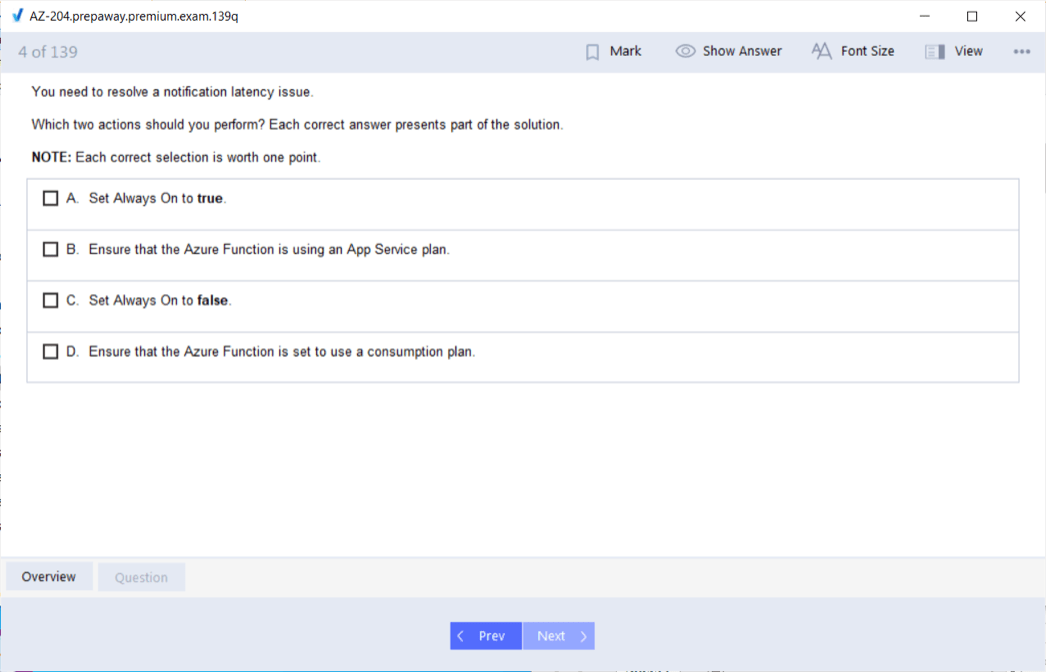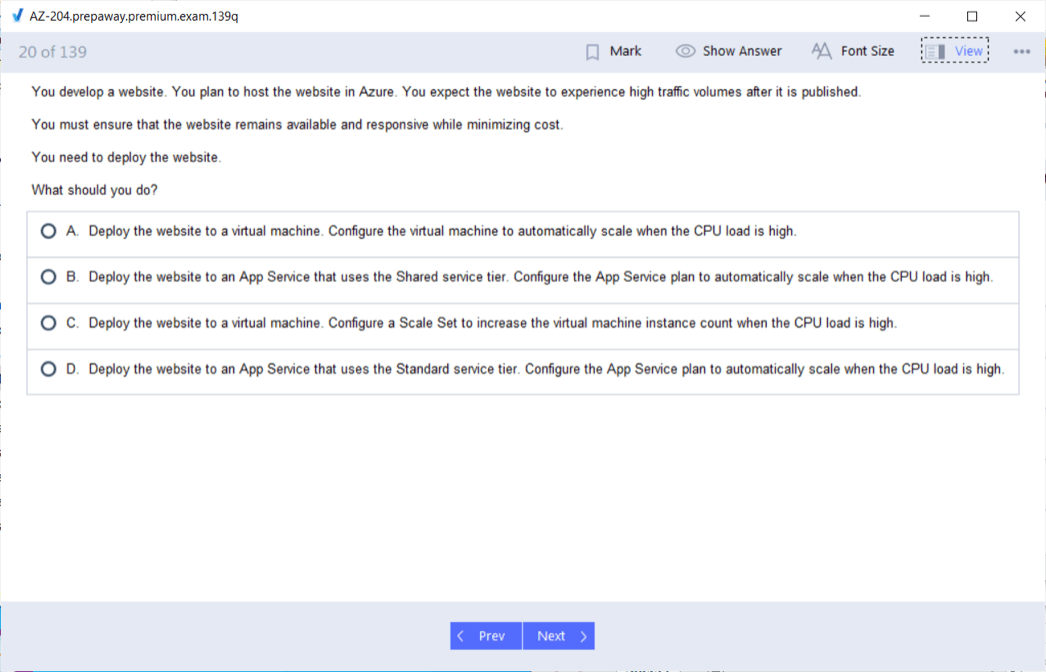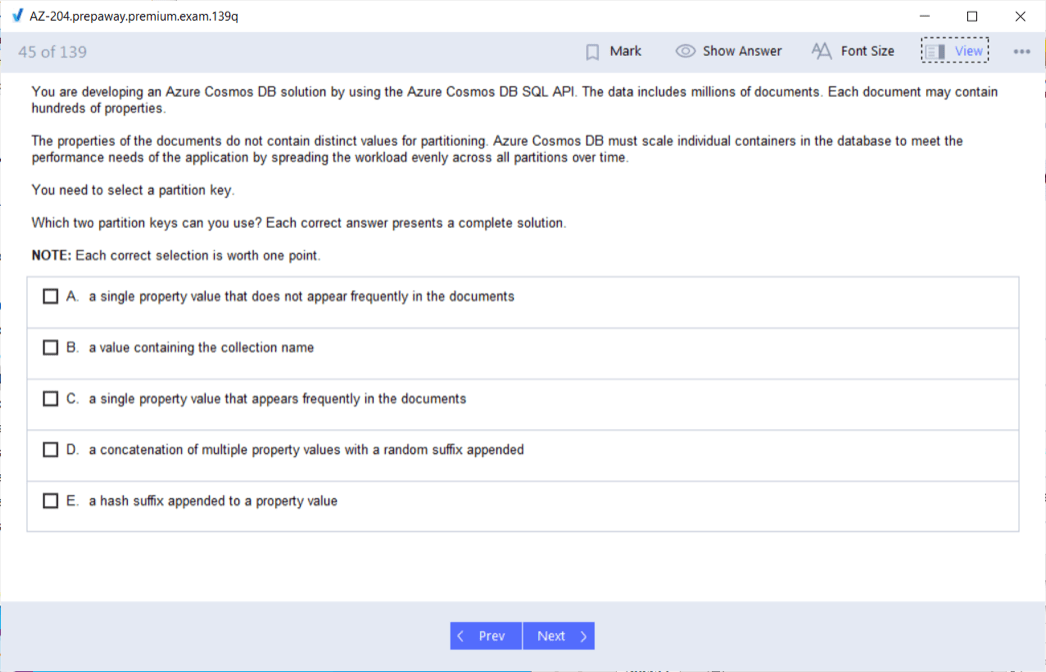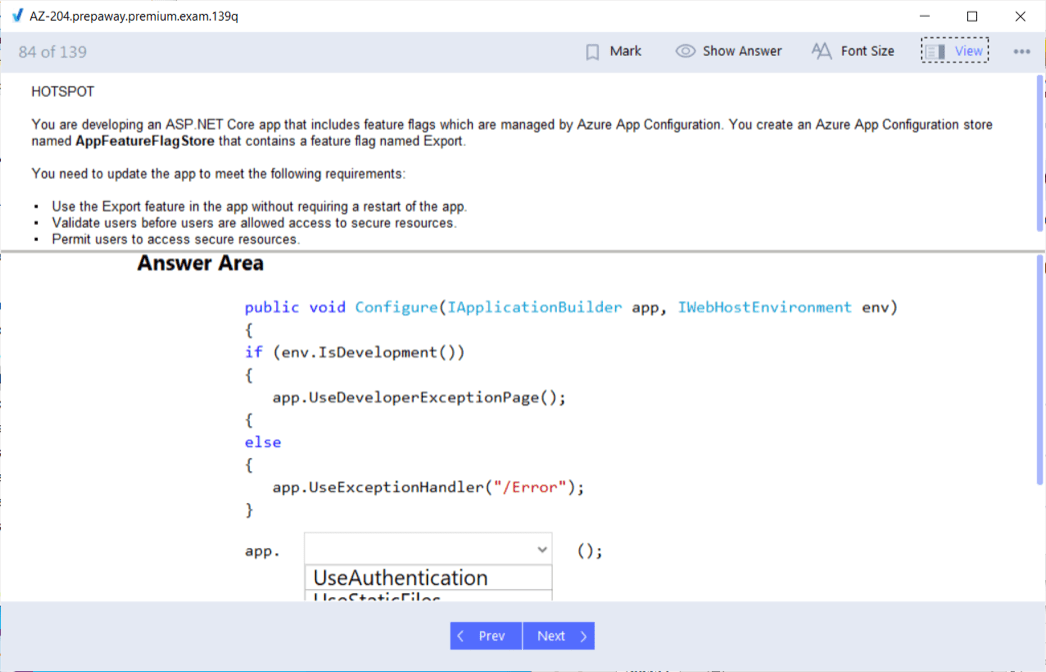- Home
- Microsoft Certifications
- AZ-204 Developing Solutions for Microsoft Azure Dumps
Pass Microsoft Azure AZ-204 Exam in First Attempt Guaranteed!
Get 100% Latest Exam Questions, Accurate & Verified Answers to Pass the Actual Exam!
30 Days Free Updates, Instant Download!


AZ-204 Premium Bundle
- Premium File 487 Questions & Answers. Last update: Feb 22, 2026
- Training Course 162 Video Lectures
- Study Guide 289 Pages
Last Week Results!

Includes question types found on the actual exam such as drag and drop, simulation, type-in and fill-in-the-blank.

Based on real-life scenarios similar to those encountered in the exam, allowing you to learn by working with real equipment.

Developed by IT experts who have passed the exam in the past. Covers in-depth knowledge required for exam preparation.
All Microsoft Azure AZ-204 certification exam dumps, study guide, training courses are Prepared by industry experts. PrepAway's ETE files povide the AZ-204 Developing Solutions for Microsoft Azure practice test questions and answers & exam dumps, study guide and training courses help you study and pass hassle-free!
Mastering AZ-204: Your Complete Guide to Azure Development
Preparing for the AZ-204 certification is a strategic step for any professional looking to advance their career in cloud development. This certification validates a candidate’s ability to design, build, test, and maintain cloud solutions on the Microsoft Azure platform. It focuses on practical skills that are required in real-world scenarios and ensures that candidates are proficient with cloud-based development techniques. The AZ-204 exam is ideal for developers who have hands-on experience with cloud applications, want to deepen their understanding of Azure services, and aspire to work in roles that require creating scalable, secure, and efficient cloud solutions.
Importance of AZ-204 Certification
Obtaining the AZ-204 certification provides multiple benefits for a cloud developer. It demonstrates to employers that the candidate has a solid understanding of Azure development, including application architecture, security practices, storage solutions, and integration with third-party services. It equips candidates with the skills to implement serverless solutions, manage Azure resources, and optimize cloud applications for performance and reliability. The certification is recognized globally, offering credibility and validating technical expertise. It also enhances career opportunities, allowing certified professionals to apply for roles such as Azure Developer, Cloud Engineer, or DevOps Engineer while potentially increasing earning potential.
Core Skills Required for AZ-204
The AZ-204 certification expects candidates to possess a combination of development experience and familiarity with Azure tools and services. Professionals should have one to two years of experience in software development, along with practical knowledge of cloud applications. Candidates must be proficient with at least one programming language supported by Azure, with C# being highly recommended due to its prevalence in Azure development. Familiarity with Azure PowerShell, Azure CLI, and SDKs is crucial for managing cloud resources efficiently. Additionally, understanding the core components of cloud architecture, such as microservices, containers, serverless computing, and messaging solutions, is essential for successfully implementing solutions on Azure.
Overview of the AZ-204 Exam
The AZ-204 examination is designed to evaluate a developer’s ability to implement solutions on Azure, covering the full lifecycle of cloud applications. The exam typically consists of 40 to 60 questions and allows 150 minutes to complete. Candidates are tested on multiple question types, including multiple-choice, drag-and-drop, command-line, and scenario-based questions. The passing score is approximately 70 percent. The exam can be taken at a testing center or through online proctoring at home. The certification is valid for two years, after which professionals may pursue recertification to maintain their credentials.
Exam Domains and Weightage
The AZ-204 exam is divided into five main domains, each focusing on critical aspects of Azure development. The weightage assigned to each domain indicates its importance in the exam and helps candidates prioritize their preparation. The first domain, developing Azure compute solutions, constitutes 25 to 30 percent of the exam and covers the implementation of infrastructure as a service solutions, Azure App Service web apps, and Azure Functions. The second domain, developing for Azure storage, accounts for 15 to 20 percent and focuses on solutions using Blob storage, Azure Cosmos DB, and other storage services. Implementing Azure security constitutes 20 to 25 percent and covers user authentication, authorization, and secure cloud solutions. Monitoring, troubleshooting, and optimizing Azure solutions comprise 15 to 20 percent, focusing on caching, logging, and performance metrics. Finally, connecting to and consuming Azure services and third-party services represents 15 to 20 percent, including API Management, event-driven solutions, and messaging-based solutions.
Key Resources for Preparation
To prepare effectively for AZ-204, candidates should focus on key Azure services and development tools. Azure Monitor, Azure Functions, Azure Logic Apps, Azure Cosmos DB, Azure Vault, Azure Storage Account, Azure Cache for Redis, Azure Web Apps, Azure Service Bus, Queue Storage, and containerization technologies like Docker are essential for hands-on practice. Mastering these resources allows candidates to develop practical solutions, understand integration between services, and troubleshoot real-world scenarios. Practicing with these resources also builds confidence in managing compute, storage, and security solutions on Azure efficiently.
Prerequisites for the AZ-204 Exam
Candidates should know about designing, testing, building, and maintaining cloud applications or services. They are expected to possess one to two years of professional development experience and be proficient with Microsoft Azure. Familiarity with programming languages supported by Azure, along with practical experience using Azure tools, is essential. This foundation ensures candidates can implement solutions that meet real-world business requirements, optimize performance, and follow best practices for security and scalability.
Target Audience for AZ-204 Certification
The AZ-204 certification is intended for cloud developers who want to advance their expertise in Azure development. Professionals who define requirements, design solutions, and implement cloud applications will benefit significantly from this certification. It is also valuable for those involved in maintaining and optimizing existing cloud solutions. Certified professionals can collaborate with cloud administrators, database administrators, and other stakeholders while ensuring applications meet functional, performance, and security standards.
Career Opportunities After AZ-204 Certification
Earning the AZ-204 certification opens doors to multiple career paths. Professionals can pursue roles such as Azure Developer, Cloud Engineer, DevOps Engineer, Cloud Administrator, or Network Administrator. These roles require expertise in developing, deploying, and maintaining cloud solutions. Certified individuals are highly valued in organizations adopting Azure for cloud computing, offering opportunities for career growth and competitive salaries. The certification validates a candidate’s ability to implement end-to-end solutions on Azure and provides a strong foundation for advanced cloud certifications.
Step-by-Step AZ-204 Preparation Strategy
Preparing for the AZ-204 certification requires a structured approach that combines understanding core concepts, hands-on practice, and familiarity with the exam format. Developing a step-by-step preparation strategy ensures that candidates are fully equipped to handle the exam confidently. The first step is to thoroughly understand the exam objectives and domains. Reviewing the official exam outline provides clarity on the skills measured in each domain and helps prioritize study efforts. Candidates should identify areas of strength and weakness, which allows them to focus more on topics where improvement is needed. A detailed study plan should include time for conceptual learning, practical exercises, and practice exams to evaluate readiness.
Exploring the Official Learning Path
The official learning path provided by Microsoft is a comprehensive resource for AZ-204 exam preparation. This learning path covers all key modules required for the certification, from Azure compute solutions to security, storage, monitoring, and integration with third-party services. It is designed to provide step-by-step instructions, conceptual clarity, and guided exercises. Following the learning path ensures that candidates understand how to implement end-to-end solutions on Azure. The learning path modules include creating Azure App Service web apps, implementing Azure Functions, developing solutions with Blob storage and Cosmos DB, implementing IaaS solutions, securing cloud solutions, managing APIs, building event-driven solutions, and integrating caching and content delivery. Each module provides practical examples and exercises to reinforce learning.
Utilizing Books and Reference Materials
Books serve as a valuable resource for deepening understanding of Azure concepts and exam preparation. Titles such as Exam Ref AZ-204 Developing Solutions for Microsoft Azure offer detailed insights into each exam domain, providing examples, practice questions, and explanations of best practices. Studying from a book allows candidates to explore topics in greater depth than online modules alone. Reference materials should be used to supplement practical exercises, helping to strengthen understanding of complex concepts such as event-driven architectures, serverless computing, API management, and security implementations. Thorough reading of reference materials provides a solid conceptual foundation and improves problem-solving skills for the exam.
Paid Courses for In-Depth Knowledge
While the official learning path offers comprehensive guidance, enrolling in paid courses can further enhance preparation. Instructor-led courses provide personalized guidance, real-world scenarios, and expert tips that help candidates navigate complex topics more effectively. Microsoft offers courses specifically designed for AZ-204 preparation. One course focuses on developing solutions for Azure, covering the creation of web apps, utilization of Azure storage, implementation of Azure Functions, and management of compute and security solutions. Another course targets professionals transitioning from other cloud platforms, such as AWS, and teaches end-to-end solution development on Azure, including integration with existing systems and implementation of secure cloud architectures. These courses provide an immersive learning experience, allowing candidates to gain practical knowledge and confidence.
Hands-On Practice with Azure Services
Practical experience is essential for AZ-204 preparation. Candidates should actively work on Azure resources, using both the Azure portal and command-line interfaces. Tasks such as creating and managing web apps, implementing Azure Functions, configuring storage accounts, and setting up API management provide hands-on exposure to real-world scenarios. Practicing with Azure Cosmos DB, blob storage, service bus, queue storage, and caching mechanisms enables candidates to understand how different services interact and how to troubleshoot common issues. Using C# and SDKs to manage Azure resources reinforces programming skills and ensures familiarity with automation and resource management in a cloud environment. Consistent practice builds confidence and enhances problem-solving abilities.
Importance of Practice Exams
Taking practice exams is a critical component of AZ-204 preparation. Practice tests allow candidates to familiarize themselves with the exam format, types of questions, and time management. They help identify knowledge gaps and provide insight into areas that require further study. High-quality practice exams simulate real testing conditions, including multiple-choice questions, scenario-based questions, drag-and-drop exercises, and command-line challenges. By analyzing results from practice tests, candidates can refine their preparation strategies, focus on weaker domains, and improve overall readiness. Regular practice with mock exams enhances confidence and reduces exam anxiety.
Integrating Learning and Practice
A balanced preparation approach combines conceptual learning with hands-on practice. Candidates should alternate between studying modules, reading reference materials, and completing practical exercises. Applying learned concepts in a lab environment ensures that theoretical knowledge translates into actionable skills. For example, after learning about Azure Functions, candidates should create serverless solutions and test their functionality. Similarly, after studying storage solutions, they should configure and optimize Blob storage, Cosmos DB, and queues. This integrated approach reinforces understanding, improves retention, and develops problem-solving capabilities.
Time Management and Study Planning
Effective time management is essential for comprehensive preparation. Candidates should create a study schedule that allocates sufficient time for each exam domain based on its weightage. Prioritizing high-weightage domains such as compute solutions and security ensures that critical topics receive adequate attention. Study sessions should include focused learning, hands-on practice, and review of previously covered material. Breaks should be incorporated to prevent burnout, and progress should be tracked regularly to ensure timely completion of the study plan. A disciplined schedule ensures systematic coverage of all domains and reduces last-minute stress before the exam.
Leveraging Online Resources and Forums
Online resources and community forums are valuable tools for AZ-204 preparation. Forums allow candidates to discuss challenging concepts, share study strategies, and seek advice from professionals who have already cleared the exam. Technical blogs, video tutorials, and online tutorials provide alternative explanations and demonstrations of Azure services. Engaging with a learning community encourages active participation, provides exposure to multiple perspectives, and enhances understanding of complex topics. Candidates can also access sample exercises, coding challenges, and scenario-based problems to further reinforce skills.
Focused Study on High-Impact Topics
Certain topics carry significant weight in the AZ-204 exam and should be prioritized during preparation. Developing Azure compute solutions, implementing Azure security, and monitoring and troubleshooting solutions are considered high-impact areas. Candidates should gain deep expertise in implementing web apps, serverless functions, authentication and authorization mechanisms, performance monitoring, logging, and caching. Understanding these topics thoroughly improves the chances of passing the exam in a single attempt. By concentrating on high-impact areas, candidates maximize the efficiency of their study time and achieve comprehensive readiness.
Tracking Progress and Revising Concepts
Regular tracking of progress is essential to ensure effective preparation. Candidates should maintain a checklist of completed modules, hands-on exercises, and practice tests. Revisiting challenging topics, reviewing incorrect answers from practice exams, and reinforcing weak areas helps solidify understanding. Revision should include a combination of reading, practical exercises, and testing knowledge through quizzes or practice exams. Systematic tracking and revision enhance retention, reduce the likelihood of forgetting key concepts, and build confidence for the final exam.
Registration and Exam Readiness
Once candidates feel confident in their preparation, registering for the AZ-204 exam is the final step. Choosing an appropriate exam date allows sufficient time for final revision and practice. Candidates should review the exam policies, understand the format, and ensure all prerequisites are met before registration. Final preparations should include a quick review of key services, hands-on exercises, and last-minute practice tests to reinforce knowledge and readiness. Entering the exam with confidence, clarity of concepts, and practical experience significantly increases the likelihood of success.
Benefits of a Structured Preparation Approach
Following a structured approach to AZ-204 preparation provides multiple benefits. It ensures comprehensive coverage of exam domains, reinforces practical skills, and develops problem-solving abilities. A step-by-step strategy reduces uncertainty, prevents gaps in knowledge, and allows for targeted learning. Combining conceptual study with hands-on practice, practice exams, and revision builds confidence and increases the probability of passing the certification exam on the first attempt. This approach also helps candidates develop skills that are directly applicable to real-world Azure development projects.
Developing Azure Compute Solutions
Developing Azure compute solutions is a critical domain in the AZ-204 exam. It covers a wide range of concepts, including infrastructure as a service, web apps, and serverless solutions. Understanding these areas ensures that candidates can implement scalable and reliable applications on the Azure platform. Candidates should focus on creating Azure App Service web apps, which allow hosting of web applications, REST APIs, and mobile app backends. This involves configuring deployment slots, setting up authentication, enabling monitoring, and integrating with other Azure services. Knowledge of App Service plans, scaling options, and performance optimization is also essential for building high-performing web solutions.
Implementing Azure Functions is another core topic within compute solutions. Azure Functions enable serverless execution of code triggered by events or schedules. Candidates should understand how to create, deploy, and monitor functions using C#, JavaScript, or other supported languages. They should also be able to implement durable functions for orchestrating workflows, handle exceptions, and optimize function performance. Integration with other Azure services such as Event Grid, Service Bus, and Cosmos DB is a key aspect of building event-driven applications. Practicing the creation and testing of functions ensures candidates can confidently implement serverless architectures.
Infrastructure as a service implementation involves deploying virtual machines, managing their configurations, and automating resource provisioning. Candidates should know how to create virtual machines, configure networking, apply security policies, and implement high availability. Understanding virtual machine scale sets, extensions, and automation scripts is critical for creating robust compute solutions. Additionally, familiarity with containers using Azure Kubernetes Service and container instances allows candidates to implement microservices-based architectures efficiently. Hands-on practice with containers, Docker, and orchestration tools provides practical skills for real-world application deployment.
Developing for Azure Storage
Developing solutions for Azure storage is another significant domain in the AZ-204 exam. Candidates must understand how to leverage different storage options to build scalable and secure applications. Blob storage is used for unstructured data such as images, videos, and documents. Candidates should learn how to create storage accounts, configure containers, set access policies, and implement lifecycle management for optimal storage performance. Working with Azure Cosmos DB enables the creation of globally distributed, highly available databases. Candidates should practice creating collections, managing throughput, designing partition keys, and performing queries. Familiarity with table storage and queue storage helps in implementing message-based solutions and decoupled architectures. Understanding the differences between storage types, performance considerations, and security configurations is essential for designing effective cloud solutions.
Implementing Azure Security
Security is a fundamental aspect of any cloud solution, and the AZ-204 exam emphasizes the implementation of secure cloud solutions. Candidates must be proficient in user authentication and authorization mechanisms using Azure Active Directory. This includes configuring role-based access control, managing service principals, and implementing managed identities for applications. Secure application development also involves encrypting data at rest and in transit, using Key Vault for managing secrets, and implementing network security groups and firewalls. Candidates should understand identity management, secure API integration, and authentication protocols such as OAuth2 and OpenID Connect. Practical exercises involving securing Azure Functions, web apps, and storage resources help build confidence in implementing secure solutions.
Monitoring, Troubleshooting, and Optimizing Azure Solutions
Monitoring and troubleshooting Azure solutions is a critical skill for any Azure developer. Candidates should be able to instrument applications to collect telemetry data using Azure Monitor and Application Insights. Monitoring helps detect performance bottlenecks, errors, and usage patterns. Understanding metrics, logs, and alerts enables proactive problem-solving and optimization. Implementing caching using Azure Cache for Redis improves performance and reduces latency. Candidates should also know how to troubleshoot issues with compute, storage, and network resources by analyzing diagnostic logs, setting up alerts, and performing root cause analysis. Optimization techniques, including autoscaling, resource tuning, and cost management, are essential for building efficient and resilient cloud applications.
Connecting to and Consuming Azure Services
The final domain in the AZ-204 exam focuses on connecting to and consuming Azure services and third-party services. Candidates must understand API Management, which allows creating, securing, and managing APIs. They should practice creating API gateways, implementing policies, and monitoring API usage. Event-based solutions using Event Grid and message-based solutions using Service Bus or Queue Storage are important for implementing decoupled architectures. Candidates should know how to design event-driven workflows, integrate with Logic Apps, and handle asynchronous messaging patterns. Consuming third-party services, implementing RESTful APIs, and integrating external data sources are also critical skills for modern cloud applications.
Implementing Advanced Azure Functions
Advanced Azure Functions include durable functions, event-driven triggers, and binding mechanisms. Candidates should understand orchestrator functions, activity functions, and entity functions for workflow automation. Implementing triggers such as HTTP requests, timers, queues, and Event Grid allows automation of tasks and workflows. Output bindings enable seamless interaction with storage and messaging services without writing boilerplate code. Candidates should practice deploying functions, configuring scaling options, and monitoring execution performance. Understanding best practices for error handling, retries, and logging ensures that serverless applications are reliable and maintainable.
Designing Microservices Architectures
Microservices-based architecture is a critical concept for building scalable and modular applications on Azure. Candidates should understand the principles of loose coupling, service decomposition, and independent deployment. Implementing microservices using Azure Kubernetes Service or container instances allows isolation of services and improves scalability. Candidates should be familiar with communication patterns, including RESTful APIs, message queues, and event-driven mechanisms. Designing resilient microservices involves implementing retry policies, circuit breakers, and distributed tracing. Hands-on experience with container orchestration, deployment pipelines, and service discovery enhances practical skills and prepares candidates for real-world projects.
Integrating Caching and Content Delivery
Caching and content delivery are essential for optimizing performance and reducing latency in Azure applications. Candidates should understand the use of Azure Cache for Redis to store frequently accessed data, implement session management, and improve response times. Integration with Content Delivery Networks helps deliver static and dynamic content efficiently to users across regions. Candidates should practice configuring caching strategies, setting cache expiration policies, and monitoring cache performance. Combining caching with monitoring and scaling ensures that applications remain performant under varying loads.
Implementing API Management and Secure APIs
API Management allows developers to expose APIs securely and monitor their usage. Candidates should practice creating API gateways, defining access policies, enabling throttling, and securing APIs with authentication and authorization mechanisms. Understanding API versioning, routing, and monitoring helps ensure that APIs remain scalable and maintainable. Secure API design includes implementing OAuth2, validating tokens, encrypting data, and enforcing role-based access control. Practical exercises in API Management enable candidates to integrate multiple services and expose them to external clients efficiently.
Event-Driven and Message-Based Solutions
Event-driven and message-based architectures are essential for decoupled and scalable applications. Candidates should understand how to implement Event Grid to handle events across services, and Service Bus or Queue Storage for reliable messaging. Designing workflows that respond to events, process messages asynchronously, and ensure delivery guarantees is critical. Candidates should practice implementing error handling, retries, dead-letter queues, and message batching. Event-driven design improves application flexibility, reduces dependencies, and enhances scalability in distributed environments.
Monitoring, Logging, and Troubleshooting
Effective monitoring and logging are crucial for maintaining operational excellence. Candidates should practice instrumenting applications using Azure Monitor and Application Insights to collect telemetry data. Understanding metrics, logs, and alerts enables proactive identification of issues and optimization of resource usage. Candidates should know how to set up dashboards, configure alerts for critical events, and analyze logs to identify root causes. Troubleshooting involves evaluating performance bottlenecks, error patterns, and resource utilization. Implementing best practices for monitoring and logging ensures that applications remain resilient, secure, and efficient under real-world conditions.
Storage Solutions and Optimization
Optimizing storage solutions is critical for performance and cost management. Candidates should understand how to select appropriate storage types, configure access policies, and implement redundancy and replication. Optimizing data access, designing partition strategies for Cosmos DB, and managing blob storage efficiently ensure that applications remain scalable and performant. Candidates should practice implementing storage security using Key Vault, encryption, and access control mechanisms. Understanding cost management for storage services helps in designing solutions that are both effective and economical.
Security and Identity Management
Security and identity management remain central to AZ-204 preparation. Candidates should master Azure Active Directory, role-based access control, managed identities, and service principals. Implementing authentication and authorization in applications, securing APIs, and managing secrets and certificates are essential skills. Candidates should practice integrating security mechanisms with web apps, functions, and storage services. Understanding compliance requirements, secure coding practices, and threat mitigation strategies ensures that cloud solutions meet industry standards and provide robust protection against vulnerabilities.
Hands-On Labs for Practical Knowledge
Hands-on labs provide practical experience that reinforces theoretical concepts. Candidates should work on exercises involving web app deployment, function implementation, storage integration, API management, event-driven solutions, caching, monitoring, and security configuration. Labs should simulate real-world scenarios to test problem-solving skills and the ability to implement complete end-to-end solutions. Regular practice with labs enhances familiarity with Azure tools, reduces reliance on documentation, and builds confidence for exam scenarios.
Effective Revision Strategies for AZ-204
Revision is a crucial phase in the preparation for the AZ-204 exam. It ensures that candidates retain knowledge, reinforce concepts, and identify areas that need additional attention. The first step in effective revision is to review the exam objectives and domain weightage. Focusing on high-weightage domains such as developing Azure compute solutions and implementing security allows candidates to maximize their preparation efficiency. Creating concise notes or summaries for each module helps in quick reference and reinforces learning. Candidates should revisit difficult topics multiple times and ensure that they understand the reasoning behind each process and implementation.
Practical revision is equally important. Revisiting hands-on exercises, repeating deployments of web apps, functions, and storage solutions, and practicing integration with API Management or event-driven systems reinforces knowledge. Performing these exercises under exam-like conditions ensures that candidates are familiar with workflows and commands. Additionally, reviewing logs, metrics, and monitoring configurations enhances the ability to troubleshoot issues efficiently. Integrating both conceptual and practical revision builds confidence and ensures a comprehensive understanding of Azure solutions.
Time management during revision is essential. Candidates should allocate sufficient time to cover all modules, including lower-weight domains, to ensure no topic is neglected. Prioritizing weak areas while maintaining consistency in revisiting strong areas ensures a balanced approach. Creating a revision schedule that includes daily or weekly milestones helps maintain focus and track progress. Using practice exams as part of the revision allows candidates to assess readiness, simulate real exam conditions, and improve time management.
Utilizing Practice Exams for Final Preparation
Practice exams are indispensable tools for final preparation. They help candidates evaluate their understanding of concepts, identify gaps, and gain familiarity with the exam format. High-quality practice tests simulate real-world conditions, including multiple-choice questions, drag-and-drop exercises, scenario-based challenges, and command-line tasks. Candidates should complete multiple practice exams to ensure exposure to a wide range of question types. Reviewing incorrect answers provides insight into misunderstandings, enabling focused revision.
Practicing under timed conditions develops the ability to manage the allocated 150 minutes efficiently. Candidates should aim to complete exams within the recommended time to build confidence and reduce anxiety. Analyzing performance trends over multiple practice tests helps in prioritizing study efforts during the final revision days. Combining practice exams with hands-on exercises ensures that theoretical knowledge is effectively applied, resulting in comprehensive exam readiness.
Exam Day Strategies
Exam day strategies play a significant role in ensuring success. Candidates should arrive or log in to the exam portal early, ensuring all technical requirements are met if taking the exam remotely. Reading each question carefully and understanding the context prevents misinterpretation and mistakes. Managing time effectively during the exam is critical, with attention given to high-weightage domains and scenario-based questions. Candidates should answer questions they are confident about first, marking challenging questions for review.
Staying calm and focused is essential for optimal performance. Candidates should take short mental breaks if needed, maintain proper posture, and ensure minimal distractions. Understanding the types of questions, including multiple-choice, drag-and-drop, and command-line tasks, allows for a structured approach to answering. Using elimination strategies for uncertain questions improves accuracy, and revisiting marked questions after completing the rest ensures thorough evaluation. Following these strategies enhances efficiency and increases the likelihood of passing the exam.
Career Advantages of AZ-204 Certification
The AZ-204 certification offers significant career benefits. It validates expertise in developing cloud solutions on Microsoft Azure, demonstrating proficiency in designing, deploying, and maintaining scalable applications. Certified professionals gain recognition in the industry, enhancing credibility and employability. Many organizations prioritize certified candidates for roles that involve cloud development, DevOps, and cloud architecture. This certification establishes a strong foundation for advanced certifications, such as Azure Solutions Architect Expert or Azure DevOps Engineer Expert, enabling career growth and specialization.
Holding the AZ-204 certification positions candidates for roles such as Azure Developer, Cloud Engineer, DevOps Engineer, and Application Developer. It provides an opportunity to work on innovative projects, implement serverless and microservices architectures, and develop integrated cloud solutions. Organizations increasingly require certified professionals to lead cloud initiatives, manage resources efficiently, and ensure security and compliance. The certification equips candidates with skills that are directly applicable to real-world scenarios, enhancing job performance and opening doors to leadership roles in cloud development teams.
Salary Prospects for Azure Developers
AZ-204 certification significantly impacts salary potential. The average annual salary for a Microsoft Azure Developer is approximately $115,000, with experienced professionals earning up to $146,000 or more, depending on expertise and location. Certification demonstrates a verified skill set, which often results in higher compensation compared to non-certified peers. Organizations value certified developers for their ability to implement secure, scalable, and efficient cloud solutions, justifying higher pay scales.
Geographical location and industry also influence salary. Professionals working in high-demand tech hubs or multinational corporations often receive higher compensation. Additional skills,, such as knowledge of microservices, serverless computing, containerization, and API integration, further enhance earning potential. Continuous learning, obtaining advanced certifications, and gaining hands-on experience with emerging Azure services contribute to long-term career growth and salary progression.
Real-World Applications of AZ-204 Skills
The knowledge gained through AZ-204 certification is highly applicable to real-world scenarios. Developing compute solutions, implementing serverless functions, managing storage, securing applications, and integrating services are daily tasks for Azure developers. Professionals can design robust web applications, deploy microservices-based architectures, automate workflows, and integrate APIs seamlessly. Monitoring, troubleshooting, and optimizing solutions ensure operational excellence and cost efficiency. These skills are invaluable for organizations adopting cloud-first strategies and seeking to leverage Azure for innovation and business transformation.
Candidates can also apply AZ-204 skills to hybrid cloud environments, integrating on-premises resources with Azure services. Implementing event-driven architectures and message-based solutions enhances system responsiveness and scalability. Knowledge of security best practices ensures that applications comply with regulatory standards and protect sensitive data. Overall, AZ-204 equips developers with a versatile toolkit for designing, deploying, and managing enterprise-grade cloud applications.
Leveraging Community and Professional Networks
Engaging with professional communities and networks is beneficial for both exam preparation and career advancement. Participating in forums, discussion groups, and study circles allows candidates to share experiences, clarify doubts, and gain insights from peers. Professional networks provide opportunities to learn about emerging trends, new Azure services, and practical use cases. Networking also opens doors for mentorship, collaboration on projects, and potential job opportunities. Staying connected with the community encourages continuous learning and professional growth.
Continuous Learning Beyond AZ-204
Achieving the AZ-204 certification is a milestone, but continuous learning ensures long-term success. Azure is an evolving platform, and developers must stay updated with new services, tools, and best practices. Pursuing advanced certifications, attending workshops, participating in webinars, and exploring experimental projects strengthenexpertise. Continuous learning improves problem-solving skills, enhances innovation, and maintains relevance in the competitive job market. Candidates should embrace lifelong learning to leverage the full potential of Azure and advance their careers.
Preparing for Related Certifications
AZ-204 serves as a foundation for pursuing other advanced Azure certifications. Candidates can consider certifications such as Azure Solutions Architect Expert, Azure DevOps Engineer Expert, and Azure AI Engineer Associate. These certifications build on the skills acquired in AZ-204, allowing professionals to specialize in architecture, DevOps, artificial intelligence, or security. Strategic planning of certification paths ensures comprehensive skill development and positions candidates for senior roles in cloud technology. Preparing for related certifications also reinforces existing knowledge and provides opportunities to explore specialized areas of interest.
Exam Readiness Checklist
Before taking the exam, candidates should ensure that they are fully prepared. Reviewing all modules, revisiting hands-on exercises, and completing practice exams are essential steps. Candidates should verify their understanding of compute solutions, storage options, security implementation, monitoring strategies, API management, and event-driven architectures. Familiarity with the Azure portal, CLI, SDKs, and common tools enhances confidence during the exam. Maintaining a checklist of completed revisions, practiced scenarios, and weak areas helps candidates approach the exam systematically and reduces last-minute stress.
Post-Certification Career Planning
After earning the AZ-204 certification, candidates should focus on career planning and leveraging their new credential. Updating professional profiles, resumes, and portfolios to highlight certification achievements is critical for attracting potential employers. Exploring job opportunities that match skill sets and aligning career goals with industry demand ensures meaningful professional growth. Candidates can seek roles that allow practical application of Azure development skills, lead cloud initiatives, or participate in innovative projects. Networking with industry professionals and joining relevant communities enhances visibility and career prospects.
Conclusion
The AZ-204 certification is a valuable credential for professionals aiming to become proficient Azure developers. Effective preparation involves understanding exam domains, following structured learning paths, gaining hands-on experience, practicing with exams, and revising strategically. Mastering compute solutions, storage, security, monitoring, API management, and event-driven architectures equips candidates with comprehensive cloud development skills. The certification enhances career opportunities, validates expertise, and improves salary prospects. Continuous learning, professional networking, and strategic career planning ensure long-term success and growth in the Azure ecosystem.
Microsoft Azure AZ-204 practice test questions and answers, training course, study guide are uploaded in ETE Files format by real users. Study and Pass AZ-204 Developing Solutions for Microsoft Azure certification exam dumps & practice test questions and answers are to help students.
- AZ-104 - Microsoft Azure Administrator
- AI-900 - Microsoft Azure AI Fundamentals
- AI-102 - Designing and Implementing a Microsoft Azure AI Solution
- AZ-305 - Designing Microsoft Azure Infrastructure Solutions
- DP-700 - Implementing Data Engineering Solutions Using Microsoft Fabric
- MD-102 - Endpoint Administrator
- PL-300 - Microsoft Power BI Data Analyst
- AZ-900 - Microsoft Azure Fundamentals
- AZ-500 - Microsoft Azure Security Technologies
- SC-300 - Microsoft Identity and Access Administrator
- MS-102 - Microsoft 365 Administrator
- SC-200 - Microsoft Security Operations Analyst
- SC-401 - Administering Information Security in Microsoft 365
- DP-600 - Implementing Analytics Solutions Using Microsoft Fabric
- AZ-204 - Developing Solutions for Microsoft Azure
- AZ-700 - Designing and Implementing Microsoft Azure Networking Solutions
- SC-100 - Microsoft Cybersecurity Architect
- PL-200 - Microsoft Power Platform Functional Consultant
- AZ-800 - Administering Windows Server Hybrid Core Infrastructure
- AZ-400 - Designing and Implementing Microsoft DevOps Solutions
- PL-400 - Microsoft Power Platform Developer
- AZ-140 - Configuring and Operating Microsoft Azure Virtual Desktop
- SC-900 - Microsoft Security, Compliance, and Identity Fundamentals
- DP-300 - Administering Microsoft Azure SQL Solutions
- PL-600 - Microsoft Power Platform Solution Architect
- GH-300 - GitHub Copilot
- AZ-801 - Configuring Windows Server Hybrid Advanced Services
- MS-900 - Microsoft 365 Fundamentals
- MS-700 - Managing Microsoft Teams
- MB-330 - Microsoft Dynamics 365 Supply Chain Management
- PL-900 - Microsoft Power Platform Fundamentals
- MB-280 - Microsoft Dynamics 365 Customer Experience Analyst
- MB-800 - Microsoft Dynamics 365 Business Central Functional Consultant
- DP-900 - Microsoft Azure Data Fundamentals
- MB-310 - Microsoft Dynamics 365 Finance Functional Consultant
- DP-100 - Designing and Implementing a Data Science Solution on Azure
- AB-730 - AI Business Professional
- MB-820 - Microsoft Dynamics 365 Business Central Developer
- MB-230 - Microsoft Dynamics 365 Customer Service Functional Consultant
- MS-721 - Collaboration Communications Systems Engineer
- MB-700 - Microsoft Dynamics 365: Finance and Operations Apps Solution Architect
- PL-500 - Microsoft Power Automate RPA Developer
- MB-500 - Microsoft Dynamics 365: Finance and Operations Apps Developer
- GH-900 - GitHub Foundations
- GH-200 - GitHub Actions
- MB-335 - Microsoft Dynamics 365 Supply Chain Management Functional Consultant Expert
- DP-420 - Designing and Implementing Cloud-Native Applications Using Microsoft Azure Cosmos DB
- MB-240 - Microsoft Dynamics 365 for Field Service
- GH-500 - GitHub Advanced Security
- GH-100 - GitHub Administration
- MB-910 - Microsoft Dynamics 365 Fundamentals Customer Engagement Apps (CRM)
- MB-920 - Microsoft Dynamics 365 Fundamentals Finance and Operations Apps (ERP)
- DP-203 - Data Engineering on Microsoft Azure
- SC-400 - Microsoft Information Protection Administrator
- AZ-120 - Planning and Administering Microsoft Azure for SAP Workloads
- 62-193 - Technology Literacy for Educators
- AZ-303 - Microsoft Azure Architect Technologies
- MB-210 - Microsoft Dynamics 365 for Sales
- 98-383 - Introduction to Programming Using HTML and CSS
- MO-100 - Microsoft Word (Word and Word 2019)
- MO-300 - Microsoft PowerPoint (PowerPoint and PowerPoint 2019)
Purchase AZ-204 Exam Training Products Individually



Why customers love us?
What do our customers say?
The resources provided for the Microsoft certification exam were exceptional. The exam dumps and video courses offered clear and concise explanations of each topic. I felt thoroughly prepared for the AZ-204 test and passed with ease.
Studying for the Microsoft certification exam was a breeze with the comprehensive materials from this site. The detailed study guides and accurate exam dumps helped me understand every concept. I aced the AZ-204 exam on my first try!
I was impressed with the quality of the AZ-204 preparation materials for the Microsoft certification exam. The video courses were engaging, and the study guides covered all the essential topics. These resources made a significant difference in my study routine and overall performance. I went into the exam feeling confident and well-prepared.
The AZ-204 materials for the Microsoft certification exam were invaluable. They provided detailed, concise explanations for each topic, helping me grasp the entire syllabus. After studying with these resources, I was able to tackle the final test questions confidently and successfully.
Thanks to the comprehensive study guides and video courses, I aced the AZ-204 exam. The exam dumps were spot on and helped me understand the types of questions to expect. The certification exam was much less intimidating thanks to their excellent prep materials. So, I highly recommend their services for anyone preparing for this certification exam.
Achieving my Microsoft certification was a seamless experience. The detailed study guide and practice questions ensured I was fully prepared for AZ-204. The customer support was responsive and helpful throughout my journey. Highly recommend their services for anyone preparing for their certification test.
I couldn't be happier with my certification results! The study materials were comprehensive and easy to understand, making my preparation for the AZ-204 stress-free. Using these resources, I was able to pass my exam on the first attempt. They are a must-have for anyone serious about advancing their career.
The practice exams were incredibly helpful in familiarizing me with the actual test format. I felt confident and well-prepared going into my AZ-204 certification exam. The support and guidance provided were top-notch. I couldn't have obtained my Microsoft certification without these amazing tools!
The materials provided for the AZ-204 were comprehensive and very well-structured. The practice tests were particularly useful in building my confidence and understanding the exam format. After using these materials, I felt well-prepared and was able to solve all the questions on the final test with ease. Passing the certification exam was a huge relief! I feel much more competent in my role. Thank you!
The certification prep was excellent. The content was up-to-date and aligned perfectly with the exam requirements. I appreciated the clear explanations and real-world examples that made complex topics easier to grasp. I passed AZ-204 successfully. It was a game-changer for my career in IT!