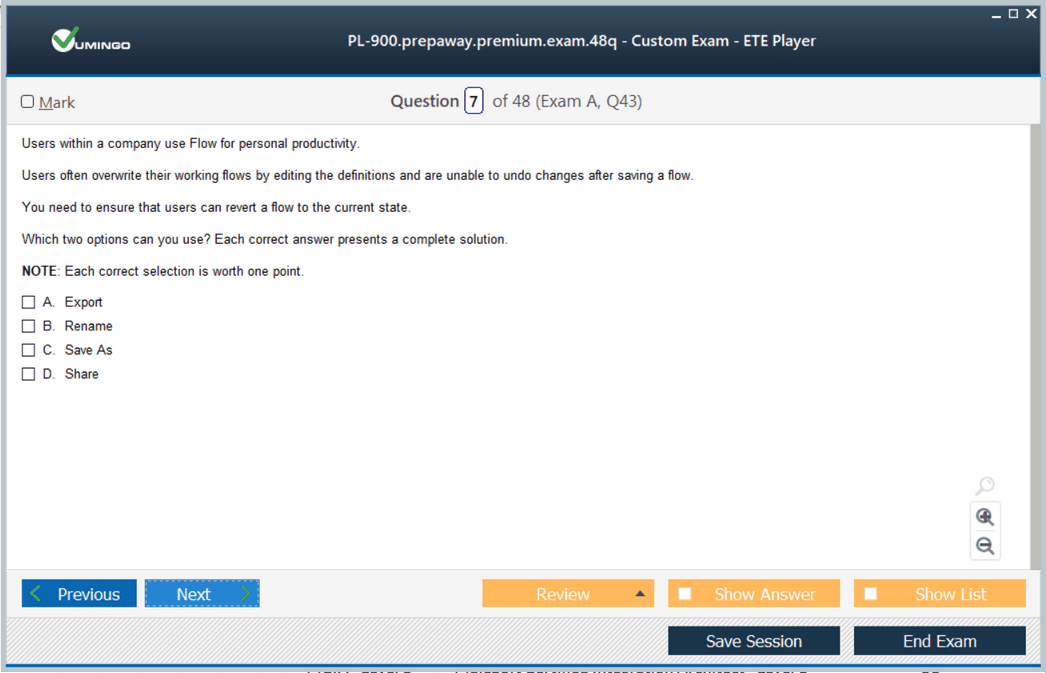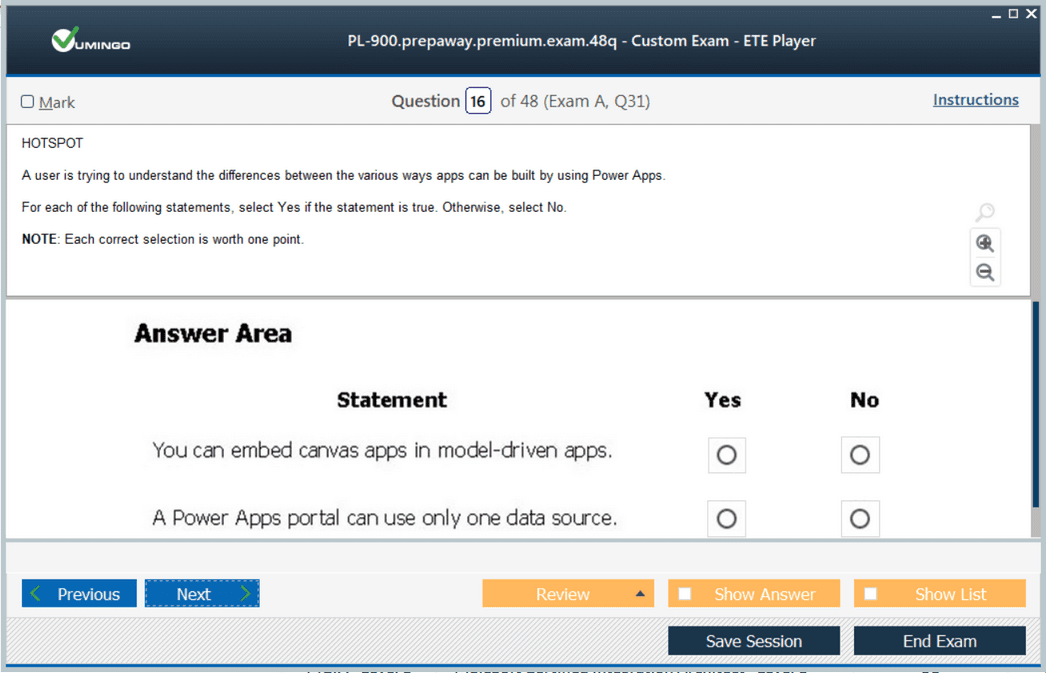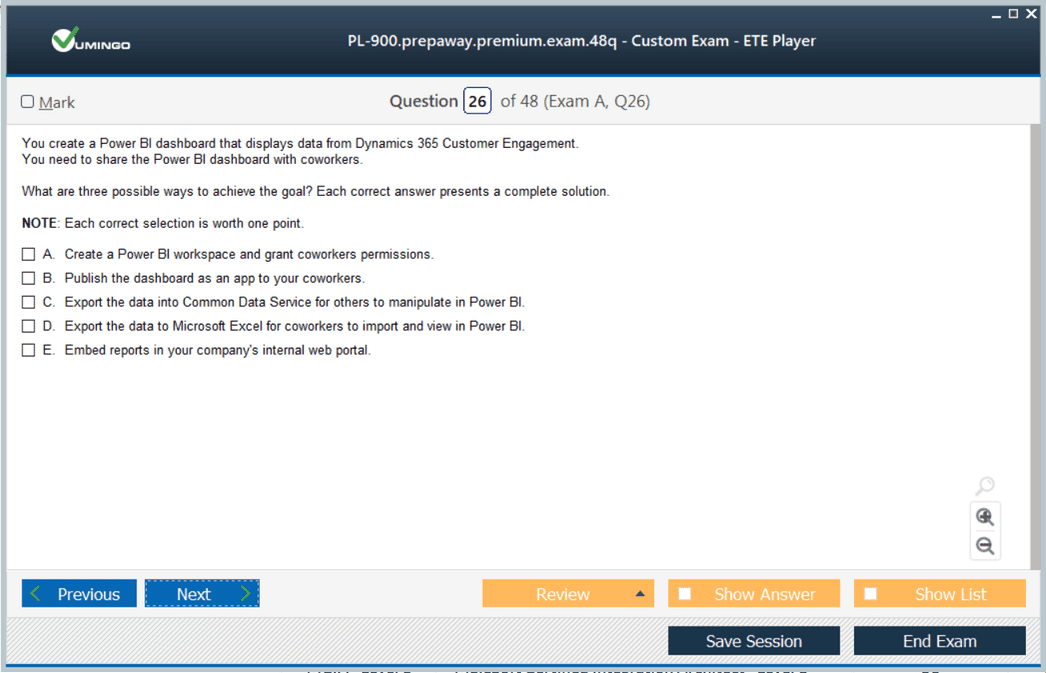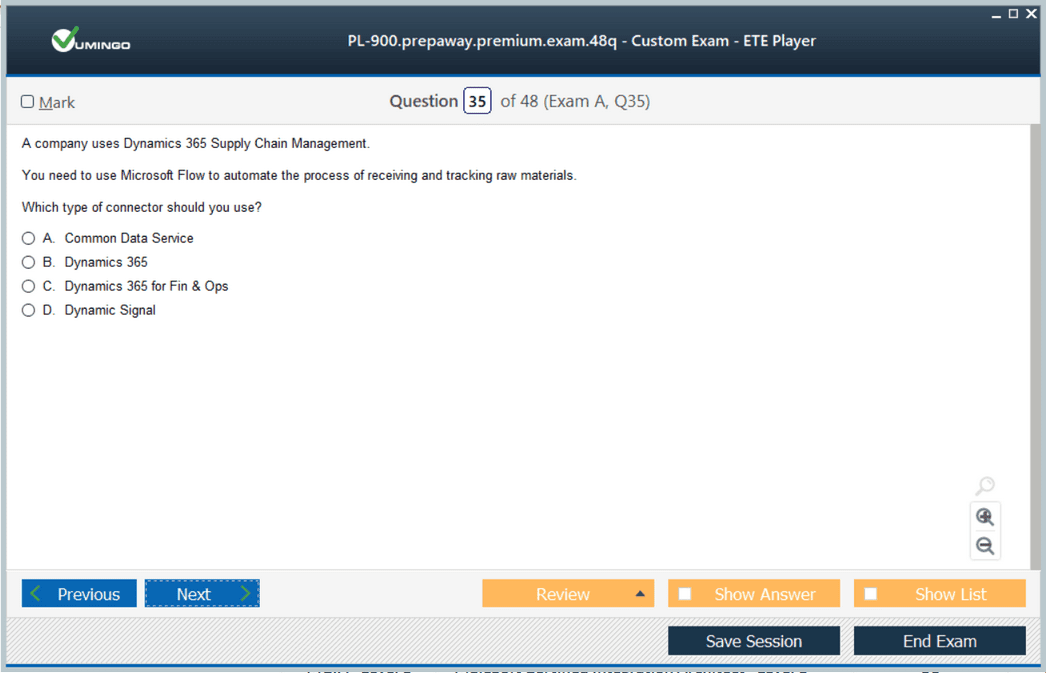- Home
- Microsoft Certifications
- PL-900 Microsoft Power Platform Fundamentals Dumps
Pass Microsoft Power Platform PL-900 Exam in First Attempt Guaranteed!
Get 100% Latest Exam Questions, Accurate & Verified Answers to Pass the Actual Exam!
30 Days Free Updates, Instant Download!


PL-900 Premium Bundle
- Premium File 369 Questions & Answers. Last update: Feb 04, 2026
- Training Course 76 Video Lectures
- Study Guide 378 Pages
Last Week Results!

Includes question types found on the actual exam such as drag and drop, simulation, type-in and fill-in-the-blank.

Based on real-life scenarios similar to those encountered in the exam, allowing you to learn by working with real equipment.

Developed by IT experts who have passed the exam in the past. Covers in-depth knowledge required for exam preparation.
All Microsoft Power Platform PL-900 certification exam dumps, study guide, training courses are Prepared by industry experts. PrepAway's ETE files povide the PL-900 Microsoft Power Platform Fundamentals practice test questions and answers & exam dumps, study guide and training courses help you study and pass hassle-free!
Unlock Success: The Comprehensive Guide to Passing PL-900
The Microsoft Power Platform Fundamentals exam, known as PL-900, represents a foundational step for professionals who want to demonstrate their understanding of the core components and business value of Microsoft Power Platform technologies. This certification is designed to validate a candidate’s ability to recognize the capabilities and advantages of Power BI, Power Apps, Power Automate, and Power Virtual Agents, as well as how these tools can be leveraged in various business environments.
The Power Platform is rapidly becoming a cornerstone of digital transformation efforts in many organizations. It enables users — both technical and non-technical — to build customized solutions, automate workflows, analyze data, and create virtual agents to improve operational efficiency. As such, the PL-900 exam evaluates not just knowledge of features, but also the strategic application and impact of the platform within real-world business contexts.
Why Pursue The PL-900 Certification?
For professionals aiming to broaden their skill set with Microsoft’s Power Platform tools, the PL-900 certification serves as a strong foundation. It is particularly useful for business analysts, functional consultants, and IT professionals who want to improve their ability to translate business needs into effective technology solutions without necessarily requiring deep developer skills.
The exam helps candidates grasp the value of low-code/no-code solutions in accelerating business processes, reducing IT backlog, and enabling citizen developers within an organization. As companies increasingly rely on automation and data-driven decisions, understanding these technologies can significantly enhance an individual’s contribution and career prospects.
Furthermore, the certification introduces a language and framework for discussing the benefits of Power Platform in business terms. This can be valuable in communicating with stakeholders, justifying investment in technology, and driving adoption within teams.
Exam Format And Structure
The PL-900 exam is composed of 40 to 60 questions that vary in style and format. These may include multiple-choice questions, short answer responses, drag-and-drop activities, and case study evaluations. Candidates are allotted a total of 60 minutes to complete the exam, making time management an important aspect of preparation.
The broad variety of question types ensures that candidates are tested on both theoretical knowledge and practical application. Understanding the exam format helps candidates to strategize their preparation, focusing on mastering concepts and improving problem-solving speed.
Unlike many other certifications with high fees, this exam is relatively affordable, priced at $99 (excluding taxes). This price point makes it accessible for individuals starting their journey with Microsoft technologies or seeking to add a recognized credential to their resumes.
Core Skills And Domains Covered By The Exam
The scope of the PL-900 exam revolves around understanding the business and technical aspects of Power Platform. Initially, the exam heavily emphasized the business value of the platform, focusing on how organizations can benefit from using it. Over time, the exam structure evolved to give more weight to the technical capabilities and core components, reflecting the growing complexity and adoption of the platform.
Currently, the exam content is divided into six key skill areas:
Describing the business value of the Power Platform (15-20%)
Identifying the core components of Power Platform (15-20%)
Demonstrating capabilities of Power BI for data analysis (15-20%)
Describing capabilities of Power Apps for app development (15-20%)
Demonstrating Power Automate’s automation potential (15-20%)
Demonstrating the business value of Power Virtual Agents (10-15%)
This distribution reflects the exam’s dual focus on business impact and technical fluency. Candidates must be prepared to discuss how these tools transform processes and support decision-making, while also showing familiarity with their functionalities and configurations.
Transition In Focus From Business Value To Technical Proficiency
The shift from emphasizing business value to a more balanced approach that includes detailed knowledge of the platform’s components signals an important trend. Microsoft recognizes that successful Power Platform users must not only understand what the platform offers in theory but also how to effectively deploy and customize its components.
This adjustment means the exam no longer rewards purely conceptual knowledge; practical skills and the ability to identify appropriate use cases and apply features correctly are equally important. This prepares candidates to contribute immediately and effectively to projects using the Power Platform.
What Candidates Should Know Before Taking The Exam
The PL-900 exam is designed with accessibility in mind. There are no formal prerequisites, allowing anyone interested in Microsoft Power Platform fundamentals to sit for it. However, candidates benefit greatly from having a basic understanding of business processes and some exposure to Microsoft’s ecosystem of tools.
While technical expertise is not mandatory, familiarity with common concepts like data analysis, automation workflows, and app creation will be helpful. Many candidates find that hands-on experience using Power Apps, Power BI, or Power Automate enhances comprehension and confidence.
Preparation Strategies For The PL-900 Exam Certification
Preparing for the PL-900 exam requires a well-structured approach that balances theoretical study with practical experience. Since the exam covers multiple components of the Power Platform, candidates need to allocate their time wisely to understand each domain thoroughly.
One effective strategy is to start by reviewing the exam skills outline, which details the percentage weight of each topic. This helps prioritize study efforts according to the exam focus. Candidates should plan their study schedule to cover the highest-weighted areas first, such as core components and demonstrating capabilities of Power BI, Power Apps, and Power Automate.
Practice tests play a crucial role in preparation. They simulate the exam environment and question types, allowing candidates to build confidence and identify weak areas. Reviewing explanations for each practice question can deepen understanding and reveal nuances in the platform’s capabilities.
Time management is also key. Since the exam must be completed in 60 minutes, practicing with timed mock tests helps improve speed and accuracy. Learning how to quickly analyze and respond to various question formats, such as drag-and-drop or case studies, reduces exam-day stress.
Understanding The Core Components Of Power Platform
A fundamental part of the PL-900 exam is identifying and describing the core components of Microsoft Power Platform. These include Power BI, Power Apps, Power Automate, and Power Virtual Agents. Each has unique functions and integrates to deliver end-to-end business solutions.
Power BI is a data visualization and analytics tool. It allows users to connect to multiple data sources, create interactive reports, and share insights across an organization. Understanding the types of data models, visualization techniques, and how to interpret dashboards is essential.
Power Apps enables users to build custom business applications without extensive coding. It supports canvas apps and model-driven apps, both of which serve different use cases. Familiarity with the app building process, connectors, and data integration is important for the exam.
Power Automate helps automate workflows by connecting apps and services. It supports triggers, actions, and conditions to design automated processes that reduce manual effort. Candidates should know common templates, how to build flows, and the limits of automation.
Power Virtual Agents allows creating chatbots that interact with users without writing code. It integrates with multiple channels and can be enhanced with AI capabilities. Recognizing scenarios for bot deployment and basic configuration is necessary.
Demonstrating The Capabilities Of Power BI
Power BI’s role in the exam centers around demonstrating its business value through data analysis. Candidates should understand how Power BI helps organizations make informed decisions by transforming raw data into meaningful insights.
Key areas include connecting to diverse data sources such as Excel, SharePoint, and cloud databases, and the process of data transformation using Power Query. Building reports with visualizations like charts, maps, and slicers forms a core skill.
Knowledge of dashboards is also critical, as they provide a consolidated view of key performance indicators. Candidates should be able to explain how reports and dashboards support data-driven decision-making and collaboration within teams.
Understanding security aspects like data roles and sharing options adds depth. Being able to differentiate between Power BI Desktop, Service, and Mobile is another important aspect tested in the exam.
Describing The Capabilities Of Power Apps
The exam requires candidates to describe how Power Apps enables rapid app development tailored to business needs. This involves understanding the two primary app types: canvas apps, which offer pixel-perfect control and design flexibility, and model-driven apps, which rely on underlying data models for layout.
Candidates should be familiar with the Power Apps Studio interface and the process of connecting to various data sources like Dataverse or SharePoint lists. Knowing how to add controls, formulas, and logic to customize app behavior is crucial.
An understanding of security roles and environment management within Power Apps helps explain how organizations govern access and data integrity. Candidates should also recognize the benefits of Power Apps in empowering citizen developers to create solutions without heavy reliance on professional developers.
Demonstrating The Capabilities Of Power Automate
Power Automate is a powerful tool for creating workflows that streamline repetitive tasks. For the exam, candidates must demonstrate an understanding of how to build flows that automate approvals, notifications, data collection, and integrations.
Knowing the differences between automated, instant, and scheduled flows is fundamental. Automated flows trigger based on events, instant flows are manually started by users, and scheduled flows run at predefined times.
Candidates should grasp how to use connectors to link different services, apply conditions and loops to control flow execution, and monitor flow runs for troubleshooting. Understanding licensing limitations and the scope of what can be automated supports strategic use of the tool.
Demonstrating The Business Value Of Power Virtual Agents
Power Virtual Agents is a newer addition to the Power Platform family, focused on creating intelligent chatbots that improve customer and employee interactions. The exam tests candidates on the ability to describe how these bots reduce workload and provide immediate assistance.
Candidates need to understand how to build conversational topics, trigger conditions, and integrate bots with backend systems to fetch or update information. Emphasis is placed on the ease of creating chatbots without coding, and the ways virtual agents complement human support teams.
Recognizing common business scenarios where bots add value, such as FAQs, employee onboarding, or order status tracking, helps demonstrate a practical grasp of Power Virtual Agents
Tips For Effective Exam Day Performance
On exam day, several best practices can boost performance. First, ensure a quiet, comfortable environment free from distractions. Have all necessary identification and technical setup ready well before the scheduled time.
Read questions carefully to avoid misinterpretation, especially with case studies that provide contextual details. Manage time so that no question is left unanswered; it’s better to make an educated guess than to skip.
Use elimination strategies for multiple-choice questions, narrowing options to improve odds. For drag-and-drop or scenario-based questions, visualize the workflow or process to apply practical understanding.
Remain calm and maintain a steady pace. Avoid spending too long on any single question; flag difficult questions to revisit if time allows.
Common Challenges And How To Overcome Them
Candidates often face challenges like underestimating the technical content, confusing similar Power Platform components, or lacking hands-on experience. To overcome these, it’s important to complement reading with practice in a live Power Platform environment.
Understanding differences between Power Apps and Power Automate workflows, or between Power BI reports and dashboards, can be clarified through interactive labs or tutorials.
Joining study groups or discussion forums can provide diverse perspectives and clarify doubts. Taking multiple practice exams with different question styles prepares candidates for the variety they will encounter.
Building A Learning Path Beyond The Certification
While the PL-900 exam is a foundation, successful candidates should view it as a stepping stone. Exploring advanced certifications or deepening knowledge in specific components like Power BI data modeling or Power Automate’s advanced flow design opens further career opportunities.
Continuous learning through Microsoft’s documentation, community events, and real-world projects solidifies skills and keeps professionals current as the platform evolves.
Leveraging certification as proof of knowledge can help in negotiating new roles or responsibilities within organizations that are increasingly reliant on automation and data analytics.
Exploring Advanced Study Resources For The PL-900 Exam
Preparing for the PL-900 exam goes beyond just understanding the basics of the Microsoft Power Platform. Candidates looking to excel should tap into advanced study resources that deepen their grasp of the platform’s capabilities. These resources can include official documentation, video tutorials, community forums, and hands-on labs.
Official documentation provides comprehensive details on each Power Platform component. Although dense, it serves as a definitive reference for concepts and technical specifications. Candidates can use it to clarify doubts or explore advanced features not often covered in introductory materials.
Video tutorials offer a more visual and interactive way to learn. Watching expert demonstrations of Power BI report building, Power Apps creation, or Power Automate flow design can solidify concepts and expose learners to real-world use cases. These tutorials also help in understanding best practices and common pitfalls.
Community forums and discussion boards serve as a valuable platform for exchanging knowledge. Candidates can ask questions, share experiences, and learn from professionals who have already cleared the PL-900 exam. Such engagement often uncovers practical tips and exam strategies.
Hands-on labs or practice environments are crucial for experiential learning. These simulate real Power Platform scenarios where candidates can build apps, create reports, or automate workflows. Practical experience is vital for reinforcing theoretical knowledge and building confidence.
Integration Scenarios And Use Cases For Power Platform
Understanding how the various components of the Power Platform work together in real business scenarios is essential for the PL-900 exam. Integration scenarios illustrate how Power BI, Power Apps, Power Automate, and Power Virtual Agents combine to solve complex challenges.
One common scenario involves automating approval processes. For example, a company may use Power Apps to submit a purchase request form, Power Automate to route approvals and send notifications, and Power BI to report on procurement trends. This integration streamlines operations and improves transparency.
Another scenario is customer service automation. Power Virtual Agents can handle initial customer inquiries via chatbot, escalating complex issues to human agents. Power Automate workflows can trigger follow-up emails or service tickets based on chatbot interactions, while Power BI dashboards monitor customer satisfaction metrics.
Data consolidation and analysis is a frequent use case. Organizations often gather data from disparate sources like Excel, SharePoint, and cloud databases. Power BI serves as the visualization tool to analyze this data, Power Automate keeps the data updated through scheduled refreshes, and Power Apps allow users to input or correct data directly within custom apps.
These real-world examples help candidates understand the business value of combining Power Platform tools, an important theme in the exam.
Best Practices For Effective Power Platform Solutions
Knowing how to design and implement Power Platform solutions effectively is key for the PL-900 certification. Best practices ensure that apps, workflows, and reports are maintainable, scalable, and aligned with business goals.
One critical best practice is to clearly define business requirements before building. Understanding what problem the solution will solve helps in choosing the right Power Platform components and designing appropriate functionality.
Security should be integrated from the start. Using role-based access control, data loss prevention policies, and environment segmentation protects sensitive information and ensures compliance.
Reusability and modular design reduce duplication and improve maintainability. For instance, building reusable components in Power Apps or standardized flows in Power Automate allows teams to save time and ensure consistency.
Performance optimization is also important. Minimizing data calls, using efficient formulas, and limiting complex logic in reports and apps helps maintain responsiveness, especially with large datasets.
Documentation and user training should not be overlooked. Well-documented solutions facilitate future updates and empower users to maximize platform benefits.
Understanding The Exam Question Types And How To Approach Them
The PL-900 exam employs various question types to assess candidates’ knowledge and problem-solving abilities. Being familiar with these formats can improve exam performance.
Multiple-choice questions ask candidates to select the best answer from a list. They often test fundamental knowledge or scenarios. Careful reading is essential to avoid common traps like answers that are partially correct.
Drag-and-drop questions require candidates to arrange items or steps in the correct sequence. These evaluate understanding of processes, such as the flow of data or steps to create a Power App. Visualizing the workflow helps in answering accurately.
Case studies provide a business scenario with detailed context. Candidates answer several questions related to the case, testing their ability to apply concepts practically. Reading the case carefully and relating each question back to it is critical.
Short answer or fill-in-the-blank questions test specific facts or commands. These require precision and recall. Practicing key terminologies and commands improves accuracy.
Using a process of elimination and time management strategies helps navigate the diverse question types efficiently.
Building Confidence Through Mock Exams And Practice Tests
Mock exams and practice tests are invaluable tools for PL-900 preparation. They offer candidates a risk-free environment to assess their readiness and adapt their study plans.
Taking multiple practice exams exposes candidates to the variety and difficulty of real exam questions. It builds familiarity with question formats and helps identify knowledge gaps.
Reviewing results thoroughly is crucial. Instead of just seeing which answers were wrong, candidates should understand why. This reflection turns mistakes into learning opportunities.
Time management during practice exams is also essential. Simulating the 60-minute time limit trains candidates to allocate their time wisely and avoid rushing through questions.
Repeated practice builds confidence and reduces anxiety on exam day, improving overall performance.
How To Stay Updated With Power Platform Changes And Updates
Microsoft frequently updates the Power Platform with new features, enhancements, and sometimes changes to certification exams. Staying current is important for anyone preparing for the PL-900 exam.
Following official announcements and release notes keeps candidates informed about the latest functionalities and platform capabilities. This knowledge can differentiate between outdated and current exam content.
Engaging with Power Platform communities and user groups also provides insights into emerging trends, practical tips, and real-world applications.
Continuous learning and adaptation help candidates maintain relevance beyond certification, ensuring skills are aligned with the evolving Microsoft ecosystem.
Leveraging Certification To Advance Your Career
Earning the PL-900 certification can open doors in various professional paths. It validates foundational knowledge and practical skills in Power Platform, which are increasingly in demand as organizations embrace digital transformation.
Certified professionals are often considered for roles like business analysts, functional consultants, and citizen developers. These roles focus on creating business solutions without deep coding expertise, making Power Platform knowledge invaluable.
Certification also signals commitment to professional development and can enhance credibility with employers and clients.
Moreover, it serves as a foundation for pursuing more advanced certifications and specialized roles in the Microsoft ecosystem, enabling career growth.
Career Opportunities After Earning The PL-900 Certification
The PL-900 certification opens a range of career paths for IT professionals, business analysts, and citizen developers. It validates a foundational understanding of the Microsoft Power Platform and its components, making certified candidates attractive for organizations aiming to enhance digital transformation.
One common role for PL-900 certified professionals is a business analyst. These individuals bridge the gap between business needs and technical solutions, leveraging Power Platform tools to gather data, automate processes, and design apps that improve workflows. Their understanding of Power BI, Power Apps, and Power Automate allows them to identify areas for operational improvements and implement solutions rapidly.
Functional consultants also benefit from this certification, as it equips them to advise businesses on adopting and integrating Power Platform tools effectively. They often collaborate with technical teams and stakeholders to tailor solutions that align with organizational goals.
Citizen developers—non-professional developers who create applications for their teams or departments—gain confidence and skills with the PL-900 certification. This credential empowers them to build apps, automate tasks, and deploy chatbots without heavy reliance on IT departments, accelerating innovation within the company.
Expanding Your Expertise Through Domain-Wise Study Techniques
Focusing on domain-wise preparation enhances efficiency when studying for the PL-900 exam. Each domain has distinct concepts and skills, requiring tailored approaches.
For the domain describing the business value of Power Platform, candidates should study case studies illustrating successful implementations. Understanding how organizations have benefited financially or operationally clarifies the strategic importance of the platform.
In the domain focusing on core components, hands-on exploration is vital. Setting up trial environments to experiment with Power Apps, Power BI reports, and Power Automate flows helps solidify theoretical knowledge.
Demonstrating the capabilities of Power BI requires practicing data import, transformation, and report building. Candidates should work with sample datasets to create visualizations and dashboards, exploring filtering and drill-down features.
For Power Apps, building both canvas and model-driven apps gives practical experience. Understanding how to connect data sources and apply logic formulas enhances problem-solving skills.
Power Automate domain preparation benefits from designing flows for various scenarios. Experimenting with triggers, actions, and approvals fosters a deeper grasp of automation capabilities.
The Power Virtual Agents domain is best mastered by creating chatbots for simple use cases, testing conversational topics, and learning how to trigger workflows based on user input.
Importance Of Soft Skills Alongside Technical Knowledge
While technical expertise in Power Platform components is crucial for the PL-900 exam and subsequent job roles, soft skills play an equally important role in professional success.
Communication skills enable certified professionals to translate technical concepts into business language. This ability helps in gathering requirements, presenting solutions, and gaining stakeholder buy-in.
Problem-solving skills assist in analyzing business challenges and creatively applying Power Platform tools to develop efficient solutions. Being able to troubleshoot and iterate on designs leads to more effective outcomes.
Collaboration is often necessary as projects involve cross-functional teams. Certified individuals must work closely with developers, business users, and management to ensure solutions meet expectations.
Adaptability is essential in the fast-evolving tech landscape. Staying open to learning new features and adjusting workflows accordingly helps maintain relevance and value.
Navigating The Certification Renewal And Continuing Education
Microsoft certifications, including PL-900, typically have validity periods requiring renewal to ensure professionals remain current with platform updates. Preparing for renewal involves staying engaged with new features, taking refresher courses, or attempting updated assessments.
Continuing education supports career longevity and progression. Engaging with learning paths beyond the fundamentals, such as advanced Power Platform certifications, enhances expertise and marketability.
Professional development through webinars, workshops, and community events offers opportunities to learn from experts and network with peers.
Keeping a habit of continuous learning reflects well on professionals and ensures that their skills align with evolving organizational needs and technological advances.
Real-World Impact Of PL-900 Certified Professionals
Organizations increasingly rely on Power Platform to accelerate digital transformation, and PL-900 certified professionals are instrumental in driving this change. Their knowledge enables the creation of scalable business solutions that improve efficiency and decision-making.
Certified individuals often lead initiatives to automate routine tasks, freeing staff to focus on higher-value work. This leads to increased productivity and employee satisfaction.
Power Platform’s capability to integrate with other Microsoft services and third-party applications allows certified professionals to create holistic solutions that break down data silos.
Their expertise helps companies achieve faster time-to-market for digital tools, respond quickly to market changes, and maintain competitive advantage.
Challenges Faced By PL-900 Certified Professionals And How To Overcome Them
Even with certification, professionals may face challenges such as rapidly changing platform features, complex business requirements, and integration difficulties.
To overcome these, staying updated through continuous learning is critical. Regularly reviewing Microsoft’s release notes and participating in user communities helps professionals anticipate and adapt to changes.
Developing strong troubleshooting skills and collaborating with more technical teams when necessary helps address complex implementation scenarios.
Building a network of peers and mentors provides support and knowledge exchange to tackle challenging projects.
Future Trends In Power Platform And Their Implications For Certified Professionals
The Power Platform is evolving with innovations in artificial intelligence, low-code/no-code development, and enhanced integration capabilities.
Certified professionals need to understand how AI features like predictive analytics and natural language processing can be embedded within Power Apps and Power Virtual Agents.
Low-code development trends will continue to empower business users, increasing demand for certified citizen developers who can design solutions efficiently.
Integration with cloud services, IoT, and advanced data platforms will expand the scope of Power Platform, requiring professionals to broaden their skill sets.
Being prepared for these trends ensures certified professionals remain valuable assets in their organizations.
Building A Personal Brand As A PL-900 Certified Professional
Earning certification is a first step in establishing oneself as a knowledgeable Power Platform practitioner. Building a personal brand through sharing insights, contributing to forums, and demonstrating project successes can enhance professional reputation.
Publishing case studies or writing about experiences with Power Platform helps showcase practical expertise.
Networking with other professionals and engaging in community events raises visibility and opens new career opportunities.
A strong personal brand positions certified individuals as thought leaders and trusted advisors in their field.
Final Thoughts
Earning the PL-900 certification marks a significant milestone for professionals aiming to deepen their understanding of the Microsoft Power Platform. This credential not only validates foundational knowledge of the platform’s core components but also demonstrates the ability to apply this knowledge to solve real-world business challenges. As organizations increasingly rely on low-code and no-code solutions to streamline operations, certified individuals become vital contributors to digital transformation efforts.
Preparing for the PL-900 exam requires focused study across multiple domains, including understanding business value, exploring Power Platform components, and demonstrating capabilities in Power BI, Power Apps, Power Automate, and Power Virtual Agents. Beyond technical skills, developing communication, problem-solving, and collaboration abilities will enhance the practical impact of your certification.
The certification also serves as a stepping stone for advanced roles and further Microsoft certifications, offering a clear pathway for continuous professional growth. Staying current with evolving platform features and industry trends ensures long-term success and relevance in this dynamic field.
Ultimately, the PL-900 certification empowers professionals to unlock the full potential of the Power Platform, enabling them to innovate, automate, and analyze with confidence. By combining technical expertise with strategic insight, certified individuals can help their organizations achieve greater efficiency and drive business value, positioning themselves as indispensable assets in the modern workplace.
Microsoft Power Platform PL-900 practice test questions and answers, training course, study guide are uploaded in ETE Files format by real users. Study and Pass PL-900 Microsoft Power Platform Fundamentals certification exam dumps & practice test questions and answers are to help students.
Exam Comments * The most recent comment are on top
- AZ-104 - Microsoft Azure Administrator
- AI-102 - Designing and Implementing a Microsoft Azure AI Solution
- DP-700 - Implementing Data Engineering Solutions Using Microsoft Fabric
- AI-900 - Microsoft Azure AI Fundamentals
- AZ-305 - Designing Microsoft Azure Infrastructure Solutions
- PL-300 - Microsoft Power BI Data Analyst
- MD-102 - Endpoint Administrator
- AZ-500 - Microsoft Azure Security Technologies
- AZ-900 - Microsoft Azure Fundamentals
- SC-200 - Microsoft Security Operations Analyst
- SC-300 - Microsoft Identity and Access Administrator
- MS-102 - Microsoft 365 Administrator
- AZ-204 - Developing Solutions for Microsoft Azure
- SC-401 - Administering Information Security in Microsoft 365
- DP-600 - Implementing Analytics Solutions Using Microsoft Fabric
- SC-100 - Microsoft Cybersecurity Architect
- AZ-700 - Designing and Implementing Microsoft Azure Networking Solutions
- PL-200 - Microsoft Power Platform Functional Consultant
- AZ-400 - Designing and Implementing Microsoft DevOps Solutions
- AZ-800 - Administering Windows Server Hybrid Core Infrastructure
- AZ-140 - Configuring and Operating Microsoft Azure Virtual Desktop
- SC-900 - Microsoft Security, Compliance, and Identity Fundamentals
- PL-400 - Microsoft Power Platform Developer
- PL-600 - Microsoft Power Platform Solution Architect
- AZ-801 - Configuring Windows Server Hybrid Advanced Services
- MS-900 - Microsoft 365 Fundamentals
- DP-300 - Administering Microsoft Azure SQL Solutions
- MS-700 - Managing Microsoft Teams
- MB-280 - Microsoft Dynamics 365 Customer Experience Analyst
- PL-900 - Microsoft Power Platform Fundamentals
- GH-300 - GitHub Copilot
- MB-800 - Microsoft Dynamics 365 Business Central Functional Consultant
- MB-330 - Microsoft Dynamics 365 Supply Chain Management
- MB-310 - Microsoft Dynamics 365 Finance Functional Consultant
- DP-100 - Designing and Implementing a Data Science Solution on Azure
- DP-900 - Microsoft Azure Data Fundamentals
- MB-820 - Microsoft Dynamics 365 Business Central Developer
- MB-230 - Microsoft Dynamics 365 Customer Service Functional Consultant
- MB-700 - Microsoft Dynamics 365: Finance and Operations Apps Solution Architect
- GH-200 - GitHub Actions
- MS-721 - Collaboration Communications Systems Engineer
- GH-900 - GitHub Foundations
- MB-920 - Microsoft Dynamics 365 Fundamentals Finance and Operations Apps (ERP)
- MB-910 - Microsoft Dynamics 365 Fundamentals Customer Engagement Apps (CRM)
- PL-500 - Microsoft Power Automate RPA Developer
- MB-335 - Microsoft Dynamics 365 Supply Chain Management Functional Consultant Expert
- MB-500 - Microsoft Dynamics 365: Finance and Operations Apps Developer
- GH-500 - GitHub Advanced Security
- DP-420 - Designing and Implementing Cloud-Native Applications Using Microsoft Azure Cosmos DB
- MB-240 - Microsoft Dynamics 365 for Field Service
- AZ-120 - Planning and Administering Microsoft Azure for SAP Workloads
- GH-100 - GitHub Administration
- SC-400 - Microsoft Information Protection Administrator
- DP-203 - Data Engineering on Microsoft Azure
- AZ-303 - Microsoft Azure Architect Technologies
- 98-388 - Introduction to Programming Using Java
- 62-193 - Technology Literacy for Educators
- MB-900 - Microsoft Dynamics 365 Fundamentals
- 98-383 - Introduction to Programming Using HTML and CSS
- MO-100 - Microsoft Word (Word and Word 2019)
- MB-210 - Microsoft Dynamics 365 for Sales
Purchase PL-900 Exam Training Products Individually



Why customers love us?
What do our customers say?
The resources provided for the Microsoft certification exam were exceptional. The exam dumps and video courses offered clear and concise explanations of each topic. I felt thoroughly prepared for the PL-900 test and passed with ease.
Studying for the Microsoft certification exam was a breeze with the comprehensive materials from this site. The detailed study guides and accurate exam dumps helped me understand every concept. I aced the PL-900 exam on my first try!
I was impressed with the quality of the PL-900 preparation materials for the Microsoft certification exam. The video courses were engaging, and the study guides covered all the essential topics. These resources made a significant difference in my study routine and overall performance. I went into the exam feeling confident and well-prepared.
The PL-900 materials for the Microsoft certification exam were invaluable. They provided detailed, concise explanations for each topic, helping me grasp the entire syllabus. After studying with these resources, I was able to tackle the final test questions confidently and successfully.
Thanks to the comprehensive study guides and video courses, I aced the PL-900 exam. The exam dumps were spot on and helped me understand the types of questions to expect. The certification exam was much less intimidating thanks to their excellent prep materials. So, I highly recommend their services for anyone preparing for this certification exam.
Achieving my Microsoft certification was a seamless experience. The detailed study guide and practice questions ensured I was fully prepared for PL-900. The customer support was responsive and helpful throughout my journey. Highly recommend their services for anyone preparing for their certification test.
I couldn't be happier with my certification results! The study materials were comprehensive and easy to understand, making my preparation for the PL-900 stress-free. Using these resources, I was able to pass my exam on the first attempt. They are a must-have for anyone serious about advancing their career.
The practice exams were incredibly helpful in familiarizing me with the actual test format. I felt confident and well-prepared going into my PL-900 certification exam. The support and guidance provided were top-notch. I couldn't have obtained my Microsoft certification without these amazing tools!
The materials provided for the PL-900 were comprehensive and very well-structured. The practice tests were particularly useful in building my confidence and understanding the exam format. After using these materials, I felt well-prepared and was able to solve all the questions on the final test with ease. Passing the certification exam was a huge relief! I feel much more competent in my role. Thank you!
The certification prep was excellent. The content was up-to-date and aligned perfectly with the exam requirements. I appreciated the clear explanations and real-world examples that made complex topics easier to grasp. I passed PL-900 successfully. It was a game-changer for my career in IT!