- Home
- Microsoft Certifications
- AZ-120 Planning and Administering Microsoft Azure for SAP Workloads Dumps
Pass Microsoft Azure SAP AZ-120 Exam in First Attempt Guaranteed!
Get 100% Latest Exam Questions, Accurate & Verified Answers to Pass the Actual Exam!
30 Days Free Updates, Instant Download!


AZ-120 Premium Bundle
- Premium File 412 Questions & Answers. Last update: Feb 04, 2026
- Training Course 87 Video Lectures
Last Week Results!

Includes question types found on the actual exam such as drag and drop, simulation, type-in and fill-in-the-blank.

Based on real-life scenarios similar to those encountered in the exam, allowing you to learn by working with real equipment.
All Microsoft Azure SAP AZ-120 certification exam dumps, study guide, training courses are Prepared by industry experts. PrepAway's ETE files povide the AZ-120 Planning and Administering Microsoft Azure for SAP Workloads practice test questions and answers & exam dumps, study guide and training courses help you study and pass hassle-free!
Complete Guide: How to Prepare for the Microsoft Azure AZ-120 Exam
The digital evolution of contemporary enterprises has redefined operational strategies, with organizations rapidly pivoting to cloud-based infrastructure. Among the dominant players in the enterprise cloud market, Microsoft Azure commands significant influence due to its comprehensive platform and seamless integration capabilities. One of the most transformative combinations within this ecosystem is the integration of SAP workloads on Azure, offering a hybrid architecture that balances legacy system robustness with modern scalability.
Migrating SAP applications to Azure enables enterprises to move beyond traditional on-premises limitations. The fusion of SAP's enterprise-grade resource planning power with Azure’s elastic computing environment provides benefits such as real-time analytics, enhanced data redundancy, intelligent security frameworks, and streamlined operations. These advantages accelerate digital transformation initiatives, allowing businesses to innovate with agility while reducing total cost of ownership.
As organizations transition to this hybrid model, the need for professionals adept in both SAP and Azure ecosystems has become more pronounced. Companies increasingly prioritize talent capable of designing, deploying, and sustaining these integrated systems with precision. The complexity and scale of SAP environments demand a specialized skill set that not only encompasses cloud infrastructure expertise but also an intimate understanding of SAP’s nuanced architecture. This evolving demand landscape has made the Microsoft Azure AZ-120 certification a crucial credential in enterprise IT.
A Comprehensive Overview of the Microsoft AZ-120 Certification
The Microsoft Certified: Azure for SAP Workloads Specialty (AZ-120) certification is meticulously designed to validate professionals' capability in planning, migrating, and maintaining SAP workloads within Azure infrastructures. It reflects Microsoft's commitment to role-based certifications that emphasize practical, deployment-centric skills over purely theoretical concepts.
The AZ-120 certification acts as a bridge between two complex domains—enterprise resource planning and cloud architecture. It ensures that candidates are adept at evaluating workload characteristics, configuring virtual machines, managing storage requirements, and implementing secure networking configurations tailored for SAP landscapes. This includes integration with Active Directory, High Availability planning, and disaster recovery strategies suited for mission-critical applications.
Professionals pursuing this certification are expected to possess a strong foundation in both Azure and SAP technologies. This includes familiarity with tools such as Azure Migrate, Azure Monitor, SAP HANA, NetWeaver, and SUSE or Red Hat Linux environments, which are frequently used in real-world SAP on Azure scenarios. The certification serves as both a recognition of proficiency and a strategic tool for elevating career prospects in cloud-driven enterprise roles.
In-Depth Skills Validated by the AZ-120 Examination
The AZ-120 exam rigorously evaluates a wide array of technical proficiencies essential for managing SAP workloads on Azure. Beyond just virtual machine deployment or resource allocation, it tests one’s capacity to align infrastructure capabilities with SAP’s demanding performance standards.
Key skills validated include the design of resilient SAP environments, implementation of high-availability architecture, and configuration of data protection protocols across geographies. Candidates must understand how to provision Azure resources using ARM templates, manage hybrid networking, and configure diagnostics to proactively monitor application health. Proficiency in cost optimization strategies using Azure Reserved Instances and hybrid benefits is also examined.
Another critical aspect of the exam is security. Candidates are expected to demonstrate deep familiarity with implementing role-based access controls, managing encryption protocols, securing data at rest and in transit, and integrating identity services across platforms. These skills are essential for ensuring compliance with enterprise governance frameworks and regulatory mandates.
Furthermore, the exam addresses operational management—including logging, backup configuration, system patching, and integration with Azure Policy to enforce configuration baselines. Mastery of these competencies translates into improved reliability, minimized downtime, and scalable cloud operations tailored for enterprise-grade applications.
Practical Applications and Real-World Relevance
The AZ-120 certification is designed around real-world operational scenarios, making its value particularly high for IT professionals and enterprises alike. Certified professionals are expected to hit the ground running, deploying SAP workloads in environments that require precision, reliability, and scalability under tight business constraints.
One frequent use case involves migrating large, legacy SAP ECC systems to Azure and converting them to S/4HANA in the process. This requires precise sizing of HANA memory requirements, selection of appropriate Azure virtual machines, and careful orchestration of replication and data transfer operations. Another common scenario is building greenfield SAP installations in Azure from the ground up, ensuring secure and highly available architectures.
Professionals who hold this certification often find themselves in roles that bridge the gap between infrastructure and application teams. Their responsibilities extend from designing the cloud landscape to collaborating with SAP Basis administrators to ensure system compatibility and seamless operation. Their expertise can make the difference between a smooth migration and a disruptive, costly one.
These roles are increasingly crucial as enterprises move toward digital centralization, cloud-native innovation, and intelligent automation. The AZ-120 certification ensures that certified individuals can serve as authoritative architects and advisors during the digital transformation journey.
Role-Based Learning and Career Advancement Opportunities
Microsoft's shift toward role-based certifications reflects a broader industry trend that emphasizes job-ready skills over traditional academic achievement. In this context, the AZ-120 certification stands out as a highly targeted and impactful credential for cloud professionals working with enterprise systems.
This certification opens career pathways across various roles including Cloud Architect, SAP Technical Consultant, Infrastructure Engineer, and Enterprise Solutions Specialist. The practical knowledge gained through AZ-120 preparation also provides a springboard to advanced Azure certifications, as well as cross-platform expertise in hybrid cloud environments involving other major providers.
Employers place high value on AZ-120-certified professionals not only for their technical acumen but also for their strategic thinking. These professionals understand how to map technology decisions to business outcomes, implement scalable frameworks, and contribute to long-term IT modernization goals. As digital transformation accelerates, the certification becomes a lever for career elevation and professional credibility.
The rigorous preparation required for the AZ-120 also improves a candidate's problem-solving agility. Whether troubleshooting a failed deployment, optimizing a sluggish SAP interface, or reconfiguring a non-compliant resource group, certified professionals are prepared to navigate complexity with confidence.
Aligning SAP and Azure for Long-Term Business Impact
The integration of SAP workloads into Azure infrastructure is not a short-term trend but a long-term strategic maneuver for many global enterprises. Azure offers a range of tools and frameworks specifically optimized for SAP, including purpose-built virtual machines, SAP HANA-certified instances, and enterprise support structures. These capabilities ensure that SAP deployments in Azure are not only viable but preferable.
However, simply migrating SAP applications to Azure is insufficient without strategic oversight. Organizations must adopt governance frameworks, cost management tools, and security protocols that ensure long-term sustainability. Professionals with the AZ-120 certification are well-positioned to lead such initiatives. Their expertise ensures that infrastructure choices align with business objectives such as agility, compliance, innovation, and operational continuity.
The synergy between SAP and Azure can drive industry-specific transformation. For example, manufacturers can integrate SAP ERP systems with Azure IoT services to enable predictive maintenance. Retailers can use Azure Synapse to extract insights from SAP data. Financial institutions can leverage Azure's security and compliance frameworks to meet regulatory standards while modernizing core banking systems. These sophisticated use cases underscore the strategic relevance of this certification.
Preparing Effectively for the AZ-120 Examination
Effective preparation for the AZ-120 examination involves a blend of theoretical study and hands-on experimentation. Candidates should begin by thoroughly reviewing Microsoft’s official learning paths and then deepen their understanding by engaging in live lab environments. Building SAP systems on Azure manually—rather than relying on automated scripts—enhances retention and practical understanding.
Practicing common scenarios such as deploying SAP on Azure with Linux, setting up ExpressRoute, configuring high availability with Azure Availability Sets, and integrating SAP monitoring tools with Azure Monitor is essential. These exercises not only prepare candidates for the exam but also simulate tasks they will perform in professional settings.
Candidates are also encouraged to review architectural reference materials, white papers, and configuration guides related to SAP on Azure deployments. Understanding Microsoft’s Well-Architected Framework for SAP workloads adds further strategic insight.
Mock exams, hands-on labs, and real-world case studies should be integrated into the preparation process. Time-boxing lab exercises and documenting each task can reinforce both speed and precision. By the time the actual exam is attempted, candidates should feel proficient not only in clicking through the console but also in articulating the rationale behind every decision.
Examining the Structural Blueprint of the Microsoft AZ-120 Certification
The Microsoft AZ-120 certification examination is a specialized assessment meticulously crafted to measure multifaceted expertise in managing SAP workloads on Microsoft Azure. This certification demands a deep grasp of not only the core Azure platform but also the intricate dependencies and performance attributes of SAP enterprise applications. The structure of the AZ-120 exam is intentionally rigorous, reflecting real-world operational challenges and necessitating practical decision-making.
The examination follows a robust scenario-based design, mirroring the multifarious situations professionals face in active enterprise environments. Candidates are evaluated not through rote memorization but through contextual analysis, strategic planning, and efficient solution implementation. Scenario questions often encompass full-stack architectures and require selection of precise Azure services, optimal resource sizing, high-availability design, and compliance-aware configuration.
The varied assessment types—ranging from multiple-choice questions, multiple-response formats, drag-and-drop tasks, and case studies—require candidates to demonstrate a spectrum of cognitive and technical capabilities. The blend of formats ensures that the exam does not favor theoretical abstraction but rewards applied knowledge and hands-on experience. Interactive question models compel candidates to visualize workflow sequences and demonstrate an understanding of dependency mapping, resource hierarchies, and operational interconnectivity.
By adopting such a multidimensional structure, the examination reinforces Microsoft's role-based approach to certification, favoring skill-based mastery over generic academic assessment. This is particularly vital when addressing mission-critical SAP systems that demand unwavering operational integrity and precise infrastructure orchestration.
Access Logistics and Global Availability of the AZ-120 Exam
Microsoft offers the AZ-120 examination globally through a combination of physical testing centers and secure online proctoring environments. This dual-access model ensures inclusivity, allowing candidates from diverse geographical backgrounds to access the examination without unnecessary logistical constraints.
The examination is administered solely in English, reflecting the standardized language of global cloud computing and SAP systems. Proficiency in English is essential, not only for navigating the examination questions but also for comprehending Azure and SAP documentation, architectural frameworks, and troubleshooting resources. Language fluency enhances comprehension of nuanced scenario descriptions and enables accurate selection of contextually appropriate solutions.
The examination fee is standardized at $165 USD, exclusive of applicable taxes. While pricing may vary slightly due to currency conversion and regional surcharges, the certification remains one of the most accessible professional development investments in the cloud ecosystem. Considering the demand for specialists in SAP on Azure roles, the ROI of this certification is significantly high, especially for those aiming to elevate their standing in enterprise IT.
Candidates may schedule their examination through Microsoft's official certification platform, which offers streamlined registration, date selection, and accommodation request features. This administrative simplicity reinforces the accessibility of the exam, further supporting the professional development journeys of cloud practitioners, infrastructure architects, and enterprise solution engineers.
Strategic Examination Methodologies and Cognitive Evaluation
The Microsoft AZ-120 examination's structure is rooted in cognitive performance evaluation. Rather than isolating trivia-based questions, the examination demands analytical synthesis, judgment under pressure, and situational awareness. Every question is a simulation of a potential challenge a professional might face when managing, migrating, or securing SAP applications within Azure’s cloud framework.
Scenario-based questions typically present an enterprise context—such as a regional SAP S/4HANA deployment requiring failover capabilities across geographies or an SAP HANA database encountering performance bottlenecks under unpredictable load. Candidates are tasked with identifying the root cause and implementing a viable solution using Azure-native tools and services.
Case study questions often involve long-form content divided into background information, technical constraints, and business objectives. Candidates must interpret these layers and choose answers that harmonize infrastructure design with operational continuity and cost control. This tests not only technical knowledge but also strategic foresight and enterprise-level solution design thinking.
Drag-and-drop questions demand logical sequencing of deployment steps, command-line syntax ordering, or alignment of services with specific use cases. These formats require a working mental model of Azure’s operational hierarchy and SAP workload intricacies. Success in such question types signals a comprehensive grasp of real-world workflows and deployment topologies.
Core Knowledge Domains Essential for AZ-120 Success
Candidates aspiring to conquer the AZ-120 examination must possess in-depth knowledge across an interconnected spectrum of technology domains. Unlike entry-level certifications, AZ-120 assumes that the candidate already has a high level of fluency in cloud computing principles, SAP architectures, and system administration techniques.
At the core of the required knowledge is an understanding of SAP’s modular architecture. Proficiency in SAP NetWeaver, SAP HANA, and S/4HANA is indispensable. Candidates must be familiar with the memory utilization, disk I/O requirements, and latency sensitivity of these components. Knowledge of how SAP applications behave under varying loads or failover conditions is critical for designing appropriate Azure infrastructure solutions.
Simultaneously, candidates must master Azure’s service catalog, with particular emphasis on compute services such as virtual machines optimized for SAP, storage configurations suitable for large databases, and networking features that support secure, high-performance interconnectivity. Expertise in Azure Resource Manager templates, ExpressRoute, Availability Zones, and Azure Load Balancer is often indispensable.
A strong grasp of Azure Monitor, Log Analytics, and Azure Backup is also necessary. These tools help ensure operational resilience, traceability, and business continuity. Integration of SAP systems with Azure Security Center, Key Vault, and Identity Management further reinforces a candidate’s ability to design secure, enterprise-compliant environments.
Prerequisite Technical Proficiency and Foundational Skills
Although Microsoft does not enforce rigid prerequisite certifications for AZ-120, it strongly advises candidates to possess substantial operational experience and familiarity with several technological pillars. Understanding these foundational skill sets is critical for success in the exam and in real-world implementations.
Proficiency in both Windows Server and Linux-based environments is vital, as SAP workloads can be hosted on either platform. Candidates should be comfortable with system-level commands, resource monitoring tools, log analysis techniques, and OS-specific troubleshooting procedures. This dual-platform expertise ensures operational continuity across hybrid IT landscapes.
Network infrastructure knowledge is another critical area. Understanding subnetting, DNS resolution, virtual network peering, route tables, and traffic prioritization mechanisms is essential when architecting solutions for SAP workloads. SAP systems are often distributed and latency-sensitive, requiring optimized data flows, secure tunneling, and global load balancing strategies.
Database administration knowledge, particularly around SAP HANA’s in-memory architecture and backup requirements, further empowers candidates to design storage solutions that are resilient and performant. Candidates should be familiar with storage classifications, caching options, replication mechanisms, and snapshot methodologies within Azure.
In addition, virtualization concepts form the foundation of Azure’s operational model. Understanding hypervisors, VM series classification, resource contention scenarios, and isolation strategies ensures that SAP deployments are provisioned efficiently without compromising on compliance or throughput.
Holistic Preparation Strategies for Mastering the AZ-120 Exam
Candidates preparing for the AZ-120 certification must adopt a comprehensive approach that blends theoretical learning with hands-on practice. Sole reliance on documentation or video tutorials is insufficient for this highly practical exam. The ideal strategy involves active engagement with Azure environments using real-world SAP workloads.
Preparation should begin with setting up an Azure free-tier or sandbox environment and deploying test SAP instances. This can involve experimenting with VM provisioning, disk selection, OS image customization, and network security group configuration. Practicing backup and restore operations, resizing VMs, implementing high availability, and monitoring performance under simulated load conditions provides practical reinforcement.
Simultaneously, reviewing Microsoft’s architectural best practices for SAP on Azure enhances understanding of standard deployment patterns. It is essential to internalize the difference between scale-up and scale-out models, single-region and geo-distributed configurations, and high-availability versus disaster recovery planning.
Engaging with exam simulators and mock assessments can help candidates develop time management skills, pattern recognition for scenario-based questions, and confidence in navigating ambiguous requirements. Post-assessment reviews should focus on identifying knowledge gaps and repeating exercises that build fluency in weaker domains.
Finally, participating in online forums, discussion groups, and case study analysis sessions can broaden perspectives and expose candidates to rare configurations and non-standard solutions. Peer interaction not only fosters deeper understanding but also enhances solution creativity—a vital trait for cloud architects.
Professional Value and Future Opportunities Post-Certification
Achieving the Microsoft AZ-120 certification unlocks a spectrum of career advancements in enterprise IT, especially in sectors undergoing SAP modernization or digital transformation. It positions professionals as subject matter experts capable of architecting, deploying, and maintaining critical enterprise workloads in Azure’s dynamic ecosystem.
Certified individuals become eligible for roles such as Cloud Solution Architect, SAP Technical Consultant, Infrastructure Lead, and Azure DevOps Engineer for SAP systems. These roles often involve collaboration with cross-functional teams, responsibility for production environments, and direct influence on business continuity strategies.
From a market standpoint, organizations are actively prioritizing certified professionals due to the rising complexity and importance of SAP systems in global operations. With more businesses migrating away from on-premise SAP ECC to cloud-native S/4HANA deployments, demand for skilled talent is projected to remain high for the foreseeable future.
The AZ-120 certification also serves as a stepping stone toward broader expertise in enterprise cloud transformation. Professionals often continue their learning journey into Azure DevOps, Security, and Advanced Networking certifications, ultimately becoming Azure Certified Experts in Architecture or Infrastructure.
Establishing a Foundation Through Strategic Examination Analysis
An effective strategy for preparing for the Microsoft Azure AZ-120 certification begins with a deep dive into the examination structure, the associated domains, and the competencies it assesses. The certification is not a rudimentary assessment of technical facts; it is a multidimensional evaluation that mimics complex enterprise scenarios where SAP workloads operate within the Azure cloud framework. Understanding this structural nuance is vital to crafting a preparation plan that aligns with real-world expectations.
Candidates should begin by conducting a detailed review of the exam blueprint provided through official certification channels. This blueprint outlines key skill areas and their respective weightings across the examination. Comprehension of this structure enables candidates to prioritize high-value domains and avoid the common pitfall of overinvesting time in low-weighted areas.
A preparation roadmap should align each study objective with its corresponding real-world use case. For example, when reviewing identity and access management configurations, candidates should relate this to how SAP applications interact with Azure Active Directory. This contextual learning style bridges the gap between theoretical knowledge and practical application, which is essential for success on an exam designed around situational analysis.
Moreover, integrating adaptive learning models into the preparation timeline can prove invaluable. These models assess comprehension in real-time and suggest targeted content to remediate weak areas. This increases learning efficiency and minimizes redundant review, helping to preserve momentum over extended study periods.
Leveraging Structured Learning Pathways and Official Content
Microsoft’s structured learning paths are a cornerstone for those preparing for the AZ-120 certification. These modular courses are designed to deliver incremental knowledge across varied technical domains, progressively building toward mastery. They typically incorporate conceptual explanations, guided labs, knowledge checks, and visual demonstrations to cater to multiple learning preferences.
Each module is aligned to specific exam objectives, ensuring comprehensive coverage of key competencies such as SAP HANA architecture, Azure networking topologies, disaster recovery configuration, and high-availability design principles. By following these learning pathways sequentially, candidates can ensure a logically consistent approach to exam readiness, avoiding fragmented knowledge and cognitive overload.
Alongside structured courses, the official study guide functions as a navigational compass. It breaks down the certification into measurable learning units and provides candidates with a framework to allocate time proportionately. For example, if 25% of the examination content is focused on infrastructure deployment, preparation time should reflect that proportion. This prevents imbalanced preparation and ensures candidates remain focused on critical areas throughout their study journey.
These learning paths also provide in-browser simulation tools and labs that emulate Azure’s management portal. These tools allow candidates to gain familiarity with the user interface, configuration workflows, and service behavior—particularly useful for candidates who have not worked extensively with live Azure environments.
Enhancing Preparation Through Experiential Learning in Lab Environments
While theoretical content lays the groundwork, true mastery of the AZ-120 domains is achieved through experiential learning. Hands-on labs, self-hosted sandbox environments, and real-time experimentation are essential for internalizing the abstract principles of SAP workload management on Azure.
The ideal preparation environment mimics enterprise architecture conditions. Candidates should configure scenarios involving virtual machine provisioning optimized for SAP, define virtual networks with subnets and route tables, and deploy infrastructure across availability zones for high availability. These exercises enable candidates to become adept at real-time configuration, troubleshooting, and optimization.
Using Azure’s free tier and trial subscriptions, candidates can gain access to a substantial set of tools and services at no cost. These include options for deploying Linux and Windows-based virtual machines, configuring blob storage, setting up network security groups, and experimenting with identity access roles. Such access removes financial barriers while allowing for extensive technical exploration.
Lab-based learning encourages pattern recognition, helping candidates become proficient at diagnosing configuration misalignments, performance bottlenecks, and service interoperability issues. This not only enhances exam readiness but also builds career-grade operational confidence.
Candidates are advised to document each exercise meticulously. Every configuration step, error encountered, or optimization applied should be recorded. This creates a custom reference library tailored to their learning experience, allowing for efficient revision and gap identification as the exam date approaches.
Utilizing Supplementary Resources and Professional Insights
Though official learning content forms the backbone of exam preparation, supplementary materials offer auxiliary perspectives that enrich understanding. These external resources—when selected from reputable sources—often provide real-world case studies, performance tuning tips, architectural blueprints, and anecdotes from seasoned professionals who have navigated SAP deployments on Azure.
Video-based masterclasses, instructor-led sessions, and expert panels can expose candidates to problem-solving methodologies that go beyond documentation. For example, understanding how professionals approach identity federation between SAP and Azure AD or configure load balancing for SAP Central Services in multi-region deployments can offer invaluable insight.
Books authored by Azure-certified engineers and SAP specialists are also helpful, particularly those that provide walkthroughs of common design pitfalls and their resolutions. These resources often dive into complex subjects such as storage tier selection for SAP HANA, hybrid connectivity configuration via ExpressRoute, and network latency optimization strategies—topics that are sometimes underemphasized in standard training materials.
Additionally, following technical blogs and whitepapers on SAP on Azure deployments can help candidates remain aware of evolving best practices. The cloud ecosystem is dynamic, and keeping up with changes ensures the preparation strategy remains aligned with current standards and avoids reliance on deprecated methods or outdated configurations.
Embracing Community Learning and Collaborative Knowledge Sharing
Community-based learning offers a vital dimension to preparation, providing candidates with access to collective intelligence, peer support, and diverse technical viewpoints. Participating in study groups—whether virtual or in-person—facilitates collaborative analysis of complex topics and exposure to alternative problem-solving strategies.
Discussion forums and online communities centered around Azure and SAP provide a venue for posing questions, resolving doubts, and learning from the experiences of others. Candidates frequently post mock questions, lab setups, configuration dilemmas, and post-exam reflections, all of which can offer valuable preparation insights.
Engaging with others also helps normalize the challenges of preparing for a difficult exam. Hearing how others managed time constraints, overcame specific hurdles, or approached ambiguous scenarios can reduce anxiety and improve confidence. In collaborative settings, candidates may also undertake group labs or role-based exercises where one participant acts as an infrastructure lead, another as a security engineer, and so on—mimicking enterprise teams and reinforcing situational awareness.
Participating in technical webinars, AMA (Ask Me Anything) sessions with Azure MVPs, or local cloud meetups can further expand a candidate’s exposure to cutting-edge use cases and rare edge scenarios. Such interactions foster not only exam readiness but also long-term professional development.
Optimizing Cognitive Retention Through Self-Assessment and Feedback Loops
Practice examinations and simulated testing environments are indispensable tools for refining examination readiness. These mock exams should reflect the structure, timing, and complexity of the actual AZ-120 exam. By engaging in regular self-assessment, candidates can gauge their progress, measure retention, and identify persistent blind spots.
Timed assessments help build the stamina necessary to maintain focus throughout the actual examination. They also enhance time management skills, enabling candidates to pace themselves and avoid overcommitting to a single question or scenario.
Performance analytics from practice tests can inform revision strategies. If a candidate consistently underperforms in networking-related questions or virtual machine provisioning tasks, they can realign their study schedule to double down on those topics. This feedback loop transforms preparation from a passive review process into an active performance-enhancing cycle.
Revisiting incorrectly answered questions after each mock test is vital. Understanding why a specific answer was wrong—and more importantly, why the correct answer is right—develops a stronger foundation for critical thinking. Creating error logs or a personal Q&A bank for repeated review can significantly boost long-term memory retention and reduce anxiety closer to the exam date.
Flashcards, spaced repetition systems, and active recall exercises also serve as effective tools for memorizing syntax, service limitations, and key decision-making criteria. These methods ensure that core knowledge remains accessible under time pressure during the actual test.
Aligning Mindset and Strategy for Sustainable Success
Beyond technical preparation, mindset plays a central role in achieving AZ-120 certification. Candidates should approach this journey not simply as a checklist for passing an exam, but as an opportunity to elevate their mastery in one of the most critical intersections of enterprise IT: SAP and cloud infrastructure.
Preparation should be viewed as a transformative process that deepens both technical and strategic thinking. Understanding why certain architectural decisions are made in SAP workloads—such as data replication models, memory allocation thresholds, or network isolation techniques—cultivates a mindset of intentionality. This mindset will serve professionals long after the certification is earned, especially in roles where they must design and operate business-critical systems.
Time management, emotional regulation, and consistent study habits are equally crucial. Candidates should plan their preparation timeline backward from their desired test date, scheduling regular review sessions, lab time, and rest intervals to maintain cognitive clarity.
Maintaining a flexible but disciplined routine allows for adaptation without compromising momentum. Flexibility enables candidates to adjust for unexpected challenges—such as work deadlines or new exam content updates—while discipline ensures long-term consistency.
Ultimately, the AZ-120 certification is not an endpoint but a gateway to higher levels of cloud mastery. It represents a validation of strategic operational skill, architectural thinking, and hands-on excellence in cloud-native enterprise solutions.
Migration Strategies and Planning Methodologies
Mastering migration strategies and planning methodologies for SAP workloads on Azure necessitates a blend of methodical appraisal, judicious sequencing, and anticipatory design. The migration domain of the AZ‑120 exam challenges candidates to conduct rigorous landscape inventorying. This includes cataloging dependencies—interlinked modules like SAP NetWeaver, S/4HANA, SAP HANA and SAP BW—while appraising performance baselines, user concurrency, and latency sensitivities. Candidates must also consider licensing constraints, virtual machine quotas, and regional availability so that migration plans are feasible, compliant, and economical.
Network inventory is equally crucial, involving careful mapping of on‑premises topologies, bandwidth utilization patterns, and firewall rules. The objective is to design an Azure connectivity model—whether ExpressRoute or VPN— that provides consistent throughput, low jitter, and suitable segmentation while securing data flows. Security inventory extends beyond access control—it requires a granular audit of encryption practices, certificate lifecycles, and identity federations to ensure a compliant posture is maintained across migration.
Migration strategies often employ phased approaches like lift‑and‑shift, replatforming to S/4HANA, or transformation to cloud‑native services. Candidates must evaluate cost‑benefit trade‑offs, examine recovery time objectives (RTO), and align performance with business imperatives. Techniques such as right‑sizing VMs, leveraging Azure hybrid benefit, and applying reserved capacity round out a migration blueprint that balances agility with cost efficacy.
Architectural Design for SAP‑on‑Azure Environments
This domain focuses on designing resilient, scalable, and performant Azure architectures tailored for SAP workloads. Candidate competence must manifest in selecting certified virtual machine SKUs like M‑ and E‑series that align with memory and compute‑intensive demands of HANA, optimizing storage with managed disks, NetApp Files, or Ultra SSDs, and configuring hybrid disk striping.
Network architecture requires not just connectivity, but also proximity placement groups, accelerated networking, private endpoints, and subnet segmentation to optimize latency between tiers. Identity design requires integration with Azure Active Directory, managed identities, and RBAC that align with enterprise governance.
Resilience architecture encompasses designing for high availability via availability sets or zones and configuring active/passive SAP HANA clusters with sync replication. Disaster recovery plans must include cross‑region Site Recovery deployment, backup vault strategy, and policy‑driven snapshots to ensure business continuity with minimal data loss.
Implementation and Operational Management Excellence
Implementation and operational management form the crux of AZ‑120’s demand. Candidates must exhibit proficiency in automation frameworks—developing ARM or Bicep templates, leveraging Azure CLI or PowerShell, and using the Azure Center for SAP Solutions to orchestrate multi‑node deployments with consistency and repeatability.
Virtual machine deployment requires preconfiguration with OS customization, SAP installation extensions, and embedding lifecycle updates. Networking must be implemented with NSGs, UDRs, load balancers, and connectivity to on‑premises networks.
Identity design is similarly crucial: Azure AD integration, MFA deployment, authentication patterns for SAP workloads, and ensuring proper role assignment for administration and operation. Monitoring architecture involves configuring Azure Monitor, custom log analytics queries, alerting, integration with SAP monitoring agents, and establishing dashboards that enable proactive governance.
High Availability and Disaster Recovery (HADR) Engineering
SAP workloads are mission‑critical, and sustaining continuity is pivotal. High availability design demands clustering SAP Central Services and HANA. This involves configuring Pacemaker, STONITH, fence agents, and ensuring failover orchestration aligns with corporate SLAs. Architecture must mitigate single points of failure across compute, storage, and networking.
Disaster recovery strategies leverage Azure Site Recovery, snapshot‑based backups, and cross‑region replication within RPO and RTO targets. Candidates must design for failover scenarios, validate DR drills, and ensure data consistency during recovery. Understanding journaling, log shipping, and HANA-specific DR mechanisms is indispensable for mitigating downtime during catastrophic events.
Infrastructure Validation and Operational Readiness
Validation of deployment is often overlooked, but it is a critical domain of AZ‑120. Candidates must perform comprehensive infrastructure validation, ensuring compute, storage, and networking configurations meet SAP-certified standards. They must verify virtual machine sizing, storage latency and IOPS, network routing, and identity mappings.
Operational readiness validation requires confirming backup functionality, monitor alerts, failover mechanisms, and compliance configurations. Tools such as Azure Monitor, health agents, and logs must demonstrate functional alerting, while simulation of failover and backup restore exercises confirm operational resilience prior to go‑live.
Maintaining and Optimizing SAP Workloads on Azure
Post deployment, ongoing maintenance is essential. Candidates must optimize performance and cost by leveraging Azure Advisor, auto‑scaling, reserved instances, and resizing VMs. Network performance must be monitored, and storage tiering should reflect utilization trends. Architecture should incorporate archiving strategies to reduce cost without compromising access.
Monitoring must remain strategic and proactive: setting custom thresholds, log analytics-driven insights, and integration of telemetry with SAP Landscape Management connectors. Backup policies must evolve with data growth, and restoration workflows must be routinely tested to ensure agility during incidents. Candidates should be fluent in automating these operations, contextualizing alert responses, and dealing with real‑world maintenance escalations.
Strategic Interrelationships Among Domains
While each domain has discrete focus, mastery lies in appreciating their symbiosis. Migration planning informs design decisions. Architecture affects implementation strategies and resilience postures. Validation ties back to both architecture and implementation. Maintenance relies on how well implementation and validation were executed. Candidates must weave knowledge across all domains—for example, using insights from monitoring to iterate on migration strategies or leveraging automation defined in implementation for recurring maintenance tasks.
Candidates preparing for the AZ‑120 exam must adopt a holistic mindset—each domain reinforces the others. The exam not only tests isolated knowledge but assesses an integrated ability to manage SAP landscapes on Azure with operational dexterity, resiliency, and business aligned architecture.
Advanced Validation Techniques and Operational Excellence
The validation and operational excellence domains within the Microsoft Azure AZ-120 examination framework concentrate on ensuring that deployed solutions consistently meet organizational expectations while maintaining optimal performance characteristics throughout their operational lifecycle. These assessment areas emphasize pragmatic competencies that differentiate accomplished practitioners from individuals possessing exclusively theoretical understanding.
Comprehensive Infrastructure Validation Frameworks
Infrastructure validation encompasses systematic verification processes that confirm deployed Azure solutions precisely fulfill technical specifications and performance benchmarks established during architectural planning phases. Candidates must demonstrate proficiency in implementing rigorous testing methodologies that validate functionality, performance characteristics, security postures, and regulatory compliance attributes of production-ready implementations.
Performance validation methodologies involve executing comprehensive stress-testing scenarios that replicate anticipated production workload patterns while confirming that Azure infrastructure components can accommodate projected utilization demands. This encompasses understanding sophisticated load generation techniques, performance benchmarking protocols, and capacity forecasting strategies that guarantee optimal resource deployment and utilization efficiency.
Security validation frameworks concentrate on confirming that implemented protective mechanisms effectively safeguard SAP workloads according to organizational security policies and industry regulatory standards. Candidates should demonstrate competency in vulnerability assessment procedures, security penetration testing methodologies, and compliance verification protocols that ensure continuous security effectiveness throughout operational lifecycles.
Functional validation approaches verify seamless operation of all system components while confirming proper integration with existing organizational infrastructure ecosystems. This encompasses comprehensive connectivity verification, application functionality testing, and integration validation procedures that ensure SAP workloads operate optimally within Azure environments.
Organizational Operational Readiness Assessment
Operational readiness evaluations assess organizational preparedness for effectively managing SAP workloads within Azure environments. These comprehensive assessments encompass technical infrastructure capabilities, procedural governance frameworks, and personnel competency requirements necessary for sustaining successful ongoing operations.
Technical readiness verification focuses on confirming proper configuration and operational status of all essential Azure services supporting SAP workloads. This includes comprehensive monitoring system implementation, backup and recovery capability verification, and disaster recovery testing protocols that ensure business continuity mechanisms satisfy organizational availability requirements.
Procedural readiness examination evaluates organizational governance processes for managing Azure-hosted SAP environments, including change management protocols, incident response frameworks, and preventive maintenance scheduling procedures. These governance structures ensure organizations maintain operational excellence throughout the complete lifecycle of their Azure SAP deployments.
Personnel competency evaluation confirms that organizational staff possess requisite skills and knowledge for effectively managing Azure SAP environments. This encompasses understanding training curriculum requirements, competency gap identification processes, and professional development planning initiatives that ensure sustained operational capabilities.
Continuous Performance Optimization and Enhancement
Performance optimization represents a perpetual responsibility for professionals administering SAP workloads on Azure, requiring consistent monitoring activities, analytical assessment, and iterative refinement of system configurations. The examination evaluates candidates' capabilities in implementing optimization strategies that enhance system responsiveness while maintaining operational cost efficiency.
Resource optimization techniques emphasize right-sizing Azure infrastructure components to align with actual utilization patterns and performance requirements. This involves comprehensive understanding of Azure's diversified service offerings, pricing structures, and performance characteristics to facilitate informed decision-making regarding resource allocation and scaling methodologies.
Cost optimization strategies enable organizations to maximize return on Azure infrastructure investments while sustaining optimal SAP workload performance levels. Candidates should demonstrate understanding of Azure's pricing mechanisms, reserved capacity utilization strategies, and financial management tools that enable effective budgetary planning and expenditure control.
Monitoring and analytical implementation provides foundational data intelligence required for informed optimization decisions. This encompasses comprehensive understanding of Azure Monitor capabilities, custom telemetry development, and analytical methodologies that reveal enhancement opportunities and performance trending patterns.
Automation implementation strategies minimize manual operational overhead while improving consistency and reliability of SAP workload administration activities. Candidates should understand implementation of automated scaling mechanisms, patch management procedures, and maintenance automation that enhances operational efficiency.
Practical Preparation Strategies and Success Methodologies
Achieving success in the Microsoft Azure AZ-120 examination requires systematic preparation approaches that combine theoretical knowledge acquisition with extensive practical experience. The most effective preparation strategies emphasize hands-on learning, continuous assessment, and iterative improvement based on identified knowledge gaps.
Comprehensive Study Planning and Resource Utilization
Effective preparation begins with creating detailed study plans that allocate sufficient time for each examination domain while accounting for individual learning preferences and existing knowledge levels. Successful candidates typically dedicate several months to comprehensive preparation, allowing adequate time for both initial learning and reinforcement activities.
Primary study resources should include Microsoft's official documentation, which provides authoritative information about Azure services and their optimal utilization for SAP workloads. This documentation encompasses service descriptions, configuration guides, best practice recommendations, and troubleshooting procedures that form the foundation of professional competency.
Supplementary learning materials from reputable educational providers offer alternative perspectives and additional depth on complex topics. These resources often include practical examples, case studies, and expert insights that illuminate nuanced considerations not immediately apparent from official documentation.
Video-based learning content provides visual demonstrations of configuration procedures and implementation techniques that enhance understanding of complex technical processes. These materials are particularly valuable for understanding Azure portal navigation, command-line interface utilization, and troubleshooting methodologies.
Interactive learning platforms enable candidates to practice configuration tasks within simulated Azure environments without incurring actual cloud service costs. These platforms typically provide guided exercises that build competency progressively while offering immediate feedback on configuration decisions.
Hands-On Laboratory Development and Experimentation
Practical laboratory experience represents the most valuable component of comprehensive AZ-120 preparation strategies. Azure's free tier and trial offerings enable candidates to experiment with actual services while exploring configuration options and operational procedures without significant financial investment.
Laboratory environment design should encompass representative SAP workload scenarios that candidates are likely to encounter in professional environments. This includes creating virtual machines optimized for SAP applications, configuring appropriate storage solutions, implementing networking architectures, and establishing security frameworks.
Experimentation with different Azure service configurations enables candidates to understand the performance implications, cost considerations, and operational characteristics associated with various implementation approaches. This hands-on experience develops intuitive understanding that proves invaluable during examination scenarios.
Documentation of laboratory activities through detailed configuration notes and procedural records serves multiple preparation objectives. This documentation reinforces learning through active engagement while creating reference materials for review prior to examination attempts.
Troubleshooting exercises within laboratory environments develop problem-solving skills that are frequently evaluated within the examination. Candidates should intentionally create configuration issues and practice systematic resolution approaches that demonstrate competency in identifying root causes and implementing effective solutions.
Assessment and Continuous Improvement Frameworks
Regular self-assessment through practice examinations and knowledge verification activities enables candidates to track preparation progress and identify areas requiring additional focus. These assessments should simulate actual examination conditions, including time constraints and question formats, to build familiarity with the testing environment.
Practice examination platforms provide valuable insights into examination question formats, difficulty levels, and time management requirements. Candidates should utilize multiple practice platforms to exposure themselves to diverse question styles and assessment approaches that may appear in the actual examination.
Performance analysis following practice examinations enables targeted improvement efforts focused on specific knowledge gaps or skill deficiencies. Candidates should maintain detailed records of practice examination results, identifying patterns in incorrect answers and developing focused study plans to address identified weaknesses.
Peer collaboration through study groups and professional communities provides opportunities to discuss challenging concepts, share practical insights, and gain alternative perspectives on complex technical topics. These collaborative learning approaches often reveal important considerations that individual study efforts might overlook.
Mentorship opportunities with experienced professionals who have successfully obtained AZ-120 certification can provide invaluable guidance on preparation strategies, examination expectations, and career development pathways. These relationships often provide practical insights that significantly enhance preparation effectiveness and professional development outcomes.
Final Thoughts
Preparing for the Microsoft Azure AZ-120 exam is not a task to be approached casually. This certification embodies the intersection of two highly specialized fields—enterprise-scale SAP workloads and Microsoft Azure’s dynamic cloud infrastructure. Earning the AZ-120 certification demands far more than surface-level understanding. It requires genuine mastery of architectural principles, implementation strategies, operational optimization, and real-world problem solving. For those who aim to validate their expertise in migrating, designing, deploying, and maintaining SAP systems on Azure, this credential serves as a highly respected benchmark.
The AZ-120 is not simply a theoretical assessment. It reflects the complexities and nuances professionals encounter daily while working within hybrid and multi-cloud environments. Whether it’s choosing the appropriate virtual machine SKU for SAP HANA, engineering a high availability cluster using Azure's availability zones, or troubleshooting latency issues across ExpressRoute connections, the exam ensures that candidates can think critically and act decisively in high-stakes, enterprise contexts.
One of the most important takeaways is the need for a strategic and methodical preparation approach. Success on the AZ-120 is not achieved through passive reading or cramming. It requires immersive learning, hands-on experimentation, and scenario-based problem-solving. Candidates should invest time in Microsoft’s official learning paths, but should also venture beyond to explore community-driven insights, in-depth case studies, and real deployment blueprints. Lab work is non-negotiable. Setting up your own SAP-like environment in Azure—even on a limited scale—can dramatically enhance your confidence and decision-making accuracy during the exam.
Furthermore, don’t underestimate the power of documentation and note-taking. Every deployment step, every error you encounter in a lab, every performance metric you tweak—document it. This personalized body of knowledge becomes invaluable as the exam approaches. It not only reinforces memory through active recall but also provides a quick reference for concepts that are easy to forget under timed conditions.
Also critical is an understanding that the AZ-120 certification is not just about passing an exam—it’s about evolving into a practitioner who can bridge the worlds of cloud engineering and SAP architecture. This is a rare skillset, and organizations across industries are constantly searching for professionals who can deliver on this front. By earning this certification, you’re signaling to employers and clients that you understand the technical depth, business impact, and strategic value of SAP systems hosted in Azure environments.
In addition, the certification opens doors to more advanced opportunities. Whether your goal is to become a lead solution architect, a cloud transformation consultant, or an enterprise IT strategist, the AZ-120 serves as a pivotal stepping stone. It lays the groundwork for deeper engagements in infrastructure modernization, cost optimization, and hybrid cloud integration.
In closing, preparing for the Microsoft Azure AZ-120 exam is as much about mindset as it is about knowledge. It’s about embracing complexity, committing to technical excellence, and understanding the mission-critical role that SAP workloads play in the modern enterprise. Stay persistent, stay curious, and approach each study session as a real-world challenge. The journey may be rigorous, but the professional rewards—both in credibility and capability—are well worth the effort.
Microsoft Azure SAP AZ-120 practice test questions and answers, training course, study guide are uploaded in ETE Files format by real users. Study and Pass AZ-120 Planning and Administering Microsoft Azure for SAP Workloads certification exam dumps & practice test questions and answers are to help students.
Exam Comments * The most recent comment are on top
- AZ-104 - Microsoft Azure Administrator
- AI-102 - Designing and Implementing a Microsoft Azure AI Solution
- DP-700 - Implementing Data Engineering Solutions Using Microsoft Fabric
- AI-900 - Microsoft Azure AI Fundamentals
- AZ-305 - Designing Microsoft Azure Infrastructure Solutions
- PL-300 - Microsoft Power BI Data Analyst
- MD-102 - Endpoint Administrator
- AZ-900 - Microsoft Azure Fundamentals
- AZ-500 - Microsoft Azure Security Technologies
- SC-200 - Microsoft Security Operations Analyst
- SC-300 - Microsoft Identity and Access Administrator
- MS-102 - Microsoft 365 Administrator
- AZ-204 - Developing Solutions for Microsoft Azure
- SC-401 - Administering Information Security in Microsoft 365
- DP-600 - Implementing Analytics Solutions Using Microsoft Fabric
- SC-100 - Microsoft Cybersecurity Architect
- AZ-700 - Designing and Implementing Microsoft Azure Networking Solutions
- PL-200 - Microsoft Power Platform Functional Consultant
- AZ-400 - Designing and Implementing Microsoft DevOps Solutions
- AZ-800 - Administering Windows Server Hybrid Core Infrastructure
- AZ-140 - Configuring and Operating Microsoft Azure Virtual Desktop
- SC-900 - Microsoft Security, Compliance, and Identity Fundamentals
- PL-400 - Microsoft Power Platform Developer
- PL-600 - Microsoft Power Platform Solution Architect
- AZ-801 - Configuring Windows Server Hybrid Advanced Services
- MS-900 - Microsoft 365 Fundamentals
- DP-300 - Administering Microsoft Azure SQL Solutions
- MS-700 - Managing Microsoft Teams
- MB-280 - Microsoft Dynamics 365 Customer Experience Analyst
- GH-300 - GitHub Copilot
- PL-900 - Microsoft Power Platform Fundamentals
- MB-800 - Microsoft Dynamics 365 Business Central Functional Consultant
- MB-330 - Microsoft Dynamics 365 Supply Chain Management
- MB-310 - Microsoft Dynamics 365 Finance Functional Consultant
- DP-100 - Designing and Implementing a Data Science Solution on Azure
- DP-900 - Microsoft Azure Data Fundamentals
- MB-820 - Microsoft Dynamics 365 Business Central Developer
- MB-230 - Microsoft Dynamics 365 Customer Service Functional Consultant
- MB-700 - Microsoft Dynamics 365: Finance and Operations Apps Solution Architect
- MS-721 - Collaboration Communications Systems Engineer
- GH-200 - GitHub Actions
- MB-920 - Microsoft Dynamics 365 Fundamentals Finance and Operations Apps (ERP)
- GH-900 - GitHub Foundations
- MB-910 - Microsoft Dynamics 365 Fundamentals Customer Engagement Apps (CRM)
- PL-500 - Microsoft Power Automate RPA Developer
- MB-500 - Microsoft Dynamics 365: Finance and Operations Apps Developer
- MB-335 - Microsoft Dynamics 365 Supply Chain Management Functional Consultant Expert
- GH-500 - GitHub Advanced Security
- DP-420 - Designing and Implementing Cloud-Native Applications Using Microsoft Azure Cosmos DB
- AZ-120 - Planning and Administering Microsoft Azure for SAP Workloads
- GH-100 - GitHub Administration
- MB-240 - Microsoft Dynamics 365 for Field Service
- SC-400 - Microsoft Information Protection Administrator
- DP-203 - Data Engineering on Microsoft Azure
- AZ-303 - Microsoft Azure Architect Technologies
- 62-193 - Technology Literacy for Educators
- MB-900 - Microsoft Dynamics 365 Fundamentals
- 98-383 - Introduction to Programming Using HTML and CSS
- MO-100 - Microsoft Word (Word and Word 2019)
- MB-210 - Microsoft Dynamics 365 for Sales
- 98-388 - Introduction to Programming Using Java
Purchase AZ-120 Exam Training Products Individually


Why customers love us?
What do our customers say?
The resources provided for the Microsoft certification exam were exceptional. The exam dumps and video courses offered clear and concise explanations of each topic. I felt thoroughly prepared for the AZ-120 test and passed with ease.
Studying for the Microsoft certification exam was a breeze with the comprehensive materials from this site. The detailed study guides and accurate exam dumps helped me understand every concept. I aced the AZ-120 exam on my first try!
I was impressed with the quality of the AZ-120 preparation materials for the Microsoft certification exam. The video courses were engaging, and the study guides covered all the essential topics. These resources made a significant difference in my study routine and overall performance. I went into the exam feeling confident and well-prepared.
The AZ-120 materials for the Microsoft certification exam were invaluable. They provided detailed, concise explanations for each topic, helping me grasp the entire syllabus. After studying with these resources, I was able to tackle the final test questions confidently and successfully.
Thanks to the comprehensive study guides and video courses, I aced the AZ-120 exam. The exam dumps were spot on and helped me understand the types of questions to expect. The certification exam was much less intimidating thanks to their excellent prep materials. So, I highly recommend their services for anyone preparing for this certification exam.
Achieving my Microsoft certification was a seamless experience. The detailed study guide and practice questions ensured I was fully prepared for AZ-120. The customer support was responsive and helpful throughout my journey. Highly recommend their services for anyone preparing for their certification test.
I couldn't be happier with my certification results! The study materials were comprehensive and easy to understand, making my preparation for the AZ-120 stress-free. Using these resources, I was able to pass my exam on the first attempt. They are a must-have for anyone serious about advancing their career.
The practice exams were incredibly helpful in familiarizing me with the actual test format. I felt confident and well-prepared going into my AZ-120 certification exam. The support and guidance provided were top-notch. I couldn't have obtained my Microsoft certification without these amazing tools!
The materials provided for the AZ-120 were comprehensive and very well-structured. The practice tests were particularly useful in building my confidence and understanding the exam format. After using these materials, I felt well-prepared and was able to solve all the questions on the final test with ease. Passing the certification exam was a huge relief! I feel much more competent in my role. Thank you!
The certification prep was excellent. The content was up-to-date and aligned perfectly with the exam requirements. I appreciated the clear explanations and real-world examples that made complex topics easier to grasp. I passed AZ-120 successfully. It was a game-changer for my career in IT!

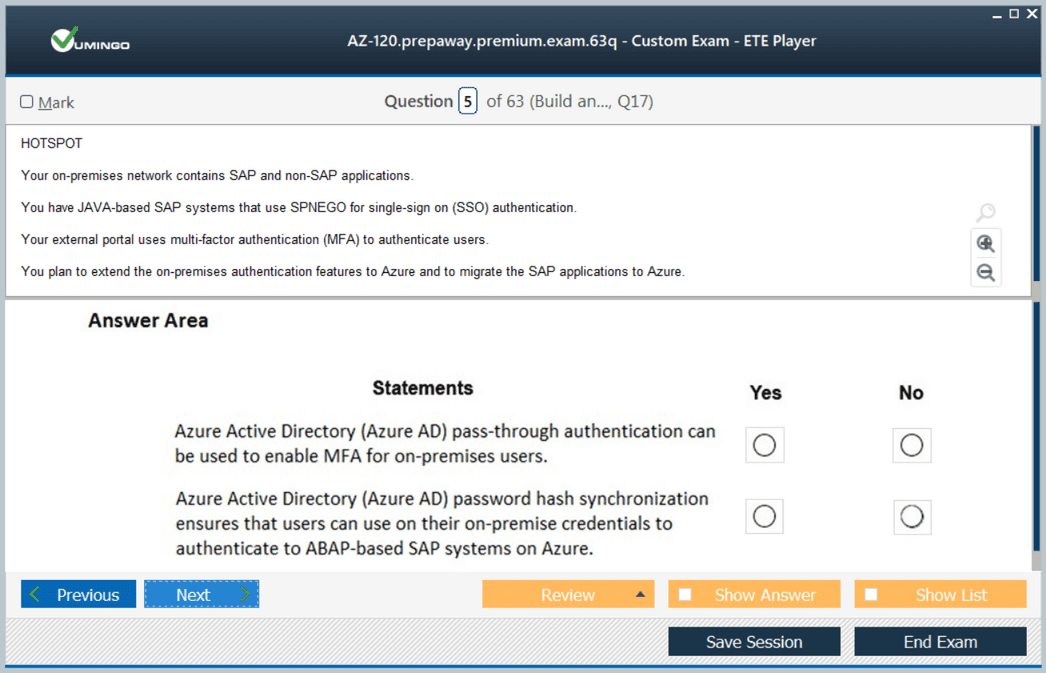
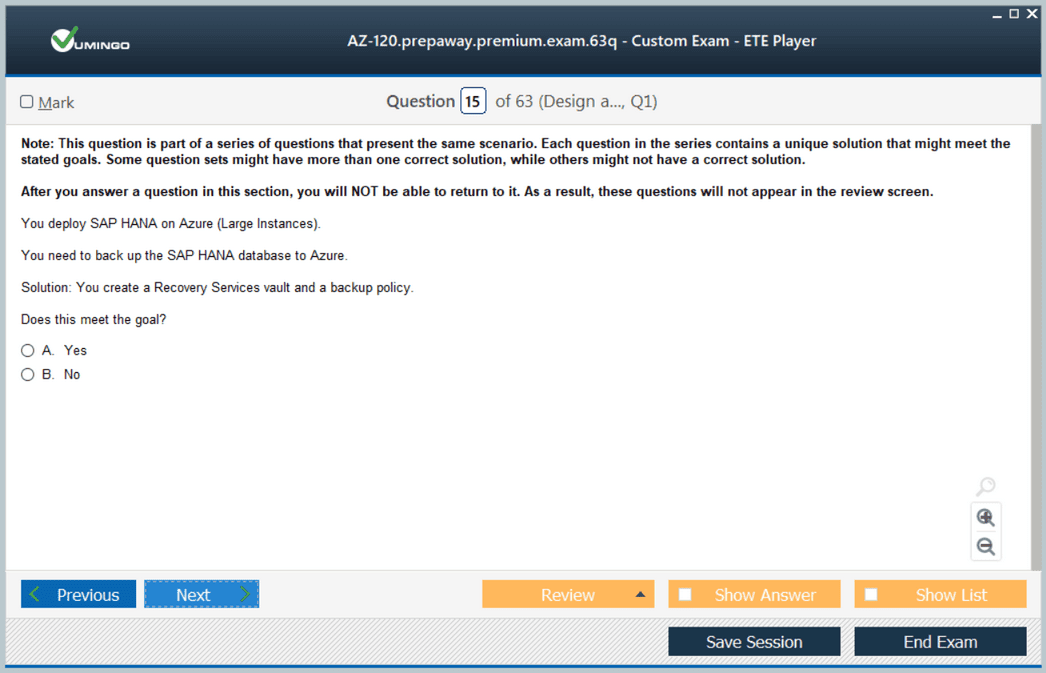
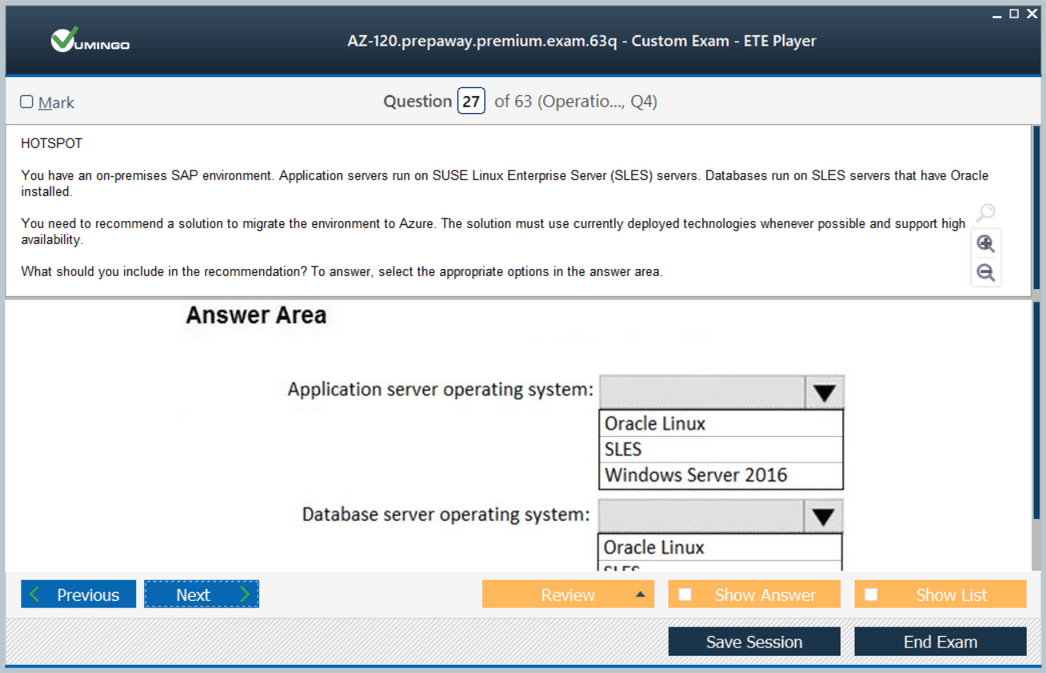
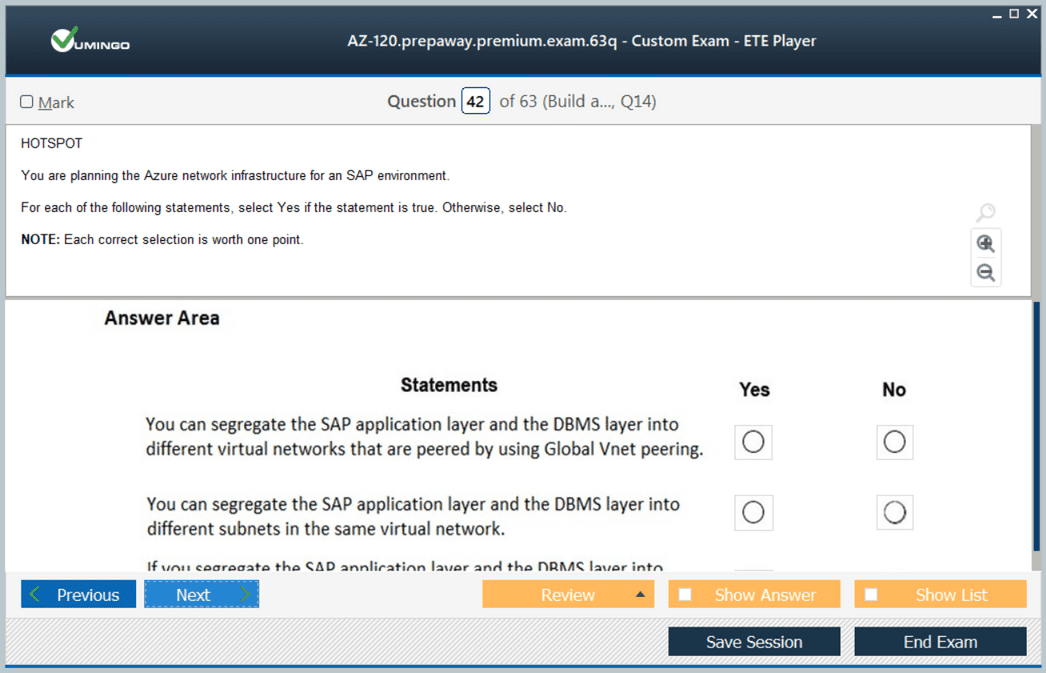




I'll wait for un update