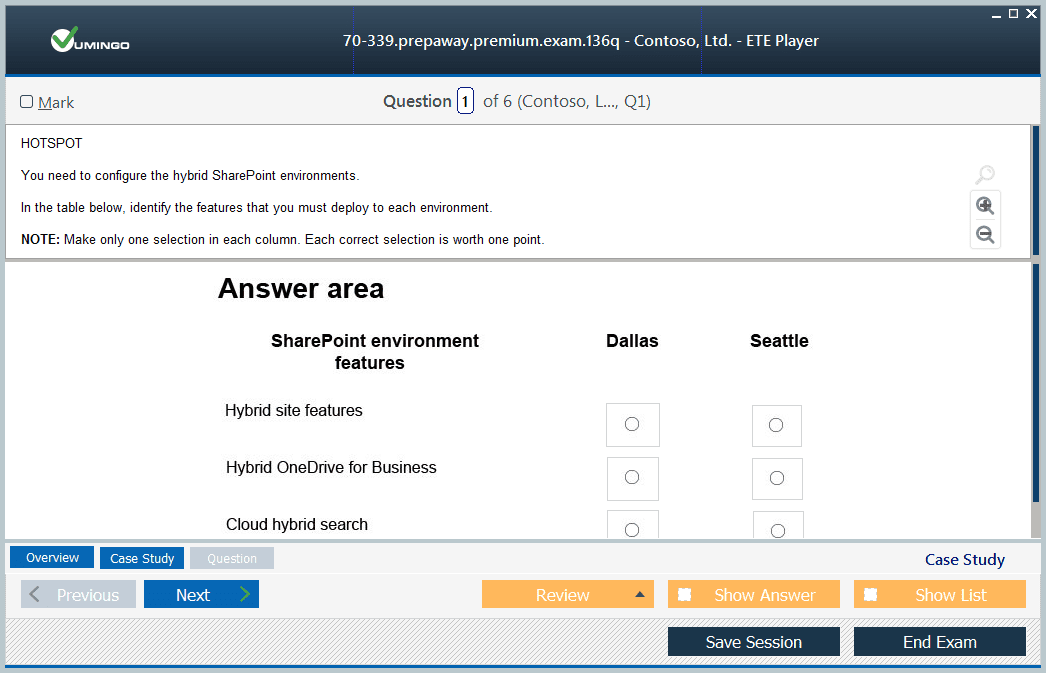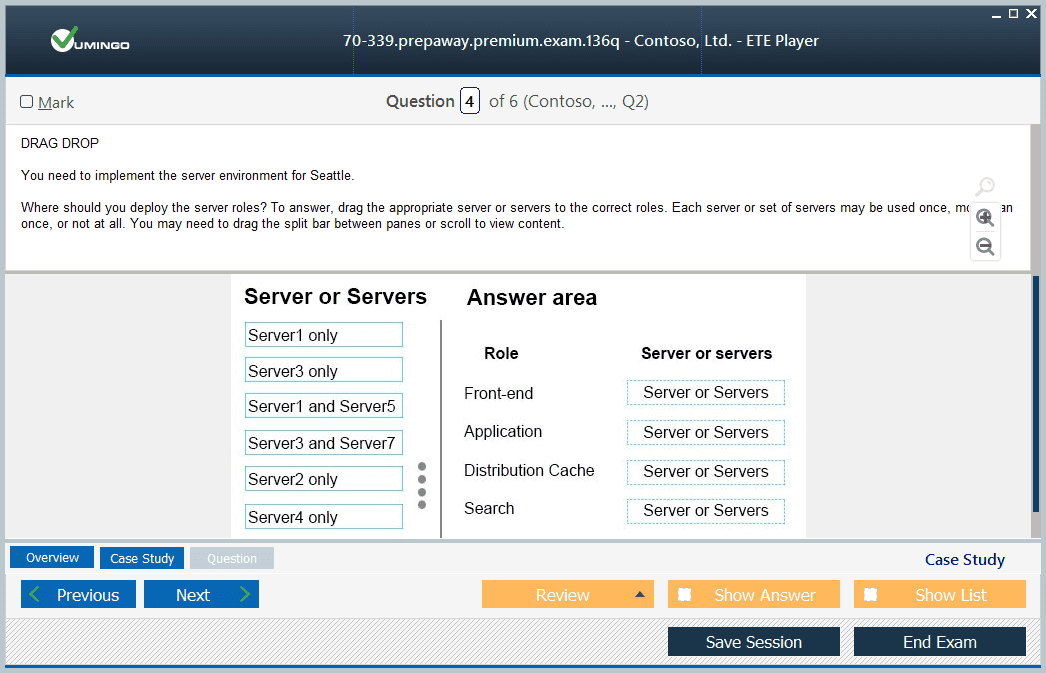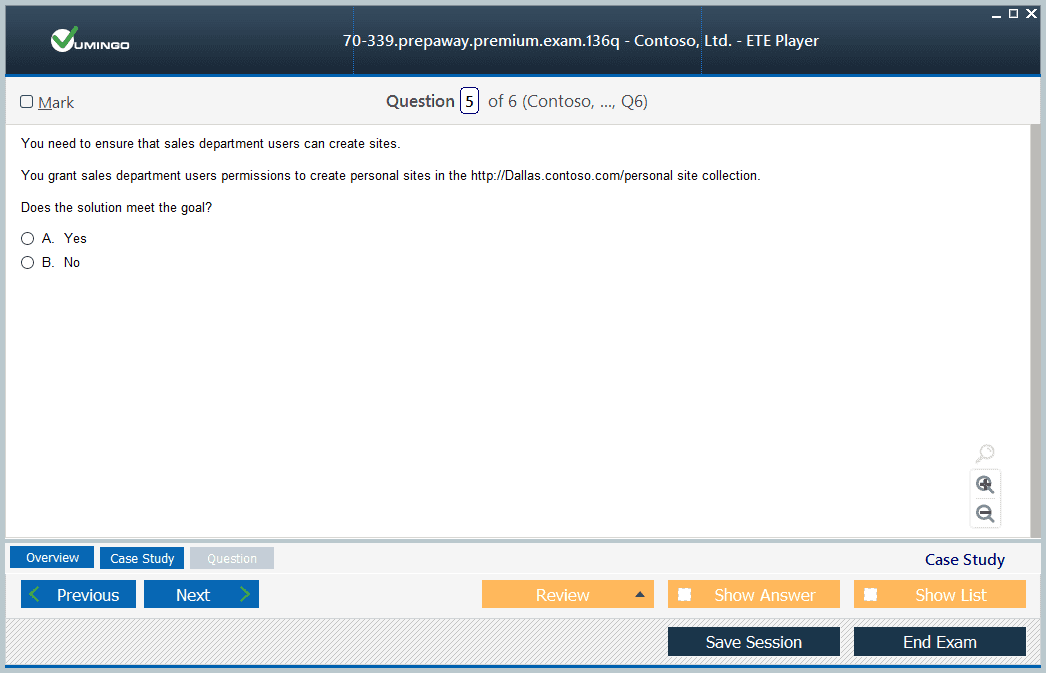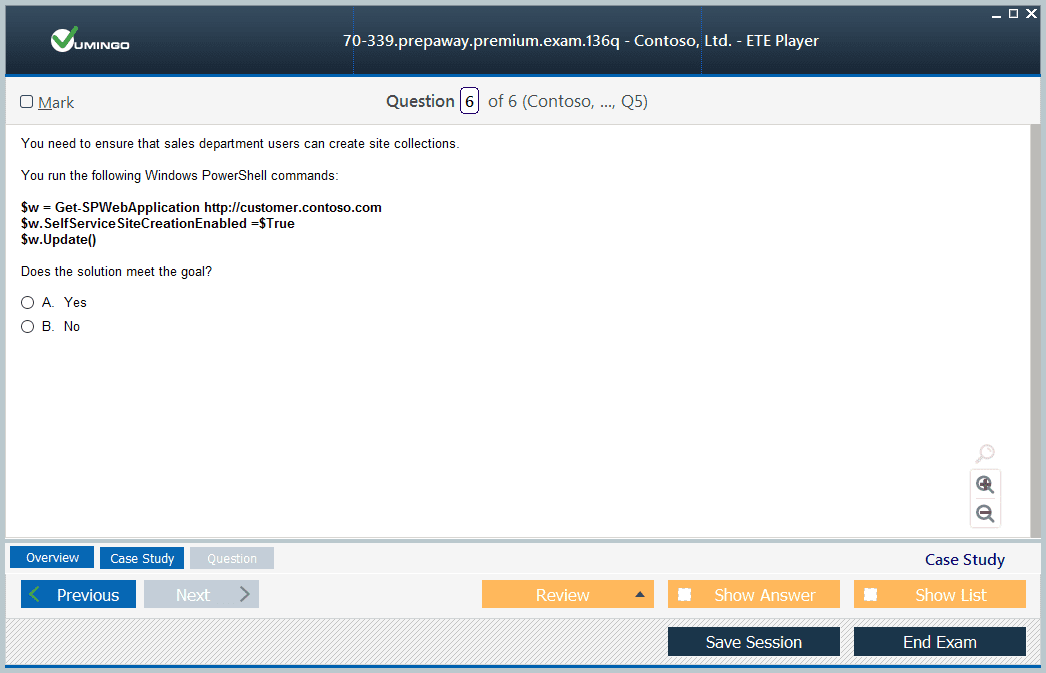- Home
- Microsoft Certifications
- 70-339 Managing Microsoft SharePoint Server 2016 Dumps
Pass Microsoft MCSE 70-339 Exam in First Attempt Guaranteed!


70-339 Premium File
- Premium File 160 Questions & Answers. Last Update: Feb 15, 2026
Whats Included:
- Latest Questions
- 100% Accurate Answers
- Fast Exam Updates
Last Week Results!
All Microsoft MCSE 70-339 certification exam dumps, study guide, training courses are Prepared by industry experts. PrepAway's ETE files povide the 70-339 Managing Microsoft SharePoint Server 2016 practice test questions and answers & exam dumps, study guide and training courses help you study and pass hassle-free!
70-339 Exam Prep: Managing Microsoft SharePoint Server
SharePoint Server provides a centralized platform for collaboration, content management, and business productivity. The architecture is designed to support both simple departmental deployments and large-scale enterprise environments. A clear understanding of the components and how they interact is critical for administrators preparing for the 70-339 exam. At its core, SharePoint consists of web applications, site collections, service applications, and databases. Web applications serve as containers for site collections and define the boundaries for authentication, configuration, and resource allocation. Site collections allow for hierarchical organization of content, enabling administrators to manage security, content types, and site-level features effectively. Service applications extend the platform’s capabilities, offering functionality such as search, managed metadata, and business connectivity. These services are critical for providing enterprise-level solutions and ensuring content is accessible and structured efficiently.
Planning and Designing Information Architecture
Information architecture focuses on structuring data in a way that aligns with business needs while making content easy to find and manage. Administrators need to gather business requirements and identify how users will interact with content. This involves defining site columns, content types, term sets, and taxonomies. Effective planning ensures consistent metadata usage, improved search accuracy, and better navigation. Discoverability is a key consideration, ensuring users can locate information through both search and navigation mechanisms. Planning should also include strategies for managing large volumes of content, ensuring the environment remains performant and scalable.
Logical and Physical Architecture
Logical architecture defines the structural components of a SharePoint deployment without specifying the hardware or physical resources. This includes determining the number of web applications, site collections, service applications, and database servers. Logical architecture documentation ensures administrators understand dependencies, service relationships, and resource allocation. Physical architecture translates these logical designs into hardware and network configurations. It includes planning server roles, farm topologies, storage allocation, and high availability strategies. Properly mapping logical components to physical resources ensures the environment is resilient, scalable, and optimized for performance.
Installation and Configuration
Installing SharePoint Server requires careful planning to ensure all components are correctly provisioned. The process includes deploying the farm, configuring databases, and setting up core services. Scripting installations using tools like PowerShell helps automate repetitive tasks and ensures consistency across environments. Administrators must also configure farm-level settings, including service application associations, web application settings, and email integration. A well-configured environment provides a stable foundation for deploying applications, managing content, and supporting business processes.
Managing Web Applications and Site Collections
Web applications form the top-level container for content in SharePoint, and administrators must create and configure them to meet business requirements. This includes assigning application pools, configuring authentication, and setting resource quotas. Site collections provide a structured way to organize sites within a web application. They allow administrators to implement unique permission structures, manage content types, and configure features. Efficient management of web applications and site collections is essential for ensuring security, performance, and usability across the platform.
Service Application Architecture
Service applications are the backbone of SharePoint’s extended functionality. They allow centralized management of services such as search, business connectivity, managed metadata, and performance monitoring. Administrators must understand how to provision, configure, and manage these applications to meet organizational requirements. Properly configuring service application proxy groups ensures that services are available to the intended web applications without unnecessary overhead. PowerShell can be used to automate service deployment and configuration, providing consistency and efficiency in large environments.
Security and Authentication
Security is a fundamental aspect of SharePoint administration. Administrators must configure authentication, authorization, and access control to ensure sensitive content is protected. This involves setting up claims-based authentication, federated identity providers, and server-to-server authentication. Permissions can be defined at multiple levels, including web applications, site collections, and individual sites. Administrators also manage groups, role definitions, and inheritance to provide granular control over content access. Securing the platform includes configuring farm-level security, web part restrictions, file type blocks, and implementing auditing to monitor user activity.
Managed Metadata and Taxonomy
Managed metadata and taxonomy provide a structured approach to content classification. Administrators can create term sets, manage terms, and configure content-type propagation across site collections. This enables consistent metadata usage, improves search functionality, and facilitates content governance. Proper planning of term sets and content types ensures that users can easily classify and retrieve information while maintaining compliance with organizational standards.
User Profiles and Social Features
Configuring user profiles and social features enhances collaboration and personalization. The User Profile service allows synchronization with directory services, configuration of My Sites, and audience targeting. Administrators can enable social interactions, configure community sites, and manage user participation. These features help create a collaborative environment where users can share knowledge, interact with colleagues, and engage in communities relevant to their work.
Enterprise Search
Enterprise search is critical for information retrieval in SharePoint. Administrators configure the search service application, define content sources, and manage search centers. Optimizing the search experience involves configuring query rules, result sources, refiners, and search components. Effective search configuration improves usability, ensuring that users can locate relevant content quickly, and supports decision-making across the organization.
Monitoring and Performance Optimization
Maintaining optimal performance requires ongoing monitoring and tuning. Administrators implement logging, usage data collection, and health analyzer rules to monitor the environment. Performance tuning includes configuring caching, analyzing page load times, and optimizing database performance. Proactive monitoring allows administrators to identify bottlenecks, resolve issues efficiently, and maintain a stable environment.
Business Continuity and Disaster Recovery
Ensuring business continuity involves planning for high availability, fault tolerance, and disaster recovery. Administrators must design database topologies, configure redundant infrastructure, and implement backup and restore strategies. Testing backup procedures and performing failover drills ensure that critical data remains available during failures, minimizing downtime and protecting organizational resources.
Business Connectivity and Secure Store
Business Connectivity Services enable SharePoint to connect to external systems and databases. Administrators plan and configure BCS models to integrate data seamlessly while maintaining security and performance. The Secure Store service allows the safe storage and mapping of credentials for external systems, ensuring secure access to integrated data sources. Proper configuration of these services expands SharePoint’s capabilities and enables robust enterprise solutions.
Productivity and Collaboration Features
SharePoint supports productivity through workflows, project sites, and application integration. Administrators configure workflow services to automate business processes, set up project collaboration sites, and manage integration with productivity tools. These features help teams work efficiently, coordinate projects, and leverage the platform’s capabilities for document management, task tracking, and reporting. Composite solutions allow combining multiple services and apps to create tailored business workflows.
Web Content and Publishing
Web content management allows organizations to manage public-facing or internal websites. Administrators plan for managed navigation, product catalogs, multilingual support, and mobile device accessibility. Configuring publishing sites and supporting content design ensures consistent presentation, improved user experience, and efficient content delivery. Proper planning ensures that web content remains accessible, discoverable, and aligned with organizational branding and communication standards.
Enterprise Content Management
SharePoint provides tools for managing documents, records, and compliance requirements. Administrators plan for eDiscovery, configure in-place records management, and enforce retention policies. These features help organizations maintain control over content, support regulatory compliance, and ensure proper governance. Efficient content management improves workflow, reduces risks, and enables effective information lifecycle management.
Upgrading and Migration
Migration and upgrade planning are critical for maintaining platform relevance. Administrators assess existing environments, prepare content databases, and ensure compatibility with new versions. Upgrade strategies include content database upgrades, site collection upgrades, and advanced content migration. Effective migration preserves data integrity, minimizes downtime, and ensures that users can access content and services seamlessly after the transition.
Preparing for comprehensive SharePoint administration requires understanding architecture, security, service applications, content management, search, monitoring, business continuity, productivity features, web content management, enterprise content management, and migration strategies. Mastery of these areas ensures administrators can design, implement, and maintain SharePoint environments effectively. A thorough grasp of these concepts is essential for applying best practices, solving operational challenges, and optimizing the platform’s capabilities in real-world scenarios, aligning closely with the knowledge and skills tested in the 70-339 exam.
Advanced Configuration and Management
Effective management of SharePoint Server requires understanding advanced configuration options and how they impact the performance, security, and usability of the environment. Administrators must have in-depth knowledge of service application architecture and how to optimize it for enterprise workloads. This involves configuring service application proxy groups to ensure services are properly associated with web applications, while minimizing unnecessary resource consumption. Configuring services through both the central administration interface and command-line tools allows administrators to deploy consistent environments at scale. Performance tuning includes configuring cache settings for search, managed metadata, and user profiles, ensuring that frequently accessed content is delivered quickly and efficiently.
High Availability and Disaster Recovery
High availability and disaster recovery planning are critical components of SharePoint administration. Administrators need to design database topologies that support redundancy and failover, including clustering and load balancing configurations. Farm-level strategies include distributing web front-end servers and service applications to prevent single points of failure. Backup and restore processes must be thoroughly planned and tested, covering full farm backups, individual service applications, and content databases. Implementing disaster recovery requires an understanding of recovery objectives, failover procedures, and testing mechanisms to ensure the organization can maintain continuity in the event of infrastructure failures.
Authentication and Identity Management
Configuring authentication in SharePoint is a complex task that requires understanding claims-based authentication, federated identity providers, and integration with directory services. Administrators must set up trusted identity providers, configure Active Directory Federation Services, and implement server-to-server authentication for seamless access across services. Claims-based authentication allows for flexible security models, supporting multiple authentication types and enabling external users to securely access resources. Properly managing user identities ensures that access to content is controlled, traceable, and compliant with organizational policies.
Security Hardening and Compliance
Securing SharePoint environments goes beyond basic permission management. Administrators must configure farm-level security settings, enforce web part restrictions, manage blocked file types, and implement auditing to track user activity and system changes. Security hardening includes configuring communication protocols, securing service applications, and establishing policies for content access. Compliance requirements often necessitate configuring eDiscovery, in-place records management, and retention policies to meet legal and regulatory obligations. Understanding these processes ensures that the environment remains secure while supporting collaboration and information governance.
Business Connectivity and External Data Integration
Business Connectivity Services allow SharePoint to integrate with external systems and data sources. Administrators must configure secure connections, manage BCS models, and map external data to SharePoint lists and libraries. The Secure Store service stores credentials securely, enabling applications to access external systems without exposing sensitive information. Properly configuring these services enhances SharePoint’s capabilities, allowing users to interact with enterprise data from within the platform and supporting complex business workflows that depend on external information.
Enterprise Search Optimization
Enterprise search is a key component of user productivity in SharePoint. Administrators must configure search service applications, define content sources, and optimize the search schema to provide relevant results. Query rules, result sources, and refiners allow customization of search behavior, ensuring that users can quickly find the information they need. Monitoring search performance, analyzing query logs, and tuning the search experience are ongoing tasks that ensure the system meets user expectations. Advanced configurations may include configuring search for hybrid environments, integrating external content sources, and optimizing crawling schedules to maintain up-to-date indexes.
Managed Metadata and Content Organization
Managing metadata and taxonomy is essential for effective content governance. Administrators create term sets, configure content-type propagation, and ensure consistent classification across site collections. Properly managed metadata improves search functionality, enables automated workflows, and supports compliance requirements. Enterprise-level metadata management requires understanding content-type relationships, term reuse, and best practices for publishing terms across multiple sites. Configuring managed metadata services effectively supports both user discoverability and backend processes such as records management and content lifecycle tracking.
User Profiles and Social Collaboration
User profile management is central to personalizing the SharePoint experience and enabling social collaboration. Administrators configure synchronization with directory services, manage audiences, and enable My Sites for personal and team content. Social collaboration features, including community sites, newsfeeds, and activity feeds, help create interactive environments where users can share knowledge and collaborate effectively. Understanding how to configure these features and manage user participation is essential for fostering engagement while maintaining control over content visibility and access.
Productivity Services and Workflow Automation
SharePoint enables workflow and automation through integrated services, supporting complex business processes. Administrators configure workflow services, manage task assignments, and integrate with productivity tools such as Office applications. Project sites and composite solutions allow teams to coordinate projects, manage deliverables, and automate repetitive processes. Advanced workflows can connect multiple services and external systems, enabling end-to-end automation that enhances operational efficiency. Understanding how to configure these services ensures that business processes are consistent, auditable, and scalable.
Business Intelligence and Reporting
SharePoint supports business intelligence by integrating analytical tools and services. Administrators plan, deploy, and configure services such as PowerPivot and Power View, enabling users to generate reports, dashboards, and insights from enterprise data. BI configurations require understanding of data models, connections to external data sources, and service application dependencies. Proper planning ensures that analytical services are reliable, scalable, and deliver timely information to decision-makers. Optimization of BI services includes managing performance, monitoring query execution, and ensuring compatibility with content and security configurations.
Web Content Management
Managing web content within SharePoint allows organizations to maintain publishing and marketing platforms as well as internal portals. Administrators plan for managed navigation, multilingual support, and device-specific rendering. Publishing infrastructure includes configuring page layouts, content types, and libraries to support structured content creation. Mobile and responsive design considerations ensure content accessibility across devices. Proper management of web content supports branding, consistency, and discoverability, enabling users to interact with structured content efficiently.
Enterprise Content Management
Enterprise content management focuses on controlling documents, records, and compliance requirements. Administrators implement retention policies, configure eDiscovery centers, and manage in-place records. Effective content management ensures that critical information is preserved, organized, and retrievable while supporting organizational governance standards. Integration with workflows, metadata, and security models enhances operational efficiency and compliance. Administrators must monitor content usage, enforce policies, and continuously optimize information management practices.
Upgrading and Migrating Content
Upgrading and migrating content to newer SharePoint versions requires planning, assessment, and execution. Administrators must evaluate existing environments, prepare content databases, and ensure compatibility with target systems. Migration strategies include site collection upgrades, content database migrations, and configuration of advanced services. Proper planning reduces downtime, preserves data integrity, and ensures seamless user experiences post-migration. Effective migration includes testing, validation, and post-upgrade monitoring to identify and resolve issues proactively.
Monitoring, Maintenance, and Optimization
Continuous monitoring and maintenance are crucial for sustaining a high-performing SharePoint environment. Administrators use diagnostic logging, usage data collection, and health analyzers to detect issues and monitor system performance. Performance optimization includes configuring caching, balancing service loads, and analyzing resource utilization. Proactive management ensures that the environment remains responsive, scalable, and aligned with organizational needs. Maintaining a routine of monitoring, tuning, and updating services helps prevent disruptions and supports operational efficiency.
Mastering SharePoint Server administration involves a combination of architectural understanding, service management, security implementation, content organization, search optimization, user management, workflow automation, business intelligence deployment, web and enterprise content management, migration, and monitoring. Administrators who thoroughly understand these areas can design and maintain environments that are secure, scalable, and efficient. Deep knowledge of these concepts enables practical application, problem-solving, and alignment with best practices, ensuring readiness for advanced scenarios and objectives associated with the 70-339 exam.
Advanced Service Application Management
Service applications are the backbone of SharePoint functionality, providing enterprise capabilities across web applications and site collections. Administrators preparing for the 70-339 exam must understand the configuration, optimization, and maintenance of service applications. This includes deploying services such as managed metadata, business connectivity, search, performance monitoring, and workflow services. Proper planning involves assessing dependencies between services and web applications, configuring proxy groups for efficient service consumption, and ensuring that resource allocation meets business requirements. Using administrative tools and PowerShell scripts allows for automation, consistency, and scalability across multiple farms. Understanding how to configure service applications for load balancing, fault tolerance, and high availability is essential to maintain service continuity and optimize performance.
Authentication, Claims, and Identity Federation
Authentication in SharePoint is multifaceted, requiring knowledge of claims-based authentication, federated identity providers, and server-to-server authentication. Administrators must design authentication strategies that support internal users, external collaborators, and hybrid environments. Claims-based authentication provides flexibility by supporting multiple authentication providers, enabling seamless access to resources based on roles and identity claims. Configuring federation with identity providers allows single sign-on experiences across organizational boundaries and cloud services. Server-to-server authentication ensures secure communication between SharePoint farms and service applications. Administrators must also understand how to configure authentication for web applications, site collections, and external content integration while maintaining compliance with security policies.
Security Implementation and Governance
Securing a SharePoint environment extends beyond authentication and permissions. Administrators must implement farm-level security, manage web part restrictions, and define blocked file types to prevent unauthorized access or execution of unsafe content. Auditing and monitoring user activity is critical to track changes, ensure compliance, and maintain accountability. Security governance includes defining permission inheritance, managing groups, implementing role-based access, and enforcing content access policies. Administrators must also ensure that service applications are securely configured, communication protocols are protected, and administrative tasks are performed according to best practices. Knowledge of security configuration and governance is tested extensively in the 70-339 exam as it ensures administrators can protect sensitive content while supporting organizational collaboration.
Content Organization and Metadata Management
Proper content organization enhances usability, search efficiency, and compliance. Administrators should create and manage content types, site columns, and managed metadata term sets. Propagating content types across site collections ensures consistency and improves user experience when interacting with documents and lists. Managed metadata services provide hierarchical term structures that enhance search accuracy, enable automated workflows, and support regulatory requirements. Understanding the relationships between content types, term sets, and site hierarchies is critical for implementing scalable and governable content management structures. Administrators must also plan for term set reuse, versioning, and publishing to ensure metadata is consistent and centrally manageable.
User Profile Management and Social Collaboration
User profiles are essential for personalizing the SharePoint experience, enabling social collaboration, and supporting audience targeting. Administrators must configure the User Profile service to synchronize with directory systems, manage My Sites, and configure audience segmentation. Social collaboration features, including community sites, discussion boards, and activity feeds, allow employees to interact, share knowledge, and form project or interest-based groups. Administrators must ensure that user profiles are accurate, secure, and properly integrated with workflows, BI services, and search capabilities. Configuring social features involves understanding participation, permissions, content visibility, and moderation, ensuring collaboration remains productive and aligned with organizational governance.
Enterprise Search and Optimization
Search is a key capability in SharePoint, enabling users to locate content across large volumes of data. Administrators must configure search service applications, define content sources, manage crawl schedules, and optimize the search schema. Advanced search configurations involve setting up result sources, query rules, and refiners to improve the relevance and precision of search results. Performance tuning requires monitoring search performance, analyzing query logs, and managing index partitioning to optimize response times. Administrators should also plan for hybrid search scenarios, integrating external content sources and optimizing search for cloud and on-premises environments. Effective search configuration is critical for enabling informed decision-making and productivity, which is emphasized in the 70-339 exam objectives.
Workflow, Business Process Automation, and Productivity
Workflow and business process automation enable organizations to streamline operations and enforce consistency. Administrators configure workflow services, create approval and notification processes, and integrate with productivity tools to enhance efficiency. Project sites and composite solutions facilitate project management by centralizing tasks, documents, and communications. Administrators must ensure workflows are correctly associated with content types, lists, and libraries, and that task assignments and notifications function reliably. Advanced configurations may include connecting workflows to external data sources, automating cross-departmental processes, and monitoring workflow execution. Mastery of these capabilities demonstrates an administrator’s ability to improve operational efficiency and enforce governance within SharePoint.
Business Intelligence Integration
SharePoint supports business intelligence through analytical services, dashboards, and reporting tools. Administrators must configure BI services, deploy tools like PowerPivot and Power View, and connect to internal and external data sources. Proper configuration involves understanding data models, performance considerations, and user access management. Administrators must ensure that BI services are optimized for scalability, reliability, and security. Planning BI solutions also involves setting up data refresh schedules, managing service dependencies, and integrating reporting with dashboards and collaborative sites. Knowledge of BI integration and deployment aligns with 70-339 exam objectives, as it tests administrators’ ability to enable informed decision-making and deliver insights from enterprise data.
Content Lifecycle, Compliance, and Records Management
Managing the lifecycle of content is critical for compliance, retention, and information governance. Administrators configure retention policies, in-place records management, and eDiscovery centers to ensure that content is preserved according to organizational and legal requirements. Proper planning involves classifying content, defining automated retention actions, and auditing content usage. Administrators must also integrate compliance solutions with search, metadata, and workflow services to enforce policies consistently across the environment. Understanding these processes is essential for maintaining compliance, reducing risk, and ensuring that SharePoint serves as a reliable repository for organizational knowledge.
Web Content Management and Publishing
Administrators responsible for web content must plan and configure publishing infrastructure, manage page layouts, content types, and libraries to support consistent content delivery. Managed navigation, multilingual support, and mobile access ensure that content is discoverable and accessible to the intended audience. Administrators also need to configure device channels, cross-site publishing, and catalog-based sites for structured content presentation. Efficient web content management ensures branding consistency, usability, and alignment with organizational objectives while supporting content creators with intuitive tools and structured workflows.
Upgrading, Migration, and Environment Management
Upgrading SharePoint environments requires careful assessment, preparation, and execution. Administrators must evaluate existing infrastructure, determine compatibility, and plan content database migrations. Site collection upgrades, configuration adjustments, and advanced service migrations are essential to preserve data integrity and maintain service continuity. Monitoring post-upgrade performance, validating content, and ensuring proper configuration of service applications are critical steps for a successful migration. Administrators must also maintain ongoing environment health through monitoring, logging, and performance tuning to sustain a responsive, stable, and scalable platform.
Monitoring, Optimization, and Troubleshooting
Effective administration includes proactive monitoring, performance optimization, and troubleshooting. Administrators use health analyzer rules, diagnostic logging, and usage reports to detect issues early. Optimization includes managing caching strategies, balancing service loads, tuning SQL Server performance, and analyzing page load times. Troubleshooting requires understanding the interactions between web applications, service applications, databases, and network infrastructure. Administrators must be able to identify root causes, implement corrective actions, and prevent recurrence. Strong monitoring and optimization practices ensure that the environment supports organizational needs reliably and efficiently, which is a core focus area of the 70-339 exam.
Hybrid and Cloud Integration
Hybrid deployments extend SharePoint capabilities to integrate with cloud services, offering additional collaboration, search, and storage options. Administrators must plan hybrid configurations, configure hybrid search, and integrate cloud-based services with on-premises environments. Understanding authentication, identity management, service application integration, and data connectivity is essential for a seamless hybrid experience. Administrators must also manage governance, security, and compliance across hybrid environments to ensure that cloud integration supports organizational policies and operational objectives.
Mastering advanced SharePoint administration involves deep understanding of service applications, authentication, security, content management, workflow, business intelligence, web content, compliance, migration, monitoring, and hybrid integration. Administrators must develop skills to configure, optimize, and troubleshoot complex environments while maintaining security, performance, and compliance. Proficiency in these areas ensures that SharePoint can support enterprise collaboration, productivity, and information management. Thorough knowledge and practical application of these concepts are critical for successfully meeting the objectives of the 70-339 exam and effectively managing SharePoint environments in real-world scenarios.
Advanced SharePoint Infrastructure Planning
Effective SharePoint administration requires detailed planning of the underlying infrastructure to ensure stability, scalability, and performance. Administrators must assess business requirements, user load, content volume, and service dependencies to determine the appropriate architecture. Logical design includes defining web applications, site collections, service applications, and database allocations, while physical planning involves mapping these components to servers, storage, and network topology. Considerations for high availability, redundancy, and disaster recovery must be incorporated into the design to minimize downtime and maintain service continuity. Proper planning allows administrators to implement environments that support enterprise-scale workloads while remaining efficient and manageable.
Configuring Service Applications for Enterprise Workloads
Service applications form the core of SharePoint’s extended functionality, enabling enterprise solutions such as search, metadata management, business connectivity, and workflow automation. Administrators must configure service applications to meet performance and reliability requirements, ensuring that they are properly associated with web applications through proxy groups. Optimization involves balancing resource consumption across the farm, monitoring service performance, and configuring caching where appropriate. Automation using PowerShell enhances consistency, reduces human error, and allows administrators to replicate configurations across multiple farms. Understanding dependencies between services ensures smooth operation and prevents conflicts or performance bottlenecks.
Authentication, Authorization, and Claims-Based Security
Configuring authentication is central to SharePoint administration. Administrators must implement claims-based authentication to support flexible identity models, enabling users to authenticate using multiple identity providers. Federated authentication allows seamless single sign-on between on-premises and external systems, while server-to-server authentication ensures secure communication between SharePoint farms and services. Authorization involves defining permissions, managing groups, and applying role-based access controls. Administrators must understand inheritance, unique permissions, and auditing to enforce security policies effectively. Claims and federated identity configuration are critical for hybrid environments, supporting secure collaboration and access across organizational boundaries.
Security Hardening and Compliance Implementation
Securing a SharePoint environment requires more than user-level permissions. Administrators must implement farm-level security, configure web part restrictions, manage blocked file types, and enable auditing to monitor activity. Compliance considerations involve configuring in-place records management, eDiscovery centers, and retention policies to enforce legal and organizational requirements. Hardening the environment includes securing communication protocols, service applications, and administrative operations. Auditing and monitoring provide visibility into user actions and system changes, supporting accountability and governance. Effective security management ensures content integrity, protects sensitive data, and reduces organizational risk.
Managed Metadata and Taxonomy Optimization
Managed metadata and taxonomy provide structure for content classification, improving discoverability and search efficiency. Administrators configure term sets, content types, and propagation across site collections. Proper planning ensures metadata consistency, supports automated workflows, and enhances compliance reporting. Managing hierarchical term sets, content-type relationships, and reuse strategies is crucial for scalable environments. Term publishing allows centralized control of metadata while enabling local sites to use terms effectively. Administrators must also consider performance impacts and service dependencies when configuring managed metadata to maintain a responsive environment.
User Profiles, Social Features, and Collaboration
Configuring user profiles enables personalization, social collaboration, and audience targeting. Administrators synchronize profiles with directory systems, manage My Sites, and configure audiences for targeted content delivery. Social features, including community sites, discussion boards, and activity feeds, facilitate collaboration and knowledge sharing. Administrators must configure permissions, monitor participation, and ensure appropriate moderation. Integration with workflows, search, and BI services enhances collaboration by connecting social interactions with structured data and business processes. Proper management of user profiles and social features improves engagement, supports team productivity, and aligns with governance standards.
Enterprise Search Configuration and Optimization
Enterprise search is a critical feature for content discovery in SharePoint. Administrators configure search service applications, define content sources, schedule crawls, and manage search schema. Advanced configuration includes creating query rules, result sources, and refiners to optimize relevance and accuracy. Performance monitoring, indexing strategies, and troubleshooting search issues ensure a responsive experience. Integration with hybrid environments and external content sources extends search capabilities, supporting cross-platform information retrieval. Administrators must balance indexing schedules and search component allocations to maintain efficient and reliable search performance.
Workflow Services and Business Process Automation
Workflows automate business processes, improve efficiency, and enforce consistent procedures. Administrators configure workflow services, manage task assignments, and integrate workflows with document libraries and lists. Project sites support collaborative workflows, enabling teams to manage tasks, track progress, and coordinate documents. Composite solutions combine multiple services and external data sources to create end-to-end automation. Administrators must ensure workflows are properly deployed, monitored, and aligned with business objectives. Effective workflow management reduces manual intervention, enforces governance, and improves operational efficiency across departments.
Business Intelligence Deployment and Management
SharePoint supports business intelligence through analytical services, reporting tools, and dashboards. Administrators plan and configure BI service applications, connect to internal and external data sources, and deploy tools such as PowerPivot and Power View. Configuration involves managing data models, performance tuning, and access control. Administrators must ensure that reports and dashboards are accurate, reliable, and secure. Scheduling data refresh, monitoring service health, and optimizing processing performance are key to maintaining effective BI services. Proper BI deployment supports data-driven decision-making and aligns analytical insights with organizational goals.
Web Content Management and Publishing
Managing web content involves planning and configuring publishing infrastructure, including page layouts, libraries, and content types. Administrators enable managed navigation, support multilingual content, and configure device channels for responsive design. Publishing sites must maintain consistency in presentation and accessibility. Administrators configure cross-site publishing, product catalogs, and structured content delivery to meet business requirements. Efficient management ensures content is discoverable, accessible, and aligned with organizational branding while supporting user-friendly content creation and management.
Enterprise Content Management and Compliance
Administrators implement enterprise content management to enforce retention, compliance, and records management policies. This involves configuring eDiscovery centers, in-place records, and retention schedules. Integration with managed metadata, workflows, and search improves content governance and accessibility. Administrators must monitor content usage, enforce policies, and ensure that information lifecycle management supports operational efficiency and regulatory compliance. Structured content management reduces risk, ensures accountability, and maintains organizational knowledge effectively.
Upgrading and Migrating SharePoint Environments
Upgrading and migrating SharePoint environments requires careful planning, compatibility assessment, and execution. Administrators evaluate existing infrastructure, prepare content databases, and plan site collection and service application upgrades. Migration strategies preserve data integrity, minimize downtime, and ensure seamless transition for users. Post-migration monitoring, validation, and configuration adjustments are essential to maintain performance and functionality. Administrators must also manage dependencies, verify permissions, and ensure that services operate consistently after the upgrade. Proper migration planning and execution are key to sustaining operational stability.
Monitoring, Maintenance, and Performance Tuning
Monitoring and maintaining SharePoint environments ensures consistent performance and reliability. Administrators implement diagnostic logging, health analyzer rules, and usage monitoring to identify and resolve issues. Performance tuning includes configuring caching, balancing service loads, optimizing databases, and analyzing page performance. Proactive maintenance prevents service disruptions, improves response times, and extends infrastructure life. Troubleshooting requires understanding interactions between services, databases, web applications, and network components to identify root causes and implement corrective measures. Continuous monitoring and optimization are essential for a stable and scalable SharePoint environment.
Hybrid Integration and Cloud Connectivity
Hybrid SharePoint environments combine on-premises and cloud services to extend collaboration and data access. Administrators plan hybrid configurations, configure hybrid search, and integrate cloud-based services with existing infrastructure. Managing authentication, identity federation, and service application integration ensures a seamless user experience. Governance, security, and compliance considerations are critical in hybrid deployments to maintain control over data and functionality. Administrators must monitor hybrid performance, troubleshoot integration issues, and optimize connectivity between on-premises and cloud components.
Advanced SharePoint administration encompasses comprehensive management of architecture, service applications, authentication, security, content, workflows, business intelligence, web publishing, compliance, upgrades, monitoring, and hybrid integration. Administrators must possess skills to plan, configure, optimize, and troubleshoot environments to support enterprise collaboration, productivity, and information governance. Deep understanding of these concepts enables administrators to apply best practices, solve complex challenges, and maintain high-performing SharePoint environments. Mastery of these areas ensures readiness for the 70-339 exam and equips administrators to manage real-world deployments effectively.
Comprehensive Planning for SharePoint Environments
Planning a SharePoint environment involves more than installation; it requires strategic decisions about architecture, service distribution, and operational workflows. Administrators must analyze organizational requirements, including the number of users, expected content growth, collaboration needs, and business-critical workflows. Logical planning includes defining web applications, site collections, service applications, and security models. Physical planning addresses hardware allocation, network topology, and storage strategies. Understanding the dependencies between services, databases, and application servers ensures that the environment can scale efficiently while maintaining high availability and performance. Effective planning also incorporates governance policies, compliance requirements, and monitoring strategies to sustain operational efficiency over time.
Optimizing Service Application Architecture
Service applications are fundamental to SharePoint’s enterprise capabilities. Administrators must plan, configure, and maintain service applications such as search, managed metadata, user profiles, business connectivity, and workflow services. Proper configuration ensures that services are available to the right web applications without overconsuming resources. Proxy groups help organize and route service requests efficiently. Optimization involves balancing workloads, monitoring resource usage, and configuring caching where necessary to enhance performance. Automation through scripting enables administrators to replicate configurations, maintain consistency, and scale services across multiple farms. Understanding interdependencies and performance characteristics of service applications is essential for delivering reliable enterprise functionality.
Advanced Authentication and Identity Management
Authentication and identity management are central to controlling access in SharePoint. Administrators implement claims-based authentication to provide flexible security models and integrate multiple identity providers. Federated authentication enables single sign-on across internal and external systems, while server-to-server authentication secures communication between farms and services. Administrators must configure web applications, site collections, and external content connections to enforce consistent security policies. Proper identity management involves defining permission levels, managing groups, and auditing access to ensure compliance with organizational and regulatory standards. Knowledge of these processes is critical for supporting secure collaboration in complex and hybrid environments.
Securing the SharePoint Environment
Security extends beyond user permissions to include platform hardening, service configuration, and auditing. Administrators configure farm-level security, enforce web part restrictions, manage blocked file types, and implement auditing policies. Securing communication protocols and service applications prevents unauthorized access and reduces risk. Compliance requirements necessitate configuring in-place records management, eDiscovery centers, and retention policies. Administrators must monitor system activity, identify potential vulnerabilities, and enforce consistent security practices. Proper security management protects sensitive content, supports governance, and ensures continuity of business operations.
Managed Metadata and Content Structuring
Managed metadata and taxonomy are crucial for organizing content and improving discoverability. Administrators create and manage term sets, content types, and propagate them across site collections to maintain consistency. Proper taxonomy design enhances search accuracy, supports automated workflows, and ensures compliance. Publishing term sets centrally while allowing local usage enables scalable content management. Administrators must understand relationships between content types, site hierarchies, and metadata usage to implement structured, efficient, and user-friendly content systems. Effective metadata management also supports reporting, analytics, and governance initiatives.
User Profiles, Social Collaboration, and Audience Targeting
User profiles provide personalization and facilitate social collaboration. Administrators synchronize profiles with directory services, configure My Sites, and manage audiences for targeted content delivery. Social features such as community sites, discussion boards, and activity feeds enhance knowledge sharing and engagement. Administrators must manage permissions, monitor participation, and configure moderation to maintain productive collaboration. Integration with workflows, business intelligence, and search ensures that social interactions contribute to organizational knowledge and support operational objectives. Proper configuration of profiles and social features increases user engagement, streamlines collaboration, and supports governance.
Enterprise Search Configuration
Enterprise search is essential for content discovery and productivity. Administrators configure search service applications, define content sources, manage crawling schedules, and optimize search schema. Advanced configurations include result sources, query rules, refiners, and custom ranking models to improve relevance. Monitoring search performance, analyzing query logs, and tuning components ensures users receive accurate and timely results. Search integration with hybrid environments and external content sources extends functionality and accessibility. Administrators must plan indexing, component allocation, and load balancing to maintain consistent search performance across large-scale deployments.
Workflow Services and Automation
Workflow services automate business processes, reduce manual intervention, and enforce consistent procedures. Administrators configure workflows for libraries, lists, and project sites, integrating task assignments, notifications, and approvals. Composite solutions combine workflows with external data, analytics, and business processes to create end-to-end automation. Administrators monitor workflow execution, troubleshoot errors, and ensure compliance with organizational policies. Effective workflow configuration enhances operational efficiency, enforces process standards, and supports collaboration across departments and projects.
Business Intelligence and Reporting Services
Business intelligence in SharePoint provides analytical capabilities and insights from enterprise data. Administrators deploy and configure BI service applications, connect to internal and external data sources, and manage tools like PowerPivot and Power View. Performance optimization, secure access, and data model management are essential to ensure reliability and usability. Scheduling data refresh, monitoring service health, and analyzing BI workloads maintain responsive reporting environments. Administrators must integrate BI services with search, workflows, and collaboration sites to enable informed decision-making. Effective BI deployment supports strategic planning and operational excellence.
Web Content Management
Web content management involves planning and configuring publishing sites, page layouts, libraries, and content types. Administrators enable managed navigation, multilingual support, and device-specific channels to ensure accessibility and consistency. Publishing infrastructure supports structured content creation and delivery, maintaining branding standards and user experience. Administrators configure cross-site publishing, product catalogs, and structured navigation to meet organizational requirements. Proper web content management facilitates discoverability, usability, and effective communication with internal and external audiences.
Enterprise Content Management and Compliance
Enterprise content management enforces retention, records management, and regulatory compliance. Administrators configure in-place records, eDiscovery centers, and retention schedules. Integration with managed metadata, workflows, and search ensures policies are applied consistently. Monitoring content usage, enforcing compliance rules, and auditing system activity support governance and risk mitigation. Proper management of enterprise content ensures accountability, information preservation, and operational efficiency while supporting organizational and legal requirements.
Upgrades, Migrations, and Environment Maintenance
Upgrading and migrating SharePoint requires careful assessment and planning. Administrators prepare content databases, site collections, and service applications for migration. Strategies include minimizing downtime, validating functionality post-upgrade, and ensuring configuration consistency. Monitoring and performance tuning post-migration maintain system stability and responsiveness. Administrators also troubleshoot issues arising from service dependencies, permissions, or configuration differences to ensure smooth transitions. Effective migration planning supports operational continuity, preserves data integrity, and prepares the environment for future growth.
Monitoring, Performance Tuning, and Troubleshooting
Monitoring and performance tuning ensure a high-performing SharePoint environment. Administrators implement diagnostic logging, health analyzer rules, and usage reports to detect potential issues. Optimization involves configuring caching, balancing workloads, and tuning databases to improve efficiency. Troubleshooting requires understanding interactions between web applications, service applications, databases, and infrastructure. Root cause analysis and corrective actions prevent recurrence and maintain service reliability. Proactive monitoring and tuning support scalability, minimize downtime, and enhance user experience across the environment.
Hybrid Deployments and Cloud Integration
Hybrid SharePoint environments extend collaboration capabilities by integrating on-premises infrastructure with cloud services. Administrators plan hybrid configurations, configure hybrid search, and integrate cloud-based tools with on-premises systems. Managing authentication, identity federation, and service application connectivity ensures seamless user experiences. Governance, security, and compliance are critical to maintain control over data and functionality. Administrators monitor hybrid performance, troubleshoot integration issues, and optimize connectivity between on-premises and cloud components. Effective hybrid integration supports modern collaboration scenarios and enhances organizational flexibility.
Advanced administration of SharePoint encompasses infrastructure planning, service application optimization, authentication, security, content management, workflows, business intelligence, web publishing, compliance, migration, monitoring, and hybrid integration. Administrators must develop skills to plan, configure, maintain, and troubleshoot environments that support enterprise collaboration, productivity, and governance. Mastery of these areas ensures administrators can implement scalable, secure, and high-performing environments. Understanding and applying these concepts is critical for success in the 70-339 exam and for managing real-world SharePoint deployments effectively.
Planning and Designing SharePoint Architecture
A successful SharePoint deployment begins with comprehensive architecture planning. Administrators must assess business requirements, user load, content types, and collaboration needs to design an infrastructure that supports organizational objectives. Logical architecture includes defining web applications, site collections, service applications, and content databases. Physical architecture involves allocating servers, storage, and network resources efficiently while planning for scalability and redundancy. High availability, disaster recovery strategies, and load balancing must be incorporated to ensure uninterrupted service. Designing a robust architecture enables administrators to implement environments that are both resilient and flexible, supporting growth and complex workloads while maintaining operational efficiency.
Service Application Deployment and Optimization
Service applications provide critical enterprise functionality within SharePoint. Administrators need to configure service applications such as managed metadata, search, user profiles, business connectivity, and workflow services to ensure they are available, performant, and scalable. Proper use of proxy groups ensures that web applications consume only the required services while optimizing resource allocation. Monitoring service health, balancing workloads, and enabling caching strategies are essential for maintaining responsiveness. Automation using PowerShell scripts allows administrators to standardize configurations, replicate setups across farms, and reduce human error. Understanding service dependencies and interrelationships ensures that services work seamlessly and efficiently across the SharePoint environment.
Authentication, Claims, and Federated Identity
Authentication is a cornerstone of SharePoint security, enabling controlled access to resources. Administrators implement claims-based authentication to allow flexible identity models, integrating multiple identity providers for internal and external users. Federated authentication enables single sign-on across disparate systems and hybrid environments. Server-to-server authentication facilitates secure communication between farms and services. Configuring authentication involves setting up web applications, site collections, and external content access while enforcing consistent security policies. Administrators must also define permission levels, manage groups, and audit access to maintain compliance and operational security across the platform.
Security, Compliance, and Governance
Securing SharePoint involves configuring farm-level settings, controlling access to content, and enforcing compliance policies. Administrators implement security measures such as web part restrictions, blocked file types, and auditing of user activities. Governance requires defining permission inheritance, role-based access, and content access policies. Compliance involves configuring in-place records management, retention schedules, and eDiscovery centers. Security monitoring and auditing enable administrators to detect unauthorized access or changes and maintain accountability. Proper governance and compliance ensure that SharePoint content remains secure, accessible, and managed according to organizational policies and legal requirements.
Managed Metadata and Content Management
Managing content efficiently requires the use of managed metadata and taxonomy to structure information and enhance discoverability. Administrators create term sets, content types, and propagate them across site collections for consistency. Metadata enables better search accuracy, supports workflows, and ensures compliance with information management standards. Publishing term sets centrally allows for consistent categorization while enabling local site usage. Administrators must design taxonomy hierarchies, manage content type relationships, and plan for reuse to maintain a scalable and organized environment. Effective content structuring improves user experience, operational efficiency, and enterprise search capabilities.
User Profiles and Social Collaboration
User profiles enable personalized experiences, social collaboration, and targeted content delivery. Administrators configure profile synchronization, My Sites, and audience segmentation to ensure accurate representation of users. Social features like community sites, discussion boards, and activity feeds foster engagement, knowledge sharing, and collaborative workflows. Administrators manage permissions, monitor participation, and configure moderation policies to maintain productive collaboration. Integration with workflows, search, and business intelligence ensures that social interactions contribute to enterprise knowledge management. Effective configuration of profiles and social features enhances collaboration, supports engagement, and aligns with organizational governance.
Enterprise Search and Optimization
Search is critical for content discovery and productivity. Administrators configure search service applications, define content sources, schedule crawls, and optimize search schemas for accurate and relevant results. Advanced configuration involves managing query rules, result sources, refiners, and ranking models. Monitoring search performance, analyzing logs, and tuning search components ensures responsiveness and reliability. Integration with hybrid environments and external content sources extends the reach of search functionality. Administrators must also manage indexing strategies, load balancing, and component allocation to support high-performance search across large-scale deployments.
Workflow and Business Process Automation
Workflows automate business processes, reduce manual intervention, and enforce consistency across teams. Administrators configure workflow services for document libraries, lists, and project sites, integrating task assignments, approvals, and notifications. Composite solutions link workflows with external data sources, analytics, and other business processes to create end-to-end automation. Administrators monitor workflow execution, troubleshoot errors, and maintain compliance with organizational policies. Proper workflow management improves operational efficiency, ensures process standardization, and supports collaboration across departments and projects.
Business Intelligence and Analytics Integration
Business intelligence provides insights from enterprise data and supports decision-making. Administrators configure BI service applications, connect to internal and external data sources, and deploy tools like PowerPivot and Power View. Ensuring secure access, managing data models, and optimizing performance are essential for reliable reporting. Administrators schedule data refreshes, monitor service health, and maintain BI service responsiveness. Integration with search, workflows, and collaboration tools ensures that analytics enhance operational efficiency and strategic planning. Proper deployment and management of BI services support informed decision-making and organizational productivity.
Web Content Management and Publishing
Web content management enables structured content creation and consistent delivery across publishing sites. Administrators configure page layouts, libraries, content types, managed navigation, and multilingual support. Device-specific channels ensure accessibility and optimal presentation on various devices. Publishing infrastructure must maintain branding consistency, usability, and effective communication. Administrators configure cross-site publishing, product catalogs, and structured navigation to support organizational requirements. Efficient management of web content enhances discoverability, accessibility, and user experience, ensuring that content aligns with business objectives.
Records Management and Compliance
Enterprise content management involves configuring records management, retention policies, and compliance mechanisms. Administrators implement in-place records, eDiscovery centers, and retention schedules to meet regulatory and organizational requirements. Integration with metadata, workflows, and search ensures consistent policy enforcement. Monitoring content usage, auditing activities, and enforcing governance practices reduces risk and ensures accountability. Administrators must maintain information integrity, preserve critical data, and support operational efficiency while ensuring compliance with organizational and legal standards.
Upgrade, Migration, and Environment Management
Upgrading and migrating SharePoint environments requires detailed assessment, planning, and execution. Administrators prepare content databases, site collections, and service applications for upgrade or migration. Strategies include minimizing downtime, validating post-upgrade functionality, and ensuring consistency across configurations. Monitoring performance and troubleshooting post-migration issues ensures stability and reliability. Administrators address dependencies, permissions, and service integrations to maintain operational continuity. Effective migration planning and execution supports scalability, preserves data integrity, and prepares the environment for future growth and enterprise requirements.
Performance Monitoring and Optimization
Administrators must continuously monitor SharePoint environments to maintain optimal performance. Diagnostic logging, health analyzer rules, and usage monitoring help detect issues before they impact users. Performance tuning involves configuring caching, balancing service loads, optimizing databases, and analyzing page performance. Troubleshooting requires understanding interactions between web applications, service applications, databases, and network components. Proactive analysis and corrective actions prevent recurring issues and ensure a responsive, reliable environment. Continuous monitoring and optimization are essential for supporting enterprise-scale collaboration and productivity.
Hybrid Deployment and Cloud Integration
Hybrid environments extend SharePoint capabilities by integrating on-premises systems with cloud services. Administrators plan hybrid configurations, enable hybrid search, and connect cloud-based services with existing infrastructure. Managing authentication, identity federation, and service application integration ensures seamless user experiences. Governance, security, and compliance considerations are critical to control data and functionality. Monitoring hybrid performance, troubleshooting integration issues, and optimizing connectivity between on-premises and cloud components ensures reliable operations. Hybrid integration enhances collaboration, supports flexible workflows, and aligns with modern enterprise requirements.
Mastering advanced SharePoint administration involves strategic planning, service application management, authentication, security, content organization, workflows, business intelligence, publishing, compliance, migration, performance monitoring, and hybrid integration. Administrators must develop skills to configure, maintain, optimize, and troubleshoot complex environments to meet organizational objectives. Proficiency in these areas ensures operational efficiency, data integrity, and secure collaboration. Understanding and applying these concepts comprehensively is essential for the 70-339 exam and for managing real-world SharePoint deployments effectively.
High Availability and Disaster Recovery Planning
Ensuring high availability and disaster recovery is essential for any enterprise SharePoint deployment. Administrators must design environments that minimize downtime and provide rapid recovery in case of system failures. This involves selecting appropriate database topologies, implementing redundant server configurations, and distributing services to avoid single points of failure. Load balancing web applications, service applications, and network components ensures that user requests are processed efficiently under peak loads. Disaster recovery strategies include regular backups, replication, and testing failover procedures. Administrators must also plan for business continuity by documenting recovery processes and defining recovery time objectives and recovery point objectives. Regular validation of backup and restore processes guarantees reliability and ensures minimal disruption to operations.
Backup and Restore Strategies
Comprehensive backup and restore strategies protect data integrity and operational continuity. Administrators must plan backups for content databases, configuration databases, service applications, and custom solutions. Different backup types, including full, differential, and incremental, must be selected based on recovery requirements and storage constraints. Restoring content requires understanding dependencies between service applications and site collections. Testing restore procedures regularly ensures that recovery processes are functional and efficient. Administrators must also consider the impact of restoring content on service availability and user access. Properly implemented backup and restore strategies reduce risk, maintain business continuity, and provide confidence that data can be recovered in case of corruption or loss.
Managing Content Databases and Site Collections
Content database and site collection management is critical for maintaining performance and scalability. Administrators monitor database size, fragmentation, and resource utilization to prevent performance degradation. Strategies include distributing site collections across multiple databases and maintaining thresholds for database growth. Site collections must be configured for optimal storage and search performance while adhering to governance policies. Administrators also plan for archiving, retention, and deletion of content to manage storage efficiently. Effective management of content databases and site collections ensures that the SharePoint environment remains responsive and scalable as organizational demands grow.
Configuring Business Connectivity Services
Business Connectivity Services enable SharePoint to interact with external data sources, extending the platform’s capabilities. Administrators configure BCS models, secure external connections, and manage data access permissions. Integrating BCS with workflow and business intelligence features enhances automation and reporting. Proper configuration involves defining external content types, setting up secure storage credentials, and monitoring data connectivity. Administrators must also plan for service availability, load balancing, and error handling to maintain reliable access to external data. BCS integration ensures that SharePoint acts as a unified platform for internal and external information, supporting productivity and decision-making processes.
Advanced Workflow Design and Management
Workflows facilitate automation and process efficiency across enterprise environments. Administrators design and implement workflows that integrate with documents, lists, libraries, and business processes. Advanced workflows involve multi-step approvals, notifications, and custom logic to handle complex business scenarios. Administrators monitor execution, analyze performance, and troubleshoot failures to ensure consistency and compliance. Integration with external systems, databases, and BI tools enables workflows to act as a bridge between business processes and operational data. Effective workflow management improves productivity, enforces process standards, and ensures that organizational operations run smoothly and consistently.
Enterprise Search Optimization
Optimizing enterprise search is essential for providing users with fast and accurate results. Administrators configure search service applications, manage content sources, and define crawling schedules. Advanced features include result sources, query rules, ranking models, refiners, and thesaurus configuration. Monitoring search performance and analyzing query logs allows administrators to fine-tune results and improve relevance. Integration with managed metadata, hybrid environments, and external content sources enhances discoverability across the enterprise. Administrators must also configure search security trimming to ensure users access only authorized content. Effective search optimization supports knowledge management, operational efficiency, and user satisfaction.
Business Intelligence Deployment and Management
Deploying and managing business intelligence solutions within SharePoint enhances data-driven decision-making. Administrators configure BI service applications, manage PowerPivot and Power View, and connect to internal and external data sources. Performance tuning and secure access are essential for reliable and scalable BI environments. Scheduling data refreshes, monitoring resource utilization, and integrating analytics with dashboards and reports ensures timely insights. Administrators must also manage data models, connections, and service dependencies to maintain efficiency. BI deployment supports strategic planning, operational analysis, and enterprise reporting requirements.
Web Content Management and Publishing Infrastructure
Administrators configure publishing sites, page layouts, libraries, and managed navigation to deliver structured and accessible content. Multilingual support and device-specific channels ensure content reaches diverse audiences effectively. Cross-site publishing, product catalogs, and structured navigation enhance content discoverability and usability. Administrators plan for governance, approval processes, and publishing workflows to maintain content quality and compliance. Proper management of web content and publishing infrastructure supports communication, branding consistency, and organizational knowledge sharing.
Social Collaboration and Community Management
Social collaboration enhances knowledge sharing and user engagement. Administrators manage community sites, discussion boards, and activity feeds to support collaboration across departments. User profiles, My Sites, and audience targeting enable personalized experiences and relevant content delivery. Moderation policies, permissions, and participation monitoring maintain productive and secure interactions. Integration with workflows, search, and BI tools ensures that social activities contribute to organizational intelligence. Effective management of social features fosters engagement, improves collaboration, and aligns with governance policies.
Monitoring, Maintenance, and Performance Tuning
Continuous monitoring and maintenance are essential for a reliable SharePoint environment. Administrators implement diagnostic logging, health analyzer rules, and usage tracking to detect and resolve issues proactively. Performance tuning involves configuring caching, balancing loads, optimizing databases, and analyzing page and query performance. Administrators troubleshoot issues arising from service dependencies, permissions, or custom solutions to maintain responsiveness. Proactive maintenance and monitoring prevent downtime, improve user experience, and ensure operational stability across large-scale environments.
Hybrid Configuration and Cloud Integration
Integrating SharePoint with cloud services extends collaboration and accessibility. Administrators configure hybrid features, including hybrid search, external content integration, and authentication federation. Managing identities, service application connectivity, and compliance ensures consistent user experiences. Monitoring hybrid environments and optimizing connectivity between on-premises and cloud components maintain performance and reliability. Administrators plan for disaster recovery, security, and governance in hybrid deployments to protect organizational data. Hybrid integration supports modern collaboration scenarios, enhances productivity, and provides flexibility for enterprise environments.
Upgrade, Migration, and Advanced Administration
Upgrading or migrating SharePoint requires careful assessment and execution. Administrators evaluate content, custom solutions, service applications, and configurations before migration. Planning ensures minimal downtime, data integrity, and consistency across environments. Post-migration, administrators monitor performance, troubleshoot issues, and optimize service applications and content databases. Advanced administration also involves configuring high availability, disaster recovery, business intelligence, workflows, search, and social collaboration. Mastery of these tasks ensures the environment meets organizational needs, supports enterprise workloads, and maintains operational efficiency.
Managing SharePoint requires an integrated understanding of architecture, service applications, authentication, security, content management, workflows, business intelligence, social collaboration, search, performance, and hybrid integration. Administrators must design, configure, and maintain environments that are secure, scalable, and high-performing while supporting collaboration and productivity. Effective monitoring, backup, disaster recovery, and upgrade strategies ensure operational continuity and resilience. Mastery of these areas is crucial for the 70-339 exam and equips administrators to manage complex enterprise deployments successfully.
Conclusion
Mastering SharePoint administration requires a comprehensive understanding of its architecture, services, and operational management. Effective planning and design are foundational for building environments that can scale, remain available, and support diverse business needs. Administrators must assess organizational requirements, map logical and physical architectures, and implement strategies that align with workload demands. A carefully designed architecture ensures that SharePoint can accommodate high volumes of users, diverse content types, and complex collaboration workflows while maintaining performance and stability. High availability, disaster recovery, and load balancing strategies are essential to minimize downtime and ensure business continuity.
Service application management is a critical component of advanced administration. Proper deployment and optimization of services such as managed metadata, search, user profiles, business connectivity, and workflow services allow the environment to provide robust enterprise functionality. Administrators must monitor resource usage, balance workloads, and implement caching strategies to maintain responsiveness. Automation through scripting not only reduces errors but also ensures consistency across multiple environments. Understanding service interdependencies and the impact of changes across the farm is essential for maintaining a reliable and scalable system.
Authentication and security are fundamental for protecting organizational data and controlling access. Configuring claims-based and federated authentication, server-to-server security, and permission levels allows administrators to provide secure, flexible access to users. Platform hardening, auditing, and compliance configurations ensure that both operational and regulatory requirements are met. Security management extends beyond individual users to encompass service applications, content databases, and infrastructure, safeguarding the environment against unauthorized access and potential vulnerabilities.
Content and metadata management improve discoverability, enforce consistency, and support organizational workflows. Administrators structure site collections, manage content types, and implement managed metadata to ensure information is organized and easily retrievable. Integration with workflows, search, and business intelligence enhances productivity and decision-making. Social collaboration and community management further enrich user engagement, knowledge sharing, and targeted content delivery.
Monitoring, maintenance, and performance tuning are ongoing responsibilities. Administrators implement diagnostic tools, optimize databases, tune caching, and analyze system performance to maintain efficiency. Troubleshooting requires understanding interactions between applications, services, and infrastructure components to prevent and resolve issues proactively. Hybrid configurations and cloud integration expand SharePoint capabilities, enabling flexible collaboration and seamless access while ensuring compliance and governance.
Finally, upgrades and migrations require careful planning, validation, and execution to preserve data integrity and ensure service continuity. Advanced administration integrates all these aspects—architecture, security, content, workflows, BI, search, and hybrid capabilities—into a cohesive, high-performing, and resilient environment. Mastery of these skills equips administrators to deliver efficient enterprise solutions, meet organizational objectives, and succeed in managing complex SharePoint environments effectively.
Microsoft MCSE 70-339 practice test questions and answers, training course, study guide are uploaded in ETE Files format by real users. Study and Pass 70-339 Managing Microsoft SharePoint Server 2016 certification exam dumps & practice test questions and answers are to help students.
Exam Comments * The most recent comment are on top
- AZ-104 - Microsoft Azure Administrator
- AI-900 - Microsoft Azure AI Fundamentals
- AI-102 - Designing and Implementing a Microsoft Azure AI Solution
- DP-700 - Implementing Data Engineering Solutions Using Microsoft Fabric
- AZ-305 - Designing Microsoft Azure Infrastructure Solutions
- MD-102 - Endpoint Administrator
- PL-300 - Microsoft Power BI Data Analyst
- AZ-900 - Microsoft Azure Fundamentals
- AZ-500 - Microsoft Azure Security Technologies
- SC-300 - Microsoft Identity and Access Administrator
- MS-102 - Microsoft 365 Administrator
- SC-200 - Microsoft Security Operations Analyst
- SC-401 - Administering Information Security in Microsoft 365
- DP-600 - Implementing Analytics Solutions Using Microsoft Fabric
- AZ-204 - Developing Solutions for Microsoft Azure
- AZ-700 - Designing and Implementing Microsoft Azure Networking Solutions
- SC-100 - Microsoft Cybersecurity Architect
- PL-200 - Microsoft Power Platform Functional Consultant
- AZ-400 - Designing and Implementing Microsoft DevOps Solutions
- PL-400 - Microsoft Power Platform Developer
- AZ-800 - Administering Windows Server Hybrid Core Infrastructure
- SC-900 - Microsoft Security, Compliance, and Identity Fundamentals
- AZ-140 - Configuring and Operating Microsoft Azure Virtual Desktop
- DP-300 - Administering Microsoft Azure SQL Solutions
- PL-600 - Microsoft Power Platform Solution Architect
- GH-300 - GitHub Copilot
- MS-900 - Microsoft 365 Fundamentals
- AZ-801 - Configuring Windows Server Hybrid Advanced Services
- MS-700 - Managing Microsoft Teams
- MB-280 - Microsoft Dynamics 365 Customer Experience Analyst
- PL-900 - Microsoft Power Platform Fundamentals
- MB-330 - Microsoft Dynamics 365 Supply Chain Management
- MB-800 - Microsoft Dynamics 365 Business Central Functional Consultant
- DP-900 - Microsoft Azure Data Fundamentals
- MB-310 - Microsoft Dynamics 365 Finance Functional Consultant
- DP-100 - Designing and Implementing a Data Science Solution on Azure
- MB-820 - Microsoft Dynamics 365 Business Central Developer
- AB-730 - AI Business Professional
- MB-230 - Microsoft Dynamics 365 Customer Service Functional Consultant
- MS-721 - Collaboration Communications Systems Engineer
- MB-700 - Microsoft Dynamics 365: Finance and Operations Apps Solution Architect
- PL-500 - Microsoft Power Automate RPA Developer
- MB-500 - Microsoft Dynamics 365: Finance and Operations Apps Developer
- GH-200 - GitHub Actions
- GH-900 - GitHub Foundations
- MB-335 - Microsoft Dynamics 365 Supply Chain Management Functional Consultant Expert
- MB-240 - Microsoft Dynamics 365 for Field Service
- GH-500 - GitHub Advanced Security
- DP-420 - Designing and Implementing Cloud-Native Applications Using Microsoft Azure Cosmos DB
- MB-920 - Microsoft Dynamics 365 Fundamentals Finance and Operations Apps (ERP)
- MB-910 - Microsoft Dynamics 365 Fundamentals Customer Engagement Apps (CRM)
- GH-100 - GitHub Administration
- AZ-120 - Planning and Administering Microsoft Azure for SAP Workloads
- DP-203 - Data Engineering on Microsoft Azure
- SC-400 - Microsoft Information Protection Administrator
- 62-193 - Technology Literacy for Educators
- AZ-303 - Microsoft Azure Architect Technologies
- MB-210 - Microsoft Dynamics 365 for Sales
- 98-383 - Introduction to Programming Using HTML and CSS
- MO-100 - Microsoft Word (Word and Word 2019)
- MO-300 - Microsoft PowerPoint (PowerPoint and PowerPoint 2019)
Why customers love us?
What do our customers say?
The resources provided for the Microsoft certification exam were exceptional. The exam dumps and video courses offered clear and concise explanations of each topic. I felt thoroughly prepared for the 70-339 test and passed with ease.
Studying for the Microsoft certification exam was a breeze with the comprehensive materials from this site. The detailed study guides and accurate exam dumps helped me understand every concept. I aced the 70-339 exam on my first try!
I was impressed with the quality of the 70-339 preparation materials for the Microsoft certification exam. The video courses were engaging, and the study guides covered all the essential topics. These resources made a significant difference in my study routine and overall performance. I went into the exam feeling confident and well-prepared.
The 70-339 materials for the Microsoft certification exam were invaluable. They provided detailed, concise explanations for each topic, helping me grasp the entire syllabus. After studying with these resources, I was able to tackle the final test questions confidently and successfully.
Thanks to the comprehensive study guides and video courses, I aced the 70-339 exam. The exam dumps were spot on and helped me understand the types of questions to expect. The certification exam was much less intimidating thanks to their excellent prep materials. So, I highly recommend their services for anyone preparing for this certification exam.
Achieving my Microsoft certification was a seamless experience. The detailed study guide and practice questions ensured I was fully prepared for 70-339. The customer support was responsive and helpful throughout my journey. Highly recommend their services for anyone preparing for their certification test.
I couldn't be happier with my certification results! The study materials were comprehensive and easy to understand, making my preparation for the 70-339 stress-free. Using these resources, I was able to pass my exam on the first attempt. They are a must-have for anyone serious about advancing their career.
The practice exams were incredibly helpful in familiarizing me with the actual test format. I felt confident and well-prepared going into my 70-339 certification exam. The support and guidance provided were top-notch. I couldn't have obtained my Microsoft certification without these amazing tools!
The materials provided for the 70-339 were comprehensive and very well-structured. The practice tests were particularly useful in building my confidence and understanding the exam format. After using these materials, I felt well-prepared and was able to solve all the questions on the final test with ease. Passing the certification exam was a huge relief! I feel much more competent in my role. Thank you!
The certification prep was excellent. The content was up-to-date and aligned perfectly with the exam requirements. I appreciated the clear explanations and real-world examples that made complex topics easier to grasp. I passed 70-339 successfully. It was a game-changer for my career in IT!