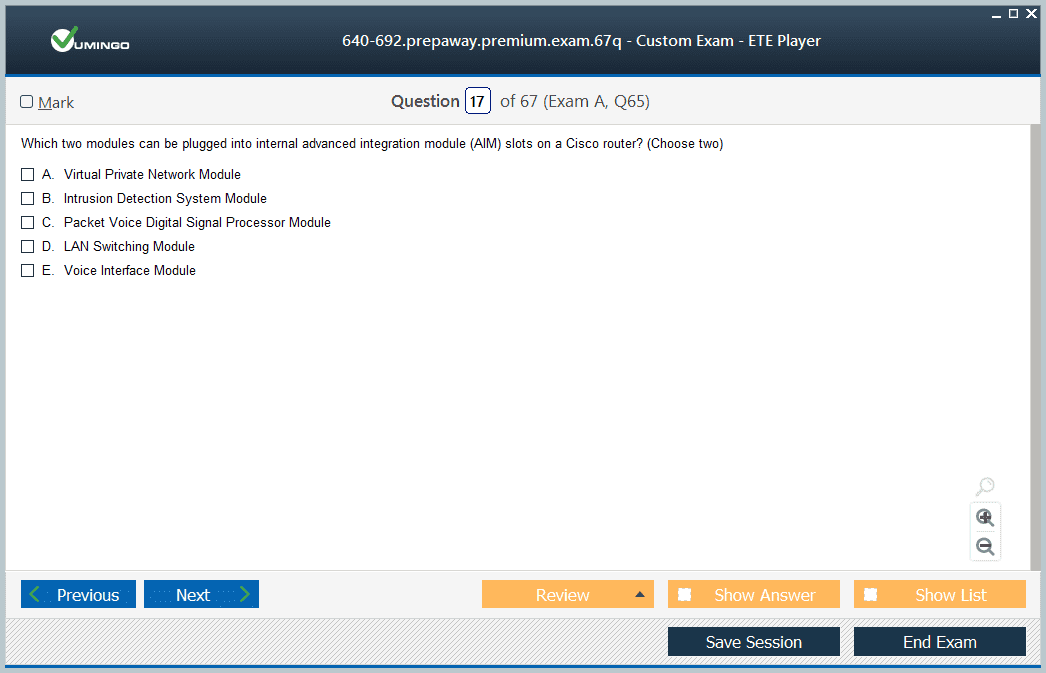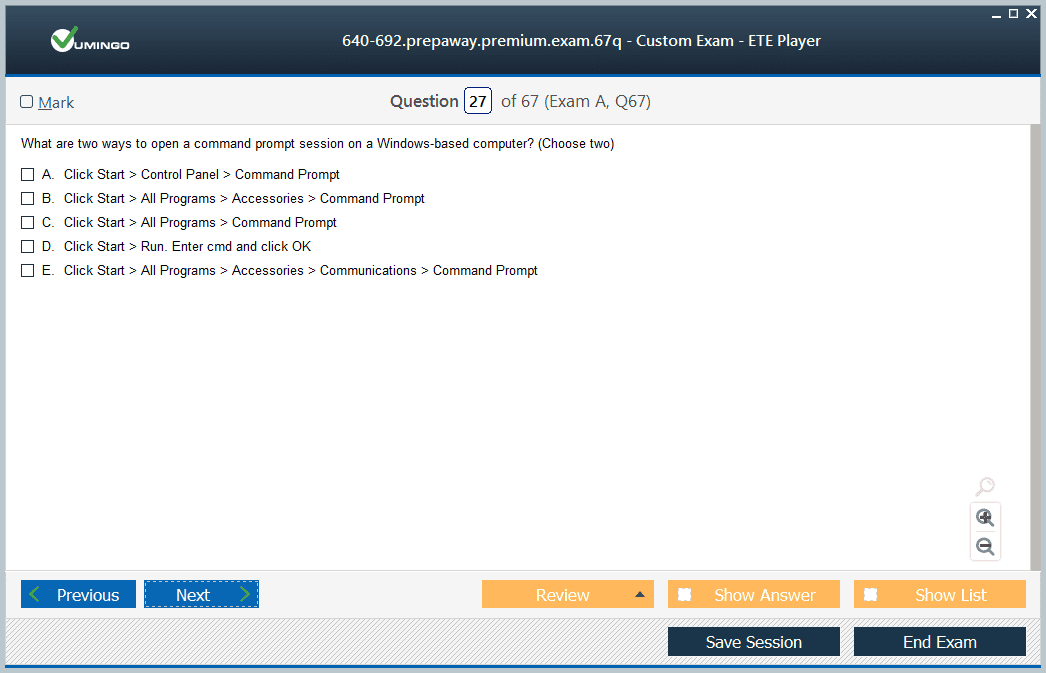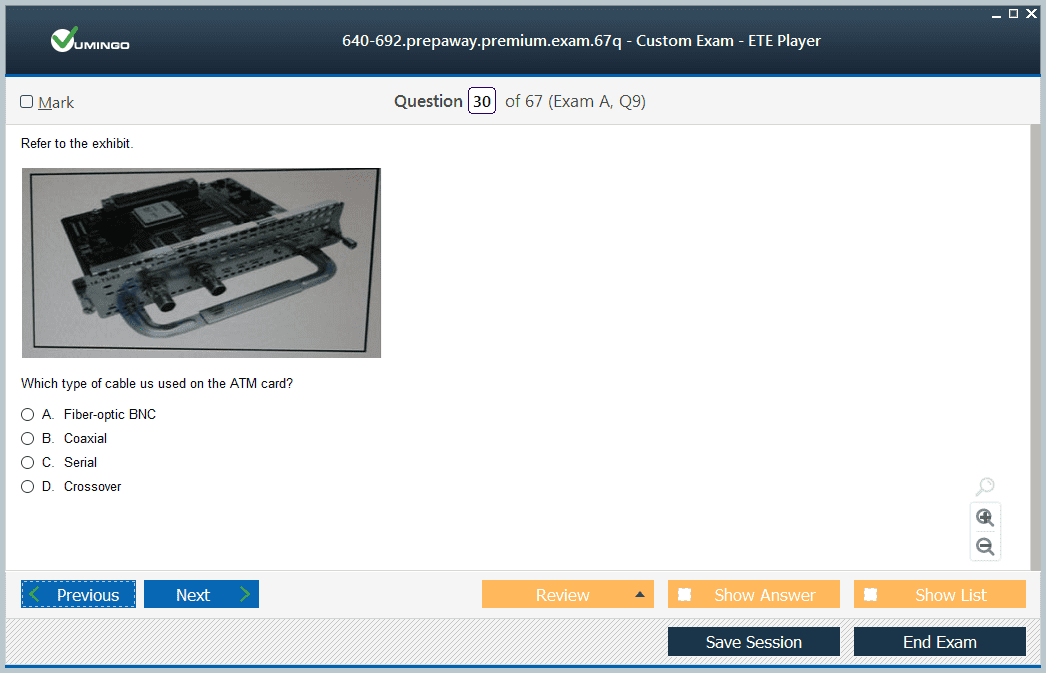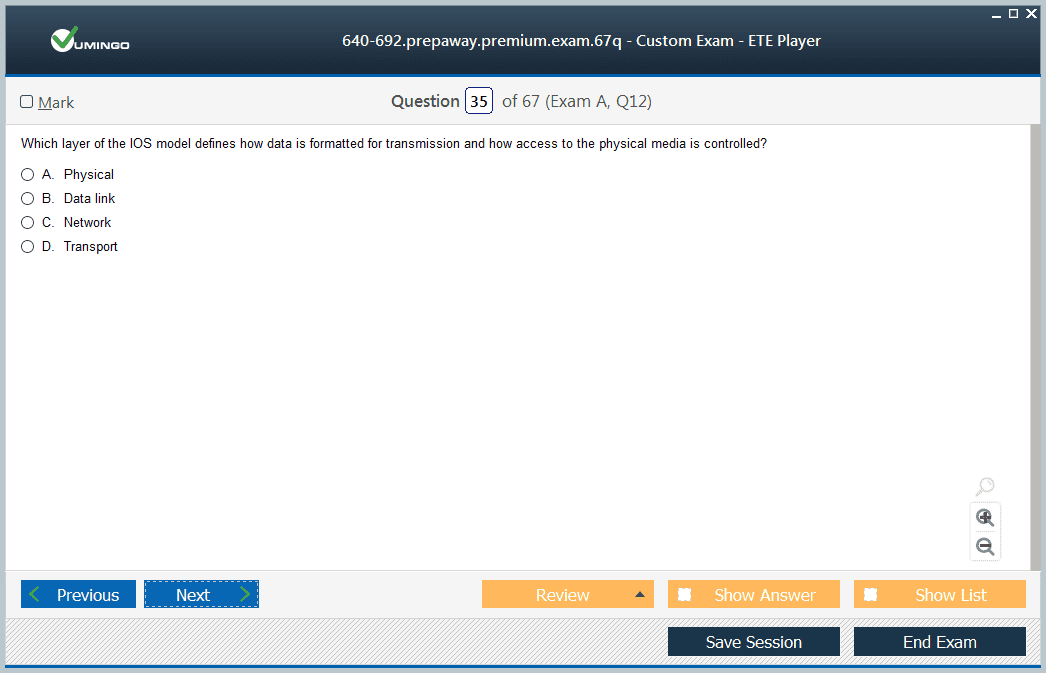- Home
- Cisco Certifications
- 640-692 Supporting Cisco Routing and Switching Network Devices (RSTECH) Dumps
Pass Cisco CCT 640-692 Exam in First Attempt Guaranteed!


640-692 Premium File
- Premium File 67 Questions & Answers. Last Update: Jan 09, 2026
Whats Included:
- Latest Questions
- 100% Accurate Answers
- Fast Exam Updates
Last Week Results!
All Cisco CCT 640-692 certification exam dumps, study guide, training courses are Prepared by industry experts. PrepAway's ETE files povide the 640-692 Supporting Cisco Routing and Switching Network Devices (RSTECH) practice test questions and answers & exam dumps, study guide and training courses help you study and pass hassle-free!
Exploring Core Concepts in the Cisco Certified Technician Routing & Switching (640-692) Exam
The Cisco 640-692 Exam serves as a foundational assessment for individuals who aspire to become proficient in identifying, maintaining, and supporting Cisco networking equipment. This exam validates the ability to work with Cisco routers, switches, and related technologies by focusing on practical troubleshooting and operational knowledge. The exam is designed for technicians who often serve as the first line of support in a network environment, ensuring that systems are functioning properly and efficiently. It emphasizes not just theoretical understanding but hands-on familiarity with Cisco devices, command-line interfaces, hardware configurations, and connectivity processes. Mastery of these skills allows professionals to confidently manage Cisco networks and perform essential support tasks that keep operations running smoothly.
Identifying Cisco Equipment and Hardware Fundamentals
One of the most essential areas covered in the 640-692 Exam involves recognizing different Cisco devices and their physical interfaces. Cisco’s extensive range of networking hardware includes models like the Catalyst 6500, 4500, 3750, and 2960 switches, as well as integrated service routers such as the 2800, 2900, and 3900 series. Understanding the design, interface ports, and connection types of each model helps technicians identify the appropriate equipment for specific networking needs. Each device type serves a distinct role in network architecture—switches manage internal data flow within local networks, while routers handle communication between networks.
Technicians are expected to distinguish between the various cables used in Cisco environments. Recognizing the correct type of Ethernet, fiber optic, serial, or console cable is vital for ensuring seamless data transmission. Incorrect cabling can cause connectivity issues or limit bandwidth performance. Knowing how to identify and properly connect these cables reduces troubleshooting time and prevents physical network failures.
Another critical part of identifying Cisco equipment is the ability to recognize model numbers and logos. Cisco devices are clearly labeled with model numbers that indicate their specific series and capabilities. For example, the model number on a switch can tell a technician whether it supports Gigabit Ethernet, Power over Ethernet, or specific management features. Cisco logos and markings are also strategically placed on chassis, modules, or adapters to simplify recognition during installation or servicing.
Understanding how to locate serial numbers on Cisco products is equally important. Serial numbers serve as unique identifiers that allow organizations to track hardware inventory, verify warranty coverage, and manage service requests. These identifiers are typically printed on product labels found on chassis or internal components. A technician who can quickly locate and record this information demonstrates thorough familiarity with Cisco hardware handling procedures.
Each Cisco device contains several essential components, including power supplies, fan modules, ports, and transceivers. Being able to describe the function and importance of each component helps technicians perform repairs and replacements efficiently. For example, knowing how to replace a failed power supply or identify a faulty transceiver can prevent network downtime and improve system reliability.
Another fundamental concept involves understanding Cisco hardware memory structures. Devices such as routers and switches rely on multiple memory types including RAM, ROM, Flash, and NVRAM. RAM temporarily stores running configurations and data during operation. ROM holds the bootstrap program necessary for startup processes. Flash memory stores the Cisco IOS software, and NVRAM retains the startup configuration file that loads when a device reboots. Recognizing how each type of memory operates allows technicians to manage configurations effectively and troubleshoot startup issues with confidence.
Cisco IOS Software Operation and Navigation
The Cisco IOS, or Internetwork Operating System, is at the core of all Cisco network devices. Understanding its functionality and structure is a vital aspect of the 640-692 Exam. The IOS provides a command-line interface through which technicians configure, monitor, and maintain network devices. It operates in several distinct modes, each providing access to different sets of commands.
User EXEC mode offers limited command access, allowing basic monitoring of system operations. Privileged EXEC mode grants deeper control for diagnostics and maintenance, while global configuration mode allows the modification of overall device settings. Interface configuration mode, on the other hand, is used for managing individual ports or interfaces. Being able to move smoothly between these modes and knowing the correct syntax for each command are fundamental skills required to manage Cisco devices effectively.
Determining the operational mode of a device is critical before executing commands. For example, certain configuration tasks can only be performed in privileged or global configuration modes. Entering the wrong mode may result in incomplete configurations or errors. Understanding these distinctions ensures that technicians make accurate changes without affecting system performance or security.
Technicians must also understand how to copy and manage configuration files. The ability to transfer configurations from one device to another helps in standardizing network setups and restoring systems after maintenance. Files can be transferred through TFTP servers, USB drives, or directly between devices. Knowing these methods provides flexibility and efficiency during configuration management.
The IOS command set is extensive, and knowing how to interpret these commands allows professionals to configure interfaces, routes, and security settings. Commands such as show, copy, and configure terminal are frequently used in daily operations. Developing familiarity with these commands not only helps technicians operate devices but also assists them in diagnosing performance issues.
The configuration register is another vital concept in Cisco IOS operation. This parameter determines how the device boots, where it looks for its startup configuration, and whether password recovery is enabled. Changing the configuration register can resolve boot-related issues or assist in password recovery procedures when necessary.
Software upgrades and downgrades are common maintenance tasks for Cisco devices. Understanding how to perform these operations using methods such as TFTP, xmodem, flash memory, or USB ensures that devices remain up-to-date with the latest features and security enhancements. Performing these upgrades requires attention to detail to prevent corruption of system files or device downtime.
Password recovery procedures are also covered in this exam. When access credentials are lost or forgotten, technicians must be able to safely recover passwords without compromising security. This process involves interrupting the normal boot sequence, modifying configuration registers, and resetting passwords while maintaining the integrity of the device’s settings.
Building a Strong Foundation in General Networking
Beyond device-specific knowledge, the 640-692 Exam evaluates general networking understanding. Technicians must be able to describe the roles and characteristics of network devices such as routers, switches, modems, and wireless access points. Each device operates at specific layers of the OSI model and contributes to the overall communication structure of the network.
An essential topic is the concept of IP addressing and subnetting. Every device on a network must have a unique IP address to communicate effectively. Subnetting divides large networks into smaller segments to improve efficiency and security. Technicians must be able to calculate subnets and understand how IP addressing impacts routing and device communication.
Layer 2 technologies are another important area of study. Understanding Ethernet, Fast Ethernet, Gigabit Ethernet, Serial, and optical connections helps technicians select appropriate hardware for different networking environments. Each technology offers distinct advantages in speed and reliability, and knowing how to differentiate them supports effective network design and troubleshooting.
Protocols like FTP and TFTP are used to transfer files between devices. FTP is often utilized for secure and reliable file transfers, while TFTP provides a simpler mechanism that requires fewer resources. Both are vital for transferring IOS images, configuration files, and backup data within a network.
A CSU/DSU is a component that connects routers to digital communication lines. Understanding its function, including how to initiate loopback tests, is crucial for verifying WAN connections and identifying issues related to data transmission. Similarly, recognizing a telco termination point helps technicians identify where service provider responsibility ends and customer network responsibility begins, which is essential when troubleshooting connectivity issues.
Remote management is another important skill. Using protocols like Telnet and SSH, technicians can access and configure devices from remote locations. While Telnet provides a simple interface, SSH offers encrypted communication, enhancing security during remote sessions. The ping command, a basic but powerful diagnostic tool, is used to test connectivity and detect packet loss or latency issues across networks.
A comprehensive understanding of the OSI and TCP/IP models is necessary for explaining how data moves through a network. Each layer of these models has specific protocols and responsibilities, from physical connections to application-level interactions. Technicians must be able to identify issues that occur at various layers, such as physical link failures or protocol misconfigurations, and resolve them systematically.
Common issues at Layers 1 and 2, such as damaged cables, incorrect port configurations, or signal interference, are frequently encountered in networking environments. Recognizing and correcting these problems quickly is an important skill that reduces downtime and ensures network stability.
Service Knowledge and Practical Application
Practical knowledge is equally important for success in the 640-692 Exam. Technicians must know how to use essential software tools, including text editors and terminal emulators, to create and modify configuration files. Understanding how to navigate a system’s command prompt allows for direct testing and troubleshooting of network connectivity.
Configuring a laptop’s Ethernet settings is a common preparatory task. Assigning an appropriate IP address, subnet mask, and default gateway ensures that the laptop can communicate effectively with Cisco devices. Making a physical connection between a laptop and a Cisco console port using the correct cable allows technicians to access the device’s command-line interface for configuration and diagnostics.
Establishing an Ethernet connection between a laptop and a network device requires an understanding of cable types and port configurations. Technicians must verify link lights and ensure that both ends of the connection are active and properly configured.
When using modems for console access, it’s important to configure DIP switch settings correctly to ensure communication between devices. Identifying and using loopback plugs helps test interfaces and confirm that signals are being transmitted properly. Recognizing a null modem cable and its application allows direct communication between two serial ports without the need for intermediary devices.
Configuring and using a TFTP server is another essential service-related task. This server facilitates file transfers between a technician’s workstation and Cisco devices, such as copying IOS software or backing up configurations. Proper setup and operation of a TFTP server improve efficiency during maintenance and upgrades.
In addition to software tools, technicians must be comfortable using physical tools required for network installation and maintenance. These include screwdrivers, cable testers, and crimping tools. Knowing how to safely handle and apply these tools ensures accurate and secure installations.
By mastering these practical and theoretical skills, candidates build the expertise needed to excel in environments that rely heavily on Cisco equipment. The 640-692 Exam serves as a validation of this knowledge, confirming a technician’s ability to identify, configure, maintain, and troubleshoot Cisco networking devices effectively. It prepares individuals for advanced roles in network operations, providing a solid foundation for further professional growth within the field of information technology.
In-Depth Understanding of Cisco Equipment and Device Architecture
A critical aspect of mastering the 640-692 Exam lies in having a detailed understanding of Cisco networking equipment and their internal architectures. Cisco devices are built with modularity and scalability in mind, allowing organizations to adapt their networks to evolving business demands. Knowing the internal components, the purpose of each module, and how they interact within the system is crucial for troubleshooting and optimization.
Switches, such as the Cisco Catalyst series, function as the backbone of local networks, directing data frames efficiently within LANs. They operate primarily at Layer 2 of the OSI model, relying on MAC addresses to forward traffic between connected devices. Some switches also provide Layer 3 capabilities, enabling them to perform routing functions between VLANs or subnets. Understanding this distinction is essential for technicians responsible for designing or maintaining segmented network architectures.
Routers, on the other hand, operate at Layer 3, connecting multiple networks and determining the best path for data packets to reach their destinations. Cisco routers, like the 2800 and 3900 series, often contain multiple interface types, including serial, Ethernet, and fiber-optic connections, providing flexibility for connecting different types of networks. Knowing how to identify these interfaces, their specifications, and their intended uses ensures efficient configuration and troubleshooting.
Cisco equipment is known for its reliability, but that reliability depends heavily on proper hardware maintenance. Understanding the layout of the chassis, slots for line cards, and the use of power supplies or redundant fans is fundamental. Each of these hardware components contributes to system stability and uptime. A failure in any one of them can result in network interruptions, making early detection and proper replacement procedures vital skills.
Cisco devices use clear labeling for model numbers and component identification. These identifiers help technicians verify compatibility, check hardware revisions, and ensure proper inventory management. Technicians must also understand how to locate serial numbers, which serve as unique identifiers for support and warranty purposes. The ability to quickly locate this information is a practical skill that saves time during support interactions.
The cabling aspect of Cisco equipment cannot be overlooked. Each connection type—Ethernet, fiber, console, or serial—serves a specific purpose, and incorrect cabling can lead to misconfigurations or complete communication failures. Recognizing color codes, connector types, and pinout standards enables technicians to assemble and verify physical connections confidently.
Memory is another critical part of Cisco hardware architecture. Routers and switches use several types of memory for different operational tasks. Random Access Memory (RAM) holds the running configuration and active processes, while Non-Volatile RAM (NVRAM) stores startup configurations. Flash memory contains the IOS software image, and Read-Only Memory (ROM) handles the boot process. Understanding the function of each memory type is essential for backing up configurations, upgrading software, and troubleshooting boot failures.
Mastering Cisco IOS and Command-Line Operations
Cisco IOS, the operating system running on most Cisco devices, is the central point of configuration and control. To perform well on the 640-692 Exam, candidates must be proficient in navigating and managing IOS environments. IOS is command-line based, requiring users to understand syntax, hierarchy, and access levels.
Cisco IOS operates in multiple modes, each offering a specific level of access and control. User EXEC mode provides basic monitoring functions, while Privileged EXEC mode grants access to advanced commands. Global configuration mode allows modification of system-wide settings, and Interface configuration mode deals with individual ports. Technicians must be able to transition between these modes effortlessly and recognize the appropriate context for each configuration task.
Understanding the startup process of Cisco IOS devices is also important. When powered on, a Cisco device goes through a series of stages, beginning with the POST (Power-On Self-Test) to check hardware components. The bootstrap program then initializes and locates the IOS image in Flash memory. Once loaded, the device searches for the startup configuration file in NVRAM. If no configuration file is found, the device enters setup mode, prompting the user for basic configuration parameters. Recognizing each stage allows technicians to identify where a failure might occur and apply the correct recovery procedure.
IOS commands are structured in a hierarchical manner, and each command can be combined with arguments and parameters to perform specific tasks. For example, the show command is used to display system information, interface status, or routing tables. Understanding how to interpret command outputs is just as important as executing them. These outputs provide valuable diagnostic insights into network performance and device health.
File management within IOS is another fundamental skill. Technicians often need to transfer configurations or software images between devices. This can be accomplished through TFTP, USB, or memory card readers. Understanding how to properly use these transfer methods ensures that upgrades, backups, and restorations are handled efficiently without disrupting services.
The configuration register plays a key role in determining how the device boots. Modifying the register value can control whether the device loads its saved configuration, enters ROMMON mode, or bypasses password authentication. Technicians must understand how to change this parameter safely, particularly when performing password recovery or troubleshooting boot issues.
IOS upgrades and downgrades are routine tasks that require precision. Before performing any upgrade, it is critical to verify that the new image is compatible with the device’s hardware and memory capacity. Properly backing up the current configuration and IOS image prevents data loss during the upgrade process. Understanding how to perform these upgrades using TFTP or flash memory ensures devices remain up-to-date with security patches and feature enhancements.
Password recovery is another practical aspect of IOS management. When device credentials are lost, technicians must know how to interrupt the boot sequence, access ROMMON mode, and modify configuration settings to regain access. Performing this process correctly prevents system lockouts while maintaining network security.
Building a Foundation in Core Networking Concepts
The 640-692 Exam also evaluates a technician’s general networking knowledge. Understanding how data moves across a network and how devices interact through different layers of the OSI and TCP/IP models is essential for both troubleshooting and design.
The OSI model consists of seven layers, each with a specific function. Layer 1, the Physical Layer, deals with cables and transmission media. Layer 2, the Data Link Layer, manages frame delivery and MAC addressing. Layer 3, the Network Layer, handles packet forwarding through routing. Higher layers such as Transport, Session, and Application ensure that data is delivered reliably to the correct destination. Understanding how each layer interacts helps technicians identify where problems originate.
IP addressing and subnetting are core concepts in network configuration. Every device connected to a network requires a unique IP address. Subnetting divides large networks into smaller, manageable sections, reducing congestion and enhancing security. Technicians must be able to calculate subnet masks and determine valid host ranges. This understanding is essential for assigning addresses and managing network resources effectively.
Layer 2 technologies form the backbone of local communication. Ethernet, Fast Ethernet, and Gigabit Ethernet are common standards that define data transfer speeds and media access methods. Familiarity with these technologies helps technicians select the right equipment for the desired performance level. Serial connections are used for long-distance communications, while fiber-optic connections provide high-speed data transfer for backbone networks.
Protocols such as FTP and TFTP facilitate data transfer between devices. FTP provides reliable file transfers with authentication, while TFTP offers a simpler, lightweight alternative for transferring configuration files and software images. Understanding their differences ensures the correct choice of protocol for specific scenarios.
Other key components of networking knowledge include CSU/DSU devices, which connect routers to digital communication lines. These devices are crucial for WAN connectivity. Knowing how to perform loopback tests helps verify link integrity. Technicians must also understand telco termination points, which define the boundary between service provider and customer responsibility. Recognizing these points helps streamline troubleshooting and communication with service providers.
Remote access protocols such as Telnet and SSH allow technicians to manage devices without physical presence. SSH provides secure encrypted sessions, ensuring that credentials and data remain protected during remote configuration. Telnet, although less secure, remains useful in controlled environments.
Ping is one of the simplest yet most powerful tools for network diagnostics. It tests connectivity by sending ICMP echo requests to a target device and measuring response times. Using ping effectively helps detect packet loss, latency issues, or unreachable devices.
The TCP/IP model complements the OSI model by simplifying it into four layers: Network Interface, Internet, Transport, and Application. Understanding both models provides a complete view of how data travels from one device to another. Troubleshooting techniques often involve isolating issues within specific layers, such as checking physical connections at the Network Interface layer or verifying IP routes at the Internet layer.
Common problems at Layers 1 and 2, such as faulty cables, incorrect VLAN configurations, or duplex mismatches, can cause major disruptions. Recognizing and resolving these issues quickly ensures uninterrupted communication and network stability.
Applying Service-Related Knowledge and Technical Skills
Practical skills form the foundation of real-world networking success. The 640-692 Exam places emphasis on tasks that simulate actual work environments. Technicians must demonstrate proficiency in configuring, connecting, and maintaining devices using both software and hardware tools.
Understanding how to use text editors like Notepad allows technicians to create configuration scripts and documentation. Terminal emulation programs such as PuTTY or Tera Term are essential for accessing the command-line interfaces of Cisco devices. Being comfortable with these tools ensures efficiency when performing configurations or diagnostics.
Using the command prompt on a laptop enables technicians to test connectivity, verify IP configurations, and run troubleshooting commands such as ping and tracert. These tools are fundamental for diagnosing communication issues between the laptop and network devices.
Configuring a laptop’s network settings is an essential task. Assigning the correct IP address, subnet mask, and default gateway ensures proper communication with the Cisco device. Establishing a console connection between a laptop and a Cisco router or switch allows direct access for configuration changes. Knowing which type of console cable to use and how to set terminal parameters correctly prevents connection failures.
Ethernet connections require attention to detail regarding cable type and port configuration. Using the wrong cable, such as connecting two similar devices without a crossover cable when needed, can prevent communication. Verifying link lights on both devices confirms that the physical connection is functioning.
Modem connections are occasionally used for remote console access, especially in legacy systems. Setting DIP switches correctly and identifying loopback plugs are key skills for ensuring proper communication. Understanding the purpose of null modem cables and their application enables direct serial communication between two devices without additional networking hardware.
Setting up and managing a TFTP server allows for the transfer of software images and configurations between a laptop and Cisco devices. This is a vital skill for performing upgrades or restoring device configurations efficiently. Knowing how to verify server functionality and handle file paths correctly minimizes the risk of transfer errors.
In addition to digital tools, technicians must be familiar with hardware instruments used for installation and repair. Cable testers, for example, help verify continuity and identify wiring issues. Crimping tools are used to create custom Ethernet cables, while screwdrivers and other basic tools facilitate physical maintenance of devices.
Mastering these service-related tasks prepares candidates for the hands-on nature of technical support roles. The 640-692 Exam assesses not just theoretical knowledge but the ability to apply that knowledge under real conditions. Successful technicians are those who can transition seamlessly between diagnosing physical connections and configuring logical parameters, ensuring that networks operate smoothly and securely.
A deep understanding of Cisco equipment, IOS operations, network fundamentals, and practical service skills together create the expertise necessary to manage complex networking environments. The 640-692 Exam measures these competencies comprehensively, reinforcing the importance of technical precision, analytical thinking, and consistent performance in maintaining robust network systems.
Expanding Knowledge of Cisco Hardware Functions and Maintenance
A comprehensive understanding of Cisco hardware plays a vital role in preparing for the 640-692 Exam. Cisco devices, ranging from routers to switches, operate as the foundational elements of any network infrastructure. Each device type has unique components, and knowing how they function together ensures that network professionals can install, configure, and maintain them effectively. The ability to identify interfaces and recognize specific hardware series such as Catalyst switches or integrated services routers is crucial for accurate network management and troubleshooting.
Cisco switches are designed to operate at different levels of performance, depending on the needs of the network. High-end models like those in the Catalyst family provide multiple gigabit interfaces, redundant power supplies, and advanced switching capabilities that support modern enterprise networks. Understanding the purpose of each interface, whether it is for Ethernet, console, or uplink connections, is a key part of equipment identification. Each port type has a specific function, and proper use ensures optimal network performance and prevents configuration errors.
Cisco routers serve as gateways between networks, directing traffic efficiently through routing protocols and IP addressing. Devices such as the integrated services routers offer flexibility with multiple module slots that can support various interface cards for serial, DSL, or fiber connections. Recognizing these modules and knowing their installation procedures helps technicians ensure proper hardware functionality. Each router includes essential elements such as flash memory, RAM, and non-volatile memory that store system files and configurations, and familiarity with these components is essential for performing updates or troubleshooting boot issues.
Cabling identification is another critical area of Cisco hardware management. The type of cable used can affect data transmission quality and reliability. Ethernet cables, fiber-optic cables, and console cables each serve a distinct purpose in the network environment. Ethernet cables connect end devices to network switches or routers, while fiber-optic cables support high-speed backbone connections over long distances. Console cables are used for direct access to the device’s command-line interface during setup or maintenance. Knowing how to properly connect and verify cabling ensures consistent communication across the network infrastructure.
Cisco devices feature distinct logos and model markings that help identify the exact model or series. Understanding these visual identifiers helps technicians locate the right device quickly and verify compatibility with network components. Each Cisco product also has a unique serial number, typically found on the chassis or module. This serial number is used for inventory tracking, warranty management, and support requests. Technicians should be familiar with where to find this information and how to document it accurately as part of standard operating procedures.
Hardware maintenance also includes understanding the function of commonly used components. Power supplies, fans, and transceivers all play essential roles in keeping devices operational. For example, power redundancy ensures continuous uptime during a power failure, and fan modules help regulate internal temperature, preventing overheating. Knowing how to replace or maintain these components safely extends the device’s operational life and prevents costly downtime.
Cisco routers and switches use various types of memory for different tasks. Dynamic memory (RAM) stores active configurations and routing tables, while non-volatile memory retains configuration files across reboots. Flash memory holds the system’s operating software, and read-only memory contains the bootstrap code. Recognizing how these memory types interact is fundamental when performing backups, software upgrades, or recovery operations. Technicians must be able to determine the available memory and allocate it properly to ensure device stability and functionality.
Understanding the Role of Cisco IOS in Network Operations
Cisco IOS serves as the central operating system for most Cisco devices and is responsible for managing all network operations. For the 640-692 Exam, understanding the core functions and structure of IOS is essential. IOS is designed to provide flexibility, stability, and security while allowing users to manage and automate network configurations.
The operating system is built around a hierarchy of modes that control access to commands and configuration options. The user EXEC mode allows basic monitoring and testing commands, while the privileged EXEC mode provides more control, including access to system-level commands. The global configuration mode is where administrators define overall device settings, such as hostname, passwords, and routing protocols. Interface configuration mode is used for defining specific interface behaviors, such as IP addressing or duplex settings. Understanding how to navigate between these modes and the purpose of each is a key part of IOS management.
The IOS boot process involves several key stages that must complete successfully for the device to become fully operational. When a device powers on, it first performs a hardware diagnostic known as the Power-On Self-Test to check system integrity. The bootstrap program is then loaded from ROM to locate and load the IOS image stored in flash memory. Finally, the device searches for the startup configuration file in non-volatile memory. If this file is missing, the system enters setup mode, prompting the administrator to configure initial parameters. Understanding each of these stages allows technicians to identify and correct problems during the startup sequence.
Working with IOS commands requires precision and familiarity. Each command must be entered accurately, and understanding command syntax ensures proper execution. Commands such as show interfaces, show ip route, or show version provide detailed information about device status and configuration. Technicians must not only execute these commands but also interpret their outputs correctly to diagnose potential issues or verify configurations.
Managing files within the IOS environment is another key skill. Devices often require configuration backups or IOS upgrades, and this is typically done through TFTP, USB, or flash memory transfers. Understanding how to copy configuration files to and from a device ensures that backups are maintained and can be restored when needed. This process also includes verifying file integrity before performing upgrades, which prevents corrupted installations or system crashes.
One of the most critical settings within IOS is the configuration register. This parameter controls how the device boots and whether it loads the saved configuration file. Adjusting the register value can change boot behavior, allowing administrators to perform troubleshooting or password recovery. For example, if the configuration file is corrupted or forgotten, modifying the register can bypass it temporarily, enabling recovery operations.
Software upgrades and downgrades are common maintenance tasks that ensure devices remain secure and up to date. Performing these operations requires verifying available storage, copying the new image into flash memory, and updating the boot sequence to reference the new image. Each step must be executed carefully to avoid interrupting network services.
Password recovery is another key function within IOS management. When access credentials are lost or compromised, technicians must know how to interrupt the boot sequence, enter ROMMON mode, and reset the password while preserving existing configurations. This skill ensures continuous administrative access to devices while maintaining network security standards.
Strengthening Network Fundamentals and Troubleshooting Skills
A solid understanding of networking concepts is essential for anyone pursuing the 640-692 Exam. Network fundamentals form the basis of every configuration, design, and troubleshooting task. These concepts include understanding the OSI model, IP addressing, data transmission methods, and communication protocols that keep networks functioning efficiently.
The OSI model provides a structured way to understand how data travels through a network. Each layer of the model performs a specific role, from the physical transmission of bits to the presentation and application of user data. Knowing what occurs at each layer allows technicians to identify where issues arise. For example, a faulty cable affects the physical layer, while incorrect IP addressing affects the network layer. By isolating problems to specific layers, troubleshooting becomes more systematic and effective.
Understanding IP addressing and subnetting is a fundamental skill. Every device in a network needs an address to communicate with others. Subnetting divides a large network into smaller segments, reducing congestion and enhancing control. Being able to calculate subnet masks and determine valid address ranges is vital for assigning IPs efficiently. Proper subnetting ensures that networks use available address space optimally while maintaining clear separation between departments or services.
At the physical and data link layers, various communication technologies are used. Ethernet remains the most widely used, supporting speeds ranging from standard 10 Mbps to multi-gigabit transmissions. Other technologies such as serial links, optical fiber, and wireless access points expand the network’s reach. Technicians must understand the differences between these media types and when to apply each based on network requirements.
Protocols like FTP and TFTP play key roles in network management. FTP offers reliable, authenticated file transfer capabilities, while TFTP is simpler and often used for transferring configuration files or software images. Understanding when to use each ensures efficient data movement without unnecessary overhead.
Another important aspect of network fundamentals involves understanding CSU/DSU devices and their function in connecting routers to digital communication lines. Technicians must also recognize telco demarcation points, which define where service provider responsibility ends and customer responsibility begins. Knowledge of these boundaries is crucial for coordinating with providers and troubleshooting WAN connectivity issues.
Remote management is made possible through Telnet and SSH protocols. While Telnet allows remote connections without encryption, SSH offers a secure alternative that protects login credentials and session data. Network professionals must prioritize secure access methods, particularly when managing devices over public or shared networks.
Diagnostic tools such as ping and traceroute are indispensable for verifying connectivity. Ping tests the reachability of devices and measures response time, while traceroute maps the path packets take across the network. Using these tools effectively helps identify where connectivity issues occur and whether they stem from configuration errors, link failures, or routing problems.
Practical Service Skills and Device Interaction
The 640-692 Exam emphasizes not only theoretical knowledge but also practical ability. A network technician must be skilled in handling physical connections, configuring devices, and using diagnostic tools effectively. Real-world tasks such as connecting a laptop to a console port, configuring IP settings, or verifying link status are central to daily operations in any network support role.
Using a text editor is a fundamental task for managing configurations. Technicians often prepare configuration files in Notepad or similar applications before applying them to devices. This method ensures accuracy and consistency, especially when deploying standardized settings across multiple devices.
Terminal emulation software allows direct interaction with Cisco devices through the command-line interface. Tools such as PuTTY or HyperTerminal enable access via console, SSH, or Telnet connections. Understanding terminal settings, such as baud rate and parity, ensures stable communication with network equipment during configuration or troubleshooting.
The Windows command prompt provides another layer of functionality, allowing technicians to test network connectivity and examine IP configurations. Commands like ipconfig, ping, and tracert are essential for verifying network parameters and identifying potential problems before connecting to Cisco devices.
Establishing physical connections between laptops and Cisco devices is a core task. This involves using console cables to access device management interfaces and Ethernet cables for direct network communication. Knowing which cable type to use and how to confirm link activity through status LEDs helps ensure reliable connections.
Technicians may also encounter situations requiring modem connections for out-of-band management. Configuring DIP switches correctly and identifying loopback plugs are key tasks in maintaining communication with remote devices. Null modem cables, used for direct serial communication, are another critical component for connecting legacy equipment.
Configuring and using a TFTP server is an essential skill for transferring configurations and software images between devices. This process supports IOS upgrades, backups, and recovery operations. Understanding file paths, permissions, and server accessibility ensures smooth transfers without data corruption.
Hardware tools, such as cable testers, crimpers, and diagnostic meters, form part of the daily toolkit for network technicians. These tools help verify physical connections, test cable integrity, and ensure correct pinouts. Regular use of such equipment ensures high standards of network reliability and performance.
Developing these hands-on capabilities prepares candidates for real-world challenges. The 640-692 Exam not only tests theoretical understanding but also the ability to apply it under practical conditions. Success in this exam demonstrates readiness to manage network systems efficiently, ensuring that Cisco devices operate reliably and securely within complex infrastructures.
Mastering Technical Proficiency for Cisco Hardware and Software Operations
Understanding Cisco hardware and its interaction with network software is central to mastering the concepts covered in the 640-692 Exam. This certification focuses on practical knowledge, technical precision, and the ability to diagnose and manage real-world networking environments. To truly comprehend how Cisco devices operate, one must look beyond basic identification and move into understanding the detailed processes that support configuration, troubleshooting, and maintenance tasks.
Cisco hardware operates as the backbone of network communication. Routers, switches, and associated modules each play a distinct role in transferring data efficiently and securely. Network technicians must be familiar with how these devices integrate within a network structure. Routers manage data paths between networks through routing protocols, while switches handle internal data exchange across a local area network. Understanding how to configure and monitor these devices is critical, as a single misconfiguration can affect performance across the entire system.
Each piece of Cisco hardware includes specific identifiers such as model numbers, serial tags, and product markings. Knowing how to locate and interpret these identifiers ensures accurate asset tracking, warranty management, and technical support. Serial numbers are often located on the chassis or module, while model numbers indicate the family and capabilities of a device. Recognizing these elements not only supports operational management but also reflects a deeper understanding of Cisco’s hardware classification system.
A technician must also have detailed knowledge of the physical interfaces on Cisco devices. Interfaces represent the access points for network connections, including Ethernet ports, fiber-optic modules, and console interfaces used for direct configuration. Each port type supports particular data rates and media standards, and knowing which interface to use for each connection type is essential for optimizing performance. For example, using a fiber-optic interface for long-distance communication reduces latency and improves reliability, while copper interfaces provide flexibility for short-range connectivity.
Cabling is another critical part of network functionality. Cisco networks rely on different cable types such as straight-through, crossover, and console cables. The ability to correctly identify, install, and test these cables ensures the proper flow of data between devices. Straight-through cables connect different device types, such as switches to routers, whereas crossover cables connect similar devices directly. Fiber-optic cables, on the other hand, provide high-speed backbone connections between switches or data centers. Understanding the appropriate use of each cable type prevents connectivity issues and enhances data integrity.
The internal components of Cisco hardware also play a vital role in performance and reliability. Devices include different types of memory such as dynamic memory, flash, and non-volatile memory, each serving a distinct purpose. Dynamic memory stores running configurations and temporary data, while non-volatile memory retains startup configurations even after power loss. Flash memory holds the operating system image that allows the device to boot. Understanding the purpose of these memory types enables technicians to perform upgrades, save configurations, and recover devices when necessary.
Cisco devices also rely heavily on modular design principles. This allows users to expand capabilities by adding interface cards, power supplies, and specialized modules. Being able to identify the correct module types and knowing their installation procedures is essential. Modules such as WAN interface cards or service modules can significantly enhance device performance. Careful installation ensures electrical safety and prevents hardware damage.
Hardware identification extends to recognizing Cisco’s visual design and markings. The company’s logo, unique labeling system, and specific arrangement of ports and components serve as identifiers for technicians to quickly differentiate between models. This visual literacy helps in large-scale environments where multiple devices operate simultaneously.
In-Depth Understanding of Cisco IOS Operation
Cisco IOS serves as the command and control center of Cisco devices. Its design allows for a structured, efficient, and secure method of managing network functions. Mastering IOS operation is one of the most important aspects of the 640-692 Exam, as it enables professionals to execute commands, navigate configuration modes, and manage device behavior effectively.
The IOS operates through multiple modes, each providing access to different levels of functionality. The user EXEC mode offers basic monitoring commands, while the privileged EXEC mode gives access to more advanced options. From there, the global configuration mode allows technicians to modify the device’s general settings, and specific configuration modes such as interface or routing configuration enable targeted adjustments. The ability to move seamlessly between these modes demonstrates proficiency in managing device configurations.
When working within IOS, technicians often need to identify the current mode of operation to ensure commands are entered correctly. This skill reduces configuration errors and saves time during troubleshooting. Recognizing command prompts and syntax is essential, as even small errors can alter device behavior. IOS commands are highly structured, and each element has a specific meaning and function.
Another key aspect of IOS operation involves managing configuration files. These files contain the device’s operational settings, and being able to copy them to and from different storage locations is vital for backup and recovery. Techniques such as transferring files through TFTP or USB drives allow technicians to maintain secure and up-to-date configurations. Having reliable backups means that if a device fails, its configuration can be quickly restored without manual re-entry.
Software upgrades and downgrades form another significant part of device maintenance. Technicians must know how to safely upgrade IOS versions without disrupting network services. This process includes verifying the compatibility of the new image, transferring it to flash memory, and setting the correct boot parameters. Incorrect upgrade procedures can lead to boot failures or instability, making it crucial to understand the upgrade process fully.
The configuration register plays an important role in determining how the device boots. Adjusting this register allows technicians to modify boot behavior, perform recovery procedures, or bypass startup configurations when necessary. For instance, if the administrator password is lost, the configuration register can be modified to skip the stored configuration and regain access to the system.
Password recovery is another fundamental process under IOS management. It ensures that administrators can regain access to devices without resetting all configurations. This involves interrupting the boot sequence, modifying parameters in ROMMON mode, and resetting the password while maintaining existing configurations. Mastering this skill ensures uninterrupted administrative control and system security.
IOS commands are not just about configuration; they also provide detailed diagnostic information. Commands such as show interfaces or show version reveal real-time statistics on hardware performance, network traffic, and device software versions. Technicians must interpret these outputs accurately to assess device health and detect early signs of malfunction or misconfiguration.
Advancing Network Fundamentals and Data Flow Understanding
To succeed in the 640-692 Exam, a strong understanding of network fundamentals is necessary. Networking is built on layers of interaction between devices, and knowing how data flows through these layers allows technicians to diagnose and optimize performance effectively.
At the core of this understanding lies the OSI and TCP/IP models. These models describe the structured flow of data from one device to another. Each layer is responsible for a specific part of the communication process, from physical transmission to application-level interaction. The OSI model provides a theoretical framework, while the TCP/IP model reflects the practical implementation. Understanding how these models align and differ helps technicians analyze where communication issues might occur.
IP addressing forms the foundation of all network communication. Every device must have a unique address to send and receive information. Understanding how IP addresses are structured, and how subnetting divides larger networks into manageable segments, allows technicians to allocate resources efficiently. Subnetting also improves security by isolating different network sections.
Different communication technologies exist across network layers. Ethernet, Fast Ethernet, and Gigabit Ethernet each serve different bandwidth and speed requirements. Fiber and optical connections extend these capabilities for higher capacity and longer distances. Knowing the distinctions between these technologies ensures that technicians select the correct infrastructure components based on organizational needs.
Understanding network protocols is also essential. FTP and TFTP, for example, are used for transferring files between devices, but each operates differently. FTP provides authentication and reliability, making it suitable for critical file transfers, while TFTP offers simplicity and speed for transferring configuration files. Similarly, Telnet and SSH provide remote management capabilities, but SSH adds encryption to ensure secure communication.
Diagnostic tools such as ping and traceroute allow technicians to verify connectivity and trace the path of data packets. Ping checks the reachability of a device, while traceroute shows the route data takes to reach its destination. These tools help identify where network communication breaks down and guide the troubleshooting process.
Another aspect of network fundamentals is understanding the role of CSU/DSU devices. These units manage the connection between routers and digital communication lines. Knowing how to test loopback processes and verify signal integrity ensures stable connectivity. Technicians must also be aware of the demarcation point where a service provider’s responsibility ends and internal network management begins.
Strengthening Service Knowledge and Technical Dexterity
The practical portion of the 640-692 Exam focuses on hands-on tasks. These tasks measure the ability to interact directly with Cisco equipment, use diagnostic tools, and manage hardware and software configurations effectively.
Using basic tools such as text editors and terminal emulators forms the foundation of daily network operations. Text editors like Notepad are used to prepare configuration scripts, which can then be copied into devices for deployment. Terminal emulation programs provide direct command-line access to devices, allowing technicians to execute configurations, monitor status, and troubleshoot issues.
Configuring a computer’s Ethernet interface is often a prerequisite for connecting to Cisco equipment. Assigning correct IP addresses, subnet masks, and gateways ensures communication between the management station and the network device. Misconfigured network settings can prevent access, making accuracy essential.
Establishing a console connection is another vital procedure. Using the correct cable type and port ensures stable communication between the management computer and the Cisco device. This connection allows initial configuration or recovery tasks even when network connectivity is unavailable.
In more advanced scenarios, technicians might need to use a modem for out-of-band management. Setting the correct DIP switch configurations ensures compatibility between the modem and device, providing a reliable backup access method when primary links fail. Understanding the function and setup of loopback plugs also aids in diagnosing communication issues within physical links.
Knowledge of TFTP server configuration supports file transfers and system updates. The ability to install, configure, and verify a TFTP server ensures that backups and upgrades can be managed efficiently. Technicians must know how to set directory permissions and verify that the server is reachable from the device to avoid failed transfers.
Physical tools such as cable testers, crimping tools, and multimeters remain essential in diagnosing physical-layer issues. These tools help detect damaged cables, verify connectivity, and ensure correct wiring standards. Regular practice with these tools builds precision and confidence, both critical in maintaining network reliability.
The integration of these technical and practical skills reflects the balance required in mastering Cisco technologies. The 640-692 Exam is designed to measure not only theoretical understanding but also the ability to apply this knowledge effectively in real-world environments. A technician who develops deep familiarity with Cisco hardware, IOS software, and network fundamentals can maintain robust, secure, and efficient communication systems that meet modern demands for connectivity and performance.
Developing In-Depth Technical Competence for Cisco Networking Environments
To excel in the 640-692 Exam, understanding the detailed architecture and operation of Cisco networking environments is essential. This exam emphasizes both theoretical understanding and practical expertise, requiring candidates to demonstrate proficiency in identifying equipment, configuring systems, managing connections, and resolving network issues efficiently. Beyond memorizing functions, success depends on grasping the logic behind Cisco hardware and software integration, which forms the backbone of modern network infrastructure.
Cisco networks are built around a robust framework of routers, switches, and modules that manage data communication. Each device within a network serves a specific role and must be configured to align with the organization’s objectives. Routers connect different networks by determining optimal data paths, while switches ensure seamless internal data distribution. The synergy between these devices defines the reliability and scalability of any network. Mastery in handling such devices involves knowing not only how to set them up but also how to monitor and troubleshoot them effectively.
The structure of Cisco hardware is modular and flexible, designed to adapt to the evolving demands of network expansion. Each router or switch includes slots for line cards and modules, which extend functionality without replacing the entire device. Technicians must understand the compatibility between different modules and chassis, as well as the appropriate use cases for each configuration. This knowledge ensures efficient system upgrades and reduces downtime during hardware replacement or maintenance.
A deep understanding of interfaces is a central skill tested in the 640-692 Exam. Interfaces are the physical and logical gateways for data movement across a network. Ethernet ports, fiber interfaces, and console connections each have unique operational characteristics. Knowing the difference between access, trunk, and routed interfaces helps technicians configure devices correctly for their role within a topology. Misconfigurations at the interface level can lead to data loops, performance degradation, or communication failures, making attention to detail crucial.
Memory architecture also plays a major role in device performance and stability. Cisco devices utilize various types of memory, each serving a distinct function. Dynamic memory stores running configurations and temporary operational data, while non-volatile memory retains startup configurations and system parameters even after power cycles. Flash memory stores the IOS image, enabling the system to boot and operate effectively. Technicians must be capable of managing these memory types, backing up configurations, and performing upgrades without losing critical data.
Hardware identification extends beyond recognition of physical components. Each device includes unique identifiers such as serial numbers, product markings, and model information that are essential for documentation, warranty tracking, and troubleshooting. Understanding how to locate this information on the chassis, modules, or power units demonstrates professional-level familiarity with the equipment.
Navigating and Managing Cisco IOS for Reliable Operation
Cisco IOS represents the operational foundation of most Cisco devices. Its command-line interface enables full control over system behavior, allowing technicians to configure, monitor, and maintain equipment efficiently. The 640-692 Exam focuses heavily on the ability to navigate IOS environments confidently, requiring candidates to transition between different operational modes and execute commands with precision.
IOS is structured into several modes, each offering a specific level of access and functionality. User EXEC mode allows basic monitoring, while privileged EXEC mode provides advanced diagnostic and management capabilities. Global configuration mode and its sub-modes enable detailed customization of device parameters, including interface behavior, routing protocols, and security policies. The ability to recognize the current mode and switch appropriately ensures accurate command execution and prevents accidental configuration changes.
One of the most critical skills in IOS management is handling configuration files. Configuration files dictate device behavior and must be maintained carefully to prevent disruptions. Technicians must know how to copy, save, and restore these files using different transfer methods, such as TFTP or USB connections. Keeping backup configurations ensures that systems can be restored quickly in the event of hardware failure or corruption.
Software management is another vital aspect of IOS operation. Periodic upgrades and downgrades are necessary to maintain compatibility, enhance performance, and patch vulnerabilities. A technician must understand how to upload new images, verify their integrity, and modify boot sequences to ensure smooth transitions between software versions. Errors during this process can lead to boot failures, highlighting the need for meticulous planning and execution.
The configuration register, a key component within IOS, determines how a device boots and which image or configuration file it uses. Adjusting this register can resolve startup issues, facilitate password recovery, or restore factory settings. For instance, during password recovery, modifying the configuration register allows the system to bypass stored configurations, enabling administrators to regain access without erasing essential settings.
Proficiency in IOS commands forms the foundation of troubleshooting and performance monitoring. Commands such as show interface, show version, and show running-config provide insight into system status, connectivity, and operational parameters. Interpreting the output accurately enables early detection of problems such as packet loss, interface errors, or misconfigured routes. This capability separates proficient technicians from those who rely solely on graphical interfaces or automated systems.
Another important task under IOS management involves managing access control. Understanding user privilege levels, configuring passwords, and setting secure login protocols ensure that devices are protected from unauthorized access. Secure configurations not only maintain operational stability but also safeguard network integrity from potential threats.
Understanding Networking Concepts and Data Transmission
Comprehensive knowledge of networking fundamentals is essential for the 640-692 Exam. Every network technician must understand how data travels across layers, how devices communicate, and how protocols ensure reliability. Networking is not just about hardware—it is about the systematic flow of information between interconnected systems.
The OSI and TCP/IP models serve as foundational frameworks for understanding how networks function. Each layer in these models defines specific responsibilities, from physical connections to application-level interactions. Technicians who understand these layers can pinpoint where issues occur during troubleshooting. For instance, physical layer problems may stem from faulty cables, while network layer issues often relate to routing or addressing errors.
IP addressing underpins every form of network communication. Each device requires a unique address for identification within a network. Understanding the structure of IPv4 and IPv6 addresses, subnetting principles, and the use of default gateways enables efficient network design and organization. Proper addressing prevents conflicts, optimizes routing efficiency, and supports secure communication.
Different transmission technologies cater to various networking requirements. Ethernet remains the most widely used, providing reliable high-speed connections. Fast Ethernet and Gigabit Ethernet build upon this foundation, delivering greater throughput for demanding environments. Fiber optics extend the capacity for high-speed, long-distance communication, essential for backbone networks. Understanding these technologies allows technicians to select and implement the most suitable option for each environment.
Protocols form the language of data exchange. FTP and TFTP, for example, are used for transferring files between devices. While FTP includes authentication for secure transfers, TFTP offers simplicity and speed for less critical exchanges, such as configuration backups. Similarly, Telnet and SSH enable remote device management, but SSH provides encrypted connections to ensure confidentiality and integrity.
Network diagnostic tools also play a significant role in maintaining efficiency. Ping tests basic connectivity by sending echo requests, while traceroute maps the path of packets through the network, helping identify bottlenecks or unreachable nodes. Using these tools systematically enables quick detection and resolution of performance issues.
Technicians must also understand the function of CSU/DSU devices and the concept of the demarcation point. CSU/DSU devices interface between routers and digital transmission lines, ensuring stable signal communication. The demarcation point marks the boundary between the service provider’s responsibility and internal network management, an important concept in troubleshooting external connectivity issues.
Strengthening Practical Application and Service Proficiency
The 640-692 Exam also emphasizes hands-on ability. Candidates must demonstrate not just theoretical understanding but the capacity to apply it effectively under real conditions. This involves interacting directly with devices, configuring connections, using software tools, and verifying system functionality.
A foundational aspect of this skillset is the ability to use text editors and terminal emulators effectively. Text editors are essential for preparing and saving configuration scripts, while terminal emulation programs provide access to device consoles for live configuration and troubleshooting. Familiarity with terminal settings, such as baud rates and COM port configurations, ensures reliable connections and command execution.
Configuring network interfaces on computers is another vital task. Setting appropriate IP addresses, subnet masks, and gateways allows for seamless communication with Cisco equipment. Mistakes in configuration can prevent access to devices, so accuracy and verification are key components of preparation.
Technicians must also know how to establish console connections using the correct cables. Console ports provide direct access to device management even when network access is unavailable. Recognizing cable types, such as rollover and straight-through, ensures proper connections between management devices and network equipment.
Using modems for remote connections is an additional competency area. Modems can provide out-of-band management access during network outages. Configuring the correct DIP switch settings ensures communication compatibility. Understanding how to connect modems to console ports adds a valuable layer of redundancy in network management practices.
Another critical hands-on skill involves configuring and using TFTP servers. TFTP servers facilitate file transfers such as IOS upgrades and configuration backups. Knowing how to install, configure, and verify server operations helps maintain system reliability and minimizes downtime during maintenance tasks.
Physical tools such as loopback plugs, cable testers, and crimping tools are essential in troubleshooting and repair work. Loopback plugs help test the operational integrity of communication ports, while cable testers verify connectivity and detect wiring faults. Mastery in using these tools demonstrates attention to detail and technical precision.
Proper Ethernet connections between devices and laptops are also crucial. Using the correct cables and verifying interface configurations ensures that communication is established immediately. This knowledge not only supports testing and configuration but also prevents delays caused by improper connections.
The ability to analyze, configure, and repair networking hardware defines a technician’s capability to manage real-world systems. The 640-692 Exam tests not just knowledge retention but also adaptability, resourcefulness, and analytical thinking. By integrating conceptual understanding with technical precision, network professionals can create stable, scalable, and secure systems that support modern data communication requirements effectively.
Mastering Technical Operations and Troubleshooting Skills for Cisco Networks
The 640-692 Exam evaluates a technician’s ability to work efficiently with Cisco networking devices, emphasizing real-world troubleshooting and configuration tasks. Achieving mastery in this area requires not only theoretical knowledge but also extensive practical familiarity with hardware behavior, software functionality, and network performance analysis. Understanding how systems operate collectively allows professionals to address technical challenges methodically, ensuring stable and optimized network environments.
Troubleshooting is one of the most critical capabilities tested in this exam. A skilled technician must know how to identify, isolate, and resolve issues across multiple layers of the network. Problems can originate from hardware malfunctions, configuration errors, or connectivity failures. The key to effective troubleshooting lies in following a structured approach, beginning with physical inspection and moving progressively toward logical analysis. At the physical level, the technician should verify the integrity of cables, connectors, and power sources. Loose connections or damaged cables often cause intermittent issues that appear more complex than they truly are. Once the hardware integrity is confirmed, focus shifts to device configuration and interface status.
Deepening Understanding of Network Layer Operations
In the context of the 640-692 Exam, a profound understanding of network layers and protocol interactions is fundamental. Each layer in the OSI and TCP/IP models performs unique tasks, and knowing how they interconnect enables technicians to interpret data flow logically. The physical layer focuses on signal transmission, while the data link layer handles frame management and error detection. Higher layers ensure logical addressing, session maintenance, and data presentation.
IP addressing remains one of the cornerstones of network design and troubleshooting. Every device must have a correctly assigned address and subnet mask to ensure accurate communication. Misconfigured subnets can prevent devices from reaching each other, even when the physical connections are intact. Subnetting knowledge allows technicians to segment networks efficiently, balancing performance and security. Proper subnet design minimizes broadcast traffic, improves manageability, and supports scalable network growth.
Another aspect of network operation involves understanding how different communication protocols work together. For instance, TCP provides reliable data transmission with error correction, while UDP offers faster, connectionless communication for time-sensitive applications. Knowing when to apply each protocol type helps balance performance and reliability based on network requirements.
At the transport and application layers, services such as FTP, TFTP, Telnet, and SSH are used for management and data exchange. Technicians should be able to configure and use these services effectively. While Telnet allows command-line access to devices, SSH ensures secure encrypted sessions, protecting sensitive data during management operations. Similarly, understanding how TFTP servers operate aids in backing up or restoring device configurations swiftly.
Conclusion
Mastering the concepts covered in the 640-692 Exam goes beyond memorizing commands or recognizing device models; it requires a complete understanding of how networks function at every level. This certification evaluates the technician’s ability to integrate hardware knowledge, software operation, and troubleshooting logic into practical action. Success in this field comes from developing analytical thinking, precision in configuration, and consistency in maintenance practices. By combining theory with hands-on experience, candidates not only prepare effectively for the exam but also build lasting technical confidence. The journey toward becoming a skilled Cisco technician is defined by curiosity, continuous learning, and the ability to translate complex network operations into stable and efficient systems.
Cisco CCT 640-692 practice test questions and answers, training course, study guide are uploaded in ETE Files format by real users. Study and Pass 640-692 Supporting Cisco Routing and Switching Network Devices (RSTECH) certification exam dumps & practice test questions and answers are to help students.
- 200-301 - Cisco Certified Network Associate (CCNA)
- 350-401 - Implementing Cisco Enterprise Network Core Technologies (ENCOR)
- 350-701 - Implementing and Operating Cisco Security Core Technologies
- 300-410 - Implementing Cisco Enterprise Advanced Routing and Services (ENARSI)
- 300-715 - Implementing and Configuring Cisco Identity Services Engine (300-715 SISE)
- 350-601 - Implementing and Operating Cisco Data Center Core Technologies (DCCOR)
- 350-801 - Implementing Cisco Collaboration Core Technologies (CLCOR)
- 300-420 - Designing Cisco Enterprise Networks (ENSLD)
- 200-201 - Understanding Cisco Cybersecurity Operations Fundamentals (CBROPS)
- 300-425 - Designing Cisco Enterprise Wireless Networks (300-425 ENWLSD)
- 820-605 - Cisco Customer Success Manager (CSM)
- 350-901 - Developing Applications using Cisco Core Platforms and APIs (DEVCOR)
- 300-710 - Securing Networks with Cisco Firewalls
- 200-901 - DevNet Associate (DEVASC)
- 300-415 - Implementing Cisco SD-WAN Solutions (ENSDWI)
- 350-501 - Implementing and Operating Cisco Service Provider Network Core Technologies (SPCOR)
- 300-620 - Implementing Cisco Application Centric Infrastructure (DCACI)
- 700-805 - Cisco Renewals Manager (CRM)
- 400-007 - Cisco Certified Design Expert
- 300-430 - Implementing Cisco Enterprise Wireless Networks (300-430 ENWLSI)
- 300-730 - Implementing Secure Solutions with Virtual Private Networks (SVPN 300-730)
- 350-201 - Performing CyberOps Using Core Security Technologies (CBRCOR)
- 500-220 - Cisco Meraki Solutions Specialist
- 300-435 - Automating Cisco Enterprise Solutions (ENAUTO)
- 300-810 - Implementing Cisco Collaboration Applications (CLICA)
- 300-815 - Implementing Cisco Advanced Call Control and Mobility Services (CLASSM)
- 100-150 - Cisco Certified Support Technician (CCST) Networking
- 300-610 - Designing Cisco Data Center Infrastructure for Traditional and AI Workloads
- 300-735 - Automating Cisco Security Solutions (SAUTO)
- 300-820 - Implementing Cisco Collaboration Cloud and Edge Solutions
- 300-510 - Implementing Cisco Service Provider Advanced Routing Solutions (SPRI)
- 300-515 - Implementing Cisco Service Provider VPN Services (SPVI)
- 100-140 - Cisco Certified Support Technician (CCST) IT Support
- 300-745 - Designing Cisco Security Infrastructure
- 300-440 - Designing and Implementing Cloud Connectivity (ENCC)
- 300-215 - Conducting Forensic Analysis and Incident Response Using Cisco CyberOps Technologies (CBRFIR)
- 300-910 - Implementing DevOps Solutions and Practices using Cisco Platforms (DEVOPS)
- 700-250 - Cisco Small and Medium Business Sales
- 300-720 - Securing Email with Cisco Email Security Appliance (300-720 SESA)
- 300-725 - Securing the Web with Cisco Web Security Appliance (300-725 SWSA)
- 300-615 - Troubleshooting Cisco Data Center Infrastructure (DCIT)
- 500-560 - Cisco Networking: On-Premise and Cloud Solutions (OCSE)
- 300-835 - Automating Cisco Collaboration Solutions (CLAUTO)
- 500-443 - Advanced Administration and Reporting of Contact Center Enterprise
- 700-750 - Cisco Small and Medium Business Engineer
- 700-240 - Cisco Environmental Sustainability Overview
- 700-245 - Environmental Sustainability Practice-Building
- 800-150 - Supporting Cisco Devices for Field Technicians
- 700-150 - Introduction to Cisco Sales (ICS)
- 100-490 - Cisco Certified Technician Routing & Switching (RSTECH)
- 300-445 - Designing and Implementing Enterprise Network Assurance
- 300-635 - Automating Cisco Data Center Solutions (DCAUTO)
- 500-442 - Administering Cisco Contact Center Enterprise
Why customers love us?
What do our customers say?
The resources provided for the Cisco certification exam were exceptional. The exam dumps and video courses offered clear and concise explanations of each topic. I felt thoroughly prepared for the 640-692 test and passed with ease.
Studying for the Cisco certification exam was a breeze with the comprehensive materials from this site. The detailed study guides and accurate exam dumps helped me understand every concept. I aced the 640-692 exam on my first try!
I was impressed with the quality of the 640-692 preparation materials for the Cisco certification exam. The video courses were engaging, and the study guides covered all the essential topics. These resources made a significant difference in my study routine and overall performance. I went into the exam feeling confident and well-prepared.
The 640-692 materials for the Cisco certification exam were invaluable. They provided detailed, concise explanations for each topic, helping me grasp the entire syllabus. After studying with these resources, I was able to tackle the final test questions confidently and successfully.
Thanks to the comprehensive study guides and video courses, I aced the 640-692 exam. The exam dumps were spot on and helped me understand the types of questions to expect. The certification exam was much less intimidating thanks to their excellent prep materials. So, I highly recommend their services for anyone preparing for this certification exam.
Achieving my Cisco certification was a seamless experience. The detailed study guide and practice questions ensured I was fully prepared for 640-692. The customer support was responsive and helpful throughout my journey. Highly recommend their services for anyone preparing for their certification test.
I couldn't be happier with my certification results! The study materials were comprehensive and easy to understand, making my preparation for the 640-692 stress-free. Using these resources, I was able to pass my exam on the first attempt. They are a must-have for anyone serious about advancing their career.
The practice exams were incredibly helpful in familiarizing me with the actual test format. I felt confident and well-prepared going into my 640-692 certification exam. The support and guidance provided were top-notch. I couldn't have obtained my Cisco certification without these amazing tools!
The materials provided for the 640-692 were comprehensive and very well-structured. The practice tests were particularly useful in building my confidence and understanding the exam format. After using these materials, I felt well-prepared and was able to solve all the questions on the final test with ease. Passing the certification exam was a huge relief! I feel much more competent in my role. Thank you!
The certification prep was excellent. The content was up-to-date and aligned perfectly with the exam requirements. I appreciated the clear explanations and real-world examples that made complex topics easier to grasp. I passed 640-692 successfully. It was a game-changer for my career in IT!