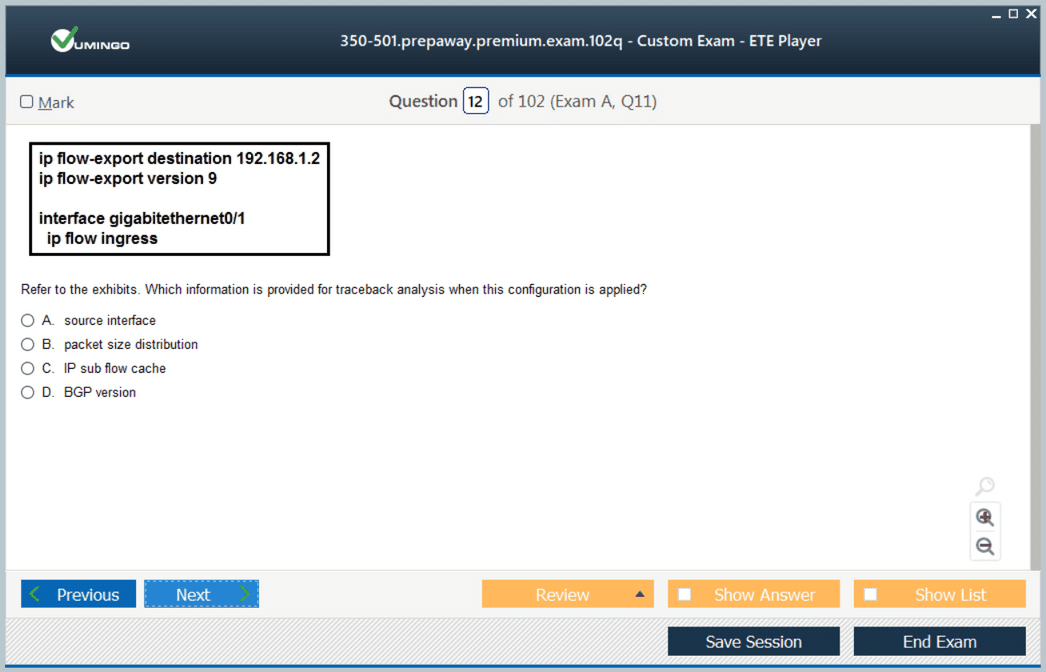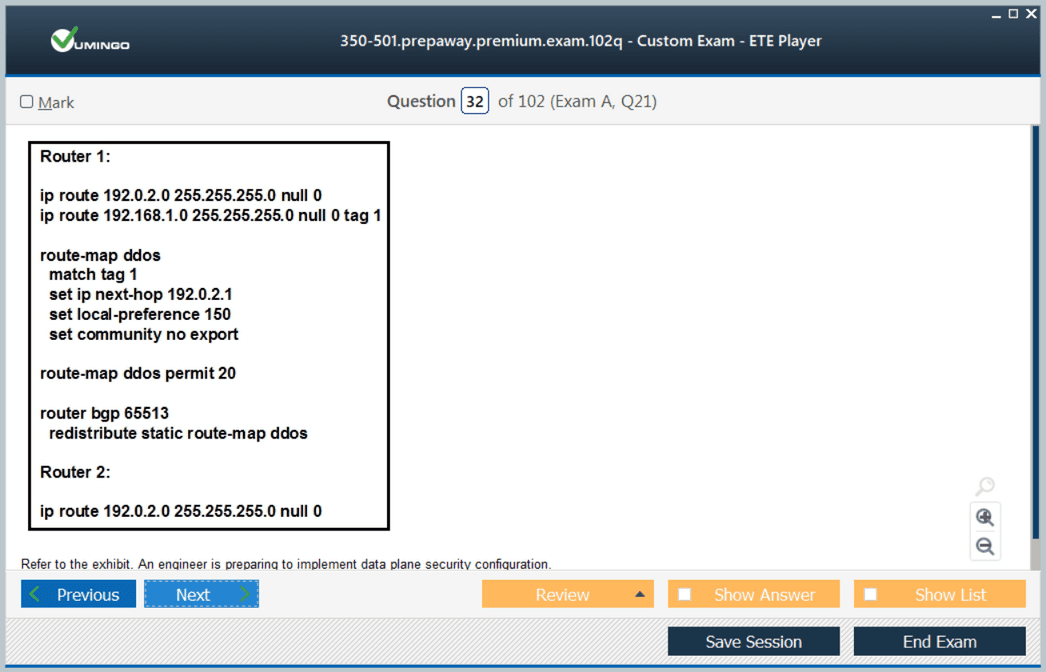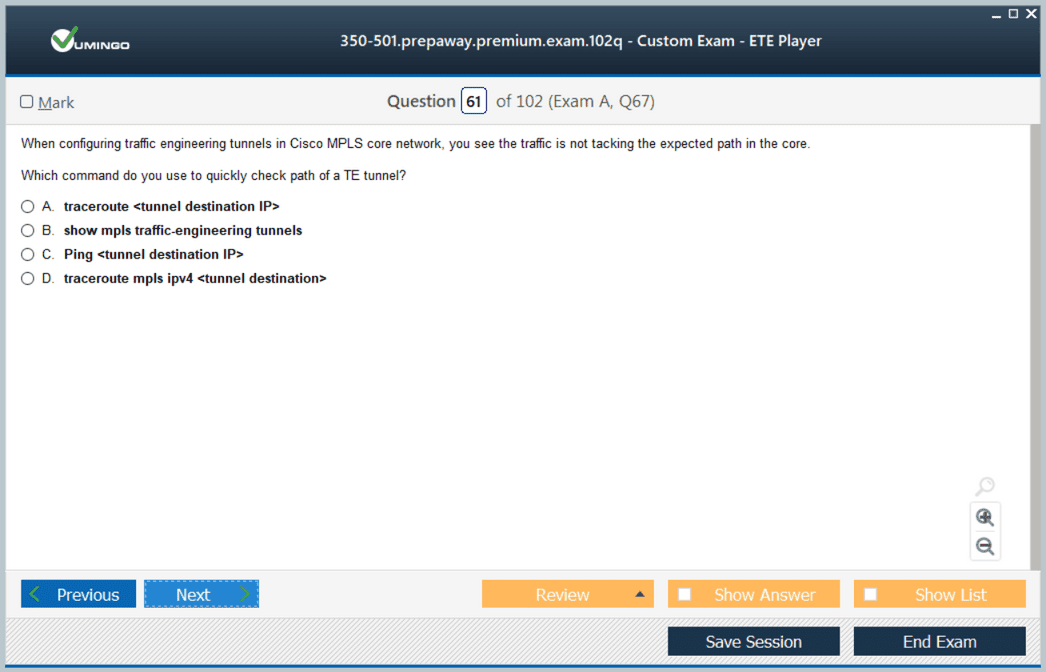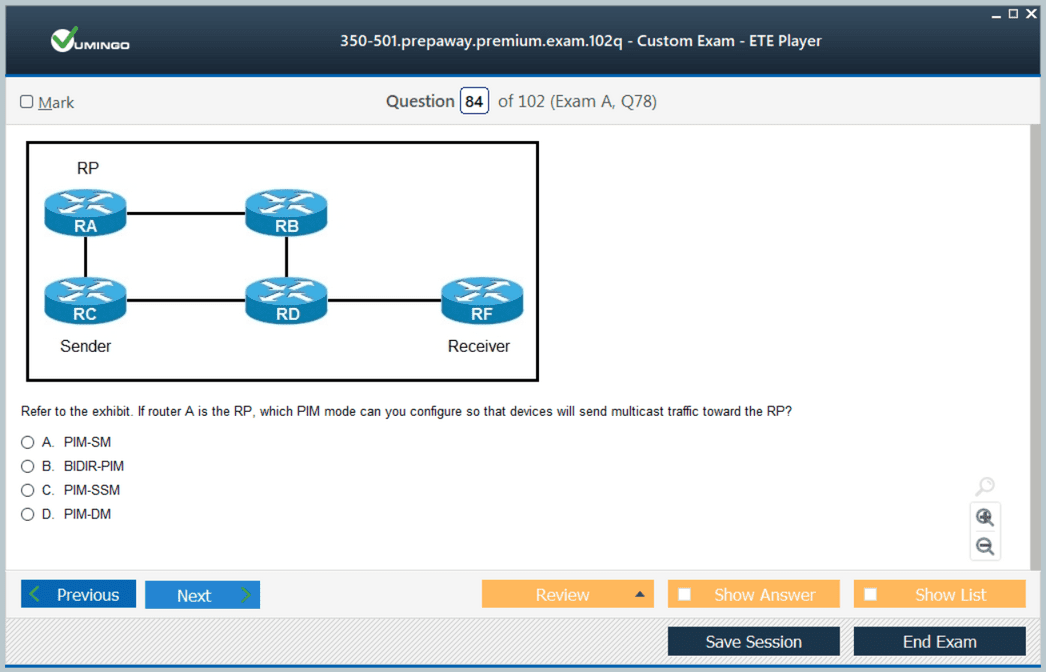- Home
- Cisco Certifications
- 350-501 Implementing and Operating Cisco Service Provider Network Core Technologies (SPCOR) Dumps
Pass Cisco SPCOR 350-501 Exam in First Attempt Guaranteed!
Get 100% Latest Exam Questions, Accurate & Verified Answers to Pass the Actual Exam!
30 Days Free Updates, Instant Download!


350-501 Premium Bundle
- Premium File 480 Questions & Answers. Last update: Feb 15, 2026
- Training Course 253 Video Lectures
- Study Guide 1160 Pages
Last Week Results!

Includes question types found on the actual exam such as drag and drop, simulation, type-in and fill-in-the-blank.

Based on real-life scenarios similar to those encountered in the exam, allowing you to learn by working with real equipment.

Developed by IT experts who have passed the exam in the past. Covers in-depth knowledge required for exam preparation.
All Cisco SPCOR 350-501 certification exam dumps, study guide, training courses are Prepared by industry experts. PrepAway's ETE files povide the 350-501 Implementing and Operating Cisco Service Provider Network Core Technologies (SPCOR) practice test questions and answers & exam dumps, study guide and training courses help you study and pass hassle-free!
Turbocharge Your Networking Career with Cisco 350-501 SPCOR Certification
The Cisco 350-501 SPCOR certification represents a pivotal credential for networking professionals seeking to advance their careers in service provider environments and establish expertise in core networking technologies. This comprehensive examination validates your ability to implement and operate core service provider network technologies including core architecture, services, networking, automation, and quality of service. The certification serves as the foundation for achieving the prestigious CCNP Service Provider credential, demonstrating to employers that you possess the advanced skills required to design, deploy, and troubleshoot sophisticated service provider networks. For professionals aspiring to work with telecommunications companies, internet service providers, or enterprise organizations operating at scale, this certification opens doors to lucrative opportunities and positions you as a valuable asset in an increasingly competitive job market.
The service provider networking domain continues to evolve rapidly with the adoption of software-defined networking, network functions virtualization, and automation technologies transforming how networks are designed and managed. Organizations worldwide seek professionals who can navigate these complex environments, implement cutting-edge solutions, and ensure network reliability and performance. The SPCOR certification validates proficiency across critical domains including implementing core service provider network infrastructure, implementing service provider VPN services, implementing service provider Quality of Service policies, and implementing automation and orchestration. By earning this certification, professionals distinguish themselves from peers and demonstrate commitment to continuous learning and professional development in the dynamic networking field.
Remote Work Opportunities Through Service Provider Networking Expertise
The modern networking landscape offers unprecedented opportunities for remote work, particularly for professionals with specialized service provider certifications like the Cisco 350-501 SPCOR. Service provider networks require constant monitoring, optimization, and troubleshooting activities that can be performed effectively from remote locations using modern management tools and secure access protocols. Network engineers with SPCOR certification possess the expertise to configure routing protocols, implement MPLS services, and manage BGP configurations remotely, making them ideal candidates for distributed work arrangements. Organizations increasingly recognize that high-earning remote IT positions are available for professionals with advanced networking skills who can deliver value regardless of physical location. The certification demonstrates your capability to work independently on complex technical challenges while maintaining the discipline and communication skills essential for remote collaboration.
Remote networking positions typically offer competitive compensation packages reflecting the specialized nature of service provider environments and the scarcity of qualified professionals. The ability to work remotely expands your employment options beyond local opportunities, allowing you to pursue positions with leading service providers, cloud infrastructure companies, and global enterprises regardless of geographic constraints. Network automation skills emphasized in the SPCOR curriculum further enhance your remote work capabilities by enabling you to develop scripts and tools that automate routine tasks, implement configuration changes across distributed infrastructure, and troubleshoot issues without requiring physical access to equipment. This combination of advanced technical skills and remote work compatibility positions SPCOR-certified professionals for career success in the evolving workplace landscape.
Avoiding Common Pitfalls in Certification Journey and Job Applications
Pursuing the SPCOR certification requires strategic planning and dedication to avoid common mistakes that derail many candidates before they achieve their goals. Many aspiring candidates underestimate the breadth and depth of knowledge required for the examination, approaching preparation casually without structured study plans or adequate hands-on practice. The examination covers advanced topics including segment routing, EVPN, and network automation that require substantial practical experience beyond theoretical understanding. Candidates must allocate sufficient study time, typically 3-6 months of consistent preparation depending on existing experience levels, and utilize multiple learning resources including official study guides, video courses, practice laboratories, and community forums. Understanding why job applications face rejection helps you position your certification achievement effectively when pursuing new opportunities, avoiding mistakes that prevent qualified candidates from advancing in hiring processes.
The certification journey demands more than passing a single examination; it requires developing genuine competency in service provider technologies that you can apply in real-world scenarios. Memorizing exam questions without understanding underlying concepts leads to superficial knowledge that becomes apparent during technical interviews or on-the-job performance. Instead, focus on building practical skills through hands-on laboratory exercises, implementing technologies in test environments, and troubleshooting realistic network scenarios. Many candidates also make the mistake of pursuing certifications in isolation without aligning them with career objectives, resulting in credentials that don't advance their professional goals. Assess your career trajectory, identify desired positions and organizations, and ensure the SPCOR certification aligns with those objectives before investing time and resources in preparation.
Career Assessment and Alignment With Service Provider Specialization
Before committing to the SPCOR certification path, conducting a thorough career assessment helps ensure this specialization aligns with your professional interests, skills, and long-term objectives. Service provider networking requires particular aptitudes including strong analytical thinking, attention to detail, and ability to work with complex distributed systems operating at massive scale. Consider whether you find satisfaction in troubleshooting intricate routing issues, optimizing network performance, and implementing large-scale infrastructure changes. The service provider domain differs significantly from enterprise networking in terms of scale, complexity, and technologies employed, requiring professionals who thrive in environments where network reliability directly impacts thousands or millions of users. Understanding career assessment fundamentals provides frameworks for evaluating whether service provider networking represents the right specialization for your unique combination of interests, abilities, and career aspirations.
Career assessment involves examining your current skill set, identifying gaps that must be addressed, and developing a roadmap for acquiring necessary competencies. Evaluate your existing networking knowledge, programming abilities, and familiarity with automation tools to determine readiness for SPCOR preparation. If you lack foundational networking knowledge, consider pursuing prerequisite certifications or training before attempting the advanced SPCOR examination. The assessment should also consider market demand for service provider networking skills in your geographic region or target employment markets, ensuring sufficient opportunities exist for certified professionals. Research salary ranges, job responsibilities, and career progression paths for service provider network engineers to validate that this specialization offers compensation and advancement opportunities matching your expectations. This strategic approach to career planning ensures your certification investments deliver meaningful returns in terms of job satisfaction, earning potential, and professional growth.
Alternative Career Paths Beyond Traditional Networking Roles
While the SPCOR certification primarily targets service provider networking positions, the skills and knowledge acquired through certification preparation open doors to diverse career opportunities beyond traditional network engineering roles. The expertise in automation, orchestration, and programmability emphasized in the curriculum positions certified professionals for emerging roles in network DevOps, infrastructure automation, and cloud networking. Organizations increasingly seek professionals who can bridge traditional networking expertise with modern software development practices, creating automated infrastructure deployment pipelines and self-service network provisioning systems. The SPCOR certification demonstrates capabilities in both domains, making you attractive for hybrid positions that blend networking knowledge with software engineering skills. Exploring courses after completing foundational education illustrates how strategic skill development creates career flexibility and enables pivoting between related but distinct professional paths.
The certification also prepares professionals for consulting roles where you advise organizations on service provider technology selection, network architecture design, and implementation strategies. Consulting positions offer variety through exposure to multiple client environments, challenges, and technologies while typically commanding premium compensation for specialized expertise. Technical sales engineering represents another career avenue where SPCOR knowledge enables you to articulate technical solutions to prospective customers, demonstrate product capabilities, and serve as a trusted advisor bridging sales and engineering teams. Pre-sales engineers combine technical depth with communication skills and business acumen, leveraging certification credentials to establish credibility with technical decision-makers during the sales process. Training and education roles also become accessible as certified professionals can teach courses, develop curriculum, and mentor others pursuing similar certifications, sharing expertise while building reputations as subject matter experts.
Interview Preparation Strategies for Service Provider Positions
Successfully translating SPCOR certification into career advancement requires excellent performance during technical interviews where you must demonstrate both theoretical knowledge and practical problem-solving abilities. Service provider organizations conduct rigorous interview processes including technical assessments, whiteboarding exercises, and scenario-based questions that probe your understanding of complex networking concepts. Prepare for common interview formats by practicing explanations of BGP route selection, MPLS label distribution protocols, and segment routing architectures using clear, concise language accessible to both technical and non-technical audiences. Anticipate questions about troubleshooting methodologies, asking you to describe systematic approaches for diagnosing network outages, performance degradation, or configuration errors. Understanding common interview questions and effective response strategies provides foundation for interview success, though technical interviews for specialized networking positions require additional preparation focused on domain-specific knowledge and practical experience.
Technical interviews often include hands-on components where you configure networking equipment, troubleshoot simulated problems, or review existing configurations to identify issues and improvement opportunities. Practice these skills in laboratory environments replicating realistic scenarios you might encounter during interviews, building confidence in your ability to perform under pressure. Prepare examples from your professional experience or certification preparation that demonstrate problem-solving abilities, technical depth, and ability to work effectively in team environments. Structure your responses using the STAR method (Situation, Task, Action, Result) to provide concrete examples rather than abstract descriptions of your capabilities. Research the specific service provider organization and their network infrastructure before interviews, tailoring your responses to demonstrate understanding of their environment, challenges, and strategic priorities. This preparation distinguishes you from candidates who provide generic responses without connection to the prospective employer's specific context.
Microsoft Power Platform Skills Complement Networking Expertise
The integration of automation and programmability into networking creates opportunities to expand your skill set beyond traditional Cisco technologies into complementary platforms like Microsoft Power Platform. Network engineers increasingly need to develop custom applications, automate workflows, and integrate networking systems with business applications to deliver comprehensive solutions. The Power Platform enables creation of business applications through low-code development, workflow automation via Power Automate, and data visualization using Power BI without requiring extensive software development expertise. Learning Power Platform fundamentals provides networking professionals with tools to automate network management tasks, create dashboards visualizing network performance metrics, and build applications that interface with networking APIs. This combination of networking expertise and business application development positions you uniquely in organizations seeking to modernize IT operations through digital transformation initiatives.
Power Automate specifically offers valuable capabilities for network automation including triggering workflows based on network events, integrating with ticketing systems, and orchestrating complex processes spanning multiple systems. Network engineers can develop flows that automatically create service tickets when monitoring systems detect issues, escalate critical alerts to appropriate personnel, and update documentation repositories when configuration changes occur. Understanding Power Platform foundations enables you to quickly prototype automation solutions, demonstrate value to stakeholders, and iterate based on feedback without lengthy development cycles. The visual development environment accelerates solution delivery while maintaining professional quality appropriate for production deployments. Organizations increasingly value professionals who combine deep technical expertise in their primary domain with broader skills enabling cross-functional collaboration and solution integration.
Cybersecurity Architecture Knowledge Enhances Network Security
Service provider networks represent critical infrastructure requiring robust security architectures protecting against increasingly sophisticated threats targeting telecommunications and internet infrastructure. The SPCOR certification covers security concepts including access control lists, control plane policing, and infrastructure protection mechanisms, but expanding your knowledge into dedicated cybersecurity domains significantly enhances your value proposition. Understanding security architecture principles enables you to design network infrastructure with security as a foundational consideration rather than an afterthought, implementing defense-in-depth strategies, segmentation, and monitoring capabilities that detect and mitigate threats. Pursuing cybersecurity architect certification complements networking expertise by providing frameworks for risk assessment, threat modeling, and security control implementation across complex distributed systems including service provider networks.
Security incidents affecting service provider networks can impact millions of users and create significant financial and reputational damage for organizations. Professionals who understand both networking fundamentals and security principles can identify vulnerabilities in network designs, implement compensating controls, and respond effectively to security incidents when they occur. The convergence of networking and security creates demand for hybrid professionals who can configure routing protocols securely, implement network access control, and deploy monitoring systems detecting anomalous traffic patterns. Organizations increasingly seek candidates demonstrating both networking certifications like SPCOR and security credentials, recognizing that network security requires integrated expertise rather than siloed specialization. This multidisciplinary approach to professional development positions you for senior technical roles, security architecture positions, and leadership opportunities where you guide organizations' technology strategies.
Azure Security Implementation for Cloud-Connected Networks
Modern service provider networks increasingly interconnect with cloud platforms, creating hybrid architectures where on-premises infrastructure integrates with cloud resources. Understanding cloud security becomes essential as organizations extend their networks into Azure, AWS, and other cloud environments while maintaining security and compliance requirements. Azure security implementation skills enable you to design secure connectivity between service provider networks and cloud platforms, configure ExpressRoute connections, implement network security groups, and deploy Azure Firewall protecting cloud resources. The Azure security certification provides comprehensive coverage of cloud security concepts, identity and access management, data protection, and security operations that complement your networking expertise when working in hybrid environments.
Cloud-connected service provider networks require careful attention to security boundaries, encryption requirements, and compliance obligations as data traverses multiple administrative domains and geographic regions. Understanding Azure security capabilities enables you to implement appropriate controls including encryption in transit and at rest, network segmentation, and monitoring solutions detecting unauthorized access or data exfiltration attempts. Many organizations operate hybrid networks where critical applications run in cloud environments while other services remain on-premises, creating complex security requirements that network engineers must address. Professionals who combine service provider networking knowledge with cloud security expertise can design and implement secure hybrid architectures, troubleshoot connectivity issues while maintaining security posture, and advise organizations on cloud adoption strategies that balance functionality with risk management.
Information Protection and Compliance in Regulated Environments
Service provider networks often carry sensitive data subject to regulatory requirements including data privacy laws, industry-specific compliance mandates, and contractual obligations requiring specific security controls and audit capabilities. Understanding information protection and compliance frameworks enables you to design networks that meet regulatory requirements, implement data loss prevention controls, and maintain audit trails demonstrating compliance with applicable standards. Organizations in healthcare, finance, and government sectors face particularly stringent compliance requirements that network engineers must address when designing and operating infrastructure. Pursuing information protection and compliance certification provides knowledge of classification systems, retention policies, encryption technologies, and compliance management processes that enhance your ability to work in regulated industries.
Compliance requirements significantly influence network design decisions including data residency considerations determining where information can be stored and processed, encryption standards mandating specific algorithms and key management practices, and logging requirements prescribing what events must be captured and retained. Network engineers working in regulated environments must understand how their technical decisions impact compliance posture, ensuring that network configurations, security controls, and operational processes align with regulatory obligations. The intersection of networking expertise and compliance knowledge creates value for organizations navigating complex regulatory landscapes while building modern infrastructure. Professionals who can articulate how technical implementations address specific compliance requirements become trusted advisors guiding technology decisions while managing organizational risk.
Machine Learning Integration Into Network Operations
The application of machine learning to network operations represents an emerging trend transforming how service provider networks are monitored, optimized, and managed. Machine learning algorithms can analyze network telemetry data to detect anomalies indicating potential issues before they cause service impacts, predict capacity requirements based on traffic patterns, and optimize routing decisions dynamically based on real-time conditions. Understanding machine learning concepts enables network engineers to collaborate effectively with data scientists, identify appropriate use cases for ML in network operations, and interpret model outputs informing operational decisions. The integration of ML into networking creates opportunities for professionals who bridge networking expertise with data science capabilities, developing intelligent systems that improve network performance, reliability, and efficiency.
Network telemetry data provides rich information about traffic flows, device performance, and user behaviors that machine learning models can analyze to extract actionable insights. Implementing telemetry collection systems, preparing data for analysis, and deploying ML models into production environments requires collaboration between networking and data science teams. Network engineers who understand ML concepts can identify valuable telemetry sources, ensure data quality, and validate that model predictions align with network realities. Organizations investing in AIOps (Artificial Intelligence for IT Operations) seek professionals who can contribute to these initiatives, combining domain expertise in networking with understanding of how ML technologies enhance operational capabilities. This emerging intersection of networking and artificial intelligence creates new career pathways and positions early adopters for leadership roles in network automation and intelligent operations.
AWS Developer Skills for Network Automation
Cloud platforms like Amazon Web Services provide programmable infrastructure enabling network automation at unprecedented scale through APIs, infrastructure as code, and serverless computing. Developing AWS automation skills complements your service provider networking expertise by enabling you to build tools, automate workflows, and integrate networking systems with cloud services. Understanding AWS developer fundamentals equips you to write Lambda functions processing network events, develop Python scripts interacting with AWS networking services, and deploy automated infrastructure using CloudFormation or Terraform. Organizations increasingly operate hybrid environments where service provider networks interconnect with AWS, creating demand for professionals who understand both domains and can implement automation spanning on-premises and cloud infrastructure.
Network automation using AWS services enables rapid provisioning of test environments, automated backup and recovery procedures, and self-service capabilities where users can request network changes through web interfaces triggering automated workflows. Developing these automation capabilities requires programming skills, understanding of AWS services, and knowledge of networking concepts ensuring automated processes implement changes safely without causing network disruptions. The combination of SPCOR networking expertise and AWS development skills positions you uniquely for DevOps roles focused on infrastructure automation, platform engineering positions building internal tools and services, and cloud network engineering roles designing and operating cloud networking infrastructure. Organizations pursuing digital transformation initiatives value professionals who can modernize network operations through automation, reducing manual effort while improving consistency and reducing errors.
Machine Learning Engineering Career Advancement
The convergence of networking and machine learning creates exciting career opportunities for professionals willing to expand their expertise into data science and ML engineering domains. Machine learning engineers develop and deploy ML systems solving business problems through intelligent automation and predictive analytics. Machine learning engineering careers leverage programming skills, statistical knowledge, and domain expertise to build systems that learn from data and improve over time. Network engineers possess valuable domain expertise that ML engineers need when developing systems for network optimization, anomaly detection, or automated troubleshooting. Combining networking knowledge from SPCOR certification with ML engineering skills creates a powerful combination enabling you to develop innovative solutions addressing challenges in network operations.
The path from network engineer to ML engineer requires acquiring new skills including Python programming, statistics, machine learning algorithms, and data engineering practices. Many resources are available for networking professionals seeking to develop these capabilities including online courses, bootcamps, and university programs designed for career changers. The investment in ML education opens entirely new career trajectories while leveraging your existing networking expertise as valuable domain knowledge. Organizations developing ML systems for network operations seek professionals who understand both networking and ML, recognizing that effective solutions require integrated expertise. This career evolution represents a strategic response to automation trends that are transforming networking, positioning you as someone who shapes these changes rather than being disrupted by them.
Professional Machine Learning Implementation in Networks
Organizations increasingly deploy professional machine learning systems in production network environments to enhance operational capabilities and deliver new services. Professional ML engineers design, develop, and maintain these systems, ensuring they operate reliably at scale while delivering measurable business value. Understanding professional ML engineering practices provides frameworks for ML system development including requirements gathering, data pipeline construction, model training and validation, deployment automation, and ongoing monitoring and maintenance. Network engineers contributing to ML initiatives must understand these practices to effectively collaborate with ML teams, provide domain expertise guiding model development, and support ML system operations within network infrastructure.
Professional ML systems require robust infrastructure including computing resources for model training, data storage systems managing training datasets and telemetry streams, and deployment platforms hosting trained models serving predictions. Network engineers play critical roles in designing and operating this infrastructure, ensuring adequate bandwidth for data transfer, low latency for real-time predictions, and secure communication between system components. The intersection of networking expertise and ML engineering creates opportunities to influence how ML systems are architected, deployed, and operated, ensuring they integrate seamlessly with existing network infrastructure while meeting performance and reliability requirements. Organizations building sophisticated ML capabilities value professionals who can bridge networking and ML domains, facilitating collaboration between traditionally separate teams and ensuring technical solutions address real operational needs.
Cloud Certification Comparison for Strategic Planning
As you plan your certification journey beyond SPCOR, understanding the landscape of available certifications helps you make strategic decisions about which credentials to pursue next. Cloud certifications from vendors like CompTIA, Microsoft, and AWS offer different value propositions depending on your career objectives and target roles. The CompTIA Cloud certification evolution demonstrates how certification programs adapt to changing technologies and market demands. Comparing certification options requires evaluating factors including market recognition, alignment with your skills and experience, cost and time investment required, and career opportunities created by each credential. Some certifications focus on broad foundational knowledge while others target specialized areas, and understanding these differences enables you to select certifications that complement your SPCOR credential strategically.
The decision to pursue additional certifications should align with your career roadmap and professional development goals rather than simply collecting credentials without strategic purpose. If you aspire to work in cloud networking, pursuing AWS or Azure networking certifications makes sense as natural extensions of your service provider expertise. If security interests you, security certifications provide deeper knowledge in that domain. Creating a multi-year certification plan helps you sequence credentials logically, building on existing knowledge while progressively expanding into new areas. This strategic approach to professional development ensures your certification investments deliver maximum career value while avoiding credential accumulation without meaningful skill development or career advancement.
Security Plus Certification for Comprehensive Security Knowledge
The CompTIA Security+ certification provides foundational security knowledge valuable for networking professionals seeking to understand security concepts, threats, and defensive technologies. Service provider networks face constant security threats requiring network engineers to implement protective measures and respond to incidents effectively. Security+ certification mastery develops understanding of security concepts, threat landscape, cryptography, access control, and security operations that complement your SPCOR networking expertise. The vendor-neutral nature of Security+ makes it broadly applicable across organizations regardless of their specific technology choices, providing foundational knowledge applicable in any security context.
Security+ certification requires less time and financial investment than specialized security certifications while still demonstrating commitment to security knowledge and professional development. Many organizations include Security+ among required or preferred qualifications for network engineering positions, recognizing that modern networks require security awareness from all technical staff. The certification serves as a stepping stone toward advanced security credentials if you later decide to specialize in security, while immediately enhancing your capabilities in your current networking role. Understanding security fundamentals enables you to recognize security implications of network design decisions, implement basic security controls, and communicate effectively with security teams about network security requirements and incident response procedures.
Network Plus Foundation for Networking Careers
For professionals early in their networking careers, building strong foundations through certifications like CompTIA Network+ provides essential knowledge before attempting advanced certifications like SPCOR. Network+ covers fundamental networking concepts including the OSI model, IP addressing, routing and switching basics, and network troubleshooting methodologies that form the foundation for all advanced networking knowledge. Network+ certification preparation establishes baseline competency in networking concepts, ensuring you possess prerequisite knowledge necessary for success in more advanced certifications and professional roles. Understanding the networking fundamentals thoroughly prevents knowledge gaps that can create challenges later when learning advanced concepts that build on basic principles.
The CompTIA certification path provides logical progression from Network+ through Security+ and into specialized certifications, creating a structured approach to skill development for networking professionals. While experienced professionals pursuing SPCOR may have already mastered Network+ content through years of hands-on experience, ensuring you possess strong foundational knowledge remains important regardless of how you acquired it. Reviewing fundamental concepts during SPCOR preparation helps identify and address any knowledge gaps while reinforcing core principles that underpin advanced technologies. Organizations hiring networking professionals often value both foundational certifications demonstrating broad knowledge and advanced certifications like SPCOR proving specialized expertise, creating a comprehensive credential portfolio that appeals to employers.
CCNP Data Center Strategies for Comprehensive Expertise
The CCNP Data Center certification complements SPCOR by providing expertise in data center networking technologies including storage networking, compute platforms, network virtualization, and data center automation. Many service provider engineers benefit from understanding data center technologies as service providers operate massive data centers supporting their network infrastructure and customer services. CCNP Data Center preparation insights reveal the knowledge and skills required for this parallel certification path that shares some common technologies with the service provider track while focusing on unique data center challenges. Holding both CCNP Service Provider and CCNP Data Center certifications demonstrates comprehensive expertise across critical infrastructure domains.
Data center networking shares many technologies with service provider networks including routing protocols, network automation, and infrastructure security, creating natural synergies between these certification tracks. The specialized data center content around storage networking, compute infrastructure, and virtualization platforms complements service provider knowledge by providing understanding of how applications and services are hosted, connected, and delivered to users. This comprehensive infrastructure knowledge positions you for architecture roles where you design end-to-end solutions spanning wide area networks, data centers, and cloud platforms. Organizations operating at scale require professionals who understand how these infrastructure components integrate, making dual certification in service provider and data center domains highly valuable for career advancement.
Collaboration Engineering Pathway for UC Specialists
Cisco Collaboration certifications focus on unified communications, video conferencing, and collaboration platforms that increasingly integrate with service provider networks as organizations deploy cloud-based communications solutions. Understanding collaboration technologies enables service provider engineers to support customer deployments of Cisco collaboration solutions, troubleshoot connectivity issues affecting voice and video quality, and implement QoS policies ensuring optimal user experiences. Collaboration engineer certification guidance provides roadmaps for professionals interested in this complementary certification track that combines networking knowledge with specialized collaboration technologies. The convergence of networking and collaboration creates opportunities for professionals who understand both domains.
Voice and video traffic carried across service provider networks requires special consideration for Quality of Service, bandwidth management, and latency optimization to ensure acceptable user experiences. Service provider engineers with collaboration expertise can implement appropriate QoS policies, troubleshoot voice quality issues, and work effectively with collaboration engineers when deploying integrated solutions. Organizations increasingly seek professionals with combined networking and collaboration skills as traditional voice networks migrate to IP-based solutions delivered over data networks. This skills convergence creates new career pathways and positions dual-certified professionals for roles supporting unified communications deployments in service provider and enterprise environments.
CCNP ENCOR Versus CCIE Career Trajectory
Understanding the progression from CCNP to CCIE certifications helps you plan long-term career development and certification strategy beyond your initial SPCOR achievement. The CCNP Service Provider certification, achieved by passing SPCOR plus one concentration exam, represents advanced professional-level credentials appropriate for engineers with several years of experience. The CCIE Service Provider certification represents expert-level credential requiring extensive knowledge and hands-on expertise demonstrated through an eight-hour practical laboratory examination. CCNP and CCIE comparison reveals the significant differences in difficulty, preparation requirements, costs, and career impacts of these certifications, helping you understand whether and when to pursue CCIE certification.
Most networking professionals spend several years working at CCNP level, gaining extensive hands-on experience, before attempting CCIE certification. The CCIE laboratory examination requires demonstrating ability to configure, troubleshoot, and optimize complex network scenarios under time pressure without reference materials or assistance. This demanding examination requires months or years of dedicated preparation including extensive hands-on practice, deep theoretical knowledge, and strong time management skills. While CCIE certification opens doors to elite technical positions and commands significant salary premiums, the investment required makes it appropriate only after establishing strong CCNP-level knowledge and gaining substantial practical experience. Planning your certification journey with realistic timelines and milestones helps you progress systematically toward long-term goals while achieving intermediate credentials that advance your career along the way.
Project Management Principles for Implementation Success
Large-scale service provider network implementations require project management skills to coordinate activities, manage resources, and deliver projects successfully within scope, schedule, and budget constraints. Network engineers who understand project management methodologies can lead implementation projects, communicate effectively with stakeholders, and navigate organizational dynamics that influence technical outcomes. PMI project management certifications provide structured approaches to project planning, execution, monitoring, and control that apply directly to network implementation projects. Understanding project management concepts enables you to develop detailed implementation plans, identify dependencies and risks, and track progress toward project objectives while adapting to changes and challenges that arise during execution.
Service provider network projects often involve multiple teams, vendors, and stakeholders requiring careful coordination and communication. Network engineers who can facilitate planning meetings, document requirements, and track action items become valuable project leaders even without formal project manager titles. The technical expertise from SPCOR certification combined with project management capabilities positions you for senior engineering roles with project leadership responsibilities. Organizations value professionals who can both perform technical work and manage projects, recognizing that complex implementations require integrated technical and managerial capabilities. Developing project management skills through formal training or practical experience enhances your career prospects and prepares you for leadership positions where you guide teams delivering complex network solutions.
PRINCE2 Methodology for Structured Deployments
PRINCE2 represents an alternative project management methodology widely adopted in telecommunications and IT industries providing structured approach to project delivery. Understanding PRINCE2 principles, themes, and processes helps service provider engineers participate effectively in projects managed using this framework. PRINCE2 certification programs teach project management concepts specifically designed for controlled environments like network implementations where risks must be carefully managed and changes must be properly evaluated. The methodology emphasizes business justification, defined roles and responsibilities, and management by exception ensuring projects deliver intended benefits while maintaining appropriate governance and control.
Many telecommunications organizations and service providers adopt PRINCE2 for network implementation projects, making familiarity with the methodology valuable for engineers working in these environments. Understanding the PRINCE2 approach enables you to participate effectively in project initiation, contribute to planning activities, and fulfill your assigned roles within the project organization. Network engineers often serve as technical team members within PRINCE2 projects, providing expertise during planning, executing implementation activities, and supporting project closure activities. Familiarity with PRINCE2 terminology and processes facilitates communication with project managers and other team members, ensuring you understand project expectations and can coordinate your technical work with broader project activities.
Secure Remote Access Implementation Strategies
Service provider networks increasingly support secure remote access solutions enabling distributed workforces to connect safely to corporate resources from anywhere. Understanding secure access technologies including SSL VPN, IPsec, and zero trust network access enables you to implement and support these critical services. Pulse Secure technologies represent one approach to secure access, providing VPN concentrators, network access control, and application acceleration services. Service provider engineers often implement and support secure access infrastructure for enterprise customers, requiring knowledge of authentication mechanisms, encryption protocols, and policy enforcement capabilities that ensure only authorized users access protected resources.
Secure access implementations must balance security requirements against user experience considerations, implementing strong authentication and encryption while minimizing latency and complexity that could frustrate users. Network engineers design secure access architectures considering factors including expected user counts, geographic distribution, bandwidth requirements, and integration with existing identity systems. The ongoing shift toward remote work makes secure access expertise increasingly valuable as organizations expand remote access capabilities and service providers offer managed secure access services. Understanding how to implement, troubleshoot, and optimize secure access solutions positions you to support this growing market and help organizations enable secure remote productivity.
Storage Networking Integration With Service Providers
Modern service provider networks increasingly integrate with storage systems delivering cloud storage services, backup solutions, and disaster recovery capabilities to enterprise customers. Understanding storage networking concepts including fiber channel, iSCSI, and NVMe over Fabrics enables service provider engineers to support these data-intensive workloads. Pure Storage certifications provide expertise in flash storage arrays that deliver high-performance storage services over IP networks. Service providers offering storage as a service must design networks providing adequate bandwidth, low latency, and high reliability to support storage traffic without impacting other services.
Storage networking introduces unique challenges including requirements for lossless transport, dedicated storage VLANs, and integration with storage arrays and host bus adapters. Network engineers supporting storage services must understand storage protocols, quality of service requirements for storage traffic, and troubleshooting methodologies for performance issues affecting storage applications. The convergence of storage and networking creates demand for professionals with knowledge spanning both domains, as traditional silos between storage and network teams break down in modern infrastructure environments. Developing storage networking expertise complements your service provider networking knowledge by enabling you to support comprehensive infrastructure solutions that address compute, storage, and networking requirements holistically.
Python Programming for Network Automation
Python has become the de facto standard programming language for network automation, with the SPCOR examination explicitly testing Python knowledge including data types, functions, and classes. Developing Python programming skills enables you to create automation scripts that configure devices, collect telemetry data, and perform analysis tasks that would be time-consuming or error-prone if performed manually. Python Institute certifications provide structured learning paths from basic Python syntax through advanced programming concepts, establishing foundations for network automation development. Network engineers proficient in Python can develop tools tailored to their specific needs rather than relying entirely on vendor-provided solutions that may not address unique requirements.
Python libraries including Netmiko, NAPALM, and Nornir specifically target network automation, providing abstractions that simplify connecting to network devices, executing commands, and parsing outputs. Understanding how to use these libraries accelerates automation development while following community best practices and avoiding common pitfalls. Network automation scripts typically interact with devices through SSH, NETCONF, or RESTCONF, requiring understanding of these management protocols and how to use them programmatically. Developing Python skills requires hands-on practice writing scripts, debugging code, and progressively tackling more complex automation challenges. The investment in Python learning pays dividends throughout your career as automation becomes increasingly central to network operations and organizations seek engineers who can develop custom automation solutions addressing specific business needs.
CCENT Foundation for Networking Newcomers
While the CCENT certification has been retired by Cisco, understanding the foundational concepts it covered remains essential for networking professionals beginning their careers. CCENT established basic competency in networking fundamentals including IP addressing, routing and switching concepts, and network troubleshooting before candidates pursued advanced certifications. CCENT certification content provides foundation necessary for success in more advanced certifications including SPCOR. Professionals without formal networking backgrounds should ensure they understand these fundamental concepts thoroughly before attempting advanced certifications, whether through CCENT study materials, alternative certifications like Network+, or practical experience in network operations roles.
Strong foundations in networking fundamentals prevent knowledge gaps that create challenges when learning advanced technologies that build on basic principles. Concepts including the OSI model, IP addressing and subnetting, basic routing protocols, and switching fundamentals appear throughout advanced certifications including SPCOR, where they form the foundation for more sophisticated technologies. Professionals transitioning into networking from other IT domains should invest time in mastering fundamentals before rushing into advanced certifications, ensuring they possess the baseline knowledge necessary for success. This disciplined approach to skill development creates strong technical foundations that support long-term career growth and prevent frustration from attempting advanced content without prerequisite knowledge.
CCIE Collaboration Architecture and Design
The CCIE Collaboration certification represents expert-level credentials in unified communications and collaboration technologies, requiring extensive knowledge and practical expertise demonstrated through rigorous written and laboratory examinations. Understanding collaboration architectures helps service provider engineers support enterprise customers deploying Cisco collaboration solutions across service provider networks. CCIE Collaboration certifications validate abilities to design, deploy, and troubleshoot complex collaboration solutions including call control, messaging, video conferencing, and contact center applications. While CCIE certification requires significant investment in preparation time and examination fees, it positions certified professionals for elite technical positions and demonstrates mastery of collaboration technologies.
Service provider engineers may pursue CCIE Collaboration to develop deep expertise in collaboration workloads traversing their networks, enabling them to troubleshoot quality issues, optimize QoS policies, and support customer collaboration deployments effectively. The certification requires understanding not only Cisco collaboration products but also underlying networking concepts, integration with directory services, and troubleshooting methodologies for complex multi-component systems. Organizations hiring for senior collaboration positions or architecture roles often require or strongly prefer CCIE certification, recognizing it as validation of expert-level knowledge and skills. The career impact of CCIE certification typically includes significant salary increases, access to senior technical positions, and enhanced professional reputation within the networking community.
CCIE Data Center Expert Credentials
CCIE Data Center certification validates expert-level knowledge in data center technologies including compute, storage, networking, and automation covering the full stack of modern data center infrastructure. Service provider engineers may pursue CCIE Data Center to develop expertise in technologies used within service provider data centers supporting network infrastructure and customer services. CCIE Data Center credentials demonstrate mastery of Cisco data center switching using Nexus platforms, storage networking protocols, compute virtualization, and data center automation using tools including Python and Ansible. The comprehensive nature of CCIE Data Center makes it valuable for professionals seeking to understand complete infrastructure solutions rather than isolated networking components.
Modern data centers employ software-defined architectures, network virtualization overlays, and automation platforms that represent the future of infrastructure management. CCIE Data Center certification ensures you understand these technologies at expert level, positioning you for architecture roles designing next-generation data centers. The examination challenges candidates to configure, integrate, and troubleshoot complex data center solutions combining multiple technologies into cohesive systems delivering business value. Organizations building modern data centers seek professionals with CCIE Data Center credentials, recognizing the certification as validation of expertise in technologies critical for digital transformation initiatives. The preparation journey for CCIE Data Center builds practical skills through extensive hands-on laboratory practice, ensuring certified professionals can actually implement the technologies rather than possessing only theoretical knowledge.
CCIE Enterprise Infrastructure Expertise
CCIE Enterprise Infrastructure replaced previous CCIE Routing and Switching certification, focusing on enterprise networking technologies including routing, switching, wireless, and software-defined access. While service provider engineers specialize in different technologies than enterprise engineers, understanding enterprise infrastructure provides valuable context for how customer networks connect to service provider networks. CCIE Enterprise credentials validate expert knowledge across comprehensive enterprise networking domains, demonstrating ability to design and troubleshoot large-scale enterprise networks. The enterprise focus complements service provider specialization by providing understanding of customer environments and requirements.
Service providers often support enterprise customers requiring interconnection between enterprise networks and service provider infrastructure through technologies including MPLS Layer 3 VPNs, internet access services, and SD-WAN solutions. Understanding enterprise networking helps service provider engineers communicate effectively with enterprise network teams, troubleshoot connectivity issues spanning multiple administrative domains, and recommend solutions addressing customer requirements. The CCIE Enterprise certification requires mastering extensive content including enterprise routing protocols, switching technologies, wireless fundamentals, and automation, making it suitable for professionals seeking broad expert-level credentials. Organizations value professionals who understand both service provider and enterprise networking, recognizing that effective solutions often require integrated expertise across these traditionally separate domains.
CCIE Enterprise Wireless Advanced Skills
Wireless networking has become critical for enterprise connectivity with organizations increasingly relying on WiFi for primary network access. CCIE Enterprise Wireless certification validates expert knowledge in wireless LAN design, deployment, and operations including RF fundamentals, wireless security, and location services. CCIE Enterprise Wireless certifications demonstrate mastery of Cisco wireless infrastructure including controllers, access points, and management platforms. Service provider engineers may pursue wireless expertise to support managed WiFi services offered to enterprise customers or to deploy wireless infrastructure within service provider facilities.
Wireless networking introduces unique challenges including RF planning, interference management, and roaming optimization that require specialized knowledge beyond traditional wired networking. The CCIE Wireless certification ensures you understand these wireless-specific considerations at expert level, enabling you to design wireless networks delivering reliable coverage and acceptable performance. Organizations deploying large-scale wireless infrastructure for campuses, retail locations, or public venues seek professionals with wireless expertise validated through certifications like CCIE Enterprise Wireless. The certification combines theoretical knowledge of RF physics and wireless standards with practical skills in wireless controller configuration, access point deployment, and wireless troubleshooting using specialized tools and methodologies.
Salesforce OmniStudio Development Capabilities
Cloud platforms increasingly integrate with networking infrastructure, with Salesforce representing leading CRM platform requiring connectivity, integration, and performance considerations from network engineers. Understanding Salesforce development enables you to create integration solutions connecting Salesforce with networking systems and other enterprise applications. OmniStudio developer certifications demonstrate proficiency in building declarative solutions using Salesforce integration and user experience tools. Network engineers may develop custom Salesforce applications for network service provisioning, trouble ticketing, or customer management, creating seamless experiences for internal users and external customers.
Salesforce integration often requires API connectivity, secure data transmission, and performance optimization ensuring responsive user experiences. Network engineers understand the infrastructure considerations for Salesforce connectivity including bandwidth requirements, latency sensitivity, and security controls protecting data in transit. Developing Salesforce customization capabilities complements networking expertise by enabling you to build comprehensive solutions that address business processes end-to-end rather than focusing solely on network infrastructure. Organizations value professionals who can bridge technical infrastructure and business applications, creating integrated solutions that deliver measurable business value while leveraging existing technology investments.
Salesforce Platform Administration Skills
Salesforce platform administration encompasses user management, security configuration, data management, and system customization required to maintain Salesforce environments. Understanding platform administration enables network engineers to manage Salesforce instances used for network management, service provisioning, or customer relationship management. Salesforce Platform Administrator II certification validates advanced administrative capabilities including complex workflow automation, advanced security controls, and data management strategies. Network operations teams increasingly use Salesforce for incident management, change control, and service catalog functionality, making platform administration skills valuable for senior network engineers.
Salesforce administration requires understanding of user permissions, data visibility controls, and process automation using tools including Flow, Process Builder, and approval processes. Network engineers can apply these capabilities to automate network service workflows, manage user access to network management systems, and integrate Salesforce with networking tools through APIs and middleware. The declarative nature of Salesforce customization enables rapid development of business process automation without extensive coding, making it accessible to network engineers willing to learn the platform. Organizations adopting Salesforce across multiple business functions value IT professionals who understand the platform, can support business users, and develop customizations addressing unique organizational requirements.
Salesforce App Builder Competency
Salesforce App Builder capabilities enable creation of custom applications addressing specific business requirements using the Salesforce platform's declarative development tools. Understanding app building empowers network engineers to create tools and interfaces supporting network operations, service delivery, and customer engagement. Certified Platform App Builder credentials validate abilities to design data models, create user interfaces, and implement business logic using clicks rather than code. Network operations teams benefit from custom Salesforce applications streamlining service provisioning, automating routine tasks, and providing dashboards visualizing network performance and service delivery metrics.
Custom Salesforce applications can integrate with networking systems through APIs, displaying network data within Salesforce interfaces and enabling business users to interact with network services without requiring direct access to network management tools. App builders design intuitive user experiences considering business user needs, creating applications that simplify complex processes and improve operational efficiency. Network engineers developing app building skills can contribute to digital transformation initiatives, creating customer-facing portals for service requests, internal tools for network operations teams, and integration layers connecting Salesforce with network automation platforms. This combination of networking expertise and application development positions you uniquely for roles bridging IT infrastructure and business application teams.
Salesforce Development Platform Mastery
Salesforce development using Apex code and Lightning Web Components enables creation of sophisticated custom functionality beyond what declarative tools provide. Understanding programmatic development on Salesforce platform allows network engineers to build complex integrations, implement custom business logic, and create advanced user experiences. Platform Developer certifications validate proficiency in Apex programming, object-oriented design, and Lightning development framework. Network engineers with development skills can create integrations between Salesforce and networking APIs, automate complex network provisioning workflows, and build custom interfaces for network service management.
Apex development requires programming knowledge similar to Java or C#, making it accessible to network engineers who have developed automation scripts using Python or other languages. The Lightning framework provides modern web development capabilities using JavaScript, HTML, and CSS for creating responsive user interfaces. Network engineers can apply these development skills to build custom Salesforce applications addressing unique requirements that packaged solutions don't address, creating competitive advantages through customized workflows and automation. Organizations investing in Salesforce platform seek developers who understand both the platform capabilities and business domain knowledge, making network engineers with Salesforce development skills valuable for projects integrating networking infrastructure with business applications.
Advanced Salesforce Development Techniques
Advanced Salesforce development encompasses complex integrations, asynchronous processing, batch operations, and performance optimization techniques necessary for enterprise-scale implementations. Understanding advanced development enables creation of robust solutions handling high transaction volumes, complex business logic, and integration with multiple external systems. Platform Developer II certification validates expertise in advanced Apex programming, Lightning Web Components, and declarative automation complementing code-based solutions. Network engineers pursuing advanced Salesforce development can build comprehensive integration platforms connecting network infrastructure with business systems, creating unified views of service delivery and customer interactions.
Advanced development techniques including asynchronous Apex, batch processing, and platform events enable handling of large-scale network data processing, real-time event streaming from network devices, and scheduled automation tasks. Network engineers can develop sophisticated monitoring dashboards, alerting systems, and reporting tools that provide business context to technical network data. The integration capabilities of Salesforce platform enable connecting to diverse systems including network controllers, monitoring platforms, and ITSM solutions, creating unified operational platforms. Organizations seeking to leverage Salesforce as central platform for service operations value professionals who can implement complex integrations and customize the platform to address specific operational requirements while maintaining best practices for performance, security, and maintainability.
Career Advancement and Certification Ecosystem Integration
The SPCOR certification opens doors to diverse career opportunities across service provider organizations, telecommunications companies, cloud infrastructure providers, and large enterprises operating service provider-scale networks. Understanding how to leverage this credential effectively requires strategic career planning, continuous skill development, and networking within professional communities. The certification demonstrates technical competence, but career advancement depends equally on soft skills including communication, leadership, and business acumen that enable you to apply technical knowledge in ways that deliver organizational value. Successful network engineers progress from individual contributor roles through senior technical positions and potentially into architecture, management, or specialist roles requiring both deep technical expertise and broader organizational perspective.
The modern networking career landscape offers multiple pathways including deepening technical specialization as subject matter expert, broadening scope through architecture roles, transitioning into management, or pursuing consulting opportunities. Each path requires different skills beyond technical knowledge, with specialists needing to stay current with evolving technologies, architects requiring system-thinking and design skills, managers developing people and project management capabilities, and consultants building client relationships and communication abilities. Understanding these different paths helps you align your professional development activities with your career aspirations, ensuring you develop appropriate skills for your target roles rather than assuming technical certifications alone will advance your career automatically.
Process Automation Professional Capabilities
Business process automation extends beyond network automation to encompass end-to-end automation of organizational workflows spanning multiple systems and business functions. Understanding process automation enables network engineers to participate in broader digital transformation initiatives automating service provisioning, incident resolution, and customer onboarding workflows. Salesforce Process Automation certification validates expertise in workflow automation using Salesforce platform capabilities including Flow, Process Builder, and approval processes. Network service delivery increasingly involves automated workflows where customer requests trigger provisioning processes spanning multiple systems including Salesforce, network controllers, and billing platforms.
Process automation improves operational efficiency by eliminating manual handoffs between teams, reducing human errors, and accelerating service delivery cycles. Network engineers who understand process automation can identify opportunities for workflow optimization, design automated processes addressing identified opportunities, and implement automation solutions using appropriate tools and platforms. The convergence of IT service management and network automation creates demand for professionals who understand both domains and can design comprehensive automation spanning business processes and technical infrastructure. Organizations pursuing digital transformation seek professionals who can contribute to process improvement initiatives, applying technical knowledge to streamline operations and enhance customer experiences through automation.
Sales Cloud Consulting Expertise
Salesforce Sales Cloud provides CRM capabilities for managing sales processes, customer relationships, and revenue generation activities. Understanding Sales Cloud enables network engineers to support sales teams selling network services, customize Salesforce for telecommunications sales processes, and integrate Sales Cloud with network provisioning systems. Sales Cloud consultant certifications validate expertise in implementing Sales Cloud solutions addressing specific business requirements. Service providers and network equipment vendors employ Sales Cloud for managing customer relationships, tracking opportunities, and forecasting revenue, creating opportunities for network engineers to combine technical knowledge with Sales Cloud expertise.
Sales Cloud implementations often require integration with other systems including product catalogs, inventory management, and provisioning platforms, creating technical complexity requiring both Salesforce and integration expertise. Network engineers understand the technical products and services being sold through Sales Cloud, enabling them to configure the platform accurately reflecting product capabilities, pricing structures, and service delivery processes. The combination of networking knowledge and Sales Cloud consulting positions you for roles supporting sales operations, implementing CRM solutions, or serving as technical liaison between sales and engineering teams. Organizations value professionals who understand both technical products and sales processes, enabling effective communication and collaboration between typically separate departments.
Service Cloud Implementation Knowledge
Salesforce Service Cloud provides customer service and support capabilities including case management, knowledge bases, and omnichannel customer engagement. Understanding Service Cloud enables network engineers to implement customer support systems for network services, integrate Service Cloud with network monitoring platforms, and automate incident resolution workflows. Service Cloud consultant certification validates expertise in designing and implementing Service Cloud solutions addressing customer service requirements. Service providers use Service Cloud for managing customer support interactions, tracking network incidents, and providing self-service capabilities to customers.
Service Cloud implementations benefit from integration with network monitoring and management systems, automatically creating cases when network issues are detected and updating customers on resolution progress. Network engineers can design these integrations leveraging their understanding of both Service Cloud capabilities and network monitoring platforms. The automated workflows possible through Service Cloud integration improve customer satisfaction by providing proactive communication about service impacts and faster incident resolution through automated escalation and routing. Organizations implementing Service Cloud for network service support seek professionals who understand customer service processes, Salesforce platform capabilities, and network technologies enabling comprehensive solutions that enhance customer experiences while improving operational efficiency.
Sharing and Visibility Architecture Design
Salesforce sharing and visibility controls determine which users can access what data based on organizational hierarchies, roles, and custom security rules. Understanding sharing architecture enables network engineers to implement appropriate data security controls when using Salesforce for network service management or customer relationship management. Sharing and Visibility Architect certification validates expertise in designing complex sharing solutions meeting organizational security and compliance requirements. Network service providers must carefully control data visibility ensuring customers only access information about their own services while enabling internal teams to access data necessary for their responsibilities.
Sharing architecture design requires balancing security requirements against operational efficiency, implementing appropriate controls without creating excessive administrative overhead or compromising user productivity. Complex organizations with multiple business units, partner relationships, and customer types require sophisticated sharing models addressing diverse visibility requirements. Network engineers can apply their understanding of security principles to Salesforce sharing design, ensuring implemented controls protect sensitive data while enabling appropriate access for legitimate business needs. Organizations implementing Salesforce across multiple departments or with external users require sharing architecture expertise to ensure secure, compliant implementations that meet business requirements.
Sharing and Visibility Design Implementation
Sharing and visibility design focuses on implementing specific sharing solutions using Salesforce platform capabilities including organization-wide defaults, role hierarchies, sharing rules, and manual sharing. Understanding design implementation enables network engineers to configure Salesforce security controls meeting specific business requirements. Sharing and Visibility Designer certification validates abilities to implement sharing solutions based on defined requirements and assess performance implications of different sharing approaches. Network service management systems must implement appropriate data segregation ensuring customers, partners, and internal teams each access appropriate information based on their relationships and responsibilities.
Sharing design implementation requires translating business requirements into technical configurations, testing implemented controls to verify they work as intended, and optimizing performance of sharing calculations affecting system responsiveness. Network engineers can apply systematic troubleshooting methodologies to sharing issues, identifying why users cannot access expected records or why inappropriate access has been granted. The technical nature of sharing implementation makes it accessible to network engineers with attention to detail and systematic approach to complex configurations. Organizations implementing Salesforce benefit from professionals who can both design sharing architectures and implement them accurately, ensuring security controls function as intended.
Enterprise Network Design Principles
Enterprise network design encompasses creating scalable, resilient network architectures supporting organizational requirements for connectivity, performance, security, and manageability. Understanding design principles enables network engineers to create architectures that meet current requirements while accommodating future growth and technology evolution. Cisco ENSLD training develops design expertise for enterprise networks including campus, WAN, and data center domains. Service provider engineers benefit from understanding enterprise design to better support customer requirements, design service provider offerings aligned with customer needs, and communicate effectively with enterprise network teams.
Network design requires balancing multiple considerations including cost constraints, performance requirements, security needs, and operational complexity. Effective designs make appropriate tradeoffs based on organizational priorities rather than pursuing theoretical perfection regardless of practical constraints. Design principles including redundancy for high availability, hierarchical addressing for scalability, and security segmentation for risk management apply across diverse network environments. Understanding these principles enables network engineers to create sound architectures applicable in service provider, enterprise, or data center contexts.
Wireless Network Design Fundamentals
Wireless network design addresses unique challenges including RF propagation, interference management, capacity planning, and security considerations specific to wireless environments. Understanding wireless design enables network engineers to create wireless architectures delivering reliable coverage and adequate capacity. Cisco ENWLSD certification validates wireless design expertise including RF fundamentals, wireless standards, and enterprise wireless architectures. Service providers offering managed wireless services or deploying wireless infrastructure within their facilities benefit from wireless design knowledge.
Wireless design requires site surveys understanding physical environments, capacity calculations based on expected user densities and application requirements, and channel planning minimizing interference while maximizing capacity. The mobility aspects of wireless networking introduce considerations including roaming optimization, load balancing, and location services that wired networks don't face. Understanding wireless design complements wired networking expertise by enabling comprehensive network solutions addressing both wired and wireless connectivity requirements. Organizations deploying wireless networks seek professionals with wireless design expertise ensuring implementations deliver intended coverage and performance.
Network Automation Design and Implementation
Network automation design encompasses creating automation architectures, selecting appropriate tools and platforms, and implementing automation workflows addressing operational requirements. Understanding automation design enables network engineers to develop comprehensive automation strategies rather than pursuing tactical automation without strategic context. Cisco ENAUTO training develops automation expertise including Python programming, Ansible automation, and REST API integration. Service provider networks benefit significantly from automation given their scale and complexity, making automation skills essential for modern service provider engineers.
Automation design requires understanding organizational workflows, identifying automation opportunities delivering meaningful operational benefits, and implementing solutions that integrate with existing tools and processes. Effective automation addresses actual operational pain points rather than automating tasks simply because automation is possible. The design process includes evaluating tools and platforms, creating reference architectures for automation infrastructure, and establishing governance processes ensuring automated changes meet quality and safety requirements. Organizations pursuing network automation initiatives seek professionals who can design automation strategies, implement automation solutions, and maintain automation infrastructure ensuring ongoing operational value.
Data Center ACI Technology
Cisco Application Centric Infrastructure provides software-defined networking capabilities for data centers using policy-based automation and network virtualization. Understanding ACI enables network engineers to implement modern data center networks with programmatic provisioning and application-centric policies. Cisco DCACI certification validates ACI expertise including architecture, configuration, and troubleshooting. Service providers operating data centers benefit from ACI knowledge for internal infrastructure and customer-facing data center services.
ACI introduces paradigm shift from traditional device-centric configuration to policy-driven automation where application requirements determine network configurations. This model simplifies operations while improving agility through automated provisioning and consistent policy enforcement. Understanding ACI requires learning new concepts including application profiles, endpoint groups, contracts defining communication policies, and fabric architecture. Organizations deploying ACI seek professionals with expertise in these technologies ensuring successful implementations and ongoing operations. The ACI skillset complements traditional networking knowledge, positioning professionals for data center roles in organizations adopting software-defined infrastructure.
Firewall Configuration and Management
Firewall technologies protect networks by controlling traffic flows based on security policies, preventing unauthorized access while permitting legitimate communications. Understanding firewall configuration enables network engineers to implement security controls protecting service provider infrastructure and customer environments. Cisco SNCF training covers next-generation firewall capabilities including application visibility and control, intrusion prevention, and advanced malware protection. Service provider engineers implement firewalls protecting infrastructure components, customer VPN services, and internet edge connections.
Firewall management requires balancing security requirements against operational efficiency, implementing appropriate controls without blocking legitimate traffic or creating excessive administrative burden. Modern firewalls provide advanced capabilities including application awareness, user identity integration, and encrypted traffic inspection requiring sophisticated configuration and ongoing management. Organizations deploying firewall infrastructure seek professionals with firewall expertise ensuring effective security while maintaining operational efficiency. The combination of networking knowledge and firewall expertise positions network engineers for security-focused roles or hybrid network security positions.
Identity Services Engine Implementation
Cisco Identity Services Engine provides network access control, device profiling, and policy enforcement capabilities enabling zero-trust security architectures. Understanding ISE enables network engineers to implement identity-based access controls and network segmentation protecting against unauthorized access. Cisco SISE certification validates ISE expertise including policy configuration, profiling services, and integration with other security platforms. Service providers implement ISE for infrastructure protection and customer-facing security services.
ISE implementations require integration with identity providers, certificate authorities, and network infrastructure enabling policy enforcement across wired, wireless, and VPN connections. The policy-based approach enables consistent security controls regardless of connection method while adapting access based on user identity, device posture, and network conditions. Organizations implementing ISE seek professionals with expertise configuring policies, troubleshooting authentication issues, and integrating ISE with broader security ecosystems. Understanding ISE complements networking knowledge by enabling implementation of identity-driven network access and segmentation controls.
Secure VPN Technologies
VPN technologies enable secure remote access and site-to-site connectivity protecting data in transit across untrusted networks. Understanding VPN implementation enables network engineers to deploy secure connectivity solutions for remote users and inter-site communications. Cisco SVPN training covers VPN technologies including IPsec, SSL VPN, and FlexVPN providing secure connectivity options for diverse use cases. Service providers offer VPN services to enterprise customers requiring secure connectivity between locations or for remote access.
VPN implementation requires understanding of encryption algorithms, authentication mechanisms, and tunneling protocols enabling secure data transmission. Configuration involves balancing security strength against performance impacts, selecting appropriate algorithms and configurations meeting security requirements without unnecessary overhead. Troubleshooting VPN connectivity requires systematic approach understanding IPsec negotiation phases, SSL VPN authentication flows, and common configuration errors preventing successful connections. Organizations deploying VPN infrastructure seek professionals with VPN expertise ensuring secure, reliable remote connectivity for distributed workforces and multi-site enterprises.
Enterprise Core Networking Mastery
Enterprise core networking encompasses routing, switching, wireless, and security technologies forming the foundation of enterprise networks. Understanding core networking enables comprehensive infrastructure expertise applicable across diverse environments. Cisco ENCOR training covers enterprise networking fundamentals including architecture, virtualization, infrastructure, network assurance, and security. While service provider engineers specialize in different technologies, understanding enterprise core provides valuable context for customer environments and enables career flexibility between enterprise and service provider domains.
Core networking knowledge includes routing protocols, switching technologies, wireless fundamentals, and security concepts applicable regardless of specific deployment environment. This foundational expertise creates career flexibility enabling transitions between enterprise, service provider, and data center networking based on opportunities and interests. Organizations value professionals with broad networking knowledge across multiple domains, recognizing that effective solutions often require integrated expertise. Understanding both enterprise core and service provider networking positions you for architecture roles designing comprehensive solutions spanning multiple network domains.
Service Provider Core Technology Deep Dive
Service provider core networking represents specialized domain addressing unique requirements of telecommunications and internet service provider networks operating at massive scale. Understanding service provider technologies enables implementation and operation of networks serving thousands or millions of customers. Cisco SPCOR training covers service provider architecture, services, networking technologies, automation, and quality of service. This specialized knowledge positions network engineers for careers in telecommunications, internet service providers, and large enterprises operating service provider-scale infrastructure.
Service provider networking differs fundamentally from enterprise networking in terms of scale, technologies, and operational models. BGP routing at internet scale, MPLS service delivery, segment routing optimization, and high-availability architectures address requirements unique to service provider environments. Organizations operating service provider networks seek professionals with specialized expertise validated through SPCOR certification demonstrating knowledge of these technologies. The expertise developed through SPCOR preparation positions you for technical leadership roles, architecture positions, and specialist opportunities in service provider organizations worldwide.
Data Center Core Infrastructure Expertise
Data center core networking encompasses technologies specifically designed for modern data center environments including high-density switching, storage networking, and network virtualization. Understanding data center core enables network engineers to implement infrastructure supporting cloud services, virtualization platforms, and high-performance computing. Cisco DCCOR training covers data center architecture, network, compute, storage, automation, and security. Service provider engineers operating data center infrastructure benefit from DCCOR expertise applicable to internal data centers and customer-facing cloud services.
Data center networking emphasizes east-west traffic optimization, low-latency forwarding, and overlay technologies enabling multi-tenancy in shared infrastructure. Technologies including VXLAN, EVPN, and fabric architectures address these data center-specific requirements. Organizations building modern data centers seek professionals with data center expertise ensuring implementations deliver intended performance, scalability, and security. The combination of service provider and data center networking expertise positions professionals for comprehensive infrastructure roles in organizations operating at scale.
Conclusion
The Cisco 350-501 SPCOR certification represents a transformative credential for networking professionals seeking to establish themselves as experts in service provider technologies and advance their careers in telecommunications, internet service providers, and large-scale enterprise networking. This comprehensive examination validates not only theoretical knowledge but practical abilities to implement, operate, and troubleshoot sophisticated service provider networks using modern technologies including segment routing, EVPN, MPLS services, and network automation. Success in achieving this certification demonstrates commitment to professional development, technical excellence, and continuous learning essential for thriving in the rapidly evolving networking field where technologies, best practices, and organizational requirements change constantly.
The journey toward SPCOR certification develops valuable skills extending beyond exam preparation to include hands-on technical competencies, systematic troubleshooting methodologies, and understanding of how networking technologies deliver business value. The examination's emphasis on practical implementation skills rather than pure memorization ensures certified professionals can actually perform the work rather than simply discussing it theoretically. This practical focus makes SPCOR certification particularly valuable to employers seeking network engineers who can contribute immediately to network design, implementation, and operations without requiring extensive additional training after hiring. The certification serves as reliable signal of technical competency, reducing hiring risks and justifying premium compensation for certified professionals.
Career advancement following SPCOR certification requires strategic planning beyond simply earning the credential, including continuous skill development, networking within professional communities, and understanding of career pathways available to service provider network engineers. The certification opens doors to diverse opportunities including technical specialist roles focusing on specific technologies, architecture positions designing comprehensive solutions, consulting opportunities advising multiple organizations, and management positions leading technical teams. Each pathway requires different complementary skills beyond technical networking knowledge, with specialists needing deep expertise in narrow domains, architects requiring systems thinking and design capabilities, consultants developing client relationship and communication skills, and managers building people leadership and project management competencies.
The integration of SPCOR expertise with complementary certifications and skills creates powerful professional profiles distinguishing you from peers holding only isolated credentials. Combining service provider networking knowledge with cloud platform certifications, security credentials, automation skills, or project management qualifications positions you for hybrid roles requiring multidisciplinary expertise. Modern networking increasingly blurs traditional boundaries between domains as organizations adopt cloud services, implement security frameworks, deploy automation platforms, and pursue digital transformation initiatives requiring professionals who understand how these diverse elements integrate. Strategic certification planning ensures your credentials complement each other synergistically rather than simply accumulating isolated qualifications without integrated career narrative.
The financial investment in SPCOR certification preparation including study materials, laboratory access, and examination fees typically delivers strong return through increased earning potential, enhanced career opportunities, and professional credibility. Industry salary data consistently shows certified professionals earning significantly more than non-certified peers in equivalent roles, with specialized certifications like SPCOR commanding particular premiums reflecting the scarcity of qualified professionals. The credential also provides competitive advantages during job searches as many organizations filter candidates based on certifications before reviewing other qualifications, meaning certification can determine whether you receive interview opportunities or are eliminated from consideration regardless of actual capabilities.
Maintaining certification currency through continuing education and recertification examinations ensures your credential remains valid while encouraging ongoing skill development preventing knowledge stagnation. Cisco certification recertification requirements can be satisfied through passing exams, earning continuing education credits, or achieving higher-level certifications, providing flexibility for maintaining certification status. The discipline of continuous learning necessary for certification maintenance cultivates professional growth mindset and ensures you stay current with evolving technologies rather than allowing skills to gradually obsolete. Organizations value professionals demonstrating commitment to ongoing development through active certifications versus expired credentials suggesting technical knowledge may be outdated.
The SPCOR certification journey develops not only technical knowledge but also valuable intangible skills including discipline, systematic learning approaches, and resilience through challenging preparation experiences. The rigorous examination preparation requires months of consistent study, hands-on practice, and determination to persevere through difficult concepts and setbacks. These character qualities developed through certification pursuit prove as valuable in professional settings as technical knowledge itself, enabling you to tackle challenging projects, persist through obstacles, and continuously improve capabilities through self-directed learning. Employers recognize that professionals who achieve demanding certifications possess not only validated technical skills but also personal qualities predicting success in challenging roles.
Looking forward, service provider networking continues evolving with emerging technologies including 5G networks, software-defined WAN, intent-based networking, and AI-driven network operations creating both challenges and opportunities for networking professionals. The SPCOR certification provides foundational expertise enabling you to understand these innovations, evaluate their applicability, and implement them effectively when appropriate for your organization. The networking fundamentals validated through SPCOR remain relevant even as specific technologies evolve, as core concepts including routing, services, quality of service, and automation transcend particular implementation approaches. Professionals with strong foundations can adapt to technology changes more readily than those with superficial knowledge tied to specific products or versions.
The professional relationships and community connections developed during certification pursuit provide lasting value through knowledge sharing, career opportunities, and collaborative problem-solving. Engaging with online communities, study groups, and professional associations connects you with peers facing similar challenges, experienced professionals willing to mentor others, and potential colleagues for future opportunities. These networks often prove as valuable as the certification itself by providing ongoing learning resources, career guidance, and professional support throughout your networking career. Active participation in professional communities enhances your reputation, expands your knowledge through diverse perspectives, and creates reciprocal relationships where you both give and receive assistance.
Ultimately, the Cisco 350-501 SPCOR certification represents a strategic career investment enabling networking professionals to validate expertise, advance professionally, and position themselves for success in service provider networking. The credential demonstrates commitment to excellence, validates practical capabilities, and distinguishes you in competitive job markets where qualified candidates with specialized service provider knowledge remain scarce. By combining SPCOR certification with complementary skills, continuous learning, and strategic career planning, networking professionals can build rewarding careers in telecommunications, internet services, cloud infrastructure, and large-scale enterprise networking while contributing to critical infrastructure enabling global communications and digital economy.
Cisco SPCOR 350-501 practice test questions and answers, training course, study guide are uploaded in ETE Files format by real users. Study and Pass 350-501 Implementing and Operating Cisco Service Provider Network Core Technologies (SPCOR) certification exam dumps & practice test questions and answers are to help students.
- 200-301 - Cisco Certified Network Associate (CCNA)
- 350-401 - Implementing Cisco Enterprise Network Core Technologies (ENCOR)
- 350-701 - Implementing and Operating Cisco Security Core Technologies
- 300-410 - Implementing Cisco Enterprise Advanced Routing and Services (ENARSI)
- 300-715 - Implementing and Configuring Cisco Identity Services Engine (300-715 SISE)
- 350-801 - Implementing Cisco Collaboration Core Technologies (CLCOR)
- 300-420 - Designing Cisco Enterprise Networks (ENSLD)
- 300-415 - Implementing Cisco SD-WAN Solutions (ENSDWI)
- 300-425 - Designing Cisco Enterprise Wireless Networks (300-425 ENWLSD)
- 350-601 - Implementing and Operating Cisco Data Center Core Technologies (DCCOR)
- 300-710 - Securing Networks with Cisco Firewalls
- 200-901 - DevNet Associate (DEVASC)
- 200-201 - Understanding Cisco Cybersecurity Operations Fundamentals (CBROPS)
- 820-605 - Cisco Customer Success Manager (CSM)
- 300-620 - Implementing Cisco Application Centric Infrastructure (DCACI)
- 350-501 - Implementing and Operating Cisco Service Provider Network Core Technologies (SPCOR)
- 350-901 - Developing Applications using Cisco Core Platforms and APIs (DEVCOR)
- 400-007 - Cisco Certified Design Expert
- 300-430 - Implementing Cisco Enterprise Wireless Networks (300-430 ENWLSI)
- 300-435 - Automating Cisco Enterprise Solutions (ENAUTO)
- 300-730 - Implementing Secure Solutions with Virtual Private Networks (SVPN 300-730)
- 100-150 - Cisco Certified Support Technician (CCST) Networking
- 300-820 - Implementing Cisco Collaboration Cloud and Edge Solutions
- 350-201 - Performing CyberOps Using Core Security Technologies (CBRCOR)
- 500-220 - Cisco Meraki Solutions Specialist
- 300-810 - Implementing Cisco Collaboration Applications (CLICA)
- 300-735 - Automating Cisco Security Solutions (SAUTO)
- 700-805 - Cisco Renewals Manager (CRM)
- 300-815 - Implementing Cisco Advanced Call Control and Mobility Services (CLASSM)
- 300-745 - Designing Cisco Security Infrastructure
- 300-610 - Designing Cisco Data Center Infrastructure for Traditional and AI Workloads
- 300-510 - Implementing Cisco Service Provider Advanced Routing Solutions (SPRI)
- 300-440 - Designing and Implementing Cloud Connectivity (ENCC)
- 300-720 - Securing Email with Cisco Email Security Appliance (300-720 SESA)
- 300-445 - Designing and Implementing Enterprise Network Assurance
- 300-835 - Automating Cisco Collaboration Solutions (CLAUTO)
- 300-910 - Implementing DevOps Solutions and Practices using Cisco Platforms (DEVOPS)
- 500-442 - Administering Cisco Contact Center Enterprise
- 700-250 - Cisco Small and Medium Business Sales
- 300-215 - Conducting Forensic Analysis and Incident Response Using Cisco CyberOps Technologies (CBRFIR)
- 300-635 - Automating Cisco Data Center Solutions (DCAUTO)
- 300-515 - Implementing Cisco Service Provider VPN Services (SPVI)
- 100-490 - Cisco Certified Technician Routing & Switching (RSTECH)
- 100-140 - Cisco Certified Support Technician (CCST) IT Support
- 300-725 - Securing the Web with Cisco Web Security Appliance (300-725 SWSA)
- 300-615 - Troubleshooting Cisco Data Center Infrastructure (DCIT)
- 300-630 - Implementing Cisco Application Centric Infrastructure - Advanced
- 500-560 - Cisco Networking: On-Premise and Cloud Solutions (OCSE)
- 500-444 - Cisco Contact Center Enterprise Implementation and Troubleshooting (CCEIT)
- 700-750 - Cisco Small and Medium Business Engineer
- 700-240 - Cisco Environmental Sustainability Overview
- 700-245 - Environmental Sustainability Practice-Building
- 700-150 - Introduction to Cisco Sales (ICS)
- 800-150 - Supporting Cisco Devices for Field Technicians
Purchase 350-501 Exam Training Products Individually



Why customers love us?
What do our customers say?
The resources provided for the Cisco certification exam were exceptional. The exam dumps and video courses offered clear and concise explanations of each topic. I felt thoroughly prepared for the 350-501 test and passed with ease.
Studying for the Cisco certification exam was a breeze with the comprehensive materials from this site. The detailed study guides and accurate exam dumps helped me understand every concept. I aced the 350-501 exam on my first try!
I was impressed with the quality of the 350-501 preparation materials for the Cisco certification exam. The video courses were engaging, and the study guides covered all the essential topics. These resources made a significant difference in my study routine and overall performance. I went into the exam feeling confident and well-prepared.
The 350-501 materials for the Cisco certification exam were invaluable. They provided detailed, concise explanations for each topic, helping me grasp the entire syllabus. After studying with these resources, I was able to tackle the final test questions confidently and successfully.
Thanks to the comprehensive study guides and video courses, I aced the 350-501 exam. The exam dumps were spot on and helped me understand the types of questions to expect. The certification exam was much less intimidating thanks to their excellent prep materials. So, I highly recommend their services for anyone preparing for this certification exam.
Achieving my Cisco certification was a seamless experience. The detailed study guide and practice questions ensured I was fully prepared for 350-501. The customer support was responsive and helpful throughout my journey. Highly recommend their services for anyone preparing for their certification test.
I couldn't be happier with my certification results! The study materials were comprehensive and easy to understand, making my preparation for the 350-501 stress-free. Using these resources, I was able to pass my exam on the first attempt. They are a must-have for anyone serious about advancing their career.
The practice exams were incredibly helpful in familiarizing me with the actual test format. I felt confident and well-prepared going into my 350-501 certification exam. The support and guidance provided were top-notch. I couldn't have obtained my Cisco certification without these amazing tools!
The materials provided for the 350-501 were comprehensive and very well-structured. The practice tests were particularly useful in building my confidence and understanding the exam format. After using these materials, I felt well-prepared and was able to solve all the questions on the final test with ease. Passing the certification exam was a huge relief! I feel much more competent in my role. Thank you!
The certification prep was excellent. The content was up-to-date and aligned perfectly with the exam requirements. I appreciated the clear explanations and real-world examples that made complex topics easier to grasp. I passed 350-501 successfully. It was a game-changer for my career in IT!