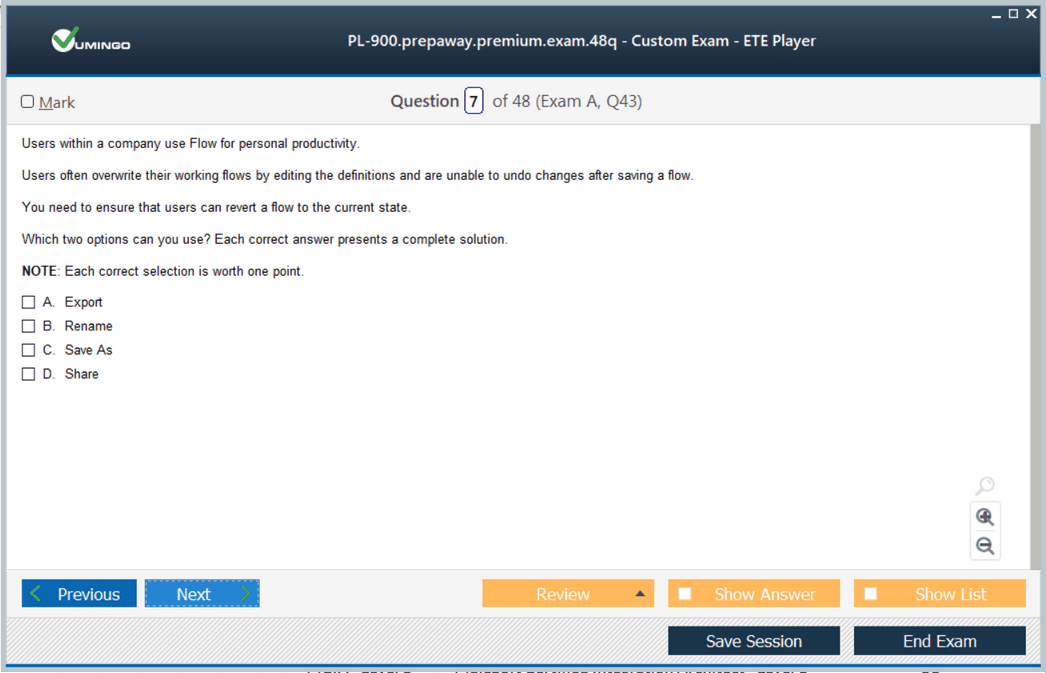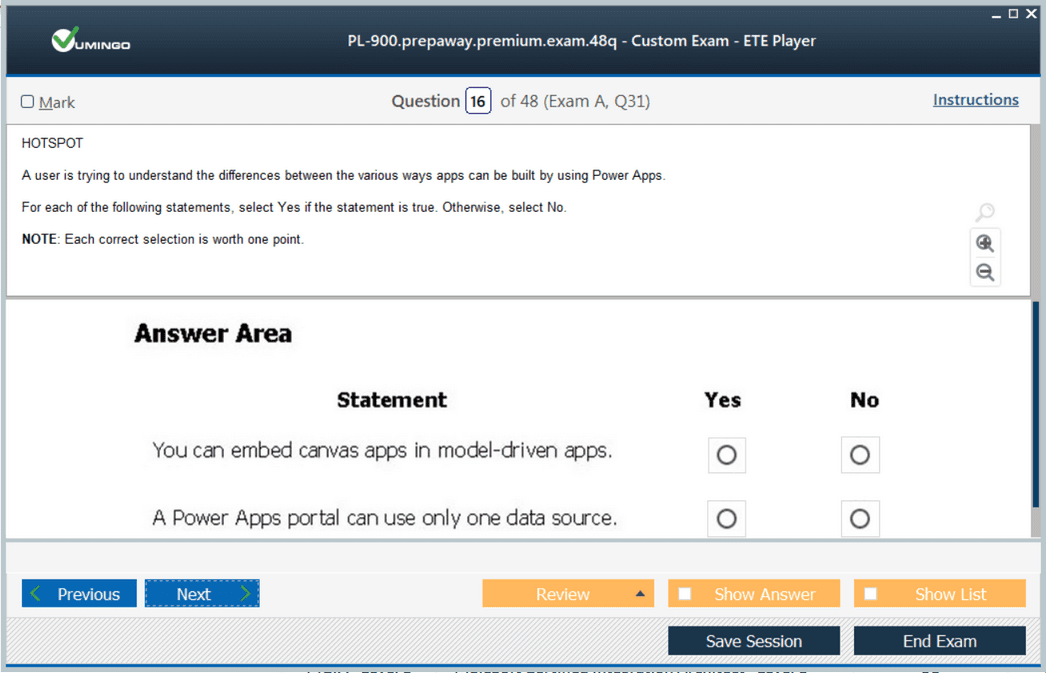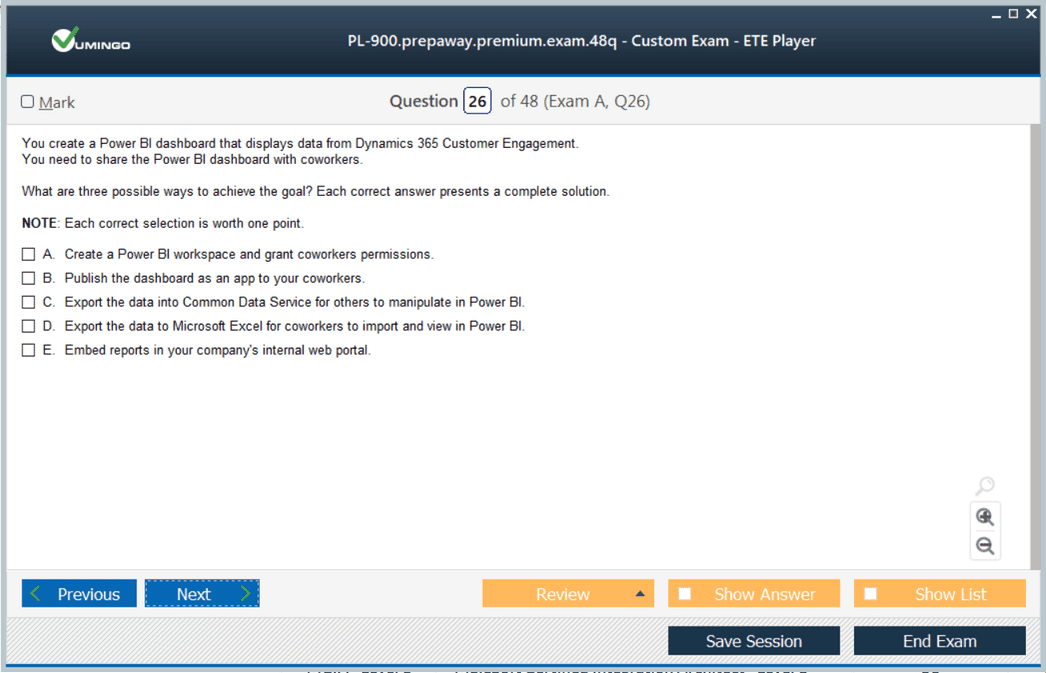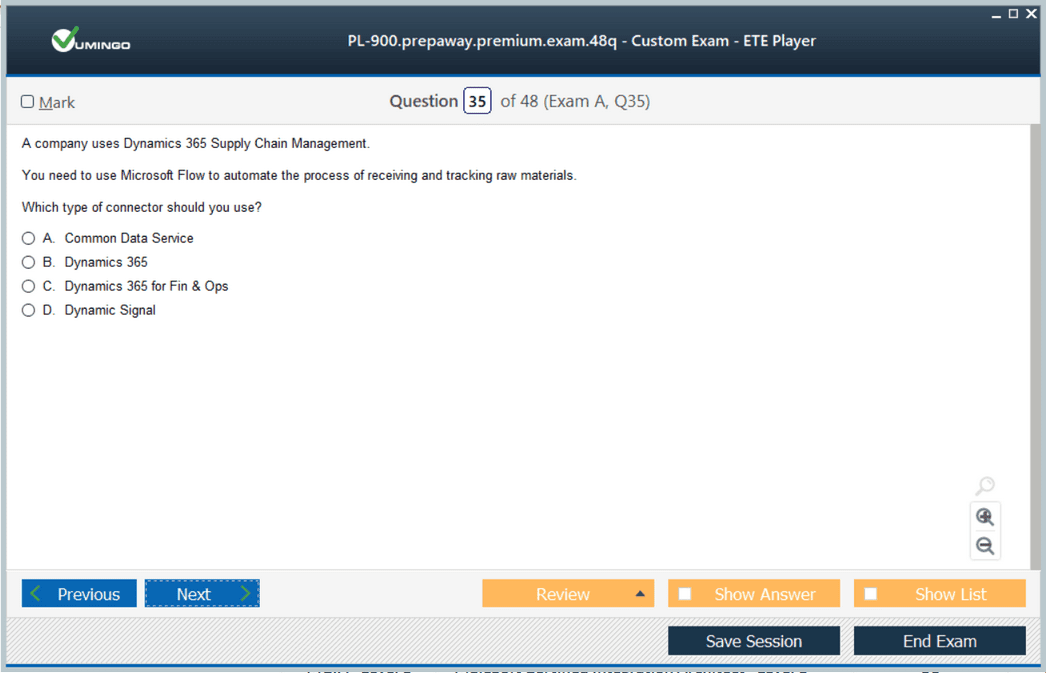Pass Microsoft Certified: Power Platform Fundamentals Certification Exam in First Attempt Guaranteed!
Get 100% Latest Exam Questions, Accurate & Verified Answers to Pass the Actual Exam!
30 Days Free Updates, Instant Download!


PL-900 Premium Bundle
- Premium File 369 Questions & Answers. Last update: Feb 15, 2026
- Training Course 76 Video Lectures
- Study Guide 378 Pages

PL-900 Premium Bundle
- Premium File 369 Questions & Answers
Last update: Feb 15, 2026 - Training Course 76 Video Lectures
- Study Guide 378 Pages
Purchase Individually

Premium File
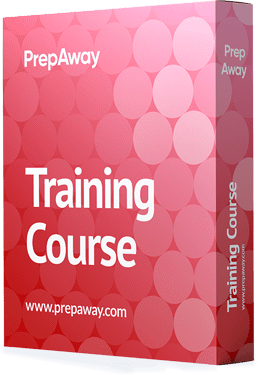
Training Course
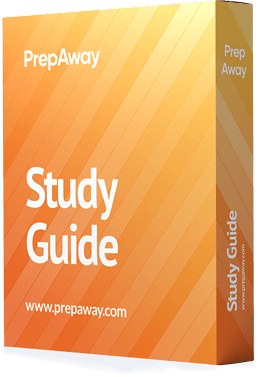
Study Guide
PL-900 Exam - Microsoft Power Platform Fundamentals
| Download Free PL-900 Exam Questions |
|---|
Microsoft Microsoft Certified: Power Platform Fundamentals Certification Practice Test Questions and Answers, Microsoft Microsoft Certified: Power Platform Fundamentals Certification Exam Dumps
All Microsoft Microsoft Certified: Power Platform Fundamentals certification exam dumps, study guide, training courses are prepared by industry experts. Microsoft Microsoft Certified: Power Platform Fundamentals certification practice test questions and answers, exam dumps, study guide and training courses help candidates to study and pass hassle-free!
The Essential Guide to Microsoft Certified: Power Platform Fundamentals
In the modern digital landscape, businesses are constantly seeking ways to become more agile, efficient, and data-driven. The Microsoft Power Platform has emerged as a critical suite of tools designed to meet these needs. It empowers users, from professional developers to business analysts with no coding background, to build custom applications, automate workflows, and analyze data with remarkable speed. Achieving the Microsoft Certified: Power Platform Fundamentals certification is the first official step in validating one's understanding of this transformative ecosystem. This certification signifies a foundational knowledge of the platform’s capabilities and its business value, making it a crucial credential for anyone involved in digital transformation.
This series will serve as an exhaustive guide to understanding the value and intricacies of the Microsoft Certified: Power Platform Fundamentals certification, also known as the PL-900 exam. We will explore the core components of the platform, evaluate the return on investment for both individuals and organizations, and provide a clear pathway for exam preparation and career integration. Whether you are a student, a business professional looking to upskill, or an IT expert exploring low-code solutions, this series will provide the insights necessary to determine if this certification is the right strategic move for your professional journey.
Demystifying the Low-Code Revolution
The Power Platform is at the forefront of the low-code, no-code movement. This paradigm shift in software development aims to democratize the creation of business solutions. Traditionally, building an application or automating a process required specialized knowledge of programming languages and complex development cycles. The low-code approach abstracts much of this complexity, providing a visual, drag-and-drop interface where users can build powerful solutions using pre-built components and logic. This dramatically reduces development time, lowers costs, and empowers the people who understand the business problems best—the business users themselves—to create their own solutions.
This approach does not eliminate the need for professional developers; rather, it frees them to focus on more complex, high-level architectural challenges. Low-code platforms enable rapid prototyping and iteration, allowing businesses to respond to market changes with unprecedented speed. The Microsoft Certified: Power Platform Fundamentals certification validates a professional's understanding of these core concepts. It demonstrates that they grasp how to leverage this technology to solve real-world problems, making them a valuable asset in any organization aiming for operational excellence and innovation in their processes.
An Introduction to Power Apps: Building Solutions with Speed
Power Apps is the application development pillar of the Power Platform. It provides a low-code environment for building custom applications for mobile and web, tailored to specific business needs. These apps can connect to hundreds of data sources, both within the Microsoft ecosystem and from third-party services. The primary goal of Power Apps is to replace manual, paper-based, or outdated processes with streamlined, modern digital experiences. For example, an organization could build an app for expense reporting, site inspections, or managing inventory, all without writing extensive lines of code.
There are two main types of applications that can be built: canvas apps and model-driven apps. Canvas apps offer a high degree of flexibility in user interface design, allowing the creator to start with a blank canvas and design the user experience from the ground up. Model-driven apps, on the other hand, are built upon the data structure within Microsoft Dataverse. Their layout is largely determined by the data components you add, making them ideal for creating process-driven applications like case management or sales pipeline tracking. The Microsoft Certified: Power Platform Fundamentals exam ensures a candidate can differentiate between these app types and identify appropriate use cases for each.
Harnessing Data with Power BI: From Raw Data to Actionable Insights
Power BI is the business analytics and data visualization component of the Power Platform. Its function is to connect to disparate data sources, transform and model that data, and create interactive, visually rich reports and dashboards. In today's data-centric world, the ability to interpret complex datasets and present them in a clear, understandable format is invaluable. Power BI enables organizations to move beyond static spreadsheets and generate real-time insights that can inform strategic decision-making at all levels of the business.
A business analyst might use Power BI to create a sales dashboard that tracks key performance indicators (KPIs) in real time, allowing leadership to identify trends and opportunities instantly. Similarly, an operations manager could build a report to monitor manufacturing output and efficiency. The power of Power BI lies in its accessibility and its deep integration with other Microsoft products like Excel and Azure. Understanding the fundamental capabilities of Power BI, such as connecting to data, creating visualizations, and sharing reports, is a key domain area tested in the Microsoft Certified: Power Platform Fundamentals exam.
Automating the Mundane with Power Automate
Power Automate is the workflow automation engine of the Power Platform. It is designed to connect different apps and services to automate repetitive business processes. These automated workflows, known as "flows," can be triggered by specific events, run on a schedule, or be initiated manually with the press of a button. For instance, a flow could be created to automatically save all email attachments from a specific sender to a SharePoint folder. Another flow could send a notification to a Teams channel whenever a new lead is added to a Dynamics 365 system.
The true strength of Power Automate is its vast library of connectors, which allow it to integrate with hundreds of popular services, including Twitter, Dropbox, Salesforce, and many more. This cross-platform capability allows for the creation of sophisticated automations that span an organization's entire technology stack. This not only saves countless hours of manual labor but also reduces the potential for human error, ensuring processes are executed consistently and reliably. A core objective of the Microsoft Certified: Power Platform Fundamentals is to ensure candidates can identify common use cases for Power Automate and understand its role in improving business process efficiency.
Engaging with AI: An Overview of Power Virtual Agents
Power Virtual Agents brings the power of artificial intelligence to the platform by enabling users to create intelligent, conversational chatbots with a no-code graphical interface. These chatbots can be deployed on websites, mobile apps, and messaging platforms like Microsoft Teams or Facebook Messenger. They are designed to handle common customer or employee inquiries, freeing up human agents to focus on more complex issues. For example, a company could deploy a virtual agent on its website to answer frequently asked questions about product specifications, store hours, or return policies.
What makes Power Virtual Agents particularly powerful is its integration with Power Automate. When a chatbot needs to perform an action, such as looking up an order status in a database or creating a support ticket, it can call a Power Automate flow to execute that task. This combination of conversational AI and process automation allows for the creation of truly useful and interactive bots that can resolve issues from start to finish. The Microsoft Certified: Power Platform Fundamentals certification covers the basic capabilities of Power Virtual Agents and its value proposition for enhancing customer and employee engagement.
Creating External-Facing Sites with Power Pages
Power Pages is a more recent addition to the Power Platform family, specifically designed for creating modern, secure, and data-centric external websites. While Power Apps is primarily focused on internal business applications, Power Pages allows organizations to build low-code websites for their customers, partners, and community members. These websites are built on top of Microsoft Dataverse, allowing for secure access to business data. Common use cases include customer self-service portals, partner relationship management sites, and event registration pages.
The platform provides a rich design studio with customizable templates, allowing users to create professional-looking websites that are responsive across all devices. Advanced features include robust security and authentication options, ensuring that sensitive data is protected. By understanding the role of Power Pages, a professional can see how the Power Platform extends beyond internal process improvement to also enhance external stakeholder engagement. Knowledge of Power Pages and its place within the suite is an increasingly important part of the foundational understanding required for the PL-900 certification.
The Common Data Service: Understanding Microsoft Dataverse
Underpinning much of the Power Platform is Microsoft Dataverse. Dataverse is a secure and scalable low-code data service and app platform. It provides a set of standard tables (formerly known as entities) that cover common business scenarios, but it also allows users to create custom tables to fit their specific needs. It is more than just a database; it includes rich logic, security, and integration capabilities. When you build a model-driven app in Power Apps, for example, you are building it directly on top of the data and structure provided by Dataverse.
Dataverse provides a single source of truth for business data, ensuring consistency and integrity across different applications and processes built on the Power Platform. It features a robust, role-based security model, allowing for granular control over who can access and modify data. Its rich features, including calculated fields, business rules, and workflows, allow for complex business logic to be built directly into the data layer. A fundamental grasp of what Dataverse is and the problems it solves is essential for anyone serious about using the Power Platform and is a key concept for the Microsoft Certified: Power Platform Fundamentals exam.
The Glue of the Platform: Exploring Connectors
Connectors are the critical component that allows the different parts of the Power Platform to communicate with other services and data sources. They act as a wrapper around an API (Application Programming Interface), enabling Power Apps, Power Automate, and other services to easily talk to hundreds of different applications. There are standard connectors for common Microsoft services like SharePoint, Outlook, and Dynamics 365, as well as for a vast array of third-party services like Salesforce, Google Drive, and Twitter.
If a pre-built connector does not exist for a specific service, organizations can build their own custom connectors. This extensibility is key to the platform's power, as it ensures that solutions can be integrated with virtually any system an organization uses, including legacy and proprietary systems. Understanding the concept of connectors and their role in data integration is fundamental. The Microsoft Certified: Power Platform Fundamentals certification requires candidates to recognize the function of connectors and how they enable the seamless flow of data across an organization's digital ecosystem.
Why Start with a Fundamentals Certification?
For many, the journey into a new technology can be daunting. The Microsoft Certified: Power Platform Fundamentals certification is designed to be an accessible entry point. It provides a broad overview of the entire suite of tools rather than a deep dive into any single component. This approach is beneficial because it gives individuals a holistic understanding of how the different parts work together to create comprehensive business solutions. It builds the foundational knowledge necessary before specializing in a more advanced, role-based certification like Power Platform App Maker or Functional Consultant.
Earning this certification serves as a verified credential that demonstrates a commitment to learning and a baseline level of competence. For employers, it simplifies the process of identifying candidates who have a genuine understanding of the platform's capabilities. It establishes a common language and understanding of the technology, which is crucial for effective collaboration between business and IT teams. In essence, the PL-900 is not just an exam; it is the starting block for a rewarding career path in one of the fastest-growing areas of business technology.
Exploring the Core Capabilities for Microsoft Certified: Power Platform Fundamentals
Building on our foundational understanding, this part of the series takes a deeper look into the primary components of the Power Platform. To truly appreciate the value of the Microsoft Certified: Power Platform Fundamentals certification, one must grasp the specific features and functionalities of each tool. The PL-900 exam expects candidates to not only name the components but also to understand their distinct roles, key features, and how they synergize to create end-to-end solutions. This section will move beyond high-level descriptions to explore the practical mechanics of Power BI, Power Apps, Power Automate, and their supporting technologies.
We will dissect the anatomy of a Power BI report, differentiate more clearly between canvas and model-driven apps, and categorize the various types of flows in Power Automate. We will also expand on the critical role of Microsoft Dataverse as the platform's intelligent data backbone and the function of connectors in achieving seamless integration. A thorough understanding of these details is what separates a casual user from a certified professional who can confidently discuss and apply the platform's capabilities to solve tangible business challenges.
Power BI: Beyond Simple Charts and Graphs
Power BI's capability extends far beyond creating basic visualizations. At its core, it is a comprehensive business intelligence tool for data preparation, modeling, and reporting. The process begins in the Power Query Editor, a powerful data transformation engine. Here, users can connect to hundreds of data sources, clean messy data by removing errors or null values, reshape data by unpivoting columns, and merge or append different datasets together. This crucial data preparation step ensures that the subsequent analysis is based on accurate and well-structured information.
Once the data is cleaned, it is loaded into a data model. This is where relationships are defined between different tables, creating a relational model similar to what one might find in a traditional database. Within this model, users can write DAX (Data Analysis Expressions) formulas to create new calculated columns or measures. DAX allows for sophisticated calculations, such as year-over-year growth, moving averages, or other KPIs that are essential for deep business analysis. The Microsoft Certified: Power Platform Fundamentals exam will test your understanding of this end-to-end process, from data connection to final report.
The final stage in Power BI is visualization. Users can drag and drop fields onto a report canvas to create a wide array of interactive visuals, including bar charts, line graphs, maps, and tables. These reports can be published to the Power BI service, a cloud-based platform where they can be organized into dashboards and securely shared with colleagues. The service also allows for scheduled data refreshes, ensuring that the reports always display the most current information. This ability to automate and share insights is a cornerstone of Power BI's value proposition.
Power Apps: A Closer Look at Canvas and Model-Driven Applications
As previously introduced, Power Apps allows for the creation of canvas and model-driven applications. A deeper understanding reveals their distinct design philosophies and use cases. Canvas apps are ideal when the user experience and user interface (UI) are paramount. The developer has pixel-perfect control over the layout and can incorporate a wide range of controls, media, and branding elements. These apps often connect to multiple data sources via connectors and are well-suited for task-specific mobile applications, such as a field service checklist, a conference event guide, or a simple request form.
Model-driven apps, in contrast, are designed for process-heavy, data-intensive scenarios. Their UI is largely generated automatically based on the structure of the underlying data in Microsoft Dataverse. While they offer less UI flexibility, they provide powerful, out-of-the-box components like forms, views, charts, and dashboards that are optimized for interacting with large amounts of structured data. A classic use case for a model-driven app is a sales management system where users need to manage accounts, contacts, leads, and opportunities through a structured business process flow. The Microsoft Certified: Power Platform Fundamentals certification requires a clear understanding of when to recommend one type over the other.
The choice between canvas and model-driven is not always mutually exclusive. It is possible to embed a canvas app within a model-driven app. This hybrid approach allows developers to leverage the robust data-handling capabilities of a model-driven app while providing a highly customized, task-specific UI for certain components within the application. This flexibility is a key strength of Power Apps, enabling the creation of solutions that are perfectly tailored to the specific business requirement.
Power Automate: Understanding the Different Types of Flows
Power Automate's versatility stems from its support for several distinct types of flows, each designed for a different automation scenario. The most common type is the automated cloud flow. This flow is triggered automatically by a specific event in a connected service. For example, a new email arriving in a specific Outlook folder, a new file being added to Dropbox, or a new item being created in a SharePoint list can all serve as triggers. These flows run in the background without any user intervention, making them perfect for automating routine tasks.
Another type is the instant cloud flow, often called a button flow. These flows are triggered manually by a user. They can be initiated from the Power Automate mobile app, a SharePoint list, a Power BI report, or even a physical button, depending on the setup. Instant flows are useful for tasks that need to be performed on-demand, such as sending a reminder to your team or starting a specific approval process with the tap of a button. The Microsoft Certified: Power Platform Fundamentals exam expects you to know the difference between automated and instant triggers.
Scheduled cloud flows run at a specific time, on a recurring basis. A user can configure a flow to run, for instance, every day at 8:00 AM, once a week, or on the last day of every month. These are ideal for batch processing tasks, such as generating a daily summary report, archiving old files, or sending out weekly digests. This scheduling capability ensures that regular, time-based processes are handled consistently without fail.
Finally, there are desktop flows, which are part of Power Automate's Robotic Process Automation (RPA) capabilities. Desktop flows are used to automate tasks on your Windows desktop. They can record and play back user actions, such as mouse clicks and keyboard inputs, allowing them to automate legacy applications or websites that do not have APIs for cloud flows to connect to. This bridges the gap between modern cloud services and older, on-premises systems, enabling true end-to-end automation. Understanding these flow types is critical for the PL-900.
Microsoft Dataverse: The Intelligent Data Layer
Dataverse is much more than a simple cloud database. It is a sophisticated data platform that provides a secure foundation for Power Platform solutions. One of its key features is its rich metadata system. Every column (or field) in a table has associated properties, such as data type, format, and whether it is required. This metadata is used by Power Apps and other services to automatically generate user-friendly forms and views, significantly speeding up the app development process.
Security is a fundamental aspect of Dataverse. It offers a multi-layered security model that includes environment-level security, role-based security, record-based security, and field-level security. This allows administrators to define with extreme precision who can see and do what within an application. For example, a sales manager could be given access to all sales opportunities, while individual salespeople could be restricted to seeing only their own records. This granular control is essential for building enterprise-grade applications that handle sensitive business data.
Dataverse also supports server-side logic through business rules, business process flows, and classic workflows. Business rules allow you to apply form logic without writing JavaScript code, such as showing or hiding fields based on other values. Business process flows guide users through a standardized process, ensuring that required steps are completed in the correct order. The Microsoft Certified: Power Platform Fundamentals exam will test your conceptual understanding of Dataverse's role as a secure and intelligent foundation for building business solutions.
The Power of Connectors and Integration
Connectors are the lifeline of the Power Platform, enabling it to integrate with the wider world of data and services. There are over 900 pre-built connectors available, and this number is constantly growing. These are categorized into standard and premium connectors. Standard connectors are available with most Microsoft 365 licenses and connect to common services like SharePoint, Outlook, and OneDrive. Premium connectors require an additional license and connect to enterprise systems like Salesforce, Oracle databases, and many other SaaS platforms. This distinction is an important one for the Microsoft Certified: Power Platform Fundamentals exam.
Beyond standard and premium connectors, the platform also supports custom connectors. If a business uses an internal, proprietary system that has a REST API, a developer can create a custom connector to allow Power Apps and Power Automate to communicate with it. This extensibility ensures that the Power Platform can be integrated into any existing IT environment, avoiding data silos and enabling holistic business process automation.
Another important integration feature is the on-premises data gateway. This gateway is a piece of software that can be installed on a server within an organization's local network. It acts as a secure bridge, allowing cloud-based services like Power BI and Power Automate to access on-premises data sources, such as a local SQL Server database or a file share. This hybrid connectivity is crucial for organizations that have not yet moved all of their data to the cloud.
Evaluating the Worth of a Microsoft Certified: Power Platform Fundamentals Credential
Having explored the technical components of the Power Platform, we now turn to the central question: is the investment in the Microsoft Certified: Power Platform Fundamentals certification worthwhile? The value of any professional certification can be measured by its return on investment (ROI), which manifests differently for individuals and for organizations. For a professional, the return includes enhanced skills, improved job prospects, and potential for salary growth. For a business, the ROI is seen in increased productivity, operational efficiency, and the ability to innovate more rapidly.
This part of the series provides a comprehensive analysis of these benefits. We will weigh the tangible costs associated with obtaining the certification against the long-term career and business advantages it can unlock. We will also compare the PL-900 to other certifications in the technology landscape to provide context and help you make an informed decision. The goal is to move beyond the technical specifications and into the practical, real-world value that this foundational credential provides in today's competitive job market.
The Individual's Return on Investment: Career Advancement
For an individual, one of the most significant benefits of earning the Microsoft Certified: Power Platform Fundamentals is the clear signal it sends to current and potential employers. It demonstrates initiative, a commitment to professional development, and a verified baseline of knowledge in a high-demand technology area. In a crowded field of applicants, a Microsoft certification can be a powerful differentiator, helping your resume stand out and get noticed by recruiters. It validates your skills in a standardized way that is recognized and respected globally.
The demand for professionals with Power Platform skills is growing exponentially. As more organizations adopt this technology to drive digital transformation, they need people who can build, manage, and support these solutions. This certification opens doors to a variety of roles, including business analyst, junior developer, data analyst, and IT support specialist. It can be a stepping stone from a non-technical business role into a more technology-focused position, or it can enhance the skill set of an existing IT professional, making them more versatile and valuable to their team.
Furthermore, this certification often leads to increased earning potential. While the fundamentals certification itself might not command a massive salary premium, it is the entry point to a lucrative career path. As you build upon this foundation with practical experience and more advanced certifications, your market value increases significantly. It is an investment in your future earning capacity, providing the first crucial step on a well-defined and rewarding professional ladder within the Microsoft ecosystem.
The Organization's Return on Investment: Business Agility
From a business perspective, encouraging and supporting employees to achieve the Microsoft Certified: Power Platform Fundamentals certification yields substantial returns. The primary benefit is the acceleration of digital transformation. When more employees understand how to use low-code tools, the organization can build and deploy solutions much faster than with traditional development methods. This speed and agility allow the business to respond quickly to new opportunities or competitive threats, creating a significant market advantage.
The democratization of development also fosters a culture of innovation. When business users are empowered to solve their own problems, they can create tailored solutions that perfectly fit their needs, often identifying opportunities for improvement that would have been missed by a centralized IT department. This bottom-up innovation can lead to significant gains in departmental efficiency and employee engagement. A certified workforce ensures that this "citizen development" is done with a proper understanding of the platform's capabilities and best practices, mitigating potential risks.
Finally, leveraging the Power Platform can lead to considerable cost savings. Building custom applications with low-code tools is typically far less expensive than commissioning custom software development from an external vendor or using traditional coding methods. Automating manual processes with Power Automate reduces labor costs and minimizes the financial impact of human error. By investing in training and certification, an organization ensures it is maximizing the value of its Microsoft 365 and Dynamics 365 licenses, turning a standard software subscription into a powerful engine for innovation and efficiency.
Analysis of the Certification Cost
When evaluating the ROI, it is essential to consider the total investment required. The most direct cost is the exam fee for the PL-900, which varies by country but is generally affordable compared to many other technology certifications. However, the financial cost of the exam itself is often only a part of the total investment. One must also account for the cost of study materials. While Microsoft Learn offers a comprehensive and free learning path, many candidates choose to supplement this with paid resources like practice exams, books, or instructor-led training courses.
The most significant investment for many is not money, but time. Preparing for the exam requires a dedicated effort to study the material and, ideally, to gain some hands-on experience with the platform. The amount of time needed will vary greatly depending on an individual's prior experience with business applications and data analysis. A seasoned business analyst might prepare in a week, while someone completely new to the field might need a month or more of consistent study. This time commitment represents an opportunity cost that should be factored into the overall analysis.
It is also important to consider potential hidden costs, such as the need for recertification in the future as the platform evolves. Microsoft's certification policies often require renewal to ensure that a professional's skills remain current. While these costs are typically minimal, they are part of the long-term commitment to maintaining the credential. A thorough analysis weighs these direct and indirect costs against the substantial career and business benefits outlined previously.
Comparison with Other Industry Certifications
To understand the unique value of the Microsoft Certified: Power Platform Fundamentals, it is helpful to compare it to other types of certifications. For instance, compared to a highly technical, developer-focused certification like an advanced Azure or AWS credential, the PL-900 is much more accessible and business-oriented. It focuses less on writing code and managing complex cloud infrastructure and more on understanding how to apply technology to solve business problems. This makes it an ideal certification for business analysts, project managers, and other professionals who bridge the gap between business and IT.
Compared to a project management certification like the PMP (Project Management Professional), the PL-900 is more tool-specific. While a PMP validates general project management skills, the Power Platform certification validates proficiency in a specific suite of tools that can be used to execute projects more efficiently. The two can be highly complementary; a project manager with a PL-900 certification is better equipped to lead projects that involve the development of low-code solutions.
Within the Microsoft ecosystem itself, the PL-900 serves as the foundational layer for a larger family of role-based Power Platform certifications. These include the Power Platform App Maker, Functional Consultant, and Developer associate-level certifications, each of which requires a much deeper level of specialized knowledge. The fundamentals certification provides the broad context necessary to decide which, if any, of these more advanced paths is the right fit for one's career goals. It is the gateway to a much larger world of specialization.
The Verdict: A Foundational Investment for the Modern Professional
After weighing the costs and benefits, the Microsoft Certified: Power Platform Fundamentals certification emerges as a highly valuable investment for a broad range of professionals. For a relatively low cost in terms of time and money, it provides a powerful credential that enhances technical literacy, opens new career pathways, and enables individuals to become active participants in their organization's digital transformation. It is not just about learning a set of tools; it is about learning a new way to think about problem-solving in a business context.
For organizations, a certified workforce is an empowered workforce. The investment in employee certification pays dividends through increased productivity, faster innovation, and a more agile response to business needs. It helps to ensure that the adoption of low-code technology is done in a structured and effective manner, maximizing benefits while minimizing risks. In the current economic climate, where efficiency and innovation are paramount, the skills validated by the Microsoft Certified: Power Platform Fundamentals are more relevant and valuable than ever before.
Crafting a Successful Study Plan for Microsoft Certified: Power Platform Fundamentals
Successfully earning the Microsoft Certified: Power Platform Fundamentals certification requires more than just a casual review of the topics; it demands a structured and strategic approach to preparation. The PL-900 exam is designed to test your understanding of the platform's business value and its core capabilities. This part of the series provides a practical, step-by-step roadmap to guide you from initial planning to exam day confidence. We will cover how to deconstruct the official exam objectives, where to find the best study resources, and how to balance your preparation with your professional and personal life.
The key to success is not about memorizing facts but about understanding concepts. You need to grasp how the different components of the Power Platform work together to solve real-world business problems. This guide will emphasize a blended learning approach that combines theoretical knowledge with essential hands-on practice. By following this roadmap, you can optimize your study time, build genuine competence, and walk into the testing center fully prepared to demonstrate your foundational knowledge and earn your certification.
Deconstructing the Official Exam Skills Outline
The single most important document for your preparation is the official "Skills measured" outline provided by Microsoft for the PL-900 exam. This document is your syllabus. It details the specific domains and sub-topics that will be covered on the test, along with the percentage weight that each domain carries. Your first step should be to download this document and read it thoroughly. It is typically broken down into several key areas, such as describing the business value of the Power Platform, identifying the core components, and demonstrating the capabilities of Power BI and Power Apps.
Use this skills outline to create a personalized study checklist. Go through each line item and assess your current level of knowledge. Rate your confidence on a scale of one to five for topics like "describe the functionality of connectors" or "describe the uses of Power Virtual Agents." This self-assessment will highlight your strengths and, more importantly, your weaknesses. Your study plan should then focus disproportionately on the areas where your confidence is lowest, while also ensuring you review the topics you already know. This targeted approach is far more efficient than simply reading material from start to finish.
Leveraging Microsoft Learn: Your Primary Resource
Microsoft Learn should be the cornerstone of your study plan. It is a free online learning platform that provides a curated collection of modules and learning paths specifically designed to align with Microsoft certifications. For the PL-900, there is a dedicated "Microsoft Power Platform Fundamentals" learning path that covers all the objectives on the exam. This resource is invaluable because it is created and maintained by Microsoft, ensuring that the content is accurate, up-to-date, and directly relevant to what you will be tested on.
The modules on Microsoft Learn are a mix of text, images, and short videos, which caters to different learning styles. More importantly, many modules include hands-on lab exercises that guide you through performing tasks in a real Power Platform environment. This practical experience is absolutely critical. It is one thing to read about how to create a Power Automate flow; it is another thing entirely to build one yourself. Completing these labs will solidify your understanding and help you connect the theoretical concepts to their practical application.
The Importance of Hands-On Practice
Theoretical knowledge alone is insufficient to pass the PL-900 exam. The questions are often scenario-based, requiring you to apply your knowledge to a hypothetical business problem. The only way to develop this applied knowledge is through hands-on practice. Microsoft offers free developer or trial environments for the Power Platform, which provide a sandbox where you can build, experiment, and learn without any risk to a production system. You should spend a significant portion of your study time in this environment.
Challenge yourself to build simple solutions. Try to create a canvas app that captures user input and saves it to a SharePoint list. Build a Power Automate flow that sends you an email notification when a new file is uploaded to OneDrive. Connect to a sample dataset in Power BI and create a basic interactive report. These small projects will reinforce the concepts you learn from Microsoft Learn and other resources. Encountering and solving the small problems that inevitably arise during this process is one of the most effective ways to learn.
Supplementary Study Resources and Practice Exams
While Microsoft Learn is your primary resource, you may find it beneficial to supplement your learning with other materials. There are many high-quality video courses available on various online learning platforms, created by Microsoft Most Valuable Professionals (MVPs) and other experts. These can offer a different perspective on the material and may help clarify concepts that you find challenging. Community forums and user groups are also excellent places to ask questions and learn from the experiences of others who have already passed the exam.
Practice exams are one of the most effective tools for final preparation. Taking a practice exam under timed conditions simulates the real testing experience and helps you manage your time effectively. More importantly, reviewing the results of a practice exam is an invaluable diagnostic tool. It will pinpoint your remaining weak areas, allowing you to focus your final days of study where it will have the most impact. Pay close attention not just to the questions you got wrong, but also to the explanations for the correct answers, as they often contain valuable insights.
Balancing Work, Study, and Personal Life
Preparing for a certification while juggling a full-time job and personal commitments can be challenging. Effective time management is crucial. It is better to study for one hour every day than to try and cram for eight hours on a weekend. Consistency builds momentum and aids in long-term retention of information. Create a realistic study schedule that you can stick to. Block out specific times in your calendar for studying and treat them as non-negotiable appointments.
Communication with your family and employer is also important. Let them know about your goal and the time commitment it requires. Their support can make a significant difference. Remember to also schedule time for rest and relaxation to avoid burnout. A well-rested mind learns more effectively. Taking short breaks during study sessions and ensuring you get enough sleep will improve your focus and comprehension. By implementing these strategies, you can successfully navigate your preparation journey without sacrificing your well-being.
Final Exam Day Preparation
In the final days leading up to your exam, your focus should shift from learning new material to reviewing and consolidating what you already know. Re-read your notes, especially on the topics you identified as weaknesses. Take one last practice exam to build your confidence. Ensure you are familiar with the exam interface and the types of questions you might encounter, which can include multiple-choice, drag-and-drop, and case studies.
On the day of the exam, make sure you are well-rested. If you are taking the exam at a testing center, know the location and plan to arrive early. If you are taking it online from home, prepare your space beforehand to ensure it meets the proctoring requirements, and test your system to make sure everything is working correctly. During the exam, read each question carefully. Pace yourself, but do not rush. If you encounter a difficult question, mark it for review and move on. You can always come back to it later. Trust in your preparation and approach the exam with a calm and confident mindset.
Transforming Your Microsoft Certified: Power Platform Fundamentals into a Career Asset
Earning the Microsoft Certified: Power Platform Fundamentals credential is a significant achievement, but it is not the final destination. The true value of the certification is realized when you actively leverage it to advance your career. The PL-900 is a key that can unlock new opportunities, enhance your professional credibility, and serve as a springboard to more advanced roles and skills. This final part of our series focuses on the practical steps you can take after passing the exam to maximize its impact on your professional journey.
We will discuss how to effectively showcase your new credential on your resume and professional networking profiles. We will explore real-world applications of your knowledge across various job roles and industries, demonstrating how your skills can be put into immediate practice. Furthermore, we will map out how the fundamentals certification fits into a broader Microsoft certification path, guiding you on potential next steps for continued learning and specialization. Your certification is not just a badge; it is a strategic tool for building the career you desire.
Showcasing Your New Certification
Once you pass the exam, your first step should be to update your professional profiles. Add the Microsoft Certified: Power Platform Fundamentals certification to the "Licenses & Certifications" section of your LinkedIn profile. This is crucial as recruiters and hiring managers frequently search for candidates based on specific certifications. Use the full, official title to ensure you appear in these searches. LinkedIn also provides a verification link that adds a layer of authenticity to your claim, so be sure to include it.
Your resume should also be updated immediately. Create a dedicated section for certifications and list your new credential prominently. In the skills section of your resume, do not just list "Power Platform." Instead, list the specific components you are familiar with, such as "Power Apps," "Power BI," and "Power Automate." When describing your experience in job roles, try to connect your accomplishments to the skills validated by the certification. For example, instead of saying you "improved a process," you could say you "designed and implemented a Power Automate flow that automated invoice approvals, reducing processing time by 40%."
Real-World Applications in Your Current Role
You do not need to wait for a new job to start applying your skills. Look for opportunities within your current role to leverage the Power Platform. Are there manual, repetitive tasks that could be automated with Power Automate? Is there data being tracked in spreadsheets that could be better visualized and analyzed in a Power BI dashboard? Could a simple Power App streamline a data entry process for your team? Proactively identifying these opportunities and building small-scale solutions is the best way to gain practical experience.
Start small. Building a simple solution that solves a real problem for your team is a powerful way to demonstrate the value of your new skills. This not only reinforces your learning but also makes you more visible within your organization as a problem-solver and an innovator. Document the impact of your solutions. Being able to quantify the time saved or the efficiency gained will be invaluable when discussing your contributions during performance reviews or when applying for promotions.
Integrating into a Microsoft Certification Path
The Microsoft Certified: Power Platform Fundamentals is an excellent starting point, but for many, it is just the beginning. Microsoft offers a range of role-based, associate-level certifications that allow for deeper specialization. If you enjoy building applications, your next logical step might be the PL-100: Microsoft Power Platform App Maker certification. This path focuses on the hands-on skills needed to design, build, and deploy Power Apps solutions.
If you are more interested in the data and business process side, you might consider the PL-200: Microsoft Power Platform Functional Consultant path. This certification is for professionals who work with stakeholders to understand their business requirements and then configure and customize the Power Platform to meet those needs. For those with a more technical or developer background, the PL-400: Microsoft Power Platform Developer certification focuses on extending the platform with code, creating custom connectors, and working with APIs. Your fundamental knowledge from the PL-900 provides the context to choose the specialization that best aligns with your career goals.
Connecting Power Platform Skills to Broader Roles
The skills validated by the Microsoft Certified: Power Platform Fundamentals certification are not limited to "Power Platform" specific job titles. They are highly relevant and valuable in a wide array of roles. For a business analyst, the ability to rapidly prototype an application in Power Apps or create a data model in Power BI is a game-changer. For a project manager, understanding the capabilities of the platform allows for more accurate project planning and resource allocation when dealing with low-code projects.
In marketing, professionals can use Power Automate to manage social media workflows or Power BI to analyze campaign effectiveness. In human resources, Power Apps can be used to build onboarding applications, and Power Virtual Agents can handle common employee queries. The breadth of the platform means that no matter your department or industry, there is likely a way to apply these skills to improve processes and drive better outcomes. This versatility is one of the key reasons the certification is so valuable in the modern workplace.
The Importance of Continuous Learning
The technology landscape, and the Microsoft Power Platform in particular, is constantly evolving. Microsoft releases new features, updates existing services, and adds new connectors on a regular basis. Earning your certification is a snapshot of your knowledge at a single point in time. To remain a valuable asset, you must commit to continuous learning. Stay current by reading the official Microsoft Power Platform blog, following community leaders and MVPs on social media, and participating in user groups.
Periodically review the skills outline for your certification, as Microsoft updates it to reflect changes in the platform. When your certification is due for renewal, take the renewal assessment seriously. It is a great way to ensure that your skills are still relevant and up-to-date. Embracing a mindset of lifelong learning is the key to a long and successful career in technology. Your fundamentals certification is the solid foundation upon which you will build a tower of expertise, one new feature and one new skill at a time.
Microsoft Certified: Power Platform Fundamentals certification practice test questions and answers, training course, study guide are uploaded in ETE files format by real users. Study and pass Microsoft Microsoft Certified: Power Platform Fundamentals certification exam dumps & practice test questions and answers are the best available resource to help students pass at the first attempt.