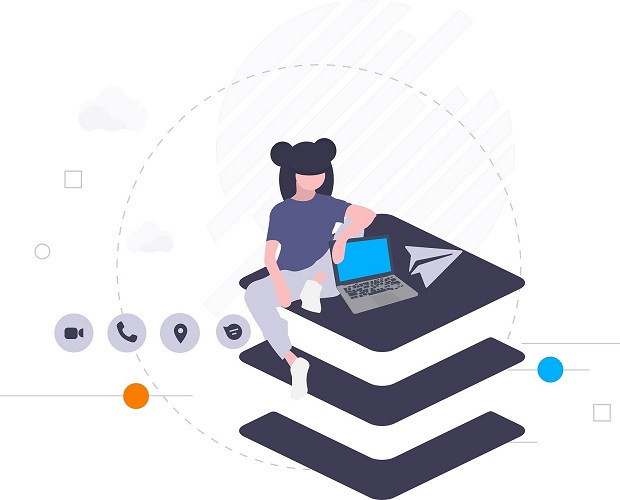
MS-201: Implementing a Hybrid and Secure Messaging Platform Certification Video Training Course
The complete solution to prepare for for your exam with MS-201: Implementing a Hybrid and Secure Messaging Platform certification video training course. The MS-201: Implementing a Hybrid and Secure Messaging Platform certification video training course contains a complete set of videos that will provide you with thorough knowledge to understand the key concepts. Top notch prep including Microsoft MS-201 exam dumps, study guide & practice test questions and answers.
MS-201: Implementing a Hybrid and Secure Messaging Platform Certification Video Training Course Exam Curriculum
Managing the Messaging Infrastructure Lifecycle
- 12:00
- 12:00
- 13:00
Managing Modern Messaging Infrastructure
- 9:00
- 9:00
- 7:00
Managing Recipients and Devices
- 12:00
- 11:00
- 10:00
About MS-201: Implementing a Hybrid and Secure Messaging Platform Certification Video Training Course
MS-201: Implementing a Hybrid and Secure Messaging Platform certification video training course by prepaway along with practice test questions and answers, study guide and exam dumps provides the ultimate training package to help you pass.
MS-201: Microsoft 365 Messaging Administration Certification
The MS-201: Microsoft 365 Messaging Administration course is designed to equip IT professionals with the knowledge and skills required to manage messaging environments in Microsoft 365. The course focuses on Exchange Online administration, security, compliance, mail flow, and hybrid deployments.
Microsoft 365 messaging administration is a critical role in modern organizations. Messaging administrators ensure that users can communicate efficiently while maintaining security, compliance, and operational efficiency. The course prepares candidates for the MS-201 certification exam and real-world administrative tasks.
The course covers both core and advanced topics. Participants will learn how to configure and manage mailboxes, groups, connectors, and policies. Security and compliance management are emphasized, including threat protection, data loss prevention, retention policies, and eDiscovery.
Modules Overview
The course is structured into multiple modules, each designed to build knowledge progressively.
Module 1: Introduction to Microsoft 365 Messaging
This module introduces the messaging architecture, Exchange Online, mailbox types, and client access methods. Candidates will understand cloud messaging fundamentals and the role of administrators.
Module 2: Recipient Management
This module covers mailbox creation, modification, deletion, and delegation. Candidates will learn about distribution groups, dynamic groups, and resource mailboxes. The focus is on efficient recipient management while maintaining security and compliance.
Module 3: Mail Flow and Transport Rules
Candidates will learn how email is routed in Microsoft 365, including connectors, accepted domains, and transport rules. Advanced mail flow configuration, troubleshooting, and monitoring are covered.
Module 4: Security and Compliance
This module focuses on protecting mailboxes from threats and ensuring organizational compliance. Topics include Exchange Online Protection, Microsoft Defender for Office 365, data loss prevention policies, retention, and eDiscovery.
Module 5: Hybrid Deployments
Candidates will learn about hybrid Exchange environments, mail routing, directory synchronization, and coexistence. Hybrid deployments are essential for organizations transitioning to the cloud or maintaining mixed environments.
Module 6: Reporting, Monitoring, and Automation
This module introduces reporting tools, message trace, and monitoring dashboards. Automation using PowerShell is emphasized for repetitive tasks and large-scale administration.
Course Requirements
To enroll in the MS-201 course, candidates should have a foundational understanding of Microsoft 365 services.
Basic knowledge of Exchange Server, Active Directory, networking, and cloud concepts is recommended. Candidates should be comfortable with PowerShell, as scripting is used extensively for automation and configuration.
Familiarity with IT security principles, compliance regulations, and organizational policies will help participants understand advanced modules. Prior experience with email administration in on-premises environments is an advantage but not mandatory.
Course Description
The MS-201 course prepares IT professionals to manage messaging environments in Microsoft 365 effectively. Candidates will gain hands-on experience with mailbox management, mail flow configuration, security and compliance policies, and hybrid deployments.
The course emphasizes practical skills. Participants will perform tasks such as creating mailboxes, configuring transport rules, managing distribution groups, and implementing threat protection policies.
Advanced topics include data loss prevention, retention, eDiscovery, and auditing. Candidates will also learn to monitor mail flow, troubleshoot issues, and generate reports for management.
The course combines theoretical knowledge with practical labs and exercises. Candidates will learn to apply best practices for secure, compliant, and efficient messaging administration.
Who This Course is For
The MS-201 course is designed for IT professionals responsible for managing messaging environments.
Messaging administrators, system engineers, and IT support staff will benefit from the course. Candidates seeking the Microsoft 365 Messaging Administration certification will find the content aligned with exam objectives.
The course is also suitable for professionals involved in hybrid environments, cloud migrations, or managing organizational compliance and security. Those responsible for mail flow, mailbox security, and operational monitoring will gain practical skills.
Learning Outcomes
By the end of the course, candidates will be able to manage Microsoft 365 mailboxes and groups efficiently. They will configure mail flow rules, connectors, and accepted domains.
Participants will secure messaging environments using Exchange Online Protection and Microsoft Defender for Office 365. They will implement data loss prevention policies, retention policies, and eDiscovery solutions.
Candidates will also manage hybrid environments, monitor mail flow, troubleshoot issues, and generate reports. Automation using PowerShell will allow efficient management of large-scale deployments.
The course prepares participants for real-world administration and the MS-201 certification exam, ensuring both knowledge and practical skills.
Core Skills Developed
Participants will develop skills in recipient management, mail flow configuration, security, compliance, reporting, and automation.
Skills include mailbox creation, delegation, group management, transport rule configuration, threat protection, retention policies, and eDiscovery. Participants will also gain expertise in hybrid mail flow and monitoring tools.
PowerShell scripting skills are emphasized for automation of routine tasks, bulk operations, and advanced configuration scenarios. These skills increase operational efficiency and reduce human error.
Hands-On Labs and Exercises
The course includes hands-on labs for practical experience. Candidates will perform mailbox management, configure mail flow rules, and implement security policies.
Labs cover threat protection configuration, data loss prevention, retention policies, and eDiscovery. Participants will also practice hybrid environment setup, monitoring, and reporting.
Exercises reinforce learning by simulating real-world scenarios. Candidates gain confidence in applying knowledge to organizational environments.
Exam Preparation
The course aligns with the MS-201 certification exam objectives. Participants will learn the key topics tested, including mailbox management, mail flow, security, compliance, and hybrid deployments.
Exam preparation includes practice questions, scenario-based exercises, and review of critical concepts. Candidates will develop both knowledge and practical skills necessary for passing the certification exam.
Career Benefits
Certification in Microsoft 365 Messaging Administration validates expertise in managing cloud messaging environments.
Certified professionals are recognized for their ability to configure, manage, secure, and troubleshoot Microsoft 365 messaging services. Career opportunities include messaging administrator, system engineer, and IT support roles in cloud-focused organizations.
The skills gained in the course are applicable to real-world administration, hybrid deployments, security, compliance, and automation, enhancing career growth and professional credibility.
Exchange Online Overview
Exchange Online is the core service for Microsoft 365 messaging. Administrators must understand mailbox types, client access protocols, and Exchange Online architecture.
It provides email, calendar, contacts, and task management. Knowledge of Exchange Online’s cloud-based nature, service limits, and integration with Microsoft 365 services is essential for daily administration.
Configuring Mailboxes
Mailbox management is a central responsibility. Administrators create user mailboxes, shared mailboxes, resource mailboxes, and archive mailboxes.
Configuration includes mailbox size limits, permissions, retention settings, and mailbox features. Proper configuration ensures smooth collaboration and reduces administrative errors.
Managing Distribution Groups
Distribution groups help organize users for email communication. Administrators create standard and dynamic distribution groups.
Dynamic groups update membership automatically based on user attributes. Management includes setting permissions, moderating messages, and ensuring proper delivery.
Client Access and Protocols
Users access Exchange Online through Outlook, Outlook on the Web, and mobile clients. Administrators configure protocols such as MAPI over HTTP, POP3, IMAP, and ActiveSync.
Policies for authentication, multi-factor authentication (MFA), and conditional access enhance security. Proper configuration ensures seamless and secure client connectivity.
Mail Flow Management
Understanding mail flow is critical. Administrators configure connectors, accepted domains, and mail routing.
Transport rules enforce compliance and control message delivery. Administrators monitor queues and logs to troubleshoot issues and optimize performance.
Public Folders Management
Public folders allow shared access to emails, calendars, and documents. Administrators configure hierarchy, permissions, and replication settings.
Understanding public folder management ensures collaboration without compromising security or performance.
Address Lists and Policies
Address lists help organize users and resources in Exchange Online. Administrators configure offline address books (OABs) and address book policies (ABPs) to control visibility.
These settings improve user experience and ensure that users can find relevant contacts efficiently.
Permissions and Delegation
Delegation allows users to access mailboxes on behalf of others. Administrators configure full access, send-as, and send-on-behalf permissions.
Proper permission management is critical for compliance and operational efficiency. Regular review prevents unauthorized access and ensures security.
Mailbox Features and Policies
Mailbox features include archive mailboxes, litigation hold, retention policies, and mailbox quotas. Administrators apply policies to enforce organizational rules.
Policies ensure that data is retained appropriately, archived when necessary, and remains accessible for compliance purposes.
Hybrid Configuration Basics
Organizations may operate in hybrid environments with both on-premises Exchange servers and Exchange Online. Administrators configure hybrid deployment for seamless coexistence.
Tasks include directory synchronization, mail routing, and user migration planning. Understanding hybrid environments ensures minimal disruption during transitions.
Reporting and Monitoring Essentials
Reporting provides insights into mailbox usage, message delivery, and security. Administrators monitor service health and generate reports for management.
Regular monitoring helps identify potential issues, plan for capacity, and maintain a secure messaging environment.
Understanding Microsoft 365 Messaging Architecture
Microsoft 365 Messaging is built on a cloud-first architecture that integrates Exchange Online, security services, and management tools. Understanding the architecture is essential for messaging administrators. Administrators must be familiar with the components, including mail flow, client access, storage, and hybrid configurations.
Exchange Online provides the backbone for messaging. It ensures that users can send and receive emails, manage calendars, and collaborate securely. Knowledge of tenant configuration, mailbox types, and compliance settings is crucial for efficient administration.
Mail Flow and Transport Rules
Mail flow in Microsoft 365 defines how messages are routed from senders to recipients. Administrators configure connectors, accepted domains, and transport rules to manage and control message delivery.
Transport rules allow organizations to enforce compliance, filter spam, and block sensitive information. Rules can be applied based on sender, recipient, message content, or attachments. Monitoring mail flow ensures smooth operations and helps troubleshoot delivery issues.
Managing Recipients
Recipient management is a core task for messaging administrators. This involves creating, modifying, and deleting mailboxes, distribution groups, shared mailboxes, and resource mailboxes.
Dynamic distribution groups are also important for automating recipient management. Administrators must ensure that users are assigned proper permissions and access rights. Understanding mailbox limits, retention policies, and delegation options is crucial for efficient management.
Security and Compliance Configuration
Microsoft 365 provides robust security features. Messaging administrators configure policies to protect mailboxes from threats, including phishing, malware, and spam.
Compliance features, such as retention labels, data loss prevention (DLP), and litigation hold, are essential for organizations to meet legal and regulatory requirements. Administrators must implement these features without disrupting user experience.
Managing Exchange Online Protection
Exchange Online Protection (EOP) is the first line of defense for email security. Administrators configure anti-spam policies, connection filtering, and outbound protection.
Monitoring EOP reports allows administrators to identify and mitigate threats proactively. Integration with Microsoft Defender for Office 365 enhances protection against advanced threats such as zero-day attacks and phishing campaigns.
Hybrid Deployment Scenarios
Many organizations operate in hybrid environments, combining on-premises Exchange servers with Exchange Online. Understanding hybrid configuration, mail routing, and coexistence strategies is vital.
Administrators manage mailbox migration, directory synchronization, and hybrid authentication. Proper planning ensures minimal downtime and maintains user productivity during the transition.
Message Trace and Troubleshooting
Message tracing is a key tool for administrators to monitor mail delivery. It allows tracking of messages from sender to recipient, identifying delays or failures.
Troubleshooting includes analyzing transport logs, connector settings, and policy conflicts. Effective troubleshooting requires a systematic approach to diagnose and resolve issues quickly, minimizing impact on end users.
Managing Mobile Devices and Client Access
Mobile Device Management (MDM) integrates with Microsoft 365 to enforce security on mobile clients. Administrators configure policies for device compliance, remote wipe, and conditional access.
Client access configuration ensures that users can connect to email services using Outlook, mobile devices, and web clients. Policies for authentication, encryption, and protocol restrictions are essential to maintain secure access.
Reporting and Monitoring
Microsoft 365 provides built-in reporting tools to monitor usage, security incidents, and compliance. Administrators generate reports for mailbox activity, mail flow, threat protection, and audit logs.
Monitoring tools help detect anomalies, plan capacity, and ensure service health. Proactive monitoring is a key responsibility of messaging administrators to prevent downtime and protect organizational data.
Backup and Recovery
Although Microsoft 365 provides data redundancy, administrators must plan for backup and recovery scenarios. Retention policies, litigation hold, and eDiscovery searches are used to recover deleted or lost emails.
Understanding recovery options for individual mailboxes, groups, and entire organizations ensures business continuity. Administrators also need to document recovery procedures and test them regularly.
Advanced Threat Protection
Microsoft 365 provides advanced threat protection (ATP) to secure emails from sophisticated attacks. Administrators configure ATP policies for anti-phishing, safe links, and safe attachments.
ATP also includes real-time reporting and alerting. Understanding threat intelligence allows administrators to identify trends and respond quickly to emerging threats. Integration with Defender for Office 365 strengthens security against zero-day attacks.
Data Loss Prevention Policies
Data Loss Prevention (DLP) policies prevent sensitive information from leaving the organization. Administrators define rules to detect credit card numbers, social security numbers, and other confidential data.
Policies can be applied to mail flow, SharePoint, OneDrive, and Teams. DLP actions include notifications, encryption, and blocking messages. Testing and refining DLP rules ensures accurate protection without affecting productivity.
Retention and Compliance Management
Retention policies help organizations meet legal and regulatory obligations. Administrators configure retention labels, retention policies, and retention tags for mailboxes and shared content.
Compliance management also includes auditing and eDiscovery. eDiscovery enables administrators to search mailboxes, recover content, and export data for legal investigations. Proper configuration reduces the risk of compliance violations.
Information Governance
Information governance ensures that organizational data is managed effectively. Administrators classify content, apply labels, and enforce retention rules.
Microsoft 365 provides tools to automate classification and apply policies consistently. Governance strategies protect critical data and reduce unnecessary storage costs.
Encryption and Message Security
Encryption protects emails during transit and at rest. Administrators configure Microsoft Purview Message Encryption to secure messages for internal and external recipients.
Secure/Multipurpose Internet Mail Extensions (S/MIME) provide additional message-level security. Proper configuration ensures that sensitive communications remain confidential and comply with organizational policies.
Automating Tasks with PowerShell
PowerShell is a powerful tool for Microsoft 365 messaging administration. Administrators can automate repetitive tasks, bulk update mailboxes, and configure policies efficiently.
Scripts can manage mail flow rules, user permissions, mailbox migrations, and reporting. Automation reduces human error and improves operational efficiency.
Monitoring and Alerts
Continuous monitoring helps administrators maintain service health and detect anomalies. Microsoft 365 provides alerts for suspicious activity, policy violations, and security incidents.
Custom alert policies enable proactive response. Administrators can integrate alerting with SIEM solutions to consolidate security monitoring across the organization.
Managing Hybrid Security Scenarios
Hybrid environments require additional security configurations. Administrators ensure that both on-premises and cloud mailboxes follow consistent policies.
Hybrid mail flow, connector security, and synchronization monitoring are critical. Understanding hybrid identity and authentication protects users and data across environments.
eDiscovery and Legal Hold
eDiscovery allows administrators to search, hold, and export mailbox content for legal investigations. Legal hold preserves content even if users delete emails.
Administrators manage cases, define queries, and apply holds across mailboxes. Effective use of eDiscovery reduces legal risk and ensures compliance with regulatory requirements.
Incident Response and Recovery
Administrators must prepare for security incidents, including phishing, malware attacks, and data breaches. Incident response plans define roles, responsibilities, and recovery procedures.
Recovery procedures include mailbox restoration, policy rollback, and data verification. Regular testing of incident response plans ensures that organizations can respond effectively and maintain business continuity.
Advanced Reporting and Analytics
Microsoft 365 provides detailed reports on mail flow, security, compliance, and user activity. Administrators can analyze trends, identify risks, and plan for capacity.
Power BI integration allows custom dashboards for advanced analytics. Reporting helps stakeholders make informed decisions and demonstrates compliance with organizational policies.
Prepaway's MS-201: Implementing a Hybrid and Secure Messaging Platform video training course for passing certification exams is the only solution which you need.
| Free MS-201 Exam Questions & Microsoft MS-201 Dumps | ||
|---|---|---|
| Microsoft.examcollection.ms-201.v2020-04-11.by.sofiya.85q.ete |
Views: 485
Downloads: 2149
|
Size: 684.65 KB
|
Student Feedback
Can View Online Video Courses
Please fill out your email address below in order to view Online Courses.
Registration is Free and Easy, You Simply need to provide an email address.
- Trusted By 1.2M IT Certification Candidates Every Month
- Hundreds Hours of Videos
- Instant download After Registration
A confirmation link will be sent to this email address to verify your login.
Please Log In to view Online Course
Registration is free and easy - just provide your E-mail address.
Click Here to Register





