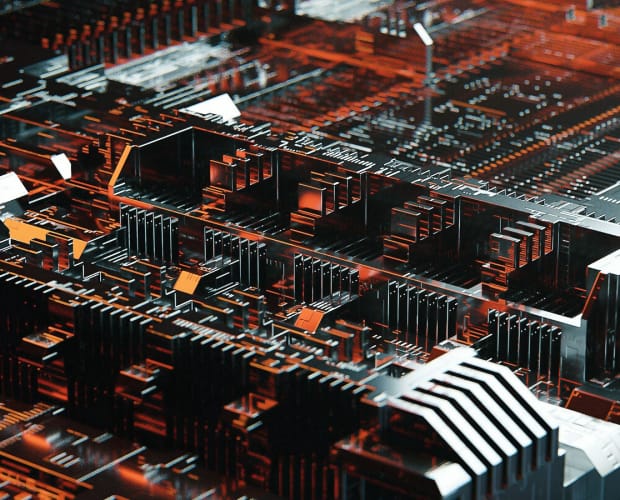
77-420: Excel 2013 Certification Video Training Course
The complete solution to prepare for for your exam with 77-420: Excel 2013 certification video training course. The 77-420: Excel 2013 certification video training course contains a complete set of videos that will provide you with thorough knowledge to understand the key concepts. Top notch prep including Microsoft Excel 77-420 exam dumps, study guide & practice test questions and answers.
77-420: Excel 2013 Certification Video Training Course Exam Curriculum
Level 1, Section 1 - An introduction to Excel
-
4:00
1. Creating new blank workbooks
-
9:00
2. Entering data
-
4:00
3. An introduction to fonts and highlighting
-
5:00
4. Saving and closing your workbook
-
2:00
5. Practice Activity Number 1 - The Solution
Level 1, Section 2 - Create worksheets and workbooks
-
6:00
1. Creating new workbooks using templates
-
7:00
2. Menus and toolbars
-
4:00
3. Managing multiple workbooks - Excel 2013 and 2016
-
7:00
4. Managing multiple workbooks - Excel 2007 and 2010
-
8:00
5. Importing files and Opening non-native files directly in Excel
-
4:00
6. Adding worksheets to existing workbooks
-
5:00
7. Copying and moving worksheets, and changing spreadsheet order
Level 1, Section 3: Configure worksheets and workbooks to save
-
7:00
1. Saving workbooks in alternate file formats
-
6:00
2. Maintaining backward compatibility
-
3:00
3. Saving files to remote locations
About 77-420: Excel 2013 Certification Video Training Course
77-420: Excel 2013 certification video training course by prepaway along with practice test questions and answers, study guide and exam dumps provides the ultimate training package to help you pass.
Microsoft Excel 77-420 Certification Training Course
The Microsoft Excel 77-420 certification course is designed to prepare learners for the official certification exam. This certification validates skills in using Microsoft Excel effectively for business, academic, and personal productivity. The course provides a structured pathway to mastering Excel concepts, tools, and techniques while aligning closely with the competencies tested in the 77-420 exam.
The course has been divided into five comprehensive parts. Each part builds on the previous one and ensures learners have a solid grasp of all necessary topics. The first part introduces the exam, defines the goals of the course, and sets the stage for a structured training experience.
Importance of Excel Certification
Excel has become the global standard for spreadsheet management, data analysis, and reporting. Earning the Microsoft Excel 77-420 certification demonstrates professional competence in using Excel’s features. It shows employers that the candidate has mastered tasks ranging from data entry to advanced formula application.
Certification also boosts confidence by validating knowledge. It provides a competitive edge in employment markets where data management and analysis are highly valued. Students, professionals, and entrepreneurs all benefit from mastering Excel through this course.
Course Objectives
The main objective of the course is to help participants acquire in-depth knowledge of Excel. Learners will develop the ability to create, manage, and modify worksheets and workbooks. They will practice applying formulas, functions, and formatting options to improve efficiency and accuracy.
Another important objective is to train learners in data analysis techniques. This includes the ability to use charts, graphs, tables, and conditional formatting to present data clearly. Time management and productivity tools such as templates, macros, and advanced functions are also explored.
Structure of the Training
The course is structured into five parts. Each part addresses a different set of competencies. By the end of all five sections, learners will have covered every domain of the certification exam. The structured approach ensures clarity and allows participants to progress systematically from beginner to advanced tasks.
Course Requirements
This course does not require prior certification in Microsoft Office. However, learners are expected to have basic computer literacy. Familiarity with simple data entry and file management concepts is helpful but not mandatory.
The course requires access to Microsoft Excel software. Learners are encouraged to practice each lesson in real time while following the training. A stable computer and internet connection are recommended to access study materials, resources, and practice exercises.
Who This Course Is For
This training course is designed for a wide range of learners. Students preparing for academic and professional opportunities will benefit greatly. Employees aiming to improve workplace productivity and career advancement can use this course to gain certification.
Business professionals seeking to enhance their data analysis and reporting skills will find the course valuable. Freelancers and entrepreneurs who manage data and finances independently will also benefit from gaining structured Excel knowledge.
Course Overview
The Excel 77-420 certification course covers fundamental and advanced Excel features. It starts with creating and managing worksheets. Learners move on to applying formulas and functions to solve problems. Formatting data for professional presentation is introduced early, followed by data visualization techniques.
As the course progresses, participants will explore managing larger datasets, applying conditional formatting, and generating reports. Tools such as pivot tables, charts, and data filters are taught in depth. By the end of the course, learners will have the ability to use Excel for practical, professional purposes with confidence.
Module Structure
The course is divided into several modules. Each module targets a key area of the exam. Modules are further broken down into lessons for easier learning.
The first module covers creating and managing workbooks. The second focuses on cell data and range operations. The third introduces formulas and functions. The fourth module trains learners in formatting and presentation. The fifth deals with charts and graphs. The sixth module explores data analysis with pivot tables and advanced filtering.
Each module has exercises and practice tasks to reinforce learning. Real-world scenarios are included to make learning practical and relevant.
Teaching Approach
The course uses a hands-on teaching approach. Concepts are explained in simple terms, followed by live examples and guided exercises. Learners are encouraged to practice directly in Excel.
Interactive case studies are provided to simulate workplace problems. Learners solve these problems step by step using Excel tools. This ensures knowledge is applied effectively and remembered for long-term use.
Benefits of Completing the Course
Completing this course provides multiple benefits. Learners gain technical mastery over Microsoft Excel. They develop problem-solving skills by applying functions and formulas in different contexts. They also acquire the ability to analyze and present data effectively.
Another benefit is professional recognition. Certification is widely accepted by employers and organizations. It serves as proof of competency and increases job opportunities. Additionally, learners become more efficient and productive in handling everyday tasks with Excel.
Career Opportunities
Excel certification opens up various career paths. Certified professionals are valued in finance, accounting, business analysis, data entry, and project management. Industries such as healthcare, education, and logistics also depend heavily on Excel expertise.
Learners can pursue positions such as administrative assistant, data analyst, financial officer, business manager, or project coordinator. Certification increases chances of securing interviews and advancing into higher roles.
Preparing for the Exam
The course is aligned with the Microsoft Excel 77-420 certification exam objectives. Learners will be guided through topics in a way that ensures readiness for the exam. Practice tests and exercises are included to build confidence.
Preparation also involves developing time management strategies. Learners are taught how to approach exam questions efficiently. By practicing regularly, participants increase their speed and accuracy, which are essential for exam success.
Foundation of Learning
This course builds the foundation for the upcoming sections. It introduces learners to the exam requirements, course objectives, and structure. It also emphasizes the importance of Excel in professional contexts.
This foundation prepares learners for the detailed modules that follow. By understanding the overall framework, participants can approach each module with focus and clarity.
Building Confidence
The course is designed to build confidence gradually. Learners begin with basic tasks, such as creating workbooks and entering data. As their skills grow, they move on to more advanced techniques, such as creating charts or using pivot tables.
Confidence is reinforced through practice. By working on real scenarios, learners gain assurance that they can apply Excel skills in professional settings. This step-by-step growth ensures no learner is left behind.
Creating and Managing Workbooks
Excel begins with the workbook, and mastering how to create, save, and organize workbooks is essential. A workbook is a file that contains worksheets. Each worksheet is like a page where data is stored in rows and columns. Knowing how to structure these files properly sets the foundation for every other skill in Excel.
Managing workbooks involves opening, saving, and modifying files. Learners will practice saving workbooks in different formats such as XLSX, CSV, and PDF. They will also learn how to protect workbooks with passwords for data security. Understanding file types is important for sharing and compatibility with other systems.
Organizing Worksheets
Worksheets are the building blocks of Excel workbooks. Knowing how to create, rename, and delete worksheets is an essential skill. Learners will practice moving and copying worksheets within a workbook. They will also learn how to group worksheets to apply changes to multiple sheets at once.
Managing worksheets helps in organizing large datasets. For example, a workbook may contain sales records for multiple regions, with each worksheet representing a different region. Grouping allows formatting or calculations to be applied consistently across all worksheets.
Navigating Excel Efficiently
Efficiency in Excel depends on quick navigation. Learners will master moving between worksheets, using keyboard shortcuts, and working with large datasets. The course introduces techniques for scrolling quickly, locating data, and freezing panes to keep headers visible while navigating long sheets.
Search tools and the Go To feature are explored to locate specific cells or ranges instantly. Understanding navigation saves time and ensures accuracy in handling data.
Managing Data Entry
Data entry is the most basic and common use of Excel. Accuracy and speed in entering data are critical. The course demonstrates methods to enter numbers, text, and dates correctly. Learners will also explore features such as AutoFill, Flash Fill, and data validation.
Data validation ensures correct information is entered. For example, a cell can be restricted to accept only numbers within a certain range. This reduces errors and keeps records consistent. Flash Fill automatically recognizes patterns and fills data accordingly, which is especially useful in handling names or formatted text.
Formatting Cells and Ranges
Formatting makes data readable and professional. Learners will study cell formatting options, including font styles, borders, colors, and number formatting. This module emphasizes how appearance affects understanding of data.
Practical exercises focus on formatting ranges of cells for reports. Learners will apply currency formats, percentages, and custom date formats. Highlighting important values with bold or color makes spreadsheets clearer and more attractive.
Applying Conditional Formatting
Conditional formatting is a powerful feature that automatically changes the appearance of cells based on conditions. Learners will practice creating rules that highlight specific values, such as sales below a target.
The course demonstrates how to use data bars, color scales, and icon sets. These visual tools help interpret large amounts of information quickly. For example, a color scale can show high, medium, and low values at a glance.
Introduction to Formulas
Formulas are the heart of Excel. They allow calculations and logical operations to be performed automatically. The course begins with simple formulas using addition, subtraction, multiplication, and division. Learners will practice referencing cells directly in formulas.
Relative, absolute, and mixed references are explained in detail. Relative references change automatically when copied, while absolute references remain fixed. Understanding references is critical for efficiency in building formulas.
Exploring Common Functions
Functions are prebuilt formulas that simplify calculations. Learners are introduced to essential functions such as SUM, AVERAGE, MIN, MAX, and COUNT. Each function is explained with examples to show how they solve real problems.
The course demonstrates how to combine functions for greater flexibility. For instance, the AVERAGE function can be applied with a condition using other logical functions. Mastering these basics prepares learners for advanced formula work.
Using Logical Functions
Logical functions add intelligence to Excel sheets. The IF function allows conditions to be applied. Learners will practice writing formulas that return different values depending on whether conditions are met.
Functions such as AND, OR, and NOT are also explored. Combining logical functions enables complex decision-making processes in Excel. For example, a formula can check whether sales meet two conditions before approving a discount.
Working with Lookup Functions
Lookup functions help find values within a dataset. Learners will study VLOOKUP, HLOOKUP, and later INDEX and MATCH. These functions are commonly used in business reporting to pull information from large tables.
Practical exercises show how to use VLOOKUP to find employee details or product prices. Understanding lookup functions reduces time spent searching for information manually.
Managing Named Ranges
Named ranges make formulas easier to understand. Instead of referencing cell addresses, learners can assign a name to a range of cells. For example, sales data from January can be named “JanuarySales.”
The course demonstrates creating, editing, and deleting named ranges. It also shows how named ranges improve clarity and reduce errors in formulas.
Applying Table Features
Excel tables add structure to datasets. Learners will convert data ranges into tables and explore table tools. Tables provide automatic filtering, sorting, and structured references for formulas.
Styles and formatting options within tables are also practiced. Structured references allow formulas to use column names instead of cell references, which improves readability.
Sorting and Filtering Data
Sorting organizes data in a meaningful order. Learners will practice sorting alphabetically, numerically, and by date. Advanced sorting options include sorting by multiple columns and custom orders.
Filtering allows only specific records to be displayed. Learners will practice applying filters to show values that meet specific criteria. Advanced filters and slicers will also be introduced later for more dynamic control.
Data Analysis with Quick Tools
Excel provides quick analysis tools to summarize data instantly. Learners will practice generating charts, applying conditional formatting, and using totals directly from the quick analysis menu.
This feature helps new users explore data visually without building formulas manually. It encourages experimentation and faster insights.
Creating Charts and Graphs
Visual representation makes data easier to understand. Learners will practice creating column charts, bar charts, line charts, and pie charts. Each chart type is explained in terms of its best use case.
Formatting charts for professional reports is emphasized. Learners will adjust titles, legends, and colors to make charts clear and visually appealing.
Applying Advanced Chart Features
Once basic charts are mastered, advanced features are introduced. Learners explore combination charts, trendlines, and secondary axes. These features help present complex data effectively.
For example, a combination chart can show sales figures as columns while displaying profit margins as a line. Such techniques are valuable for business reporting.
Using Page Layout Tools
Page layout is important for preparing workbooks for printing. Learners will practice setting margins, orientation, and scaling options. Headers and footers are added to include important information such as page numbers.
The course also explores print areas and print titles to control what is displayed on each page. This ensures professional presentation of printed reports.
Protecting Worksheets and Workbooks
Data security is an important aspect of Excel use. Learners will practice protecting worksheets with passwords and restricting editing rights. They will also explore workbook-level protection to prevent unauthorized changes.
These skills are especially valuable in business environments where multiple people share the same files. Protection ensures that critical formulas and data remain intact.
Introduction to Collaboration Features
Excel is often used by teams. Learners will be introduced to collaboration features, including comments, notes, and shared workbooks. They will practice tracking changes and co-authoring files in real time when using cloud-based versions of Excel.
Understanding collaboration tools prepares learners for workplace scenarios where multiple users work on the same data simultaneously.
Using Templates for Productivity
Templates save time by providing predesigned structures for common tasks. Learners will explore built-in Excel templates for budgets, calendars, and invoices. They will also learn how to create and save custom templates.
Templates ensure consistency across documents and reduce repetitive work. This feature is especially useful for professionals handling recurring reports.
Advancing Formula Skills
By this stage of the training, learners are ready to go beyond basic formulas and functions. Excel allows formulas to be layered and combined to solve complex problems. Understanding how to nest formulas is key to unlocking advanced Excel capabilities. Nesting involves placing one function inside another. For example, combining IF with AND or OR creates multi-level conditions. This ability is central to professional Excel use.
Mastering Nested Functions
Nested functions make spreadsheets more dynamic. Learners will practice combining logical, mathematical, and text functions. For example, an IF statement can be nested within another IF to create multiple possible outcomes. This method is commonly used for grading systems, financial thresholds, or performance evaluations. Proper use of nesting reduces manual work and ensures accurate results.
Using Text Functions
Excel provides text functions that are critical for managing data containing words or characters. Functions such as LEFT, RIGHT, MID, LEN, and TRIM help extract or clean up information. Learners will also explore CONCATENATE and TEXTJOIN, which merge values from multiple cells into one. Practical exercises include formatting names, standardizing phone numbers, and preparing data for import.
Working with Date and Time Functions
Date and time management is a frequent business requirement. Learners will explore TODAY, NOW, DAY, MONTH, YEAR, and WEEKDAY functions. More advanced techniques include calculating the difference between dates with DATEDIF and NETWORKDAYS. These skills are crucial for payroll, scheduling, and project timelines. By mastering date and time functions, learners can automate calendar-based tasks and avoid errors.
Exploring Financial Functions
Financial functions are widely used in accounting and business. Learners will practice using PMT to calculate loan payments, FV for future value, and PV for present value. They will also explore RATE and NPER for financial planning. Understanding these functions equips learners for real-world business scenarios where financial modeling is required.
Applying Statistical Functions
Statistical analysis is another strength of Excel. Learners will explore AVERAGEIF, COUNTIF, and SUMIF functions to analyze data based on conditions. They will also practice MEDIAN, MODE, STDEV, and VAR for deeper insights. These functions are particularly useful for analyzing survey data, quality control, and sales trends.
Combining Lookup with Logic
Earlier modules introduced lookup functions. Now learners will combine lookup functions with logical functions for powerful problem solving. For example, using IFERROR with VLOOKUP prevents errors when data is missing. INDEX and MATCH are introduced as more flexible alternatives to VLOOKUP and HLOOKUP. Combining these functions builds powerful dynamic models.
Dynamic Named Ranges
Dynamic named ranges allow formulas and charts to automatically adjust as data changes. Learners will use OFFSET and COUNTA functions to create ranges that expand or contract based on input. This skill improves efficiency and reduces the need for manual updates in reports.
Introduction to Array Formulas
Array formulas allow calculations across multiple cells at once. Learners will practice simple array formulas and explore how they return multiple values. Topics include single-cell and multi-cell arrays, as well as the use of CTRL+SHIFT+ENTER in traditional Excel versions. This prepares learners for modern dynamic array functions like FILTER and UNIQUE in newer versions.
Exploring What-If Analysis
Excel includes tools for exploring scenarios. Learners will practice using Goal Seek to find the input needed to achieve a target output. Scenario Manager allows comparison of different business cases, while Data Tables generate multiple outcomes for variable changes. These tools are essential for decision-making and forecasting.
Introduction to Pivot Tables
Pivot tables are one of the most powerful features in Excel. They allow massive datasets to be summarized and analyzed instantly. Learners will practice creating pivot tables from raw data. They will explore drag-and-drop fields to organize information into meaningful summaries. Pivot tables are widely used for sales reports, financial analysis, and performance tracking.
Customizing Pivot Tables
Once learners are comfortable with pivot tables, they will study customization. This includes grouping data, applying filters, and sorting results. They will explore layout options, subtotals, and grand totals. Formatting pivot tables for readability is also practiced. These skills make pivot tables suitable for professional presentations.
Using Pivot Charts
Pivot charts are linked to pivot tables and provide visual representation of summarized data. Learners will practice creating and customizing pivot charts. They will explore switching chart types and applying filters directly within the chart. Pivot charts provide dynamic insights and are widely used in management reports.
Applying Slicers and Timelines
Slicers and timelines add interactivity to pivot tables and charts. Learners will practice inserting slicers to filter data visually. Timelines are used to filter dates dynamically. These features make reports more user-friendly and are highly valued in dashboards.
Introduction to Power Query
Power Query is an advanced tool for importing and transforming data. Learners will explore how to connect to external data sources such as text files, databases, and online services. They will learn to clean, filter, and shape data before loading it into Excel. Power Query reduces manual data preparation and ensures accuracy.
Introduction to Power Pivot
Power Pivot extends Excel’s analysis capabilities. Learners will be introduced to building data models with relationships between tables. They will explore DAX functions for advanced calculations. Power Pivot is especially useful for handling large datasets that exceed standard Excel limitations.
Working with Data Validation
Data validation controls the type of information entered in cells. Learners will practice creating dropdown lists, restricting inputs to numbers or dates, and setting error messages. This feature improves accuracy and consistency in spreadsheets. It is commonly used in forms, financial models, and survey tools.
Creating Professional Dashboards
Dashboards bring together multiple reports and visuals into one interactive screen. Learners will practice combining pivot tables, charts, slicers, and conditional formatting. They will focus on layout, clarity, and usability. A professional dashboard communicates insights quickly and is a valuable workplace skill.
Automating Tasks with Macros
Macros allow repetitive tasks to be automated. Learners will record macros to perform tasks such as formatting, data entry, or report generation. They will explore the Visual Basic for Applications editor for basic modifications. Automation saves time and reduces the risk of errors in repetitive processes.
Understanding Error Handling
Errors in Excel can lead to incorrect conclusions. Learners will study common error types such as #DIV/0!, #N/A, and #REF!. They will practice using IFERROR and ISERROR to manage errors gracefully. Proper error handling ensures spreadsheets remain professional and reliable.
Managing Large Datasets
As datasets grow, efficiency becomes more important. Learners will practice techniques for working with thousands of rows. They will use advanced filters, custom sorting, and grouping. They will also explore splitting data across multiple sheets while keeping formulas intact. Managing large datasets effectively is a hallmark of advanced Excel users.
Exploring Collaboration in Depth
Collaboration is expanded beyond basics. Learners will practice co-authoring in cloud environments, using comments effectively, and resolving version conflicts. They will also study integration with OneDrive and SharePoint. These skills prepare learners for modern workplace collaboration.
Linking Excel with Other Applications
Excel often works in combination with other applications. Learners will explore linking data between Excel and Word for mail merges. They will practice importing data into PowerPoint for presentations. They will also learn how to connect Excel with Access databases for advanced data management.
Preparing Reports for Management
Management reports require clarity and accuracy. Learners will practice combining formulas, pivot tables, and charts into comprehensive reports. They will apply professional formatting, headers, and footers. They will also explore exporting reports to PDF and sharing them electronically.
Reviewing and Finalizing Workbooks
Before final submission, workbooks should be reviewed. Learners will explore tools such as spell check, track changes, and workbook inspection. They will practice checking for hidden rows, columns, or sheets. Finalizing workbooks ensures data integrity and professional presentation.
Advanced Data Management
Handling large datasets is an essential Excel skill. In this part of the course, learners will go deeper into managing, structuring, and analyzing massive amounts of data efficiently. When working with thousands of rows, speed and organization matter. Sorting, filtering, grouping, and organizing worksheets are key steps that make data manageable.
Using Advanced Filters
Excel’s advanced filter options provide more flexibility than standard filters. Learners will explore creating complex criteria ranges that allow filtering by multiple conditions. They will also practice copying filtered data into different locations for reporting. These skills are helpful when datasets need to be summarized quickly for business analysis.
Subtotals and Grouping
Subtotals allow automatic calculations of sums, averages, and counts within groups of data. Learners will practice inserting subtotals to generate summaries by category. Grouping tools will also be introduced to collapse or expand sections of data. This makes large spreadsheets easier to read and navigate.
Consolidating Data
Excel provides tools for consolidating data from multiple worksheets or workbooks. Learners will practice combining data across regions, departments, or time periods. Consolidation is valuable in business reporting where data sources are spread out. This skill ensures consistency and saves time compared to manual aggregation.
Linking and Referencing Across Workbooks
Cross-referencing between workbooks is often necessary. Learners will practice linking formulas to cells in other workbooks. They will learn how to manage linked files and update values automatically. Proper referencing ensures accuracy when handling multiple related datasets.
Using External Data Connections
Excel supports connecting to external data sources. Learners will explore importing data from text files, databases, and online resources. They will study how to refresh external connections to keep reports updated. Connecting Excel to external sources reduces repetitive manual imports and improves efficiency.
Data Cleaning Techniques
Cleaning data is a crucial step before analysis. Learners will practice removing duplicates, correcting text inconsistencies, and trimming spaces. They will also explore using functions such as CLEAN and SUBSTITUTE to prepare data. Proper cleaning ensures accuracy in calculations and prevents misleading results.
Introduction to Database Functions
Database functions allow more structured analysis. Learners will practice using DSUM, DAVERAGE, and DCOUNT to summarize data based on conditions. These functions are especially useful when handling large structured datasets in Excel.
Exploring Power Query in Depth
Power Query goes beyond simple imports by providing transformation tools. Learners will practice reshaping data, merging tables, and splitting columns. They will explore advanced transformations such as unpivoting data and creating calculated columns. Power Query reduces time spent preparing data for analysis.
Combining Data from Multiple Sources
Business reports often require combining information from different sources. Learners will use Power Query to merge files, combine database queries, and unify formats. They will also practice appending data from different regions into one master table. These techniques prepare learners for enterprise-level reporting.
Power Pivot and Data Models
Power Pivot extends Excel’s capabilities by allowing creation of data models. Learners will practice creating relationships between multiple tables. They will also explore calculated fields and measures using DAX. Building data models enables advanced analysis without requiring separate database software.
Exploring DAX Functions
DAX, or Data Analysis Expressions, is the language of Power Pivot. Learners will study common DAX functions such as CALCULATE, RELATED, and SUMX. These functions provide flexibility in creating advanced measures for dashboards and reports. Understanding DAX equips learners with skills often used in business intelligence.
Securing Workbooks
Data security is critical in business environments. Learners will explore setting workbook passwords, restricting access, and controlling permissions. They will also practice encrypting workbooks to prevent unauthorized viewing. Security tools are essential when handling sensitive financial or personal data.
Protecting Worksheets
Beyond workbook-level security, worksheets themselves can be protected. Learners will practice locking specific cells while leaving others editable. They will also explore controlling what users can do, such as inserting rows or formatting. Protection ensures spreadsheets maintain integrity when shared across teams.
Applying Digital Signatures
Excel allows workbooks to be signed digitally. Learners will practice applying digital certificates to confirm authenticity. Digital signatures assure recipients that documents have not been altered after approval. This is valuable in compliance-heavy industries.
Tracking Changes in Workbooks
Collaboration often requires monitoring changes. Learners will practice enabling track changes to log edits made by different users. They will also explore accepting or rejecting modifications. This ensures transparency and accountability when multiple people edit the same workbook.
Collaboration with Comments and Notes
Comments and notes enhance communication in shared workbooks. Learners will practice inserting comments linked to cells. They will also learn how to review and reply to feedback. Collaboration through comments makes teamwork more effective.
Coauthoring in Cloud Environments
Modern Excel versions allow coauthoring through cloud storage like OneDrive or SharePoint. Learners will practice real-time editing where multiple users work on the same file simultaneously. Coauthoring improves efficiency and reduces version conflicts in collaborative projects.
Integration with Microsoft Word
Excel data often supports Word documents. Learners will practice linking tables and charts into Word reports. They will also explore mail merge operations where Excel provides data for letters and labels. Linking ensures data in Word documents stays accurate and updated.
Integration with Microsoft PowerPoint
Excel charts are frequently used in PowerPoint presentations. Learners will practice copying charts with links so that updates in Excel reflect automatically in PowerPoint. They will also explore embedding and formatting options for professional presentations.
Integration with Microsoft Access
Access provides a structured database environment. Learners will explore linking Excel with Access to handle large datasets. They will practice exporting Excel tables into Access and importing Access queries into Excel. Integration ensures both tools work together for stronger analysis.
Importing and Exporting Data Formats
Excel supports various file formats. Learners will practice exporting data to CSV, TXT, and XML. They will also explore importing files from these formats into Excel. Understanding file compatibility ensures smooth communication across systems.
Preparing for Professional Reports
Reports created in Excel must be clear and professional. Learners will practice designing reports with consistent formatting, headers, and branding. They will also explore automation of reports using templates and macros. Preparing polished reports is a vital workplace skill.
Advanced Chart Customization
Charts can be enhanced with detailed customization. Learners will practice editing axis options, adding trendlines, and applying secondary axes. They will also explore custom chart templates for repeated use. Professional charts improve communication of complex data.
Creating Interactive Dashboards
Dashboards combine multiple visual elements into a single interface. Learners will practice building dashboards with pivot charts, slicers, and interactive controls. They will focus on design principles such as clarity, simplicity, and usability. Dashboards allow decision makers to interpret data instantly.
Automating Reports with Macros
Macros provide automation for repetitive reporting. Learners will practice recording and editing macros to generate monthly or weekly reports automatically. They will also explore assigning macros to buttons for quick access. Automation saves time and reduces human error.
Introduction to VBA
Visual Basic for Applications extends macro capabilities. Learners will be introduced to writing simple VBA code. They will explore creating functions, controlling loops, and interacting with Excel objects. VBA provides endless customization and advanced automation possibilities.
Handling Errors in Data and Formulas
Errors in spreadsheets can mislead analysis. Learners will study techniques for identifying and correcting common issues. They will practice tracing precedents and dependents to locate formula errors. Error checking tools will also be explored. This ensures accuracy in complex spreadsheets.
Best Practices in Workbook Design
Well-structured workbooks are easier to manage. Learners will study best practices such as using consistent formats, clear headings, and modular design. They will also explore documentation methods for complex spreadsheets. Good design improves readability and reduces risk of errors.
Preparing for the Exam
This section emphasizes exam readiness. Learners will review how the exam tests skills through simulations and scenarios. They will practice sample questions aligned with objectives. Time management strategies will be introduced to help complete tasks efficiently.
Building Confidence Through Practice
Practical exercises are the foundation of this part of the course. Learners will handle scenarios such as cleaning financial data, linking multiple workbooks, and creating interactive dashboards. Repetition builds confidence and ensures learners are ready for both the certification exam and professional applications.
Prepaway's 77-420: Excel 2013 video training course for passing certification exams is the only solution which you need.
| Free 77-420 Exam Questions & Microsoft 77-420 Dumps | ||
|---|---|---|
| Microsoft.certkiller.77-420.v2024-05-25.by.ellis.16q.ete |
Views: 181
Downloads: 614
|
Size: 3.63 KB
|
| Microsoft.testkings.77-420.v2020-02-13.by.marko.14q.ete |
Views: 1657
Downloads: 2173
|
Size: 3.01 MB
|
Student Feedback
Can View Online Video Courses
Please fill out your email address below in order to view Online Courses.
Registration is Free and Easy, You Simply need to provide an email address.
- Trusted By 1.2M IT Certification Candidates Every Month
- Hundreds Hours of Videos
- Instant download After Registration
A confirmation link will be sent to this email address to verify your login.
Please Log In to view Online Course
Registration is free and easy - just provide your E-mail address.
Click Here to Register





