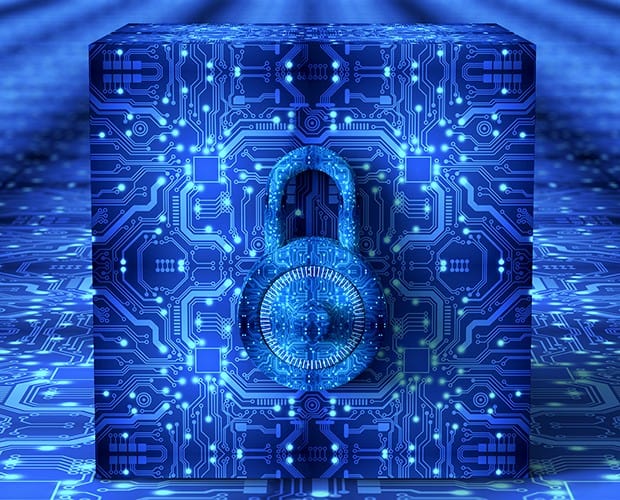
70-744: Securing Windows Server 2016 Certification Video Training Course
The complete solution to prepare for for your exam with 70-744: Securing Windows Server 2016 certification video training course. The 70-744: Securing Windows Server 2016 certification video training course contains a complete set of videos that will provide you with thorough knowledge to understand the key concepts. Top notch prep including Microsoft MCSE 70-744 exam dumps, study guide & practice test questions and answers.
70-744: Securing Windows Server 2016 Certification Video Training Course Exam Curriculum
Introduction
- 02:55
- 01:24
Chapter 01 - Introduction to Attacks, Breaches, and Detection
- 01:56
- 00:22
- 03:16
Chapter 02 - Protecting Users and Workstations
- 02:12
- 00:18
- 05:05
Chapter 03 - Managing Administrative Access
- 01:50
- 00:17
- 06:01
About 70-744: Securing Windows Server 2016 Certification Video Training Course
70-744: Securing Windows Server 2016 certification video training course by prepaway along with practice test questions and answers, study guide and exam dumps provides the ultimate training package to help you pass.
Microsoft 70-744 Study Course: Securing Windows Server
Securing a Windows Server environment is one of the most critical responsibilities for IT professionals today. As organizations increasingly face sophisticated cyber threats, a strong understanding of server security, identity protection, and advanced threat detection is no longer optional but mandatory. The Microsoft 70-744 exam, Securing Windows Server, focuses on these essential skills. This training course is designed to guide learners step by step through the key areas covered in the exam while also preparing them for real-world challenges in protecting enterprise environments.
Importance of Securing Windows Server
Modern businesses rely on Windows Server as the backbone of their IT infrastructure. However, without proper configuration and security measures, even the strongest systems can become vulnerable targets. Attackers seek to exploit weaknesses in networks, identity management, and data protection. Therefore, Microsoft has built advanced security features into the latest versions of Windows Server, and the 70-744 exam validates an IT professional’s ability to implement, manage, and monitor these features. Completing this course not only helps learners prepare for the exam but also equips them with practical skills for safeguarding critical assets.
Course Overview
This training course covers five major parts. Each part provides in-depth explanations, real-world scenarios, and exam-focused knowledge. Together, these sections create a comprehensive path from foundational concepts to advanced techniques. The first part introduces the structure of the exam, the key domains of knowledge, the requirements for success, and the course roadmap. Learners will gain clarity on what to expect and how to approach their preparation. The subsequent parts will then expand into more detailed technical areas.
Who This Course Is For
This course is designed for IT professionals responsible for securing Windows Server environments. It is especially relevant to system administrators, security administrators, infrastructure engineers, and consultants who want to deepen their expertise in advanced security solutions. It is also suitable for individuals aiming to earn the MCSA or MCSE certification paths where Exam 70-744 plays a significant role. Whether you are a seasoned administrator or an aspiring professional seeking to specialize in server security, this course provides both the theoretical foundation and practical application you need.
Requirements for the Course
Before starting this course, learners should have experience with Windows Server environments. A basic understanding of Active Directory, networking, and system administration is expected. Familiarity with virtualization, Hyper-V, and common server roles will also be beneficial. Previous certification such as MCSA Windows Server is recommended but not mandatory. More importantly, learners should have a willingness to explore, configure, and test features in a lab environment. Practical hands-on experience will strengthen knowledge retention and exam readiness.
Exam Details
The Microsoft 70-744 exam, Securing Windows Server, measures skills related to securing Windows Server 2016 and later environments. The exam emphasizes technologies like Shielded Virtual Machines, Privileged Access Workstations, Just-In-Time Administration, and Just-Enough-Administration. Candidates are also tested on advanced auditing, advanced threat detection, and securing server infrastructure. The exam consists of multiple-choice questions, case studies, and scenario-based simulations. A thorough preparation requires not only memorizing features but also understanding how to apply them in different business contexts.
Course Learning Path
The training course is divided into five major sections. Each section mirrors the skills measured by the exam while expanding into practical scenarios. Part one introduces the structure, goals, and requirements. Part two covers securing privileged access. Part three explores securing virtualization infrastructure. Part four focuses on advanced threat detection and response. Part five concludes with monitoring, auditing, and final preparation for the exam. This structured approach ensures that learners build knowledge step by step while reinforcing concepts with applied learning.
Understanding Security Principles
Before diving into the specific technologies covered in the exam, learners need to grasp core security principles. Confidentiality, integrity, and availability form the classic CIA triad. Confidentiality ensures that data is accessed only by authorized users. Integrity ensures that data remains accurate and unaltered. Availability ensures that systems and data remain accessible when needed. Every security feature in Windows Server connects to one or more of these principles. By mapping exam topics to the CIA triad, learners will understand not only how but also why each feature matters.
The Role of Identity
Identity is the foundation of security in modern environments. Without proper identity management, attackers can escalate privileges and compromise systems. Windows Server integrates tightly with Active Directory, which acts as the central store of user and machine identities. Protecting Active Directory is therefore one of the highest priorities. The exam emphasizes features such as Privileged Access Workstations, Just-In-Time Administration, and Just-Enough-Administration. These solutions limit the exposure of high-privilege accounts and reduce the attack surface. Part one introduces these concepts at a high level while later parts dive into their implementation.
Threat Landscape
Understanding the modern threat landscape helps learners appreciate the importance of server security. Attackers use phishing, malware, ransomware, and credential theft to compromise organizations. Advanced persistent threats may remain hidden in networks for months before being discovered. Windows Server provides advanced auditing, credential guard, and device guard to combat these threats. Learners should recognize that the exam not only tests technical ability but also the mindset of anticipating and mitigating attacks. By preparing for 70-744, learners also prepare to face real-world adversaries.
Building a Lab Environment
A critical recommendation for this course is to build a personal lab environment. Reading about security concepts is valuable, but applying them in a test setup creates deeper understanding. Learners can use virtualization software like Hyper-V or VMware Workstation to create multiple Windows Server installations. Within this lab, they can configure domain controllers, member servers, and client systems. Practicing security configurations, experimenting with policies, and testing defenses will make exam preparation practical and engaging. This hands-on experience is strongly encouraged throughout the course.
Course Modules
This training program is divided into clear modules. Each module focuses on one exam domain and builds knowledge progressively. The modules include securing privileged access, securing virtualization infrastructure, securing network infrastructure, implementing threat detection, and deploying auditing and monitoring solutions. Each module is explored in depth in later parts of this course. Learners will also encounter real-world examples, exam tips, and common pitfalls to avoid. By mastering these modules, candidates will be fully prepared for both the certification exam and practical server security tasks.
Benefits of the Course
Completing this training course provides multiple benefits. Learners gain the confidence to attempt the Microsoft 70-744 exam and achieve certification. They also develop practical skills in securing Windows Server environments, which increases career opportunities. Employers value professionals who can safeguard systems against attacks, and certification demonstrates proven expertise. Beyond career benefits, learners will also improve their problem-solving mindset and ability to think like attackers in order to design stronger defenses.
Securing Privileged Access
Privileged accounts are the most powerful accounts in any IT environment. They have the ability to configure, manage, and even compromise critical systems. Protecting these accounts is at the core of securing Windows Server. Attackers often target privileged accounts because gaining access to them provides full control over the network. This part of the training course is dedicated to understanding how to secure privileged access through modern tools, administrative models, and security practices.
Why Privileged Accounts Are Targets
Privileged accounts hold the keys to the kingdom. They control servers, Active Directory, and applications. When attackers compromise a privileged account, they can disable security tools, create new accounts, and exfiltrate sensitive data. Unlike standard user accounts, privileged accounts usually have broad permissions across many systems. This makes them high-value targets for phishing, credential theft, and pass-the-hash attacks. Administrators must understand why these accounts are valuable and how to protect them using built-in Windows Server security solutions.
Principles of Least Privilege
The principle of least privilege is the foundation of privileged access security. It dictates that users should have only the minimum rights necessary to perform their tasks. In practice, this means that administrators should not log in with domain administrator accounts for routine work. Instead, they should use accounts with limited rights and elevate privileges only when necessary. By limiting the exposure of high-privilege credentials, organizations reduce the risk of attackers gaining unrestricted access. Least privilege is not a suggestion but a requirement for a secure server environment.
Privileged Access Workstations
A Privileged Access Workstation is a dedicated, locked-down computer used exclusively for sensitive administrative tasks. Unlike standard workstations, it is hardened against malware and phishing attacks. Administrators use these workstations to manage domain controllers, servers, and other critical systems. A Privileged Access Workstation is isolated from risky environments such as email, web browsing, or general productivity tools. This isolation ensures that privileged credentials are not exposed to threats. Setting up a Privileged Access Workstation is a recommended best practice for organizations managing sensitive environments.
Just-In-Time Administration
Just-In-Time Administration is a powerful method to reduce standing privileges. Instead of granting permanent rights to accounts, administrators receive elevated access only when needed and for a limited period. This reduces the attack surface because accounts do not retain high-level permissions indefinitely. With Windows Server, Just-In-Time Administration can be implemented using Microsoft Identity Manager and Privileged Access Management. Administrators request temporary access, which is approved and logged, ensuring accountability. Once the time window expires, elevated rights are automatically removed, minimizing risk.
Just-Enough-Administration
Just-Enough-Administration takes privilege reduction one step further. Instead of granting broad administrative rights, it provides administrators with the exact permissions needed for specific tasks. For example, a support technician might only have rights to reset passwords but not to delete accounts or modify domain controllers. Just-Enough-Administration uses PowerShell role-based access control to define precise sets of permissions. This fine-grained control ensures that administrators cannot misuse rights beyond their role. It also prevents attackers from leveraging accounts for broader access if they are compromised.
Credential Guard
Credential Guard is a Windows Server security feature that protects credentials from being stolen. Attackers often use techniques such as pass-the-hash to capture and reuse account credentials. Credential Guard combats this by isolating secrets in a secure, virtualized environment using hardware-based security. Even if malware compromises the operating system, it cannot access protected credentials. This adds a strong layer of defense against credential theft. Enabling Credential Guard is essential for organizations serious about protecting privileged accounts.
Device Guard
Device Guard complements Credential Guard by ensuring that only trusted applications run on Windows Server systems. Attackers often try to execute malicious code to gain access to credentials and escalate privileges. Device Guard uses code integrity policies to block unauthorized applications. Combined with hardware security features, Device Guard ensures that only applications signed by trusted authorities can run. This limits the attacker’s ability to install tools or malware on administrative systems. Device Guard strengthens the security of Privileged Access Workstations and critical servers.
Securing Domain Administrators
Domain administrators represent the highest level of privilege in Active Directory. Protecting these accounts is critical. Best practices include limiting the number of domain administrators, using dedicated Privileged Access Workstations, and implementing Just-In-Time Administration. Organizations should monitor domain administrator activity closely with auditing and alerting. Additionally, accounts should never be used for daily work. By strictly controlling domain administrator access, organizations reduce the chance of catastrophic compromise. Attackers often aim for domain admin accounts, so securing them should be a top priority.
Securing Local Administrators
Local administrator accounts exist on every Windows Server and client system. Attackers frequently target these accounts for lateral movement across the network. To mitigate this risk, administrators should implement Local Administrator Password Solution, also known as LAPS. LAPS randomizes and manages local administrator passwords, ensuring they are unique and regularly changed. This prevents attackers from using a single compromised local administrator password to access multiple machines. LAPS provides both automation and security, making it a crucial tool for protecting local accounts.
Monitoring and Auditing Privileged Access
Securing privileged accounts is not complete without monitoring and auditing. Every privileged action should be logged, reviewed, and analyzed for suspicious activity. Windows Server provides advanced auditing capabilities that record logon attempts, privilege escalation, and account changes. Security teams should configure alerts for unusual patterns such as repeated failed logins or unexpected privilege assignments. Monitoring ensures accountability and allows administrators to detect compromises early. Auditing is not just about compliance but about building visibility into privileged access behavior.
Attack Techniques Against Privileged Accounts
Understanding how attackers target privileged accounts helps administrators design defenses. Common techniques include pass-the-hash, pass-the-ticket, credential dumping, and phishing attacks. Attackers also exploit misconfigurations in delegation and group membership. By studying these methods, administrators can implement countermeasures. For example, enabling Credential Guard defends against pass-the-hash, while limiting delegation reduces ticket abuse. The exam tests not only technical knowledge but also the ability to think like an attacker. This awareness strengthens both exam preparation and real-world defense strategies.
Privileged Access Management Strategy
A successful privileged access strategy combines multiple approaches. No single tool or feature is sufficient. Organizations must implement a layered strategy including Privileged Access Workstations, Just-In-Time Administration, Just-Enough-Administration, Credential Guard, and monitoring. Policies must enforce least privilege and regularly review account permissions. Training administrators on secure practices is equally important. Security is not only technical but also cultural. A strong privileged access management strategy protects the most sensitive accounts and reduces the likelihood of catastrophic breaches.
Lab Practice for Privileged Access
Practical exercises are essential to master privileged access security. Learners should configure a lab environment with Active Directory, domain controllers, and member servers. Within this lab, they can create privileged accounts, test Just-In-Time Administration, configure Just-Enough-Administration roles, and deploy LAPS. They can also enable Credential Guard and Device Guard to experience how they work. Experimenting in a lab helps learners connect theory with practice. The exam scenarios often mirror real-world tasks, so hands-on practice is invaluable.
Benefits of Securing Privileged Access
Securing privileged access provides immediate and long-term benefits. It prevents attackers from gaining control over entire environments. It improves compliance with security standards and reduces the risk of insider misuse. It also builds trust within organizations that their IT systems are protected. From a certification perspective, mastering this domain ensures success in one of the most heavily weighted sections of the exam. From a career perspective, it demonstrates deep expertise in one of the most important areas of cybersecurity.
Transition to Virtualization Security
After understanding how to secure privileged access, the next logical step is to explore how to secure virtualization infrastructure. Many organizations run their workloads in virtualized environments using Hyper-V. Protecting these environments is critical because a compromise at the host level can expose multiple virtual machines. In the next part of the course, learners will study shielded virtual machines, guarded fabric, and securing virtualization hosts. By combining privileged access security with virtualization security, administrators can build stronger defense-in-depth strategies.
Securing Virtualization Infrastructure
Virtualization is at the core of modern data centers. Windows Server includes Hyper-V as a powerful virtualization platform that hosts workloads of all sizes. While virtualization brings efficiency and flexibility, it also introduces new attack surfaces. If attackers compromise the virtualization host, they can gain control of all guest virtual machines. This part of the course focuses on securing virtualization infrastructure, a major skill area for both the exam and real-world administration.
The Importance of Virtualization Security
Virtualization hosts run multiple workloads, making them attractive targets. A single vulnerability in a host can expose entire environments. Attackers can attempt to escape from guest virtual machines into the host or move laterally between guests. Protecting these environments requires administrators to enforce strict security measures. Windows Server provides advanced tools such as shielded virtual machines and guarded fabric to protect virtualization. Understanding these features is essential for passing the exam and defending enterprise systems.
Hyper-V Security Basics
Before exploring advanced security features, learners must understand the basics of securing Hyper-V. Hyper-V hosts should be dedicated to virtualization workloads only. Running unnecessary roles and applications increases the attack surface. Administrators should ensure that Hyper-V hosts are fully patched with the latest updates. Network segmentation should be applied so that management traffic is isolated from production workloads. Access to Hyper-V management should be restricted to privileged accounts only. These basic practices provide the foundation for more advanced defenses.
Shielded Virtual Machines
Shielded virtual machines are one of the most important security innovations in Windows Server. They are designed to protect virtual machines from compromised hosts or malicious administrators. Shielded virtual machines use BitLocker encryption to secure virtual disks and Trusted Platform Module-based keys to ensure integrity. Only trusted hosts can run shielded virtual machines, preventing tampering or unauthorized access. This feature is especially important for hosting sensitive workloads in environments where administrators may not be fully trusted. For exam purposes, learners must know how to configure and deploy shielded virtual machines.
Guarded Fabric
Shielded virtual machines operate within a guarded fabric. A guarded fabric is a collection of Hyper-V hosts that are trusted to run shielded workloads. It relies on Host Guardian Service to validate and authorize hosts. The Host Guardian Service ensures that only healthy and verified hosts can run shielded machines. This prevents attackers from moving shielded workloads to untrusted servers. Understanding guarded fabric is essential for both deploying shielded workloads and answering exam questions. Administrators must configure Host Guardian Service properly to maintain trust in the virtualization environment.
Host Guardian Service
Host Guardian Service is the core component of guarded fabric. It verifies that Hyper-V hosts meet health and security requirements before they can run shielded virtual machines. There are two modes of attestation in Host Guardian Service. The first is TPM-based attestation, which uses hardware-based security to validate hosts. The second is admin-trusted attestation, which relies on manually defined rules. TPM-based attestation is the more secure option. Learners preparing for the exam must understand how Host Guardian Service works and how to configure attestation modes.
Attestation Modes
TPM-based attestation provides the highest security by measuring boot integrity and verifying hosts using hardware security features. Admin-trusted attestation provides more flexibility but relies on administrators to define trusted hosts manually. While easier to configure, admin-trusted attestation carries more risk. In real-world environments, TPM-based attestation should be implemented wherever possible. The exam expects candidates to identify the differences between these modes and recognize the benefits of TPM-based attestation. Understanding the balance between flexibility and security is crucial.
Encryption Support
Shielded virtual machines rely heavily on encryption. BitLocker is used to encrypt the virtual machine disks, ensuring that data remains protected even if a disk is stolen. Virtual Trusted Platform Modules are used inside virtual machines to manage encryption keys. This ensures that encryption is bound to specific hardware or trusted hosts. Administrators should also configure encryption for network traffic between hosts to prevent eavesdropping. Encryption ensures confidentiality and integrity across the virtualization environment. For the exam, candidates should know which encryption technologies apply to shielded workloads.
Protecting Workloads in Hosting Environments
Many organizations use virtualization to host multiple tenants or departments on shared infrastructure. This introduces risks of data leakage between workloads. Shielded virtual machines prevent administrators of the host from accessing guest workloads. This makes them especially valuable in hosting environments where workloads from different clients share the same infrastructure. By deploying shielded virtual machines, hosting providers can guarantee isolation and protection for customers. This concept is tested in exam scenarios where candidates must design solutions for multi-tenant environments.
Securing Virtual Machine Migration
Live migration allows virtual machines to move between hosts without downtime. While convenient, it introduces potential risks if not properly secured. Attackers could intercept migration traffic to capture memory or credentials. Windows Server allows administrators to secure live migration with encryption and authentication. Administrators can require Kerberos authentication, certificate-based authentication, or use CredSSP. Encrypting live migration traffic ensures that sensitive information remains protected during movement. Securing migration is both a best practice and a tested area in the exam.
Virtual Switch Security
Virtual switches connect virtual machines to physical networks. Securing them is essential to prevent attacks such as spoofing or sniffing. Windows Server Hyper-V provides several features to protect virtual switches. Port ACLs allow administrators to control which traffic is allowed. DHCP Guard prevents unauthorized virtual machines from acting as rogue DHCP servers. Router Guard blocks virtual machines from sending unauthorized router advertisements. These features protect against network-based attacks in virtualized environments. For the exam, candidates should understand how to configure and apply these protections.
Resource Isolation
Resource isolation ensures that one virtual machine cannot monopolize host resources and impact others. Attackers might try to launch denial-of-service attacks by consuming CPU or memory resources. Hyper-V allows administrators to configure resource controls such as CPU caps, memory reservations, and storage limits. These settings ensure fair distribution of resources and prevent abuse. Resource isolation is important not only for performance but also for security. Understanding resource control options is part of virtualization infrastructure security covered in the exam.
Monitoring Hyper-V Security
Monitoring is essential to detect suspicious behavior in virtualization environments. Administrators should audit actions taken on Hyper-V hosts and virtual machines. Logs should include VM creation, deletion, and migration events. Advanced auditing can track privilege escalation and unusual activity on hosts. Windows Server also integrates with monitoring tools like System Center Operations Manager for centralized oversight. Effective monitoring allows administrators to detect unauthorized actions quickly. The exam may include case studies requiring learners to identify appropriate monitoring strategies.
Protecting the Fabric
The virtualization fabric includes hosts, networks, and storage systems that support virtual machines. If the fabric is compromised, all virtual workloads are at risk. Protecting the fabric requires securing management access, applying updates, isolating networks, and encrypting traffic. Administrators should ensure that storage used for virtual machines is also protected with access controls and encryption. Guarded fabric with Host Guardian Service provides assurance that only trusted hosts participate in the virtualization infrastructure. Protecting the fabric is a comprehensive strategy that combines multiple layers of defense.
Attack Scenarios in Virtualized Environments
Understanding attack scenarios helps administrators prepare defenses. Attackers may attempt VM escape attacks, where malicious code in a guest VM tries to access the host. They may attempt to capture live migration traffic or exploit vulnerabilities in virtual switches. Attackers may also attempt to copy virtual machine disks for offline analysis. Shielded virtual machines, guarded fabric, and encryption protect against these threats. By studying attack scenarios, learners can appreciate why each security feature is important. The exam requires this kind of conceptual understanding.
Lab Practice for Virtualization Security
Building a lab environment is a powerful way to practice virtualization security. Learners should set up Hyper-V hosts and create virtual machines. They can configure shielded virtual machines, set up a guarded fabric, and deploy Host Guardian Service. Practicing live migration with encryption and configuring virtual switch security options reinforces knowledge. Experimenting with BitLocker encryption on virtual disks demonstrates how shielded workloads function. Hands-on practice not only prepares learners for the exam but also builds real-world confidence.
Benefits of Virtualization Security
Securing virtualization provides multiple benefits. It ensures that workloads remain isolated and protected even in shared environments. It prevents attackers from compromising hosts and gaining access to multiple virtual machines. It improves compliance with regulatory requirements for data protection. It builds customer trust in hosting scenarios. From an exam perspective, mastering virtualization security is essential for success. From a career perspective, it demonstrates the ability to protect one of the most critical components of modern infrastructure.
Transition to Threat Detection
After mastering virtualization security, the next stage of the training course focuses on detecting and responding to advanced threats. Attackers may still attempt to bypass defenses, making detection critical. Windows Server provides advanced threat detection capabilities such as Advanced Threat Analytics and auditing tools. In the next part of the course, learners will explore how to identify suspicious activity, investigate incidents, and respond effectively. Threat detection builds on the foundations of privileged access security and virtualization security to complete the layered defense model.
Advanced Threat Detection
Even with strong access controls and virtualization security, threats continue to evolve. Attackers constantly search for weaknesses, and new vulnerabilities appear regularly. No environment can be considered completely safe. For this reason, advanced threat detection is a vital component of server security. Windows Server provides powerful tools that enable administrators to detect suspicious activity, investigate incidents, and respond effectively. Understanding these tools is essential for both the exam and real-world security management.
The Need for Detection and Response
Traditional defenses focus on prevention, but attackers often find ways around them. Advanced detection provides visibility into activities that may signal a compromise. Response ensures that when threats are detected, administrators can act quickly to minimize damage. Without detection and response, organizations remain blind to attacks until major damage is done. This makes advanced detection and response not just optional but critical in modern cybersecurity.
Attack Patterns and Behaviors
Attackers often follow recognizable patterns. They may start with reconnaissance, then move on to gaining access, escalating privileges, and persisting in the environment. Monitoring these stages provides opportunities for detection. For example, multiple failed logins may indicate a brute-force attack. Unusual privilege escalation may indicate credential theft. By learning to recognize these behaviors, administrators can catch attackers early. The exam requires candidates to understand common attack techniques and how to detect them with Windows Server tools.
Advanced Threat Analytics
Advanced Threat Analytics, also known as ATA, is a powerful Microsoft solution for detecting suspicious activities in Active Directory environments. It uses machine learning to establish baselines of normal behavior and then detects anomalies. ATA can identify pass-the-hash attacks, brute-force attempts, lateral movement, and abnormal user behavior. By analyzing network traffic and directory activities, it provides visibility into threats that traditional defenses may miss. Understanding how ATA functions is important for exam readiness.
ATA Deployment
Deploying Advanced Threat Analytics involves setting up ATA gateways and a central console. The gateways capture network traffic related to authentication and forward it for analysis. The ATA console displays alerts and reports to administrators. Planning ATA deployment requires ensuring that it has visibility into key network segments, particularly where domain controllers communicate. Proper deployment ensures maximum detection capability. The exam may include questions on planning, configuring, and interpreting ATA deployment.
ATA Alerts
ATA generates alerts when it detects suspicious behavior. Alerts are prioritized based on severity, allowing administrators to focus on the most critical threats. For example, an alert may indicate a pass-the-ticket attack or abnormal behavior from a privileged account. Administrators should investigate alerts promptly to determine whether they represent real threats or false positives. ATA also provides contextual information to help with investigations. For exam purposes, learners should understand what types of alerts ATA can generate and how to interpret them.
Windows Defender Advanced Threat Protection
Windows Defender Advanced Threat Protection, also known as Windows Defender ATP, provides endpoint detection and response capabilities. It collects behavioral data from endpoints and uses cloud-based analytics to identify threats. It can detect zero-day attacks, advanced malware, and unusual activity patterns. ATP provides a dashboard where administrators can investigate incidents, view attack timelines, and take action to contain threats. In Windows Server environments, ATP integrates seamlessly to provide continuous monitoring and response. Knowledge of ATP is valuable for both the exam and real-world defense.
Attack Surface Reduction
Windows Defender ATP also supports attack surface reduction rules. These rules block actions that attackers commonly use, such as launching executable content from email attachments or using scripts in unusual ways. By reducing the attack surface, administrators prevent threats before they escalate. Attack surface reduction complements detection by proactively blocking risky behaviors. For the exam, candidates should be familiar with how attack surface reduction rules are applied and what benefits they bring.
Exploit Guard
Exploit Guard is another advanced security capability included in Windows Server. It provides protection against exploit-based attacks that attempt to take advantage of vulnerabilities in applications or the operating system. Exploit Guard uses policies to block suspicious behavior, such as memory manipulation techniques often used in zero-day attacks. Administrators can configure Exploit Guard policies through Group Policy or security baselines. Understanding how Exploit Guard strengthens defenses is a key part of mastering advanced threat detection for the exam.
Security Baselines
Microsoft provides security baselines that define recommended configurations for Windows Server. These baselines include policies that reduce vulnerabilities and align with industry best practices. Administrators can apply baselines to ensure consistent security across all servers. Security baselines often include settings for audit policies, privilege restrictions, and exploit protection. Using baselines simplifies the task of hardening environments. The exam may test knowledge of how to apply and customize security baselines effectively.
Auditing and Logging
Auditing and logging are central to advanced detection. Windows Server provides granular auditing options that allow administrators to track logon events, object access, privilege use, and policy changes. Security logs provide the evidence needed to detect suspicious activity and investigate incidents. Configuring auditing requires careful planning to ensure that critical events are captured without overwhelming administrators with excessive data. For the exam, learners must understand which events should be audited and how to interpret them.
Advanced Auditing Features
Windows Server includes advanced auditing features that allow for fine-grained control. Administrators can configure audit policies for specific actions, such as access to sensitive files or changes to Active Directory objects. Audit events can be forwarded to centralized log management systems for correlation and analysis. Advanced auditing ensures that no suspicious activity goes unnoticed. In real-world environments, advanced auditing is a cornerstone of incident detection and compliance reporting.
Security Information and Event Management
Security Information and Event Management systems, often called SIEMs, play an important role in advanced detection. They aggregate logs from multiple systems and apply analytics to detect patterns. Windows Server logs can be integrated into SIEM platforms to provide a holistic view of the environment. SIEMs enable correlation across different sources, such as network devices, firewalls, and servers. Understanding the role of SIEM integration is important for both exam readiness and real-world detection strategies.
Incident Investigation
When a threat is detected, investigation begins. Administrators must collect evidence, analyze logs, and identify the root cause. Incident investigation involves retracing attacker steps, identifying compromised accounts, and determining affected systems. Tools such as ATA and ATP provide attack timelines that help administrators understand the sequence of events. A systematic investigation ensures that all traces of an attack are discovered. The exam may include scenario-based questions requiring learners to choose appropriate investigation steps.
Response and Containment
Detection is only effective if followed by timely response. When a threat is confirmed, administrators must contain it quickly to prevent further damage. Containment strategies include disabling compromised accounts, isolating infected systems, and blocking malicious traffic. Windows Defender ATP allows administrators to isolate endpoints remotely. Containment buys time for further analysis and recovery. The exam emphasizes the importance of response as part of the detection cycle.
Recovery and Lessons Learned
After an incident is contained, recovery begins. Systems may need to be restored from backups or rebuilt. Credentials may need to be reset. Policies may need to be updated to prevent similar attacks. The recovery phase is also an opportunity to learn from incidents. Administrators should review what worked, what failed, and how detection can be improved. This continuous improvement strengthens defenses over time. For exam purposes, understanding the incident response cycle is important.
Threat Intelligence
Threat intelligence enhances detection by providing information about known attack techniques, indicators of compromise, and adversary behaviors. Microsoft integrates threat intelligence into ATP and other tools. Administrators can also subscribe to third-party threat feeds. Using threat intelligence allows organizations to stay ahead of emerging threats. The exam may test awareness of how threat intelligence supports detection and response.
Red Team and Blue Team Exercises
Organizations often conduct red team and blue team exercises to test detection and response capabilities. The red team simulates attackers, while the blue team defends and detects. These exercises reveal gaps in defenses and improve readiness. In Windows Server environments, such exercises can validate the effectiveness of ATA, ATP, and auditing configurations. While not directly tested on the exam, understanding the value of these exercises shows deeper awareness of detection practices.
Lab Practice for Threat Detection
Learners should practice detection and response in a lab environment. They can deploy ATA and simulate attacks such as pass-the-hash to see how it detects them. They can configure auditing policies and review logs for suspicious activity. They can use ATP to analyze attack timelines and test containment features. Practicing these scenarios prepares learners for both the exam and real-world incidents. Hands-on experience makes abstract concepts concrete and memorable.
Benefits of Advanced Detection
Advanced detection provides confidence that threats will not go unnoticed. It reduces the time attackers can remain hidden in networks. It ensures compliance with regulations requiring monitoring and incident response. It improves organizational resilience against cyberattacks. For learners, mastering advanced detection ensures readiness for exam questions that test deep understanding of ATA, ATP, auditing, and incident response. For careers, it demonstrates critical skills in modern cybersecurity.
Prepaway's 70-744: Securing Windows Server 2016 video training course for passing certification exams is the only solution which you need.
| Free 70-744 Exam Questions & Microsoft 70-744 Dumps | ||
|---|---|---|
| Microsoft.Train4sure.70-744.v2018-01-11.by.cameron.30qs.ete |
Views: 3155
Downloads: 2952
|
Size: 690.81 KB
|
Student Feedback
Comments * The most recent comment are at the top
Can View Online Video Courses
Please fill out your email address below in order to view Online Courses.
Registration is Free and Easy, You Simply need to provide an email address.
- Trusted By 1.2M IT Certification Candidates Every Month
- Hundreds Hours of Videos
- Instant download After Registration
A confirmation link will be sent to this email address to verify your login.
Please Log In to view Online Course
Registration is free and easy - just provide your E-mail address.
Click Here to Register





