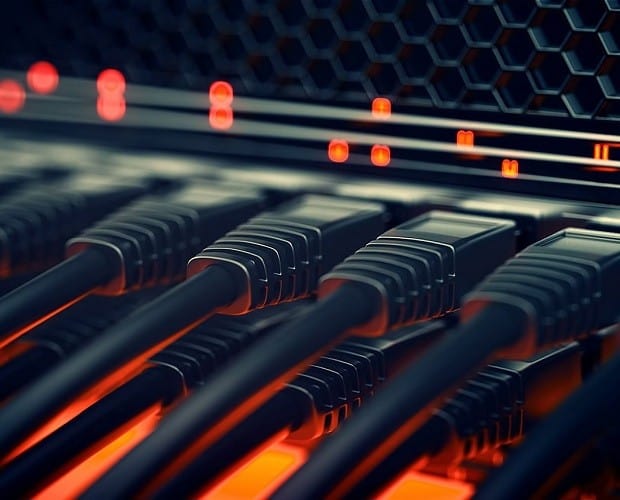
70-743: Upgrading Your Skills to MCSA: Windows Server 2016 Certification Video Training Course
The complete solution to prepare for for your exam with 70-743: Upgrading Your Skills to MCSA: Windows Server 2016 certification video training course. The 70-743: Upgrading Your Skills to MCSA: Windows Server 2016 certification video training course contains a complete set of videos that will provide you with thorough knowledge to understand the key concepts. Top notch prep including Microsoft MCSA 70-743 exam dumps, study guide & practice test questions and answers.
70-743: Upgrading Your Skills to MCSA: Windows Server 2016 Certification Video Training Course Exam Curriculum
Overview
- 05:33
- 03:27
Configuring Network Load Balancing
- 03:17
- 06:39
- 04:36
- 04:10
- 04:15
Configure Failover Clustering
- 05:35
- 03:37
- 03:40
- 05:43
About 70-743: Upgrading Your Skills to MCSA: Windows Server 2016 Certification Video Training Course
70-743: Upgrading Your Skills to MCSA: Windows Server 2016 certification video training course by prepaway along with practice test questions and answers, study guide and exam dumps provides the ultimate training package to help you pass.
Mastering Windows Server: Upgrade Your Skills to MCSA (70-743)
This course is designed to help IT professionals upgrade their existing Windows Server skills to meet the requirements of MCSA certification. It focuses on the latest Windows Server environments, covering core concepts, administration, and troubleshooting techniques. Students will gain practical knowledge and hands-on experience to confidently manage modern server infrastructures. The course emphasizes real-world scenarios to prepare participants for both the exam and on-the-job challenges.
Learning Objectives
Participants will learn how to implement new features in Windows Server, manage server roles, and optimize server performance. The course provides a deep understanding of networking, storage, virtualization, and security. Students will also explore migration strategies, disaster recovery, and cloud integration with Windows Server. By the end of this course, learners will have the skills to manage a Windows Server environment effectively and pass the 70-743 exam.
Course Modules
Installing and Configuring Windows Server
This module introduces the installation options for Windows Server. Students will learn about server core, GUI installations, and automated deployments. Configuring server roles and features is a key focus. Participants will also explore server configuration using Windows PowerShell, including scripting techniques to automate tasks. Practical exercises will help reinforce these concepts and improve efficiency in daily administrative tasks.
Managing Active Directory
Active Directory is a cornerstone of Windows Server administration. This module covers the creation and management of users, groups, and organizational units. Students will learn about group policies, authentication methods, and access control. Advanced features such as Active Directory Federation Services and replication will also be explored. Practical labs allow learners to configure and troubleshoot directory services in a controlled environment.
Networking and Remote Access
Networking is essential for server administration. This module teaches configuration of IP addressing, DNS, DHCP, and network policies. Students will learn to implement VPNs, DirectAccess, and remote desktop services to support remote users. Advanced network troubleshooting techniques are covered to identify and resolve connectivity issues. Emphasis is placed on both GUI and PowerShell management.
Storage and File Services
Managing storage efficiently is critical for performance and reliability. This module explores disk management, volumes, and file systems. Students will learn about storage spaces, data deduplication, and distributed file systems. Backup and recovery strategies are integrated throughout, providing a comprehensive approach to data protection. Hands-on labs reinforce storage management practices in real-world scenarios.
Hyper-V and Virtualization
Virtualization allows for scalable and flexible infrastructure. This module covers the installation and configuration of Hyper-V hosts and virtual machines. Students will explore virtual networking, storage allocation, and resource optimization. Advanced features such as replication, checkpoints, and live migration are also covered. Practical exercises ensure learners can deploy and manage virtualized environments efficiently.
Security and Compliance
Security is a priority in Windows Server environments. This module addresses identity management, role-based access control, and auditing. Students will learn about threat protection, encryption, and security baselines. Compliance with industry standards and best practices is emphasized. Labs provide hands-on experience configuring security settings and monitoring server environments for vulnerabilities.
Monitoring and Performance
Effective monitoring ensures reliable server operations. This module teaches performance monitoring, event logging, and resource optimization. Students will learn to use tools like Performance Monitor, Event Viewer, and PowerShell cmdlets to track system health. Advanced troubleshooting techniques are demonstrated for identifying bottlenecks and resolving performance issues.
Course Requirements
Students should have prior experience with Windows Server administration or equivalent knowledge. Familiarity with networking concepts, server roles, and basic PowerShell scripting is recommended. This course is ideal for IT professionals seeking to upgrade their skills and earn MCSA certification.
Who This Course is For
This course is designed for system administrators, IT support engineers, network administrators, and professionals looking to advance their careers in Windows Server management. It is suitable for those preparing for the 70-743 exam or seeking practical, hands-on experience with the latest Windows Server features.
Advanced Active Directory Management
Active Directory is the backbone of Windows Server networks. This module dives deeper into domain and forest structures. Students will learn how to implement multiple domains, trusts, and organizational units to structure large environments efficiently. Group Policy Objects are explored extensively, including inheritance, filtering, and precedence. PowerShell techniques for AD management are introduced, allowing administrators to automate repetitive tasks and enforce consistency across the environment.
Domain Controller Deployment and Maintenance
Deploying domain controllers requires understanding replication, site topology, and global catalog configuration. Students will learn how to deploy additional domain controllers, configure replication schedules, and monitor replication health. Maintenance tasks such as metadata cleanup, decommissioning domain controllers, and FSMO role management are covered. Hands-on exercises provide real-world practice to maintain a healthy Active Directory infrastructure.
Group Policy Implementation
Group Policy is a critical tool for managing user and computer configurations. This module covers the creation, linking, and enforcement of policies. Advanced techniques such as loopback processing, item-level targeting, and security filtering are included. Students will learn troubleshooting strategies for policy conflicts, application deployment via Group Policy, and auditing policy changes. Labs provide experience configuring policies for complex environments.
Implementing High Availability
High availability ensures that critical services remain operational during failures. Students will explore failover clustering, network load balancing, and redundant server configurations. Cluster validation, quorum configurations, and cluster role deployment are explained in detail. Labs allow learners to simulate failures and verify that failover mechanisms work as expected, ensuring minimal downtime for users and applications.
Configuring Remote Desktop Services
Remote Desktop Services enable centralized application delivery and remote access. This module covers the installation and configuration of RD roles, session collections, and virtual desktops. Students will learn licensing requirements, user profile management, and connection broker configurations. Advanced topics include RD Gateway, RD Web Access, and secure remote connectivity. Hands-on labs demonstrate deploying RDS in multi-server environments.
Implementing DNS and DHCP
DNS and DHCP are essential for network connectivity and name resolution. Students will learn how to configure DNS zones, record types, and conditional forwarding. DHCP configuration includes scopes, reservations, policies, and failover. Troubleshooting techniques for name resolution issues and IP conflicts are explained. Labs provide practical experience in managing dynamic networks and ensuring reliable client connectivity.
Network Policy and Access Services
Network Policy Server and access services allow administrators to enforce secure network access. This module covers RADIUS configuration, VPN policies, and 802.1X authentication. Students will learn how to manage network access protection, implement network segmentation, and monitor authentication logs. Practical exercises focus on securing access for remote and internal users while maintaining compliance with organizational policies.
Implementing Hyper-V Advanced Features
Virtualization is a critical component of modern IT infrastructure. Students will explore advanced Hyper-V features including nested virtualization, dynamic memory, and resource metering. High availability through Hyper-V replica and live migration scenarios are demonstrated. Performance tuning and storage optimization techniques are discussed. Labs enable learners to create resilient, scalable virtual environments aligned with business needs.
Storage Spaces and Data Deduplication
Efficient storage management is essential for performance and cost savings. This module covers storage spaces, tiered storage, and thin provisioning. Data deduplication is explained, including benefits, configuration, and maintenance considerations. Students will learn how to implement backup and recovery strategies for large datasets. Labs reinforce best practices for storage management, performance monitoring, and disaster recovery readiness.
Implementing Windows Server Update Services
WSUS allows administrators to manage updates across the enterprise. This module explains WSUS installation, configuration, and synchronization with Microsoft update servers. Students will learn how to create update groups, approve updates, and monitor deployment status. Advanced techniques include targeting updates, troubleshooting failed deployments, and integrating WSUS with Group Policy for automatic updates. Labs provide hands-on experience managing enterprise patching.
Security Hardening and Compliance
Security hardening ensures that Windows Server environments are protected against threats. Students will learn account policies, encryption, auditing, and security baselines. Advanced topics include implementing BitLocker, Windows Defender ATP, and role-based access control. Compliance monitoring and reporting tools are introduced. Labs provide practice in securing servers, monitoring events, and applying consistent security configurations across multiple servers.
Monitoring and Troubleshooting Servers
Monitoring server performance and troubleshooting issues are essential administrative skills. This module covers event log analysis, performance counters, and resource monitoring. Students will learn how to use PowerShell scripts to gather diagnostic information and automate remediation. Troubleshooting scenarios include disk failures, service outages, and network latency. Labs provide real-world exercises to develop critical thinking and problem-solving abilities.
Implementing Failover Clustering
Failover clustering allows critical applications to remain available during hardware or software failures. Students will explore cluster installation, validation, and quorum configuration. Cluster roles such as file servers, SQL, and Hyper-V are demonstrated. Maintenance tasks, including node addition, removal, and patching, are explained. Labs allow students to test failover scenarios, verify cluster health, and ensure service continuity.
Disaster Recovery and Backup Strategies
Disaster recovery planning ensures business continuity. Students will learn about backup types, schedules, and storage options. Recovery techniques, including system state restores, bare-metal recovery, and virtual machine recovery, are explained. Integration with Hyper-V replication and cloud backup solutions is included. Labs provide experience in implementing backup plans, performing test restores, and verifying data integrity.
Implementing Network Services
Network services are essential for communication and connectivity. This module covers routing, remote access, IPAM, and network virtualization. Students will learn how to implement site-to-site VPNs, configure NAT, and manage IP address infrastructure. Troubleshooting tools and techniques are provided to resolve network service issues. Labs offer hands-on experience deploying and managing enterprise network services.
Cloud Integration with Windows Server
Modern IT environments often combine on-premises and cloud resources. Students will explore hybrid scenarios with Microsoft Azure. Topics include Azure AD integration, cloud backups, and migrating workloads to the cloud. Students will learn management techniques for hybrid environments, including monitoring, compliance, and automation. Labs provide practical exercises connecting Windows Server environments to cloud services securely and efficiently.
Understanding Advanced Networking Features
Networking is the backbone of any server infrastructure. Windows Server 2016 introduces several powerful features that improve scalability, reliability, and security. Mastering these components ensures you can design and maintain networks for organizations of any size.
Dynamic Host Configuration Protocol Enhancements
DHCP has long been a fundamental service. Windows Server 2016 enhances DHCP with policies that can assign addresses based on device attributes such as vendor class or MAC address. Understanding DHCP failover configurations ensures high availability for IP address management.
Implementing IP Address Management
IP Address Management (IPAM) is a central tool for monitoring, auditing, and managing the IP address space. In Windows Server 2016, IPAM integrates tightly with DHCP and DNS services, giving administrators visibility over dynamic and static assignments. Implementing IPAM helps ensure compliance and eliminates conflicts.
Domain Name System Improvements
DNS in Windows Server 2016 supports policies that allow administrators to control query responses based on client location or time of day. This is particularly important in large organizations with global offices. Understanding conditional forwarders, zone delegation, and stub zones also forms an essential part of the exam.
Networking Security with Shielded Virtual Machines
Security has become a central priority for modern networks. Shielded Virtual Machines protect workloads by encrypting VM state and preventing access from unauthorized administrators. This feature builds confidence in hosting sensitive workloads in multi-tenant environments.
Storage Solutions in Windows Server 2016
Managing data efficiently is one of the most crucial responsibilities of any server administrator. Windows Server 2016 brings advanced storage capabilities that allow organizations to store, replicate, and protect information.
Storage Spaces Direct Overview
Storage Spaces Direct is a groundbreaking feature that enables organizations to build highly available and scalable storage clusters using industry-standard servers. This eliminates the need for expensive storage arrays. Administrators can configure simple, mirror, or parity layouts to balance performance with redundancy.
Storage Replica for Business Continuity
Storage Replica provides block-level replication of volumes across servers or clusters. This ensures disaster recovery readiness by maintaining identical copies of critical data in different sites. For exam purposes, learners must understand synchronous and asynchronous replication and how they apply in different scenarios.
Data Deduplication for Space Optimization
Data deduplication reduces redundant copies of data, saving significant storage space. Windows Server 2016 improves deduplication algorithms and supports larger volumes, making it suitable even for large-scale enterprises.
Implementing Security Features
Security enhancements in Windows Server 2016 are central to passing the exam and securing real environments. With the growing risks of cyberattacks, Microsoft has embedded multiple layers of defense within the operating system.
Just Enough Administration
Just Enough Administration (JEA) allows you to grant limited administrative rights to users or groups without providing full access. JEA is critical for reducing the risks of insider threats and meeting compliance requirements.
Credential Guard and Device Guard
Credential Guard isolates secrets in a secure environment, making it harder for attackers to steal credentials through memory exploits. Device Guard locks down systems to run only trusted applications. Together these features protect against some of the most common attack vectors.
Windows Defender Improvements
Windows Defender in Windows Server 2016 has evolved into a fully featured antimalware solution that runs by default. With features such as real-time protection, signature updates, and automatic remediation, it ensures that even servers without third-party antivirus are secure.
Virtualization in Windows Server 2016
Virtualization remains a central component of the Microsoft server ecosystem. Windows Server 2016 introduces Hyper-V features that enhance performance, scalability, and reliability.
Nested Virtualization
Nested virtualization allows you to run Hyper-V inside a virtual machine. This is a critical feature for testing environments, development, and scenarios such as Azure development where multiple layers of virtualization may be required.
Discrete Device Assignment
Discrete Device Assignment allows virtual machines to directly access physical hardware such as GPUs or storage controllers. This significantly improves performance in scenarios where high-throughput processing is required.
Virtual Machine Load Balancing
Hyper-V hosts can now automatically balance virtual machine workloads based on resource usage. This reduces manual intervention and ensures consistent performance across the cluster.
Shielded Virtual Machines in Hyper-V
Shielded VMs, previously discussed in networking, are also an essential part of virtualization. By encrypting data and preventing tampering, Shielded VMs allow organizations to host highly sensitive workloads on shared infrastructure.
Monitoring and Troubleshooting
Administrators must ensure that servers remain healthy and efficient. Monitoring tools in Windows Server 2016 provide detailed insights into performance, resource usage, and errors.
Using Performance Monitor
Performance Monitor allows administrators to capture metrics across processor, memory, disk, and network. By learning how to set up counters and analyze trends, you can proactively identify performance bottlenecks.
Event Viewer for Diagnostics
Event Viewer remains a critical tool for diagnosing issues. Windows Server 2016 includes detailed logs across system, application, and security layers. Filtering and exporting logs help administrators quickly identify root causes of failures.
Network Troubleshooting Tools
Windows Server 2016 integrates tools such as PowerShell cmdlets, netsh commands, and built-in analyzers for resolving network issues. Administrators must be familiar with these tools both for the exam and real-world tasks.
High Availability and Failover Clustering
Business continuity is often tied to high availability of services. Windows Server 2016 brings new clustering features that make it easier to maintain uptime for critical workloads.
Cluster Operating System Rolling Upgrade
This feature allows administrators to upgrade the operating system on cluster nodes without downtime. It reduces disruption and ensures that organizations can adopt new server versions smoothly.
Cloud Witness for Quorum
Cloud Witness uses Azure storage as a voting witness for cluster quorum. This provides a lightweight and cost-effective option for maintaining cluster health across multiple sites.
Resilient File System Enhancements
ReFS is optimized for large-scale data workloads. It offers automatic repair of corruptions and improved scalability compared to NTFS. ReFS is particularly useful in environments using Storage Spaces Direct.
Practical Applications of These Skills
Understanding these advanced features is not just about passing the exam. In real organizations, these capabilities support cloud integration, hybrid environments, and enterprise-grade reliability. IT professionals who can implement these solutions become highly valuable assets.
Who This Part Is For
This part of the course is intended for system administrators, IT professionals upgrading from Windows Server, and candidates preparing for the 70-743 certification. It is also beneficial for consultants and engineers who need to deploy secure, scalable, and highly available infrastructures.
Introduction to Advanced Identity Management
As modern organizations continue to evolve, identity management becomes one of the most crucial aspects of IT infrastructure. Windows Server introduces a range of identity services that allow administrators to secure user accounts, manage access rights, and protect sensitive data. In this section we focus on features such as Active Directory Federation Services, Active Directory Certificate Services, group policies, multifactor authentication, and identity federation with external organizations. These components are central to both exam success and practical enterprise implementation.
Active Directory Federation Services Overview
Active Directory Federation Services, often called ADFS, is a tool that provides single sign-on capabilities to users who need access to multiple systems and applications. By using claims-based authentication, ADFS enables trusted relationships between internal and external systems without requiring users to log in multiple times. For exam preparation it is critical to understand the configuration of ADFS servers, web application proxy servers, and the trust relationships established with partners.
Installing and Configuring ADFS
To deploy ADFS, administrators must begin with installing the federation service role on a Windows Server. Certificates are required to secure communications, and DNS records must be configured for service discovery. Understanding the process of creating relying party trusts is essential. Relying parties represent the external applications or services that will use ADFS for authentication. In practice this could mean configuring ADFS to authenticate users to Office 365 or other cloud-based services.
Single Sign-On and Claims-Based Authentication
The real power of ADFS lies in its claims-based model. A claim is simply a statement about a user, such as their email address or group membership. Claims are packaged into tokens that are passed between systems, allowing external services to make authorization decisions. This means that organizations can centralize authentication while still allowing external applications to respect their access policies. For exam readiness, it is important to learn how to create claim rules, transform attributes, and test authentication flows.
Active Directory Certificate Services Overview
Another key part of identity management is managing certificates. Active Directory Certificate Services, or ADCS, provides a customizable platform for issuing and managing digital certificates. Certificates are used to secure websites, encrypt emails, authenticate devices, and enable secure communications across networks. Without a proper certificate infrastructure, organizations risk data breaches and failed compliance audits.
Designing a Certificate Authority Hierarchy
ADCS is built around the concept of a certificate authority hierarchy. At the top sits the root certificate authority, which is usually offline for maximum security. Below it are subordinate CAs that issue certificates for day-to-day operations. Designing the hierarchy correctly ensures trust across the organization while minimizing risk. The exam expects candidates to understand when to use standalone CAs, enterprise CAs, and role separation to enhance security.
Certificate Templates and Enrollment
One of the most practical features of ADCS is certificate templates. Templates define how certificates are issued, including which cryptographic algorithms are used, who can request them, and how long they remain valid. Administrators can automate the process using auto-enrollment policies so that user and device certificates are deployed without manual intervention. This automation not only reduces administrative effort but also ensures consistency across the environment.
Revocation and Online Certificate Status Protocol
Certificates must be carefully managed even after they are issued. Situations arise where certificates are compromised, lost, or no longer needed. ADCS allows administrators to publish certificate revocation lists and use the Online Certificate Status Protocol to provide real-time revocation information. Understanding the difference between CRLs and OCSP is a likely exam question.
Group Policy for Identity and Access
Group Policy remains one of the most powerful tools for controlling user and computer environments. With thousands of configurable settings, administrators can enforce security requirements, deploy software, configure network settings, and manage accounts at scale. The exam requires detailed knowledge of configuring Group Policy Objects, linking them to organizational units, and using filtering to apply settings only where required.
Central Store and Administrative Templates
A best practice in large environments is to use a central store for Group Policy templates. This ensures that all administrators use the same policy definitions and prevents version mismatches. Administrative templates provide the backbone of many security and configuration settings, and candidates must know how to update templates when new Windows features are released.
Group Policy Preferences and Item-Level Targeting
Group Policy Preferences extend the capabilities of traditional policies by allowing administrators to configure settings that users can later modify. Examples include drive mappings, scheduled tasks, and printer connections. With item-level targeting, policies can be applied based on conditions such as operating system version, user membership, or IP address range. This gives administrators granular control over how policies are deployed.
Password Policies and Fine-Grained Password Control
Managing user passwords is one of the most important responsibilities in identity security. Windows Server enables administrators to enforce length, complexity, and expiration requirements through domain password policies. However, in some cases different groups of users may require different rules. Fine-grained password policies allow this level of customization, and for exam success candidates should know how to create and apply them using Active Directory Administrative Center or PowerShell.
Multifactor Authentication in Windows Environments
With cyberattacks becoming more sophisticated, relying solely on passwords is no longer sufficient. Multifactor authentication provides an extra layer of protection by requiring users to provide two or more verification methods. These could include a password, a smart card, a biometric factor, or a mobile device code. Windows Server can integrate with Azure MFA and third-party solutions to deliver multifactor security. Understanding the setup process, configuration, and enforcement scenarios is critical knowledge for both the exam and real-world deployments.
Integrating Active Directory with Azure AD
Many organizations operate in hybrid environments where on-premises Active Directory must integrate with Azure Active Directory. This allows users to access cloud services like Microsoft 365 using their corporate credentials. Administrators need to understand synchronization tools such as Azure AD Connect, password hash synchronization, and federation options. Hybrid identity management is a major focus of modern IT infrastructure and is heavily tested in the certification exam.
Implementing Role-Based Access Control
Role-based access control simplifies management by granting permissions based on roles rather than individual user accounts. For example, instead of giving every member of the finance department specific rights, administrators assign them to a finance role group. In Windows Server this can be achieved through security groups and delegation of control in Active Directory. Role-based models reduce administrative overhead and align security practices with organizational needs.
Delegating Administrative Rights
Delegation is another fundamental principle in Active Directory. Rather than granting full domain administrator privileges, administrators can delegate specific tasks such as resetting passwords or creating user accounts. This reduces the attack surface and prevents misuse of elevated privileges. The exam will test your ability to configure delegation properly while still ensuring operational efficiency.
Monitoring and Auditing Identity Services
Security does not stop at configuration. Administrators must monitor and audit identity services to detect suspicious activity. Windows Server provides auditing policies that log events such as account lockouts, group membership changes, and failed logon attempts. Event logs can then be forwarded to a centralized system such as SIEM software for analysis.
Implementing Privileged Access Workstations
To further secure identity services, Microsoft recommends the use of privileged access workstations. These are hardened computers used exclusively for administrative tasks. By isolating administrative activity from everyday browsing and email, the risk of credential theft is significantly reduced. Candidates should understand the concept, benefits, and steps involved in deploying such workstations.
Securing Domain Controllers
Domain controllers are the most critical servers in any Active Directory environment. If compromised, attackers gain control over the entire domain. Best practices for securing domain controllers include limiting physical access, implementing read-only domain controllers in branch offices, and applying strict security baselines. The exam often includes scenarios that test your knowledge of protecting domain controller infrastructure.
Trusts and Federation with External Domains
In large organizations, it is common to establish trust relationships between domains and forests. Trusts allow users in one domain to access resources in another without creating duplicate accounts. Administrators must understand one-way and two-way trusts, forest trusts, and external trusts. Federation extends this concept by allowing organizations to share authentication with completely separate entities through technologies like ADFS.
Using PowerShell for Identity Management
PowerShell remains a powerful tool for managing identity services. From creating user accounts to configuring group policies, nearly every task can be automated. Learning cmdlets such as New-ADUser, Set-ADGroup, and Get-ADDomain is essential for both efficient management and exam preparation. In fact, many exam questions present scenarios where PowerShell is the preferred solution.
Practical Case Studies in Identity Management
To make these concepts more tangible, consider a scenario where an organization is merging with another company. Administrators must establish trust relationships between domains, synchronize identities with Azure AD, and ensure secure authentication across both environments. Another scenario might involve deploying multifactor authentication for remote workers while still allowing internal staff to log in with smart cards. These real-world examples reinforce the exam objectives and demonstrate the value of mastering identity services.
Who This Section Is For
This section is designed for IT administrators, identity specialists, security engineers, and candidates pursuing MCSA certification. It is also valuable for consultants working in hybrid cloud environments where identity services play a central role. Anyone responsible for managing user access, protecting credentials, or implementing federation solutions will benefit from these lessons.
Prepaway's 70-743: Upgrading Your Skills to MCSA: Windows Server 2016 video training course for passing certification exams is the only solution which you need.
| Free 70-743 Exam Questions & Microsoft 70-743 Dumps | ||
|---|---|---|
| Microsoft.train4sure.70-743.v2018-09-05.by.swahib.114q.ete |
Views: 1785
Downloads: 2726
|
Size: 3.13 MB
|
| Microsoft.pass4sureexam.70-743.v2018-07-14.by.engy.111q.ete |
Views: 2137
Downloads: 2776
|
Size: 3.82 MB
|
| Microsoft.pass4sure.70-743.v2018-06-17.by.marcie.103q.ete |
Views: 1760
Downloads: 2793
|
Size: 2.65 MB
|
| Microsoft.braindumps.70-743.v2018-02-22.by.marchello.93qs.ete |
Views: 4065
Downloads: 2939
|
Size: 7.41 MB
|
| Microsoft.Passguide.70-743.v2018-01-16.by.piotr.120q.ete |
Views: 2293
Downloads: 2959
|
Size: 8.84 MB
|
Student Feedback
Comments * The most recent comment are at the top
Can View Online Video Courses
Please fill out your email address below in order to view Online Courses.
Registration is Free and Easy, You Simply need to provide an email address.
- Trusted By 1.2M IT Certification Candidates Every Month
- Hundreds Hours of Videos
- Instant download After Registration
A confirmation link will be sent to this email address to verify your login.
Please Log In to view Online Course
Registration is free and easy - just provide your E-mail address.
Click Here to Register




