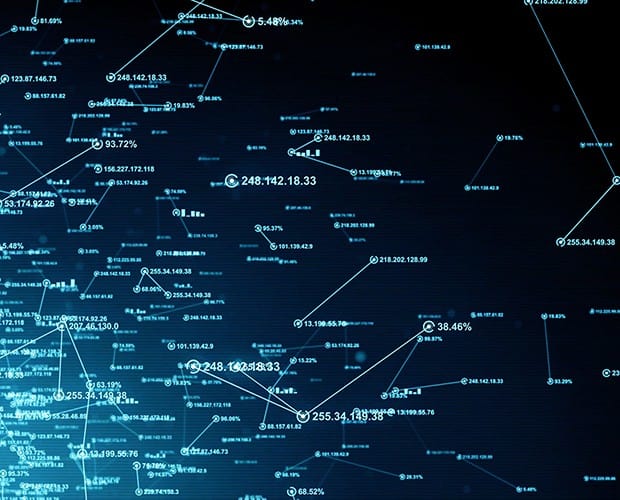
70-741: MCSA Networking with Windows Server 2016 Certification Video Training Course
The complete solution to prepare for for your exam with 70-741: MCSA Networking with Windows Server 2016 certification video training course. The 70-741: MCSA Networking with Windows Server 2016 certification video training course contains a complete set of videos that will provide you with thorough knowledge to understand the key concepts. Top notch prep including Microsoft MCSA 70-741 exam dumps, study guide & practice test questions and answers.
70-741: MCSA Networking with Windows Server 2016 Certification Video Training Course Exam Curriculum
Welcome
- 01:09
Learning IPv4 and IPv6
- 02:26
- 09:23
- 09:18
- 04:54
- 08:14
Learning DHCP
- 04:30
- 07:05
- 02:17
- 04:01
- 03:13
About 70-741: MCSA Networking with Windows Server 2016 Certification Video Training Course
70-741: MCSA Networking with Windows Server 2016 certification video training course by prepaway along with practice test questions and answers, study guide and exam dumps provides the ultimate training package to help you pass.
End-to-End 70-741 Windows Server Networking Training
This course is designed to provide a comprehensive understanding of networking with Microsoft Windows Server 2016 and 2019. It is aligned with the 70-741 exam objectives, ensuring that learners gain both theoretical knowledge and practical skills. Participants will explore advanced networking topics, including DNS, DHCP, IPAM, network connectivity, and server roles. The course emphasizes hands-on experience, preparing learners for real-world implementation in enterprise environments.
The training is suitable for IT professionals who want to advance their careers in Windows Server administration. Through structured modules, learners will gain the confidence and skills required to manage network infrastructures effectively. The course combines conceptual understanding with practical exercises to solidify learning and application.
Learning Objectives
By the end of this course, learners will be able to design, implement, and manage Windows Server networking solutions. They will configure and manage IPv4 and IPv6 networks, implement DHCP and DNS solutions, configure network policies, and manage IP address spaces. Students will also gain knowledge of VPNs, DirectAccess, Network Access Protection, and network performance monitoring. This training ensures readiness for the 70-741 exam and enhances career prospects in IT administration and network management.
Course Description
This course covers the core networking features and capabilities of Windows Server 2016 and 2019. It provides in-depth knowledge of network infrastructure services, including DHCP, DNS, IPAM, and VPN. Participants will learn to deploy and manage network services, implement high availability solutions, troubleshoot network issues, and maintain security in network communications. The curriculum focuses on real-world scenarios to develop practical skills that IT professionals can apply immediately.
The course combines instructor-led training with hands-on lab exercises. Each module includes step-by-step exercises that simulate enterprise networking challenges. Students will learn how to plan, deploy, and maintain network services in diverse IT environments.
Modules Overview
Networking Fundamentals
This module introduces fundamental networking concepts in Windows Server environments. It covers TCP/IP, IPv4 and IPv6 addressing, subnetting, and network topologies. Students will explore network protocols, routing basics, and connectivity troubleshooting.
DHCP Deployment and Management
Learners will study Dynamic Host Configuration Protocol deployment. Topics include configuring scopes, managing leases, implementing policies, and securing DHCP servers. Hands-on exercises demonstrate real-world DHCP management scenarios.
DNS Configuration and Management
This module focuses on Domain Name System deployment and configuration. Participants will learn zone types, name resolution processes, configuring forwarders, and troubleshooting DNS issues.
IP Address Management (IPAM)
Students will understand the role of IPAM in monitoring and managing IP address spaces. Topics include provisioning, auditing, reporting, and integrating IPAM with DHCP and DNS services.
Remote Access and VPN
This module covers remote access technologies, including VPNs, DirectAccess, and network policies. Learners will configure secure connectivity, implement authentication and authorization, and troubleshoot remote access issues.
Network Policy and Access Services
Participants will explore Network Policy Server (NPS), Network Access Protection (NAP), and network health policies. The module emphasizes security, compliance, and managing access control in enterprise networks.
Advanced Network Services
Learners will study advanced topics such as network load balancing, failover clustering, and software-defined networking (SDN). This module demonstrates how to ensure high availability and resilience in Windows Server networks.
Course Requirements
Participants should have a foundational understanding of Windows Server administration. Prior experience with Windows Server 2012 or 2016 is recommended. Knowledge of basic networking concepts, IP addressing, and Active Directory is beneficial. No programming experience is required, but familiarity with PowerShell commands will enhance learning outcomes.
Who This Course Is For
This course is intended for IT professionals, network administrators, system engineers, and support specialists seeking certification in Microsoft Windows Server networking. It is also suitable for individuals preparing for advanced roles in network management and IT infrastructure administration. Professionals responsible for planning, deploying, or maintaining enterprise network services will find this training highly valuable.
Hands-On Labs
The course includes practical labs for each module. Labs are designed to reinforce theoretical concepts and build real-world skills. Learners will perform network configuration tasks, troubleshoot connectivity issues, deploy DHCP and DNS services, manage IP address spaces, and implement remote access solutions.
Exam Preparation
The course aligns closely with the 70-741 exam objectives. It includes exam tips, practice questions, and scenario-based exercises. Students will develop the knowledge and confidence needed to pass the exam and apply skills in their professional roles.
Understanding TCP/IP Fundamentals
TCP/IP is the foundation of networking in Windows Server. Learners will explore IP addressing, subnetting, default gateways, and network adapters. Understanding TCP/IP ensures reliable communication across devices. Labs include configuring static IP addresses, verifying connectivity, and testing routing between subnets.
Configuring IPv4 and IPv6
Students will learn to deploy IPv4 and IPv6 addressing in enterprise environments. IPv6 concepts include link-local addresses, global unicast, and subnetting strategies. Hands-on exercises involve dual-stack configuration, testing ping responses, and analyzing traffic with PowerShell and Network Monitor.
TCP/IP Performance Tuning
Performance tuning includes adjusting MTU, configuring NIC teaming, and optimizing network adapter settings. Students will troubleshoot network latency and packet loss. Labs involve testing throughput using iperf and monitoring TCP statistics to ensure optimal performance.
Implementing DHCP Scopes
Dynamic Host Configuration Protocol simplifies IP management. Students will create standard, split, and superscopes. Labs include assigning multiple subnets to a single DHCP server and managing lease distribution efficiently.
DHCP Failover and High Availability
High availability is critical in enterprise networks. Students will configure DHCP failover relationships and monitor synchronization between servers. Exercises simulate failover scenarios to ensure uninterrupted IP assignment for clients.
DHCP Security and Policies
Securing DHCP prevents unauthorized devices from obtaining IP addresses. Students will implement MAC address filters, configure DHCP policies for client-specific assignments, and audit server logs for anomalies. Labs include creating DHCP reservations and monitoring client lease requests.
Configuring Primary and Secondary Zones
DNS zones are crucial for name resolution. Learners will create primary and secondary zones, configure replication, and set up reverse lookup zones. Labs involve testing name resolution using nslookup and diagnosing resolution failures.
Implementing Stub and Conditional Forwarding Zones
Students will deploy stub zones to maintain accurate records across domains. Conditional forwarding ensures efficient queries across network segments. Labs include configuring forwarding policies and verifying resolution performance.
DNS Security and DNSSEC
Securing DNS prevents spoofing and cache poisoning attacks. Students will implement DNSSEC, monitor event logs, and configure access controls. Labs simulate attacks and demonstrate mitigation strategies.
Deploying IPAM
IP Address Management centralizes network control. Students will install and configure IPAM servers, enabling monitoring of DHCP and DNS servers. Labs include discovering existing IP address spaces and integrating IPAM with Active Directory.
IPAM Role-Based Access
Role-based access control ensures appropriate permissions. Students will assign roles for monitoring, auditing, and managing IP addresses. Labs include creating administrative roles and testing access restrictions.
Monitoring and Reporting
Students will configure alerts, generate reports on IP utilization, and audit changes. Labs include analyzing subnet usage, identifying conflicts, and creating automated notifications for network administrators.
Configuring VPN Connections
Remote access allows secure connectivity. Students will configure VPN servers, set authentication methods, and implement IPsec policies. Labs include testing remote access from client computers and verifying secure connections.
Deploying DirectAccess
DirectAccess provides seamless connectivity without VPN. Students will deploy DirectAccess, configure clients, and ensure security compliance. Labs include testing connectivity and monitoring traffic for troubleshooting.
Network Policy and Access Services
Implementing NPS and RADIUS
Network Policy Server enforces access policies. Students will configure RADIUS clients, network policies, and authentication methods. Labs simulate user connections and policy enforcement scenarios.
Configuring Network Access Protection
Network Access Protection maintains network health. Students will deploy NAP policies, configure health validators, and monitor compliance. Labs include testing access restrictions for non-compliant devices.
Deploying Network Load Balancing
High availability requires load balancing. Students will configure Network Load Balancing clusters, assign virtual IP addresses, and distribute traffic across servers. Labs include testing failover and load distribution.
Implementing Failover Clustering
Failover clustering ensures continuous service availability. Students will create cluster nodes, configure quorum settings, and deploy clustered roles. Labs include testing failover scenarios and validating cluster health.
Introduction to Software-Defined Networking
Software-defined networking provides centralized network control. Students will explore SDN components, deploy virtual networks, and manage policies using Windows Server tools. Labs include configuring virtual switches and testing traffic routing.
Introduction to Core Networking Infrastructure
Core networking services form the backbone of enterprise communication. Without properly configured infrastructure, higher-level services like applications, databases, and cloud platforms cannot function effectively. The 70-741 exam places strong emphasis on understanding how to implement and manage essential services such as DNS, DHCP, and IP Address Management. This section of the training provides you with the knowledge to design, deploy, and troubleshoot these services in real-world environments.
Role of Network Infrastructure in Modern Organizations
In a modern enterprise, every device, application, and service relies on underlying network infrastructure. Windows Server offers robust tools to manage addressing, name resolution, and network policies. By mastering these tools, you ensure seamless communication across servers, clients, and external networks. A network administrator’s role is not limited to keeping systems online but also to ensuring that the environment is secure, scalable, and adaptable to growth.
Understanding DNS in Enterprise Environments
Domain Name System is a critical service that translates human-readable names into IP addresses. DNS enables users to access resources by name rather than by remembering numeric addresses. In Windows Server, DNS can be tightly integrated with Active Directory, allowing for secure and automated registration of services. A misconfigured DNS can bring down applications, interrupt authentication, and cause delays in network communication. Therefore, careful design and monitoring of DNS is essential for certification and for real-world success.
Installing and Configuring Windows Server DNS
Windows Server DNS can be installed as a server role through Server Manager or PowerShell. After installation, administrators must configure forward lookup zones, reverse lookup zones, and conditional forwarders. A forward lookup zone maps names to IP addresses, while a reverse zone maps IP addresses back to hostnames. Configuring these zones properly ensures that both clients and servers can resolve names accurately. Conditional forwarders allow you to integrate with other organizations or cloud services by directing queries to specific DNS servers.
Securing and Monitoring DNS Services
DNS is a frequent target for attacks because of its central role in network communication. Windows Server provides options for secure dynamic updates, which restrict zone modifications to authorized systems. DNS policies can be applied to restrict queries, block malicious activity, or enforce geo-location rules. Logging and monitoring tools are also available for administrators to track query performance and detect unusual patterns. Understanding these features is essential for exam readiness and professional competence.
DHCP in Windows Server Networking
Dynamic Host Configuration Protocol is another foundational service. It automates the assignment of IP addresses, subnet masks, gateways, and DNS servers. Without DHCP, administrators would need to manually configure every device, which is impractical in large networks. In Windows Server, the DHCP role simplifies address management while offering advanced features such as reservations, options, and failover.
Installing and Managing DHCP Servers
The DHCP server role is installed through the same process as DNS. Once installed, administrators must configure scopes that define the range of IP addresses available for distribution. Reservations can be created for critical devices to ensure they always receive the same address. Options allow administrators to define additional settings such as DNS servers, gateways, and time servers. DHCP policies provide fine-grained control by applying rules based on device attributes such as MAC address or vendor class.
DHCP High Availability and Failover
Network connectivity depends on DHCP availability. If a DHCP server goes offline, clients cannot receive or renew IP addresses. Windows Server provides failover mechanisms that synchronize leases between two servers. This ensures that if one server fails, the other can continue providing services without interruption. The two common modes are load balancing and hot standby. Understanding how to configure and monitor these modes is a key skill tested on the 70-741 exam.
IP Address Management in Enterprise Environments
As organizations grow, managing thousands of addresses becomes complex. IP Address Management, or IPAM, is a feature in Windows Server designed to simplify this process. It provides centralized control for DHCP and DNS servers, along with address space tracking. IPAM automatically discovers servers and collects data, which administrators can analyze to identify conflicts, usage trends, and unused ranges. Implementing IPAM requires planning for storage, security, and integration with existing services.
Planning an IPAM Deployment
Successful IPAM implementation begins with planning. Administrators must decide whether to deploy IPAM in distributed or centralized mode. Distributed mode involves placing IPAM servers in multiple locations, while centralized mode uses one server to manage the entire network. Permissions must also be considered, as IPAM requires delegation to read and manage DNS and DHCP services. For exam preparation, you should be able to explain the differences between provisioning methods, access models, and deployment scenarios.
Monitoring and Troubleshooting IP Address Management
IPAM includes reporting and monitoring tools that help track address usage. Alerts can be configured to notify administrators of exhausted ranges or address conflicts. Troubleshooting involves verifying communication between IPAM and managed servers, checking permissions, and reviewing event logs. By combining IPAM with DHCP failover and DNS security, administrators can build a resilient infrastructure capable of supporting enterprise demands.
Integrating DNS, DHCP, and IPAM
The integration of DNS, DHCP, and IPAM is often referred to as the Microsoft DDI solution. Together, these services provide a complete framework for address assignment and name resolution. Administrators can use IPAM to enforce consistency, generate compliance reports, and automate repetitive tasks. On the exam, expect to encounter scenarios where you must configure interoperability between these services, troubleshoot conflicts, and apply best practices.
Troubleshooting Common Infrastructure Issues
Real-world environments often present unexpected problems. DNS resolution failures may occur due to stale records, incorrect zone delegation, or replication issues. DHCP-related problems can arise from overlapping scopes, exhausted ranges, or unauthorized rogue servers. IPAM may fail to collect data if permissions are not correctly assigned. The key to troubleshooting is systematic analysis. By checking logs, verifying configurations, and testing connectivity, administrators can quickly isolate and resolve issues.
Practical Skills for the Exam and Beyond
To succeed in the 70-741 exam, hands-on practice with DNS, DHCP, and IPAM is essential. Use lab environments to experiment with installing roles, configuring policies, and simulating failures. Practicing these steps not only prepares you for exam scenarios but also builds confidence for real-world challenges. Employers value professionals who can diagnose problems under pressure, and these skills directly translate to operational excellence.
Advanced DNS Features for Enterprises
Beyond basic name resolution, Windows Server DNS offers advanced features such as DNSSEC, zone delegation, and conditional forwarding. DNSSEC adds cryptographic validation to queries, preventing spoofing and cache poisoning. Zone delegation allows parts of a domain to be managed by different teams or locations. Conditional forwarding provides efficient resolution by directing queries for specific domains to trusted servers. These features help organizations build secure and scalable infrastructures.
Advanced DHCP Features for Enterprises
Modern networks require more than simple address distribution. DHCP policies allow for device-specific configuration. For example, printers may receive different options than laptops. Failover clustering provides fault tolerance, ensuring that services continue even during server outages. DHCP filtering enables administrators to restrict access by device type or identity. Understanding these advanced features ensures you can support complex environments and pass the certification exam.
Advanced IPAM Features for Enterprises
IPAM extends beyond monitoring to include role-based access control, auditing, and custom reporting. Role-based access allows administrators to delegate tasks without granting full control. Auditing provides accountability by recording changes to scopes, zones, and addresses. Custom reports can highlight address utilization trends or compliance with organizational policies. These advanced capabilities demonstrate the power of IPAM as more than just a management tool—it becomes a central part of IT governance.
Preparing for the Exam with Realistic Scenarios
Exam questions are designed to test practical understanding rather than rote memorization. You may be asked to configure failover for a DHCP server, create DNSSEC policies, or deploy IPAM in a hybrid environment. To prepare, simulate scenarios in a virtual lab and practice resolving issues step by step. Developing these skills ensures that you are not only exam-ready but also job-ready.
Introduction to Advanced Networking
Advanced networking features in Windows Server extend the core infrastructure to deliver higher performance, reliability, and security. These features include technologies such as software-defined networking, load balancing, high availability solutions, and direct access methods. Understanding these advanced capabilities allows administrators to design networks that support demanding enterprise workloads. The exam tests your knowledge of these features through scenarios that mimic real-world challenges, so practical familiarity is essential.
The Importance of Advanced Networking
Modern businesses depend on uninterrupted communication and secure data exchange. Traditional networking alone cannot meet the needs of cloud integration, mobile workforces, and high-volume traffic. Advanced networking features fill this gap by offering dynamic scalability, automated control, and protection against downtime. Mastering these tools not only helps you in passing the certification exam but also equips you to handle large-scale deployments in professional environments.
Software Defined Networking Concepts
Software-defined networking, or SDN, separates the control plane from the data plane. Instead of configuring devices individually, administrators use centralized controllers to define how traffic flows across the network. Windows Server supports SDN through a suite of tools that allow flexible management of routing, firewall rules, and load balancing. This approach reduces complexity and increases agility in both on-premises and hybrid deployments.
Deploying Network Controller in Windows Server
The Network Controller is a central component of the SDN architecture. It provides a single point of management for virtual and physical network devices. Deployment involves installing the role, configuring a cluster, and integrating it with other network services. Once deployed, the controller exposes APIs that allow automation through PowerShell or third-party applications. For exam readiness, it is crucial to understand how to install, configure, and secure this role in different environments.
Network Virtualization in Enterprise Environments
Network virtualization enables administrators to create multiple isolated networks on the same physical infrastructure. This is particularly useful in multi-tenant environments such as data centers or private clouds. Each virtual network can operate with its own IP space, independent of the underlying hardware. Windows Server implements this feature through Hyper-V Network Virtualization, which allows workloads to move across hosts without reconfiguring IP addresses.
Implementing GRE and NVGRE Tunnels
Generic Routing Encapsulation and its variant NVGRE are tunneling protocols used in network virtualization. They allow packets from one network to be encapsulated and transmitted across another network. This supports scenarios where virtual machines need to communicate across physical boundaries. In Windows Server, NVGRE is integrated with Hyper-V to simplify deployment. Administrators must understand configuration steps, performance considerations, and troubleshooting methods.
Load Balancing for High Availability
Load balancing ensures that network services remain available even during heavy demand. Windows Server includes a built-in load balancer that distributes client requests across multiple servers. This prevents any single server from becoming overloaded and improves response times. Configuring load balancing involves defining clusters, virtual IP addresses, and health probes. Mastery of this feature is necessary for supporting scalable applications in enterprise environments.
Configuring Network Load Balancing Clusters
Network Load Balancing, or NLB, is commonly used for applications such as web servers and remote desktop gateways. Administrators can configure NLB in unicast or multicast mode, depending on the network design. Each node in the cluster shares a virtual IP, and requests are distributed according to a defined algorithm. Troubleshooting NLB requires knowledge of cluster states, port rules, and host priorities. These skills are frequently tested in certification exams.
Failover Clustering for Resiliency
Failover clustering provides redundancy for critical applications. Unlike load balancing, which distributes workload, failover clustering ensures that if one server fails, another takes over automatically. Windows Server supports clustering for roles such as file servers, virtual machines, and applications. Configuring clusters requires shared storage, quorum models, and network configuration. Administrators must also plan for backup and recovery scenarios.
DirectAccess and Remote Access Technologies
Remote access is essential for modern organizations with distributed workforces. Windows Server offers DirectAccess and VPN technologies to enable secure connectivity. DirectAccess allows seamless connection without user intervention, while VPN requires manual initiation. Both technologies rely on certificates, IPsec, and Group Policy for security. Exam objectives include deploying, configuring, and troubleshooting these technologies in real or simulated environments.
Implementing DirectAccess in Enterprises
DirectAccess integrates tightly with Active Directory and Group Policy. It provides always-on connectivity by automatically establishing tunnels between client devices and the corporate network. Deployment involves configuring the DirectAccess server, defining security groups, and applying policies. Administrators must also understand how to manage split tunneling, multi-site deployment, and high availability for DirectAccess.
Configuring VPN Solutions in Windows Server
Virtual private networks remain widely used because of their flexibility. Windows Server supports multiple VPN protocols, including PPTP, L2TP, SSTP, and IKEv2. Each protocol has its own strengths and weaknesses. For example, SSTP is firewall-friendly as it uses HTTPS, while IKEv2 offers strong security and mobility. Exam scenarios often require you to choose the right protocol, configure authentication, and troubleshoot client connectivity.
Implementing Web Application Proxy
Web Application Proxy extends secure remote access by publishing internal applications to external users. It works alongside Active Directory Federation Services to enable single sign-on. This proxy ensures that only authenticated and authorized users can access resources. Configuring the role involves deploying certificates, defining applications, and integrating with federation services. Proficiency with this feature prepares you for hybrid and cloud-based scenarios.
Advanced Firewall Configurations
Windows Firewall with Advanced Security allows fine-grained control over inbound and outbound traffic. Administrators can define rules based on IP addresses, ports, programs, or users. Integration with Group Policy enables consistent application across multiple systems. Advanced firewall features also support IPsec policies, which provide encryption and authentication at the network layer. Exam questions may require you to configure or troubleshoot these rules in enterprise environments.
Implementing Distributed Firewall Policies
In large environments, managing firewall rules individually is inefficient. Windows Server enables administrators to apply distributed policies through Group Policy or SDN controllers. These policies ensure uniform security across servers and virtual machines. By centralizing control, organizations reduce misconfiguration risks and enhance compliance. Exam preparation should include practice with creating, deploying, and verifying these policies.
Implementing Quality of Service Policies
Quality of Service, or QoS, manages bandwidth allocation to prioritize critical traffic. For example, voice or video traffic can be given priority over file transfers. Windows Server allows administrators to configure QoS policies through Group Policy or PowerShell. Policies can define maximum bandwidth limits or guarantee a minimum level for specific applications. These configurations help prevent congestion and ensure smooth performance in enterprise networks.
Network Performance Tuning
Performance tuning is essential for ensuring that advanced features deliver optimal results. Administrators can optimize TCP settings, offload workloads to network adapters, and enable Receive Side Scaling. Monitoring tools such as Performance Monitor and Resource Monitor provide insights into bottlenecks. For the exam, you should understand the impact of different tuning techniques and how to apply them in practical scenarios.
Monitoring and Troubleshooting Advanced Features
Advanced networking introduces complexity that requires careful monitoring. Tools such as Event Viewer, Network Monitor, and PowerShell cmdlets help identify issues. Administrators should know how to troubleshoot common problems with DirectAccess, VPNs, clusters, and load balancing. Systematic approaches, such as testing connectivity, checking logs, and verifying configurations, are essential for both the exam and real-world problem solving.
Security in Advanced Networking
Security remains a top priority when implementing advanced networking. DirectAccess and VPN rely on certificates and encryption. Firewalls and IPsec secure traffic at multiple levels. Load balancers and proxies prevent unauthorized access to applications. Administrators must balance performance and security, ensuring that policies do not disrupt legitimate traffic. Exam objectives often test your ability to apply security best practices while maintaining functionality.
Hybrid Networking with Azure Integration
Windows Server advanced networking features extend into the cloud through Azure integration. VPN gateways, ExpressRoute, and hybrid DNS solutions enable seamless connectivity between on-premises and cloud resources. Administrators must understand how to configure site-to-site connections, synchronize policies, and manage traffic flows across hybrid environments. Exam readiness requires familiarity with both local and cloud-based scenarios.
High Availability Strategies
Enterprises cannot afford downtime. High availability strategies involve combining features such as clustering, load balancing, and failover. Administrators must plan for redundancy at every layer, from physical hardware to application services. Designing these solutions requires balancing cost, complexity, and risk tolerance. The certification exam evaluates your ability to identify and implement appropriate strategies for different scenarios.
Advanced Troubleshooting Scenarios
Troubleshooting advanced networking requires deep understanding of protocols and tools. For example, diagnosing VPN failures may involve checking certificate validity, firewall rules, and routing tables. Cluster issues may stem from quorum misconfigurations or storage failures. Administrators must apply analytical thinking and follow a structured approach. Preparing for the exam involves practicing with complex scenarios that require layered solutions.
Practical Lab Exercises for Mastery
Hands-on practice is the best way to internalize advanced networking concepts. Build labs that simulate DirectAccess, VPN, load balancing, and clustering. Experiment with different protocols, firewall rules, and QoS policies. Introduce failures intentionally to practice recovery techniques. These exercises reinforce theoretical knowledge and build confidence for both the exam and professional environments.
Prepaway's 70-741: MCSA Networking with Windows Server 2016 video training course for passing certification exams is the only solution which you need.
| Free 70-741 Exam Questions & Microsoft 70-741 Dumps | ||
|---|---|---|
| Microsoft.mcsa.testking.70-741.v2018-04-06.by.kos.97qs.ete |
Views: 5576
Downloads: 2854
|
Size: 4.02 MB
|
| Microsoft.braindumps.70-741.v2018-03-06.by.patrick.72q.ete |
Views: 2825
Downloads: 2895
|
Size: 3.17 MB
|
| Microsoft.Passit4sure.70-741.v2018-01-07.by.grace.48q.ete |
Views: 2696
Downloads: 2950
|
Size: 2.32 MB
|
Student Feedback
Comments * The most recent comment are at the top
Can View Online Video Courses
Please fill out your email address below in order to view Online Courses.
Registration is Free and Easy, You Simply need to provide an email address.
- Trusted By 1.2M IT Certification Candidates Every Month
- Hundreds Hours of Videos
- Instant download After Registration
A confirmation link will be sent to this email address to verify your login.
Please Log In to view Online Course
Registration is free and easy - just provide your E-mail address.
Click Here to Register





