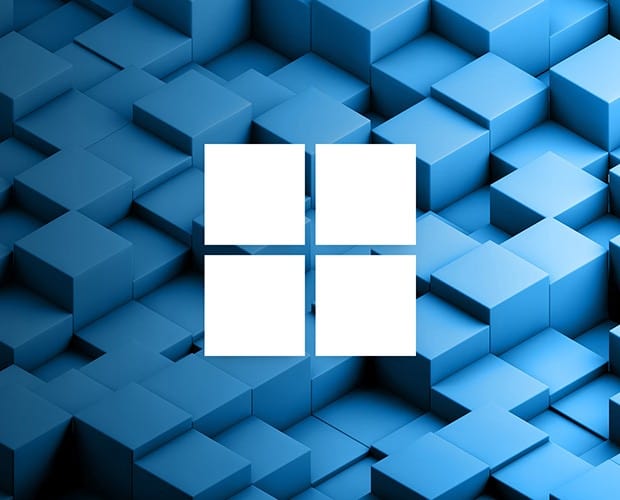
70-532: Developing Microsoft Azure Solutions Certification Video Training Course
The complete solution to prepare for for your exam with 70-532: Developing Microsoft Azure Solutions certification video training course. The 70-532: Developing Microsoft Azure Solutions certification video training course contains a complete set of videos that will provide you with thorough knowledge to understand the key concepts. Top notch prep including Microsoft MCSA 70-532 exam dumps, study guide & practice test questions and answers.
70-532: Developing Microsoft Azure Solutions Certification Video Training Course Exam Curriculum
Azure Virtual Machines (IaaS)
- 09:09
- 04:26
- 04:41
Perform configuration management
- 02:12
- 01:56
- 01:44
Configure ARM VM networking
- 07:21
- 05:08
- 05:40
About 70-532: Developing Microsoft Azure Solutions Certification Video Training Course
70-532: Developing Microsoft Azure Solutions certification video training course by prepaway along with practice test questions and answers, study guide and exam dumps provides the ultimate training package to help you pass.
In-Depth Certification Training 70-532: Microsoft Azure App Services Mastery
This course is designed to provide a comprehensive understanding of Microsoft Azure App Services. You will gain practical knowledge on building, deploying, and managing cloud-based applications using Azure. The training focuses on real-world scenarios, ensuring that learners can apply concepts immediately.
Azure App Services is a powerful platform for developing scalable web applications, mobile backends, and RESTful APIs. This course emphasizes hands-on learning while preparing for the 70-532 certification exam. You will explore key services, tools, and best practices used by Azure professionals.
By the end of this course, learners will be proficient in designing cloud applications, integrating services, and implementing security, monitoring, and scaling strategies.
Course Description
This training provides an in-depth exploration of Microsoft Azure App Services. It covers architecture, deployment models, and management techniques. Learners will explore Web Apps, Mobile Apps, API Apps, and Logic Apps.
The course guides students through configuring continuous integration, managing app settings, and monitoring applications using Azure tools. Security practices, performance optimization, and cost management are key components of this course.
Practical exercises and real-world case studies are integrated into each module. Learners will develop the skills required to design, implement, and maintain enterprise-level Azure solutions.
Who This Course is For
This course is intended for cloud developers, system administrators, solution architects, and IT professionals. Beginners with fundamental knowledge of Azure can take this course, but prior programming or cloud experience is beneficial.
Developers looking to expand their cloud expertise will find this course valuable. IT professionals seeking certification will benefit from structured preparation for the 70-532 exam. Solution architects aiming to design robust cloud applications will gain insights into best practices and design patterns.
Course Requirements
Basic knowledge of cloud computing concepts is recommended. Familiarity with web development, RESTful APIs, and mobile application frameworks will help in understanding practical examples.
Understanding Azure subscriptions, resource groups, and basic networking concepts is advantageous. A working knowledge of Visual Studio, Git, and PowerShell will enhance the learning experience. No prior certification is required, but a willingness to engage with hands-on labs is essential.
Modules Overview
The course is divided into modules that build upon each other. Each module focuses on key aspects of Azure App Services. Learners will progress from foundational concepts to advanced deployment and management strategies.
Module One: Introduction to Azure App Services
This module introduces Azure App Services architecture and components. Learners will explore the benefits of PaaS, compare App Services with IaaS and SaaS models, and understand the service offerings.
Key topics include resource groups, app service plans, and service tiers. You will learn how to create, configure, and deploy basic web applications. Hands-on exercises help reinforce concepts.
Module Two: Web Apps Deep Dive
This module focuses on building and managing web applications. Learners will explore app templates, runtime stacks, and deployment slots. Strategies for configuring custom domains, SSL certificates, and authentication mechanisms are covered.
The module also introduces troubleshooting techniques and best practices for optimizing performance. Students will learn how to implement autoscaling and monitor web apps using Azure Monitor and Application Insights.
Module Three: Mobile Apps in Azure
Learners will explore building mobile backends with Azure App Services. This includes integrating authentication, push notifications, and offline sync capabilities.
The module covers using SDKs for iOS, Android, and Windows platforms. You will learn how to implement serverless functions to extend mobile app functionality. Monitoring and logging are also discussed to maintain performance and reliability.
Module Four: API Apps and Logic Apps
This module covers designing and deploying API Apps and Logic Apps. Learners will understand RESTful API design principles and service endpoints.
Logic Apps are explored for automating workflows and integrating cloud services. You will learn how to connect services such as Office 365, Dynamics 365, and third-party APIs. The module emphasizes secure communication, error handling, and efficient data processing.
Module Five: Security, Monitoring, and Optimization
Security is a critical aspect of cloud applications. This module guides learners on securing web and mobile apps using authentication, authorization, and role-based access control.
Monitoring tools and logging strategies are explained to maintain high availability. You will learn cost optimization strategies and techniques for scaling applications based on traffic and usage patterns. Performance tuning and best practices are emphasized throughout.
Module Six: Continuous Integration and Deployment
This module explores integrating Azure App Services with CI/CD pipelines. Learners will use tools such as Azure DevOps, GitHub Actions, and Visual Studio Team Services.
Students will configure automated build and release pipelines, ensuring reliable deployments. Strategies for staging environments, rollback procedures, and version control are discussed. Real-world examples help reinforce CI/CD concepts.
Module Seven: Advanced Application Scenarios
Learners will explore complex scenarios involving hybrid cloud solutions, microservices architecture, and serverless computing.
The module covers integrating Azure Functions, Event Grid, and Service Bus with App Services. You will learn patterns for high availability, disaster recovery, and multi-region deployment. Advanced security and compliance practices are also addressed.
Learning Outcomes
By completing this part of the course, learners will understand the fundamentals of Azure App Services. You will be able to deploy web and mobile applications, configure services, implement security measures, and monitor applications effectively.
Hands-on exercises will develop practical skills that can be applied immediately in professional environments. Preparation for the 70-532 certification exam is reinforced throughout the course.
Deploying Web Apps in Azure App Services
Azure Web Apps enable rapid deployment of scalable web applications. Understanding deployment models is crucial. You can deploy using Azure Portal, Visual Studio, or Azure CLI. Deployment slots allow safe staging of updates before production release. You can swap slots to reduce downtime and implement zero-downtime deployments. Continuous integration ensures that changes in code repositories automatically trigger deployment processes. This approach reduces manual errors and accelerates application delivery.
Configuring web app settings is essential. You can define application settings, connection strings, and environment variables that affect runtime behavior. Slot-specific settings allow developers to test configurations without affecting production environments. Authentication and authorization can be integrated with Azure Active Directory, social identities, or custom providers. This ensures secure access while simplifying user management.
Monitoring deployed web apps is crucial for performance and reliability. Azure Monitor provides telemetry, metrics, and alerts. Application Insights tracks application health, detects anomalies, and identifies performance bottlenecks. Diagnostic logs, including HTTP request logs and detailed error logs, help troubleshoot production issues efficiently.
Scaling web apps is vital for handling traffic fluctuations. Azure provides vertical scaling by changing the app service plan or horizontal scaling by adding additional instances. Autoscale rules allow automatic adjustments based on CPU, memory, or custom metrics. Scaling ensures high availability and optimal user experience during traffic spikes.
Configuring Mobile Apps in Azure App Services
Mobile applications require backend support for authentication, data storage, push notifications, and offline synchronization. Azure Mobile Apps provides these capabilities efficiently. You can define tables for storing mobile data and configure authentication with providers like Facebook, Google, or Azure Active Directory.
Push notifications are integrated using Azure Notification Hubs. This enables sending targeted messages to mobile devices across platforms. Offline sync allows apps to store data locally and synchronize with the backend when connectivity is restored. This ensures seamless user experiences even in intermittent network conditions.
Azure provides SDKs for iOS, Android, and Windows platforms. These SDKs simplify connecting mobile apps to backend services. Serverless functions extend mobile app functionality, allowing execution of code without provisioning servers. Logging and monitoring mobile app backend ensures reliability and performance.
Mobile app security is critical. Implementing authentication, authorization, and role-based access control protects sensitive data. Application-level encryption and secure communication channels ensure compliance with industry standards. Optimizing performance involves caching frequently accessed data and minimizing API response times.
Building API Apps and Integrating Services
API Apps provide RESTful endpoints for web and mobile clients. Designing efficient APIs involves using standard HTTP methods, proper status codes, and resource-based URLs. Secure APIs with OAuth 2.0, JWT tokens, and SSL certificates to protect data in transit.
Logic Apps enable automated workflows by connecting APIs, services, and applications. You can integrate Azure services such as Blob Storage, Service Bus, and Event Grid. External services like Office 365, Dynamics 365, and Salesforce can also be connected. Logic Apps provide visual workflow designers to simplify complex automation tasks.
Error handling is an essential aspect of API and workflow design. Retry policies, exception handling, and alerting mechanisms ensure robustness. Logging requests, responses, and workflow execution history aids in troubleshooting and auditing.
Performance optimization for API Apps includes minimizing payload sizes, using caching, and implementing asynchronous processing. Secure API endpoints with rate limiting and throttling to prevent abuse and ensure service stability.
Security Best Practices for Azure App Services
Security is critical for all cloud applications. Implement authentication using Azure Active Directory or external providers. Authorization policies should define user roles and access permissions clearly. Role-based access control ensures users only access resources they are permitted to use.
Protect sensitive data with encryption at rest and in transit. Azure Key Vault manages secrets, certificates, and encryption keys securely. SSL/TLS certificates ensure encrypted communication between clients and web services.
Monitoring security involves auditing access, analyzing logs, and detecting anomalies. Azure Security Center provides recommendations for hardening your applications and infrastructure. Threat detection helps prevent unauthorized access and mitigates potential risks.
Regular updates and patching are essential to maintain security. Review dependencies, libraries, and frameworks for vulnerabilities. Implement secure coding practices to reduce attack vectors and enhance application resilience.
Monitoring, Logging, and Troubleshooting
Monitoring applications is crucial for maintaining high availability and performance. Azure Monitor collects metrics, logs, and diagnostic data. Application Insights provides deep visibility into application performance and user behavior.
Configure alerts based on performance thresholds or error patterns. Alerts trigger notifications to developers or operations teams for immediate action. Log analytics allows querying logs to identify patterns and troubleshoot issues efficiently.
Diagnosing performance issues involves analyzing CPU usage, memory consumption, response times, and database interactions. Application Insights can track slow requests, dependency failures, and exceptions. This information helps optimize application design and resource utilization.
Troubleshooting deployment issues involves examining diagnostic logs, analyzing configuration settings, and validating network connectivity. Understanding common error messages and Azure error codes accelerates problem resolution.
Implementing Continuous Integration and Deployment
CI/CD pipelines automate the build, test, and deployment processes. Azure DevOps, GitHub Actions, and Visual Studio Team Services integrate seamlessly with Azure App Services. Configure pipelines to pull code from repositories, run automated tests, and deploy to staging or production environments.
Deployment slots facilitate safe rollouts. Swap slots to deploy updates without downtime. Rollback strategies allow reverting to previous stable versions if issues occur. Version control and branching strategies support collaborative development and continuous delivery.
Infrastructure as Code (IaC) enables consistent deployment environments. Azure Resource Manager templates define infrastructure resources declaratively. Templates can be reused across environments, ensuring consistency and reducing configuration drift.
Automated testing ensures code quality before deployment. Unit tests, integration tests, and load tests identify defects early. Continuous monitoring after deployment provides feedback to improve future releases.
Scaling Strategies and Performance Optimization
Scaling applications ensures they meet user demand without over-provisioning resources. Vertical scaling increases the power of a single instance by adding CPU, memory, or storage. Horizontal scaling adds additional instances to distribute workload.
Autoscale rules enable dynamic scaling based on predefined metrics such as CPU usage, memory, or custom telemetry. Load balancing distributes requests across instances, improving responsiveness and reliability.
Performance tuning involves optimizing application code, database queries, and caching strategies. Minimize HTTP request latency, leverage Content Delivery Networks, and use Azure Redis Cache to reduce data retrieval times.
Monitoring performance continuously ensures resources are utilized efficiently. Analyze metrics and logs to detect bottlenecks, optimize resource allocation, and reduce costs.
Advanced Scenarios with Hybrid and Serverless Architectures
Azure App Services can integrate with hybrid cloud and on-premises environments. VPNs, ExpressRoute, and virtual networks allow secure communication between cloud and on-premises resources. Hybrid scenarios enable extending existing systems to the cloud.
Serverless architectures with Azure Functions reduce infrastructure management. Functions execute code on demand, responding to triggers such as HTTP requests, queue messages, or scheduled events. This approach optimizes resource usage and simplifies application scaling.
Event-driven architectures integrate services like Event Grid and Service Bus. Applications respond to events in real-time, enabling decoupled and scalable designs. Implementing retry policies, dead-letter queues, and error handling ensures reliability in distributed systems.
Cost Management and Optimization
Managing costs is essential for cloud applications. Azure provides pricing calculators, cost alerts, and detailed billing reports. Optimize resource usage by scaling appropriately, choosing the right service tiers, and deallocating unused resources.
Monitoring usage patterns helps identify underutilized resources. Implement automation to start or stop services based on demand. Evaluate reserved instances or hybrid benefits to reduce long-term costs.
Cost optimization strategies include selecting efficient storage options, minimizing network egress, and optimizing database usage. Proper planning ensures applications remain cost-effective while maintaining performance and reliability.
Hands-On Labs and Practical Exercises
Hands-on labs reinforce learning through practical application. Deploy web apps, configure mobile backends, implement APIs, and automate workflows. Monitor applications, troubleshoot issues, and scale resources to simulate real-world scenarios.
Exercises include configuring authentication, managing deployment slots, integrating Logic Apps, and implementing CI/CD pipelines. Security labs involve setting access policies, encrypting data, and monitoring for threats. Performance labs focus on scaling, caching, and optimizing application performance.
Designing Highly Available Applications
High availability is a critical aspect of cloud application design. Azure App Services provide built-in features to ensure applications remain accessible even during failures. Deploying applications across multiple regions reduces the risk of downtime caused by regional outages. Traffic Manager can route user requests intelligently to the nearest or healthiest endpoint.
Redundancy is achieved through multiple instances of web apps, mobile apps, or APIs. Autoscaling ensures that instances dynamically adjust to workload changes. Implementing health probes allows the system to detect failing instances and redirect traffic to healthy ones.
State management plays an important role in maintaining high availability. Avoid storing session state on a single instance. Use distributed caches like Azure Redis Cache or persist state in databases to ensure consistency across instances.
Implementing Disaster Recovery
Disaster recovery strategies protect applications and data from unexpected failures. Azure provides geo-redundant storage, backup services, and failover options. Regular backups of web apps, databases, and configuration settings ensure quick recovery.
Deploy applications in multiple regions for disaster resilience. Use Traffic Manager for automatic failover during regional outages. Test disaster recovery plans regularly to verify recovery time objectives (RTO) and recovery point objectives (RPO) are met.
Recovery strategies involve database replication, redundant storage, and virtual network configurations. Automating failover reduces human error and speeds up recovery. Monitoring and alerting play a critical role in detecting incidents early.
Advanced Monitoring and Diagnostics
Advanced monitoring helps maintain optimal performance and reliability. Application Insights provides detailed telemetry on response times, failed requests, dependencies, and user interactions. Custom metrics allow monitoring of business-specific parameters.
Log analytics enable querying of system logs, diagnostic traces, and performance counters. Correlating logs with events and metrics helps identify root causes of issues. Alerts notify administrators of anomalies such as performance degradation, high memory usage, or excessive error rates.
Profiling applications identifies bottlenecks in code execution. CPU and memory analysis, garbage collection metrics, and thread dumps provide insights into performance issues. Continuous monitoring ensures that applications remain responsive under varying load conditions.
Microservices Architecture on Azure App Services
Microservices architecture enables building applications as independent services. Each service can be deployed, scaled, and updated independently. Azure App Services support microservices through Web Apps, API Apps, and Functions.
Service communication can use HTTP APIs, queues, or event-driven patterns. Service Bus and Event Grid provide reliable messaging and event handling between services. Implementing proper service discovery, load balancing, and versioning ensures microservices operate smoothly.
Decoupling services improves maintainability, fault isolation, and scalability. Each microservice can use its own storage, caching, and monitoring configuration. This modular approach reduces complexity in large-scale applications.
Integrating Serverless Functions
Serverless computing reduces infrastructure management. Azure Functions execute code in response to triggers without provisioning servers. Functions can handle HTTP requests, queue messages, events from Event Grid, or schedule tasks.
Serverless integration with App Services enhances scalability and reduces costs. Functions can be invoked by APIs or Logic Apps to extend application functionality. Monitoring and logging functions is crucial to detect errors and optimize execution times.
Security in serverless environments involves managing access keys, implementing authentication, and securing sensitive data. Functions should follow best practices for stateless execution and exception handling to maintain reliability.
Securing Applications and Data
Security remains a central concern in cloud applications. Authentication ensures that only authorized users access applications. Azure Active Directory provides robust identity management and supports multi-factor authentication.
Authorization defines what users can do within the application. Role-based access control enforces permissions consistently across services. Encrypting sensitive data at rest and in transit protects against data breaches.
Using Azure Key Vault centralizes secret management. Store API keys, connection strings, and certificates securely. Rotate secrets regularly and audit access to enhance security. Implementing logging and monitoring for security events detects suspicious activity early.
Performance Tuning and Optimization
Performance tuning improves responsiveness and efficiency. Optimize code, database queries, and network requests. Use caching strategies to reduce repeated computations or data retrieval. Azure Redis Cache and Content Delivery Networks reduce latency and improve load times.
Analyze telemetry data from Application Insights to identify slow endpoints, high latency operations, and memory leaks. Optimize database indexing and query design for better performance. Apply compression to reduce payload sizes and improve transfer speeds.
Load testing helps simulate traffic spikes and evaluate performance under stress. Identify bottlenecks and implement scaling strategies based on findings. Continuous optimization ensures applications deliver consistent performance as demand grows.
Continuous Integration and Deployment Advanced Scenarios
Advanced CI/CD practices improve reliability and reduce deployment risk. Multi-stage pipelines allow deploying applications progressively through development, staging, and production environments. Automated tests validate functionality at each stage.
Blue-green deployments minimize downtime by switching traffic between two identical environments. Canary releases allow testing new versions with a subset of users before full rollout. Rollback strategies ensure stability if issues arise.
Infrastructure as Code provides repeatable and consistent deployment environments. Templates for resource groups, app service plans, and network configurations reduce manual errors and accelerate provisioning. Version control and branching strategies support collaborative development.
Monitoring Cost and Resource Utilization
Cost management is essential in cloud environments. Monitor resource usage to avoid unnecessary spending. Azure Cost Management tools provide detailed insights into consumption, allowing proactive optimization.
Scaling applications dynamically based on load prevents over-provisioning. Evaluate pricing tiers and select options that balance performance and cost. Deallocate idle resources and implement automation to optimize spending.
Regularly review resource utilization to identify underused services. Reassess application architecture to consolidate resources or implement more efficient patterns. Cost awareness ensures sustainable cloud operations.
Troubleshooting Complex Issues
Troubleshooting requires analyzing logs, metrics, and application behavior. Identify the root cause of failures in web apps, APIs, or mobile backends. Use diagnostic tools to pinpoint errors in code, configuration, or network settings.
Common issues include connectivity problems, configuration errors, authentication failures, and dependency timeouts. Advanced troubleshooting may involve network tracing, code profiling, and database query analysis.
Incident response plans define steps for resolving critical issues. Implementing monitoring, alerts, and automated recovery processes minimizes downtime and impacts on users. Continuous improvement based on post-incident analysis strengthens system reliability.
Exam Preparation and Practice
Preparing for the certification exam involves understanding key concepts and practical skills. Review all modules, focusing on App Services, security, monitoring, scaling, CI/CD, and serverless integration.
Hands-on practice is crucial. Deploy applications, configure settings, monitor performance, and troubleshoot scenarios in a lab environment. Use practice exams to identify knowledge gaps and reinforce understanding.
Study exam objectives carefully. Focus on scenario-based questions, deployment strategies, and best practices. Time management during preparation and understanding real-world applications enhance readiness for the certification exam.
Hands-On Labs and Case Studies
Practical exercises reinforce theoretical concepts. Deploy complex web applications with multiple services. Configure authentication, automate workflows, implement CI/CD pipelines, and monitor performance.
Case studies simulate enterprise scenarios. Students design highly available, secure, and scalable applications. Integrate mobile backends, APIs, and serverless functions. Analyze cost, optimize resources, and troubleshoot issues to gain real-world experience.
These labs prepare learners to apply knowledge immediately in professional environments. Scenario-based exercises bridge the gap between theory and practice, ensuring readiness for cloud projects and certification success.
Best Practices for Azure App Services
Following best practices ensures efficient, secure, and reliable applications. Use multiple deployment slots, implement autoscaling, and monitor applications continuously. Maintain secure coding standards and manage secrets centrally.
Optimize resource usage, implement cost management strategies, and perform regular backups. Integrate serverless functions and microservices where appropriate to enhance modularity and scalability.
Document architecture, configuration, and workflows to simplify maintenance and knowledge transfer. Regularly review and update applications based on performance, security, and business requirements.
Real-World Project Implementation
Implement real-world projects by defining requirements for web, mobile, and API components. Plan architecture considering scalability, availability, and cost. Use Azure Resource Manager templates to deploy infrastructure consistently.
Integrate web apps, APIs, and mobile backends with Logic Apps, Functions, and API Management. Implement authentication with Azure Active Directory and secure communication. Automate deployments to reduce errors.
Designing Scalable Architectures
Scalability ensures applications handle growth efficiently. Horizontal scaling adds instances, vertical scaling increases capacity. Autoscale rules adjust resources dynamically based on demand.
Caching improves performance. Use Redis Cache for frequently accessed data and Content Delivery Networks for static assets. Load balancing distributes traffic evenly and Traffic Manager routes requests efficiently.
Hybrid Cloud Integration
Hybrid cloud connects on-premises systems to Azure. Use VPN or ExpressRoute for secure communication. Synchronize data between environments for consistency. Extend existing systems without disruption.
Hybrid solutions support database replication, API integration, and workflow automation. Monitor both on-premises and cloud systems for performance and security.
Governance and Compliance
Governance ensures resources are used efficiently and securely. Azure Policy enforces rules and resource tagging helps with cost tracking. Compliance involves meeting regulatory standards like GDPR or HIPAA.
Role-based access control defines permissions. Regular audits maintain accountability. Use monitoring and logging for traceability and adherence to policies.
Advanced Security Strategies
Implement multi-layered security. Use virtual networks, firewalls, and Web Application Firewalls. Encrypt data at rest and in transit. Azure Security Center and Sentinel detect threats.
Manage secrets and certificates with Azure Key Vault. Rotate keys regularly. Apply the principle of least privilege to reduce security risks. Conduct vulnerability assessments and penetration tests regularly.
Integrating with Other Azure Services
App Services integrate with SQL Database, Cosmos DB, Blob Storage, Functions, Event Grid, and Service Bus. Power BI provides analytics, and Cognitive Services enable AI features.
Logic Apps orchestrate workflows between Azure and external services. API Management secures endpoints with caching, authentication, and monitoring. Integration ensures robust, end-to-end solutions.
Disaster Recovery and Business Continuity
Design resilient applications using geo-redundant storage, multi-region deployments, and automated failover. Regularly back up databases and configuration settings.
Test disaster recovery plans to meet recovery time and point objectives. Monitor applications to detect failures and trigger recovery actions. Document procedures and educate teams on emergency responses.
Performance Tuning for Enterprise Applications
Optimize applications for speed and reliability. Profile code and optimize database queries. Use caching and CDNs to reduce latency. Monitor telemetry with Application Insights to track performance and user behavior.
Load testing helps simulate traffic and improve resource allocation. Continuous tuning ensures high responsiveness and efficiency.
CI/CD for Large-Scale Deployments
Implement CI/CD pipelines with multiple stages for development, testing, staging, and production. Use automated tests to validate functionality. Deploy blue-green or canary releases to reduce downtime.
Rollback strategies allow quick reversion if issues occur. Infrastructure as Code ensures consistency across environments. Integrate monitoring and alerts to detect deployment issues early.
Exam Preparation Strategies
Focus on scenario-based questions and service integration. Review all modules including web apps, mobile apps, APIs, serverless functions, security, monitoring, and scaling.
Hands-on practice is essential. Deploy applications, configure authentication, monitor performance, and troubleshoot scenarios. Use practice exams to reinforce learning and identify gaps.
Hands-On Labs and Case Studies
Practice deploying complex web apps with multiple services. Configure mobile backends, APIs, and serverless functions. Implement CI/CD pipelines and monitor performance.
Case studies simulate enterprise scenarios. Design secure, scalable, and highly available applications. Integrate services, optimize resources, and troubleshoot issues. These exercises prepare learners for real-world projects and the certification exam.
Best Practices for Azure App Services
Follow best practices to build reliable, secure, and efficient applications. Use deployment slots, implement autoscaling, monitor continuously, and manage secrets centrally.
Optimize resources and costs. Integrate serverless functions and microservices where appropriate. Document architecture and workflows for easy maintenance. Review and update applications regularly.
Prepaway's 70-532: Developing Microsoft Azure Solutions video training course for passing certification exams is the only solution which you need.
| Free 70-532 Exam Questions & Microsoft 70-532 Dumps | ||
|---|---|---|
| Microsoft.braindumps.70-532.v2018-07-27.by.cicilija.170q.ete |
Views: 2023
Downloads: 2756
|
Size: 1.86 MB
|
| Microsoft.pass4sures.70-532.v2018-02-22.by.herman.155qs.ete |
Views: 4892
Downloads: 2922
|
Size: 6.97 MB
|
| Microsoft.Actualtests.70-532.v2017-12-27.by.ilya.123qs.ete |
Views: 2190
Downloads: 2964
|
Size: 4.31 MB
|
Student Feedback
Comments * The most recent comment are at the top
Can View Online Video Courses
Please fill out your email address below in order to view Online Courses.
Registration is Free and Easy, You Simply need to provide an email address.
- Trusted By 1.2M IT Certification Candidates Every Month
- Hundreds Hours of Videos
- Instant download After Registration
A confirmation link will be sent to this email address to verify your login.
Please Log In to view Online Course
Registration is free and easy - just provide your E-mail address.
Click Here to Register





