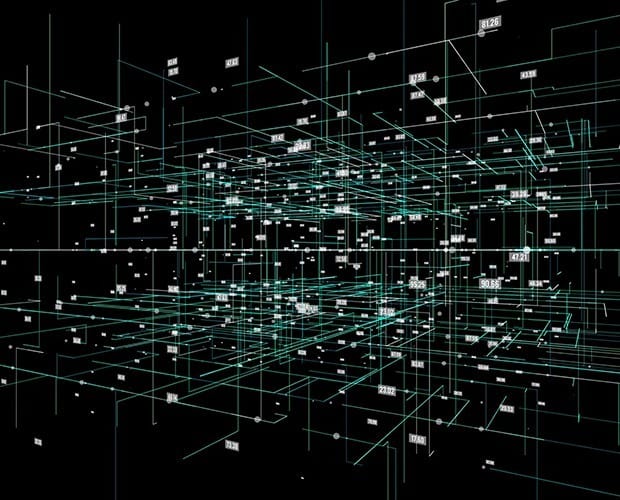
AZ-301: Microsoft Azure Architect Design Certification Video Training Course
The complete solution to prepare for for your exam with AZ-301: Microsoft Azure Architect Design certification video training course. The AZ-301: Microsoft Azure Architect Design certification video training course contains a complete set of videos that will provide you with thorough knowledge to understand the key concepts. Top notch prep including Microsoft AZ-301 exam dumps, study guide & practice test questions and answers.
AZ-301: Microsoft Azure Architect Design Certification Video Training Course Exam Curriculum
Azure Virtual Networks
- 8:27
- 3:16
- 5:46
- 4:38
Azure Compute
- 11:40
- 3:53
- 2:26
- 8:02
Azure VPN
- 3:01
- 1:41
- 4:34
- 6:37
About AZ-301: Microsoft Azure Architect Design Certification Video Training Course
AZ-301: Microsoft Azure Architect Design certification video training course by prepaway along with practice test questions and answers, study guide and exam dumps provides the ultimate training package to help you pass.
AZ-301: Practice Test for Microsoft Azure Architect Design
The AZ-301 course is designed for IT professionals who want to become Microsoft Azure Solutions Architects. This course focuses on designing cloud solutions that meet business needs, ensuring secure, scalable, and reliable implementations. You will learn how to plan, design, and integrate Azure services effectively.
This course is hands-on, combining theory with practical exercises. You will explore real-world scenarios and best practices that Azure Architects use daily. By the end, you will have the confidence to tackle the AZ-301 exam and apply these design principles in real projects.
Learning Objectives
You will develop skills in multiple areas critical to Azure architecture. These include designing compute, network, storage, and security solutions. You will also gain expertise in identity management, monitoring, and business continuity planning. The course emphasizes practical solutions that are aligned with Microsoft recommendations.
Understanding cost management is another key objective. You will learn to design solutions that are not only effective but also optimized for budget and efficiency. This skill ensures your designs provide maximum value to the organization.
Modules
Module 1: Design for Identity and Security
This module covers Azure Active Directory, role-based access control, and identity protection. You will learn to design secure authentication and authorization strategies. The module emphasizes compliance and governance to meet organizational policies.
Module 2: Design Data Storage Solutions
You will explore Azure storage options, including Blob, Table, Queue, and File storage. The module teaches you how to choose the right storage solution based on performance, availability, and cost. You will also learn about database options, including Azure SQL, Cosmos DB, and data warehousing solutions.
Module 3: Design Business Continuity
This module focuses on backup, disaster recovery, and high availability. You will learn to design strategies for minimal downtime and data loss. The module covers Azure Site Recovery, backup policies, and failover configurations.
Module 4: Design Infrastructure
You will study compute, networking, and application architecture design. The module explores virtual machines, containers, and serverless computing. You will learn to design resilient networks with VPNs, ExpressRoute, and virtual networks.
Module 5: Design Monitoring and Governance
This module teaches monitoring solutions, alerting, and logging strategies. You will learn to design governance policies that maintain compliance and operational efficiency. Topics include Azure Monitor, Log Analytics, and Security Center.
Course Requirements
Prerequisite Knowledge
Students should have experience with Azure administration or development. Knowledge of networking, virtualization, and security is recommended. Prior experience with cloud solutions will make learning faster and easier.
Technical Requirements
A Microsoft Azure account is required for hands-on labs. Familiarity with PowerShell or Azure CLI is beneficial. A workstation capable of running virtual machines and accessing cloud resources is recommended.
Learning Commitment
This course requires dedication and practice. You should expect to spend several hours weekly on modules and hands-on exercises. Active participation in labs and scenario-based tasks will reinforce your understanding.
Course Description
The AZ-301 course prepares you for the Azure Solutions Architect Expert certification. The content is structured to balance theory with practical exercises. You will learn how to design cloud solutions that meet security, compliance, and operational requirements.
Throughout the course, you will tackle real-world scenarios. You will design solutions for businesses with different sizes, workloads, and budgets. This approach ensures you gain practical, applicable skills.
The course also emphasizes collaboration. Azure Architects often work with developers, administrators, and security teams. You will learn how to communicate design decisions effectively and coordinate with different stakeholders.
Who This Course is For
Experienced IT Professionals
This course is ideal for cloud architects, IT administrators, and solutions designers. If you have hands-on experience with Azure or other cloud platforms, you will benefit greatly.
Career Advancers
Professionals looking to specialize in cloud architecture and secure high-level certifications will find this course invaluable. It is designed to enhance your expertise and make you competitive in the cloud industry.
Teams and Organizations
Organizations aiming to train staff for Azure implementation projects will find this course useful. Teams can apply the concepts immediately to improve their cloud architecture design practices.
Developers and Engineers
Developers and engineers who want to understand design principles and architecture patterns in Azure will benefit. The course bridges the gap between coding and infrastructure planning, giving a full-picture perspective.
Design Principles for Azure Architecture
Azure architecture requires a structured approach to ensure solutions are reliable, scalable, and secure. Understanding design principles is the foundation for creating effective cloud solutions. These principles guide decision-making and align with Microsoft’s best practices. Cloud architects focus on high availability, scalability, performance optimization, and cost efficiency. Every design decision should consider these elements to meet business objectives.
High Availability and Resiliency
High availability ensures that applications remain accessible even when failures occur. Azure provides multiple strategies to achieve this, including availability sets, availability zones, and global redundancy. Availability sets distribute virtual machines across fault and update domains to minimize downtime. Availability zones place resources in physically separate locations within a region to protect against datacenter failures. Global redundancy replicates data across regions to ensure continuity during large-scale outages. Resiliency planning involves defining recovery objectives and acceptable downtime levels.
Scalability and Elasticity
Scalability refers to the ability to handle increased workload by adding resources. Elasticity allows resources to scale automatically based on demand. Azure provides autoscaling for virtual machines, app services, and databases. Horizontal scaling adds more instances, while vertical scaling increases the capacity of existing instances. Proper design ensures applications maintain performance under varying loads without unnecessary cost overhead.
Cost Optimization
Designing cost-efficient solutions is critical for sustainable cloud architecture. Azure provides cost management tools to monitor usage and forecast expenses. Selecting the right pricing tier, resizing resources, and leveraging reserved instances can reduce costs significantly. Designing with cost in mind requires understanding trade-offs between performance, availability, and price. Cloud architects must also anticipate growth and plan resource allocation to prevent budget overruns.
Security and Compliance Design
Security is integral to Azure architecture. Solutions must protect data, ensure identity integrity, and meet regulatory requirements. Azure provides built-in security controls, including Azure Security Center, role-based access control, and network security groups. Compliance requirements, such as GDPR or HIPAA, influence architecture decisions. Security design should include encryption at rest and in transit, threat detection, and secure key management. Regular audits and monitoring are essential to maintain compliance.
Identity Management
Identity management ensures the right users access the right resources under the right conditions. Azure Active Directory (Azure AD) is the backbone for authentication and authorization in Azure. Multi-factor authentication, conditional access policies, and identity protection help safeguard accounts. Single sign-on enables seamless access across applications. Identity design includes integrating on-premises directories, federated identities, and external users. Proper identity management reduces security risks and supports operational efficiency.
Network Design Principles
Networking is critical for connectivity, security, and performance. Azure provides virtual networks, subnets, firewalls, and load balancers to design secure and efficient communication paths. Network architecture should consider latency, throughput, and redundancy. VPNs and ExpressRoute enable hybrid connectivity between on-premises and Azure resources. Network security groups and application security groups control traffic flow, minimizing exposure to threats.
Designing Virtual Networks
Virtual networks isolate resources and provide communication pathways. Subnets segment workloads for security and organization. Network peering allows communication between virtual networks without exposing traffic to the internet. Design decisions include IP address allocation, subnet sizing, and connectivity requirements. Proper planning ensures future expansion without conflicts or disruptions.
Load Balancing and Traffic Management
Load balancing distributes traffic across multiple resources to improve availability and performance. Azure Load Balancer handles layer 4 traffic, while Application Gateway manages layer 7 traffic with features like SSL termination and WAF. Traffic Manager directs user traffic across regions based on performance, priority, or geographic location. Efficient traffic management ensures users experience minimal latency and maximum uptime.
Compute Design
Azure offers multiple compute options, including virtual machines, containers, serverless functions, and app services. Each option has specific use cases and pricing models. Virtual machines provide full control over the OS and applications. Containers enable lightweight, portable deployments with rapid scaling. Serverless functions run code on demand without infrastructure management, ideal for event-driven workloads. App services simplify application deployment and scaling while integrating with other Azure services.
Virtual Machine Architecture
Designing virtual machines involves selecting the right size, operating system, and storage type. Availability sets or zones enhance resilience. VM scale sets allow automatic scaling based on demand. Integrating monitoring and backup solutions ensures operational continuity. Proper VM architecture considers performance requirements, cost constraints, and workload characteristics.
Container and Kubernetes Design
Containers package applications with their dependencies, ensuring consistency across environments. Azure Kubernetes Service (AKS) orchestrates container deployment, scaling, and management. AKS supports high availability, automated upgrades, and monitoring. Designing container solutions requires understanding cluster sizing, node pools, and network policies. Containerization improves portability and accelerates development cycles.
Serverless Architecture
Serverless computing allows running code without managing infrastructure. Azure Functions and Logic Apps enable event-driven processing, workflow automation, and integration with other services. Serverless design focuses on triggers, bindings, and execution context. This architecture reduces operational overhead, improves scalability, and optimizes costs. Understanding limits and execution patterns is essential to avoid performance bottlenecks.
Storage Design Principles
Storage is a fundamental component of Azure architecture. Solutions must meet requirements for performance, durability, and accessibility. Azure offers Blob, Table, Queue, File, and Disk storage. Choosing the right storage type depends on workload characteristics, access patterns, and data retention needs. Storage solutions should also include backup, replication, and encryption strategies.
Blob Storage Design
Blob storage is optimized for unstructured data such as images, videos, and backups. It supports hot, cool, and archive tiers to balance performance and cost. Designing blob storage involves lifecycle management, access policies, and integration with other Azure services. Efficient blob storage ensures data is accessible when needed and cost-effective over time.
Database Design
Azure offers relational and non-relational databases, including SQL Database, Cosmos DB, and Database for MySQL/PostgreSQL. Designing databases involves selecting the right model, performance tier, and replication strategy. Considerations include transactional requirements, consistency models, and indexing strategies. Proper database design ensures data integrity, high performance, and availability.
Security in Storage Design
Data security is crucial for storage architecture. Azure provides encryption at rest and in transit, access control, and threat detection. Storage design should include backup, disaster recovery, and auditing capabilities. Implementing secure storage ensures compliance and protects sensitive information from unauthorized access.
Monitoring and Management
Monitoring and management are essential to maintain operational efficiency. Azure Monitor, Log Analytics, and Application Insights provide visibility into performance, security, and health. Designing monitoring solutions involves setting alerts, dashboards, and automated remediation. Effective monitoring enables proactive problem-solving and reduces downtime.
Governance and Compliance
Azure governance ensures resources are deployed and managed according to organizational policies. Policies, blueprints, and resource locks help enforce standards. Compliance frameworks guide architecture decisions to meet regulatory requirements. Governance design prevents resource sprawl, reduces risks, and supports audit readiness.
Backup and Disaster Recovery
Planning for backup and disaster recovery ensures business continuity. Azure Backup and Site Recovery provide automated solutions for data protection and failover. Designing DR strategies involves recovery time objectives (RTO) and recovery point objectives (RPO). Testing and validation are critical to ensure plans work effectively during actual incidents.
Hybrid Cloud Design
Hybrid cloud architectures integrate on-premises and Azure resources. VPNs, ExpressRoute, and Azure Arc enable seamless management of hybrid environments. Hybrid design considers network connectivity, identity integration, and data synchronization. This approach allows organizations to leverage existing infrastructure while adopting cloud benefits.
Advanced Networking Design
Advanced networking is essential for high-performing and secure Azure solutions. It ensures connectivity, performance, and compliance across cloud resources. Architects must design networks that scale, are resilient, and minimize latency while maintaining security. Understanding Azure networking services and how to integrate them is key to building effective cloud solutions.
Virtual Network Design
Virtual networks isolate workloads and provide private communication channels. Proper subnet segmentation improves security and manageability. Address space planning avoids conflicts and supports future growth. Virtual network peering connects networks within and across regions without exposing traffic to the public internet. Architects must plan for IP ranges, subnet sizing, and routing policies to ensure scalability.
Network Security Groups
Network security groups control inbound and outbound traffic at the subnet or NIC level. Designing NSG rules involves defining allowed protocols, ports, and source/destination addresses. Proper NSG design reduces attack surfaces and ensures that only authorized traffic reaches resources. Layering NSGs with application security groups improves flexibility and simplifies management.
Azure Firewall
Azure Firewall provides a centralized, fully managed network security solution. It filters traffic across multiple subscriptions and regions. Firewall rules include application rules, network rules, and threat intelligence-based filtering. Architects must integrate firewalls into network topology to protect workloads while ensuring performance. Logging and monitoring are critical for auditing and troubleshooting.
Load Balancing Strategies
Load balancing ensures traffic is distributed efficiently across resources. Azure Load Balancer handles layer 4 TCP/UDP traffic, while Application Gateway manages layer 7 HTTP/HTTPS traffic. Traffic Manager provides global load balancing based on performance, priority, or geographic location. Designing load balancing strategies includes planning for high availability, session persistence, and failover scenarios.
VPN and ExpressRoute Connectivity
VPNs provide secure connections between on-premises networks and Azure. Site-to-site and point-to-site VPNs support hybrid cloud designs. ExpressRoute offers private, high-speed connections for enterprise-grade reliability and performance. Architects must assess bandwidth requirements, latency, and failover strategies to ensure seamless connectivity.
Advanced Security Implementation
Security implementation protects data, identities, and workloads. Azure provides multiple tools and services to design secure architectures. Effective security planning includes identity management, access control, data protection, threat detection, and regulatory compliance. Security is integrated at every layer of architecture, from networking to storage.
Role-Based Access Control
Role-Based Access Control (RBAC) ensures that users have only the permissions they need. Designing RBAC involves defining roles, assigning them to users or groups, and enforcing least privilege principles. Proper RBAC design reduces the risk of unauthorized access while simplifying management of permissions. RBAC can be applied at the subscription, resource group, or resource level.
Azure Key Vault
Azure Key Vault secures cryptographic keys, secrets, and certificates. It provides central management and auditing capabilities. Key Vault supports encryption for data at rest and in transit. Architects must design access policies, rotation schedules, and monitoring for Key Vault to ensure security and compliance. Integration with applications and services simplifies key management and enhances security.
Data Protection Strategies
Protecting data is critical for compliance and business continuity. Azure provides encryption at rest and in transit, backup, and replication options. Architects design data protection strategies based on regulatory requirements, RTO, and RPO. Data classification, retention policies, and auditing support governance and reduce risk.
Threat Detection and Security Monitoring
Azure Security Center and Sentinel provide continuous monitoring for threats and vulnerabilities. Designing a security monitoring strategy involves defining alerts, integrating logs, and automating responses. Threat intelligence and anomaly detection help identify potential attacks early. Architects should implement proactive security measures alongside reactive monitoring.
Monitoring Solutions Design
Monitoring ensures applications and infrastructure perform reliably. Azure Monitor collects metrics, logs, and traces across resources. Application Insights provides performance monitoring for applications. Architects must define monitoring scopes, thresholds, and alerting strategies. Effective monitoring enables rapid troubleshooting and proactive performance management.
Log Analytics
Log Analytics collects and analyzes logs from multiple sources. Designing log analytics solutions involves choosing data sources, defining queries, and creating dashboards. Logs support auditing, performance tuning, and security investigations. Integration with automation tools can trigger corrective actions based on log data.
Operational Insights
Operational insights help teams understand system behavior and optimize performance. Dashboards, metrics, and custom queries provide actionable intelligence. Architects design operational insights to support both daily operations and long-term planning. Insights enable data-driven decisions for scaling, cost management, and security.
Governance in Azure
Governance ensures resources are deployed and managed according to organizational policies. Azure provides policy, blueprints, and management groups to enforce standards. Governance design reduces operational risk, prevents resource sprawl, and supports compliance. Policies can enforce naming conventions, allowed regions, and security requirements.
Azure Policy Design
Azure Policy allows administrators to define and enforce rules for resources. Policies can audit compliance, enforce configuration, or deny non-compliant deployments. Architects design policies to align with organizational requirements and regulatory frameworks. Policy initiatives group multiple policies to simplify management and reporting.
Resource Organization
Resource groups, subscriptions, and management groups help structure Azure environments. Proper organization simplifies management, monitoring, and governance. Architects must plan for scalability, delegation, and billing when designing resource hierarchies. Consistent organization supports operational efficiency and compliance.
Cost Management Design
Managing costs is a critical aspect of architecture design. Azure Cost Management provides insights into spending and helps optimize resource usage. Architects design solutions to balance performance and budget. Cost optimization includes choosing the right pricing tiers, implementing autoscaling, and using reserved instances.
Budgeting and Forecasting
Budgets and forecasts help predict and control spending. Setting alerts and limits ensures that resource consumption aligns with financial plans. Architects design budgeting strategies based on expected growth, seasonal workloads, and business priorities. Regular reviews of cost reports support continuous improvement and accountability.
Automation for Cost Optimization
Automation reduces manual intervention and ensures resources are used efficiently. Azure Automation and Logic Apps can shut down unused resources, scale workloads, and enforce policies. Architects design automation scripts to optimize performance and reduce unnecessary expenditure. Automation also supports compliance by enforcing resource standards automatically.
Hybrid and Multi-Cloud Governance
Many organizations use hybrid or multi-cloud environments. Governance extends to on-premises and other cloud providers using Azure Arc. Architects design unified management strategies, applying policies and monitoring across environments. Hybrid governance ensures consistent security, compliance, and operational efficiency.
Advanced Backup and Disaster Recovery
Backup and disaster recovery planning ensures continuity during failures. Azure Backup and Site Recovery provide automated solutions for data protection and failover. Architects define recovery objectives, replication strategies, and failover processes. Regular testing validates recovery plans and ensures they meet business requirements.
Scenario-Based Networking and Security
Real-world scenarios illustrate the integration of networking, security, and governance. Architects must plan for multiple regions, hybrid connectivity, and regulatory constraints. Scenario-based learning reinforces practical application of design principles. Hands-on labs and case studies prepare learners to make informed architecture decisions.
Monitoring, Governance, and Cost Scenarios
Designing effective monitoring, governance, and cost strategies requires analyzing operational patterns. Architects simulate scenarios such as traffic spikes, security incidents, or budget overruns. Proactive planning ensures solutions remain resilient, secure, and cost-efficient. Scenario exercises bridge the gap between theory and real-world implementation.
Identity and Access Management Scenarios
Identity management challenges include external users, multi-factor authentication, and role assignment. Architects design scenarios that balance security with usability. Conditional access, identity protection, and RBAC are tested in practical examples. These scenarios prepare learners for complex enterprise environments.
Compliance and Audit Scenarios
Compliance requirements drive architecture decisions. Architects must plan for auditing, logging, and reporting to meet standards. Scenario-based exercises help learners implement controls that satisfy regulatory obligations. Realistic exercises strengthen understanding of governance and security integration.
Integration with Azure Services
Designing solutions requires integration with other Azure services. Storage, compute, networking, and security must work seamlessly together. Architects plan dependencies, communication paths, and operational workflows. Proper integration enhances performance, security, and maintainability of cloud solutions.
Summary of Advanced Networking, Security, and Governance
Advanced networking, security implementation, monitoring, governance, and cost management are critical skills for Azure Architects. Mastery of these areas ensures resilient, secure, and cost-effective cloud solutions. Scenario-based learning bridges the gap between theoretical knowledge and practical application.
Application Architecture Principles
Application architecture defines how software components interact and how they are deployed in the cloud. Designing robust applications in Azure requires understanding workloads, performance requirements, and scalability. Architects must align application design with business objectives, security, and compliance. Application architecture also emphasizes maintainability, operational efficiency, and disaster recovery readiness.
Designing for Performance
Performance design ensures applications respond quickly and efficiently under varying loads. Azure provides features such as caching, content delivery networks, and autoscaling to optimize performance. Architects design solutions considering resource allocation, geographic distribution, and network latency. Performance testing and monitoring are integral to validate architectural decisions and identify bottlenecks.
Scalability in Applications
Applications must scale to accommodate growth in users and transactions. Horizontal scaling adds instances to handle more requests, while vertical scaling increases resource capacity. Azure App Service, Kubernetes, and virtual machine scale sets provide scaling mechanisms. Architects design applications to automatically adjust resources based on demand while maintaining performance and minimizing cost.
High Availability for Applications
High availability ensures applications remain accessible even during failures. Techniques include deploying instances across availability zones, using load balancers, and implementing failover mechanisms. Redundant architectures prevent single points of failure. Monitoring health and configuring automatic recovery are essential to maintain uninterrupted service.
Security in Application Design
Application security protects data, users, and workflows. Azure provides identity integration, secure communication protocols, and encryption options. Architects implement secure coding practices, role-based access control, and threat detection mechanisms. Security must be embedded throughout the application lifecycle, from design to deployment and operations.
Integration Services Overview
Integration allows applications and services to work seamlessly together. Azure provides services like Logic Apps, Service Bus, Event Grid, and API Management for integration scenarios. Architects design integration workflows considering latency, reliability, and transactional consistency. Proper integration improves operational efficiency and simplifies complex processes.
Logic Apps Design
Logic Apps automate workflows and orchestrate tasks across services. Architects design logic apps by defining triggers, actions, and conditions. Logic Apps integrate with SaaS, on-premises, and custom APIs. Designing for error handling, retries, and monitoring ensures reliable workflow execution. Logic Apps reduce manual intervention and improve operational efficiency.
Service Bus and Messaging
Service Bus provides reliable messaging for decoupled applications. Architects design queues, topics, and subscriptions to handle communication between components. Messaging patterns such as pub/sub and request/response support scalability and fault tolerance. Service Bus enables asynchronous processing and ensures reliable delivery even during failures.
Event Grid for Event-Driven Architecture
Event Grid supports event-driven architectures by enabling reactive applications. Architects design event routing, filtering, and subscription strategies. Event Grid integrates with Azure Functions, Logic Apps, and other services. Event-driven design improves responsiveness, scalability, and system decoupling.
API Management Design
API Management enables secure and scalable API exposure. Architects design API gateways with authentication, throttling, and monitoring. APIs integrate internal and external services while maintaining governance. Proper API design ensures security, performance, and developer productivity.
Microservices Architecture
Microservices break applications into smaller, independently deployable components. Azure provides containerization, service discovery, and orchestration support. Architects design microservices with clear boundaries, communication patterns, and scaling strategies. Microservices improve maintainability, deployment flexibility, and fault isolation.
Containerized Applications
Containers provide lightweight, portable deployment for microservices and applications. Azure Kubernetes Service manages container orchestration, scaling, and upgrades. Architects design container architectures considering networking, storage, and security. Containerized applications enable faster development cycles and consistent environments.
Serverless Application Design
Serverless architectures allow code execution without managing infrastructure. Azure Functions and Logic Apps provide event-driven, scalable solutions. Architects design serverless applications by defining triggers, bindings, and execution context. Serverless reduces operational overhead and supports rapid deployment of scalable solutions.
Migration Strategies Overview
Migrating applications to Azure requires careful planning to minimize downtime and risks. Migration strategies include rehosting, refactoring, rearchitecting, and rebuilding. Architects analyze workloads, dependencies, and performance requirements to select appropriate strategies. A phased migration approach reduces disruption and ensures business continuity.
Rehosting Applications
Rehosting, or lift-and-shift, moves applications with minimal changes. This strategy is suitable for legacy workloads requiring minimal redesign. Architects plan network connectivity, identity integration, and performance optimization during rehosting. Rehosting is often the fastest migration path but may not optimize cloud capabilities.
Refactoring Applications
Refactoring involves modifying applications to take advantage of Azure services. Architects redesign components for scalability, resilience, and efficiency. Refactoring improves performance, operational efficiency, and cost optimization. Refactored applications leverage cloud-native features such as autoscaling, serverless functions, and managed databases.
Rearchitecting Applications
Rearchitecting requires significant redesign to meet cloud-native best practices. Architects assess dependencies, workflows, and infrastructure to build optimized solutions. Rearchitected applications provide high availability, fault tolerance, and seamless integration with other services. This strategy is ideal for mission-critical workloads requiring maximum cloud benefits.
Rebuilding Applications
Rebuilding applications from scratch allows maximum flexibility and cloud optimization. Architects design modern architectures, microservices, and event-driven patterns. Rebuilding is suitable when legacy systems are outdated or cannot meet business requirements. Although resource-intensive, rebuilding ensures future-proof solutions aligned with cloud-native practices.
Hybrid Cloud Design Principles
Hybrid cloud combines on-premises infrastructure with Azure resources. Architects design hybrid solutions for scalability, security, and compliance. Azure Arc, VPNs, and ExpressRoute enable seamless hybrid management. Hybrid designs provide flexibility, support legacy systems, and allow gradual cloud adoption.
Azure Arc for Hybrid Management
Azure Arc extends Azure management to on-premises and multi-cloud environments. Architects use Azure Arc to apply governance, policies, and monitoring across diverse resources. Hybrid applications can be deployed consistently, supporting both cloud and on-premises workloads. Azure Arc enables unified management and operational efficiency.
Identity and Access in Hybrid Environments
Hybrid identity integrates on-premises directories with Azure AD. Architects design identity solutions supporting single sign-on, conditional access, and multi-factor authentication. Hybrid identity ensures secure access to both on-premises and cloud applications. Proper design reduces operational complexity and enhances user experience.
Networking in Hybrid Solutions
Hybrid networks require secure and reliable connectivity. VPNs, ExpressRoute, and virtual network peering support hybrid integration. Architects design network topologies to minimize latency, ensure redundancy, and provide segmentation for security. Proper hybrid networking ensures seamless application performance and reliable communication.
Data Integration in Hybrid Architecture
Hybrid data solutions combine on-premises and cloud storage. Architects design replication, synchronization, and backup strategies to maintain consistency. Data integration supports analytics, disaster recovery, and operational continuity. Proper planning ensures data accessibility, integrity, and security across environments.
Security Considerations in Hybrid Cloud
Security remains a top priority in hybrid architectures. Architects implement encryption, access control, monitoring, and compliance checks. Hybrid security design includes both on-premises and cloud layers, ensuring end-to-end protection. Continuous monitoring and threat detection reduce risk exposure.
Application Migration Scenarios
Scenario-based migration helps architects understand challenges and design solutions. Architects simulate lift-and-shift, refactoring, and rearchitecting scenarios. Scenario exercises cover dependencies, downtime planning, and resource allocation. Hands-on practice prepares learners to handle real-world migration projects confidently.
Integration Scenarios
Integration scenarios demonstrate how applications interact across services and clouds. Architects design workflows using Logic Apps, Service Bus, Event Grid, and API Management. Scenario-based exercises help learners implement reliable, scalable, and secure integrations. Integration scenarios prepare architects for complex enterprise solutions.
Disaster Recovery Scenarios
Disaster recovery scenarios help plan backup, failover, and failback strategies. Architects simulate outages to test RTO and RPO objectives. Scenario-based learning ensures preparedness for real incidents and reinforces best practices for business continuity. Regular testing validates the effectiveness of DR plans.
Monitoring and Observability Scenarios
Observability scenarios cover metrics, logs, alerts, and dashboards. Architects design monitoring solutions to detect performance issues, security incidents, and operational inefficiencies. Scenario exercises help learners understand end-to-end monitoring and proactive issue resolution.
Cost Optimization Scenarios
Cost scenarios illustrate budgeting, scaling, and resource management decisions. Architects design strategies to balance performance and cost. Scenario-based exercises help learners evaluate resource utilization, optimize pricing tiers, and implement cost-saving measures.
Governance and Compliance Scenarios
Governance scenarios involve policy enforcement, auditing, and regulatory compliance. Architects simulate applying policies to resources and managing exceptions. Scenario exercises teach learners to implement effective governance while maintaining operational flexibility.
Summary of Application Architecture and Migration
Designing applications, integrating services, migrating workloads, and implementing hybrid cloud solutions are essential skills for Azure Architects. Mastery of these areas ensures high-performing, secure, scalable, and cost-efficient solutions. Scenario-based learning bridges theory and practice, preparing learners for real-world challenges and the AZ-301 exam.
Prepaway's AZ-301: Microsoft Azure Architect Design video training course for passing certification exams is the only solution which you need.
| Free AZ-301 Exam Questions & Microsoft AZ-301 Dumps | ||
|---|---|---|
| Microsoft.certkiller.az-301.v2020-04-07.by.ellie.120q.ete |
Views: 739
Downloads: 2144
|
Size: 5.96 MB
|
Student Feedback
Can View Online Video Courses
Please fill out your email address below in order to view Online Courses.
Registration is Free and Easy, You Simply need to provide an email address.
- Trusted By 1.2M IT Certification Candidates Every Month
- Hundreds Hours of Videos
- Instant download After Registration
A confirmation link will be sent to this email address to verify your login.
Please Log In to view Online Course
Registration is free and easy - just provide your E-mail address.
Click Here to Register





