- Home
- Google Certifications
- GSuite GSuite Dumps
Pass Google GSuite Exam in First Attempt Guaranteed!
Get 100% Latest Exam Questions, Accurate & Verified Answers to Pass the Actual Exam!
30 Days Free Updates, Instant Download!

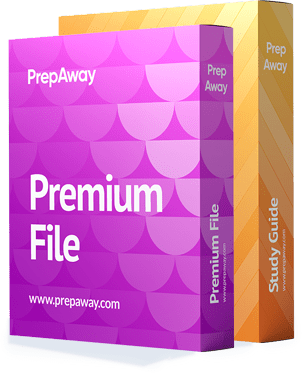
GSuite Premium Bundle
- Premium File 48 Questions & Answers. Last update: Feb 04, 2026
- Study Guide 389 Pages
Last Week Results!

Includes question types found on the actual exam such as drag and drop, simulation, type-in and fill-in-the-blank.

Developed by IT experts who have passed the exam in the past. Covers in-depth knowledge required for exam preparation.
All Google GSuite certification exam dumps, study guide, training courses are Prepared by industry experts. PrepAway's ETE files povide the GSuite GSuite practice test questions and answers & exam dumps, study guide and training courses help you study and pass hassle-free!
Maximize Your Chances to Pass the G Suite Certification Exam on Your First Try
G Suite certification validates expertise in using a comprehensive suite of productivity and collaboration tools. This credential demonstrates proficiency in effectively navigating, managing, and optimizing G Suite applications in professional and educational settings. It ensures that individuals are capable of completing complex tasks across multiple applications, reflecting real-world requirements for productivity and efficiency.
Scope of the Exam
The G Suite exam assesses knowledge and skill across key applications including Drive, Gmail, Docs, Sheets, Slides, Hangouts Meet, and Forms. Candidates are evaluated on their ability to manage files, organize folders, adjust display settings, and share documents in Drive. In Hangouts Meet, test-takers demonstrate scheduling meetings, launching sessions, presenting content, managing participants, muting, and removing users when necessary. Gmail proficiency includes configuring personal settings, managing the inbox, organizing contacts, sharing files, inserting images, locating messages, and using offline capabilities.
In Docs, candidates must format text, insert non-text elements, set up pages, create tables, utilize spell checking and personal dictionaries, collaborate with others, and use the download function effectively. Sheets assessment focuses on managing rows, columns, and cells, formatting sheets, using functions such as SUM, AVERAGE, MIN, MAX, and COUNT, applying conditional formatting, collaborating with others, and importing or converting files from various formats. Slides evaluation includes creating presentations, managing text and non-text elements, arranging objects, applying actions, and sharing presentations efficiently. Forms tasks require knowledge of setting up forms, distributing them, and analyzing responses for actionable insights.
Importance of G Suite Certification
Achieving G Suite certification confirms competence in cloud-based productivity tools, which is vital for professionals in distributed or collaborative environments. IT professionals benefit from certification by demonstrating their ability to support organizational transitions, troubleshoot issues, and manage configurations. It enables them to handle requests efficiently and ensures they can leverage the suite for solving operational problems.
Operations professionals gain insight into workflow management and overall organizational efficiency. Certification equips them with practical skills to handle company-wide document management and collaboration tasks. Systems administrators, especially those early in their careers, can enhance their resumes by showcasing up-to-date technical proficiency. Preparing for the exam familiarizes them with administrative and troubleshooting tasks, allowing for better support within their organizations.
Educators and academic administrators gain confidence in managing classroom and institutional productivity tools. For students, certification is a valuable credential that highlights readiness for professional environments and demonstrates familiarity with tools commonly used by employers. The certification provides objective validation of skills, which communicates proficiency to employers without subjective assessment.
Exam Structure and Format
The G Suite certification exam is a 120-minute, task-based assessment rather than a traditional multiple-choice test. Candidates perform real-world tasks in a live G Suite environment, which includes performing actions in Drive, Gmail, Docs, Sheets, Slides, and Forms. The exam is designed to assess practical competence rather than rote knowledge, ensuring that certified individuals can perform tasks efficiently and accurately under timed conditions.
The exam environment is secure, and no external resources or reference materials are allowed. Remote exam sessions are monitored to maintain integrity. Exam results are provided as pass or fail, indicating whether the candidate meets the competency standard required for certification. This approach emphasizes practical skill over numerical scoring and ensures that certification represents reliable proficiency.
Preparing for the Exam
Effective preparation combines understanding core functionalities with practical application. Candidates should explore each G Suite tool in detail, learning features and functions thoroughly. Regular hands-on practice is essential, including collaboration, sharing, formatting, and data management tasks that mirror the exam requirements. Understanding keyboard shortcuts, hidden features, and advanced functionalities enhances speed and efficiency during the assessment.
Studying should involve identifying weaker areas and practicing them until competence is achieved. Candidates can simulate the exam environment to improve time management and accuracy. Developing strategies for common tasks, troubleshooting errors, and understanding application interconnectivity ensures readiness for the practical nature of the exam.
Target Audience for G Suite Certification
G Suite certification is beneficial across multiple roles. IT professionals, operations managers, systems administrators, educators, and students can all gain significant advantages by demonstrating proficiency. The certification reflects a commitment to productivity and technical competence, which is increasingly valued in professional and academic environments.
By preparing methodically and understanding the scope of the exam, candidates can achieve certification, validate their expertise, and enhance their ability to perform efficiently in G Suite’s cloud-based environment.
G Suite Drive and File Management
Drive is central to G Suite productivity, serving as a hub for storing, organizing, and sharing files. Proficiency in managing files involves creating folders, moving and organizing documents, adjusting display settings for better navigation, and utilizing advanced search capabilities to locate files quickly. Sharing documents with appropriate permissions is crucial, as it ensures collaboration without compromising security. Understanding the hierarchy of folders, ownership rights, and access levels is fundamental to efficient workflow management. Advanced skills include organizing shared drives, linking files to projects, and managing version histories to maintain document integrity.
Gmail Proficiency
Gmail remains a critical tool for professional communication within G Suite. Effective management requires customizing settings to optimize workflow, such as labels, filters, and inbox organization strategies. Candidates must be able to manage contacts, schedule emails, and integrate Gmail with other G Suite apps for seamless collaboration. Features like offline access, delegation, and using templates increase productivity, while understanding spam management and security settings helps maintain professional communication standards. Mastery of search operators and archiving ensures efficient retrieval of important messages.
Docs: Advanced Document Handling
Docs is a versatile word processing tool that extends beyond basic text editing. Candidates are expected to structure documents with appropriate headings, insert non-text elements such as images and charts, and utilize tables for data organization. Formatting text blocks, managing styles, and using features like the spelling checker and personal dictionary improve readability and accuracy. Collaborative capabilities, such as real-time editing, commenting, and version control, are central to teamwork. Exporting and converting documents into multiple formats ensures compatibility across platforms and prepares users for sharing documents outside the G Suite ecosystem.
Sheets for Data Management
Sheets provides functionality for data analysis, calculation, and visualization. Candidates should understand how to manage rows, columns, and cells effectively, apply formatting for clarity, and insert non-text elements for data representation. Functions such as SUM, AVERAGE, MIN, MAX, and COUNT are essential for quantitative analysis, while conditional formatting and data validation improve clarity and reduce errors. Collaborating in Sheets involves sharing access, tracking changes, and using built-in commenting for effective teamwork. Importing data from CSV or XLS files allows seamless integration of external data for comprehensive analysis.
Slides for Presentations
Slides is a powerful tool for creating and sharing visual presentations. Exam candidates are expected to build presentations by combining text, images, and multimedia elements. Managing layouts, aligning objects, applying transitions, and arranging elements with actions enhances audience engagement. Sharing and collaborating on presentations involves granting permissions, collecting feedback, and integrating comments to finalize content. Understanding keyboard shortcuts, master slides, and templates improves efficiency and maintains consistency across presentations. Preparing presentations for remote delivery requires knowledge of presenting online, managing bandwidth, and troubleshooting issues in real time.
Hangouts Meet and Communication Tools
Hangouts Meet enables effective virtual meetings and communication within G Suite. Candidates should be proficient in scheduling meetings, initiating calls, sharing screens, and presenting materials. Managing participants involves muting, ejecting, and controlling bandwidth to maintain an optimal meeting experience. Using chat features, integrating calendars, and coordinating with participants across different time zones are essential skills. Understanding the interface, shortcuts, and troubleshooting connectivity issues ensures smooth and professional communication in real-time collaborative environments.
Google Forms for Data Collection
Forms allows for streamlined data collection and survey management. Exam preparation includes designing forms with multiple question types, applying conditional logic, customizing themes, and setting response validation. Sharing forms with appropriate access levels, analyzing responses, and exporting data for further use in Sheets are key tasks. Mastery of Forms involves integrating with other G Suite applications, automating notifications, and maintaining data accuracy and integrity.
Preparing Effectively for the Exam
Comprehensive preparation involves combining theoretical knowledge with practical application. Candidates should explore each G Suite tool extensively, practicing real-world tasks under exam-like conditions. Creating sample projects, collaborating with peers, and testing workflows ensures familiarity with functionalities. Time management during practice sessions improves efficiency, while focusing on areas of weakness ensures well-rounded competence. Continuous review and repetition of complex tasks build confidence, reducing errors during the actual exam.
Benefits of Certification
G Suite certification validates professional competence, providing a recognized standard for employers, colleagues, and clients. Certified individuals demonstrate the ability to complete tasks efficiently, manage workflows effectively, and leverage the full capabilities of G Suite tools. This credential enhances employability, strengthens resumes, and reflects a commitment to continuous learning and technical proficiency.
Exam Logistics
The exam is a timed, task-based assessment that evaluates practical skills rather than theoretical knowledge. Candidates perform tasks in a live G Suite environment, simulating real-world scenarios. Exams can be taken remotely or at testing centers, requiring proper identification and adherence to security protocols. Understanding exam rules, practicing tasks under timed conditions, and simulating real-world scenarios are critical for success. Results are issued as pass or fail, confirming proficiency without providing numerical scores.
Audience and Application
G Suite certification benefits IT professionals, operations managers, systems administrators, educators, and students. IT professionals gain efficiency in supporting and troubleshooting organizational productivity tools. Operations managers can optimize workflows and manage collaboration. Educators and students benefit from streamlined document management, data analysis, and presentation skills. Certification demonstrates practical skills applicable in professional and academic environments, ensuring readiness for collaborative, cloud-based workflows.
Developing Competence
To ensure readiness, candidates should identify skill gaps, focus on specific functionalities, and practice complex workflows. Simulating exam conditions, exploring advanced features, and integrating multiple applications into projects enhance both efficiency and confidence. A structured preparation strategy ensures familiarity with core tools, reinforces practical skills, and reduces errors during the exam. Continuous practice and review are essential to achieving a high level of proficiency across all G Suite applications.
Exam Preparation Strategies
Effective preparation involves deliberate practice, familiarity with application features, and iterative problem-solving. Candidates should create task lists, complete sample projects, and analyze errors to improve workflows. Understanding interdependencies between tools, mastering shortcuts, and developing time management strategies improves performance under timed conditions. Engaging in hands-on exercises, collaborating with others, and using G Suite in real-world scenarios ensures readiness for practical challenges during the assessment.
Mastering Practical Applications
Mastery requires candidates to not only perform basic tasks but also integrate multiple G Suite tools to complete complex workflows. Examples include linking Sheets data in Docs, embedding Forms results into presentations, and managing Drive files for collaborative projects. Practical application ensures familiarity with scenarios encountered in the exam, preparing candidates to respond efficiently and accurately.
Advanced Features and Collaboration
Understanding advanced functionalities such as automation, templates, add-ons, and integration with external applications enhances efficiency. Collaborative features such as shared drives, real-time editing, and version history tracking are central to demonstrating competence. Candidates should focus on both individual tasks and collaborative workflows to reflect real-world application of G Suite tools.
Evaluating Readiness
Assessing readiness involves reviewing all exam topics, practicing each task multiple times, and simulating exam conditions. Candidates should ensure familiarity with all applications, focusing on areas of uncertainty. Continuous feedback, self-assessment, and targeted practice improve confidence and reduce errors. Practical simulations help identify gaps in knowledge and prepare candidates for the structured tasks they will encounter during the certification exam.
Strategic Time Management
Time management is crucial during the exam. Candidates should practice completing tasks within time limits, prioritizing complex tasks, and minimizing unnecessary steps. Familiarity with keyboard shortcuts, menus, and task sequences enhances efficiency. Effective planning and execution reduce stress and ensure that all tasks are completed accurately within the allotted time.
Ensuring Exam Success
Success in the G Suite certification exam requires a combination of theoretical understanding, practical application, and efficient time management. Candidates should focus on mastering core tools, practicing under simulated conditions, and developing strategies for collaboration and advanced functionalities. A structured preparation plan, continuous review, and hands-on practice ensure competence and confidence during the assessment.
Integration of Tools
Competence includes understanding how different G Suite applications interact. For example, importing Sheets data into Docs or Slides, sharing Drive folders across teams, and integrating Forms responses into Sheets for analysis are critical tasks. Candidates should practice combining tools in realistic workflows to ensure seamless execution during the exam.
Leveraging Practice Resources
Utilizing practice materials, sample exercises, and real-world simulations reinforces skills. Candidates can create mock projects to simulate complex scenarios, integrating multiple G Suite applications. This approach ensures familiarity with common workflows, enhances efficiency, and prepares candidates for unexpected challenges in the exam environment.
Benefits Beyond Certification
Certification reflects not only technical skill but also professional competence. It enhances career prospects, strengthens resumes, and demonstrates the ability to manage cloud-based workflows efficiently. Certified individuals are recognized for their proficiency in collaboration, data management, and productivity, which are essential skills in modern work and academic environments.
Continuous Learning and Improvement
Preparation for the G Suite certification exam encourages continuous learning. Candidates refine existing skills, discover advanced functionalities, and explore collaborative workflows. This process ensures long-term competence, providing a foundation for efficient use of G Suite in professional and educational contexts.
Applying Skills in Real-World Contexts
Practical experience gained during exam preparation translates directly into workplace efficiency. Candidates can manage projects, collaborate effectively, analyze data, and create compelling presentations. Certification ensures that users are capable of applying their knowledge in diverse professional and academic situations, supporting productivity and organizational success.
Final Preparation Steps
Before attempting the exam, candidates should conduct a comprehensive review of all applications, identify remaining areas of weakness, and practice completing tasks under timed conditions. Ensuring familiarity with exam procedures, understanding restrictions, and refining workflows increases the likelihood of successful certification. A disciplined and methodical approach to preparation maximizes confidence and competence.
Certification Outcomes
Upon passing the exam, candidates receive a digital certificate that validates proficiency. Certification confirms the ability to use G Suite tools effectively, demonstrating practical skills that are immediately applicable in professional and academic settings. This credential serves as evidence of competence, providing recognition and credibility in collaborative and productivity-driven environments.
Career and Professional Impact
G Suite certification enhances employability, supports career advancement, and establishes a benchmark of technical competence. Certified professionals are better prepared to handle complex workflows, manage collaborative projects, and optimize productivity. This recognition is valuable across industries, roles, and educational contexts, ensuring that certified individuals are equipped to contribute effectively in cloud-based environments.
Summary of Key Preparation Strategies
Effective exam preparation emphasizes hands-on practice, mastery of core applications, integration of tools, time management, and familiarity with advanced features. Candidates should simulate real-world scenarios, review all exam topics, identify and address skill gaps, and practice collaborative workflows. A systematic approach ensures comprehensive readiness and increases the likelihood of passing the G Suite certification exam.
Maximizing Exam Readiness
Success relies on combining practical experience with strategic review. Candidates should focus on real-world application, efficient task completion, and leveraging G Suite features to their full potential. Structured practice, continuous assessment, and targeted skill enhancement are essential for achieving certification and demonstrating proficiency.
Achieving G Suite certification represents a comprehensive understanding of productivity and collaboration tools. It demonstrates practical competence, supports career growth, and ensures readiness for professional and academic challenges. Thorough preparation, hands-on practice, and mastery of both individual and integrated workflows are critical to success. Certification validates the ability to perform complex tasks efficiently, manage collaborative projects, and utilize cloud-based tools effectively, providing a credible benchmark of expertise.
Advanced Collaboration Techniques in G Suite
Effective collaboration is a cornerstone of G Suite productivity. Candidates preparing for the G Suite exam should demonstrate proficiency in sharing documents, spreadsheets, presentations, and forms with appropriate permission levels. Understanding the differences between viewer, commenter, and editor access ensures that collaboration remains secure while enabling teamwork. Advanced features include real-time editing, version control, commenting, and suggesting edits. Mastery of these features allows users to manage large collaborative projects efficiently and resolve conflicts arising from simultaneous editing.
Optimizing G Suite Workflows
Workflow optimization involves integrating multiple G Suite applications for enhanced productivity. For example, data from Sheets can be linked to Docs for report generation or imported into Slides for dynamic presentations. Forms responses can automatically populate Sheets, allowing for streamlined analysis and reporting. Drive can be used to organize shared project files and ensure that all team members have access to the latest versions. Familiarity with these integrations demonstrates the ability to manage complex tasks effectively, which is a key component of the certification exam.
Google Drive Organizational Skills
Organizing Drive goes beyond creating folders and subfolders. Candidates should be able to implement naming conventions, color-coded folders, and starred files to increase accessibility. Using Drive’s advanced search operators and filters ensures rapid retrieval of documents, which is particularly valuable in professional settings. Understanding shared drives, ownership transfer, and managing external collaborators’ permissions is essential for maintaining secure and efficient file management across teams.
Gmail for Professional Communication
Proficiency in Gmail encompasses more than sending and receiving messages. Candidates must know how to implement labels, filters, and rules to categorize and prioritize emails efficiently. Using features such as scheduling, delegation, and canned responses streamlines communication in busy environments. Integration with other G Suite tools, such as adding events to Calendar or attaching files from Drive, enhances workflow. Ensuring proper email etiquette and understanding security protocols are also critical skills tested in the certification exam.
Mastering Docs Functionalities
Advanced document handling in Docs requires structuring content with headings, lists, and tables for clarity and readability. Inserting images, charts, and other non-text elements helps convey complex information effectively. Utilizing styles, formatting, and templates ensures consistency across documents. Collaboration tools like comments, suggestions, and version history tracking enable efficient teamwork. Exporting documents in various formats ensures compatibility with external users and applications, demonstrating practical proficiency in document management.
Sheets for Data Analysis and Management
Sheets is a powerful tool for organizing, analyzing, and visualizing data. Candidates should understand how to apply functions such as SUM, AVERAGE, MIN, MAX, COUNT, and more complex formulas. Conditional formatting highlights important data trends, while data validation ensures accuracy. Collaboration features allow multiple users to edit simultaneously, with comments and notifications to track changes. Importing data from external sources like CSV or XLS files expands the utility of Sheets for diverse workflows. Charts, pivot tables, and integrated add-ons further enhance analytical capabilities, which are essential for exam tasks.
Slides and Presentation Management
Slides preparation requires arranging content in a visually appealing and informative manner. Candidates should demonstrate the ability to format text, insert multimedia elements, and apply consistent design principles across slides. Features such as master slides, animations, and transitions improve presentation clarity and engagement. Sharing slides with appropriate permissions and collecting feedback through comments or suggestions reflects collaborative competence. Presenting remotely involves managing screen sharing, bandwidth, and participant controls to ensure smooth communication during virtual presentations.
Hangouts Meet for Virtual Collaboration
Hangouts Meet enables professional virtual meetings with advanced control features. Scheduling meetings, inviting participants, and managing participant actions such as muting or removing users are key competencies. Sharing presentations, using chat for side discussions, and integrating with Calendar enhance meeting efficiency. Familiarity with bandwidth management, audio/video settings, and troubleshooting connectivity issues ensures smooth and professional virtual interactions, which is critical for demonstrating competence in cloud-based collaboration.
Google Forms for Efficient Data Collection
Creating and managing Forms involves designing questions with multiple types, applying response validation, and using conditional logic for dynamic surveys. Customizing themes and settings ensures forms are both functional and visually appealing. Sharing forms with correct permissions, analyzing responses, and exporting data to Sheets for further processing demonstrates practical knowledge. Understanding how to integrate Forms into workflows and automate notifications enhances efficiency and readiness for exam scenarios.
Exam Structure and Format
The G Suite certification exam evaluates practical skills in a task-based environment. Candidates complete real-world tasks in a live G Suite interface, simulating workplace scenarios. The exam duration, typically 120 minutes, requires candidates to demonstrate proficiency without reference materials. Remote and testing center options provide flexibility, but strict adherence to exam protocols, including ID verification and secure monitoring, is mandatory. Passing the exam confirms competence in managing, analyzing, and collaborating within G Suite applications effectively.
Preparation Techniques
Successful preparation combines theoretical understanding with extensive hands-on practice. Candidates should perform tasks repeatedly to build speed and accuracy, focusing on areas of weakness. Creating sample projects that integrate multiple applications simulates realistic workflows and reinforces learning. Structured review, self-assessment, and continuous improvement help ensure that all G Suite functionalities are well understood and can be applied efficiently during the exam.
Integration Across G Suite Applications
Competence requires understanding how applications interact. Examples include linking Sheets data to Docs reports, embedding charts into Slides, and automating data collection with Forms feeding into Sheets. Knowledge of these integrations ensures candidates can manage complex workflows efficiently, reflecting real-world application and meeting the practical assessment criteria of the exam.
Advanced Tools and Customization
Advanced features such as templates, add-ons, automation scripts, and third-party integrations enhance productivity. Candidates should explore these features to customize workflows and optimize task completion. Mastering these functionalities demonstrates advanced proficiency and prepares candidates to handle unexpected or complex exam tasks confidently.
Time Management and Task Prioritization
Effective time management during the exam ensures all tasks are completed accurately within the allotted time. Candidates should practice completing workflows efficiently, prioritizing tasks based on complexity, and using shortcuts to save time. Developing a strategic approach to task completion reduces stress and increases accuracy, which is critical for certification success.
Evaluating Readiness
Assessing readiness involves reviewing all G Suite functionalities, performing practical exercises, and identifying areas needing improvement. Continuous practice, mock projects, and real-world application simulations help solidify skills. Candidates should focus on areas of uncertainty, integrating feedback and self-assessment to ensure complete preparedness for the exam environment.
Continuous Learning and Skill Enhancement
G Suite certification encourages ongoing skill development. Candidates expand knowledge beyond basic tasks, explore advanced functionalities, and refine collaborative workflows. Continuous learning ensures that certified professionals remain proficient, adaptable, and capable of leveraging G Suite tools effectively in professional and academic contexts.
Real-World Applications
Skills acquired during preparation translate directly to workplace and academic productivity. Candidates can manage projects, coordinate team workflows, analyze data efficiently, and create impactful presentations. Certification confirms the ability to apply knowledge practically, enhancing professional effectiveness and supporting organizational goals.
Achieving Certification Success
Success relies on practical proficiency, strategic preparation, and mastery of workflow integration. Candidates should practice extensively, simulate real-world tasks, and ensure familiarity with exam procedures. Structured preparation and targeted skill enhancement maximize the likelihood of passing and achieving G Suite certification.
Professional Advantages
G Suite certification validates technical competence and enhances career prospects. Certified individuals are recognized for their ability to manage collaborative, cloud-based workflows efficiently. The credential provides credibility, strengthens resumes, and demonstrates readiness to perform complex tasks in professional or academic settings.
Preparing for Exam Day
Before the exam, candidates should review all tools, practice under timed conditions, and finalize understanding of advanced features. Ensuring readiness for the simulated exam environment, adhering to exam protocols, and maintaining confidence are essential for successful certification.
Long-Term Competence
Certification supports long-term skill retention and application. Proficiency in G Suite tools allows for effective collaboration, data management, and productivity in various professional and academic contexts. Candidates gain practical expertise that extends beyond the exam, enhancing efficiency and competence in cloud-based work environments.
Achieving G Suite certification reflects a comprehensive understanding of productivity and collaboration tools. Mastery of Drive, Gmail, Docs, Sheets, Slides, Forms, and Hangouts Meet demonstrates readiness for real-world applications. Practical experience, hands-on practice, and familiarity with integrated workflows are essential for success. Certification confirms competence, supports professional growth, and provides a recognized benchmark for effective cloud-based collaboration and productivity.
Effective Use of Templates in G Suite
Templates streamline workflow and ensure consistency across documents, spreadsheets, and presentations. For the G Suite exam, candidates should understand how to select, customize, and apply templates to different projects. Using templates saves time, reduces formatting errors, and supports collaboration by providing a standard structure that team members can follow. Candidates should practice modifying templates to meet specific project requirements while maintaining uniformity.
Automation and Add-Ons
G Suite offers automation tools and add-ons that enhance productivity. Candidates should be familiar with using scripts, macros, and add-ons to automate repetitive tasks in Sheets, Docs, and Forms. Examples include automated data entry, conditional formatting triggers, and workflow notifications. Mastering these tools demonstrates advanced proficiency, which is evaluated in the exam through practical task scenarios.
Managing Permissions and Security
Understanding permissions and security is critical for professional collaboration. Candidates should know how to manage access at the document, folder, and drive level. This includes differentiating between viewing, commenting, and editing rights and controlling external sharing. Knowledge of security settings, two-step verification, and organizational policies ensures that data is protected while enabling efficient collaboration, a key aspect assessed during the exam.
Data Analysis and Reporting in Sheets
Advanced data handling in Sheets involves using formulas, pivot tables, and charts for analysis. Candidates should practice combining functions to extract meaningful insights from raw data. Importing data from other formats, cleaning datasets, and creating visualizations are essential skills. The ability to summarize and present data effectively in Docs or Slides reflects real-world competencies tested in the exam.
Collaborative Project Management
Managing collaborative projects requires integrating multiple G Suite applications. For example, tracking tasks in Sheets, sharing updates via Docs, and conducting review meetings using Hangouts Meet demonstrates workflow mastery. Candidates should understand how to use shared drives, comment threads, and task assignment features. Proficiency in these areas indicates readiness to handle complex collaborative assignments in a professional environment.
Optimizing Communication in Gmail and Hangouts
Efficient communication is critical for productivity. Candidates should be able to organize emails using labels and filters, schedule messages, and integrate Gmail with Calendar and Drive. In Hangouts Meet, managing participant settings, sharing screens, and coordinating remote meetings are important skills. Mastery of these features ensures smooth communication and collaboration, which are crucial for exam tasks.
Advanced Document Formatting in Docs
Beyond basic text editing, advanced formatting includes using styles, headings, tables, and multimedia elements effectively. Candidates should practice inserting images, charts, and links while maintaining document consistency. Utilizing comments, suggestions, and version history allows collaborative review and editing, reflecting practical workplace skills evaluated in the exam.
Presentation Design in Slides
Slides requires designing visually appealing and informative presentations. Candidates should understand slide layouts, master slides, and consistent formatting. Adding multimedia elements, arranging objects, and managing transitions enhance presentation clarity. Sharing presentations with collaborators and collecting feedback ensures team alignment and demonstrates proficiency expected in exam scenarios.
Forms for Data Collection and Analysis
Creating effective Forms involves designing various question types, applying response validation, and using conditional logic. Candidates should be able to analyze responses and export them to Sheets for further processing. Integrating Forms with other G Suite applications enables automated workflows and demonstrates the ability to manage data efficiently, a key component of the exam.
Task Prioritization and Time Management
Time management during the exam is essential. Candidates should practice completing tasks efficiently within set limits. Prioritizing complex tasks first and using shortcuts enhances productivity. Developing strategies for task completion ensures that all exam requirements are met accurately, reflecting the candidate’s organizational skills and readiness for professional scenarios.
Integration of G Suite Tools
Understanding how G Suite applications interact is critical for the exam. Linking Sheets data to Docs reports, embedding charts into Slides, and automating Forms responses for Sheets analysis are examples of integrated workflows. Mastery of these interactions demonstrates the ability to handle multifaceted tasks, which is a significant focus of the certification assessment.
Advanced Collaboration Features
Collaboration extends beyond simple sharing. Candidates should be proficient in tracking changes, using comment threads effectively, and managing simultaneous edits. Understanding real-time updates and notifications ensures that collaborative projects are completed efficiently and accurately. These skills reflect real-world applications and are essential for achieving certification.
Practical Scenarios and Task-Based Learning
The G Suite exam assesses candidates through practical, task-based activities. Preparing with simulated scenarios helps develop problem-solving skills, proficiency in tools, and workflow management. Candidates should practice completing tasks in a timed environment to replicate exam conditions and enhance readiness.
Continuous Skill Development
G Suite certification is not only about passing the exam but also about developing long-term proficiency. Candidates should explore advanced features, experiment with workflow integrations, and apply skills in real-world projects. Continuous practice and learning ensure sustained competence in productivity and collaboration tools.
Ensuring Exam Readiness
To confirm readiness, candidates should review all G Suite functionalities, complete practice tasks, and identify areas needing improvement. Repeated practice under simulated conditions builds confidence and efficiency. Understanding exam protocols, such as permitted tools and monitoring procedures, ensures preparedness and reduces anxiety during the assessment.
Leveraging Feedback and Self-Assessment
Self-assessment and feedback during preparation help refine skills. Candidates should evaluate their performance on practice tasks, review mistakes, and focus on weak areas. Iterative practice improves accuracy and speed, aligning with the practical evaluation criteria of the exam.
Applying Certification Skills Professionally
Certification validates the ability to manage cloud-based workflows efficiently. Candidates can apply skills in project coordination, data management, and collaborative work environments. Mastery of G Suite tools enhances productivity, supports organizational goals, and demonstrates professional competence.
Exam Strategies for Success
Strategic preparation involves understanding exam expectations, prioritizing difficult tasks, and managing time effectively. Candidates should familiarize themselves with task types, interface features, and integration options. Developing a methodical approach to completing tasks ensures accuracy, efficiency, and a higher likelihood of certification success.
Long-Term Benefits of Certification
G Suite certification provides recognition for expertise in cloud-based productivity tools. Certified professionals can manage collaborative projects, analyze data, and create impactful presentations efficiently. The certification also establishes credibility, enhances career opportunities, and demonstrates readiness to handle complex workflows in professional settings.
Continuous Application and Mastery
Ongoing use of G Suite applications in professional and academic settings reinforces skills acquired during certification preparation. Continuous application ensures familiarity with updates, new features, and workflow optimizations. Mastery of these tools contributes to sustained productivity and effective collaboration across teams.
Achieving G Suite certification confirms comprehensive knowledge of productivity and collaboration tools. Candidates demonstrate proficiency in Drive, Gmail, Docs, Sheets, Slides, Forms, and Hangouts Meet. Mastery of integrated workflows, advanced features, and collaborative tools is essential for exam success. Continuous practice, real-world application, and familiarity with exam protocols ensure readiness and long-term competence in cloud-based productivity environments.
G Suite Drive Management
Effective use of Drive is crucial for managing digital assets efficiently. Candidates should understand creating, organizing, and maintaining files and folders. Techniques include structuring folders logically, applying consistent naming conventions, and using search features to locate files quickly. Familiarity with Drive’s sharing options ensures that collaborators have appropriate access while maintaining security. Practicing these tasks prepares candidates for exam scenarios that evaluate organizational and technical skills.
Advanced File Sharing and Permissions
Understanding nuanced sharing permissions is essential. Candidates should practice granting edit, comment, or view-only access, managing shared links, and restricting external access when necessary. Recognizing how to transfer ownership, revoke permissions, and use shared drives efficiently demonstrates an advanced grasp of collaboration workflows. These skills are directly applicable to practical tasks assessed during the G Suite exam.
Hangouts Meet Proficiency
Candidates need to master Hangouts Meet for virtual collaboration. This includes scheduling meetings, managing participants, and utilizing in-meeting features such as screen sharing and presentation modes. Efficient use of audio, video, and chat tools enhances communication effectiveness. The exam evaluates how candidates manage real-time collaboration and troubleshoot common connectivity or participation issues.
Gmail Organization and Management
Gmail proficiency extends beyond sending and receiving emails. Candidates should be familiar with inbox management, applying labels and filters, organizing threads, and integrating Gmail with Calendar and Drive. Mastery of offline capabilities, attachment handling, and personalization ensures comprehensive knowledge, which the exam assesses through practical tasks.
Advanced Document Editing in Docs
Beyond basic typing, candidates should practice advanced formatting techniques, including inserting tables, images, and charts, adjusting styles, and utilizing headers and footers. Collaboration features such as comments, suggestions, and version history are also important. The exam tests the ability to create professional, polished documents that support team workflows and project documentation.
Data Analysis and Functions in Sheets
Proficiency in Sheets involves managing datasets, applying formulas, creating pivot tables, and visualizing data through charts and conditional formatting. Candidates should practice importing data from various formats and transforming information for reporting. Understanding collaborative features, such as sharing and comment tracking, demonstrates real-world application, which is evaluated during the exam.
Presentation Skills in Slides
Effective use of Slides includes designing clear and engaging presentations. Candidates should be comfortable with layout design, slide masters, and multimedia integration. Managing transitions, animations, and shared editing allows teams to collaborate seamlessly. The exam evaluates the ability to produce professional presentations that communicate information efficiently.
Google Forms for Data Collection
Forms are used to collect and manage information systematically. Candidates should practice creating questions with various response types, implementing validation, and applying conditional logic. Analyzing responses, exporting data to Sheets, and sharing forms for collaborative input demonstrates comprehensive knowledge of workflow management.
Time Management During the Exam
Managing time effectively during the G Suite exam is essential. Candidates should practice completing tasks efficiently under timed conditions. Prioritizing complex tasks, using keyboard shortcuts, and understanding tool features can improve completion rates. Developing a structured approach ensures all required tasks are addressed accurately.
Integrated G Suite Workflows
The exam emphasizes the ability to integrate G Suite applications. Candidates should practice linking Sheets data to Docs reports, embedding charts in Slides, and automating Forms responses. Mastery of these integrated workflows reflects real-world project management and productivity skills, which are critical for certification success.
Real-Time Collaboration and Version Control
Collaborative tasks are central to the exam. Candidates should practice managing simultaneous edits, tracking changes, and resolving conflicts. Using comment threads effectively and managing notifications ensures productive teamwork. These skills reflect workplace requirements and demonstrate the ability to manage collaborative projects efficiently.
Troubleshooting and Support Skills
Candidates should develop the ability to troubleshoot common issues in G Suite, such as permission errors, formatting problems, or syncing issues. Understanding support resources, help documentation, and workflow alternatives demonstrates practical problem-solving skills, which are assessed in hands-on exam scenarios.
Exam Environment Familiarity
Familiarity with the exam environment is crucial. Candidates should practice navigating the G Suite interface under exam conditions, using available features efficiently, and adhering to exam protocols. Understanding the assessment format, including task-based scenarios and time limitations, enhances readiness and confidence.
Continuous Skill Refinement
Preparing for certification involves ongoing practice and exploration of advanced features. Candidates should engage with complex tasks, experiment with automation, and explore integration opportunities. Continuous refinement ensures mastery of G Suite tools and enhances the ability to perform efficiently in professional settings.
Applying Certification Knowledge Professionally
Certification validates practical expertise in G Suite applications. Professionals can apply these skills to streamline workflows, manage collaborative projects, and analyze data effectively. Demonstrating proficiency in integrated applications enhances professional credibility and supports productivity in diverse work environments.
Exam Strategies for Efficiency
Strategic preparation involves prioritizing high-impact tasks, using shortcuts, and familiarizing oneself with integrated application workflows. Understanding task requirements and time management ensures completion accuracy. Efficient strategies enhance performance and reduce the risk of errors during the certification assessment.
Long-Term Value of G Suite Certification
Certification provides evidence of proficiency in cloud-based productivity tools. Mastery of Drive, Gmail, Docs, Sheets, Slides, Forms, and Hangouts Meet supports professional responsibilities and collaboration. Certified individuals demonstrate readiness to manage complex workflows and contribute effectively to organizational objectives.
Continuous Application for Mastery
Applying G Suite tools in daily workflows reinforces skills acquired during preparation. Continuous use ensures familiarity with updates, enhances collaboration, and improves overall efficiency. Ongoing application solidifies certification knowledge and supports long-term professional success.
Preparing for Complex Scenarios
The exam tests practical application through real-world scenarios. Candidates should simulate tasks involving multiple applications and complex workflows. Practicing scenario-based tasks improves problem-solving skills, time management, and integration proficiency, directly aligning with certification requirements.
Feedback and Self-Evaluation
Regular self-assessment during preparation helps identify strengths and weaknesses. Candidates should review completed tasks, analyze errors, and focus on skill gaps. Iterative practice ensures readiness for practical evaluation and improves confidence in executing exam tasks accurately.
Building Professional Competence
G Suite certification signifies the ability to handle productivity and collaboration tools effectively. Mastery of document creation, data management, presentations, and collaborative tools supports professional responsibilities. Certification enhances workplace competence and demonstrates readiness for complex project management.
Preparing for Exam Updates
Keeping up with G Suite updates is crucial for maintaining certification relevance. Candidates should stay informed about new features, changes in workflows, and improved functionalities. Awareness of updates ensures that practical skills remain current and aligned with exam expectations.
Exam Completion and Results
The G Suite exam is pass/fail, focusing on task completion and accuracy. Candidates receive a digital certificate upon passing, confirming proficiency. Understanding retake policies, time limits, and permitted resources ensures compliance with exam protocols and prepares candidates for certification success.
G Suite certification demonstrates comprehensive expertise in cloud-based productivity and collaboration tools. Candidates are evaluated on their ability to manage Drive, Gmail, Docs, Sheets, Slides, Forms, and Hangouts Meet effectively. Mastery of integration, advanced features, and collaborative workflows is critical for success. Continuous practice, scenario-based preparation, and familiarity with exam protocols ensure readiness and professional competence. Certification validates the ability to manage complex tasks efficiently and supports long-term career development in collaborative digital environments.
Conclusion
G Suite certification provides a structured assessment of proficiency in cloud-based productivity and collaboration tools, verifying a candidate’s ability to efficiently use Drive, Gmail, Docs, Sheets, Slides, Forms, and Hangouts Meet. The exam emphasizes practical skills rather than theoretical knowledge, requiring candidates to complete real-world tasks that reflect workplace scenarios. Mastery of file management, sharing permissions, and collaboration tools ensures that certified individuals can handle organizational workflows effectively.
Integration of G Suite applications is a key component of the exam. Candidates must demonstrate the ability to connect data between Sheets, Docs, and Slides, automate processes, and manage collaborative projects with multiple participants. Understanding how these tools function together not only supports exam success but also enhances professional efficiency and productivity in real work environments. Time management, scenario-based problem solving, and effective use of shortcuts are all critical skills evaluated during the certification.
Beyond passing the exam, certification serves as a validation of professional competence. Employers and colleagues can rely on certified individuals to manage tasks, streamline workflows, and utilize collaboration tools with confidence. Continuous practice and familiarity with updates in G Suite are essential to maintain expertise and adapt to evolving digital work environments.
In conclusion, G Suite certification equips candidates with both practical knowledge and recognized credentials that demonstrate their capability to manage cloud-based productivity tools effectively. Preparation should focus on mastering task execution, understanding integration workflows, and refining problem-solving skills. By achieving certification, candidates not only confirm their technical proficiency but also enhance their value in professional settings, positioning themselves for efficient project management, collaborative teamwork, and long-term career growth.
Google GSuite practice test questions and answers, training course, study guide are uploaded in ETE Files format by real users. Study and Pass GSuite GSuite certification exam dumps & practice test questions and answers are to help students.
- Professional Cloud Architect - Google Cloud Certified - Professional Cloud Architect
- Generative AI Leader
- Professional Machine Learning Engineer
- Associate Cloud Engineer
- Professional Data Engineer - Professional Data Engineer on Google Cloud Platform
- Professional Security Operations Engineer
- Professional Cloud Security Engineer
- Professional Cloud Network Engineer
- Cloud Digital Leader
- Professional Cloud Developer
- Professional Cloud DevOps Engineer
- Associate Google Workspace Administrator
- Professional Cloud Database Engineer
- Associate Data Practitioner - Google Cloud Certified - Associate Data Practitioner
- Professional ChromeOS Administrator
- Professional Google Workspace Administrator
- Professional Chrome Enterprise Administrator
- Google Analytics - Google Analytics Individual Qualification (IQ)
Purchase GSuite Exam Training Products Individually


Why customers love us?
What do our customers say?
The resources provided for the Google certification exam were exceptional. The exam dumps and video courses offered clear and concise explanations of each topic. I felt thoroughly prepared for the GSuite test and passed with ease.
Studying for the Google certification exam was a breeze with the comprehensive materials from this site. The detailed study guides and accurate exam dumps helped me understand every concept. I aced the GSuite exam on my first try!
I was impressed with the quality of the GSuite preparation materials for the Google certification exam. The video courses were engaging, and the study guides covered all the essential topics. These resources made a significant difference in my study routine and overall performance. I went into the exam feeling confident and well-prepared.
The GSuite materials for the Google certification exam were invaluable. They provided detailed, concise explanations for each topic, helping me grasp the entire syllabus. After studying with these resources, I was able to tackle the final test questions confidently and successfully.
Thanks to the comprehensive study guides and video courses, I aced the GSuite exam. The exam dumps were spot on and helped me understand the types of questions to expect. The certification exam was much less intimidating thanks to their excellent prep materials. So, I highly recommend their services for anyone preparing for this certification exam.
Achieving my Google certification was a seamless experience. The detailed study guide and practice questions ensured I was fully prepared for GSuite. The customer support was responsive and helpful throughout my journey. Highly recommend their services for anyone preparing for their certification test.
I couldn't be happier with my certification results! The study materials were comprehensive and easy to understand, making my preparation for the GSuite stress-free. Using these resources, I was able to pass my exam on the first attempt. They are a must-have for anyone serious about advancing their career.
The practice exams were incredibly helpful in familiarizing me with the actual test format. I felt confident and well-prepared going into my GSuite certification exam. The support and guidance provided were top-notch. I couldn't have obtained my Google certification without these amazing tools!
The materials provided for the GSuite were comprehensive and very well-structured. The practice tests were particularly useful in building my confidence and understanding the exam format. After using these materials, I felt well-prepared and was able to solve all the questions on the final test with ease. Passing the certification exam was a huge relief! I feel much more competent in my role. Thank you!
The certification prep was excellent. The content was up-to-date and aligned perfectly with the exam requirements. I appreciated the clear explanations and real-world examples that made complex topics easier to grasp. I passed GSuite successfully. It was a game-changer for my career in IT!








