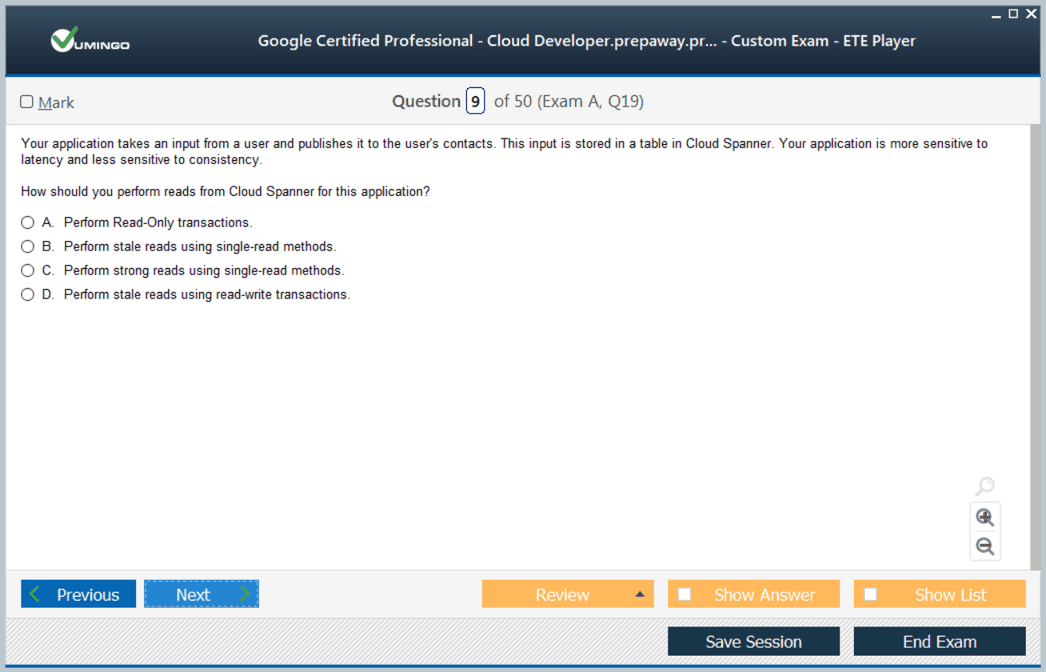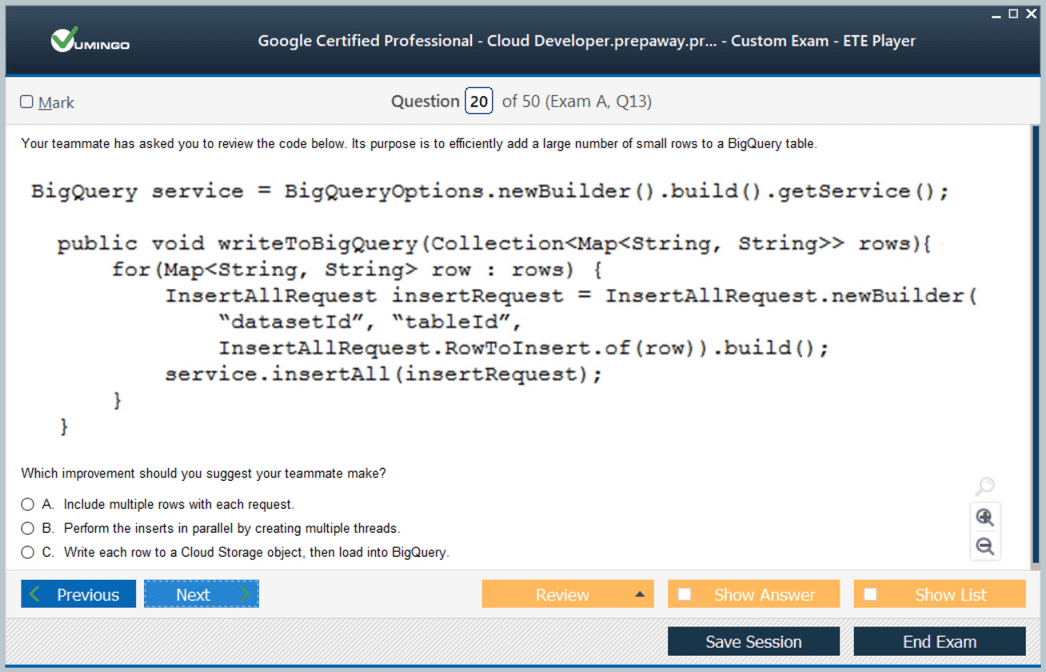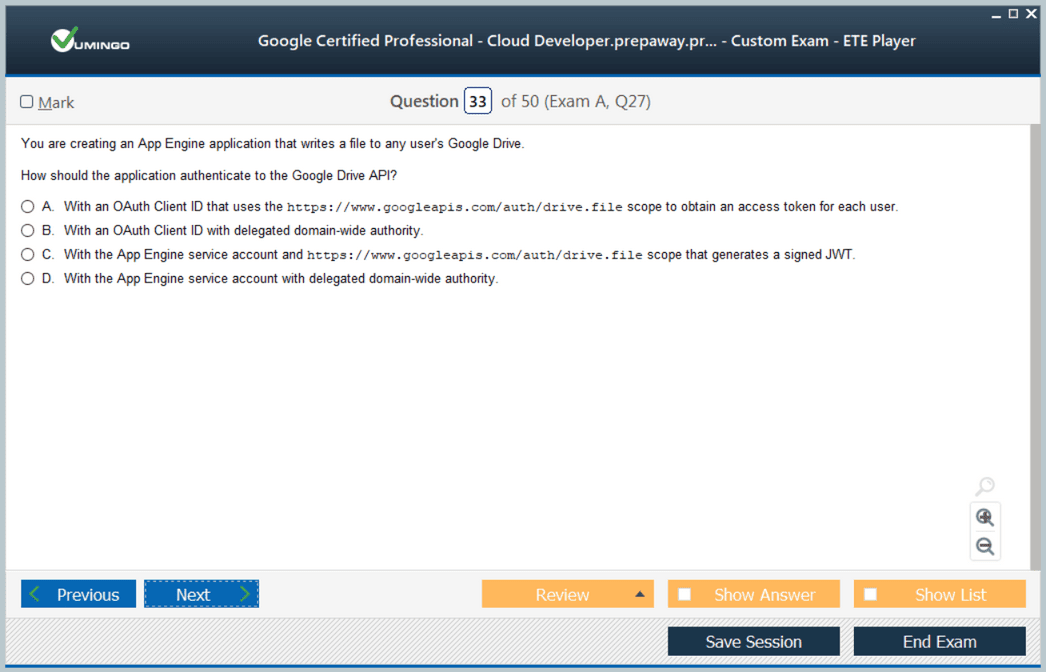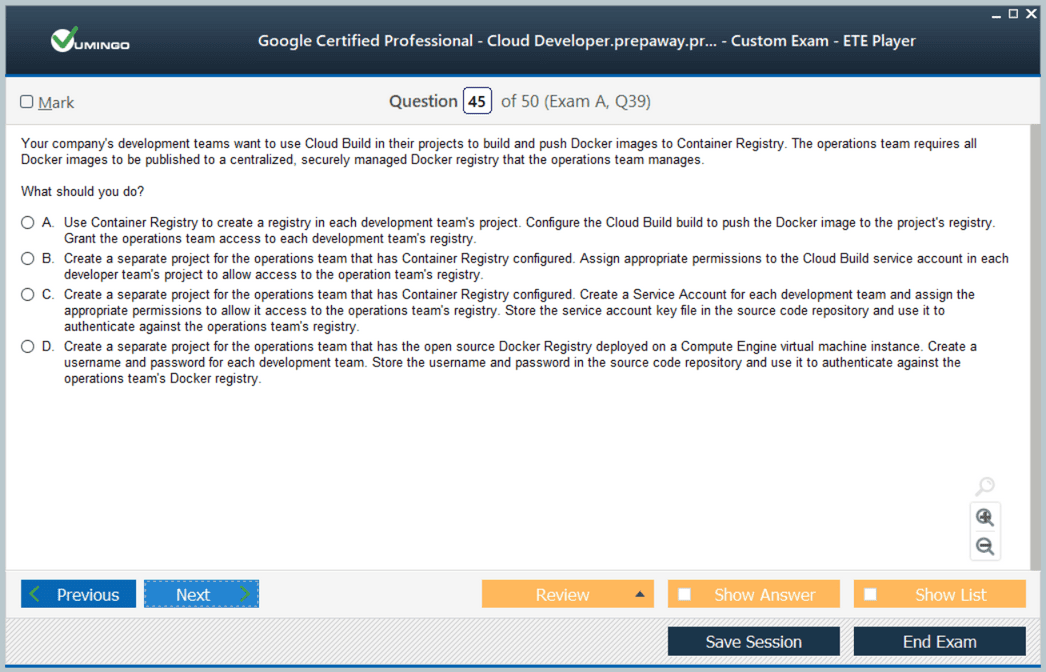- Home
- Google Certifications
- Professional Cloud Developer Professional Cloud Developer Dumps
Pass Google Professional Cloud Developer Exam in First Attempt Guaranteed!
Get 100% Latest Exam Questions, Accurate & Verified Answers to Pass the Actual Exam!
30 Days Free Updates, Instant Download!


Professional Cloud Developer Premium Bundle
- Premium File 379 Questions & Answers. Last update: Feb 26, 2026
- Training Course 253 Video Lectures
- Study Guide 498 Pages
Last Week Results!

Includes question types found on the actual exam such as drag and drop, simulation, type-in and fill-in-the-blank.

Based on real-life scenarios similar to those encountered in the exam, allowing you to learn by working with real equipment.

Developed by IT experts who have passed the exam in the past. Covers in-depth knowledge required for exam preparation.
All Google Professional Cloud Developer certification exam dumps, study guide, training courses are Prepared by industry experts. PrepAway's ETE files povide the Professional Cloud Developer Professional Cloud Developer practice test questions and answers & exam dumps, study guide and training courses help you study and pass hassle-free!
Key Strategies for Success on the Google Professional Cloud Developer Exam
The Professional Cloud Developer Exam assesses a candidate’s ability to design, develop, deploy, and manage applications on cloud platforms. It focuses on practical skills required to build scalable, secure, and resilient applications while leveraging managed services. Candidates must demonstrate an understanding of cloud-native architectures, serverless and containerized environments, event-driven systems, and continuous integration and deployment practices. Success in this exam indicates proficiency in both application development and operational excellence in cloud contexts.
The exam evaluates the candidate’s capability to apply knowledge in real-world scenarios. This includes selecting the appropriate services for different workloads, optimizing resource usage, ensuring security compliance, and maintaining reliability under varying traffic conditions. Understanding the exam objectives and structure is essential for focused preparation, as it allows candidates to prioritize hands-on experience, architectural design, and operational best practices.
Core Areas of Focus
Candidates preparing for the exam should develop expertise in several core areas. These include cloud-native application design, security and identity management, serverless compute platforms, container orchestration, database integration, continuous integration and deployment pipelines, performance optimization, monitoring, and troubleshooting. Each of these areas requires both theoretical understanding and practical experience. Developing a structured study plan that balances conceptual learning with hands-on experimentation ensures comprehensive preparation.
Cloud-native design emphasizes stateless applications, microservices, and loosely coupled components. Candidates must understand patterns for service communication, service discovery, fault tolerance, scaling, and high availability. Designing resilient architectures involves planning for failures, implementing retries, and utilizing managed services that provide redundancy and monitoring capabilities. Knowledge of event-driven patterns and asynchronous processing is essential for creating responsive and scalable systems.
Security and Identity Management
Security is a central focus of the exam. Candidates must understand principles such as least privilege, role-based access control, and secure authentication methods. Configuring service accounts, identity federation, and temporary credentials ensures that applications maintain secure access to resources. Knowledge of encryption at rest and in transit, secure storage access, and service perimeters is critical for protecting sensitive data. Security practices also include auditing, logging, and monitoring for potential threats. Candidates should be able to evaluate trade-offs between operational convenience and security compliance while ensuring that applications remain functional and reliable.
Serverless Compute and Application Deployment
Serverless platforms play a significant role in modern cloud applications. Candidates should understand how to deploy and manage serverless services, control inbound and outbound traffic, enforce authentication, and integrate with managed databases. Knowledge of private network integration, session management, and connectivity to relational and non-relational databases is essential. Candidates should also understand deployment strategies that minimize downtime, manage traffic routing, and maintain application availability across multiple revisions and versions.
Deploying applications involves not only initial provisioning but also ongoing management, scaling, and configuration optimization. Understanding service limits, quotas, and best practices for resource allocation ensures that applications perform efficiently and remain cost-effective. Candidates should be familiar with strategies for scaling workloads dynamically based on traffic and resource usage patterns.
Containerization and Kubernetes
Container orchestration platforms are another key area for the exam. Candidates must be proficient in deploying and managing applications in containerized environments. This includes understanding persistent storage options, volume claims, pod scheduling, node pools, taints, tolerations, and managing stateful and stateless workloads. Knowledge of different operational modes, such as managed or standard clusters, helps in selecting the right environment for specific application needs.
Candidates should understand deployment strategies for containerized applications, including rolling updates, canary releases, blue-green deployments, and managing service revisions. These strategies ensure minimal disruption, maintain application availability, and allow for controlled release of new features. Integrating containerized applications with serverless services, managed databases, and messaging systems creates flexible, scalable, and resilient architectures.
Event-Driven Architectures and Workflows
Event-driven patterns are critical for modern cloud applications. Candidates should understand how to use messaging systems, event queues, and workflows to coordinate services. Service orchestration involves centralized control of workflows, state management, and decision logic, while service choreography relies on decentralized, event-driven coordination without a central orchestrator. Candidates must be able to select the appropriate approach for different use cases, ensuring efficiency, reliability, and scalability.
Implementing event-driven architectures requires knowledge of how to minimize latency, optimize traffic, and ensure reliable message delivery. Candidates should also understand how to integrate workflows with compute, storage, and monitoring services to maintain observability and operational control. Event-driven design enhances responsiveness and supports complex application scenarios where components operate asynchronously.
Continuous Integration and Deployment
CI/CD pipelines are essential for maintaining secure, consistent, and reliable application delivery. Candidates should understand automated build, test, and deployment processes, container image validation, vulnerability scanning, and deployment policies. Integrating CI/CD pipelines with containerized and serverless services ensures that applications remain compliant, reliable, and performant. Knowledge of pipeline orchestration, artifact management, and automated rollback strategies helps maintain system stability and minimizes downtime during updates.
Candidates should be familiar with strategies for testing infrastructure and application changes in staging environments, promoting changes safely to production, and monitoring deployments for performance and reliability. CI/CD practices reduce operational risk and enable rapid, consistent delivery of application updates.
Performance Optimization and Monitoring
Optimizing application performance is a core competency for the exam. Candidates should understand caching strategies, load balancing, autoscaling, and handling API rate limits. Knowledge of exponential backoff strategies, retry mechanisms, and quota management ensures that applications remain responsive under high load. Observability practices, including metrics collection, logging, and monitoring, allow for proactive identification and resolution of performance issues.
Candidates should also be familiar with optimizing database access, query performance, and integrating managed services to reduce latency and improve throughput. Understanding application behavior under load and designing systems that can recover gracefully from failure scenarios ensures reliability and enhances the user experience.
Database Integration and Management
Integration with managed databases is a key aspect of professional cloud development. Candidates should understand relational and non-relational database options, connection strategies, authentication mechanisms, and operational considerations. Knowledge of serverless databases, offline capabilities, and highly scalable architectures supports building mobile and web applications that require reliability, low latency, and high availability.
Candidates should also understand patterns for connecting applications to databases securely, managing database credentials, performing migrations, and monitoring database performance. Efficient database design and integration ensure that applications scale effectively and meet performance expectations.
Developer Tooling and Local Environments
Modern development relies on integrated tooling and local development environments. Candidates should understand the use of emulators, IDE plugins, deployment automation tools, and infrastructure-as-code frameworks. Local testing, debugging, and deployment pipelines enable faster iteration, reduce errors, and improve application quality. Candidates should also know best practices for source control, version management, and maintaining consistent development environments.
Exam Strategy and Practical Preparation
Success in the Professional Cloud Developer Exam requires a combination of conceptual knowledge and hands-on experience. Candidates should focus on understanding the underlying principles of cloud-native architecture, security, serverless computing, container orchestration, event-driven workflows, CI/CD practices, performance optimization, and database integration. Practicing deployment scenarios, troubleshooting applications, and configuring managed services reinforces learning and ensures exam readiness.
Candidates should also develop strategies for analyzing questions, evaluating alternatives, and selecting solutions that balance performance, cost, security, and operational complexity. Familiarity with real-world use cases, operational patterns, and architectural trade-offs enhances the ability to respond effectively to scenario-based questions.
Advanced Security Practices
Security is an essential aspect of cloud application development. Candidates must understand advanced identity and access management practices, including the configuration of service accounts, role assignments, and temporary credentials. Knowledge of principles such as least privilege ensures that applications and users only have access to the resources they require. Candidates should also be familiar with implementing network security controls, encryption strategies for data at rest and in transit, and monitoring for unauthorized access. Understanding how to integrate security into CI/CD pipelines and deployment workflows strengthens operational reliability and compliance.
Awareness of service perimeters, time-limited access, and workload identity federation allows developers to design systems that protect sensitive data while maintaining flexibility for applications and users. Auditing and logging practices are critical for maintaining visibility into security-related events and ensuring that access policies are enforced consistently across services.
Containerized Applications and Kubernetes Management
Candidates should have a deep understanding of containerized environments and orchestration with Kubernetes. This includes knowledge of persistent volumes, volume claims, pod scheduling, node pool management, and taints and tolerations. Understanding the differences between managed and standard clusters, including operational constraints and advantages, enables developers to choose appropriate deployment strategies for different workloads.
Deployment strategies, such as rolling updates, canary releases, and blue-green deployments, are essential for minimizing downtime and maintaining high availability. Candidates should also know how to manage service revisions, route traffic between versions, and integrate Kubernetes services with serverless platforms, databases, and messaging systems to create scalable and resilient architectures.
Event-Driven Design and Workflows
Event-driven architectures are fundamental for building responsive and loosely coupled systems. Candidates should understand service orchestration and choreography, differentiating between centralized workflow management and decentralized event-driven coordination. Knowledge of workflow management tools, persistent state management, logging, and event handling ensures that applications can coordinate multiple services efficiently and reliably.
Candidates should also be familiar with messaging systems, pub/sub patterns, and event queues for handling asynchronous tasks. Reducing latency and optimizing traffic between services is key for achieving performance and reliability in distributed applications. Integration of workflows with monitoring and logging allows developers to maintain observability and troubleshoot complex interactions between services.
Continuous Integration and Delivery Pipelines
CI/CD pipelines are critical for reliable, automated application delivery. Candidates must understand automated build, test, and deployment processes, including container image validation, vulnerability scanning, and deployment policies. Integrating CI/CD pipelines with serverless and containerized environments ensures consistent application performance and security compliance.
Knowledge of automated rollback strategies, staging environments, artifact management, and deployment orchestration helps maintain operational stability. Candidates should understand how to structure pipelines to minimize risks and ensure that new versions of applications are released safely, while monitoring tools verify successful deployment and performance.
Application Performance Optimization
Optimizing application performance is a core competency for cloud developers. Candidates should be familiar with caching strategies, load balancing, autoscaling, and handling API rate limits. Knowledge of exponential backoff strategies, retry mechanisms, and quota management ensures that applications remain responsive under heavy load. Monitoring metrics, logging, and alerting practices enable proactive identification of performance issues and bottlenecks.
Candidates should also understand database optimization techniques, query performance tuning, and integration of managed services to reduce latency. Designing applications for high throughput, low latency, and fault tolerance is critical for achieving operational excellence and satisfying user expectations.
Database Integration and Best Practices
Integrating applications with managed databases is a key skill for professional cloud developers. Candidates should be familiar with relational and non-relational databases, connection methods, authentication mechanisms, and operational management. Knowledge of serverless databases, offline capabilities, and scalability patterns allows developers to design applications that perform reliably across different workloads.
Candidates should also understand best practices for secure database access, credential management, database migrations, and monitoring performance. Efficient integration and design ensure that applications can scale, remain available, and meet performance expectations while maintaining security and reliability.
Observability and Monitoring
Effective observability practices are essential for maintaining reliable applications. Candidates should understand how to implement monitoring solutions, collect metrics, set up dashboards, and create alerts for abnormal behavior. Monitoring application performance, infrastructure health, and resource utilization ensures that issues are detected early and mitigated before impacting users.
Understanding logging practices, distributed tracing, and correlation of events across services allows developers to troubleshoot complex scenarios and identify performance or reliability issues. Combining observability with automated remediation enhances operational efficiency and reduces downtime in production environments.
Resilience and Fault Tolerance
Building resilient applications requires knowledge of fault tolerance, error handling, retries, and failover strategies. Candidates should understand how to design systems that gracefully handle failures, recover from service interruptions, and maintain data consistency. Knowledge of distributed systems principles, including replication, consensus, and high availability, supports creating applications that can sustain operational continuity under adverse conditions.
Candidates should also know how to leverage managed services for resilience, such as using multi-zone or multi-region deployment patterns, automated backups, and database replication strategies. Incorporating these practices ensures that applications can withstand failures while maintaining performance and user experience.
Cost Optimization and Resource Management
Cost efficiency is an important aspect of cloud development. Candidates should understand how to optimize resource usage, select appropriate instance types, leverage serverless options, and minimize unnecessary expenditures. Knowledge of autoscaling, resource monitoring, and performance tuning contributes to cost-effective application deployment.
Candidates should also be able to forecast resource requirements based on expected workloads, monitor usage patterns, and adjust infrastructure dynamically to maintain performance while reducing waste. Balancing cost, performance, and availability is a critical skill for professional cloud developers, especially in large-scale or production environments.
Advanced Deployment Strategies
Advanced deployment strategies include traffic splitting, phased rollouts, and multi-environment management. Candidates should know how to route traffic between versions, implement session affinity, and manage service revisions. Knowledge of these strategies allows developers to deliver new features safely, minimize downtime, and monitor application behavior during updates.
Integration with CI/CD pipelines, monitoring systems, and automated testing ensures that deployment strategies are executed effectively. Candidates should also be familiar with blue-green, canary, and rolling update methodologies for both serverless and containerized environments to support seamless and reliable application releases.
Developer Tooling and Local Environment Optimization
Efficient use of developer tools and local environments is critical for productivity and application reliability. Candidates should be proficient with IDE plugins, emulators, deployment tools, and local testing frameworks. Knowledge of infrastructure-as-code, automation scripts, and version management supports consistent development and deployment processes.
Candidates should also understand best practices for debugging, monitoring logs locally, and performing integration testing before deploying to production. Leveraging these tools ensures that code quality, performance, and reliability are maintained throughout the development lifecycle.
Exam Preparation and Knowledge Consolidation
Preparation for the Professional Cloud Developer Exam requires structured study and practical experience. Candidates should combine theoretical knowledge with hands-on practice to gain confidence in deployment, monitoring, troubleshooting, and optimization. Understanding real-world scenarios, operational trade-offs, and architectural patterns supports readiness for scenario-based questions.
Candidates should also develop strategies for analyzing exam questions, prioritizing answers based on performance, cost, reliability, and operational impact, and selecting solutions that reflect industry best practices. Scenario simulations, practical labs, and continuous review of core topics help reinforce knowledge and ensure exam readiness.
Strategic Thinking for Application Design
The exam evaluates candidates’ ability to make informed design decisions that balance performance, cost, security, and operational complexity. Candidates should be able to assess workload requirements, select appropriate services, and implement solutions that meet organizational objectives. Understanding trade-offs, architectural constraints, and operational considerations supports designing efficient, secure, and scalable cloud applications.
Strategic thinking also involves planning for future growth, system evolution, and long-term maintainability. Candidates who develop these skills demonstrate readiness to handle complex, high-scale applications and make decisions that align with both technical and business goals
Advanced Performance Tuning
Performance optimization is a critical skill for cloud developers. Candidates should understand how to analyze application behavior, identify bottlenecks, and implement strategies to improve throughput and reduce latency. This includes optimizing queries, caching frequently accessed data, and balancing workloads across compute resources. Knowledge of autoscaling policies, resource allocation, and load balancing ensures that applications can handle varying traffic patterns without degrading performance.
Candidates should also be familiar with asynchronous processing, event-driven patterns, and message queues to decouple services and improve responsiveness. Efficient use of managed services, such as serverless databases and in-memory caching, supports high-performance architectures while reducing operational overhead. Monitoring metrics and logs continuously allows developers to detect and resolve performance issues proactively.
Multi-Service Integration
Professional cloud developers must understand how to integrate multiple services into cohesive applications. This involves connecting compute resources with databases, storage, messaging systems, and third-party APIs. Candidates should know secure authentication and authorization methods, service-to-service communication patterns, and data consistency considerations. Understanding service dependencies, latency implications, and throughput limitations helps design robust and maintainable applications.
Service integration also includes managing API endpoints, monitoring service health, and handling failures gracefully. Candidates should be able to design retry mechanisms, fallback strategies, and circuit breakers to ensure reliability in complex multi-service architectures. Knowledge of service discovery and service registries supports dynamic communication between microservices and serverless components.
Workflow Orchestration and Event Handling
Workflow orchestration is essential for coordinating complex processes across multiple services. Candidates should be proficient in designing workflows that persist state, manage task execution, and handle errors. Understanding the differences between orchestration and choreography allows developers to choose the most suitable approach for a given scenario. Orchestration uses centralized control to maintain state and manage decision logic, while choreography relies on decentralized, event-driven coordination.
Candidates should also be familiar with asynchronous event handling using pub/sub systems, event queues, and message brokers. Designing workflows that minimize latency, reduce traffic volume, and ensure reliable delivery enhances overall application performance and responsiveness. Knowledge of logging and monitoring within workflows supports debugging, auditing, and operational visibility.
Continuous Integration and Deployment Strategies
Advanced CI/CD strategies ensure that applications are delivered reliably and consistently. Candidates should understand automated build, test, and deployment pipelines, including artifact validation, vulnerability scanning, and approval gates. Deploying applications in multiple environments, managing service revisions, and performing traffic splitting are essential skills for minimizing disruption and ensuring smooth rollouts.
Candidates should also know how to implement rollback strategies, handle failures in deployment pipelines, and monitor applications post-deployment. Integrating CI/CD pipelines with both serverless and containerized environments ensures that applications remain secure, performant, and compliant. Efficient pipeline design reduces manual intervention and improves operational efficiency.
Observability and Monitoring
Observability is critical for maintaining reliable applications in production. Candidates should understand how to instrument applications, collect metrics, configure dashboards, and create alerts for abnormal behavior. Monitoring should cover application performance, infrastructure health, and resource usage. Knowledge of distributed tracing, logging aggregation, and correlation of events across services enables developers to diagnose complex issues quickly.
Candidates should also be able to implement automated remediation and alerting strategies to proactively handle failures. Understanding how to analyze trends, forecast capacity needs, and detect anomalies supports operational excellence and ensures applications meet performance expectations.
Resilience and Fault Tolerance
Building resilient applications requires designing systems that can withstand failures and recover gracefully. Candidates should understand redundancy, failover mechanisms, retry policies, and error handling. Knowledge of distributed systems principles, including replication, consensus, and high availability, supports the creation of robust architectures.
Candidates should also be proficient in leveraging managed services for resilience, including multi-zone deployments, automated backups, and database replication. Planning for potential failure scenarios, designing fallback strategies, and validating recovery processes are essential for maintaining operational continuity and reliability.
Cost Optimization and Resource Efficiency
Optimizing resource usage and controlling costs is an important skill for cloud developers. Candidates should understand how to select appropriate instance types, leverage serverless platforms, and right-size compute and storage resources. Knowledge of autoscaling, monitoring, and performance tuning ensures that applications are both cost-effective and efficient.
Forecasting resource requirements, analyzing usage patterns, and dynamically adjusting infrastructure supports operational efficiency and reduces unnecessary expenditure. Balancing cost, performance, and availability is a critical aspect of designing sustainable and scalable applications.
Advanced Deployment and Release Management
Candidates should be familiar with sophisticated deployment techniques, including phased rollouts, blue-green deployments, canary releases, and traffic splitting. Managing application revisions, routing traffic between versions, and ensuring minimal downtime are key aspects of release management. Knowledge of these strategies allows developers to release new features safely while monitoring performance and stability.
Integration with CI/CD pipelines, monitoring tools, and automated testing ensures that deployments are smooth and predictable. Candidates should also understand how to maintain consistency across environments and manage rollback strategies effectively to address any issues during release.
Application Reliability and Service-Level Objectives
Candidates must understand how to design applications that meet defined service-level objectives (SLOs) and service-level agreements (SLAs). This includes planning for uptime, latency, and throughput requirements. Knowledge of error budgets, performance metrics, and monitoring practices allows developers to maintain application reliability and align operational practices with business objectives.
Understanding how to prioritize incidents, implement automated remediation, and plan capacity ensures that applications continue to meet performance expectations. Candidates should also be familiar with designing for failure, including redundant services, fallback mechanisms, and graceful degradation strategies.
Data Management and Optimization
Effective data management is crucial for cloud applications. Candidates should understand database selection, data modeling, query optimization, and integration with application workflows. Knowledge of relational and non-relational databases, data consistency patterns, and transactional integrity supports robust and scalable applications.
Candidates should also be familiar with strategies for caching, indexing, and partitioning data to improve access speed and reduce latency. Efficient data integration with multiple services and secure data handling ensures both performance and compliance with operational standards.
Developer Productivity and Tooling
Using modern development tools effectively enhances productivity and ensures high-quality application delivery. Candidates should understand how to leverage IDE plugins, emulators, deployment automation, infrastructure-as-code frameworks, and version control systems. Best practices for local testing, debugging, and integration support consistent, error-free deployments.
Candidates should also know how to implement automated testing, continuous monitoring, and code validation to maintain application reliability. Integrating these practices with CI/CD pipelines and operational workflows ensures smooth, repeatable, and efficient development cycles.
Scenario-Based Preparation
Exam readiness requires practical, scenario-based preparation. Candidates should simulate real-world scenarios, including deployments, performance tuning, security configurations, workflow orchestration, and multi-service integration. Practicing problem-solving and applying theoretical concepts to operational challenges reinforces knowledge and builds confidence for exam conditions.
Candidates should focus on understanding trade-offs in performance, cost, security, and operational complexity. Developing structured approaches to analyze scenarios, evaluate alternatives, and select optimal solutions prepares candidates for the diverse range of questions on the exam.
Strategic Decision-Making
The Professional Cloud Developer Exam tests candidates’ ability to make strategic decisions in application design and deployment. Candidates must assess workload requirements, evaluate service options, and implement solutions that balance performance, cost, reliability, and security. Understanding the long-term implications of architectural choices supports maintainable, scalable, and resilient applications.
Strategic decision-making also includes planning for growth, managing operational complexity, and aligning technical solutions with business objectives. Candidates who develop these skills demonstrate readiness to handle advanced, production-grade cloud applications.
Operational Best Practices
Candidates should understand operational best practices for maintaining, monitoring, and optimizing applications. This includes proactive maintenance, automated remediation, scaling strategies, and continuous improvement. Knowledge of logging, monitoring, and alerting supports rapid detection and resolution of issues.
Operational best practices ensure that applications remain performant, reliable, and secure throughout their lifecycle. Candidates should integrate these practices with CI/CD pipelines, infrastructure automation, and development workflows to maintain consistency and operational excellence
Cloud-Native Application Design
Designing cloud-native applications is central to the professional cloud developer role. Candidates should understand microservices architecture, stateless applications, and decoupled components. Knowledge of scaling patterns, fault tolerance, and high availability ensures that applications perform reliably under variable workloads. Cloud-native design also involves implementing asynchronous processing, event-driven communication, and message queues to enhance responsiveness and resilience. Candidates should be able to select appropriate services for different workloads and design applications that can evolve over time without disrupting existing functionality.
Understanding the principles of cloud-native applications includes planning for automated scaling, load balancing, and redundancy. Candidates should also consider network topology, latency, and data consistency when designing distributed systems. Integration of observability and monitoring from the beginning ensures that applications remain maintainable and that performance and reliability issues can be detected early.
Advanced Database Integration
Professional cloud developers must be proficient in integrating applications with managed database services. Candidates should understand relational and non-relational database types, connection methods, authentication mechanisms, and performance considerations. Knowledge of serverless databases, caching strategies, offline capabilities, and multi-region replication allows developers to design scalable and highly available applications.
Candidates should also understand best practices for managing database credentials, performing migrations, monitoring performance, and optimizing queries. Designing for fault tolerance and resilience, including automated failover and backup strategies, ensures that applications can handle failures without impacting users. Database integration should also consider latency, throughput, and cost optimization to ensure efficient and reliable operation.
Service Integration and Communication Patterns
Understanding how to integrate multiple services is essential for creating cohesive cloud applications. Candidates should be familiar with secure service-to-service communication, API endpoint management, and event-driven messaging patterns. Knowledge of data serialization, message delivery guarantees, and handling failures in communication supports the creation of robust, scalable architectures.
Candidates should also know how to implement service discovery, dynamic routing, and load balancing between microservices. Awareness of latency implications, throughput limitations, and error handling strategies ensures that applications remain responsive and resilient under varying conditions. Efficient integration of services minimizes operational complexity and improves maintainability.
Event-Driven Architectures
Event-driven design patterns are critical for modern cloud applications. Candidates should understand how to use messaging systems, event queues, and pub/sub architectures to decouple services and enable asynchronous processing. Knowledge of service orchestration and choreography allows developers to design workflows that manage dependencies and state across multiple components.
Candidates should also be able to reduce latency, optimize traffic, and ensure reliable message delivery between services. Integrating event-driven systems with compute, storage, and monitoring services enhances performance, observability, and operational control. Designing event-driven applications requires careful consideration of scalability, fault tolerance, and monitoring to maintain reliability and responsiveness.
Deployment Strategies and Release Management
Candidates should be proficient in advanced deployment strategies, including blue-green deployments, canary releases, traffic splitting, and phased rollouts. Managing service revisions, routing traffic between versions, and ensuring minimal disruption are key skills for professional cloud developers. Knowledge of deployment pipelines, automated testing, and rollback strategies supports safe and predictable application releases.
Integrating deployment strategies with CI/CD pipelines and monitoring tools ensures that applications remain reliable, secure, and performant during updates. Candidates should also understand how to maintain consistency across multiple environments and handle version control, configuration management, and environment-specific dependencies efficiently.
Observability and Monitoring Practices
Effective observability is crucial for maintaining reliable and high-performing applications. Candidates should understand how to collect metrics, configure dashboards, implement alerts, and monitor infrastructure and application health. Knowledge of distributed tracing, log aggregation, and event correlation allows developers to diagnose complex issues quickly and maintain operational visibility.
Candidates should also be familiar with proactive monitoring strategies, automated remediation, and trend analysis. Observability practices enable early detection of performance degradation, capacity planning, and optimization. Integrating monitoring with CI/CD pipelines and workflows ensures that changes in applications are continuously tracked for performance and reliability impact.
Reliability Engineering and Fault Tolerance
Building resilient applications requires designing systems that tolerate failures and recover gracefully. Candidates should understand redundancy, failover strategies, retry policies, and error handling mechanisms. Knowledge of distributed systems concepts, replication, and high availability supports creating applications that maintain service continuity under adverse conditions.
Candidates should also leverage managed services to enhance reliability, including automated backups, multi-zone deployments, and replication strategies. Planning for potential failures, validating recovery processes, and implementing fallback mechanisms are essential skills for ensuring operational continuity and minimizing impact on end users.
Performance Optimization Techniques
Optimizing cloud applications for performance involves analyzing workloads, identifying bottlenecks, and implementing solutions that improve throughput and reduce latency. Candidates should be familiar with caching, load balancing, autoscaling, and query optimization. Knowledge of asynchronous processing, message queues, and distributed data patterns supports high-performance architectures.
Candidates should also understand traffic management, API rate limits, and exponential backoff strategies to ensure consistent performance under varying load conditions. Proactive monitoring, metrics collection, and logging allow developers to detect and resolve performance issues before they affect users. Integrating optimization techniques with deployment and CI/CD processes ensures continuous performance improvement.
Cost Management and Resource Optimization
Efficient resource utilization and cost management are critical for professional cloud developers. Candidates should understand how to right-size compute and storage resources, leverage serverless platforms, and optimize workloads to reduce unnecessary expenditure. Knowledge of autoscaling, monitoring, and resource allocation ensures applications are both cost-effective and performant.
Candidates should also forecast capacity needs, analyze usage patterns, and dynamically adjust infrastructure to balance cost, performance, and availability. Designing cost-aware applications allows organizations to maximize value while minimizing waste, supporting sustainable and scalable operations.
Developer Tooling and Productivity
Professional cloud developers should leverage modern development tools to enhance productivity and maintain code quality. Candidates should understand IDE plugins, local emulators, infrastructure-as-code frameworks, version control, and automated testing tools. Best practices for debugging, local testing, and integration help maintain consistency across development and production environments.
Candidates should also understand how to incorporate automated validation, continuous monitoring, and CI/CD integration to reduce errors and improve deployment efficiency. Effective use of developer tooling ensures high-quality code, faster iteration, and reliable application delivery.
Scenario-Based Exam Preparation
Preparation for the exam requires practical, scenario-based practice. Candidates should simulate real-world situations involving deployment, scaling, monitoring, troubleshooting, security configurations, and multi-service integration. Applying theoretical knowledge to operational challenges reinforces learning and builds confidence for exam conditions.
Candidates should focus on understanding trade-offs in performance, cost, security, and operational complexity. Developing strategies to analyze scenarios, evaluate alternatives, and select optimal solutions ensures readiness for diverse and complex exam questions.
Strategic Application Design
The exam evaluates a candidate’s ability to make informed strategic decisions in application design and deployment. Candidates should be able to assess requirements, select services, implement solutions, and balance performance, cost, reliability, and security. Strategic thinking also involves planning for growth, system evolution, maintainability, and alignment with organizational objectives.
Candidates who develop strategic application design skills demonstrate readiness to manage complex, production-grade cloud applications. Understanding long-term operational implications, architectural constraints, and trade-offs allows developers to design systems that are both efficient and resilient.
Operational Best Practices
Candidates should understand operational best practices for maintaining, monitoring, and optimizing cloud applications. Proactive maintenance, automated remediation, scaling strategies, logging, and monitoring ensure applications remain performant and reliable. Integrating operational best practices with CI/CD pipelines, infrastructure automation, and development workflows maintains consistency and operational excellence.
Candidates should also understand incident management, capacity planning, and continuous improvement processes. Implementing operational best practices supports application reliability, minimizes downtime, and ensures that systems remain secure and scalable over time
Multi-Service Orchestration
Orchestrating multiple services is a critical skill for professional cloud developers. Candidates should understand how to coordinate workflows that involve serverless services, containerized applications, databases, and messaging systems. Knowledge of service orchestration versus service choreography allows developers to select the best approach for each scenario. Orchestration uses centralized control for task execution and state management, while choreography relies on event-driven coordination without a central controller.
Designing multi-service orchestration requires careful planning for dependencies, error handling, and latency. Candidates should be able to implement workflows that persist state, maintain logging, and handle retries gracefully. Integrating orchestration with monitoring and alerting systems ensures visibility and control over complex interactions. Effective orchestration improves scalability, reduces operational overhead, and enhances application reliability.
Workflow Optimization
Optimizing workflows is essential for ensuring efficient application behavior and minimal latency. Candidates should understand how to design workflows that reduce unnecessary communication, parallelize tasks where possible, and handle failures without affecting the entire system. Knowledge of event-driven triggers, task sequencing, and asynchronous processing helps streamline execution and improve responsiveness.
Candidates should also be able to leverage messaging systems, queues, and pub/sub architectures to decouple services and maintain loose coupling. Optimized workflows allow for faster processing, better resource utilization, and more predictable performance under variable loads. Integrating observability into workflows ensures that performance issues are detected and addressed proactively.
Security and Compliance in Complex Architectures
Security remains a core focus for professional cloud developers. Candidates must understand advanced identity and access management, including role assignments, temporary credentials, and service account management. Implementing least privilege access and secure authentication methods ensures that applications remain protected from unauthorized access.
Candidates should also be proficient in securing data in transit and at rest, using encryption, secure storage, and access controls. Knowledge of service perimeters, workload identity federation, and time-limited credentials supports compliance with organizational and regulatory standards. Security considerations must be integrated into multi-service architectures, workflows, and CI/CD pipelines to maintain end-to-end protection.
Advanced Deployment Scenarios
Candidates should be able to implement sophisticated deployment strategies, including phased rollouts, canary releases, blue-green deployments, and traffic splitting between service versions. Knowledge of service revisions, session affinity, and load balancing ensures minimal disruption during updates. Managing deployment pipelines effectively supports consistent and reliable releases across multiple environments.
Candidates should also understand automated rollback mechanisms, deployment monitoring, and post-deployment verification. Integrating advanced deployment strategies with CI/CD pipelines ensures that updates are performed safely, with minimal impact on users. Proactive monitoring and alerting during deployment support rapid detection and resolution of issues.
Performance Scaling and Load Management
Scaling applications to handle variable workloads is a critical competency. Candidates should understand autoscaling policies, load balancing strategies, and dynamic resource allocation. Knowledge of stateless application design, distributed computing, and container orchestration supports efficient scaling.
Candidates should also know how to manage high-volume workloads, implement caching solutions, optimize database queries, and reduce latency. Monitoring metrics, analyzing traffic patterns, and applying performance tuning techniques ensure that applications remain responsive under peak loads. Scalable architectures support growth, maintain user satisfaction, and reduce operational risk.
Observability for Complex Systems
Observability is essential for maintaining large-scale, multi-service applications. Candidates should understand how to collect, aggregate, and analyze metrics, logs, and traces. Distributed tracing allows developers to follow requests across services and identify bottlenecks. Effective observability provides insight into application performance, resource utilization, and error conditions.
Candidates should also implement alerting systems, automated remediation, and capacity planning based on observability data. Integrating observability with CI/CD pipelines and workflows ensures continuous feedback and supports operational excellence. Proactive monitoring reduces downtime, improves reliability, and facilitates performance optimization.
Resilience and Disaster Recovery
Building resilient applications involves preparing for failures and implementing disaster recovery strategies. Candidates should understand replication, failover, and redundancy patterns. Designing for resilience includes error handling, retries, fallback mechanisms, and graceful degradation.
Candidates should also leverage managed services to enhance fault tolerance, including multi-zone deployments, automated backups, and database replication. Planning for disaster recovery, performing failover simulations, and validating recovery procedures ensure that applications remain available and performant under adverse conditions. Resilient architectures protect user experience and maintain service continuity.
Cost Efficiency and Resource Planning
Cost optimization is a critical aspect of professional cloud development. Candidates should understand how to select cost-effective resources, leverage serverless and managed services, and implement autoscaling policies to reduce unnecessary expenditure. Knowledge of resource allocation, monitoring usage, and adjusting infrastructure dynamically ensures optimal balance between cost and performance.
Candidates should also be able to forecast resource needs, analyze workload patterns, and implement cost-aware architectures. Efficient resource management supports sustainable application growth, minimizes waste, and ensures that organizational budgets are used effectively.
Database Optimization and Management
Advanced database knowledge is required for scalable, high-performance applications. Candidates should understand data modeling, indexing, partitioning, and query optimization for relational and non-relational databases. Efficient database integration reduces latency, improves throughput, and supports consistent application behavior.
Candidates should also know how to implement replication, backups, and failover mechanisms for resilience. Managing database connections, secure authentication, and data access policies ensures security and reliability. Optimizing database interactions is essential for achieving overall system performance and maintaining scalability.
CI/CD Pipeline Optimization
Candidates should understand how to design, implement, and optimize CI/CD pipelines for complex applications. Automated testing, artifact validation, vulnerability scanning, and deployment approvals ensure reliable delivery. Pipelines should accommodate multiple environments, manage revisions, and integrate rollback strategies to handle failures safely.
Candidates should also implement continuous feedback loops, monitor pipeline performance, and automate operational tasks wherever possible. Efficient CI/CD pipelines reduce deployment errors, accelerate delivery, and maintain application quality while supporting multi-service architectures.
Real-World Scenario Practice
Scenario-based preparation is critical for exam success. Candidates should simulate complex deployment, scaling, and integration scenarios. Practice should include troubleshooting, workflow orchestration, performance tuning, security configuration, and incident response.
Candidates should focus on analyzing trade-offs in cost, reliability, performance, and operational complexity. Developing structured approaches to scenario evaluation, solution selection, and outcome assessment enhances readiness for exam questions. Practical exercises reinforce theoretical knowledge and ensure confidence during the exam.
Strategic Thinking in Cloud Application Design
The exam evaluates the ability to make informed strategic decisions in architecture and deployment. Candidates should assess workload requirements, select appropriate services, implement efficient solutions, and balance operational and business priorities. Understanding trade-offs between performance, cost, scalability, and security allows for robust, maintainable, and future-proof applications.
Strategic thinking includes long-term planning for system evolution, operational efficiency, and alignment with organizational goals. Candidates who can integrate architectural knowledge, operational best practices, and strategic foresight demonstrate readiness for complex cloud development challenges.
Operational Excellence and Best Practices
Maintaining operational excellence requires knowledge of monitoring, scaling, incident management, and continuous improvement. Candidates should implement proactive maintenance, automated remediation, logging, and monitoring to ensure applications remain reliable and performant.
Candidates should also understand capacity planning, failure simulations, and optimization techniques. Integrating operational practices with workflows, CI/CD pipelines, and deployment strategies ensures that applications are resilient, secure, and efficient throughout their lifecycle
Conclusion
Preparing for the Professional Cloud Developer Exam requires a comprehensive understanding of cloud-native application design, multi-service orchestration, and advanced deployment strategies. Candidates must not only be familiar with individual services but also understand how to integrate them into cohesive, scalable, and resilient architectures. Exam readiness demands a combination of theoretical knowledge, practical experience, and strategic decision-making. Developing expertise in these areas ensures that applications are performant, secure, and cost-efficient while meeting operational and business requirements.
A central focus for the exam is workflow orchestration and event-driven architecture. Candidates should be proficient in designing workflows that manage dependencies, persist state, and handle failures gracefully. Understanding the distinction between orchestration and choreography allows developers to select the most appropriate approach for each scenario. Integrating workflows with monitoring, logging, and alerting systems ensures visibility, operational control, and rapid response to potential issues. Event-driven patterns support asynchronous processing, decoupling services to improve scalability and responsiveness.
Advanced deployment strategies are another critical area of knowledge. Candidates must be familiar with phased rollouts, canary releases, blue-green deployments, and traffic splitting between service versions. Managing service revisions, implementing session affinity, and integrating automated rollback mechanisms are essential for maintaining availability and minimizing disruptions. Aligning deployment strategies with CI/CD pipelines ensures consistent, repeatable, and reliable delivery across multiple environments. Candidates who master deployment best practices are better prepared to handle the challenges of real-world cloud applications.
Performance, scalability, and reliability are core aspects of cloud application development. Candidates should understand autoscaling, load balancing, caching strategies, and database optimization techniques. Knowledge of query performance, replication, and failover mechanisms ensures that applications remain available under variable workloads. Resilience planning, including redundancy, fallback strategies, and disaster recovery preparation, protects applications from failures and reduces operational risk. Observability, through metrics collection, distributed tracing, and alerting, allows developers to monitor system health and identify bottlenecks before they impact users.
Security and cost optimization are equally important for exam success and real-world application development. Candidates should be adept at implementing identity and access management, encryption, workload identity federation, and secure communication patterns. Least privilege principles and time-limited access controls reduce security risk, while cost-aware architecture and resource management ensure efficient use of cloud resources. Balancing performance, reliability, and cost is a critical skill that demonstrates proficiency in cloud-native development.
Finally, exam preparation should include scenario-based practice and strategic thinking. Simulating real-world challenges, troubleshooting complex interactions, and evaluating trade-offs between performance, cost, reliability, and operational complexity strengthens understanding and builds confidence. Candidates should integrate theoretical knowledge with practical exercises to ensure readiness for scenario-driven questions. Strategic thinking allows developers to make informed architectural decisions that align with organizational goals while maintaining operational excellence.
In summary, success in the Professional Cloud Developer Exam depends on a deep understanding of cloud-native principles, service integration, deployment practices, workflow orchestration, performance tuning, security, resilience, and cost management. Combining hands-on experience with structured study and scenario-based practice enables candidates to approach the exam confidently. Mastering these concepts equips developers not only to pass the exam but also to design, implement, and maintain sophisticated, reliable, and efficient cloud applications in real-world environments.
Google Professional Cloud Developer practice test questions and answers, training course, study guide are uploaded in ETE Files format by real users. Study and Pass Professional Cloud Developer Professional Cloud Developer certification exam dumps & practice test questions and answers are to help students.
- Professional Cloud Architect - Google Cloud Certified - Professional Cloud Architect
- Generative AI Leader
- Associate Cloud Engineer
- Professional Machine Learning Engineer
- Professional Data Engineer - Professional Data Engineer on Google Cloud Platform
- Professional Cloud Security Engineer
- Professional Cloud Network Engineer
- Cloud Digital Leader
- Professional Security Operations Engineer
- Professional Cloud Developer
- Professional Cloud DevOps Engineer
- Associate Google Workspace Administrator
- Professional Cloud Database Engineer
- Associate Data Practitioner - Google Cloud Certified - Associate Data Practitioner
- Professional ChromeOS Administrator
- Professional Google Workspace Administrator
- Professional Chrome Enterprise Administrator
- Google Analytics - Google Analytics Individual Qualification (IQ)
Purchase Professional Cloud Developer Exam Training Products Individually



Why customers love us?
What do our customers say?
The resources provided for the Google certification exam were exceptional. The exam dumps and video courses offered clear and concise explanations of each topic. I felt thoroughly prepared for the Professional Cloud Developer test and passed with ease.
Studying for the Google certification exam was a breeze with the comprehensive materials from this site. The detailed study guides and accurate exam dumps helped me understand every concept. I aced the Professional Cloud Developer exam on my first try!
I was impressed with the quality of the Professional Cloud Developer preparation materials for the Google certification exam. The video courses were engaging, and the study guides covered all the essential topics. These resources made a significant difference in my study routine and overall performance. I went into the exam feeling confident and well-prepared.
The Professional Cloud Developer materials for the Google certification exam were invaluable. They provided detailed, concise explanations for each topic, helping me grasp the entire syllabus. After studying with these resources, I was able to tackle the final test questions confidently and successfully.
Thanks to the comprehensive study guides and video courses, I aced the Professional Cloud Developer exam. The exam dumps were spot on and helped me understand the types of questions to expect. The certification exam was much less intimidating thanks to their excellent prep materials. So, I highly recommend their services for anyone preparing for this certification exam.
Achieving my Google certification was a seamless experience. The detailed study guide and practice questions ensured I was fully prepared for Professional Cloud Developer. The customer support was responsive and helpful throughout my journey. Highly recommend their services for anyone preparing for their certification test.
I couldn't be happier with my certification results! The study materials were comprehensive and easy to understand, making my preparation for the Professional Cloud Developer stress-free. Using these resources, I was able to pass my exam on the first attempt. They are a must-have for anyone serious about advancing their career.
The practice exams were incredibly helpful in familiarizing me with the actual test format. I felt confident and well-prepared going into my Professional Cloud Developer certification exam. The support and guidance provided were top-notch. I couldn't have obtained my Google certification without these amazing tools!
The materials provided for the Professional Cloud Developer were comprehensive and very well-structured. The practice tests were particularly useful in building my confidence and understanding the exam format. After using these materials, I felt well-prepared and was able to solve all the questions on the final test with ease. Passing the certification exam was a huge relief! I feel much more competent in my role. Thank you!
The certification prep was excellent. The content was up-to-date and aligned perfectly with the exam requirements. I appreciated the clear explanations and real-world examples that made complex topics easier to grasp. I passed Professional Cloud Developer successfully. It was a game-changer for my career in IT!