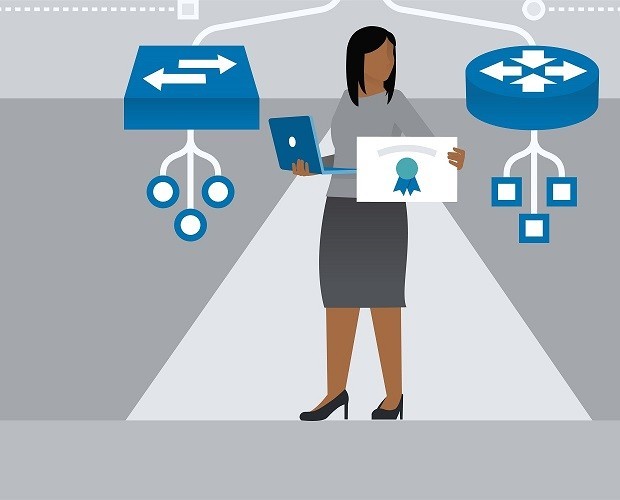
200-150: Introducing Cisco Data Center Networking Certification Video Training Course
The complete solution to prepare for for your exam with 200-150: Introducing Cisco Data Center Networking certification video training course. The 200-150: Introducing Cisco Data Center Networking certification video training course contains a complete set of videos that will provide you with thorough knowledge to understand the key concepts. Top notch prep including Cisco CCNA Data Center 200-150 exam dumps, study guide & practice test questions and answers.
200-150: Introducing Cisco Data Center Networking Certification Video Training Course Exam Curriculum
Welcome to Cisco CCNA Data Center 200-150 DCICN - Nexus Lab Course
- 12:00
Network Settings on Operating Systems
- 5:00
- 4:00
- 6:00
Configuring on NX-OS
- 30:00
- 12:00
- 16:00
About 200-150: Introducing Cisco Data Center Networking Certification Video Training Course
200-150: Introducing Cisco Data Center Networking certification video training course by prepaway along with practice test questions and answers, study guide and exam dumps provides the ultimate training package to help you pass.
Step-by-Step Guide to the 200-150 DCICN Exam
The 200-150 DCICN exam is an entry-level certification designed to test your knowledge of data center networking. This training course has been created to provide you with a structured path toward mastering the topics required for success. You will learn foundational networking concepts, data center technologies, and the skills required to work with Cisco data center equipment.
This course is divided into five detailed parts. Each part focuses on a different area of study. By completing all parts, you will have a full understanding of the exam objectives, along with practical knowledge that can be applied in real-world networking environments.
Why This Course Matters
Data centers are the backbone of today’s IT infrastructure. Every enterprise relies on secure, scalable, and reliable networks to operate effectively. Cisco certifications, especially those that focus on the data center, help professionals validate their skills in this highly specialized area.
The 200-150 DCICN exam is a stepping stone to more advanced certifications. It establishes a baseline of knowledge in networking, making it suitable for beginners who want to enter the data center field and for professionals who want to strengthen their understanding of network fundamentals.
Course Objectives
The primary goal of this training course is to prepare you for the 200-150 DCICN exam. By the end of the course, you will have the confidence to attempt the exam and the practical skills to support data center networks in a professional setting.
You will explore switching, routing, addressing, and foundational data center technologies. You will learn how devices communicate, how traffic is managed, and how to troubleshoot basic network problems.
What You Will Gain
By taking this course, you will gain a deeper understanding of the principles that govern modern networks. You will also become familiar with Cisco hardware and software. This preparation will make you more effective as a network professional.
You will not only study theory but also learn to apply concepts in a structured way. The focus is on clarity, comprehension, and building confidence.
Course Requirements
To enroll in this training, you do not need advanced knowledge. However, a basic familiarity with networking will make the course easier to follow. You should understand concepts such as IP addresses, devices like switches and routers, and simple network setups.
A willingness to learn and the ability to commit time to study are the most important requirements. Access to Cisco equipment, simulation tools, or emulators will greatly enhance your learning experience.
Who This Course Is For
This course is for anyone preparing for the 200-150 DCICN exam. It is also for individuals seeking to start a career in networking and data center technologies.
IT students, junior network engineers, and system administrators will find this course especially useful. It is also suitable for professionals who want to refresh their understanding of core networking concepts.
Course Modules
The course is divided into five structured parts. Each part builds on the previous one, gradually taking you from foundational topics to more advanced areas.
Part 1 introduces the course and covers fundamental concepts. Part 2 explores switching technologies and operations. Part 3 focuses on routing and IP addressing. Part 4 introduces data center networking concepts. Part 5 brings everything together with troubleshooting and exam preparation.
How to Use This Course
You are encouraged to read each section carefully and practice the concepts wherever possible. The course is written in shorter paragraphs to make the material easier to digest.
At the end of each part, you should review the topics, revisit areas where you need more clarity, and practice on real or simulated equipment. Consistency is the key to success in this training.
Foundation of Data Center Networking
Networking is the foundation of the data center. Every device relies on connectivity to function properly. In this first part of the course, you will begin exploring networking from the ground up.
You will learn what networks are, why they are essential, and how they have evolved over time. The goal is to give you a solid base before diving into Cisco-specific technologies.
The Role of Networks
A network is a collection of devices that communicate with each other. Networks allow computers, servers, and applications to share resources and information. In data centers, networks connect storage systems, virtual machines, and external users.
Understanding the role of networks is the first step in mastering data center technologies. Without reliable networks, data centers cannot serve their purpose.
The Evolution of Networking
Networking has changed significantly over the years. Early networks were small and limited in scope. Today’s data centers are global in scale, connecting thousands of devices across multiple locations.
Modern networks must handle more traffic, support more applications, and deliver higher reliability. Cisco technologies play a central role in making this possible.
Why Data Centers Need Specialized Networking
Data centers are different from regular office networks. They require high-speed connections, fault tolerance, and advanced security. A small error in a data center network can affect millions of users.
This is why professionals must develop specialized knowledge. The DCICN exam provides a strong foundation for this career path.
Introduction to Switching
Switching is one of the most important functions in modern networking. In a data center, switches are used to connect servers, storage, and networking devices together. Unlike hubs, which send data everywhere, switches forward data intelligently. They know the correct path to each device and send traffic only where it needs to go.
Cisco switches are industry standards. They provide high-speed connections, security, and flexibility. In this part of the course, you will learn how switches operate, how they forward frames, and how they are configured in data center environments.
The Function of a Switch
Switches operate at Layer 2 of the OSI model. They forward Ethernet frames by reading the destination MAC address. When a frame arrives, the switch checks its internal table to decide which port should receive it.
This targeted forwarding is what makes switches more efficient than hubs. It reduces unnecessary network traffic and increases the speed of communication across the network.
MAC Address Tables
Every switch maintains a MAC address table. This table records the MAC addresses that are connected to each port. When a frame enters the switch, it checks the table to see where the destination device is located.
If the switch does not recognize the address, it floods the frame to all ports except the source. Once the device replies, the switch learns the location and updates its MAC address table automatically.
Forwarding and Filtering
Switches use forwarding and filtering to handle traffic. Forwarding sends a frame toward the correct port. Filtering stops frames from being sent back out of the same port they entered.
This logic ensures traffic flows only where it should. It reduces congestion and keeps communication efficient.
Switching Methods
Switches can forward frames using different methods. Store-and-forward switching waits for the full frame before forwarding it. This allows error checking and ensures bad frames are not passed along.
Cut-through switching reads only the destination address before forwarding. This reduces delay but does not check for errors. Fragment-free switching is a middle ground. It checks the first 64 bytes before sending the frame forward.
VLANs in Switching
Virtual Local Area Networks are a way to separate traffic logically. Devices in different VLANs cannot communicate directly, even if they share the same switch. This adds security, reduces broadcast traffic, and organizes networks more effectively.
Each VLAN is identified by a number. Switch ports can be assigned to VLANs so that devices on those ports belong to the same group. In data centers, VLANs are often used to separate user traffic, storage traffic, and management traffic.
VLAN Trunking
When multiple VLANs need to cross a single connection between switches, trunking is used. Cisco switches rely on the 802.1Q protocol to tag frames with VLAN information.
Trunk ports carry frames from many VLANs at once. The receiving switch reads the tag to determine which VLAN the frame belongs to. This process keeps VLAN separation intact across the network.
Spanning Tree Protocol
Switching networks often use redundant links for reliability. However, redundancy can create loops. Loops cause broadcast storms and network failures.
The Spanning Tree Protocol prevents loops by blocking redundant paths. One path remains active, while others are kept in reserve. If the active path fails, STP reconfigures the network to use a backup link.
How STP Works
STP elects one switch as the root bridge. Every other switch calculates the shortest path to the root. Ports are placed into roles such as root ports, designated ports, or blocked ports.
Variations of STP exist. Rapid STP provides faster recovery. Multiple STP allows separate spanning trees for different VLANs. These improvements are widely used in data centers.
Port Security
Switch security starts at the access port. Port security restricts which devices can connect to a switch port. This is usually done by limiting MAC addresses.
If an unauthorized device attempts to connect, the switch can shut down the port, ignore the traffic, or send alerts. This feature protects networks against rogue devices and attacks.
Inter-Switch Communication
Switches in data centers are often linked together to form large clusters. These connections provide higher bandwidth and redundancy.
Technologies like EtherChannel allow multiple physical links to be bundled together into a single logical connection. This improves performance and ensures continuity if a link fails.
EtherChannel Operation
EtherChannel distributes traffic across multiple links. It uses algorithms based on MAC addresses, IP addresses, or TCP/UDP ports to balance the load.
Cisco supports negotiation protocols for EtherChannel. LACP is part of the IEEE standard and is commonly used. PAgP is Cisco-proprietary but works similarly.
Switching in Data Centers
Switches in data centers are built for scale. They support very high port densities and fast speeds. Unlike small office switches, they can handle thousands of connections at once.
Cisco Nexus switches are designed specifically for data centers. They support advanced features such as virtualization, automation, and extremely high throughput.
Layer 3 Switching
Some switches can perform routing as well as switching. These are known as Layer 3 switches. They forward traffic based on IP addresses instead of MAC addresses.
Layer 3 switching is common in large networks. It allows fast routing between VLANs without requiring separate routers. This reduces latency and increases efficiency.
Common Switching Issues
Switching networks can suffer from problems such as loops, broadcast storms, and VLAN misconfigurations. Troubleshooting these issues requires a strong understanding of how switching works.
Cisco provides many commands for diagnosing issues. Commands such as show mac address-table, show vlan brief, and show spanning-tree are essential tools.
Practical Exam Skills
For the DCICN exam, you should be comfortable with VLAN configuration, trunk setup, port security, and EtherChannel. You should also know how to verify and troubleshoot these features.
Hands-on practice is essential. If you cannot access real switches, Cisco Packet Tracer or GNS3 are great alternatives for building labs.
Switching and the DCICN Exam
Switching makes up a large part of the exam content. Expect to see questions about VLANs, trunking, STP, port security, and EtherChannel.
The exam may also test your ability to read switch output and interpret configurations. Understanding the concepts in detail will give you confidence on exam day.
Preparing for Advanced Topics
Switching is only the beginning. In the next part of the course, we will move into routing and IP addressing. Together, switching and routing form the backbone of data center networks Mastering switching ensures you are ready to progress to these advanced areas.
Introduction to Routing
Switching is powerful for connecting devices within a local network, but it is limited. Devices on different networks or VLANs cannot communicate without routing. Routing allows data to move from one network to another, creating an interconnected system of networks.
Cisco routers and Layer 3 switches perform this task. They use routing tables and protocols to decide where to send traffic. Understanding routing is critical for passing the DCICN exam and for working in data center environments.
What Is Routing
Routing is the process of forwarding packets based on IP addresses. While switches make decisions using MAC addresses at Layer 2, routers make decisions using IP addresses at Layer 3.
When a device sends data to a destination on another network, the packet is forwarded to a router. The router checks its routing table, determines the best path, and forwards the packet toward its destination.
Directly Connected Routes
A router learns about networks in several ways. The most basic is through directly connected interfaces. When you configure an IP address on a router interface and enable it, the router immediately adds that network to its routing table.
For example, if you configure interface GigabitEthernet0/0 with 192.168.1.1/24, the router automatically knows that the 192.168.1.0/24 network is connected. Devices in that network can now use the router as their gateway to reach other networks.
Static Routes
Static routing is when an administrator manually configures the path to a network. This is useful in small networks or for specific cases where the path is predictable and does not change.
A static route tells the router exactly where to send traffic. For example, a static route might say that all traffic for 10.0.0.0/24 should be forwarded to the next-hop address 192.168.1.2.
Static routing is simple but does not scale well in large environments. If the network changes, the administrator must manually update all routes.
Dynamic Routing
Dynamic routing solves the scalability problem by using protocols that automatically share routing information between devices. Routers exchange updates and build routing tables dynamically.
This allows networks to adapt to failures, new paths, and changes automatically. Cisco routers support several dynamic routing protocols, each with different strengths.
Routing Protocol Categories
Dynamic routing protocols are classified into two main categories. Distance vector protocols share information about entire networks and calculate paths based on hop count. Link-state protocols share information about network topology and calculate paths using algorithms.
Examples of distance vector protocols include RIP. Examples of link-state protocols include OSPF. Cisco also supports hybrid protocols such as EIGRP, which combines features of both.
The Routing Table
Every router maintains a routing table. This table lists all known networks, the next hop for each, and the interface used to reach them.
Routing table entries include directly connected networks, static routes, and dynamically learned routes. Cisco routers use the show ip route command to display this information. Understanding routing tables is a core exam skill.
Default Routes
Sometimes a router needs to forward traffic to an unknown destination. Instead of storing every possible network, the router can use a default route.
A default route acts as a catch-all path. If no specific entry matches, the packet is forwarded to the next hop defined in the default route. This is especially useful for connecting to the internet.
Administrative Distance
When multiple routes to the same network exist, routers use administrative distance to decide which one to prefer. Administrative distance is a value that indicates the trustworthiness of a route source.
Directly connected networks have the lowest distance, followed by static routes, then dynamic protocols. Cisco routers always choose the route with the lowest administrative distance.
Routing Metrics
Routing protocols use metrics to determine the best path. Metrics can include hop count, bandwidth, delay, or cost depending on the protocol.
For example, RIP uses hop count, where the shortest path is preferred. OSPF uses cost, which is calculated based on bandwidth. EIGRP uses a combination of bandwidth and delay.
IP Addressing Basics
Routing depends on IP addressing. Every device on a network must have a unique IP address. An IP address has two parts: the network portion and the host portion.
IPv4 addresses are 32 bits long and usually written in dotted decimal format, such as 192.168.1.1. Subnet masks identify which part of the address is the network and which part is the host.
Subnetting
Subnetting divides a larger network into smaller sub-networks. This improves efficiency, security, and management.
For example, the network 192.168.1.0/24 can be divided into four subnets of /26 each, creating smaller ranges of addresses for different departments.
Subnetting is a key skill for the DCICN exam. You must be able to calculate subnet addresses, ranges, and broadcast addresses quickly.
Variable Length Subnet Masking
VLSM allows different subnet sizes to be used within the same network. This avoids waste of addresses by tailoring subnets to the exact number of hosts required.
For example, a network with 50 hosts can use a /26 subnet, while a network with 10 hosts can use a /28 subnet. VLSM maximizes efficiency and is widely used in data centers.
IP Address Classes
IPv4 addresses are traditionally divided into classes. Class A ranges from 1.0.0.0 to 126.255.255.255, Class B ranges from 128.0.0.0 to 191.255.255.255, and Class C ranges from 192.0.0.0 to 223.255.255.255.
Although classful addressing is less relevant today due to CIDR, understanding it remains important for foundational knowledge and exam preparation.
CIDR Notation
Classless Inter-Domain Routing, or CIDR, allows networks to be represented more flexibly. Instead of fixed classes, CIDR uses prefixes to define networks.
For example, 192.168.1.0/24 represents a network with 256 addresses. 192.168.1.0/25 represents a smaller network with 128 addresses. CIDR is the modern standard for IP addressing.
Private and Public IP Addresses
Some addresses are reserved for private networks. These include 10.0.0.0/8, 172.16.0.0/12, and 192.168.0.0/16. Private addresses are not routable on the public internet.
Public addresses are assigned by ISPs and are globally unique. In data centers, private addresses are often used internally, while public addresses are used for services accessible from the internet.
IP Address Assignment
Devices can receive IP addresses in two ways. Static assignment requires manual configuration by an administrator. Dynamic assignment uses DHCP servers to provide addresses automatically.
In data centers, servers and infrastructure devices are often given static IPs, while user devices rely on DHCP. This ensures critical systems always have predictable addresses.
IPv6 Basics
As IPv4 addresses become scarce, IPv6 provides a solution. IPv6 addresses are 128 bits long and written in hexadecimal, such as 2001:db8::1.
IPv6 offers a vastly larger address space and improved features such as built-in security, stateless autoconfiguration, and simplified routing.
Routing in Data Centers
In data centers, routing ensures that servers, storage, and applications can communicate across VLANs and subnets. Layer 3 switches are often used instead of traditional routers to reduce latency.
Routing also connects the data center to external networks, including corporate WANs and the internet. High availability and redundancy are crucial in this environment.
Troubleshooting Routing Issues
Routing problems can occur due to misconfigured IP addresses, incorrect masks, missing routes, or protocol mismatches. Cisco provides commands to diagnose these issues.
Commands such as ping, traceroute, show ip route, and show running-config are essential. Being able to interpret their output is an important exam skill.
Practical Exam Skills
For the DCICN exam, you must be comfortable with configuring static routes, interpreting routing tables, calculating subnets, and understanding routing protocols.
Hands-on practice is highly recommended. Simulation tools like Packet Tracer allow you to configure routers, test routes, and see how packets move across networks.
Routing and the DCICN Exam
Routing and addressing form a significant part of the exam blueprint. Expect questions on subnetting, static and dynamic routing, and interpreting routing tables.
By mastering these topics, you will be able to approach the exam with confidence.
Preparing for the Next Stage
With routing and addressing covered, the next part of the course will move into data center networking technologies. These include storage networking, virtualization, and infrastructure concepts.
The Role of the Data Center
A data center is more than a room filled with servers. It is a highly controlled environment designed to guarantee uptime, security, and performance. Networks in data centers are built with redundancy, high capacity, and fault tolerance.
Without proper networking, even the most powerful servers cannot function effectively. Networking ensures that workloads are accessible to users and applications, whether inside the organization or across the globe.
Differences Between Enterprise and Data Center Networks
Traditional enterprise networks are designed for user connectivity. They connect employees to applications, printers, and the internet. Data center networks serve a different purpose. They must handle large amounts of traffic between servers, storage systems, and applications.
Enterprise networks prioritize access, while data center networks prioritize throughput and resilience. This difference makes data center networking more demanding and specialized.
The Hierarchical Data Center Model
Cisco promotes a hierarchical model for data center design. This model organizes the network into layers that simplify management and improve performance.
The access layer connects servers and endpoints. The aggregation layer consolidates connections and provides policy enforcement. The core layer provides high-speed connectivity between aggregation layers and external networks.
Understanding this model is essential for both exam success and practical network design.
The Spine-Leaf Architecture
Modern data centers often use a spine-leaf architecture instead of the traditional hierarchical model. In this design, leaf switches connect to servers, while spine switches provide high-speed interconnection between leaves.
Every leaf connects to every spine, ensuring predictable latency and equal access to resources. This architecture scales easily and supports large virtualized environments. Cisco Nexus switches are commonly deployed in spine-leaf designs.
Virtualization in the Data Center
Virtualization is a fundamental part of data centers today. Servers, storage, and even networks can be virtualized. This allows multiple workloads to run on the same physical hardware, reducing cost and increasing flexibility.
Networking plays a key role in virtualization. Virtual switches inside hypervisors connect virtual machines to physical networks. Cisco technologies such as the Nexus 1000V provide advanced virtual networking capabilities.
Overlay Networks
Traditional networking cannot always keep up with the demands of virtualization. Overlay networks are used to extend Layer 2 and Layer 3 connectivity across large environments. Technologies like VXLAN create tunnels that carry virtual traffic over IP networks.
Overlays allow workloads to move seamlessly between servers and locations without changing IP addresses. This supports mobility, scalability, and multi-tenant architectures.
Storage Networking Concepts
Data centers depend on fast, reliable access to storage. Storage networking connects servers to storage arrays using specialized technologies.
Fibre Channel is a dedicated storage networking protocol. iSCSI allows storage traffic to run over IP networks. FCoE combines Fibre Channel with Ethernet, reducing the need for separate networks.
Cisco supports these technologies in its Unified Computing and Nexus platforms. Understanding them is critical for the DCICN exam.
High Availability in Data Centers
Downtime in a data center can cost millions of dollars. High availability ensures that services remain online even when hardware or links fail.
Redundancy is the foundation of availability. Devices are duplicated, links are doubled, and paths are protected with failover protocols. Cisco technologies such as HSRP and VRRP provide gateway redundancy, ensuring uninterrupted connectivity.
Load Balancing
Load balancing distributes traffic across multiple servers or links. This ensures no single resource is overwhelmed and improves performance for users.
In data centers, load balancers are often used for web servers, databases, and applications. Cisco Application Control Engine is an example of a load balancing solution.
Security in the Data Center
Security is critical in data centers because they host sensitive data and applications. Network segmentation using VLANs, access control lists, and firewalls helps contain threats.
Cisco technologies such as TrustSec provide identity-based access control. Virtual firewalls and intrusion prevention systems extend protection into virtualized environments.
Data Center Interconnect
Many organizations use multiple data centers for redundancy and geographic distribution. Data center interconnect solutions allow workloads and data to move between sites.
Cisco supports technologies such as OTV and VXLAN for seamless interconnection. These solutions ensure that applications remain available even if one data center goes offline.
Quality of Service in Data Centers
Not all traffic is equal. Some applications require high bandwidth and low latency, while others can tolerate delays. Quality of Service prioritizes critical traffic to ensure performance.
In data centers, QoS is applied to storage traffic, voice, video, and latency-sensitive applications. Cisco switches and routers provide fine-grained QoS policies to guarantee service levels.
Automation and Orchestration
Modern data centers cannot be managed manually. Automation and orchestration tools allow administrators to configure, monitor, and control networks at scale.
Cisco Application Centric Infrastructure integrates automation directly into the network. This enables policy-based management, reducing complexity and human error.
Cloud Integration
Data centers increasingly extend into the cloud. Hybrid architectures combine on-premises data centers with public cloud services. Networking ensures seamless connectivity between these environments.
Cisco provides cloud-ready solutions that extend policies, security, and visibility across hybrid data centers. This integration is a growing topic for modern networking professionals.
Monitoring and Troubleshooting
Visibility is essential in data center networks. Monitoring tools track traffic patterns, detect anomalies, and ensure compliance with policies.
Cisco provides technologies such as NetFlow and SPAN for monitoring. Troubleshooting tools like ping, traceroute, and show commands remain vital skills for network engineers.
Exam Relevance of Data Center Concepts
The DCICN exam includes multiple questions on data center networking. You will be tested on architectures such as hierarchical and spine-leaf, virtualization, storage networking, and high availability.
Understanding these concepts prepares you not only for the exam but also for real-world challenges in enterprise data centers.
Practical Skills for the Exam
To prepare, you should be able to explain the differences between enterprise and data center networks, describe spine-leaf architecture, and identify key storage networking technologies.
You should also understand how overlay networks such as VXLAN work, and how redundancy protocols like HSRP are configured.
Building Toward the Final Stage
This part of the course introduces the specialized concepts that define data centers. In the final part of the course, you will learn about troubleshooting strategies, exam preparation, and how to bring all the knowledge together.
Prepaway's 200-150: Introducing Cisco Data Center Networking video training course for passing certification exams is the only solution which you need.
| Free 200-150 Exam Questions & Cisco 200-150 Dumps | ||
|---|---|---|
| Cisco.Pass4sure.200-150.v2017-12-18.by.aleksi.54qs.ete |
Views: 2574
Downloads: 2982
|
Size: 1.99 MB
|
| Cisco.Testkings.200-150.v2017-09-12.by.camila.131q.ete |
Views: 3704
Downloads: 3085
|
Size: 1.59 MB
|
Student Feedback
Can View Online Video Courses
Please fill out your email address below in order to view Online Courses.
Registration is Free and Easy, You Simply need to provide an email address.
- Trusted By 1.2M IT Certification Candidates Every Month
- Hundreds Hours of Videos
- Instant download After Registration
A confirmation link will be sent to this email address to verify your login.
Please Log In to view Online Course
Registration is free and easy - just provide your E-mail address.
Click Here to Register




