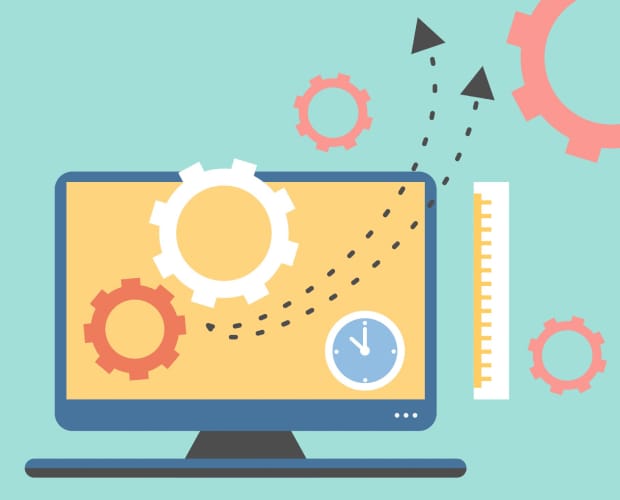
300-410: Implementing Cisco Enterprise Advanced Routing and Services (ENARSI) Certification Video Training Course
The complete solution to prepare for for your exam with 300-410: Implementing Cisco Enterprise Advanced Routing and Services (ENARSI) certification video training course. The 300-410: Implementing Cisco Enterprise Advanced Routing and Services (ENARSI) certification video training course contains a complete set of videos that will provide you with thorough knowledge to understand the key concepts. Top notch prep including Cisco CCNP Enterprise 300-410 exam dumps, study guide & practice test questions and answers.
300-410: Implementing Cisco Enterprise Advanced Routing and Services (ENARSI) Certification Video Training Course Exam Curriculum
ABOUT CCNP ENTERPRISE CERTIFICATION EXAM
-
8:00
1. CCNP Enterprise Exam Overview
-
8:00
2. CCNP Enterprise Exam Question Samples
CCNP ENARSI (300-410) : BASIC NETWORK AND ROUTING CONC…Section 2: CCNP ENARSI (300-410) : BASIC NETWORK AND ROUTING CONCEPTS
-
8:00
1. 1_1 Dynamic Routing Protocols
-
8:00
2. 1_2 Network Technologies
-
12:00
3. 1_3 Connecting Remote Locations With HQs
-
10:00
4. 1_4 RIP (Router Information Protocol)
CCNP ENARSI (300-410) : EIGRP
-
12:00
1. 2_1 EIGRP Overview And Basic Configuration
-
17:00
2. 2_2 EIGRP Optimization
-
1:00
3. 2_3 EIGRP IPv6 Configuration
-
10:00
4. 2_4 EIGRP Named Mode
-
15:00
5. LAB - EIGRP Configuration
CCNP ENARSI (300-410) : OSPF
-
18:00
1. 3_1 Single Area OSPF
-
10:00
2. 3_2 Multi Area OSPF
-
9:00
3. 3_3 OSPF Optimization
-
18:00
4. LAB - Basic OSPF Configuration
-
26:00
5. LAB - Advanced OSPF Configuration
-
6:00
6. 3_4 OSPFv3
CCNP ENARSI (300-410) : MANIPULATING ROUTING UPDATES
-
3:00
1. 4_1 How To Use Multiple Routing Protocols
-
7:00
2. 4_2 Route Redistribution
-
15:00
3. LAB - Basic Redistribution Config
-
16:00
4. LAB -Advanced Redistribution Configuration
-
15:00
5. 4_3 Controlling Routing Update Traffic
CCNP ENARSI (300-410) : PATH CONTROL OF THE PACKET
-
2:00
1. 5_1 CEF (Cisco Express Forwarding)
-
10:00
2. 5_2 Path Control
-
7:00
3. LAB - Policy Based Routing
CCNP ENARSI (300-410) : ENTERPRISE INTERNET CONNECTION
-
4:00
1. 6_1 Planning Enterprise Internet Connection
-
2:00
2. 6_2 Single Homed IPv4 Internet Connection
-
10:00
3. 6_3 NAT
-
5:00
4. 6_4 DHCP For IPv6
CCNP ENARSI (300-410) : BGP (BORDER GATEWAY PROTOCOL)
-
5:00
1. 7_1 BGP Basics And Applications
-
17:00
2. 7_2 Basic BGP Configuration
-
12:00
3. LAB - BGP Neighbor Configuration
-
5:00
4. 7_3 BGP Attributes and Best Path Selection
-
8:00
5. LAB - BGP Attributes
-
10:00
6. 7_4 Controlling BGP Routing Updates
-
3:00
7. 7_5 Configuring BGP For IPv6 Internet Connection
-
9:00
8. 7_6 Advanced BGP Configuration
-
8:00
9. BGP ROUTE REFLECTORS
CCNP ENARSI (300-410) : DMVPN (DYNAMIC MULTIPOINT VPN)
-
10:00
1. DMVPN Fundamentals
-
11:00
2. GRE - mGRE
-
20:00
3. DMVPN CONFIGURATION
CCNP ENARSI (300-410) : MPLS (MULTIPROTOCOL LABEL SWITC…Section 10: CCNP ENARSI (300-410) : MPLS (MULTIPROTOCOL LABEL SWITCHING)
-
14:00
1. MPLS Fundamentals
-
16:00
2. MPLS Layer-3 VPN
CCNP ENARSI (300-410) : uRPF - VRF AND BFD
-
2:00
1. 8_1 uRPF
-
6:00
2. 8_2 VRF Lite Configuration
-
4:00
3. Bidirectional Forwarding Detection (BFD)
CCNP ENARSI (300-410) : STRUCTURED TROUBLESHOOTING OVERVIEW
-
21:00
1. 1_1- Troubleshooting Methods
CCNP ENARSI (300-410) : BASIC TSHOOT CONCEPTS
-
7:00
1. 2_1- Structured Troubleshooting
CCNP ENARSI (300-410) : NETWORK MAINTENANCE AND BEST PRACTICES
-
1:00
1. 3_1- Structured Network Maintenance
-
10:00
2. 3_2- Network Maintenance Process and Procedures
-
7:00
3. 3_3- Network Maintenance Services and Tools
-
6:00
4. 3_4- Integrating Troubleshooting To Network Maintenance Process
CCNP ENARSI (300-410) : NETWORK TROUBLESHOOTING WITH DNA ASSURANCE AND IP SLA
-
10:00
1. NETWORK TROUBLESHOOTING WITH DNA ASSURANCE
-
7:00
2. TROUBLESHOOTING WITH IP SLA
CCNP ENARSI (300-410) : BASIC TROUBLESHOOTING COMMANDS ON CLI
-
10:00
1. 4_1- Basic Troubleshooting Commands
CCNP ENARSI (300-410) : NETWORK MAINTENANCE AND TROUBLESHOOTING TOOLS
-
10:00
1. 5_1- Specialized Maintenance and Troubleshooting Tools
CCNP ENCOR (350-401) : BASIC SWITCHING CONCEPTS
-
7:00
1. 1_1- Basic Switching Concepts
-
3:00
2. 1_2- VLAN and Trunking
-
2:00
3. 1_3- Multi Layer Switching
-
7:00
4. LAB : Multi Layer Switching Configuration
CCNP ENCOR (350-401) : NETWORK DESIGN BASICS
-
4:00
1. 2_1- Hierarchical Network Design
-
6:00
2. Network Topology Architectures
-
7:00
3. 2_2- Cisco Switch Types
CCNP ENCOR (350-401) : CAMPUS NETWORK ARCHITECTURE
-
15:00
1. 3_1- VLAN and Trunking Applications in Campus Network
-
6:00
2. 3_2- VLAN Trunking Protocol (VTP)
-
10:00
3. 3_3- Etherchannel
CCNP ENCOR (350-401) : SPANNING-TREE PROTOCOL
-
12:00
1. 4_1- Spanning-Tree Protocol Overview
-
3:00
2. 4_2- Modifying Spanning-Tree Protocol
-
4:00
3. 4_3- Rapid Spanning-Tree Protocol
-
12:00
4. 4_4- Spanning-Tree Stability Mechanisms
-
9:00
5. LAB : Spanning Tree Configuration
-
9:00
6. 4_5- Multi Spanning-Tree (MST) Protocol
CCNP ENCOR (350-401) : INTER-VLAN ROUTING
-
7:00
1. 5_1- Inter VLAN Routing Overview
-
4:00
2. 5_2- Layer-2 and Layer-3 Etherchannel
-
7:00
3. LAB : Layer-3 Etherchannel Configuration
-
6:00
4. 5_3- DHCP on Multi Layer Switches
CCNP ENCOR (350-401) : FHRP (FIRST HOP REDUNDANCY PROTOCOLS)
-
18:00
1. 6_1- HSRP
-
9:00
2. LAB : HSRP Configuration
-
4:00
3. 6_2- VRRP
-
5:00
4. 6_3- GLBP
CCNP ENCOR (350-401) : NETWORK MANAGEMENT
-
7:00
1. 7_1- AAA
-
3:00
2. 7_2- Identity-Based Networking
-
1:00
3. 7_3- NTP (Network Time Protocol)
-
4:00
4. 7_4- SNMP
CCNP ENCOR (350-401) : SWITCHING PROPERTIES AND TECHNOLOGIES
-
3:00
1. 8_1 CDP And LLDP
-
5:00
2. 8_2- POE (Power Over Ethernet)
-
5:00
3. 8_3- SPAN And RSPAN
-
2:00
4. 8_4- IP SLA
CCNP ENCOR (350-401) : HIGH AVAILABILITY
-
3:00
1. 9_1- Stackwise
-
2:00
2. 9_2- VSS (Virtual Switching System)
-
3:00
3. 9_3- Redundant Switch Supervisors
CCNP ENCOR (350-401) : LAYER-2 SECURITY TERMINOLOGY
-
3:00
1. 10_1- Switch Security Configurations
-
8:00
2. 10_2- Port Security
-
3:00
3. 10_3- Storm Control
-
7:00
4. 10_4- Mitigating Spoofing Attacks
-
5:00
5. LAB : DHCP Snooping Configuration
-
5:00
6. LAB : Security and STP Configurations For Access Ports
-
4:00
7. 10_5- VLAN Trunk Security
-
7:00
8. 10_6- Private VLAN
CCNP ENCOR (350-401) : WIRELESS
-
16:00
1. Wireless LAN
-
28:00
2. Cisco Wireless Infrastructure
-
9:00
3. Wireless Security Protocols
CCNP ENCOR (350-401) : MULTICAST PROTOCOLS
-
4:00
1. IGMP Protocol
-
5:00
2. PIM Protocol
CCNP ENCOR (350-401) : NETWORK AUTOMATION AND PROGRAMMABILITY
-
6:00
1. Why We Need Network Automation ?
-
2:00
2. Traditional Networks vs Controller Based Networks
-
2:00
3. Control Plane and Data Plane
-
9:00
4. Network Controllers (Cisco DNA and Wireless Controllers)
-
3:00
5. Cisco Software Defined Access Basics
-
19:00
6. Software Defined Access Physical and Network Layer
-
7:00
7. Software Defined Access Control and Management Layer & Partner Ecosystem
-
6:00
8. Northbound and Southbound APIs
-
8:00
9. REST APIs
-
9:00
10. Data Models And Supporting Protocols ( YANG - NETCONF - RESTCONF )
-
7:00
11. Configuration Management Mechanisms (Ansible , Chef and Puppet)
-
13:00
12. Interpret JSON Encoded Data
CCNP ENCOR (350-401) : SD-WAN (SOFTWARE DEFINED WAN)
-
8:00
1. SD-WAN Fundamentals
CCNP ENCOR (350-401) : VIRTUALIZATION
-
7:00
1. Virtualization Basics
-
19:00
2. IPSec Fundamentals
-
9:00
3. GRE Over IPSec Configuration
-
18:00
4. LISP (Locator/Identifier Separation Protocol)
-
5:00
5. VXLAN
CCNP ENCOR (350-401) : NETWORK SECURITY DESIGN
-
7:00
1. Threat Defense
-
10:00
2. Next Generation Endpoint Security
-
9:00
3. Next Generation Firewall and IPS
-
15:00
4. Network Access Control (802.1x - MACSEC -WebAuth - Trustsec - MAB)
CCNP ENCOR (350-401) : QoS (QUALITY OF SERVICE)
-
8:00
1. QoS Models
-
10:00
2. Classification and Marking
-
17:00
3. Traffic Policing & Shaping and Congestion Management
About 300-410: Implementing Cisco Enterprise Advanced Routing and Services (ENARSI) Certification Video Training Course
300-410: Implementing Cisco Enterprise Advanced Routing and Services (ENARSI) certification video training course by prepaway along with practice test questions and answers, study guide and exam dumps provides the ultimate training package to help you pass.
Comprehensive Guide to ENARSI 300-410 v1.1 Training
The ENARSI 300-410 v1.1 course is designed to prepare networking professionals for the Cisco Enterprise Advanced Routing and Services certification exam. This training focuses on advanced routing technologies, WAN services, infrastructure security, and infrastructure services within enterprise networks. The course equips learners with the skills necessary to configure and troubleshoot complex enterprise network environments.
This comprehensive course provides both theoretical knowledge and practical skills. Participants will learn through a combination of lectures, hands-on labs, and real-world scenarios. The goal is to build confidence in implementing enterprise routing protocols and services.
Purpose of the Course
The primary aim of this course is to enable students to master enterprise routing technologies that are critical for today’s network infrastructure. These include enhanced interior gateway routing protocols, VPNs, infrastructure security features, and multicast routing.
By the end of the course, learners will be ready to take the ENARSI 300-410 certification exam with a deep understanding of advanced networking concepts. The training will also improve problem-solving skills through lab exercises and scenario-based learning.
Course Description
The course covers a wide range of topics essential for advanced enterprise networking. It begins with an in-depth review of Layer 3 routing protocols such as OSPF, EIGRP, and BGP. Each protocol is explored with an emphasis on configuration, optimization, and troubleshooting.
In addition to routing protocols, the course dives into WAN technologies including DMVPN, GETVPN, and IPsec VPNs. These technologies are critical for secure, scalable communication in distributed enterprise networks.
The curriculum also addresses infrastructure security. Students will learn how to implement secure device access, Layer 2 security mechanisms, and control plane protection.
Finally, the course discusses infrastructure services such as QoS (Quality of Service), network telemetry, and IPv6 routing. These topics prepare learners to manage modern enterprise networks that require efficient resource allocation and monitoring.
Course Requirements
This course assumes that participants have a solid foundation in networking basics and intermediate knowledge of routing and switching. Prior experience with Cisco devices and configurations is highly recommended.
A good understanding of the following concepts is essential before beginning the course:
Basic IP addressing and subnetting Familiarity with Cisco IOS commands and configuration Experience with routing protocols such as OSPF and EIGRP General knowledge of VPN technologies
While the course does provide some review, the complexity of the topics means that newcomers to enterprise routing may find it challenging without prior exposure.
Hardware or virtual lab access is highly recommended to practice configurations and troubleshooting exercises. This hands-on practice is crucial for reinforcing learning and gaining real-world skills.
Who This Course Is For
This course is ideal for network engineers, network administrators, and IT professionals who are looking to advance their careers by specializing in enterprise routing and services.
It is also suitable for those preparing for the Cisco Certified Specialist – Enterprise Advanced Infrastructure Implementation certification. Additionally, anyone involved in managing complex enterprise networks will benefit from the advanced topics covered.
Professionals aiming to validate their skills and knowledge in designing, implementing, and troubleshooting enterprise routing solutions will find this course valuable.
This training also benefits those working with or planning to work with Cisco Enterprise Networking technologies, ensuring they stay current with the latest industry practices.
Introduction to Advanced Routing Protocols
Advanced routing protocols form the backbone of enterprise network connectivity. They enable efficient data routing across complex network topologies, ensuring reliability, scalability, and optimized traffic flow. This module dives deeply into three key protocols used in enterprise environments: OSPF, EIGRP, and BGP.
Understanding these protocols' operation, configuration, and troubleshooting is essential for any network professional preparing for the ENARSI 300-410 certification.
Open Shortest Path First (OSPF)
OSPF is a widely used interior gateway protocol (IGP) designed for efficient routing within an autonomous system. It uses link-state routing, which means each router has a complete map of the network topology.
OSPF Fundamentals
OSPF routers send hello packets to discover neighbors. When two routers establish adjacency, they exchange link-state advertisements (LSAs) describing their links.
These LSAs build a link-state database (LSDB), allowing routers to calculate the shortest path tree using Dijkstra’s algorithm. The result is a routing table optimized for the quickest routes.
OSPF Areas and Hierarchy
OSPF supports a hierarchical design using areas. The backbone area (Area 0) connects all other areas, allowing scalability and reducing routing overhead.
By segmenting the network into areas, OSPF limits the size of the LSDB and confines topology changes to specific areas, reducing processing requirements on routers.
OSPF Configuration Basics
Configuring OSPF involves defining the router process, setting router IDs, and assigning interfaces to specific areas.
Key commands include:
router ospf [process-id] to start the OSPF process.
network [ip-address] [wildcard-mask] area [area-id] to specify which interfaces participate in OSPF.
Properly configuring hello and dead intervals ensures stability in neighbor relationships.
OSPF Router Types
There are several router roles in OSPF: internal routers, area border routers (ABRs), and autonomous system boundary routers (ASBRs).
Internal routers have all interfaces within the same area.
ABRs connect multiple areas, summarizing routes between them.
ASBRs connect OSPF to other routing domains, redistributing external routes into OSPF.
Understanding these roles is key to designing scalable OSPF networks.
OSPF Route Types
OSPF supports several route types, including intra-area, inter-area, and external routes. Internal routes are within the same area, inter-area routes come from other OSPF areas, and external routes originate outside the OSPF domain.
Troubleshooting OSPF
Troubleshooting OSPF often involves checking neighbor relationships, verifying interface configurations, and inspecting the LSDB.
Common issues include mismatched hello or dead intervals, area mismatches, and improper network statements.
Using commands like show ip ospf neighbor, show ip ospf database, and debug ip ospf events helps diagnose problems.
Enhanced Interior Gateway Routing Protocol (EIGRP)
EIGRP is a Cisco-proprietary protocol that combines features of distance vector and link-state protocols, often called a hybrid protocol.
EIGRP Fundamentals
EIGRP uses the Diffusing Update Algorithm (DUAL) to calculate loop-free paths. It maintains a topology table containing all known routes, and the best paths are installed into the routing table.
Unlike OSPF, EIGRP sends incremental updates only when there is a topology change, reducing bandwidth use.
EIGRP Metrics
EIGRP calculates routing metrics using bandwidth, delay, load, and reliability. The formula assigns weight to these factors, allowing fine-tuning of path selection.
Bandwidth and delay have the most influence on the metric, which is why interface configuration affects EIGRP routing decisions.
EIGRP Configuration Basics
Configuring EIGRP involves enabling the protocol with an autonomous system (AS) number, then specifying networks to advertise.
Key commands include:
router eigrp [AS-number] to start EIGRP.
network [network-address] to include interfaces in EIGRP.
Proper tuning of hello and hold timers can improve stability in specific environments.
EIGRP Neighbor Discovery
EIGRP routers discover neighbors via multicast hello packets sent to 224.0.0.10. Neighbor adjacency is essential for sharing routing information.
Unlike OSPF, EIGRP does not use areas but maintains a flat topology within the AS.
EIGRP Route Types
Routes can be internal or external. Internal routes are learned within the AS, while external routes come from redistribution from other protocols.
EIGRP supports route summarization and load balancing over unequal cost paths using the variance command.
Troubleshooting EIGRP
Troubleshooting EIGRP includes verifying neighbor relationships, inspecting the topology and routing tables, and checking for authentication or interface issues.
Commands such as show ip eigrp neighbors, show ip eigrp topology, and debug eigrp packets are useful.
Common issues involve AS number mismatches, passive interfaces, and route filtering errors.
Border Gateway Protocol (BGP)
BGP is the protocol used on the Internet and between autonomous systems. It’s a path vector protocol designed for scalability and policy-based routing.
BGP Fundamentals
BGP establishes peer relationships (called neighbors or peers) via TCP sessions. It exchanges network reachability information in the form of path attributes.
Unlike IGPs, BGP does not calculate shortest paths. Instead, it uses path attributes such as AS path, local preference, and MED to select routes based on policies.
BGP Peering
BGP peers can be internal (iBGP) or external (eBGP). iBGP peers are within the same AS, while eBGP peers connect different ASes.
Establishing BGP peering requires manual configuration of neighbor IPs and AS numbers. The TCP connection on port 179 must be allowed through firewalls.
BGP Route Advertisement
BGP advertises prefixes using UPDATE messages. Routes are selected based on attributes and advertised to peers accordingly.
Route aggregation and filtering are crucial to controlling routing table size and traffic flow.
BGP Attributes
Important BGP attributes include:
AS Path: List of ASes a route has traversed.
Local Preference: Preference for outgoing traffic within an AS.
MED (Multi-Exit Discriminator): Suggests preferred routes to external neighbors.
Next Hop: IP address to reach the destination.
Communities: Tags routes for applying routing policies.
Understanding and manipulating these attributes allows fine control over traffic.
BGP Configuration Basics
Configuring BGP requires defining the AS number, adding neighbors, and specifying networks to advertise.
Commands include:
router bgp [AS-number]
neighbor [IP-address] remote-as [AS-number]
network [prefix] mask [subnet-mask]
Route policies can be implemented with prefix lists, route maps, and filtering commands.
BGP Route Selection Process
The BGP best path selection follows a strict order:
Highest weight (Cisco-specific), highest local preference, shortest AS path, lowest origin type, lowest MED, eBGP over iBGP, lowest IGP metric to next hop, oldest path, lowest router ID.
This process ensures predictable route selection.
Troubleshooting BGP
BGP troubleshooting involves checking neighbor status, verifying routing advertisements, and ensuring correct policies.
Useful commands are show ip bgp summary, show ip bgp neighbors, and debug ip bgp.
Common issues include incorrect AS numbers, firewall blocking TCP port 179, and missing network statements.
Comparing OSPF, EIGRP, and BGP
Each protocol has distinct uses and strengths:
OSPF excels in hierarchical, scalable internal routing. EIGRP offers fast convergence and efficiency in Cisco-only environments. BGP handles large-scale inter-AS routing with policy control.
A network professional must know when to deploy each protocol or combinations to optimize network performance.
Advanced routing protocols are essential for enterprise networks. Mastery of OSPF, EIGRP, and BGP configuration, operation, and troubleshooting prepares candidates for the ENARSI 300-410 exam and real-world challenges.
Hands-on practice with these protocols, combined with understanding their principles, will build a strong foundation for advanced networking roles.
Introduction to WAN Technologies
Wide Area Networks (WANs) connect enterprise sites across large geographical distances. WAN technologies enable organizations to securely and efficiently communicate between data centers, branch offices, and cloud environments.
This module covers advanced WAN solutions, including DMVPN, GETVPN, IPsec VPNs, MPLS, and QoS on WAN links. Understanding these technologies is vital for deploying scalable and secure enterprise networks.
Dynamic Multipoint VPN (DMVPN)
DMVPN is a Cisco innovation that simplifies the deployment of scalable VPNs over public networks such as the internet.
DMVPN Components
DMVPN consists of three core components: Next Hop Resolution Protocol (NHRP), Dynamic Tunnels, and Multipoint GRE (mGRE).
NHRP enables spokes to dynamically discover the public IP addresses of other spokes.
Dynamic Tunnels allow spokes to establish direct VPN connections without passing all traffic through the hub.
mGRE allows a single GRE interface on the hub to support multiple spokes.
DMVPN Architecture
The architecture is typically hub-and-spoke but can support spoke-to-spoke communication. This reduces latency and traffic load on the hub router.
DMVPN Phases
DMVPN has three phases:
Phase 1: Hub-to-spoke tunnels only; spoke-to-spoke traffic must pass through the hub.
Phase 2: Supports spoke-to-spoke tunnels; NHRP resolves peer IPs.
Phase 3: Optimized routing with NHRP redirect and shortcut features.
Understanding these phases helps in planning deployments that scale and optimize traffic flows.
DMVPN Configuration Basics
Configuring DMVPN involves setting up mGRE interfaces, NHRP, IPsec for encryption, and routing protocols like EIGRP or OSPF over the tunnels.
Key configuration steps include:
Defining the mGRE tunnel interface.
Enabling NHRP on the hub and spoke routers.
Configuring IPsec profiles for encryption.
Implementing a routing protocol for dynamic routing over tunnels.
DMVPN Benefits
DMVPN reduces the need for static tunnel configurations, simplifies management, and supports scalable secure connectivity. It also supports multiple routing protocols.
Troubleshooting DMVPN
Troubleshooting focuses on verifying NHRP registration, tunnel status, routing protocol adjacency, and IPsec status.
Commands such as show dmvpn, show nhrp, show crypto ipsec sa, and show ip route are essential.
Common issues include mismatched IPsec policies, NHRP resolution failures, and routing problems.
Group Encrypted Transport VPN (GETVPN)
GETVPN is designed for securing multicast and unicast traffic within an enterprise WAN without requiring complex tunneling mechanisms.
GETVPN Overview
Unlike DMVPN, GETVPN encrypts traffic at Layer 3 without encapsulating it in GRE tunnels. It uses group keys distributed by a Key Server to enable secure communication.
GETVPN Components
Key Server (KS): Distributes and manages encryption keys.
Group Members (GM): Routers or devices participating in the VPN.
Rekey Server (optional): Handles rekeying processes to maintain security.
GETVPN Advantages
GETVPN supports multicast traffic encryption, making it suitable for applications like video conferencing and financial services that require group communication.
It also reduces overhead compared to traditional IPsec tunnels by encrypting packets in place.
GETVPN Configuration Basics
Configuring GETVPN involves:
Setting up the Key Server.
Defining group memberships.
Configuring IPsec policies.
Enabling multicast encryption.
Proper time synchronization between Key Servers and Group Members is critical.
GETVPN Troubleshooting
Common troubleshooting areas include verifying key distribution, IPsec status, and multicast traffic encryption.
Commands like show crypto getvpn group, show crypto ipsec sa, and logging of key distribution events help in diagnostics.
IPsec VPNs
IPsec VPNs provide secure communication over untrusted networks, such as the internet. They use cryptographic protocols to protect data integrity, confidentiality, and authenticity.
IPsec Protocols
IPsec uses two main protocols:
Authentication Header (AH): Provides data integrity and authentication.
Encapsulating Security Payload (ESP): Provides encryption, authentication, and integrity.
ESP is more commonly used due to its encryption capabilities.
Modes of IPsec
Transport Mode: Encrypts only the payload of the IP packet.
Tunnel Mode: Encrypts the entire IP packet and encapsulates it in a new IP header.
Tunnel mode is widely used in site-to-site VPNs.
IPsec Components
Security Associations (SAs): Define the parameters of the IPsec session.
IKE (Internet Key Exchange): Negotiates SAs and keys.
Crypto Maps: Apply IPsec policies to interfaces.
IKE Versions
IKEv1: The original protocol for key management.
IKEv2: Enhanced version with improved security and efficiency.
IPsec VPN Deployment
IPsec VPNs can be deployed in various topologies:
Site-to-Site VPNs: Connect two fixed networks securely.
Remote Access VPNs: Allow individual users to connect securely to a network.
IPsec Configuration Basics
Configuring IPsec involves defining ISAKMP policies, creating transform sets, applying crypto maps to interfaces, and setting peer IP addresses.
IPsec Troubleshooting
Troubleshooting IPsec VPNs includes checking ISAKMP negotiations, verifying crypto maps, and inspecting SA status.
Commands such as show crypto isakmp sa, show crypto ipsec sa, and debug crypto isakmp are commonly used.
Multiprotocol Label Switching (MPLS)
MPLS is a high-performance WAN technology that directs data from one node to the next based on short path labels rather than long network addresses.
MPLS Fundamentals
MPLS improves speed and manages traffic flows through the network by assigning labels to packets.
It supports various services including Layer 3 VPNs, traffic engineering, and QoS.
MPLS Architecture
Label Edge Routers (LER): At the edge of the MPLS network, assign and remove labels.
Label Switch Routers (LSR): Forward packets based on labels within the MPLS core.
MPLS Benefits
MPLS enables scalable and flexible VPNs, improves network efficiency, and supports QoS.
MPLS Configuration Basics
Configuring MPLS involves enabling MPLS on interfaces, setting up label distribution protocols like LDP, and configuring VPN services.
MPLS Troubleshooting
Troubleshooting focuses on label distribution, forwarding issues, and VPN connectivity.
Commands include show mpls forwarding-table and show mpls ldp neighbor.
Quality of Service (QoS) on WAN Links
QoS ensures critical applications receive the necessary bandwidth and low latency over WAN connections.
QoS Concepts
QoS involves classifying traffic, marking packets, policing, shaping, and scheduling.
QoS Deployment on WAN
Common techniques include priority queuing for voice traffic, bandwidth reservation, and traffic shaping to smooth bursts.
QoS Configuration Basics
Implementing QoS requires defining class maps, policy maps, and applying them to interfaces.
QoS Troubleshooting
Monitoring queue statistics, interface counters, and packet drops helps identify QoS issues.
Infrastructure Security Overview
Infrastructure security is critical in enterprise networks to protect devices, data, and services from unauthorized access and attacks. This module explores key security technologies and techniques used to safeguard enterprise routing infrastructure.
Device Security Fundamentals
Securing network devices starts with controlling access to routers and switches. This includes securing management access, implementing authentication, and protecting configuration files.
Securing Administrative Access
Administrative access can be secured using local authentication or centralized methods such as TACACS+ and RADIUS. SSH is preferred over Telnet for encrypted remote sessions.
Role-Based Access Control (RBAC)
RBAC enables fine-grained control over what commands users can execute. Different privilege levels or custom views restrict users to only the commands needed for their role.
Securing Console and VTY Lines
Configuring passwords on console and VTY lines prevents unauthorized access. Timeouts and login banners can further enhance security.
AAA (Authentication, Authorization, and Accounting)
AAA frameworks provide centralized control and logging of user activities. Cisco devices often use TACACS+ for device administration, offering detailed command accounting.
Control Plane Security
The control plane processes routing protocol packets and management traffic. Protecting it prevents attacks like CPU overload and routing manipulation.
Control Plane Policing (CoPP)
CoPP applies rate-limiting and filtering on control plane traffic to block unwanted or malicious packets while allowing legitimate traffic.
Control Plane Protection (CPPr)
CPPr is an enhancement over CoPP, providing more granular policies and better integration with Cisco platforms.
Layer 2 Security Threats
Layer 2 networks are vulnerable to attacks such as MAC flooding, VLAN hopping, and STP manipulation. Mitigations include port security and BPDU guard.
Port Security Configuration
Port security limits the number of MAC addresses learned on a switch port. It can restrict connections to known devices and prevent MAC address spoofing.
Dynamic ARP Inspection (DAI)
DAI prevents ARP spoofing by validating ARP packets against DHCP snooping bindings to block forged ARP responses.
DHCP Snooping
DHCP snooping filters untrusted DHCP messages to prevent rogue DHCP servers. It builds a trusted database for validating client IP assignments.
VLAN Security
VLAN hopping attacks exploit misconfigurations to access unauthorized VLANs. Proper trunking configuration and disabling unused ports mitigate this risk.
Spanning Tree Protocol (STP) Security
Manipulating STP can lead to network loops or traffic interception. Features like BPDU guard, root guard, and loop guard enhance STP stability.
Infrastructure Services Security
Services such as NTP, SNMP, and logging can be attack vectors if unsecured. Proper authentication and encryption are necessary.
Securing Network Time Protocol (NTP)
NTP synchronization ensures accurate time, vital for logs and security protocols. Using NTP authentication prevents spoofed time updates.
Secure SNMP Deployment
SNMPv3 supports encryption and authentication, unlike earlier versions. Deploying SNMPv3 protects sensitive network monitoring data.
Logging and Monitoring Security Events
Logging is essential for detecting and investigating security incidents. Secure syslog servers and using logging over encrypted channels improve integrity.
Network Device Hardening
Hardening includes disabling unused services, applying patches, securing management interfaces, and removing default accounts.
Secure Routing Protocols
Routing protocols can be secured using authentication methods such as MD5 or SHA to prevent unauthorized route injection.
OSPF Authentication
OSPF supports plaintext and MD5 authentication on interfaces. Enabling authentication ensures that only trusted routers exchange routing information.
EIGRP Authentication
EIGRP also supports MD5 authentication per interface, preventing rogue devices from disrupting routing.
BGP Security Features
BGP security involves prefix filtering, TTL security checks, and route validation to mitigate attacks like prefix hijacking and session hijacking.
Infrastructure Security Best Practices
Consistently applying security policies, regular auditing, and user education are essential. Automation tools can help enforce and monitor compliance.
Summary of Infrastructure Security
This module covers essential techniques to secure enterprise infrastructure, from device access control to protecting routing protocols and network services. These measures defend against common threats and ensure reliable network operation.
Prepaway's 300-410: Implementing Cisco Enterprise Advanced Routing and Services (ENARSI) video training course for passing certification exams is the only solution which you need.
Pass Cisco CCNP Enterprise 300-410 Exam in First Attempt Guaranteed!
Get 100% Latest Exam Questions, Accurate & Verified Answers As Seen in the Actual Exam!
30 Days Free Updates, Instant Download!


300-410 Premium Bundle
- Premium File 408 Questions & Answers. Last update: Feb 15, 2026
- Training Course 129 Video Lectures
- Study Guide 2569 Pages
Student Feedback
Can View Online Video Courses
Please fill out your email address below in order to view Online Courses.
Registration is Free and Easy, You Simply need to provide an email address.
- Trusted By 1.2M IT Certification Candidates Every Month
- Hundreds Hours of Videos
- Instant download After Registration
A confirmation link will be sent to this email address to verify your login.
Please Log In to view Online Course
Registration is free and easy - just provide your E-mail address.
Click Here to Register




