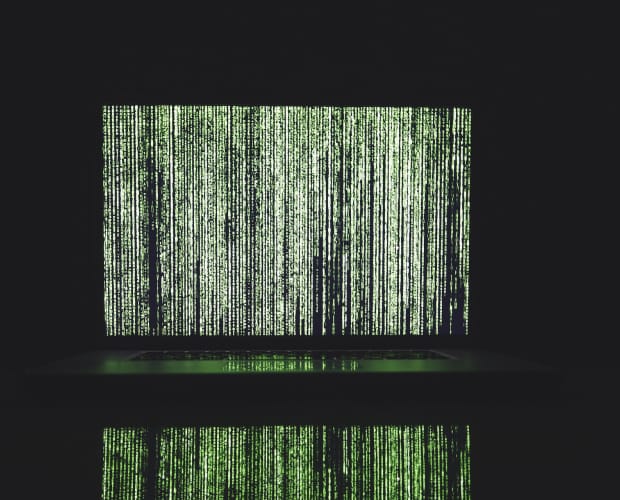
300-620: Implementing Cisco Application Centric Infrastructure (DCACI) Certification Video Training Course
The complete solution to prepare for for your exam with 300-620: Implementing Cisco Application Centric Infrastructure (DCACI) certification video training course. The 300-620: Implementing Cisco Application Centric Infrastructure (DCACI) certification video training course contains a complete set of videos that will provide you with thorough knowledge to understand the key concepts. Top notch prep including Cisco DCACI 300-620 exam dumps, study guide & practice test questions and answers.
300-620: Implementing Cisco Application Centric Infrastructure (DCACI) Certification Video Training Course Exam Curriculum
ACI Fabric Infrastructure
-
2:00
1. Course Introduction
-
9:00
2. What is ACI Ver 01
-
9:00
3. What is ACI Ver 02
-
9:00
4. ACI Topology & hardware 01
-
8:00
5. ACI Topology & hardware 02
-
8:00
6. ACI Topology & hardware 03
-
15:00
7. ACI Topology & hardware 04
-
8:00
8. ACI Object Model
-
3:00
9. Managed object
-
6:00
10. ACI object Programming options part 01
-
9:00
11. ACI object P2rogramming options part 02
-
11:00
12. 1.3 Utilize faults, event record, and audit log
-
1:00
13. 1.4 Describe ACI fabric discovery
-
9:00
14. ACI Bring up process Theory part 01
-
5:00
15. Bring up process Part 02
-
8:00
16. ACI Fabric Discovery
-
2:00
17. Section 5 & 6
-
10:00
18. ACI Constructs
-
8:00
19. Fabric Access Policies
-
13:00
20. ACI Layer 2 Connectivity
-
5:00
21. Bare Metal Lab Theory
-
12:00
22. Bare Metal Lab Part01
-
7:00
23. Bare Metal Lab Part02
-
16:00
24. Bare Metal Lab Part03 different EPG
-
2:00
25. Summary of this Section
ACI Packet Forwarding
-
1:00
1. Section 2.0 ACI Packet Forwarding
-
9:00
2. What is ACI Endpoint
-
12:00
3. what is vxlan
-
7:00
4. vxlan encapsulation
-
8:00
5. Section 2.2 ACI Overlay Vxlan & TEP 01
-
10:00
6. ACI Overlay Vxlan & TEP 02
-
14:00
7. Endpoint EPG EP Learning & COOP
-
11:00
8. Endpoint Learning
-
13:00
9. BD & VRF Forwarding Scope
-
7:00
10. ACI BD Forwarding option
-
5:00
11. Spine-Proxy & Arp Glean
-
6:00
12. Forwarding Software Architecture & ASIC Generation
-
8:00
13. ACI Packet Walk
About 300-620: Implementing Cisco Application Centric Infrastructure (DCACI) Certification Video Training Course
300-620: Implementing Cisco Application Centric Infrastructure (DCACI) certification video training course by prepaway along with practice test questions and answers, study guide and exam dumps provides the ultimate training package to help you pass.
Cisco Data Center ACI (DCACI 300-620) Exam Prep Course
The Cisco ACI DCACI (300-620) Certification is designed to equip network engineers and data center professionals with deep knowledge of Cisco's Application Centric Infrastructure (ACI). This training focuses on implementing and managing ACI within a data center network.
This is a foundational step for those pursuing advanced data center roles or Cisco Certified Specialist certifications in the ACI track.
Why Cisco ACI?
Cisco ACI is an innovative architecture that automates network provisioning and operations, bringing agility and scalability to the data center. ACI uses a policy-based approach that simplifies management and enables faster application deployment.
Learning Cisco ACI gives you a competitive advantage in modern data center environments where automation, programmability, and centralized policy control are key.
Course Objective
The objective of this course is to fully prepare you for the Cisco DCACI (300-620) exam. It will also provide you with real-world skills that can be immediately applied in professional environments.
You’ll learn how to deploy, configure, manage, and troubleshoot Cisco ACI in enterprise data centers. The course will cover both theoretical concepts and practical configurations.
Learning Approach
This course blends conceptual learning with hands-on configuration examples. Each module includes lab demonstrations, configuration examples, and scenario-based exercises.
You’ll gain not just certification-focused knowledge, but also practical insights that extend beyond the exam.
What This Course Covers
You will explore the full range of ACI features and deployment strategies. This includes working with the ACI fabric, policy model, virtualization integration, monitoring, and troubleshooting.
We will walk through each component step-by-step, using short, focused lessons to maximize retention and understanding.
Course Duration and Pace
This course is self-paced. Depending on your background, you may complete it in a few weeks or over a few months. We recommend dedicating consistent time each week to make steady progress.
You’ll also have the opportunity to review key areas multiple times through summaries and quick reviews embedded in each section.
Course Requirements
Technical Background
You should have a basic understanding of networking concepts. This includes routing and switching, VLANs, IP addressing, and basic command-line familiarity.
While previous exposure to data center technologies is helpful, it’s not mandatory. The course starts with foundational concepts before diving into complex topics.
Hardware and Lab Access
It is strongly recommended to have access to a Cisco ACI lab environment. This could be through Cisco DevNet, virtual labs, or a physical setup.
Even if you're unable to practice hands-on in every module, detailed configuration walkthroughs are included to bridge that gap.
Tools You’ll Use
Expect to work with tools like the APIC GUI, CLI, and REST APIs. These are integral to ACI operations and will appear throughout the course.
We’ll also introduce network automation tools that integrate with ACI such as Python, Ansible, and Terraform in later sections.
Who This Course Is For
Network Engineers
If you are already working as a network engineer, this course will help you transition into data center roles that require knowledge of ACI and automation.
Data Center Professionals
Existing data center professionals can gain more value by learning ACI’s advanced features and automation capabilities.
CCNP Data Center Candidates
Anyone preparing for the Cisco Certified Network Professional (CCNP) Data Center certification will find this course essential. The DCACI exam is one of the core components of the CCNP Data Center track.
IT Professionals Exploring Automation
If you are transitioning toward automation and programmability in network environments, this course provides the foundational ACI knowledge necessary for more advanced skills.
Students and Career Switchers
If you are studying networking or switching careers, this course offers a clear path into a high-demand area of the industry. Concepts are explained from the ground up.
What You’ll Learn in This Course
Understanding the ACI Architecture
We’ll start by covering how the Cisco ACI architecture works. You’ll learn about the fabric model, spine-leaf topology, and how APIC serves as the centralized controller.
Exploring ACI Fabric Components
You will get an in-depth understanding of spine and leaf switches, APIC controllers, fabric links, and how they interact to provide policy-driven connectivity.
Working with Policies and Endpoints
Policies are at the core of ACI. You’ll learn how to define policies that govern how endpoints communicate. Concepts like endpoint groups (EPGs), contracts, and filters will be broken down clearly.
Deploying the ACI Fabric
You will walk through the step-by-step process of bootstrapping the ACI fabric. This includes connecting the APICs, initializing fabric discovery, and registering leaf and spine switches.
Integrating Virtualization
This course covers integrating ACI with virtualization platforms like VMware vCenter. You’ll learn how to configure VMM domains and automate policy application to virtual machines.
Monitoring and Troubleshooting
We will teach you how to monitor the health of your fabric and use tools like fault messages, event records, and logs. You'll also learn basic and advanced troubleshooting strategies using CLI and GUI tools.
Course Modules Overview
Module 1: ACI Fabric Introduction
We begin with an overview of ACI and the fabric model. You'll learn about the benefits of ACI and why it's the go-to architecture for modern data centers.
We’ll explore how the APIC controller manages the entire ACI fabric and the policy-based approach ACI takes toward network management.
Module 2: Policy and Connectivity
This module dives into the ACI policy model. You'll learn how to configure tenants, bridge domains, EPGs, application profiles, and contracts.
We will walk through real-world connectivity scenarios to understand how ACI allows applications and services to interact securely.
Module 3: Virtualization and External Connectivity
You’ll explore how to integrate ACI with external systems and virtualization platforms. Learn how to set up L2 and L3 out connections, connect to routers and switches, and extend policies beyond the fabric.
We’ll cover VMM integration with VMware and how ACI automatically applies network policies to virtual machines.
Module 4: Operational Tools and Automation
Understand how ACI provides visibility into your network. This includes health scores, troubleshooting tools, and REST API interaction.
We'll also introduce network automation with Python and how it can simplify repetitive ACI tasks.
Module 5: Advanced Scenarios and Exam Prep
Finally, we’ll explore advanced deployment scenarios, multi-pod/multi-site architectures, and common pitfalls in production environments.
You’ll also get detailed exam preparation tips, mock questions, and advice on how to approach the real 300-620 exam with confidence.
How This Course Is Structured
Each module contains multiple lessons with theoretical explanations followed by configuration examples. Key concepts are summarized for quick revision.
After each section, there are review questions, hands-on labs (if you have lab access), and scenario-based exercises to test your understanding.
Real-World Use Cases Included
Throughout the course, we’ll refer to real-world case studies and scenarios. You’ll see how ACI is used in enterprise data centers, service provider networks, and hybrid cloud environments.
These examples will help you understand how to translate your knowledge into practical deployment strategies.
Your Path After This Course
Once you complete this course, you’ll be prepared to pass the DCACI (300-620) exam. But more importantly, you’ll have skills that are in high demand across enterprises and service providers.
You’ll also be well-positioned to pursue additional Cisco certifications in the data center or automation tracks.
If you're pursuing CCNP Data Center, this course satisfies the core exam requirement and opens the door to additional specialization exams.
Introduction to ACI Fabric
The Cisco ACI fabric forms the foundational network infrastructure for the entire ACI architecture. It is a spine-leaf topology designed to provide high-speed, low-latency connectivity. The fabric supports a centralized policy model through the Application Policy Infrastructure Controller (APIC), enabling automated, scalable, and secure network deployments.
In this part of the course, we’ll explore how the ACI fabric is physically and logically structured, how devices are discovered and registered, and how basic infrastructure services are configured.
Spine-Leaf Architecture Explained
ACI uses a two-tier spine-leaf architecture. All leaf switches connect to every spine switch, and all endpoints—whether servers, routers, or storage—connect to the leaf switches.
There are no direct connections between leaf-to-leaf or spine-to-spine switches. This ensures equal latency between endpoints and optimal east-west traffic performance.
The APIC controllers connect to the leaf switches, typically in an out-of-band management VLAN.
Key Fabric Components
Leaf Switches
Leaf switches are the access layer devices in the ACI fabric. All endpoint devices—such as servers, firewalls, routers—connect to the leaf layer. Each leaf connects to every spine.
Leaf switches also provide local policy enforcement, encapsulation/decapsulation of VXLAN traffic, and integration points for Layer 2/Layer 3 connectivity.
Spine Switches
Spine switches serve as the backbone of the ACI fabric. They are responsible for forwarding traffic between leaf switches.
They do not hold any policy information or endpoint learning. Their role is simple and highly scalable: route traffic at high speed.
APIC Controllers
The APIC is the central policy and control point for the ACI fabric. It provides a GUI, REST API, and CLI access to manage the entire fabric.
APICs maintain the policy database, push configurations to switches, and orchestrate fabric discovery and health monitoring.
Initial Fabric Discovery
When the fabric is powered on, the discovery process begins. This process is driven by LLDP (Link Layer Discovery Protocol). The APIC uses LLDP to identify directly connected leaf switches.
Once the first leaf is discovered, the APIC pulls its serial number and initiates a zero-touch provisioning workflow. From that point, the APIC discovers spines through the leaf, and other leaves through the spines, automatically mapping the entire topology.
Registering Switches
As each switch is discovered, the APIC prompts for user confirmation. Each discovered device is matched against an internal inventory based on serial number.
You will be asked to assign a node ID and a switch name. The node ID must be unique and must match the configuration expectations in the fabric policy.
The APIC also pushes the software image and configuration to each switch during registration. This ensures consistency across the infrastructure.
VXLAN Underlay Overview
ACI uses VXLAN (Virtual Extensible LAN) as its encapsulation protocol across the fabric. VXLAN allows Layer 2 and Layer 3 services to be extended across the fabric over an IP-based underlay.
Each endpoint’s traffic is encapsulated at the leaf switch into a VXLAN header. The VXLAN tunnel endpoint (VTEP) is the IP interface on each leaf used for encapsulation.
This overlay design enables scalable multi-tenant segmentation and seamless endpoint mobility.
TEP Addresses and VTEPs
Tunnel Endpoint (TEP) addresses are automatically assigned by the APIC from a reserved pool during fabric configuration. Each leaf and spine receives a unique TEP IP address.
These TEPs form the underlay routing table. Each switch maintains IP reachability to all other TEPs.
VTEPs (VXLAN Tunnel Endpoints) allow encapsulated traffic to traverse the underlay and be decapsulated at the destination.
Infrastructure VLAN and Bridge Domain
ACI uses an infrastructure VLAN for internal control plane communication. This VLAN must be consistently configured across the entire fabric.
An infrastructure bridge domain is automatically created by APIC and is used for internal communications such as BGP EVPN, COOP (Council of Oracle Protocol), and LLDP.
Fabric Policies and Access Policies
ACI configurations are divided into two main layers: fabric policies and access policies.
Fabric policies are used to define global settings such as switch profiles, interface policies, and TEP IP pools.
Access policies define how endpoints connect to the network. This includes interfaces, port channels, VLAN encapsulation, and EPG bindings.
Interface Policy Groups
An interface policy group is a reusable configuration that applies settings such as speed, CDP, LLDP, and link-level protocols to physical or port-channel interfaces.
You create a policy group and assign it to interface selectors in a switch profile. This enables consistent interface configuration across multiple leaf switches.
Switch and Interface Profiles
Switch profiles define which switches a given policy will apply to. Interface profiles define which physical ports on those switches are used.
This modular policy model enables high reusability and clean separation of concerns between physical and logical configuration.
Attaching Access Policies to EPGs
Once you define the interface policy and switch profiles, you link them to an EPG (Endpoint Group).
The EPG is a logical grouping of endpoints that share the same policy. It is the fundamental building block in ACI policy enforcement.
You attach the EPG to the physical or virtual interfaces, effectively binding endpoint traffic to a specific policy.
VLAN Pool Configuration
VLAN pools are dynamic pools of VLANs used by ACI to assign encapsulation IDs. These can be static or dynamic.
You can configure them as “global” or “per-tenant” based on how you want to allocate VLANs.
Each VLAN pool is tied to a domain (physical, virtual, external), which is then associated with an interface policy.
Domains and AEPs
Domains in ACI define where policies are applied. A physical domain maps to bare-metal servers, while a virtual domain maps to VMM integration like VMware.
Attachable Entity Profiles (AEPs) are used to associate domains with interface policies. This step connects the infrastructure with endpoint groups in a controlled and consistent way.
Tenant Creation and Structure
Tenants represent isolated administrative units within ACI. Each tenant can have its own private Layer 2 and Layer 3 networks, application profiles, and contracts.
A typical tenant consists of application profiles, bridge domains, subnets, and EPGs. This multi-tenant model allows logical segmentation across shared physical infrastructure.
Bridge Domains and Subnets
A bridge domain is a Layer 2 boundary in ACI. It maps to one or more subnets and is associated with an EPG.
Bridge domains can be configured with settings such as ARP flooding, unknown unicast handling, and unicast routing.
Each bridge domain can contain multiple subnets. Subnets define the IP addressing used within that domain and whether they should be advertised externally.
Application Profiles and EPGs
Application profiles contain one or more EPGs. EPGs represent a group of endpoints with similar functions and policies.
You may define EPGs for web servers, app servers, and database servers and connect them with contracts to control communication.
This structure mirrors traditional 3-tier application designs and helps simplify policy mapping.
Contracts and Filters
Contracts define the communication rules between EPGs. A contract includes filters, which specify the protocol and port numbers allowed.
For example, a contract may allow HTTP and HTTPS from a web EPG to an app EPG. Without a contract, there is no communication between EPGs.
Filters can be reused across contracts, and contracts can be scoped to tenants or global.
Default Forwarding Behavior
In ACI, endpoints within the same EPG can communicate by default. Endpoints in different EPGs cannot communicate unless a contract is explicitly defined.
This default deny model enforces secure segmentation and requires deliberate policy definition for inter-EPG communication.
Connectivity Outside the Fabric
Connecting ACI to external Layer 2 or Layer 3 networks involves configuring L2Out and L3Out policies.
An L3Out allows you to configure routing protocols like OSPF, EIGRP, or BGP with external routers.
L2Out connections are typically used for bridging legacy networks or integrating with existing VLAN-based systems.
L3Out Configuration Basics
To configure L3Out, you define external routed domains, logical interfaces, and routing peers.
You map ACI bridge domains and subnets to external networks using route control policies.
You may also advertise default routes or selectively filter prefixes using route maps and route maps filters.
Verifying and Troubleshooting Fabric Configuration
After fabric bring-up, it’s essential to verify each switch is registered, reachable, and operating properly.
Use the APIC GUI or CLI to check fabric inventory, interface status, and endpoint learning.
Key commands include show fabric, show endpoint, and show lldp neighbors.
Health Scores and Faults
ACI assigns health scores to all objects in the fabric, from tenants to endpoints. These scores range from 0 to 100 and are updated in real-time.
A drop in health may be due to faults, misconfigurations, or hardware issues.
Each fault has a severity level and a unique fault code, helping you diagnose and resolve problems efficiently.
Introduction to Virtualization in ACI
Virtualization is a core component of modern data center architecture. Cisco ACI provides deep integration with leading hypervisors and virtualization platforms like VMware vSphere, Microsoft Hyper-V, and Red Hat KVM.
ACI’s virtualization integration automates policy enforcement for virtual machines and simplifies the deployment of consistent security and network configurations across dynamic workloads.
Why Virtualization Integration Matters
Traditional networks often struggle to keep up with the agility of virtualized environments. Manually configuring port groups, VLANs, and policies for each virtual machine can lead to errors and inefficiencies.
ACI solves this by dynamically associating policies with virtual workloads as they are deployed, moved, or decommissioned. This enhances consistency, speeds up provisioning, and improves security.
VMM Domains Overview
A Virtual Machine Manager (VMM) domain in ACI is a logical construct that connects the ACI fabric to a virtualization platform.
It allows APIC to communicate with the hypervisor manager (like vCenter) and automate the creation of port groups, policies, and associations with EPGs.
When configured correctly, ACI automatically detects virtual machines and applies the appropriate network policy.
Supported Virtualization Platforms
ACI supports multiple virtualization platforms including VMware vSphere, Microsoft SCVMM (System Center Virtual Machine Manager), and Red Hat Virtualization (RHV).
Among these, VMware vSphere is the most commonly integrated platform in enterprise environments.
Integration with vSphere is achieved via the vCenter API and distributed virtual switches (DVS or AVS).
Steps for VMM Integration
To integrate ACI with a virtual environment like vSphere, several steps must be completed on the APIC. These include creating a VLAN pool, defining a physical domain, configuring the VMM domain, and associating it with an EPG.
Once the integration is established, ACI can automatically create port groups and apply policies in real time as virtual machines come online.
Creating a VLAN Pool for VMM
Before setting up the VMM domain, you must create a VLAN pool. This pool defines the VLANs that ACI will assign to virtual machine port groups.
You can define a static or dynamic VLAN range depending on how you plan to scale the environment.
This VLAN pool must be associated with the VMM domain so that ACI knows which encapsulations to use.
Configuring the VMM Domain
Within the APIC, you’ll configure the VMM domain by selecting the type (e.g., VMware), specifying credentials to access vCenter, and defining the DVS (Distributed Virtual Switch) name.
ACI will then establish communication with vCenter and synchronize inventory, including clusters, hosts, port groups, and virtual machines.
This integration allows for real-time updates and automated policy enforcement.
Associating EPGs with VMM Domain
Once the VMM domain is configured, you can associate it with specific EPGs. This association tells ACI to create port groups on the DVS that correspond to those EPGs.
When a VM is assigned to a particular port group, it automatically inherits the policies defined in that EPG, including contracts, QoS, and security settings.
This drastically simplifies virtual network configuration and aligns it with physical policies.
Dynamic Policy Enforcement
One of ACI’s most powerful capabilities is dynamic policy enforcement. As virtual machines are moved between hosts or clusters, ACI ensures that the correct network policy follows the workload.
This mobility is seamless and does not require manual intervention, even when VMs migrate between leaf switches in the fabric.
It also ensures compliance with microsegmentation and access policies without manual reconfiguration.
AVS vs DVS
Cisco’s Application Virtual Switch (AVS) was previously used for tighter ACI integration. However, AVS is now deprecated, and ACI primarily uses VMware’s native DVS for integration.
DVS offers robust features and integration while allowing customers to maintain existing VMware tools and workflows.
ACI still provides advanced automation and visibility through its VMM domain integration with vCenter.
Troubleshooting VMM Integration
Common issues with VMM domain integration include incorrect credentials, communication failures between APIC and vCenter, and missing VLAN pools or domain associations.
You can verify the status of the integration using the APIC GUI under VMM domains.
Look for synchronization status, port group mappings, and virtual machine association with EPGs.
External Layer 2 Connectivity (L2Out)
In addition to virtualization integration, ACI supports connectivity to external Layer 2 networks through L2Out configuration.
This is useful when connecting legacy infrastructure, extending VLANs, or integrating with external services that require bridged connectivity.
L2Outs allow you to extend bridge domains to external switches and configure spanning-tree interaction.
Configuring L2Out
To configure an L2Out connection, you create an L2 interface policy, a VLAN pool, and an external bridge domain.
You then associate these with a static path binding on a leaf switch interface.
This allows traffic to flow between ACI EPGs and external VLANs while maintaining consistent policy enforcement.
Use Cases for L2Out
L2Outs are commonly used for:
Connecting to legacy VLANs outside of ACI
Interfacing with devices that do not support routing
Bridging services across data centers
While ACI prefers routed communication via L3Out, L2Out provides a flexible option for transitional deployments.
External Layer 3 Connectivity (L3Out)
For full routing capabilities, ACI supports Layer 3 connectivity to external networks using L3Out configurations.
L3Outs enable routing between ACI tenants and external Layer 3 devices, including firewalls, routers, and other data center fabrics.
You can define static routes or use dynamic routing protocols such as OSPF, EIGRP, or BGP.
Steps to Configure L3Out
To configure L3Out, you create a routed outside connection within a tenant.
Define an external routed domain, interface profiles for the leaf ports, and the logical node profile that identifies the participating leaf switches.
Then configure routing peers, static or dynamic, and apply route control policies to control advertisement and import of prefixes.
Interface Profiles and Logical Nodes
In L3Out, logical nodes represent the leaf switches participating in the external routing.
Interface profiles define the ports, IP addressing, and interface types (sub-interface or routed).
These profiles allow ACI to manage the connection to the external network and exchange routes accordingly.
Contracts and L3Out
When routing is established via L3Out, you can associate external networks with EPGs using contracts.
This maintains the ACI policy model, ensuring that traffic from external networks adheres to defined security policies.
For example, you can permit HTTP traffic from an external EPG to a web EPG using a contract and filter.
Transit Routing with L3Out
ACI supports advanced transit routing scenarios where traffic enters the fabric through one L3Out and exits through another.
This is common in service chaining, inter-tenant communication, or routing between multiple data centers.
Proper use of route maps, VRFs, and contracts is required to manage transit flows securely.
Routing Protocol Support
ACI supports a full suite of dynamic routing protocols including:
BGP (most flexible and commonly used)
OSPF (used in simpler enterprise setups)
EIGRP (limited usage but supported)
BGP provides the most scalable and policy-rich integration, especially when working with service providers or large enterprise networks.
Route Control and Redistribution
ACI allows detailed control of route advertisement and import using route control policies.
You can configure prefix lists, community strings, and route maps to control what routes are advertised to external peers or imported into ACI.
This level of control ensures that only intended routes are exchanged, maintaining security and performance.
Static Routing in L3Out
Static routing is a valid option for small or static environments.
You can define next-hop IP addresses and associated networks directly within the L3Out configuration.
While dynamic routing is preferred for scalability, static routing is easier to configure and troubleshoot in isolated use cases.
External EPGs and Contracts
External EPGs (extEPGs) represent endpoints outside the ACI fabric.
They are created as part of the L3Out configuration and can be associated with contracts to manage access to or from internal EPGs.
This structure ensures that ACI’s policy model remains intact even when extending policy enforcement to external networks.
VRF and Routing Instances
Each tenant in ACI can have its own VRF (Virtual Routing and Forwarding) instance.
This allows full routing isolation between tenants and prevents overlap or leakage of routes.
You can define multiple bridge domains under a VRF and connect them to external networks as needed.
Common L3Out Use Cases
Internet access for internal applications
WAN connectivity to other data centers
Integration with firewall or load balancer gateways
Routing between multi-tenant applications
These use cases highlight the flexibility and scalability of ACI’s external connectivity capabilities.
Introduction to ACI Operations
Managing a Cisco ACI fabric involves more than just initial configuration. Day-to-day operations require monitoring the health of the fabric, analyzing performance metrics, and responding to faults or misconfigurations in real time.
This part of the course dives deep into ACI operational tools, built-in troubleshooting capabilities, fault management, event tracking, and the role of telemetry in maintaining a stable, efficient data center network.
Understanding ACI Health Scores
ACI uses a unique health score system to evaluate the status of each object in the fabric.
Health scores range from 0 to 100 and are calculated based on a combination of faults, configuration consistency, and resource usage.
Health scores can be viewed at the system level, tenant level, application profile level, and interface level.
A drop in health score typically signals that immediate administrative attention is required.
Faults in ACI
Faults are generated whenever the APIC detects a problem in the fabric.
Each fault has a code, severity level (critical, major, minor, warning), and a lifecycle (raised, cleared, acknowledged).
You can search for faults in the GUI or CLI by fault code or by affected object.
Common faults include link flaps, missing VLAN pools, policy mismatches, and hardware failures.
Events and Audit Logs
ACI also tracks events and configuration changes using an audit log.
The event system records operational changes, user actions, and system messages.
Audit logs are useful for tracking configuration drift, compliance violations, and rollback points.
You can filter logs by user, object, or time range to understand exactly what happened and when.
Fabric Inventory and Object Tracking
The APIC provides a real-time inventory of all devices and objects in the fabric.
You can view registered switches, line cards, endpoint devices, virtual machines, EPGs, bridge domains, and more.
The inventory section also displays topology maps that show physical and logical connections, endpoint learning, and interface states.
Endpoint Tracker
The Endpoint Tracker is a powerful tool that shows the location, MAC address, IP address, and leaf switch of any learned endpoint.
You can use it to trace endpoint mobility, view entry and exit times, and detect duplicate or stale entries.
This tool is critical for understanding host reachability issues and rogue device detection.
Interface Monitoring
Each interface in the fabric—physical, virtual, or logical—can be monitored individually.
You can view interface counters, operational status, errors, drops, and historical trends.
You can also configure interface-level statistics collection, policy groups, and thresholds for generating faults.
Fabric Topology Visualization
ACI provides a visual representation of the fabric topology in the GUI.
You can see the spine-leaf relationships, APIC connectivity, and endpoint attachment points.
The topology view is interactive, allowing administrators to click on each component to drill down into status, health, and configuration.
Using CLI for Operational Visibility
While most operations are GUI-driven, the CLI offers powerful real-time control and visibility.
Useful commands include show interface, show fabric membership, show endpoint, and moquery.
The moquery command allows direct access to the Management Information Tree (MIT), which represents the ACI object model.
Fault Lifecycle and Suppression
Every fault in ACI goes through a lifecycle from raised to cleared.
Administrators can acknowledge or suppress certain faults to reduce noise in large environments.
However, fault suppression must be used carefully to avoid hiding critical issues.
Troubleshooting Contracts
Many connectivity problems in ACI are related to missing or misconfigured contracts.
To troubleshoot contracts, verify that the correct filters are used, that contracts are applied in the correct direction, and that EPGs are properly associated.
Use the troubleshooting wizard in the APIC GUI or packet captures at the leaf interface to validate traffic behavior.
Troubleshooting Endpoint Learning
When an endpoint fails to appear in the fabric, verify the interface configuration, VLAN encapsulation, domain bindings, and EPG association.
Use show endpoint in the CLI or the Endpoint Tracker in the GUI to verify presence.
Also, verify that the MAC and IP learning policies are correctly applied and not restricted.
Application Monitoring with EPGs
Each EPG can be monitored for endpoint count, health score, and traffic behavior.
You can track how many endpoints are currently associated, monitor contracts in use, and detect anomalies in communication.
This enables application-centric troubleshooting without needing to dive into low-level interface data.
Configuration Rollbacks
ACI supports rollback of configuration changes using checkpoints and snapshots.
You can create a configuration snapshot before making significant changes and roll back to that point if needed.
This allows for safe experimentation, testing, and recovery from misconfiguration.
Snapshots and Backups
In addition to rollback, you can configure scheduled backups of the APIC configuration database.
Backups can be stored locally or exported to remote servers.
These backups are essential for disaster recovery, migration, and fabric restoration.
Role-Based Access Control (RBAC)
ACI supports granular RBAC to define who can do what within the system.
You can assign users to roles like tenant administrator, fabric administrator, or read-only auditor.
Each role is mapped to specific privileges on objects, ensuring operational security and compliance.
Logging and Syslog Integration
ACI can export logs and events to external syslog servers for centralized monitoring.
This is useful for integration with tools like Splunk, ELK stack, or any SIEM platform.
You can configure which types of logs (faults, events, audit) are sent and at what severity levels.
SNMP and External Monitoring Tools
ACI supports SNMP for monitoring by third-party tools.
SNMP traps and polling are enabled on the APIC, which then acts as an SNMP proxy for the fabric.
This enables integration with NMS systems for device health, interface status, and alerts.
ACI App Center and Ecosystem Tools
The ACI App Center provides additional tools developed by Cisco and partners to extend ACI's monitoring and troubleshooting capabilities.
Examples include the Troubleshooting App, Network Insights, and Performance Monitoring tools.
These apps are installed directly on the APIC and provide additional dashboards and analysis functions.
Packet Captures and SPAN
ACI supports SPAN (Switched Port Analyzer) and ERSPAN for packet captures.
You can configure a traffic source, destination, and filtering criteria from the APIC GUI.
This allows you to analyze live traffic and troubleshoot application-level problems directly from the fabric.
API-Based Monitoring and Automation
All operational data in ACI is available via REST API.
You can query health scores, endpoint data, contract logs, and more using automation tools like Python, Ansible, or Postman.
This enables integration into DevOps workflows and continuous health monitoring.
Using Network Insights
Cisco Network Insights for ACI provides advanced monitoring, correlation, and root-cause analysis.
It enhances visibility across tenants, fabrics, and applications.
With features like anomaly detection and predictive insights, it helps you move from reactive to proactive operations.
Proactive Fault Detection
ACI allows you to configure proactive alerts based on thresholds, time patterns, or behavioral changes.
You can set alerts for link flaps, excessive endpoint churn, health score drops, or missed heartbeats.
These alerts can be forwarded to email, syslog, or API endpoints.
Firmware and Software Upgrades
ACI supports in-service firmware upgrades for switches and APICs with minimal disruption.
You can upgrade devices one at a time or in parallel depending on maintenance windows.
Always test firmware in a staging fabric before deploying in production environments.
Graceful Maintenance Mode
To support planned maintenance, ACI allows you to gracefully disable interfaces or entire switches.
Endpoints are drained from those ports, contracts are re-evaluated, and policies are redistributed as needed.
This avoids traffic black-holing or session drops during hardware replacement or software updates.
Compliance and Policy Enforcement
ACI provides audit trails and configuration validation to support compliance initiatives.
You can verify policy enforcement, detect policy violations, and lock down configurations using role-based access and saved snapshots.
This is essential for environments that must comply with regulatory standards like PCI-DSS, HIPAA, or GDPR.
Prepaway's 300-620: Implementing Cisco Application Centric Infrastructure (DCACI) video training course for passing certification exams is the only solution which you need.
Pass Cisco DCACI 300-620 Exam in First Attempt Guaranteed!
Get 100% Latest Exam Questions, Accurate & Verified Answers As Seen in the Actual Exam!
30 Days Free Updates, Instant Download!


300-620 Premium Bundle
- Premium File 368 Questions & Answers. Last update: Jan 13, 2026
- Training Course 38 Video Lectures
- Study Guide 1221 Pages
| Free 300-620 Exam Questions & Cisco 300-620 Dumps | ||
|---|---|---|
| Cisco.pass4sure.300-620.v2025-09-29.by.venla.78q.ete |
Views: 96
Downloads: 471
|
Size: 1.96 MB
|
| Cisco.testking.300-620.v2021-09-28.by.sebastian.66q.ete |
Views: 161
Downloads: 1809
|
Size: 1.55 MB
|
| Cisco.realtests.300-620.v2021-08-24.by.jackson.47q.ete |
Views: 153
Downloads: 1813
|
Size: 615.98 KB
|
| Cisco.certkey.300-620.v2021-05-12.by.leja.43q.ete |
Views: 250
Downloads: 1921
|
Size: 857.99 KB
|
| Cisco.testkings.300-620.v2020-12-18.by.ben.46q.ete |
Views: 327
Downloads: 2125
|
Size: 1.18 MB
|
| Cisco.braindumps.300-620.v2020-10-03.by.bobby.36q.ete |
Views: 581
Downloads: 2255
|
Size: 1.04 MB
|
Student Feedback
Can View Online Video Courses
Please fill out your email address below in order to view Online Courses.
Registration is Free and Easy, You Simply need to provide an email address.
- Trusted By 1.2M IT Certification Candidates Every Month
- Hundreds Hours of Videos
- Instant download After Registration
A confirmation link will be sent to this email address to verify your login.
Please Log In to view Online Course
Registration is free and easy - just provide your E-mail address.
Click Here to Register





