- Home
- LPI Certifications
- 101-400 LPI Level 1 Exam 101, Junior Level Linux Certification, Part 1 of 2 Dumps
Pass LPI LPIC-1 101-400 Exam in First Attempt Guaranteed!


101-400 Premium File
- Premium File 179 Questions & Answers. Last Update: Feb 26, 2026
Whats Included:
- Latest Questions
- 100% Accurate Answers
- Fast Exam Updates
Last Week Results!
All LPI LPIC-1 101-400 certification exam dumps, study guide, training courses are Prepared by industry experts. PrepAway's ETE files povide the 101-400 LPI Level 1 Exam 101, Junior Level Linux Certification, Part 1 of 2 practice test questions and answers & exam dumps, study guide and training courses help you study and pass hassle-free!
Linux Administration Essentials: LPIC-1 101-400 Study Companion
Preparing for the LPIC-1 101-400 exam can feel challenging for many first-time candidates, but understanding the structure and expectations of the exam makes the process more manageable. This certification focuses on establishing foundational knowledge and practical skills in Linux system administration. It validates that a candidate can handle essential administrative tasks, operate effectively on the command line, manage files and permissions, and configure basic networking. The goal of the exam is not just to test theoretical knowledge but to confirm that candidates can apply Linux skills in real-world scenarios.
Understanding the Scope of the Exam
The LPIC-1 101-400 exam covers fundamental areas of Linux system administration that every aspiring administrator should know. Candidates are expected to be comfortable working with the Linux operating system at a basic to intermediate level. This includes understanding system architecture, installing and managing software, using command-line tools, and handling files and directories. The exam also assesses the ability to perform routine maintenance tasks such as adding users, performing backups, restoring data, and managing system shutdowns and reboots. Familiarity with Linux file systems and permissions is crucial, as these are core components of daily administration.
A key aspect of preparation is grasping the practical applications of Linux commands and utilities. Candidates must be able to navigate the file system efficiently, manipulate files and directories, and manage user access and permissions. Additionally, understanding system processes, service management, and network configuration ensures that candidates can manage a Linux system both locally and within a networked environment.
Exam Objectives and Focus Areas
The exam objectives provide a clear roadmap for candidates, helping them allocate study time effectively. The main focus areas include system architecture, Linux installation and package management, GNU and Unix commands, devices, and Linux file systems.
System architecture covers the fundamentals of how a Linux system operates, including boot processes, hardware management, and basic troubleshooting. Candidates must understand how Linux interacts with hardware components and how to diagnose common issues.
Linux installation and package management involve installing and configuring software packages, understanding dependency management, and maintaining software updates. Familiarity with different package management tools is essential to ensure the system remains up-to-date and stable.
The section on GNU and Unix commands emphasizes proficiency with the command line, which is the backbone of Linux administration. Candidates need to understand how to use shell commands to perform file operations, monitor processes, and manage system resources efficiently. The ability to create and manage scripts for automation is also a key component of this area.
Devices and Linux file systems focus on understanding storage devices, partitions, and the Linux filesystem hierarchy. Candidates must be able to mount and unmount filesystems, manage file system integrity, and ensure data is organized and accessible. Knowledge of permissions and ownership is critical to maintaining system security and proper access controls.
Building Hands-On Skills
Practical experience is a vital part of preparing for the LPIC-1 101-400 exam. Setting up a personal Linux environment allows candidates to experiment with commands, configure system settings, and perform administrative tasks safely. Working on tasks such as adding users, assigning permissions, and managing processes builds confidence and reinforces theoretical knowledge.
Regular practice with the command line is particularly important. Many tasks in Linux administration are performed via terminal commands, so comfort and speed in using these tools can significantly impact exam performance. Candidates should focus on mastering file manipulation commands, process management, and system monitoring utilities.
Working with real-world scenarios also helps in understanding troubleshooting techniques. Candidates may encounter situations where a service fails to start, permissions are misconfigured, or network settings are incorrect. Practicing problem-solving in these scenarios strengthens the ability to think critically and apply knowledge effectively under exam conditions.
Utilizing Study Resources
A structured study plan is essential for success. Candidates should start by reviewing all exam objectives thoroughly to ensure they understand what is expected. Following this, study materials that cover the full range of topics in detail can provide a deeper understanding of concepts. Books and guides that include explanations, examples, and exercises are particularly useful.
In addition to reading, hands-on exercises should be incorporated into daily study routines. Tasks such as installing packages, creating users, configuring networks, and managing services allow candidates to internalize the skills needed for the exam. Combining theoretical study with practical experience ensures a more comprehensive understanding of Linux system administration.
Importance of Practice Tests
Practice tests play a significant role in preparing for the LPIC-1 101-400 exam. They familiarize candidates with the exam format, types of questions, and the scope of topics covered. Regularly taking practice exams helps identify areas of strength and those that require additional focus.
Through repeated practice, candidates can also develop better time management skills, ensuring that they can complete the exam efficiently. Understanding the types of scenarios presented in practice tests allows candidates to anticipate potential challenges and refine their approach to problem-solving. This method of preparation enhances both confidence and performance during the actual exam.
Developing a Study Strategy
An effective study strategy combines objective review, hands-on practice, and repeated testing. Candidates should create a schedule that balances learning new topics, practicing commands, and revisiting areas that are challenging. Prioritizing study time based on exam objectives ensures that candidates focus on the most relevant content.
Breaking study sessions into manageable segments helps maintain focus and improves retention. Candidates should aim to understand the reasoning behind commands and procedures rather than memorizing steps, as the exam tests applied knowledge rather than rote memorization. Regular review sessions also reinforce learning and ensure long-term retention of key concepts.
Strengthening Core Competencies
To excel in the LPIC-1 101-400 exam, candidates must strengthen their core competencies in several areas. These include understanding system architecture, performing installation and configuration tasks, using command-line tools efficiently, and managing files and directories.
Candidates should also focus on user and permission management, system maintenance, and process control. These skills are fundamental to everyday Linux administration and are heavily emphasized in the exam. Developing proficiency in these areas ensures that candidates can handle both routine and unexpected tasks with confidence.
Networking and service management are additional areas where competence is essential. Candidates must understand how to configure network interfaces, troubleshoot connectivity issues, and manage system services. Familiarity with network protocols and configuration files helps in efficiently resolving network-related problems.
Preparing for Exam Scenarios
The LPIC-1 101-400 exam often presents scenarios that require applying knowledge in practical situations. Candidates should practice tasks such as configuring system settings, managing user permissions, troubleshooting services, and maintaining file systems. These exercises help translate theoretical understanding into actionable skills.
Scenario-based practice also reinforces problem-solving abilities. Candidates learn to identify the root cause of issues, choose the correct commands, and implement effective solutions. This approach ensures that candidates are well-prepared to handle similar situations during the exam.
Maintaining Consistency
Consistent effort and disciplined study habits are critical to exam success. Candidates should allocate dedicated time each day to review topics, practice commands, and complete exercises. Over time, consistent practice leads to increased familiarity with Linux administration tasks and improved confidence in applying skills.
Tracking progress and revisiting challenging areas helps reinforce knowledge and ensures comprehensive preparation. By maintaining a steady pace, candidates can cover all exam objectives thoroughly and reduce the risk of last-minute stress or gaps in understanding.
The LPIC-1 101-400 exam evaluates foundational Linux system administration skills essential for any aspiring administrator. By understanding the exam objectives, building hands-on experience, and practicing with relevant scenarios, candidates can develop the confidence and competence required to succeed. A focused approach that balances theoretical study with practical exercises, regular review, and practice tests provides a strong preparation framework. With disciplined effort and strategic planning, candidates can achieve mastery over core Linux concepts and perform effectively during the exam.
Core Concepts of Linux System Architecture
Understanding the fundamental architecture of Linux is crucial for success in the LPIC-1 101-400 exam. Linux systems consist of the kernel, system libraries, and utilities that work together to manage hardware and software resources. Candidates must know how the kernel interacts with hardware components and how system services are loaded and managed. Familiarity with the boot process, including BIOS or UEFI initialization, the bootloader, and system initialization, is essential. Understanding runlevels or targets and how the system transitions between them allows administrators to troubleshoot boot issues effectively. Knowledge of processes, including foreground and background execution, process IDs, signals, and job control, is vital for managing tasks efficiently. Candidates should also be comfortable with interpreting log files and system messages to identify hardware or software issues, which is a critical skill tested in the exam.
Linux Installation and Package Management
Installation and package management are core skills for any Linux administrator. Candidates should understand how to perform both minimal and full installations, configure system partitions, and select appropriate file systems. They should be familiar with different package management systems and understand how to install, update, and remove software packages. Knowledge of dependencies and how to resolve conflicts ensures systems remain stable and functional. Candidates must also know how to configure repositories and verify package integrity, which helps maintain secure and reliable systems. Automating installations and managing package updates through command-line tools are frequently tested skills. Understanding these concepts ensures administrators can keep systems up-to-date, secure, and ready for production use.
Mastering Command-Line Tools
Proficiency with command-line tools is one of the most emphasized areas in the LPIC-1 101-400 exam. Candidates should be adept at navigating the file system, using commands to create, modify, and delete files and directories, and managing file permissions and ownership. Advanced command-line skills include text processing with tools like grep, awk, and sed, as well as file compression and archiving. Understanding how to use shell features, such as variables, pipes, redirection, and command substitution, enhances efficiency in managing tasks. Candidates are also expected to write simple scripts to automate repetitive tasks, perform system monitoring, and manage logs. Knowledge of job scheduling tools like cron and at is important for automating system maintenance tasks.
Managing Devices and File Systems
Devices and file systems are central to Linux administration. Candidates should understand how to identify hardware devices, configure device drivers, and troubleshoot device-related issues. Mounting and unmounting file systems, checking and repairing file system integrity, and managing swap space are key skills. Candidates should be familiar with different file system types, their advantages, and when to use them. Understanding the filesystem hierarchy standard allows administrators to organize data logically and maintain system consistency. Managing partitions, logical volumes, and disk quotas ensures efficient storage utilization and data security. Knowledge of symbolic and hard links, permissions, and access control lists allows precise control over user access to files and directories.
User and Group Management
Managing users and groups is a critical aspect of system administration. Candidates must understand how to create, modify, and delete user accounts, assign permissions, and manage group memberships. Configuring user environments, including shell settings, login scripts, and home directories, ensures users can work efficiently. Knowledge of authentication mechanisms and password policies helps maintain system security. Candidates should also understand special user accounts and system users that are essential for running services and processes. Proper management of users and groups ensures that system resources are allocated appropriately and that security is maintained across all accounts.
System Services and Process Management
Managing system services and processes is another essential skill. Candidates should understand how to start, stop, enable, and disable services using init systems. Monitoring processes, identifying resource-intensive tasks, and terminating problematic processes are core responsibilities. Understanding process priorities and scheduling allows administrators to optimize system performance. Candidates should also be familiar with logging and monitoring service activity to ensure systems operate reliably. Knowledge of system daemons, background processes, and job control is tested to confirm the ability to manage both scheduled and ad-hoc tasks effectively.
Networking Fundamentals
Networking is a key part of the LPIC-1 101-400 exam. Candidates should understand basic network concepts, including IP addressing, subnetting, routing, and name resolution. Configuring network interfaces, managing firewall rules, and troubleshooting connectivity issues are fundamental skills. Understanding network services, such as SSH, FTP, and NFS, ensures administrators can provide necessary access while maintaining security. Candidates should also be able to analyze network traffic using monitoring tools and interpret network configuration files. Mastery of networking concepts allows administrators to ensure systems can communicate effectively in both local and remote environments.
Security and Access Control
Maintaining security is critical for system stability and integrity. Candidates must understand file permissions, ownership, and advanced access control mechanisms to restrict unauthorized access. Configuring authentication methods, managing user passwords, and implementing secure communication protocols are essential skills. Candidates should also be familiar with basic system auditing, monitoring login attempts, and understanding logs to detect potential security issues. Knowledge of system updates, patches, and vulnerability management helps ensure that systems remain protected from threats.
Backup and Recovery Procedures
Regular backup and recovery practices are essential for maintaining system integrity. Candidates should understand how to create and manage backups using various tools and methods. They must be able to restore data in case of accidental deletion or corruption and test backup strategies to ensure reliability. Knowledge of automated backup scheduling, retention policies, and data verification ensures administrators can protect critical system and user data. Practicing recovery procedures helps develop confidence in handling real-world emergencies, which is a critical aspect of system administration.
Troubleshooting and Maintenance
Troubleshooting is a vital skill for Linux administrators. Candidates must be able to diagnose and resolve hardware, software, and configuration issues efficiently. Understanding log files, error messages, and system status tools allows administrators to identify problems quickly. Regular maintenance tasks, such as cleaning temporary files, updating packages, and monitoring disk usage, help prevent issues before they impact system performance. Developing a methodical approach to troubleshooting ensures that administrators can maintain system stability and minimize downtime.
Preparing Effectively for the Exam
Successful preparation for the LPIC-1 101-400 exam involves a combination of study, practice, and review. Candidates should create a structured study plan that balances theoretical learning with hands-on exercises. Focusing on weak areas identified through practice tests and simulations enhances readiness. Daily interaction with a Linux environment reinforces learning and improves efficiency in performing administrative tasks. Simulating real-world scenarios, such as configuring users, managing services, and troubleshooting network issues, prepares candidates for the practical aspects of the exam.
Continuous Practice and Review
Consistent practice and review are key to long-term retention of Linux administration skills. Revisiting commands, configuration files, and system processes ensures that knowledge remains fresh and readily applicable. Candidates should practice a variety of tasks, from simple file management to complex network configuration, to build confidence and competence. Repeating exercises and testing knowledge through self-assessment or practice exams helps identify areas for improvement and reinforces understanding of essential concepts.
Integrating Knowledge for Real-World Application
The LPIC-1 101-400 exam emphasizes applied knowledge rather than rote memorization. Candidates must integrate theoretical concepts with practical skills to manage Linux systems effectively. This includes using command-line tools to manipulate files, configuring system services, managing users, monitoring performance, and troubleshooting issues. Developing the ability to apply knowledge in different contexts ensures candidates are not only prepared for the exam but also capable of performing in real-world system administration roles.
Building Confidence Through Hands-On Experience
Hands-on experience is the most effective way to reinforce learning. Setting up virtual machines or test environments allows candidates to experiment without risking production systems. Performing installation, configuration, and maintenance tasks repeatedly helps internalize procedures and commands. Candidates gain confidence in executing tasks efficiently and accurately, which translates directly to exam performance. Understanding the rationale behind each command or configuration step ensures that candidates can adapt their knowledge to unfamiliar situations.
Achieving Readiness
By systematically reviewing objectives, practicing hands-on tasks, and reinforcing learning through repeated exercises, candidates can achieve full readiness for the LPIC-1 101-400 exam. Mastering system architecture, package management, command-line tools, file systems, networking, security, and troubleshooting prepares candidates to handle both the theoretical and practical components of the exam. A disciplined and comprehensive approach to preparation builds the competence and confidence necessary to succeed.
The LPIC-1 101-400 exam is designed to validate essential Linux system administration skills. Candidates who focus on understanding the system architecture, practicing command-line operations, managing files and users, configuring services, handling network connections, and implementing security measures are well-prepared to pass. Continuous practice, scenario-based exercises, and consistent review ensure that knowledge is deeply understood and readily applied. By integrating theory with practical experience, candidates develop the ability to manage Linux systems efficiently and confidently demonstrate their capabilities during the exam.
Advanced Concepts in Linux Administration
For the LPIC-1 101-400 exam, understanding advanced concepts in Linux administration is crucial for developing a well-rounded skill set. Candidates must not only perform routine tasks but also grasp how the system functions at a deeper level. This includes understanding process management, inter-process communication, system logging, and advanced user management. Knowing how processes interact with one another, how to prioritize them, and how to handle signals is essential for maintaining system stability and performance. Candidates should also be familiar with process scheduling and how to optimize the system for multiple concurrent tasks. Advanced knowledge of system logs, including location, structure, and interpretation, is necessary for troubleshooting and maintaining operational efficiency.
File System Management and Optimization
A deeper understanding of file systems is critical for the LPIC-1 101-400 exam. Candidates should know how to create, resize, and manage partitions, use logical volume management for flexible storage solutions, and configure swap space effectively. Managing file permissions and ownership at an advanced level, including understanding access control lists, ensures precise control over system security. Techniques for monitoring disk usage, detecting file system errors, and optimizing storage performance are also important. Understanding the differences between file systems, their performance characteristics, and their suitability for various tasks helps administrators make informed decisions when configuring storage.
Networking Configuration and Troubleshooting
Networking is a key component of Linux administration, and candidates should have a thorough understanding of how to configure and troubleshoot network interfaces, manage routing tables, and monitor network traffic. They should be familiar with configuration files, network services, and tools for testing connectivity and performance. Advanced networking concepts include understanding IP addressing schemes, subnetting, and managing both IPv4 and IPv6 networks. Troubleshooting network issues requires analyzing logs, understanding protocol behavior, and applying appropriate commands to identify and resolve connectivity problems efficiently. Knowledge of network security measures, including firewall configuration and secure communication protocols, is also necessary.
Automation and Scripting
Automation is a critical skill for efficient Linux system administration. Candidates should be comfortable writing shell scripts to automate repetitive tasks, manage system configurations, and schedule maintenance jobs. Using scripting effectively reduces manual effort, ensures consistency, and minimizes the risk of errors. Candidates should understand the use of variables, conditional statements, loops, and functions in scripts, as well as how to handle input and output efficiently. Familiarity with cron and at for scheduling automated tasks ensures routine operations are executed reliably. Mastery of scripting enhances productivity and demonstrates the ability to manage complex administrative workflows.
Service and Daemon Management
Managing services and daemons is a fundamental responsibility of a Linux administrator. Candidates should understand how to configure and monitor services using modern init systems, start and stop daemons, and ensure essential services are enabled at boot. Knowledge of service logs, error handling, and system resource consumption allows administrators to maintain stable and reliable systems. Understanding dependencies between services and how to troubleshoot failed services is critical for maintaining operational continuity. Candidates should also be familiar with restarting services after configuration changes and ensuring that service configurations are optimized for performance and security.
Security Practices and System Hardening
Security is a continuous responsibility in Linux administration. Candidates must understand file system permissions, user authentication methods, and access control mechanisms to protect system resources. Implementing secure communication protocols, configuring firewalls, and monitoring login activity helps safeguard the system. Understanding best practices for system hardening, such as minimizing unnecessary services, securing configuration files, and applying updates promptly, is crucial. Regular auditing of system activity, analyzing logs, and responding to potential security incidents demonstrates the ability to maintain a secure environment. Security knowledge ensures that administrators can protect both the system and sensitive data effectively.
Monitoring and Performance Management
Effective monitoring and performance management are essential for maintaining a healthy Linux system. Candidates should be familiar with tools to monitor system resources, including CPU, memory, disk, and network usage. Understanding how to interpret performance metrics, detect bottlenecks, and optimize resource allocation helps maintain system efficiency. Candidates should also be able to configure alerts for critical conditions, analyze logs to detect anomalies, and implement corrective measures proactively. Knowledge of performance tuning techniques ensures that systems operate at optimal levels under varying workloads.
Backup Strategies and Recovery Techniques
Backup and recovery remain essential components of system administration. Candidates should understand different backup strategies, including full, incremental, and differential backups, and how to implement them effectively. Configuring automated backup schedules and verifying backup integrity ensures data reliability. Recovery techniques, including restoring individual files, directories, or entire systems, are critical for minimizing downtime and data loss. Candidates should also be familiar with disaster recovery planning, ensuring that systems can be restored quickly in case of failures. Regular testing of backup and recovery procedures reinforces confidence and ensures readiness for unexpected events.
Practical Troubleshooting Skills
Troubleshooting is a core skill evaluated in the LPIC-1 101-400 exam. Candidates must be able to identify, diagnose, and resolve issues across various system components, including hardware, software, networking, and services. Using diagnostic tools, analyzing logs, and systematically isolating problems are critical for effective troubleshooting. Candidates should develop a methodical approach, starting from understanding symptoms, checking configuration, and verifying system status, to implementing solutions. Strong troubleshooting skills reduce downtime, improve system reliability, and ensure that administrators can respond to incidents efficiently.
Integration of Knowledge
The LPIC-1 101-400 exam emphasizes the integration of multiple Linux administration skills. Candidates must apply knowledge from system architecture, command-line operations, file system management, networking, and security to manage real-world scenarios. Understanding how different system components interact allows administrators to anticipate issues, optimize configurations, and maintain operational stability. Practicing integrated tasks, such as configuring a user environment, setting up network services, and automating maintenance, helps reinforce the connection between theoretical concepts and practical application.
Continuous Learning and Skill Enhancement
Successful Linux administration requires continuous learning and skill enhancement. Candidates should regularly explore new tools, updates, and best practices to maintain proficiency. Engaging with system logs, experimenting with configuration changes, and testing new commands in a controlled environment helps deepen understanding. Maintaining a habit of continuous practice ensures that administrators remain adept at handling evolving system requirements and challenges. Developing a mindset of proactive learning enables candidates to adapt to new tasks and technologies efficiently.
Preparation Strategies for the Exam
Effective preparation for the LPIC-1 101-400 exam involves structured study, consistent practice, and strategic review. Candidates should follow a step-by-step approach, starting with understanding objectives, studying key concepts, practicing commands, and performing hands-on exercises. Regular self-assessment through practice exams and simulated scenarios helps identify weak areas and reinforces strengths. Organizing study sessions to cover both theoretical knowledge and practical skills ensures a balanced approach to preparation.
Applying Knowledge to Real-World Scenarios
Candidates should focus on applying learned skills to practical scenarios. This includes managing users, configuring networks, automating tasks, and troubleshooting issues. By practicing in a controlled environment, candidates gain confidence in performing complex administrative tasks. Understanding the implications of each command, configuration, and maintenance action allows administrators to manage systems effectively and anticipate potential challenges. Applying knowledge in realistic scenarios ensures readiness not only for the exam but also for professional system administration tasks.
Consolidating Skills for Exam Readiness
Consolidating skills through repeated practice, review, and real-world application is the key to exam readiness. Candidates should integrate all areas of Linux administration, including file system management, command-line proficiency, service management, security, networking, and troubleshooting. By developing a holistic understanding and practicing end-to-end administration tasks, candidates ensure that they can respond confidently to both practical and theoretical exam questions. Continuous refinement of skills leads to mastery and prepares candidates for long-term success in Linux administration.
Developing Confidence Through Practice
Confidence comes from repeated hands-on experience and familiarity with Linux administration tasks. Candidates should simulate various scenarios, test configurations, and resolve issues to build competence. Understanding the rationale behind each task strengthens problem-solving skills and allows administrators to adapt to unexpected challenges. Confidence in performing administrative tasks ensures efficiency and accuracy during the exam and in real-world system management.
Maintaining Consistency in Learning
Consistency is essential for retaining knowledge and improving performance. Candidates should schedule regular study sessions, combine theory with practical exercises, and review challenging topics frequently. Building a habit of continuous engagement with Linux systems reinforces learning and develops a deeper understanding of administration tasks. Consistent practice ensures that knowledge is applied effectively and remains readily accessible when needed.
Final Preparation Steps
The final steps of preparation involve reviewing all exam objectives, performing comprehensive practice exercises, and taking simulated exams to gauge readiness. Candidates should focus on reinforcing weaker areas, testing integrated skills, and refining command-line efficiency. Ensuring familiarity with all tools, commands, and administrative procedures prepares candidates for the full scope of the LPIC-1 101-400 exam. By following a structured approach and dedicating sufficient practice time, candidates can achieve mastery and approach the exam with confidence.
The LPIC-1 101-400 exam tests foundational and advanced Linux administration skills essential for effective system management. By understanding system architecture, mastering command-line operations, managing files and users, configuring services, maintaining security, and troubleshooting problems, candidates develop a comprehensive skill set. Continuous hands-on practice, scenario-based learning, and consistent review reinforce knowledge and prepare candidates to handle practical administrative tasks confidently. A disciplined and integrated preparation strategy ensures readiness for the exam and builds a strong foundation for a career in Linux system administration.
Deepening Knowledge of System Architecture
A strong grasp of Linux system architecture is fundamental for the LPIC-1 101-400 exam. Candidates should understand the relationship between the kernel, system libraries, and user-space utilities, and how these components interact to manage hardware and software resources. The boot process is central to this understanding, including the roles of the bootloader, initialization processes, and system targets. Awareness of kernel modules, device drivers, and hardware abstraction layers helps in managing system performance and troubleshooting hardware issues. Candidates should also understand how the operating system manages memory, CPU scheduling, and I/O operations, which directly impacts system stability and responsiveness. Familiarity with logs and system monitoring tools allows administrators to interpret system events, diagnose problems, and maintain a stable environment.
Advanced File System Concepts
File systems are a critical component of Linux administration. Candidates should understand partitioning, mounting, unmounting, and file system creation. Knowledge of file system types, performance characteristics, and use cases enables administrators to choose appropriate storage solutions. Logical volume management offers flexibility for managing storage dynamically, and candidates should be familiar with creating, resizing, and maintaining logical volumes. Understanding permissions, ownership, and access control lists is essential for protecting data and ensuring proper user access. Techniques for monitoring disk usage, detecting errors, and optimizing file system performance contribute to the efficient operation of Linux systems.
Command-Line Mastery and Scripting
Proficiency with command-line tools is essential for efficient system management. Candidates should be comfortable navigating directories, manipulating files, and managing permissions using basic and advanced commands. Text processing utilities such as grep, awk, and sed are important for parsing logs, filtering data, and performing batch operations. Candidates should also understand shell scripting fundamentals, including variables, loops, conditionals, functions, and input/output handling. Automating tasks through scripts and scheduling them with cron or at enhances efficiency, ensures consistency, and reduces manual errors. Regular practice in scripting allows candidates to apply commands systematically and manage repetitive tasks with ease.
User and Group Administration
Managing users and groups is central to system security and organization. Candidates should know how to create, modify, and delete accounts, manage passwords, and configure group memberships. Setting up user environments, including home directories and shell configurations, ensures a consistent experience across the system. Candidates should also understand special accounts for services and system processes, as well as authentication methods and password policies to enforce security standards. Effective user and group management allows administrators to maintain controlled access to system resources while supporting operational efficiency.
Process Management and System Services
Understanding processes and services is essential for maintaining system performance and stability. Candidates should be able to monitor active processes, manage priorities, handle signals, and control background and foreground jobs. Knowledge of service management using modern init systems is important for starting, stopping, enabling, and disabling services. Candidates should be able to analyze service logs, understand dependencies, and troubleshoot failed services. Managing system daemons, scheduling tasks, and ensuring that critical services run reliably is a central skill in Linux administration. Proper process and service management ensures systems operate efficiently and recover gracefully from disruptions.
Networking and Connectivity
Networking knowledge is an important aspect of the LPIC-1 101-400 exam. Candidates should understand network interface configuration, IP addressing, subnetting, and routing principles. Managing connectivity through configuration files, testing network interfaces, and monitoring traffic is fundamental. Candidates should be familiar with basic network services, troubleshooting connectivity issues, and analyzing network logs to identify potential problems. Knowledge of network security, including firewalls, secure communication protocols, and access controls, is essential for maintaining protected and reliable systems. Competence in networking ensures administrators can configure and troubleshoot both local and remote communication effectively.
Security Measures and System Hardening
Security is a continuous concern in Linux administration. Candidates should understand file permissions, ownership, and access control mechanisms to protect critical resources. Implementing authentication methods, managing user privileges, and configuring secure communication channels reduces exposure to risks. System hardening practices, such as minimizing unnecessary services, applying updates promptly, and monitoring logs for suspicious activity, help maintain a secure environment. Awareness of potential vulnerabilities and proactive measures enhances system resilience and ensures compliance with best practices.
Monitoring and Performance Tuning
Monitoring system performance and tuning resources are key responsibilities for administrators. Candidates should be able to analyze CPU, memory, disk, and network usage to identify potential bottlenecks. Tools for monitoring processes and resource consumption allow administrators to optimize system performance. Understanding scheduling, process prioritization, and load balancing contributes to efficient system operation. Candidates should also be able to configure alerts and notifications for critical conditions, allowing timely intervention and preventive measures. Performance tuning ensures that systems remain responsive under varying workloads and maintain service quality.
Backup, Recovery, and Disaster Preparedness
Backup and recovery strategies are critical for maintaining data integrity. Candidates should be familiar with full, incremental, and differential backups, and understand how to schedule automated backups to ensure data safety. Verifying backup integrity and practicing recovery procedures prepares administrators to respond to data loss or corruption efficiently. Knowledge of disaster recovery planning, including restoring systems and services quickly, ensures minimal downtime in case of critical failures. Effective backup and recovery practices safeguard both user data and system configurations, contributing to overall reliability.
Troubleshooting Techniques
Effective troubleshooting skills are fundamental for the LPIC-1 101-400 exam. Candidates should be able to diagnose hardware, software, and configuration issues systematically. Analyzing system logs, error messages, and performance metrics allows administrators to pinpoint the source of problems. Candidates should develop structured approaches to problem-solving, starting with identifying symptoms, verifying configurations, isolating potential causes, and implementing solutions. Proficiency in troubleshooting reduces system downtime, ensures consistent operations, and builds confidence in handling unexpected issues.
Integrating Practical Skills
The LPIC-1 101-400 exam emphasizes practical knowledge and applied skills. Candidates must combine understanding of system architecture, command-line operations, file management, networking, and security to perform integrated tasks. Practicing scenarios that involve multiple skills, such as configuring users, setting up services, and automating routine maintenance, strengthens the ability to manage real-world systems effectively. Integrating knowledge ensures that candidates can adapt to diverse situations and apply their skills efficiently under exam conditions.
Hands-On Practice and Simulations
Consistent hands-on practice is essential for mastering Linux administration. Candidates should regularly perform installation, configuration, maintenance, and troubleshooting tasks in a controlled environment. Experimenting with different scenarios enhances problem-solving abilities and reinforces command-line proficiency. Simulating real-world situations, such as service failures, network issues, or user misconfigurations, prepares candidates for both the exam and actual system administration. Continuous practice builds confidence and ensures that theoretical knowledge is fully internalized.
Study Strategies and Review
A structured study strategy is vital for effective exam preparation. Candidates should allocate time for reviewing objectives, practicing commands, and performing hands-on exercises. Periodic self-assessment through practice tests and scenario-based exercises helps identify knowledge gaps and reinforces learning. Balancing theoretical study with practical experience ensures a comprehensive understanding of Linux administration. Regular review of complex topics consolidates knowledge and improves retention, enhancing readiness for the LPIC-1 101-400 exam.
Exam Readiness and Confidence
Achieving readiness for the LPIC-1 101-400 exam involves integrating all aspects of Linux administration skills. Candidates should focus on command-line proficiency, file and user management, process and service administration, networking, security, troubleshooting, and backup strategies. Repeated practice, scenario-based exercises, and review sessions build confidence in applying knowledge effectively. Understanding how to approach exam tasks, manage time, and solve problems systematically ensures that candidates are well-prepared and capable of performing under exam conditions.
Long-Term Skill Development
Beyond the exam, developing long-term Linux administration skills is essential for professional growth. Candidates should maintain regular practice, explore new tools and techniques, and stay familiar with evolving system management practices. Continuously engaging with Linux systems reinforces core concepts, improves problem-solving skills, and ensures adaptability in dynamic environments. Developing a habit of continuous learning ensures that administrators can handle advanced tasks, troubleshoot effectively, and maintain system reliability over time.
The LPIC-1 101-400 exam evaluates comprehensive Linux administration skills, including system architecture, file systems, command-line operations, process and service management, networking, security, performance tuning, backup and recovery, and troubleshooting. Candidates who focus on mastering both theoretical concepts and practical applications are well-prepared to excel. Structured preparation, consistent hands-on practice, scenario-based exercises, and continuous review build confidence and competence. By integrating all aspects of Linux administration, candidates can demonstrate their ability to manage systems efficiently, handle real-world scenarios, and achieve success in the exam.
Understanding Kernel and System Processes
A comprehensive understanding of the Linux kernel is critical for the LPIC-1 101-400 exam. The kernel is the core component responsible for managing system resources, hardware communication, and process scheduling. Candidates should understand how the kernel interacts with device drivers, manages memory, and handles system calls. Knowledge of kernel modules, how to load and unload them, and how to troubleshoot kernel-level errors is essential. Process management, including foreground and background processes, job control, and signal handling, is closely tied to kernel operations. Candidates should also be able to monitor processes using tools that display real-time resource usage, identify rogue processes, and terminate or prioritize tasks as needed. Understanding how the kernel handles system interrupts and I/O operations provides insight into system performance and stability.
Advanced Command-Line Techniques
Mastering the command line is crucial for efficient Linux administration. Candidates should be comfortable with a wide range of commands for file manipulation, process control, and system monitoring. Text processing tools such as grep, awk, sed, and cut allow administrators to filter and analyze data efficiently. Knowledge of command-line utilities for searching, comparing, and sorting files is essential. Candidates should also understand how to use redirection, pipes, and shell expansions to combine commands and automate complex workflows. Advanced command-line proficiency includes the ability to troubleshoot errors, create scripts for task automation, and schedule recurring jobs using cron or at. Regular practice ensures that candidates can execute commands accurately and efficiently under exam conditions.
File System Hierarchy and Storage Management
Candidates must understand the Linux file system hierarchy and the purpose of key directories. Knowledge of standard directories such as /etc, /var, /home, and /usr helps administrators locate configuration files, logs, and system resources. Storage management involves creating, mounting, and unmounting partitions, understanding file system types, and configuring logical volumes. Candidates should be able to perform file system checks, repair errors, and manage quotas to ensure fair usage of resources. Understanding the differences between file systems, their performance characteristics, and use cases helps administrators optimize storage solutions for different workloads. Effective file system management ensures data integrity, efficient storage usage, and smooth system operation.
User and Permission Management
User and permission management is a key aspect of system security. Candidates should understand how to create and manage user accounts, configure group memberships, and assign appropriate permissions to files and directories. Knowledge of special accounts, system users, and default user settings is essential for maintaining system security and functionality. Candidates should also be familiar with configuring authentication methods, implementing password policies, and using access control lists for fine-grained permissions. Effective management of users and permissions ensures that only authorized individuals can access sensitive data and system resources.
Service and Daemon Configuration
Managing services and daemons is a core responsibility for Linux administrators. Candidates should understand how to start, stop, enable, and disable services using modern init systems. Knowledge of service dependencies, logging, and error handling allows administrators to maintain stable and reliable operations. Candidates should also be able to configure service parameters, monitor service performance, and troubleshoot issues that may prevent services from starting. Understanding daemon processes, background execution, and service scheduling ensures that critical applications run efficiently and reliably. Proper management of services contributes directly to system stability, availability, and performance.
Networking Setup and Troubleshooting
Networking knowledge is crucial for system administration and the LPIC-1 101-400 exam. Candidates should be familiar with configuring network interfaces, understanding IP addressing, subnetting, and routing. Managing network services, testing connectivity, and monitoring traffic are essential skills. Candidates should also understand how to analyze configuration files, resolve DNS issues, and troubleshoot common connectivity problems. Security considerations, including firewalls, access controls, and secure communication protocols, are important to protect the system from external threats. Competence in networking ensures that systems can communicate reliably and securely within a networked environment.
Security Implementation and Hardening
Security is an ongoing responsibility for Linux administrators. Candidates should understand methods for securing files, directories, and system services. Implementing authentication mechanisms, managing user privileges, and applying access controls are critical for maintaining system integrity. Hardening the system involves disabling unnecessary services, updating software packages regularly, and monitoring logs for suspicious activity. Candidates should also be familiar with tools and commands to audit the system, detect potential vulnerabilities, and enforce security policies. Effective security practices ensure the reliability, confidentiality, and availability of system resources.
Performance Monitoring and Resource Optimization
Monitoring and optimizing system performance is vital for effective administration. Candidates should be able to track CPU, memory, disk, and network usage, identify resource bottlenecks, and implement tuning measures. Tools for real-time monitoring, logging, and alerting help administrators detect performance degradation and address issues proactively. Understanding process scheduling, priority levels, and load balancing allows systems to handle varying workloads efficiently. Performance optimization ensures that systems remain responsive, stable, and capable of supporting critical applications under different conditions.
Backup Procedures and Recovery Planning
Candidates must understand backup strategies and recovery planning to protect system data. This includes full, incremental, and differential backup methods, scheduling automated backups, and verifying data integrity. Recovery procedures should cover restoring files, directories, and complete system configurations in the event of failure. Knowledge of disaster recovery planning, including failover strategies and contingency measures, ensures minimal downtime and continuity of operations. Regular testing of backups and recovery plans ensures reliability and preparedness for unexpected data loss or system failures.
Troubleshooting Methodologies
Effective troubleshooting is a critical skill evaluated in the LPIC-1 101-400 exam. Candidates should adopt a structured approach to identify, diagnose, and resolve issues. This involves analyzing logs, monitoring system behavior, and isolating problems. Troubleshooting techniques cover hardware failures, software misconfigurations, network issues, and service interruptions. Candidates should be able to use diagnostic tools, interpret error messages, and implement corrective actions efficiently. Developing a methodical troubleshooting workflow reduces downtime and ensures consistent system performance.
Integrating Administrative Skills
The LPIC-1 101-400 exam requires candidates to integrate multiple administrative skills. Combining knowledge of system architecture, command-line operations, file system management, user administration, service configuration, networking, and security allows administrators to manage complex scenarios. Practicing integrated tasks, such as setting up a user environment, configuring network services, and automating routine maintenance, enhances the ability to handle real-world problems. Integration of skills ensures that candidates can approach tasks holistically and apply solutions effectively.
Scenario-Based Practice
Hands-on practice with realistic scenarios is essential for exam readiness. Candidates should simulate common administrative tasks, troubleshoot service failures, and configure system settings. Engaging with varied scenarios reinforces theoretical knowledge and builds confidence in applying skills. Scenario-based practice develops problem-solving abilities and improves adaptability, allowing candidates to handle unexpected challenges both in the exam and in professional environments.
Consistency in Study and Practice
Consistent study and practical engagement with Linux systems is key for mastering administration skills. Candidates should dedicate regular time to review objectives, perform command-line exercises, and complete hands-on tasks. Revisiting challenging topics, reinforcing weak areas, and practicing complex scenarios strengthens understanding. Consistency ensures knowledge retention, command-line proficiency, and readiness to respond accurately during the exam.
Holistic Preparation Approach
A holistic approach to preparation balances theoretical learning with practical exercises. Candidates should focus on understanding the underlying concepts, applying commands effectively, and managing system configurations. Regular assessment through practice exercises and simulated exams identifies gaps and consolidates strengths. Combining study, practice, and review ensures comprehensive preparation, builds confidence, and develops the competence needed to perform well in the LPIC-1 101-400 exam.
Confidence Building Through Repetition
Confidence in performing Linux administration tasks comes from repeated practice and familiarity. Candidates should routinely perform installations, manage users, configure services, and troubleshoot issues. Understanding the rationale behind each task enhances problem-solving skills and allows administrators to adapt to new challenges. Confidence gained through repetition ensures accuracy, efficiency, and readiness for the exam.
Review and Reinforcement
Regular review and reinforcement of key concepts solidifies knowledge. Candidates should revisit system architecture, file systems, networking, service management, security practices, and troubleshooting procedures. Reinforcement helps maintain proficiency, ensures retention of essential skills, and strengthens the ability to respond effectively to exam questions. A disciplined review routine complements hands-on practice and contributes to overall readiness.
Final Readiness Steps
Final preparation involves consolidating all skills, completing practice scenarios, and reviewing exam objectives thoroughly. Candidates should test their proficiency in managing users, configuring networks, handling services, securing systems, and performing backups and recovery. Evaluating performance in simulated exercises helps identify last-minute areas for improvement. Comprehensive preparation ensures candidates can approach the LPIC-1 101-400 exam confidently and demonstrate practical and theoretical mastery of Linux administration.
The LPIC-1 101-400 exam tests candidates on essential and advanced Linux administration skills, including kernel understanding, command-line proficiency, file system management, user administration, service and daemon management, networking, security, performance tuning, backups, and troubleshooting. Candidates who focus on hands-on practice, scenario-based exercises, and structured review develop a comprehensive skill set. Integrating theoretical knowledge with practical application ensures readiness for both the exam and real-world system administration challenges. Consistent practice, reinforced learning, and strategic preparation build confidence, competence, and the ability to manage Linux systems effectively.
Mastering Linux Boot and Initialization
Understanding the Linux boot process is crucial for the LPIC-1 101-400 exam. Candidates should know how the bootloader initializes the kernel, how the kernel sets up system resources, and how init systems manage the transition to a fully operational system. Knowledge of boot targets, runlevels, and service dependencies allows administrators to configure the system startup effectively. Understanding how to modify boot parameters, troubleshoot boot failures, and recover from boot issues is essential for maintaining system availability. Awareness of kernel messages and log files during startup helps diagnose early-stage problems and ensures a smooth boot sequence.
Advanced Package Management
Managing software packages efficiently is a critical skill. Candidates should understand how to install, update, and remove packages using the system’s package manager. Knowledge of dependency resolution, repository configuration, and package verification ensures that software is installed securely and correctly. Candidates should also be familiar with querying package details, checking installed versions, and managing multiple package sources. Understanding how to handle package conflicts, rollback updates, and maintain system consistency is essential for reliable system administration. Efficient package management ensures that systems remain up-to-date and functional without introducing conflicts or errors.
Comprehensive User and Group Strategies
Advanced user and group management goes beyond basic account creation. Candidates should know how to configure user profiles, shell environments, and permission inheritance for groups. Understanding special-purpose accounts, sudo configurations, and secure authentication methods is necessary for protecting system resources. Candidates should also be able to implement group policies to streamline access management and enforce security standards. Advanced strategies for managing users and groups ensure operational efficiency, maintain security, and simplify administration in complex environments.
Efficient File System Usage
File system management requires more than basic operations. Candidates should understand how to monitor disk usage, identify large files, and optimize storage. Knowledge of mounting options, file system attributes, and quotas allows administrators to control resource usage and maintain performance. Candidates should also understand backup procedures specific to different file systems, ensuring that data integrity is preserved. Handling errors, performing recovery tasks, and tuning file system parameters are part of maintaining a resilient and efficient storage infrastructure. Proper file system usage ensures that critical data remains accessible, secure, and well-organized.
Process Control and Optimization
Candidates should be adept at managing processes and optimizing system performance. This includes monitoring active processes, adjusting priorities, handling job control, and automating repetitive tasks. Understanding process interactions, inter-process communication, and system resource allocation allows administrators to optimize CPU, memory, and I/O utilization. Candidates should also be familiar with analyzing process logs and detecting abnormal behavior. Effective process control ensures that essential services run smoothly, resources are allocated efficiently, and system performance remains consistent under varying workloads.
Network Configuration and Management
Advanced networking skills are required for configuring interfaces, managing routes, and troubleshooting connectivity issues. Candidates should understand IP addressing, network masks, gateway configuration, and DNS resolution. Knowledge of network services, firewall rules, and secure communication protocols is critical for maintaining both accessibility and security. Monitoring network traffic, analyzing logs, and diagnosing performance issues are essential tasks. Proper network management ensures reliable communication, optimized performance, and protection against unauthorized access or potential network failures.
Security Policies and Hardening Techniques
Security knowledge is critical for maintaining a robust system. Candidates should understand file permissions, ownership structures, and secure authentication mechanisms. Configuring sudo access, managing firewall rules, and enforcing password policies strengthens system defense. Hardening techniques, including disabling unnecessary services, applying patches promptly, and auditing system activity, help protect against vulnerabilities. Knowledge of intrusion detection, system logs, and secure communication protocols ensures that administrators can maintain both proactive and reactive security measures. Security policies and hardening practices provide a comprehensive approach to safeguarding system integrity.
Monitoring, Logging, and Auditing
Monitoring system activity and auditing logs is essential for proactive administration. Candidates should be familiar with tools that track CPU, memory, disk, and network utilization. They should also understand how to configure alerts for unusual activity and interpret log entries to detect potential issues. Auditing user actions, service activity, and system changes helps maintain compliance and ensures accountability. Effective monitoring and logging practices allow administrators to respond quickly to anomalies, optimize performance, and maintain a secure and reliable system environment.
Automation and Task Scheduling
Automation enhances efficiency and consistency in Linux administration. Candidates should know how to create shell scripts, automate routine maintenance, and schedule recurring tasks using cron or at. Scripts should handle error conditions, log output, and perform complex sequences reliably. Knowledge of automation reduces manual workload, ensures uniformity, and minimizes human error. Effective task scheduling allows critical operations to run on time and maintains system stability without constant supervision. Mastery of automation demonstrates proficiency and enables administrators to manage larger systems efficiently.
Backup, Recovery, and Resilience
Candidates should be proficient in designing and implementing backup strategies. Understanding full, incremental, and differential backups, verifying backup integrity, and restoring data effectively ensures continuity of operations. Knowledge of system recovery procedures, including restoring configuration files and recovering services, is crucial. Candidates should also be able to plan for disaster recovery scenarios, ensuring minimal disruption and rapid restoration. Well-planned backup and recovery strategies protect data integrity, reduce downtime, and enhance overall system resilience.
Troubleshooting Frameworks
Developing systematic troubleshooting skills is essential for effective administration. Candidates should follow structured approaches to isolate issues, analyze logs, and implement corrective actions. Troubleshooting may involve hardware faults, service failures, configuration errors, or network problems. Familiarity with diagnostic tools, error codes, and system behavior patterns aids in identifying root causes quickly. Effective troubleshooting minimizes downtime, maintains service reliability, and ensures that administrators can handle unexpected situations efficiently.
Integration of Administrative Knowledge
The LPIC-1 101-400 exam emphasizes the integration of multiple administrative competencies. Candidates should combine knowledge of file systems, command-line proficiency, user and group management, service administration, networking, security, and monitoring to handle real-world scenarios. Practicing tasks that span multiple areas, such as configuring a network service while managing users and permissions, reinforces this integration. Integrated practice ensures that candidates can apply comprehensive solutions and understand interdependencies within the system.
Scenario-Based Learning
Engaging in scenario-based exercises prepares candidates for both the exam and practical system administration. Simulating service outages, network issues, or misconfigurations helps build confidence and adaptability. Candidates should practice end-to-end administration, including installation, configuration, troubleshooting, and recovery. Scenario-based learning enhances problem-solving skills, reinforces knowledge, and ensures readiness to handle real-world challenges effectively.
Continuous Learning and Skill Refinement
Consistent practice and exploration of new tools are essential for long-term skill development. Candidates should regularly engage with Linux systems, experiment with different configurations, and test advanced commands. Reviewing logs, analyzing performance metrics, and refining scripts contribute to deeper understanding and skill enhancement. Continuous learning ensures that administrators remain adept at managing complex systems and adapting to evolving requirements.
Exam Strategy and Preparation
Effective exam preparation involves a balance of theory, practice, and review. Candidates should study objectives in detail, perform hands-on exercises, and simulate exam scenarios. Identifying weak areas, reinforcing strengths, and repeating practical exercises ensures comprehensive readiness. Structured study sessions, practice tests, and scenario simulations build familiarity with exam conditions and develop confidence in tackling both theoretical and practical questions.
Consolidation and Review
Consolidating skills through regular review strengthens knowledge retention and practical competence. Candidates should revisit key concepts, practice advanced tasks, and evaluate performance in simulated exercises. Reviewing system architecture, file system management, command-line techniques, networking, security, and troubleshooting ensures that all aspects of administration are mastered. Consolidation and review allow candidates to approach the LPIC-1 101-400 exam with confidence and competence.
Final Readiness and Confidence
Achieving final readiness involves integrating all learned skills, practicing scenario-based exercises, and reviewing exam objectives thoroughly. Candidates should ensure proficiency in managing users, configuring services, handling networking, performing backups, and securing systems. Confidence comes from repeated hands-on experience, understanding core principles, and being able to apply knowledge effectively. Thorough preparation ensures that candidates can perform efficiently during the exam and in practical administrative roles.
Professional Development Beyond the Exam
Mastery of Linux administration extends beyond the exam. Candidates should continue to explore system updates, new tools, and best practices to maintain proficiency. Engaging with complex administration tasks, experimenting with advanced configurations, and continuously refining scripts ensures long-term skill growth. Ongoing professional development enhances the ability to manage larger systems, troubleshoot complex issues, and maintain operational excellence in diverse Linux environments.
The LPIC-1 101-400 exam assesses a wide spectrum of Linux administration skills, including kernel knowledge, command-line mastery, file system management, user and group administration, service configuration, networking, security, monitoring, automation, backup and recovery, and troubleshooting. Candidates who focus on hands-on practice, scenario-based learning, and integrated review of objectives build a robust skill set. Consistent practice, continuous learning, and comprehensive preparation ensure confidence and competence. Mastery of Linux administration equips candidates to manage real-world systems effectively and succeed in the LPIC-1 101-400 exam.
Automation of Administration Tasks
Automating routine system administration tasks increases efficiency and consistency. Candidates should be proficient in writing shell scripts that handle file operations, process management, user administration, and system monitoring. Scheduling repetitive tasks with cron or at ensures timely execution and reduces the risk of human error. Scripts should incorporate error handling, logging, and notifications to maintain reliability. Automation allows administrators to maintain multiple systems efficiently, freeing time for more complex tasks while ensuring consistency in operations.
File System Maintenance and Recovery
Maintaining and recovering file systems is a crucial aspect of Linux administration. Candidates should understand how to perform integrity checks, repair corrupted file systems, and restore data from backups. Knowledge of file system attributes, permissions, and quotas is necessary to prevent misuse and ensure security. Administrators should also be familiar with mounting options, backup strategies, and recovery procedures for different file systems. Effective file system maintenance guarantees data integrity, prevents downtime, and supports smooth system operation.
User, Group, and Permission Management
Advanced user and permission management ensures security and operational efficiency. Candidates must be able to create, modify, and remove users and groups, manage access rights, and configure environment settings. Understanding sudo configurations, group inheritance, and ACLs helps enforce security policies while maintaining flexibility. Candidates should also be able to troubleshoot permission-related issues and audit user activity. Proper user and permission management ensures controlled access to resources, strengthens security, and simplifies system administration.
Service and Daemon Control
Managing services and daemons is essential for stable and reliable system operation. Candidates should know how to configure, start, stop, and monitor services using the init system. Knowledge of service dependencies, logging, and error resolution allows administrators to maintain operational continuity. Candidates should also understand how to optimize service startup, troubleshoot failures, and implement monitoring strategies to ensure high availability. Effective service management ensures that critical applications run smoothly and that system downtime is minimized.
Networking and Connectivity Management
Networking skills are fundamental for configuring and maintaining Linux systems. Candidates should be able to configure network interfaces, manage IP addresses and routes, and troubleshoot connectivity problems. Understanding network protocols, DNS configuration, and firewall management ensures secure and reliable communication. Monitoring network traffic, analyzing logs, and diagnosing performance issues are also essential skills. Advanced networking knowledge enables administrators to maintain seamless system connectivity and troubleshoot issues that may impact service availability.
Security and System Hardening
Security management is a continuous responsibility for Linux administrators. Candidates should implement strong authentication mechanisms, manage user privileges, and apply access controls to protect sensitive resources. Hardening systems by disabling unnecessary services, updating packages, and monitoring system logs reduces vulnerabilities. Candidates should also understand how to audit systems, detect intrusions, and enforce security policies. Applying these practices ensures the confidentiality, integrity, and availability of system resources.
Monitoring, Logging, and Performance Analysis
Monitoring and logging provide insight into system performance and reliability. Candidates should be able to track CPU, memory, disk, and network usage, identify bottlenecks, and take corrective actions. Configuring alerts for unusual activity, analyzing log files, and generating reports supports proactive system management. Performance analysis includes understanding resource allocation, process prioritization, and load balancing to maintain optimal system behavior. Comprehensive monitoring and analysis allow administrators to prevent issues, optimize system resources, and ensure stability.
Backup Strategies and Disaster Recovery
Candidates must design and implement effective backup strategies to protect critical data. Understanding full, incremental, and differential backups, as well as verifying backup integrity, ensures reliable data protection. Recovery procedures should cover restoring individual files, directories, and entire systems. Knowledge of disaster recovery planning, including failover strategies and contingency measures, ensures minimal downtime in critical situations. Robust backup and recovery practices safeguard system functionality, maintain business continuity, and enhance resilience.
Integrating Knowledge Across Domains
The LPIC-1 101-400 exam tests the integration of multiple administration skills. Candidates must combine knowledge of kernel operations, command-line usage, file system management, user administration, service configuration, networking, security, monitoring, and backups. Practicing tasks that span these domains reinforces understanding and prepares candidates to handle complex, real-world scenarios. Integration of skills ensures administrators can solve multi-layered problems and maintain efficient, secure systems.
Hands-On Simulation and Scenario Practice
Hands-on simulation is key for developing practical skills. Candidates should create scenarios that mimic real-world challenges, such as service failures, network disruptions, or permission errors. Practicing installation, configuration, maintenance, troubleshooting, and recovery tasks in these scenarios reinforces learning. Scenario-based practice builds confidence, improves problem-solving skills, and ensures candidates can apply knowledge effectively under exam conditions.
Continuous Learning and Improvement
Consistent practice and continuous learning are critical for long-term proficiency. Candidates should explore new commands, test advanced configurations, and review logs and performance metrics regularly. Engaging with evolving tools, experimenting with automation, and refining troubleshooting strategies helps maintain expertise. Continuous improvement ensures administrators remain competent, adaptable, and ready to manage diverse and complex Linux environments.
Study Techniques for Exam Preparation
Structured study techniques improve retention and understanding. Candidates should combine theoretical study with practical exercises, hands-on labs, and scenario simulations. Identifying weaker areas and focusing review sessions on them ensures balanced preparation. Practice tests, flash exercises, and command-line drills reinforce learning. A disciplined approach to studying, combined with regular hands-on practice, prepares candidates for both the theoretical and practical components of the exam.
Review, Reinforcement, and Confidence
Regular review and reinforcement of learned concepts solidify knowledge. Revisiting system architecture, file systems, command-line tools, user management, networking, security, service control, and backup strategies strengthens understanding. Reinforcement allows candidates to recognize patterns, apply best practices, and respond confidently to questions. Confidence comes from repeated practice, familiarity with commands and procedures, and mastery of scenario-based problem-solving.
Preparing for Exam Conditions
Exam readiness involves practicing under conditions similar to the actual test. Candidates should simulate timed exercises, perform end-to-end administration tasks, and test troubleshooting skills. Understanding the structure of practical tasks, expected outcomes, and time management strategies enhances performance. Adequate preparation ensures that candidates can work efficiently, apply knowledge accurately, and remain composed during the exam.
Post-Exam Skill Application
Skills acquired for the LPIC-1 101-400 exam have direct practical applications. Candidates should continue using Linux systems for administration tasks, automation, troubleshooting, monitoring, and optimization. Applying knowledge in real-world environments reinforces learning, enhances problem-solving capabilities, and builds expertise. Continuous engagement with systems ensures that administrators remain skilled and adaptable to evolving technologies and operational requirements.
Consolidated Skill Integration
Successful LPIC-1 101-400 candidates integrate multiple skill sets into cohesive administration practices. They manage users, services, networks, security, and resources effectively, applying problem-solving techniques across scenarios. Integration of command-line proficiency, file system knowledge, process management, monitoring, and backup strategies ensures holistic system management. Consolidated skill sets allow administrators to perform complex tasks efficiently and respond to dynamic system challenges.
Conclusion
The LPIC-1 101-400 exam evaluates comprehensive Linux administration capabilities, including kernel understanding, command-line mastery, file system management, user and group administration, service and daemon control, networking, security, monitoring, automation, backup, and troubleshooting. Candidates who combine hands-on practice, scenario-based exercises, and structured review develop a strong, integrated skill set. Continuous learning, repeated practice, and practical application build confidence and competence. Mastery of these skills ensures readiness for the exam and prepares candidates to handle real-world Linux administration challenges effectively.
LPI LPIC-1 101-400 practice test questions and answers, training course, study guide are uploaded in ETE Files format by real users. Study and Pass 101-400 LPI Level 1 Exam 101, Junior Level Linux Certification, Part 1 of 2 certification exam dumps & practice test questions and answers are to help students.
Exam Comments * The most recent comment are on top
- 010-160 - Linux Essentials Certificate Exam, version 1.6
- 101-500 - LPIC-1 Exam 101
- 201-450 - LPIC-2 Exam 201
- 102-500 - LPI Level 1
- 202-450 - LPIC-2 Exam 202
- 300-300 - LPIC-3 Mixed Environments
- 305-300 - Linux Professional Institute LPIC-3 Virtualization and Containerization
- 303-300 - LPIC-3 Security Exam 303
- 701-100 - LPIC-OT Exam 701: DevOps Tools Engineer
Why customers love us?
What do our customers say?
The resources provided for the LPI certification exam were exceptional. The exam dumps and video courses offered clear and concise explanations of each topic. I felt thoroughly prepared for the 101-400 test and passed with ease.
Studying for the LPI certification exam was a breeze with the comprehensive materials from this site. The detailed study guides and accurate exam dumps helped me understand every concept. I aced the 101-400 exam on my first try!
I was impressed with the quality of the 101-400 preparation materials for the LPI certification exam. The video courses were engaging, and the study guides covered all the essential topics. These resources made a significant difference in my study routine and overall performance. I went into the exam feeling confident and well-prepared.
The 101-400 materials for the LPI certification exam were invaluable. They provided detailed, concise explanations for each topic, helping me grasp the entire syllabus. After studying with these resources, I was able to tackle the final test questions confidently and successfully.
Thanks to the comprehensive study guides and video courses, I aced the 101-400 exam. The exam dumps were spot on and helped me understand the types of questions to expect. The certification exam was much less intimidating thanks to their excellent prep materials. So, I highly recommend their services for anyone preparing for this certification exam.
Achieving my LPI certification was a seamless experience. The detailed study guide and practice questions ensured I was fully prepared for 101-400. The customer support was responsive and helpful throughout my journey. Highly recommend their services for anyone preparing for their certification test.
I couldn't be happier with my certification results! The study materials were comprehensive and easy to understand, making my preparation for the 101-400 stress-free. Using these resources, I was able to pass my exam on the first attempt. They are a must-have for anyone serious about advancing their career.
The practice exams were incredibly helpful in familiarizing me with the actual test format. I felt confident and well-prepared going into my 101-400 certification exam. The support and guidance provided were top-notch. I couldn't have obtained my LPI certification without these amazing tools!
The materials provided for the 101-400 were comprehensive and very well-structured. The practice tests were particularly useful in building my confidence and understanding the exam format. After using these materials, I felt well-prepared and was able to solve all the questions on the final test with ease. Passing the certification exam was a huge relief! I feel much more competent in my role. Thank you!
The certification prep was excellent. The content was up-to-date and aligned perfectly with the exam requirements. I appreciated the clear explanations and real-world examples that made complex topics easier to grasp. I passed 101-400 successfully. It was a game-changer for my career in IT!

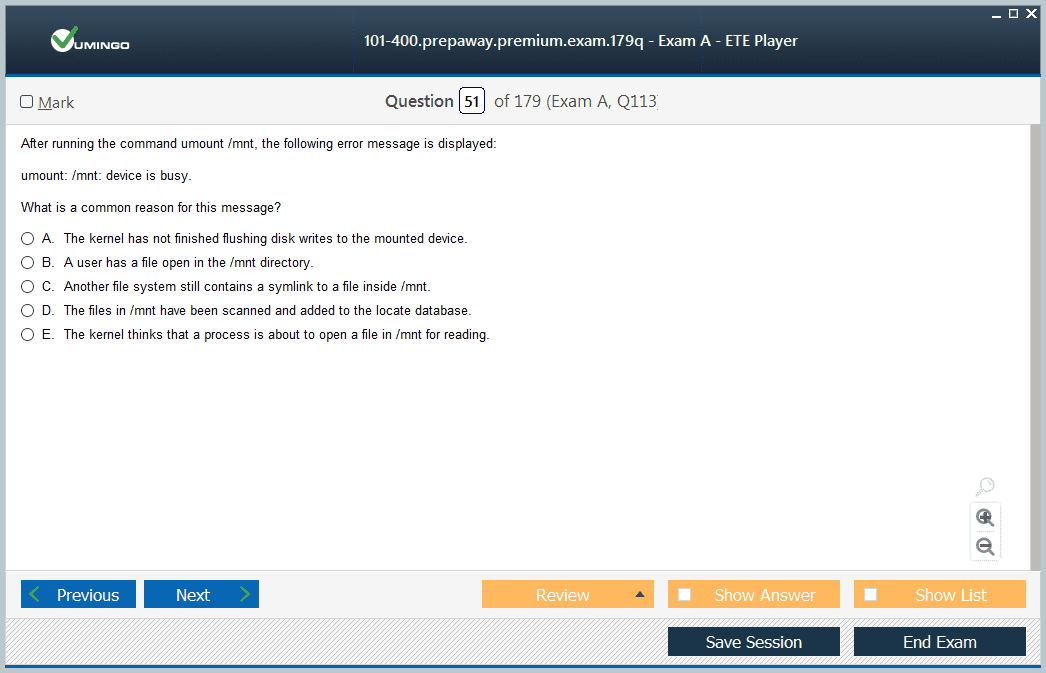
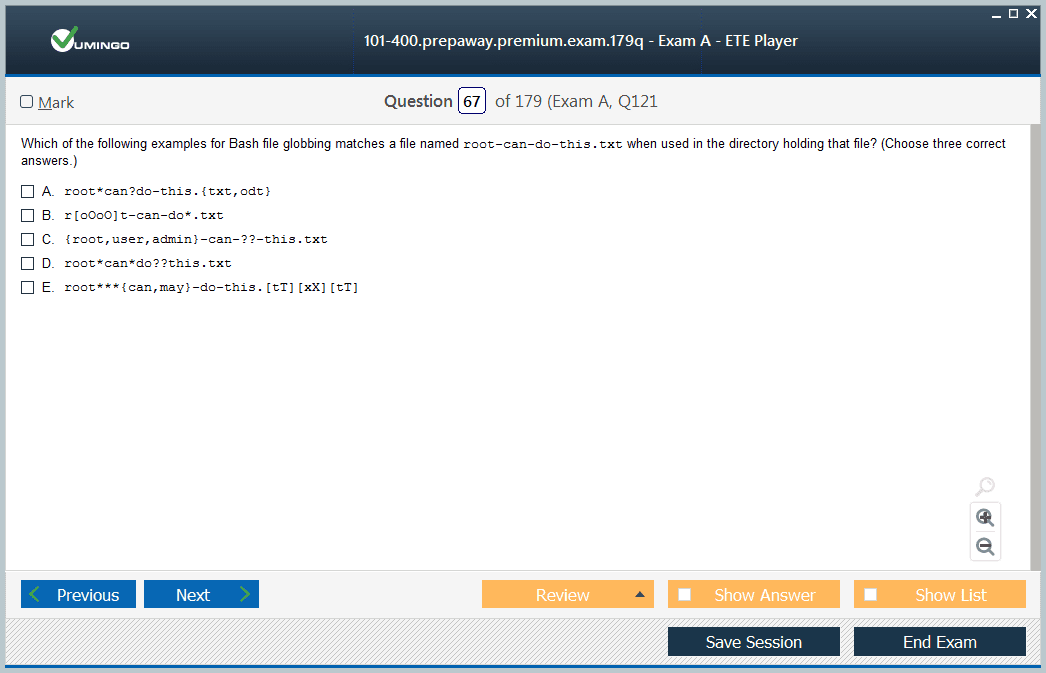
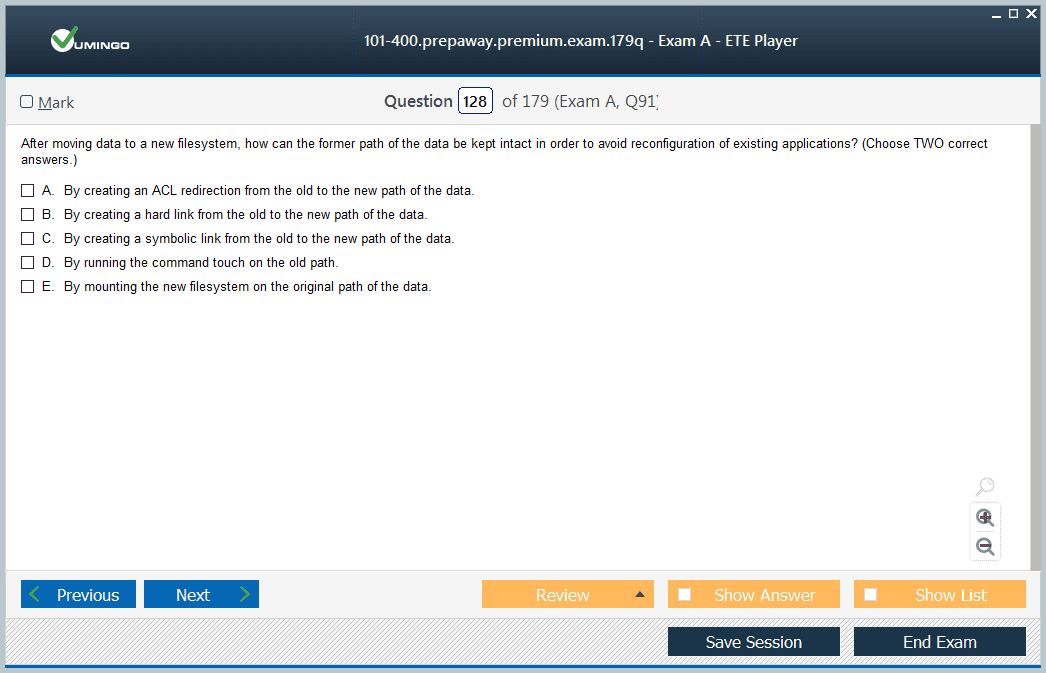
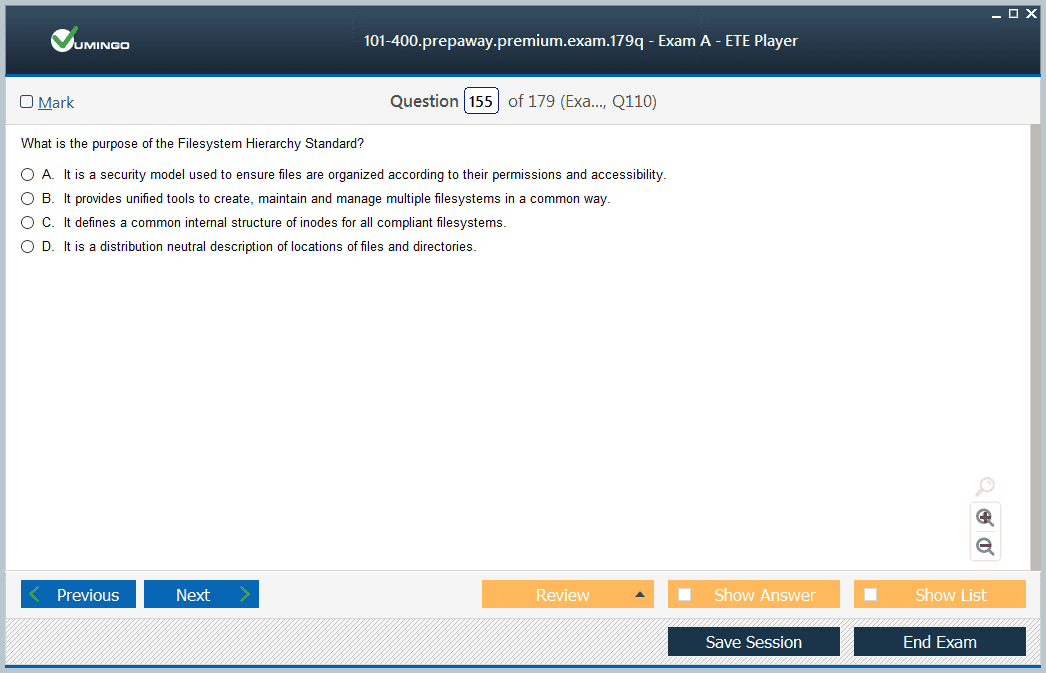








But, please use this dump to ensure what you know. Make sure you know about Linux and not only answer questions.