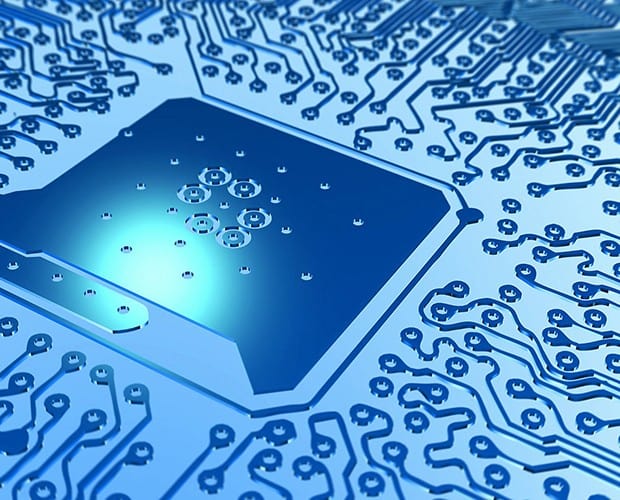
N10-007: CompTIA Network+ Certification Video Training Course
The complete solution to prepare for for your exam with N10-007: CompTIA Network+ certification video training course. The N10-007: CompTIA Network+ certification video training course contains a complete set of videos that will provide you with thorough knowledge to understand the key concepts. Top notch prep including CompTIA Network+ N10-007 exam dumps, study guide & practice test questions and answers.
N10-007: CompTIA Network+ Certification Video Training Course Exam Curriculum
Exam Foundations (Overview)
-
01:41
1. Introduction to the Network+ (N10-007) Course
-
07:40
2. Exam Foundations
-
01:30
3. Which Version of the Exam Should I Take?
Networks and Their Basic Components
-
02:54
1. Overview of Networks
-
05:51
2. Network Components
-
03:43
3. Network Resources
OSI Model
-
04:15
1. Open Systems Interconnection (OSI) Model Overview
-
10:07
2. Layer 1 (Physical Layer)
-
07:53
3. Layer 2 (Data Link Layer)
-
08:14
4. Layer 3 (Network Layer)
About N10-007: CompTIA Network+ Certification Video Training Course
N10-007: CompTIA Network+ certification video training course by prepaway along with practice test questions and answers, study guide and exam dumps provides the ultimate training package to help you pass.
CompTIA Network+ N10-007 Practice Exam
Course Overview
This CompTIA Network+ N10-007 course is designed to provide learners with the essential skills and knowledge to manage, maintain, troubleshoot, install, and configure basic network infrastructures. The course focuses on both theoretical understanding and practical application, helping learners gain confidence in real-world networking scenarios.
The training emphasizes networking technologies, protocols, security, and troubleshooting. By the end of this course, participants will be fully prepared to take the CompTIA Network+ N10-007 certification exam. This course is ideal for individuals starting a career in networking or seeking to validate their networking skills.
Course Description
This course is a comprehensive guide to networking concepts required for the CompTIA Network+ N10-007 exam. Learners will explore key areas including network architecture, network operations, network security, troubleshooting, and industry best practices.
Students will gain hands-on experience through labs and practical exercises that simulate real-world networking challenges. The training also covers modern networking technologies such as cloud networking, virtualization, and network automation. This combination of theory and practice ensures learners understand not only how networks operate but also how to secure, monitor, and troubleshoot them effectively.
Course Modules
Networking Concepts
This module introduces fundamental networking concepts, including OSI and TCP/IP models, common network protocols, and IP addressing schemes. Learners will explore the differences between LAN, WAN, and wireless networks, and understand how devices communicate across these networks.
Network Infrastructure
In this module, students learn about network devices such as routers, switches, access points, firewalls, and load balancers. The module also covers cabling standards, wireless configurations, and network topologies. Hands-on labs focus on setting up and configuring networks.
Network Operations
This module focuses on network monitoring, optimization, and management. Learners will study network documentation, disaster recovery planning, and performance metrics. They will also learn about redundancy, high availability, and network troubleshooting strategies.
Network Security
The security module introduces essential concepts for protecting networks. Topics include firewalls, VPNs, endpoint security, wireless security protocols, and common network attacks. Students learn how to implement security measures and respond to security incidents.
Network Troubleshooting
This module equips learners with practical troubleshooting skills. They will study common network issues, diagnostic tools, and problem-solving methodologies. The focus is on identifying, isolating, and resolving network problems quickly and effectively.
Course Requirements
Before starting this course, learners should have a basic understanding of computer hardware and operating systems. Familiarity with Windows or Linux environments is recommended. No prior networking certification is required, but previous experience with IT fundamentals will be helpful.
Who This Course is For
This course is ideal for IT professionals, network administrators, systems engineers, helpdesk technicians, and anyone aspiring to enter the networking field. It is also suitable for students preparing for the CompTIA Network+ N10-007 exam who want a structured learning path with practical experience.
Learning Outcomes
Upon completing this course, learners will be able to:
Understand network concepts and infrastructure
Install, configure, and manage network devices
Implement security measures to protect networks
Monitor and troubleshoot network performance
Prepare for the CompTIA Network+ N10-007 certification exam
Practical Application
Throughout the course, learners will engage in labs and exercises simulating real-world networking environments. These exercises reinforce theoretical knowledge and develop problem-solving skills. Participants will configure routers, switches, and firewalls, monitor network traffic, and resolve network issues.
Course Delivery
This training is designed for self-paced online learning but can also be adapted for instructor-led sessions. Each module includes video lectures, reading materials, practical exercises, and quizzes to test understanding.
Networking Models
Networking models provide a framework for understanding how data moves across networks. The OSI model divides network communication into seven layers: Physical, Data Link, Network, Transport, Session, Presentation, and Application. Each layer has specific functions and responsibilities. Understanding these layers helps in troubleshooting and designing networks.
The TCP/IP model, more commonly used in modern networking, simplifies this into four layers: Network Interface, Internet, Transport, and Application. This model aligns closely with real-world protocols like IP, TCP, UDP, HTTP, and FTP. Students learn to map OSI layers to TCP/IP layers for practical networking scenarios.
Network Protocols
Network protocols define rules for communication between devices. Common protocols include TCP, UDP, ICMP, DHCP, and DNS. TCP ensures reliable communication with error checking, while UDP is faster but does not guarantee delivery. ICMP is used for diagnostic tools like ping. DHCP automatically assigns IP addresses, and DNS resolves domain names into IP addresses.
Learning these protocols is critical because they form the backbone of network communication. The course provides examples and exercises where learners configure devices and test protocol functionality using command-line tools.
IP Addressing
IP addressing is essential for identifying devices on a network. This module covers IPv4 and IPv6 addressing schemes. IPv4 uses 32-bit addresses, typically written in dotted-decimal format. IPv6 uses 128-bit addresses to accommodate the growing number of devices.
Students will practice subnetting, creating subnets to optimize network performance and security. They also learn about private vs. public IP addresses, DHCP configuration, and static IP assignments. Mastering IP addressing ensures effective communication between devices and simplifies troubleshooting.
Network Topologies
Network topology defines how devices are connected and communicate. Common topologies include star, mesh, bus, ring, and hybrid. Star topology centralizes connections through a switch or hub, while mesh topology connects each device to multiple others for redundancy. Bus and ring topologies are less common today but are useful for understanding legacy networks.
Understanding topologies helps in designing networks that meet performance and reliability requirements. Practical exercises in the course allow learners to visualize and implement different topologies.
Network Hardware
Network devices are essential for establishing and maintaining connectivity. This module covers routers, switches, access points, firewalls, hubs, and modems. Routers direct traffic between networks, while switches manage traffic within a LAN. Access points provide wireless connectivity, and firewalls protect networks from threats.
The course emphasizes hands-on configuration. Learners will connect devices, configure IP addresses, and implement VLANs. They will also explore device management interfaces, including web-based GUIs and command-line tools.
Cabling and Connectors
Physical cabling is still a critical component of networks. This module covers twisted-pair cables (Cat5e, Cat6, Cat6a), fiber optics, and coaxial cables. Learners will understand the differences in speed, distance, and application.
Hands-on labs include terminating cables, testing connectivity, and troubleshooting cabling issues. Proper cabling ensures reliable communication and minimizes network downtime. Connectors such as RJ45 and LC/SC for fiber are also covered.
Wireless Networking
Wireless networking is increasingly important in modern networks. This section explores Wi-Fi standards (802.11a/b/g/n/ac/ax), frequency bands, channels, and SSIDs. Security protocols such as WPA2 and WPA3 are discussed in detail.
Learners will set up wireless networks, configure access points, and optimize signal coverage. The course emphasizes the balance between performance and security, teaching best practices for wireless deployments.
Network Services
Network services provide essential functions for managing and operating networks. DHCP, DNS, NAT, and VPNs are covered. NAT allows private networks to communicate with external networks. VPNs secure remote connections.
Students practice configuring services in lab environments to understand their impact on network functionality. Real-world scenarios include setting up DNS for domain name resolution and DHCP for dynamic IP addressing.
Troubleshooting Basics
This module introduces basic troubleshooting methodologies. Students learn to identify problems, gather information, hypothesize causes, test solutions, and implement fixes. Troubleshooting strategies are reinforced with hands-on labs and simulated network issues.
By understanding the flow of data and common failure points, learners develop a systematic approach to problem-solving. This foundation prepares them for more advanced troubleshooting covered in later modules.
Practical Application
Throughout this part, learners engage in exercises to apply theoretical knowledge. Labs include configuring routers and switches, setting up IP addresses, testing connectivity, and deploying wireless networks.
These exercises help learners develop confidence in managing network infrastructure, preparing them for both the CompTIA exam and real-world networking tasks.
Network Operations Overview
Network operations are critical for ensuring that networks run smoothly, efficiently, and securely. This part of the course focuses on monitoring, managing, and maintaining network performance. Learners will understand how to implement best practices, manage network resources, and plan for redundancy and disaster recovery.
Network operations cover a wide range of topics, including performance monitoring, documentation, change management, and compliance with industry standards. Effective operations prevent downtime, optimize resources, and ensure consistent network availability.
Network Monitoring
Network monitoring involves tracking the performance and health of network devices and traffic. Tools like SNMP, Syslog, and network analyzers are essential. SNMP allows administrators to collect information from routers, switches, and servers. Syslog helps log network events for later analysis.
Monitoring helps identify bottlenecks, failed devices, or unauthorized access. Learners practice using monitoring tools to track bandwidth usage, detect unusual traffic patterns, and generate performance reports. The course emphasizes interpreting data to make informed decisions about network improvements.
Network Documentation
Accurate network documentation is crucial for troubleshooting, maintenance, and audits. Documentation includes network diagrams, IP address inventories, device configurations, and change logs.
Students will learn how to create and maintain diagrams showing physical and logical network layouts. Documentation ensures continuity in operations, making it easier to diagnose issues and onboard new team members. This skill is also essential for compliance with regulatory standards.
Change Management
Change management ensures that modifications to network infrastructure are planned, tested, and implemented safely. This includes updates to software, firmware, network configurations, or hardware replacements.
Learners study the process of submitting change requests, assessing risks, obtaining approvals, and documenting changes. Proper change management minimizes downtime, prevents conflicts, and maintains network stability. Hands-on labs simulate changes in a controlled environment.
Performance Metrics
Network performance metrics are used to evaluate efficiency and identify areas for improvement. Common metrics include latency, throughput, jitter, and packet loss.
Students learn how to measure and interpret these metrics to optimize network performance. Practical exercises include running speed tests, monitoring traffic, and analyzing results. Understanding metrics helps administrators make data-driven decisions about upgrades and troubleshooting.
Redundancy and High Availability
Redundancy involves duplicating critical components to ensure network availability in case of failures. High availability ensures that networks remain operational even during maintenance or outages.
This module covers concepts like failover, load balancing, and clustering. Learners implement redundant links, configure dual routers, and practice failover scenarios. These exercises help prepare networks for real-world challenges where downtime is unacceptable.
Disaster Recovery Planning
Disaster recovery planning ensures that networks can recover from catastrophic events. This includes backups, offsite storage, and emergency procedures.
Students learn to create disaster recovery plans, test recovery procedures, and implement data protection strategies. Exercises include simulating device failures, recovering configurations, and restoring connectivity. Effective disaster recovery planning minimizes downtime and data loss.
Network Security Overview
Network security is a major focus in modern IT. Protecting networks from unauthorized access, attacks, and vulnerabilities is essential. Learners explore security principles, threats, and mitigation techniques.
Security involves a combination of hardware, software, and policies. This module emphasizes defense-in-depth, a layered approach to protecting network assets. Students learn how to identify potential risks and implement security controls.
Firewalls and Access Control
Firewalls filter network traffic based on predefined rules. They can be hardware-based, software-based, or a combination of both. Access control lists (ACLs) define which devices or users can access specific resources.
Learners configure firewalls and ACLs in lab environments. They practice setting rules to block unauthorized traffic, allow essential services, and monitor firewall logs. Understanding these controls is critical for protecting sensitive network resources.
VPNs and Remote Access
Virtual Private Networks (VPNs) provide secure connections over public networks. Remote access allows employees to connect to the network from external locations.
This module covers VPN protocols such as IPsec and SSL/TLS. Learners configure VPNs, troubleshoot connectivity issues, and test encryption. Practical exercises include setting up remote access for users while maintaining security standards.
Wireless Security
Wireless networks are particularly vulnerable to attacks. Security protocols like WPA2 and WPA3 protect Wi-Fi networks. Learners explore encryption methods, SSID hiding, MAC filtering, and rogue access point detection.
Hands-on labs involve securing wireless networks, testing penetration points, and optimizing signal coverage without compromising security. This ensures learners understand both performance and protection.
Network Attacks and Threats
Understanding common network attacks is vital for prevention and mitigation. Topics include DoS/DDoS attacks, phishing, man-in-the-middle attacks, spoofing, and malware.
Students study attack signatures, detection methods, and mitigation strategies. Exercises include identifying suspicious traffic, analyzing logs, and responding to simulated attacks. Recognizing threats allows administrators to act proactively.
Security Policies and Procedures
Security policies define how networks are protected, how incidents are handled, and how compliance is maintained. Procedures include password management, device hardening, and user training.
Learners create sample policies, implement access controls, and enforce best practices. This module emphasizes the importance of security awareness across the organization.
Network Troubleshooting Tools
Troubleshooting tools are essential for identifying and resolving issues quickly. Tools include ping, tracert/traceroute, ipconfig/ifconfig, nslookup, and network analyzers like Wireshark.
Students practice using these tools to diagnose connectivity problems, identify misconfigurations, and monitor traffic. Hands-on exercises reinforce theoretical knowledge and build confidence in resolving real-world network issues.
Common Network Issues
Network problems can arise from hardware failures, misconfigurations, cabling issues, or security breaches. Learners study case scenarios to identify root causes and implement solutions.
Exercises include resolving IP conflicts, correcting subnet errors, replacing faulty cables, and reconfiguring devices. A methodical approach ensures problems are solved efficiently and permanently.
Network Troubleshooting Methodology
A systematic troubleshooting methodology involves identifying the problem, establishing a theory, testing the theory, implementing solutions, and documenting results.
Students apply this methodology in lab exercises. They simulate real network issues, analyze logs, test solutions, and verify results. Consistency in approach reduces errors and improves problem-solving efficiency.
Monitoring Network Performance
Monitoring tools provide insight into bandwidth usage, latency, packet loss, and device health. SNMP, NetFlow, and monitoring software are used to collect and visualize data.
Learners practice setting up monitoring dashboards, generating alerts, and analyzing trends. Understanding performance trends helps prevent issues before they impact users.
Incident Response and Recovery
Incident response is a structured approach to addressing network security breaches or failures. Steps include identification, containment, eradication, recovery, and lessons learned.
Students simulate incidents, practice containment procedures, and restore network operations. This ensures preparedness for real emergencies while minimizing downtime.
Advanced Troubleshooting Overview
Advanced troubleshooting builds on the foundational knowledge from previous modules. It focuses on complex network issues, including multi-layered failures, performance degradation, and intermittent connectivity problems. Learners develop systematic approaches to diagnose, isolate, and resolve advanced network problems.
Understanding network dependencies, device hierarchies, and communication pathways is essential. This module emphasizes logical thinking, structured methodologies, and the application of both software and hardware troubleshooting tools.
Layered Troubleshooting Approach
Network troubleshooting should consider the OSI and TCP/IP layers. Issues may occur at the physical, data link, network, transport, or application layers. Identifying the affected layer accelerates problem resolution.
Students practice tracing problems from the application layer down to the physical layer. Exercises include identifying misconfigured IP addresses, faulty cabling, switch port failures, and routing inconsistencies. This approach ensures systematic resolution rather than guesswork.
Troubleshooting Tools and Utilities
Advanced troubleshooting requires a suite of tools and utilities. Common tools include ping, tracert/traceroute, nslookup, ipconfig/ifconfig, Wireshark, and packet sniffers.
Learners use these tools to monitor traffic, capture packets, analyze protocols, and detect anomalies. Real-world labs involve simulating packet loss, diagnosing slow network performance, and identifying unauthorized devices.
Troubleshooting Network Performance
Network performance issues are often caused by congestion, hardware limitations, or software conflicts. Latency, jitter, and packet loss are key metrics to monitor.
Students learn to analyze bandwidth utilization, prioritize traffic using QoS, and implement traffic shaping techniques. Exercises include configuring routers and switches to optimize data flow, monitoring network segments, and resolving bottlenecks.
Troubleshooting Wireless Networks
Wireless networks introduce unique challenges such as interference, signal degradation, and unauthorized access points.
Learners practice scanning for rogue APs, analyzing signal strength, resolving channel conflicts, and optimizing coverage. Security misconfigurations such as weak passwords or outdated encryption are identified and corrected. Real-world scenarios help reinforce troubleshooting skills.
Troubleshooting Remote Access
Remote access technologies, including VPNs and remote desktop solutions, can encounter connectivity, authentication, or encryption issues.
Students learn to verify VPN configurations, test authentication protocols, and resolve routing issues that affect remote users. Hands-on exercises include connecting from multiple locations, diagnosing latency, and ensuring secure and reliable remote connections.
Network Automation Overview
Network automation involves using software tools and scripts to configure, manage, and monitor networks automatically. Automation improves efficiency, reduces human error, and ensures consistency across complex environments.
This module introduces automation tools such as Ansible, Puppet, and Python scripts. Learners gain experience writing scripts to configure devices, update firmware, and monitor network performance. Automation also supports repeatable processes in troubleshooting and deployment.
Scripting Basics for Networking
Understanding basic scripting is essential for network automation. Learners study Python, Bash, and PowerShell for automating routine tasks.
Exercises include writing scripts to query device status, update configurations, and generate reports. Automation scripts save time and reduce errors, especially in large-scale network deployments.
Virtualization Concepts
Virtualization allows multiple virtual networks, servers, or devices to run on a single physical host. This increases efficiency, scalability, and flexibility in network management.
Students learn about hypervisors, virtual machines (VMs), virtual switches, and VLANs. Hands-on labs include creating virtual networks, configuring virtual routers and switches, and managing virtual machines. Understanding virtualization is essential for modern IT environments and cloud integration.
Virtual Network Topologies
Virtual networks can mimic physical networks or create entirely new topologies. Learners study virtual LANs (VLANs), VPNs, and overlay networks.
Exercises include segmenting networks using VLANs, creating secure virtual subnets, and implementing inter-VLAN routing. Virtualization allows learners to experiment without impacting production environments, providing a safe space for learning.
Cloud Networking Overview
Cloud networking involves delivering network services via cloud platforms. Cloud environments may include public, private, or hybrid networks.
Learners explore cloud services, virtual networks, security controls, and connectivity options. Labs include configuring virtual cloud networks, connecting cloud resources, and monitoring cloud-based traffic. Cloud networking is increasingly important for scalable, flexible IT infrastructures.
Cloud Service Models
Understanding cloud service models is essential. Infrastructure as a Service (IaaS) provides virtualized hardware and network resources. Platform as a Service (PaaS) offers frameworks for application development, while Software as a Service (SaaS) delivers ready-to-use applications over the internet.
Students practice configuring IaaS virtual networks, connecting SaaS applications securely, and understanding traffic flow in hybrid environments. Knowledge of service models ensures appropriate deployment and security strategies.
Cloud Security Considerations
Securing cloud networks requires understanding data protection, access control, encryption, and identity management. Cloud environments often rely on multi-tenant infrastructure, making isolation and monitoring critical.
Learners implement security controls such as VPNs, firewalls, encryption, and identity management solutions. Labs include testing access restrictions, monitoring for unauthorized access, and evaluating cloud compliance standards.
Software-Defined Networking (SDN)
SDN separates the control plane from the data plane, allowing centralized management of network traffic. This increases flexibility, scalability, and automation in modern networks.
Students study SDN architectures, controllers, and programmable interfaces. Exercises include configuring SDN controllers, implementing traffic policies, and monitoring network flows. Understanding SDN prepares learners for advanced network design and management.
Emerging Network Technologies
Emerging technologies such as IoT, 5G, and edge computing are changing network design and management. Learners explore the implications of connected devices, low-latency applications, and distributed architectures.
Labs include connecting IoT devices securely, configuring low-latency traffic, and monitoring edge devices. These exercises prepare learners for evolving network challenges in diverse environments.
Network Troubleshooting in Virtualized and Cloud Environments
Virtual and cloud networks introduce new troubleshooting challenges, such as virtual switch misconfigurations, cloud routing issues, or API failures.
Students practice diagnosing virtual network problems, monitoring cloud traffic, and resolving integration issues. Understanding the differences between physical and virtual troubleshooting is essential for modern IT professionals.
Documentation and Reporting
Maintaining documentation for virtual and cloud networks ensures continuity, compliance, and efficient problem resolution. Students learn to document virtual network configurations, automation scripts, cloud policies, and troubleshooting steps.
Reporting includes generating performance dashboards, incident logs, and compliance reports. Accurate documentation supports collaboration and operational efficiency.
Practical Application
Throughout Part 4, learners engage in labs and exercises that simulate real-world advanced scenarios. Tasks include configuring SDN, automating network deployments, troubleshooting cloud connectivity, and securing virtual environments.
Hands-on experience ensures learners can apply advanced concepts in both exam and workplace scenarios. Emphasis is placed on logical problem-solving, documentation, and best practices.
Prepaway's N10-007: CompTIA Network+ video training course for passing certification exams is the only solution which you need.
| Free N10-007 Exam Questions & CompTIA N10-007 Dumps | ||
|---|---|---|
| Comptia.testking.n10-007.v2022-05-18.by.declan.559q.ete |
Views: 380
Downloads: 1377
|
Size: 1.27 MB
|
| Comptia.actualtests.n10-007.v2021-07-30.by.rose.520q.ete |
Views: 867
Downloads: 1669
|
Size: 832.79 KB
|
| Comptia.selftestengine.n10-007.v2021-06-08.by.dylan.496q.ete |
Views: 1120
Downloads: 1721
|
Size: 851.77 KB
|
| Comptia.selftestengine.n10-007.v2021-05-15.by.santiago.448q.ete |
Views: 625
Downloads: 1768
|
Size: 982.57 KB
|
| Comptia.braindumps.n10-007.v2021-03-09.by.emma.427q.ete |
Views: 700
Downloads: 1807
|
Size: 1.18 MB
|
| Comptia.braindumps.n10-007.v2020-12-04.by.robyn.397q.ete |
Views: 832
Downloads: 1907
|
Size: 545.05 KB
|
| Comptia.selftestengine.n10-007.v2020-11-05.by.lacey.391q.ete |
Views: 580
Downloads: 1935
|
Size: 1.04 MB
|
| Comptia.selftestengine.n10-007.v2020-04-11.by.ryan.292q.ete |
Views: 1083
Downloads: 2139
|
Size: 780.36 KB
|
| Comptia.selftestengine.n10-007.v2020-02-05.by.maria.285q.ete |
Views: 1150
Downloads: 2211
|
Size: 441.17 KB
|
Student Feedback
Comments * The most recent comment are at the top
Can View Online Video Courses
Please fill out your email address below in order to view Online Courses.
Registration is Free and Easy, You Simply need to provide an email address.
- Trusted By 1.2M IT Certification Candidates Every Month
- Hundreds Hours of Videos
- Instant download After Registration
A confirmation link will be sent to this email address to verify your login.
Please Log In to view Online Course
Registration is free and easy - just provide your E-mail address.
Click Here to Register





