
EX294: Red Hat Certified Engineer (RHCE) exam for Red Hat Enterprise Linux 8 Certification Video Training Course
The complete solution to prepare for for your exam with EX294: Red Hat Certified Engineer (RHCE) exam for Red Hat Enterprise Linux 8 certification video training course. The EX294: Red Hat Certified Engineer (RHCE) exam for Red Hat Enterprise Linux 8 certification video training course contains a complete set of videos that will provide you with thorough knowledge to understand the key concepts. Top notch prep including RedHat EX294 exam dumps, study guide & practice test questions and answers.
EX294: Red Hat Certified Engineer (RHCE) exam for Red Hat Enterprise Linux 8 Certification Video Training Course Exam Curriculum
Introduction
-
3:00
1. Introducing Exam Objectives and Format
-
5:00
2. Introducing Ansible
-
4:00
3. Important: RHCE Exam Version Update
Setting Up LAB Environment
-
4:00
1. LAB Setup details
-
6:00
2. Setting Up VM's and putting them on Internal Network
-
8:00
3. Configuring IPv4 address and assigning hostname
-
6:00
4. Configuring hosts file for local name resolution
-
11:00
5. Installing Ansible
-
6:00
6. Setting up SSH keys relationship for root user
Exploring Core Components of Ansible
-
5:00
1. Introducing core components of Ansible
-
19:00
2. Exploring Ansible configuration file -ansible.cfg
-
1:00
3. Important Defaults Used by Ansible
-
3:00
4. Example ansible.cfg file
-
15:00
5. Ansible inventories and inventory file
-
8:00
6. Understanding Ansible hostvars and groupvars
-
7:00
7. Organising host_vars and group_vars
-
12:00
8. Ansible Modules
-
6:00
9. Ansible Ad-Hoc Commands-Part1
-
33:00
10. Ansible Ad-Hoc Commands-Part 2
-
7:00
11. Ansible Play and Playbooks
-
10:00
12. Understanding Playbook YAML format with an example
-
11:00
13. Understanding Simple Ansible Variable with playbook example
-
6:00
14. Understanding Named Dictionary Variable with Playbook example
-
5:00
15. Understanding Named List Variable with Playbook example
-
6:00
16. Understanding Mixed Variable(Dict+List) with Playbook example
-
4:00
17. Using YAML file to Define Variables
-
6:00
18. Setting Variables during Playbook Execution
-
24:00
19. Ansible facts and Accessing Ansible facts using Jinja2 expressions
-
17:00
20. Filtering Ansible Facts using gather_subset and filter
-
3:00
21. Getting Help- Ansible Documentation
Configuring Ansible Control Node
-
2:00
1. Introduction
-
9:00
2. Installing Ansible Version 2.8 using pip
-
10:00
3. Task : Setting Up Ansible configuration file
-
11:00
4. Task : Setting up Inventory file
Configuring Ansible Managed Node
-
1:00
1. Introduction
-
32:00
2. Task: Configuring Remote node to listen on non-default SSH port
-
26:00
3. Task: Creating user and distributing SSH Keys using Ansible Ad-Hoc Command line
-
15:00
4. Task: Configuring Privilege Escalation Using Ansible Ad-Hoc Command line
-
4:00
5. Task: Configuring MOTD on Managed Nodes Using Ansible Ad-Hoc Command Line
-
19:00
6. Task: Configuring Managed Hosts to use YUM Repos using Ansible Ad-Hoc Commands
-
1:00
7. Important Information : Disable GPG Key Check
Using Ansible Modules For System Administration Tasks
-
2:00
1. Introduction
-
15:00
2. Task: Managing Services using Ansible Playbook
-
6:00
3. Task: Creating User using playbook
-
9:00
4. Task: Creating file, Setting Owner and Configuring permissions using Playbook
-
6:00
5. Task: Creating file, Setting permissions, Copying content using Ad-hoc commands
-
8:00
6. Task: Archiving Directory using Playbook
-
13:00
7. Task: Scheduling Jobs using Playbook
-
4:00
8. Task: Updating Packages using Playbook
-
8:00
9. Task: Configuring Firewall using Playbook
-
10:00
10. Task: Creating Groups and Directory using Playbook
-
12:00
11. Task: Setting SELinux context using Playbook
-
34:00
12. Task: Creating Partitions using Playbook
-
12:00
13. Task-Creating and Mounting filesystem using Playbook
Using Scripts for System Administration Tasks
-
1:00
1. Introduction
-
11:00
2. Task: Creating File and Symbolic Link Using Shell Script
-
9:00
3. Task: Creating User and Assigning supplementary Group Using Shell Script
Ansible Plays and Playbooks, Conditional Execution
-
3:00
1. Introduction
-
20:00
2. Understanding Jinja2 templating and Jinja2 Filters
-
26:00
3. Understanding Jinja2 Template Conditional Statement: when
-
16:00
4. Understanding Jinja2 Template loop Statements loop & with_items
-
9:00
5. Understanding Jinja2 Template statements: loop and when combined
-
20:00
6. Introducing & Understanding Magic Variables
-
12:00
7. Task: Configuring MOTD on Managed Nodes using Conditional Playbook execution
-
8:00
8. Task: Installing Packages on Managed Nodes using Conditional Playbook execution
-
15:00
9. Task: Configuring Firewall using loop and Conditional Playbook execution
-
7:00
10. Task Defining List Variable in File to Contain User Details as List Items
-
20:00
11. Task Creating Users using loop and Conditional Playbook execution
-
21:00
12. Task: Creating Volume Group using Conditional Playbook execution
-
24:00
13. Task: Creating Logical Volume using Conditional execution and Error handling
-
10:00
14. Task: Creating Logical Volume Using All Free Space on Volume group
-
13:00
15. Task: Mounting Logical Volume persistently Using Conditional Playbook Execution
Using Advanced Ansible Features - Ansible Vault and Templates
-
12:00
1. Understanding jinja2 if statement
-
10:00
2. Understanding jinja2 for statement
-
21:00
3. Task: Creating and Deploying Jinja2 Template to Managed Nodes Using Playbook
-
15:00
4. Task: Creating Jinja2 Template to refer to Partition Sizes & Deploying Template
-
12:00
5. Task: Creating J2 Template to Configure Hosts file as Local DNS on Managed Nodes
-
17:00
6. Task: Creating J2 Template to Gather and Save Information About Remote Systems
-
28:00
7. Introducing and Understanding Ansible Vaults With Example Playbook
-
4:00
8. Task: Creating Encrypted File using Ansible Vault Command Line
-
2:00
9. Task: Editing and Adding Content to Encrypted File
-
2:00
10. Task: Changing(Rekey) Ansible Vault Password
Working with Roles
-
4:00
1. Introducing Ansible Roles
-
17:00
2. Ansible Role Directory Structure & Creating Role from Playbook
-
19:00
3. Task: Creating Ansible Role to Configure Apache Web Server
-
10:00
4. Task: Downloading Ansible Roles From Ansible Galaxy
-
5:00
5. Task: Downloading Multiple Roles using YAML File
-
14:00
6. Introducing System Roles and timesync System Role
-
6:00
7. Task: Configuring Managed Nodes to Sync Time Using Chronyd-Part 1
-
14:00
8. Task: Configuring Managed Nodes to Sync Time Using Chronyd-Part 2
About EX294: Red Hat Certified Engineer (RHCE) exam for Red Hat Enterprise Linux 8 Certification Video Training Course
EX294: Red Hat Certified Engineer (RHCE) exam for Red Hat Enterprise Linux 8 certification video training course by prepaway along with practice test questions and answers, study guide and exam dumps provides the ultimate training package to help you pass.
RHCE EX294 Practice Tests for Certification
Course Overview
The RHCE EX294 certification is a professional credential designed for experienced Linux system administrators. It validates advanced skills in configuring and managing Red Hat Enterprise Linux systems in real-world scenarios. This course prepares learners to tackle practical tasks under exam conditions, ensuring readiness for the RHCE EX294 exam.
The course focuses on system administration, automation using Ansible, networking, security, and troubleshooting. It emphasizes hands-on practice, giving learners the confidence to perform complex tasks efficiently. This is not a basic Linux course. It is tailored for professionals who already have foundational Linux knowledge and want to advance their skills to an expert level.
Course Objectives
The primary goal of this course is to equip learners with the knowledge and skills needed to pass the RHCE EX294 certification exam. Learners will gain expertise in configuring and managing Linux systems using modern tools and practices.
By the end of this course, learners will be able to automate system administration tasks, manage security policies, troubleshoot system and network issues, configure network services, and implement high-availability solutions. The course also prepares learners to handle exam scenarios that mimic real-world Linux administration challenges.
Modules Introduction
The course is divided into five major parts, each focusing on critical skills required for RHCE EX294 certification. Each part is designed to be practical and interactive. The modules cover advanced Linux administration, automation, networking, security, and troubleshooting.
Module 1: Advanced Linux System Administration
This module focuses on core system administration tasks beyond basic Linux commands. Learners will manage file systems, control services, and configure system logging. Key areas include package management, kernel module handling, process management, and user administration.
The module introduces advanced filesystem features like Logical Volume Management (LVM), snapshots, and quotas. Learners will practice creating, resizing, and maintaining volumes to optimize storage solutions.
System monitoring and performance tuning are critical in this module. Learners will explore tools like top, vmstat, iostat, and sar to analyze system performance. They will also configure systemd services and automate service management.
Module 2: Automation with Ansible
Automation is a core requirement of modern Linux administration. This module teaches how to automate repetitive tasks using Ansible. Learners will write playbooks, configure inventory files, and manage roles to ensure consistent system deployment.
The module covers advanced topics such as Ansible Tower, dynamic inventories, and role-based automation. Learners will also practice troubleshooting Ansible configurations to identify and resolve common automation errors.
By mastering Ansible, learners can deploy complex applications efficiently and maintain consistency across multiple servers. Automation reduces manual errors and improves productivity in enterprise environments.
Module 3: Networking Configuration and Management
Networking skills are critical for RHCE certification. This module covers network interface configuration, routing, firewall management, and VPN setup. Learners will configure both IPv4 and IPv6 networks, ensuring secure and reliable connectivity.
The module introduces network troubleshooting tools such as ping, traceroute, netstat, and ss. Learners will identify network issues, diagnose problems, and implement solutions.
Advanced networking concepts like bonding, bridging, and VLANs are covered. Learners will configure network services including DHCP, DNS, and HTTP servers. This module ensures learners can manage enterprise-grade network setups confidently.
Module 4: Security and Access Control
Security is a vital component of Linux administration. This module focuses on SELinux policies, firewalld configurations, and user access management. Learners will create secure environments by enforcing access controls and monitoring security logs.
The module also covers SSH key management, sudo privileges, and auditing tools. Learners will practice securing Linux servers against unauthorized access and common attacks.
Understanding security policies and implementing them in real-world scenarios ensures learners can protect sensitive data and maintain compliance with organizational standards.
Module 5: Troubleshooting and System Recovery
Troubleshooting skills are essential for any Linux administrator. This module trains learners to analyze system logs, identify failures, and implement recovery strategies.
Topics include boot process troubleshooting, file system recovery, service failures, and network connectivity issues. Learners will practice recovering from system crashes and misconfigurations to minimize downtime.
The module emphasizes proactive monitoring and preventive measures. By mastering troubleshooting, learners can quickly resolve problems and maintain system reliability.
Course Requirements
This course assumes learners have intermediate knowledge of Linux, including familiarity with RHEL or CentOS. Prior experience with command-line administration, package management, and basic networking is required.
Learners should have access to a lab environment with multiple Linux machines to practice configurations, automation, and troubleshooting. Virtualization platforms such as VMware, VirtualBox, or cloud instances are recommended.
Familiarity with shell scripting, text editors, and basic security concepts will help learners grasp advanced topics more quickly. A strong commitment to hands-on practice is essential for success.
Who This Course is For
This course is designed for Linux system administrators who want to earn the RHCE EX294 certification. It is ideal for IT professionals managing Red Hat Enterprise Linux environments.
System administrators seeking to improve automation skills, enhance security expertise, and gain advanced troubleshooting capabilities will benefit greatly. Professionals preparing for enterprise-level Linux certification exams will find this course invaluable.
This course is not for complete beginners. Learners should have prior Linux experience and a solid understanding of system administration fundamentals.
Course Description
The RHCE EX294 Training Course offers a structured approach to mastering advanced Linux administration. Through a combination of lectures, demonstrations, and hands-on labs, learners gain the practical skills required for certification.
The course emphasizes real-world applications, teaching learners to handle tasks that reflect actual workplace scenarios. From system configuration to network management, automation, and security, every module prepares learners for the exam and their professional careers.
Advanced System Configuration
Linux systems often require complex configuration to meet enterprise requirements. This module dives deep into advanced configuration tasks, including kernel tuning, storage optimization, and service management. Understanding kernel parameters allows administrators to optimize performance and enhance security. Learners will practice modifying system parameters using sysctl and persistent configuration files.
Storage management is crucial for maintaining reliability and performance. This section covers Logical Volume Management, snapshots, and RAID configurations. Learners will learn to create, resize, and maintain logical volumes, ensuring high availability and data integrity. Advanced filesystems such as XFS and Btrfs will be explored, emphasizing performance tuning and backup strategies.
Service management extends beyond starting and stopping services. Learners will configure systemd units, create custom service files, and manage dependencies. Understanding unit types and targets ensures that critical services start reliably during system boot and recover automatically after failures. Logging and auditing services will also be configured to monitor system activity and maintain compliance.
Automation and Scripting
Automation is essential for managing multiple Linux systems efficiently. This module emphasizes the use of shell scripting and configuration management tools to reduce manual tasks. Learners will write advanced scripts to automate system monitoring, backups, and software updates.
Ansible will be used extensively to manage system configurations. Learners will create playbooks that define tasks, roles, and variables for repeatable deployment. Dynamic inventories will be explored to manage large-scale environments. Error handling in Ansible ensures tasks complete reliably and systems remain consistent.
Scripting will include conditional logic, loops, and functions to handle complex automation tasks. Integration with cron jobs will allow scheduled execution of scripts for routine maintenance. Learners will practice debugging scripts and playbooks to identify errors and ensure robust automation.
Network Services Configuration
Linux administrators must be proficient in network services management. This section covers configuration and optimization of essential services, including DNS, DHCP, HTTP, NFS, and FTP. Learners will set up servers, configure clients, and ensure secure communication between nodes.
DNS configuration will include forward and reverse zones, caching, and redundancy. DHCP will be configured to dynamically assign IP addresses while maintaining static reservations for critical systems. HTTP and FTP services will be secured using TLS certificates and access control mechanisms.
Network troubleshooting tools such as tcpdump, netstat, and ss will be used to monitor traffic and diagnose issues. Learners will implement VLANs, bonding, and bridging to ensure optimal network performance and reliability. Advanced routing techniques, including static routes and policy-based routing, will also be explored.
Security and Access Management
Security is a critical aspect of Linux system administration. This module focuses on access control, firewall configuration, and security auditing. Learners will implement SELinux policies, configure firewalld zones, and manage user privileges using sudo and groups.
Security auditing involves monitoring logs, detecting unauthorized access, and enforcing compliance policies. Tools such as auditd and journald will be used to track system activity. Learners will implement key-based SSH authentication and manage certificates for secure remote access.
Advanced security topics include intrusion detection, file integrity monitoring, and proactive threat mitigation. Learners will configure fail2ban and other tools to prevent brute-force attacks. Best practices for patch management and vulnerability scanning will also be covered.
Performance Monitoring and Tuning
Monitoring system performance is essential to maintain efficiency and prevent downtime. Learners will use tools such as top, htop, vmstat, iostat, and sar to track CPU, memory, disk, and network utilization.
Performance tuning will include optimizing kernel parameters, adjusting I/O schedulers, and fine-tuning application performance. Disk performance will be improved through RAID configurations, filesystem tuning, and cache optimization. Network performance will be analyzed using traffic monitoring tools, and bottlenecks will be identified and resolved.
Capacity planning will be discussed to ensure systems can handle expected workloads. Learners will practice stress-testing systems, analyzing results, and implementing optimizations to improve throughput and reduce latency.
High Availability and Failover
Enterprise environments require systems to be highly available. Learners will configure cluster services, load balancers, and failover mechanisms to ensure continuous service availability.
Cluster configuration includes setting up shared storage, fencing mechanisms, and resource management. Learners will practice creating and managing cluster nodes, ensuring resources fail over correctly in case of node failure. Load balancing will be implemented using software solutions to distribute traffic across multiple servers, improving reliability and scalability.
Backup and recovery strategies will be emphasized to prevent data loss. Learners will configure automated backups, snapshot schedules, and replication to ensure business continuity. Disaster recovery scenarios will be simulated to test system resilience and response.
Advanced Troubleshooting Techniques
Troubleshooting is a critical skill for RHCE-certified administrators. Learners will analyze system logs, identify root causes of failures, and implement corrective measures.
Boot process failures, service crashes, and network outages will be simulated in labs to develop hands-on problem-solving skills. Learners will use strace, lsof, and journalctl to investigate processes and services. Disk failures, corrupted filesystems, and hardware errors will also be addressed with recovery techniques.
Proactive troubleshooting will be emphasized, teaching learners to identify potential issues before they impact operations. This includes monitoring system metrics, setting alerts, and documenting procedures for recurring problems.
Virtualization and Containerization
Modern Linux environments rely on virtualization and containerization. Learners will configure KVM/QEMU virtual machines, manage storage pools, and network interfaces for virtual hosts.
Containerization using Podman and Docker will be covered to deploy lightweight, isolated applications. Learners will create, manage, and troubleshoot containers, ensuring proper resource allocation and security. Container orchestration concepts will be introduced to manage multiple containers efficiently.
Integration between virtual machines and containers will be discussed, allowing learners to deploy complex multi-tier applications. Best practices for managing virtual and containerized environments will be emphasized to ensure stability and security.
System Logging and Monitoring
Effective system logging and monitoring help administrators maintain control over their environments. Learners will configure centralized logging solutions using rsyslog and journald.
Monitoring tools such as Nagios, Zabbix, and Prometheus will be introduced to track system health and performance metrics. Alerts and notifications will be configured to ensure timely response to system issues.
Log analysis will include searching, filtering, and visualizing logs to identify trends and anomalies. Learners will also implement log rotation and retention policies to manage storage and comply with organizational requirements.
Backup Strategies and Data Recovery
Data protection is critical for enterprise Linux systems. Learners will implement backup strategies using rsync, tar, and other tools. Incremental, differential, and full backups will be configured to balance performance and storage requirements.
Disaster recovery plans will be created and tested to ensure data integrity in case of system failure. Learners will practice restoring files, volumes, and entire systems from backups. Backup automation and scheduling will be emphasized to maintain consistency and reliability.
Course Review and Practice Exams
To consolidate learning, learners will review all topics covered and complete hands-on practice exams. Realistic scenarios will simulate exam conditions, requiring learners to configure, troubleshoot, and secure Linux systems within time constraints.
Performance metrics will be assessed to identify areas needing improvement. Learners will receive guidance on optimizing workflow, refining troubleshooting techniques, and mastering advanced Linux administration skills.
This course section ensures learners are fully prepared for the challenges of the RHCE EX294 exam. Practical experience, combined with deep understanding of advanced concepts, equips learners with the expertise required for professional Linux administration.
Package Management and System Updates
Effective package management is essential for maintaining stable and secure Linux systems. Learners will work with DNF and RPM to install, update, and remove software packages. Understanding repositories, package dependencies, and version control ensures systems remain consistent and secure.
Advanced package management includes creating and managing custom repositories for internal applications. Learners will sign packages and configure GPG keys to verify authenticity. System updates will be automated using cron jobs or Ansible playbooks, ensuring all systems receive timely patches and security updates.
Rollback techniques will be practiced in case updates cause system issues. Learners will learn to maintain snapshots or backups before performing critical updates to minimize downtime. Package auditing and verification tools will be used to identify vulnerable or outdated software.
User and Group Management
User and group administration extends beyond creating accounts. Learners will configure password policies, implement account expiration, and manage group memberships. Advanced user management includes using LDAP or FreeIPA for centralized authentication.
Role-based access control (RBAC) will be explored to restrict access to sensitive resources. Learners will practice assigning permissions to files, directories, and system resources according to organizational policies.
Automation tools will be used to create and manage users and groups across multiple servers. Scripts will handle bulk user creation, password resets, and group assignments efficiently.
File System Management
Linux filesystems are the backbone of storage management. Learners will work with EXT4, XFS, and Btrfs, configuring partitions, volumes, and mount points. Advanced filesystem features such as quotas, snapshots, and compression will be applied to optimize storage.
Logical Volume Management (LVM) will be configured for dynamic storage allocation. Learners will resize volumes, create snapshots for backup, and configure mirrors for redundancy. Disk failures will be simulated, and recovery procedures will be practiced to ensure data integrity.
File system performance tuning will include adjusting block sizes, I/O schedulers, and cache settings. Best practices for mounting options and data alignment will be emphasized for enterprise-level storage efficiency.
Kernel Tuning and System Performance
Kernel parameters control system behavior at a fundamental level. Learners will explore sysctl configuration and apply kernel tuning to improve performance. Topics include network buffers, file system caching, and process scheduling.
Performance monitoring will be integrated with tuning, allowing learners to assess the impact of changes. Tools such as vmstat, iostat, sar, and perf will be used to identify bottlenecks.
Advanced scenarios will cover memory management, CPU affinity, and I/O prioritization. Learners will simulate high-load conditions and implement tuning strategies to maintain system responsiveness under heavy workloads.
Networking and Routing
Networking skills are critical for enterprise Linux administration. Learners will configure interfaces, static routes, and gateways. Advanced routing includes policy-based routing, route prioritization, and failover mechanisms.
Network services configuration will include DHCP, DNS, and NTP. Learners will implement secure communication using TLS and IPsec VPNs. Monitoring tools such as tcpdump, iperf, and netstat will be used to analyze traffic, detect congestion, and troubleshoot connectivity issues.
Bonding and bridging techniques will be applied for redundancy and improved network throughput. VLAN configuration will enable logical segmentation of networks, ensuring efficient traffic management.
Firewall and Security Policies
Security is a continuous process in Linux administration. Learners will configure firewalld zones, implement rules, and create custom policies for complex environments. Advanced security topics include SELinux contexts, Booleans, and troubleshooting policy violations.
Auditing and monitoring will be used to detect policy breaches and unauthorized access attempts. Tools like auditd and ausearch will track user activity and system changes. Security policies will be automated using scripts or Ansible playbooks for consistency across multiple systems.
Access control will include managing sudo privileges, SSH configurations, and key-based authentication. Learners will secure sensitive directories and implement encryption for critical data at rest and in transit.
Automation and Configuration Management
Automation is central to modern Linux system administration. Learners will extend Ansible skills to manage large-scale environments. Playbooks, roles, and variables will be organized for maintainability and reusability.
Dynamic inventories will be configured for environments with frequent changes. Learners will implement conditionals and loops in playbooks to handle complex scenarios. Idempotency will be emphasized to ensure repeated execution does not cause unintended changes.
Integration with CI/CD pipelines will be discussed for deploying applications and system configurations. Learners will simulate real-world scenarios, deploying services across multiple servers with minimal manual intervention.
Service Management and Monitoring
Managing services efficiently is essential for system reliability. Learners will configure systemd units, timers, and dependencies. Custom units will be created for applications with special startup requirements.
Monitoring tools such as Nagios, Zabbix, and Prometheus will be used to track service health and performance. Learners will set thresholds, configure alerts, and automate corrective actions for service failures.
Log aggregation and analysis will complement monitoring, enabling administrators to detect trends, prevent downtime, and ensure high availability.
Web and Application Servers
Linux administrators often manage web and application servers. Learners will configure Apache and Nginx, optimizing performance and security. Virtual hosts, SSL certificates, and access control mechanisms will be applied to secure web services.
Application server configuration will include Java, Python, and Node.js environments. Learners will deploy applications, manage dependencies, and ensure proper logging and monitoring. Reverse proxies and load balancers will be configured for scalability and redundancy.
Database Administration
Managing databases is an important skill for RHCE-certified administrators. Learners will install, configure, and secure databases such as MariaDB or PostgreSQL. User privileges, backup strategies, and performance tuning will be applied to maintain reliability.
Advanced topics include replication, clustering, and disaster recovery. Learners will practice restoring databases from backups and optimizing queries for high-traffic environments. Security practices will include encrypting data at rest and in transit, enforcing strong passwords, and monitoring access logs.
Troubleshooting Complex Scenarios
Troubleshooting skills are critical for certification and real-world administration. Learners will analyze logs, identify failures, and resolve multi-layered issues. Boot failures, service crashes, and network outages will be simulated.
Tools such as strace, lsof, tcpdump, and journalctl will be used to investigate problems. Learners will practice recovering from corrupted filesystems, misconfigured services, and hardware failures. Preventive strategies, including monitoring, alerting, and documentation, will be emphasized to reduce recurring issues.
Containerization and Virtual Environments
Containers are widely used in enterprise Linux environments. Learners will create and manage Podman and Docker containers, ensuring secure and efficient deployment. Networking, storage, and resource limits will be configured for containerized applications.
Virtual machines using KVM/QEMU will be configured for development and testing environments. Integration between virtual machines and containers will allow learners to deploy multi-tier applications efficiently. Orchestration concepts such as Kubernetes or Podman Compose will be introduced for managing complex deployments.
High Availability and Load Balancing
Ensuring uptime is a critical responsibility. Learners will configure cluster services, failover mechanisms, and load balancers. Shared storage and fencing techniques will be applied to prevent resource conflicts and ensure smooth failover.
Load balancing with software solutions will distribute traffic across servers, improving scalability and reliability. Learners will simulate node failures to test high-availability configurations and implement automated recovery strategies.
Backup and recovery strategies will be integrated with high-availability setups, ensuring data protection and business continuity. Snapshots, replication, and automated restores will be applied for enterprise-grade environments.
Logging, Monitoring, and Alerts
Centralized logging allows administrators to monitor multiple systems effectively. Learners will configure rsyslog, journald, and log aggregation tools. Logs will be parsed, filtered, and visualized to detect anomalies and troubleshoot issues.
Monitoring tools such as Prometheus, Grafana, and Zabbix will track metrics for CPU, memory, disk, and network utilization. Alerts will be configured to notify administrators of performance degradation or security breaches. Integration with automation tools will enable proactive resolution of issues before they impact users.
Exam Preparation and Lab Exercises
Hands-on practice is critical for passing the RHCE EX294 exam. Learners will complete lab exercises simulating real-world tasks, including service configuration, automation, security enforcement, and troubleshooting.
Practice exams will be timed and scenario-based, reflecting the structure of the actual RHCE test. Learners will receive feedback on performance, identify weak areas, and refine their skills. Comprehensive review sessions will consolidate knowledge and prepare learners for high-pressure exam conditions.
Professional Best Practices
This course emphasizes professional best practices in Linux administration. Learners will document configurations, follow standardized naming conventions, and implement version control for scripts and playbooks.
Change management procedures will be applied to ensure consistency and accountability. Learners will simulate deployment workflows, using staging and production environments to minimize risk. Collaboration, communication, and adherence to organizational policies will be emphasized throughout the course.
Prepaway's EX294: Red Hat Certified Engineer (RHCE) exam for Red Hat Enterprise Linux 8 video training course for passing certification exams is the only solution which you need.
Pass RedHat EX294 Exam in First Attempt Guaranteed!
Get 100% Latest Exam Questions, Accurate & Verified Answers As Seen in the Actual Exam!
30 Days Free Updates, Instant Download!

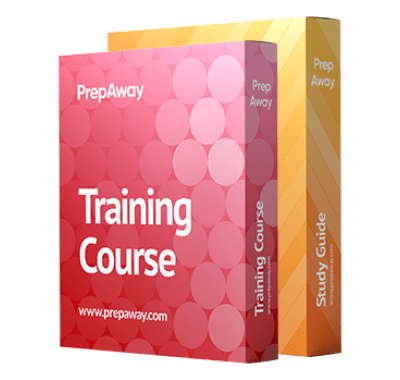
EX294 Premium Bundle
- Training Course 90 Video Lectures
- Study Guide 925 Pages
| Free EX294 Exam Questions & RedHat EX294 Dumps | ||
|---|---|---|
| Redhat.testking.ex294.v2025-11-26.by.emma.40q.ete |
Views: 743
Downloads: 1126
|
Size: 1.48 MB
|
Student Feedback
Can View Online Video Courses
Please fill out your email address below in order to view Online Courses.
Registration is Free and Easy, You Simply need to provide an email address.
- Trusted By 1.2M IT Certification Candidates Every Month
- Hundreds Hours of Videos
- Instant download After Registration
A confirmation link will be sent to this email address to verify your login.
Please Log In to view Online Course
Registration is free and easy - just provide your E-mail address.
Click Here to Register




