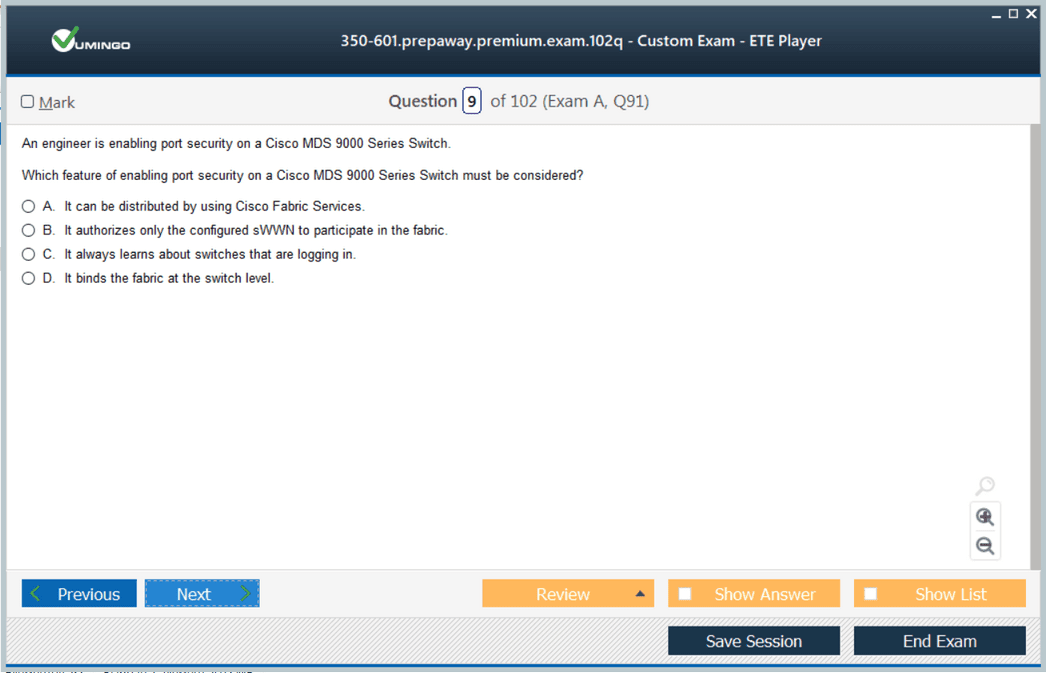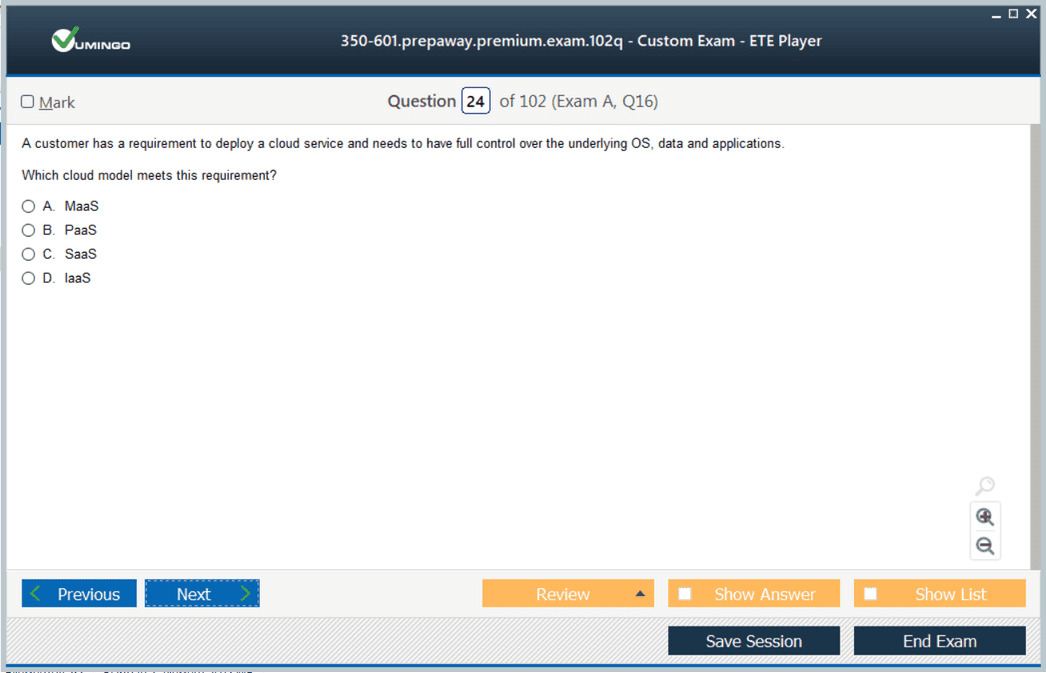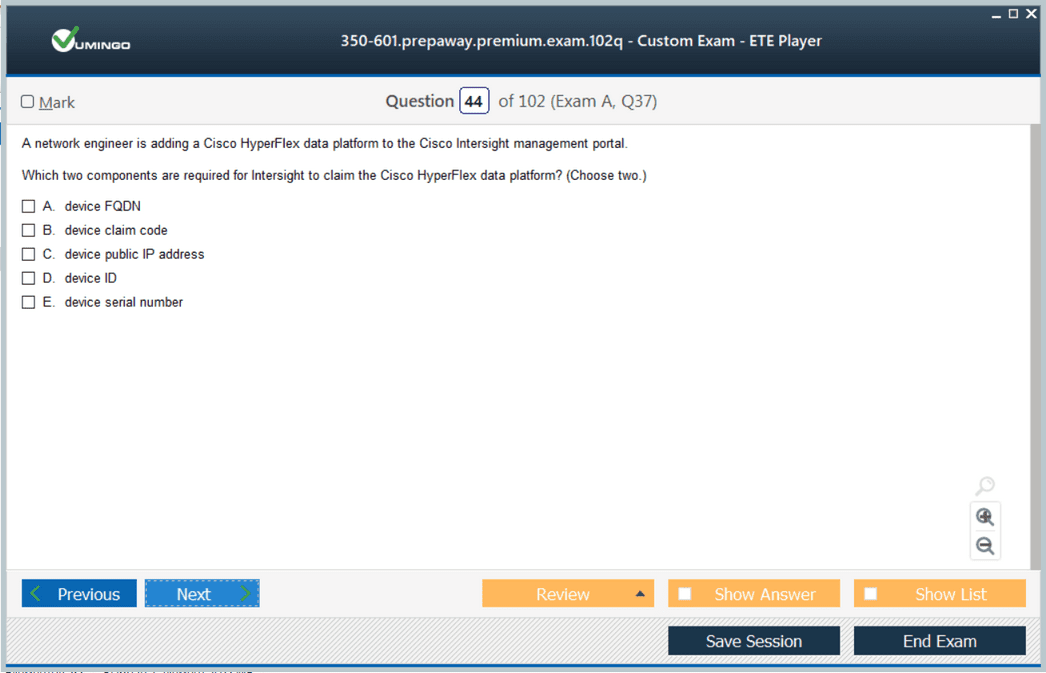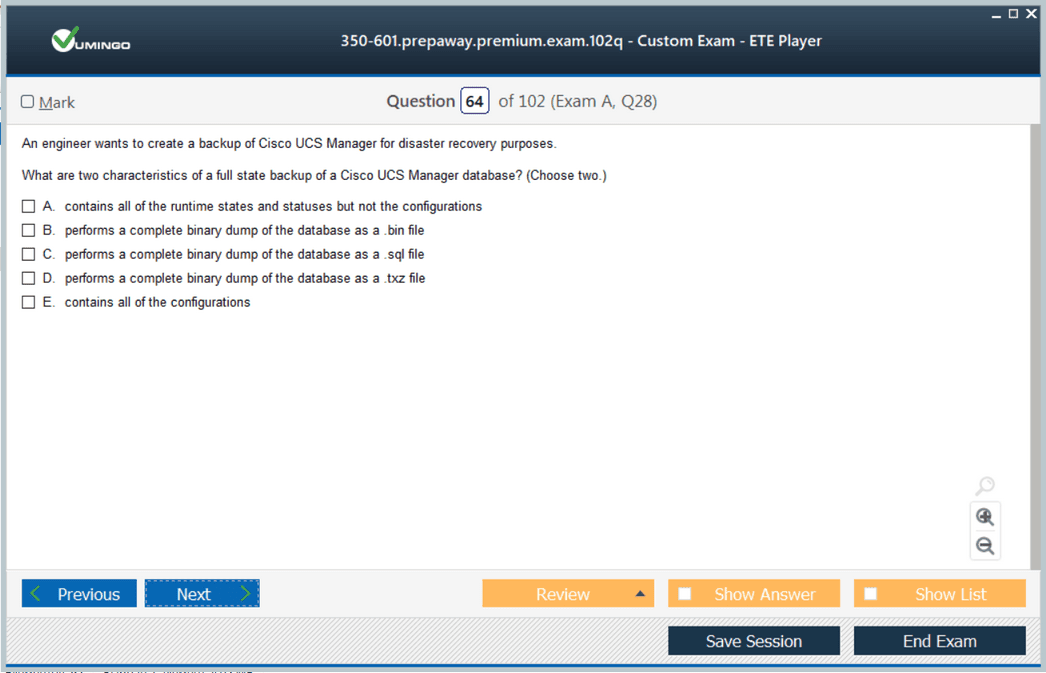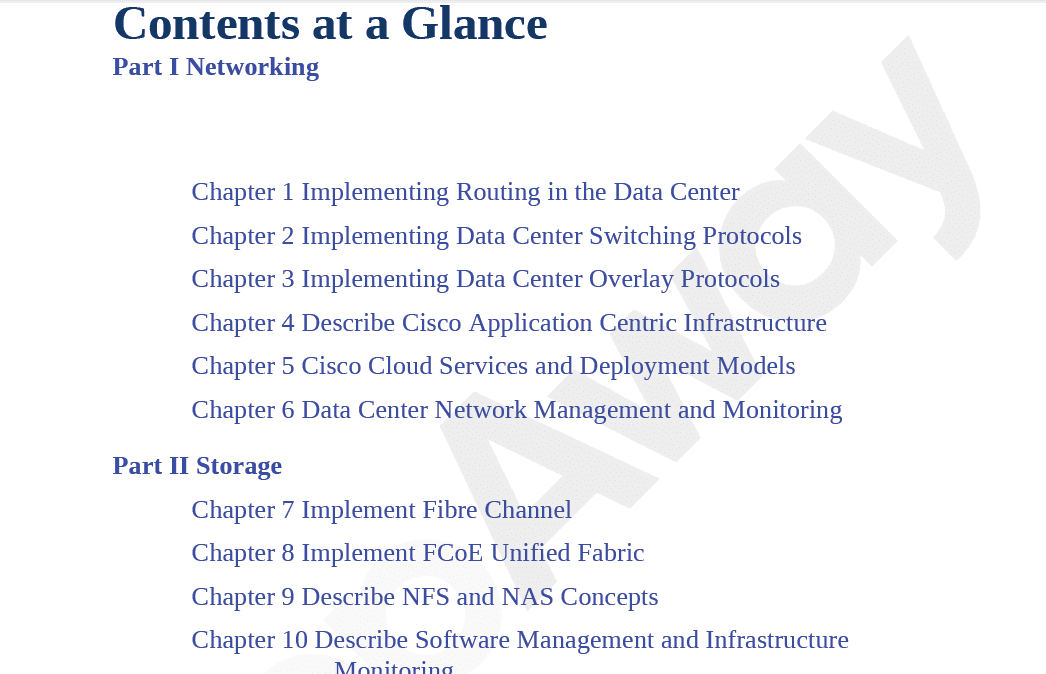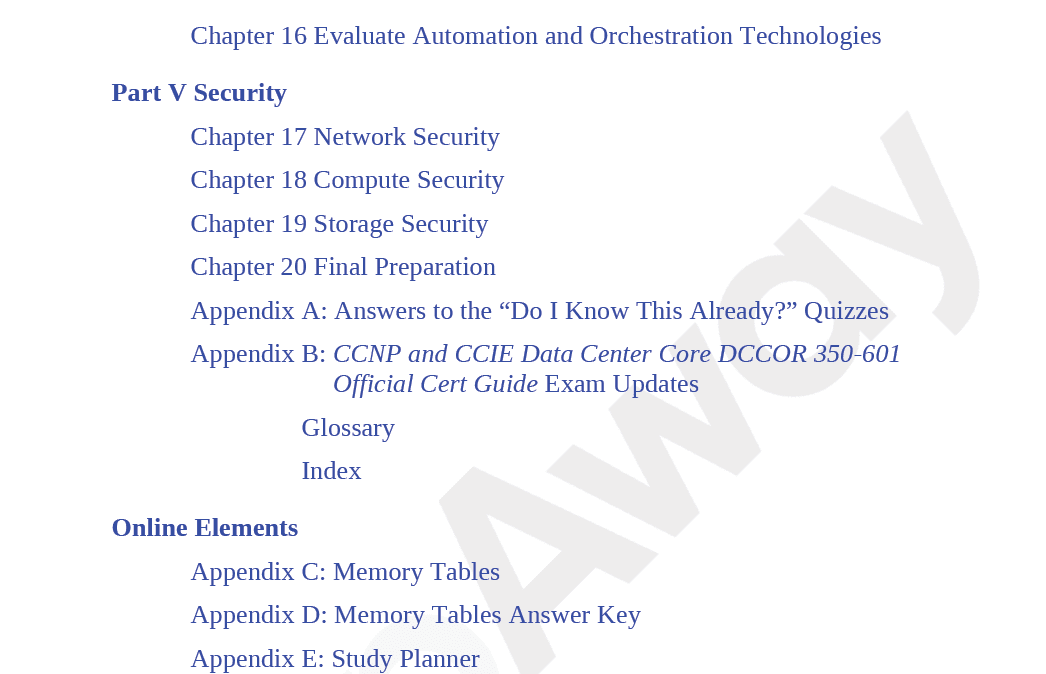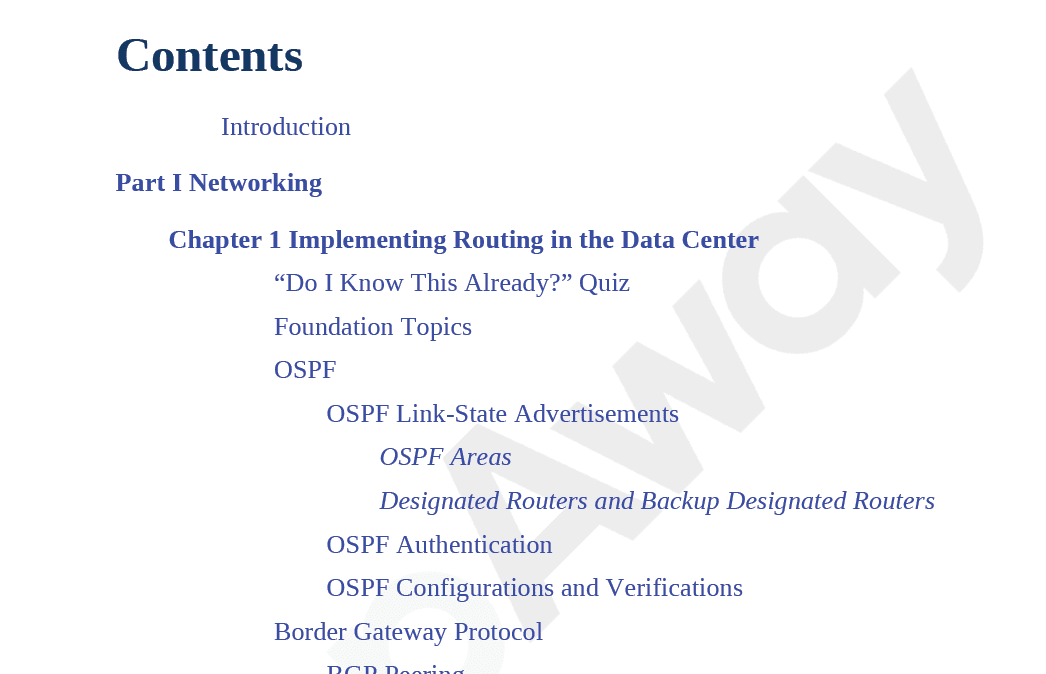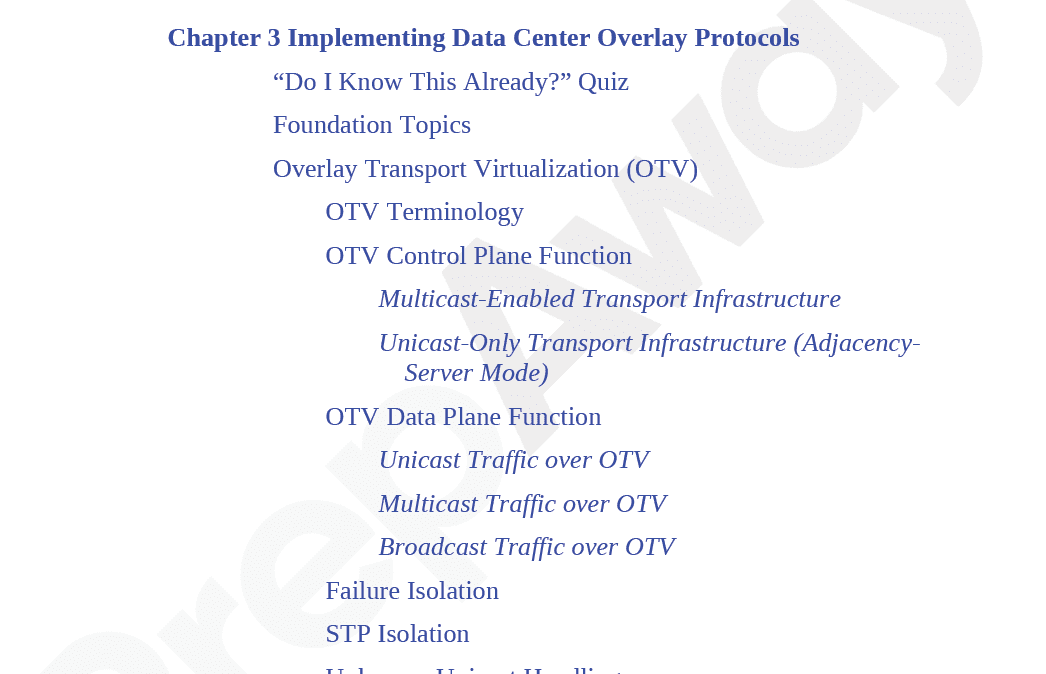Pass Cisco CCNP Data Center Certification Exam in First Attempt Guaranteed!
Get 100% Latest Exam Questions, Accurate & Verified Answers to Pass the Actual Exam!
30 Days Free Updates, Instant Download!


350-601 Premium Bundle
- Premium File 584 Questions & Answers. Last update: Feb 11, 2026
- Training Course 143 Video Lectures
- Study Guide 1923 Pages

350-601 Premium Bundle
- Premium File 584 Questions & Answers
Last update: Feb 11, 2026 - Training Course 143 Video Lectures
- Study Guide 1923 Pages
Purchase Individually

Premium File
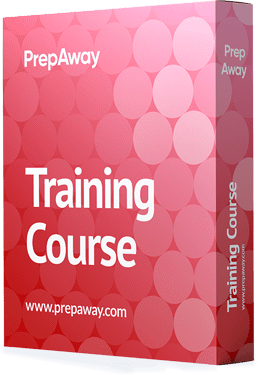
Training Course
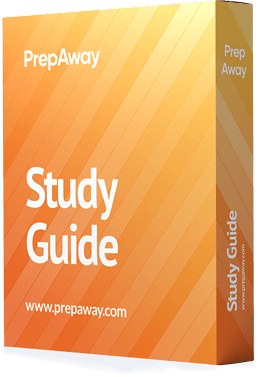
Study Guide
350-601 Exam - Implementing and Operating Cisco Data Center Core Technologies (DCCOR)
| Download Free 350-601 Exam Questions |
|---|
Cisco CCNP Data Center Certification Practice Test Questions and Answers, Cisco CCNP Data Center Certification Exam Dumps
All Cisco CCNP Data Center certification exam dumps, study guide, training courses are prepared by industry experts. Cisco CCNP Data Center certification practice test questions and answers, exam dumps, study guide and training courses help candidates to study and pass hassle-free!
Roadmap to Success: CCNP Data Center :The Foundation
The concept of the data center has undergone a profound transformation over the past few decades. What once began as simple, climate-controlled rooms housing a handful of mainframe computers has evolved into the sprawling, hyper-complex nerve centers of modern digital infrastructure. Early data centers were characterized by monolithic systems, where compute, storage, and networking were tightly coupled and managed as individual, siloed components. This architecture, while functional for its time, was rigid, expensive to scale, and slow to adapt to the rapidly changing demands of business applications. Each new service often required the physical deployment and manual configuration of new servers, switches, and storage arrays.
This traditional model began to face significant challenges with the advent of the internet and the explosion of digital services. The need for greater agility, efficiency, and scalability drove the industry towards virtualization. This pivotal shift decoupled the software from the underlying hardware, allowing multiple virtual machines to run on a single physical server. Virtualization introduced a new layer of abstraction and flexibility, enabling faster deployment of applications and dramatically improving hardware utilization. This marked the beginning of the software-defined era, where administrative tasks started moving from physical hardware configuration to software-based management platforms, setting the stage for even more significant changes.
Today, the modern data center is a highly dynamic and automated environment. It is defined by principles of convergence, hyper-convergence, and cloud integration. Technologies like software-defined networking (SDN) and software-defined storage (SDS) have extended virtualization across the entire infrastructure stack. This allows for centralized management and policy-based automation of resources. Furthermore, the rise of public, private, and hybrid cloud models has transformed the data center from a static, on-premises facility into a fluid and distributed ecosystem. The focus has shifted from managing individual boxes to orchestrating services across a seamless fabric of physical, virtual, and cloud-based resources.
This continuous evolution is driven by the relentless pace of innovation and the ever-growing demands of the digital economy. Applications related to big data, artificial intelligence, machine learning, and the Internet of Things (IoT) require unprecedented levels of computational power, low-latency networking, and massive storage capacity. Consequently, data center professionals are no longer just managing servers and switches; they are architects of complex, automated, and highly resilient service delivery platforms. Understanding this historical context and the technological shifts that have shaped the industry is fundamental for any professional seeking to build a successful career in this exciting and challenging field.
Why Data Center Professionals Are in High Demand
The demand for skilled data center professionals is directly linked to the indispensable role that data centers play in the global economy. Virtually every modern business, regardless of its industry, relies on a robust digital infrastructure to operate. From processing financial transactions and managing customer relationships to hosting web services and analyzing business intelligence, the data center is the engine that powers the digital world. As organizations undergo digital transformation, their dependence on reliable, secure, and scalable data center services intensifies. This creates a continuous and growing need for individuals who possess the specialized skills to design, implement, and manage these critical environments.
The complexity of modern data centers is a primary driver of this demand. The shift from traditional, siloed architectures to software-defined, virtualized, and cloud-integrated environments requires a new breed of IT professional. Expertise is no longer confined to a single domain like networking or storage. Instead, employers seek individuals with a holistic understanding of the entire data center stack, including compute, networking, storage, virtualization, and automation. Professionals who can navigate the intricacies of technologies like Cisco's Unified Computing System (UCS), Application Centric Infrastructure (ACI), and Nexus switching are particularly valuable because they can help organizations build more agile and efficient infrastructures.
Furthermore, the relentless growth of data is fueling the need for more sophisticated data management strategies. Businesses are collecting and analyzing vast amounts of information to gain competitive insights, personalize customer experiences, and optimize operations. This data explosion necessitates data centers that can scale on demand while ensuring data integrity, security, and availability. Professionals with expertise in data center technologies are essential for building and maintaining the infrastructure required to support these data-intensive applications. Their skills are critical for ensuring that the underlying systems can handle the performance and capacity requirements of big data analytics, machine learning workloads, and other emerging technologies.
Security and compliance also play a significant role in the high demand for data center talent. As data becomes more valuable, it also becomes a more attractive target for cyber threats. Organizations face immense pressure to protect sensitive information and comply with a growing number of industry and government regulations, such as GDPR and HIPAA. Data center professionals are on the front lines of this battle, responsible for implementing security policies and technologies that protect the infrastructure from unauthorized access and data breaches. Their ability to design and maintain secure and compliant data centers is not just a technical requirement but a critical business imperative.
An Overview of Cisco Certifications
Cisco's certification program is widely recognized as a global standard for validating the skills of IT professionals across a variety of technology domains. The program is structured as a pyramid, with distinct levels that represent increasing levels of expertise and specialization. This hierarchical framework provides a clear and logical pathway for individuals to advance their careers, from entry-level technicians to world-renowned architects. Each level builds upon the knowledge and skills acquired at the previous stage, ensuring a comprehensive and deep understanding of the subject matter. This structured approach allows professionals to progressively develop their capabilities and earn credentials that are highly respected and valued by employers worldwide.
At the base of the pyramid is the Entry level, which includes certifications like the Cisco Certified Technician (CCT). This level is designed for individuals who are just beginning their careers in IT and focuses on the foundational skills required to perform on-site support and maintenance of Cisco equipment. The CCT validates the ability to diagnose, restore, repair, and replace critical Cisco networking and system devices at customer sites. It provides the essential groundwork for those who plan to pursue more advanced certifications and take on more complex roles within the IT industry.
The next step up is the Associate level, which is one of the most popular and well-known tiers in the Cisco program. The flagship certification at this level is the Cisco Certified Network Associate (CCNA). The CCNA program has evolved to cover a broad range of fundamental networking concepts, including network access, IP connectivity, IP services, security fundamentals, and automation and programmability. Earning a CCNA demonstrates that a professional has the knowledge and skills to install, configure, operate, and troubleshoot medium-sized routed and switched networks. It serves as a crucial prerequisite and stepping stone for higher-level certifications.
Above the Associate level is the Professional level, which includes certifications like the Cisco Certified Network Professional (CCNP). This tier is designed for more experienced professionals who are ready to take on advanced roles in planning, implementing, verifying, and troubleshooting complex network solutions. The CCNP program offers multiple tracks, or specializations, that allow individuals to focus on specific technology areas such as Enterprise, Security, Collaboration, Service Provider, and, of course, Data Center. Achieving a CCNP certification signifies a deep and specialized knowledge that is highly sought after for senior engineering and administration roles in the industry.
At the pinnacle of the Cisco certification pyramid are the Expert and Architect levels. The Cisco Certified Internetwork Expert (CCIE) is one of the most prestigious and challenging certifications in the IT industry. CCIE holders are recognized as top-tier experts with the skills to tackle the most complex network design, implementation, and troubleshooting challenges. The highest level, the Cisco Certified Architect (CCAr), is reserved for senior network architects who can translate business strategies into technical infrastructure requirements. This structured pathway from CCT to CCAr provides a comprehensive roadmap for lifelong learning and career advancement in the networking field.
Introducing the CCNP Data Center Certification
The Cisco Certified Network Professional (CCNP) Data Center certification is a professional-level credential designed for IT professionals who specialize in data center solutions. It is specifically tailored to validate the advanced knowledge and skills required to design, implement, manage, and troubleshoot complex data center infrastructures. This certification is ideal for individuals who work with the core components of modern data centers, including networking, unified computing, storage networking, virtualization, and automation. By earning this credential, professionals demonstrate their ability to handle the demanding requirements of enterprise-class data center environments and contribute to critical business objectives through robust and efficient infrastructure management.
The target audience for the CCNP Data Center certification includes experienced data center administrators, network engineers, systems engineers, and solutions architects. It is intended for those who are ready to move beyond the foundational skills covered at the Associate level and delve into the more advanced and specialized aspects of data center technology. The certification curriculum covers a wide range of sophisticated topics, preparing candidates for senior roles that involve significant responsibility for the stability, performance, and security of the data center. It affirms a professional's competence in deploying and maintaining the cutting-edge technologies that form the backbone of modern digital services.
To pursue the CCNP Data Center certification, candidates are expected to have a solid foundation in data center principles. While Cisco has updated its certification prerequisites over time, a strong understanding of the topics covered in the CCNA certification is considered essential. Additionally, practical, hands-on experience is highly recommended. The CCNP-level exams are not just about theoretical knowledge; they are designed to test a candidate's ability to apply concepts in real-world scenarios. Therefore, having several years of experience working in data center environments provides a significant advantage and a much-needed context for the advanced material covered in the certification track.
The skills validated by the CCNP Data Center certification are directly aligned with the evolving needs of the industry. The program emphasizes key areas such as implementing Cisco's Data Center Unified Computing (UCS) and Data Center Unified Fabric solutions, which involve Nexus-series switches. It also places a strong focus on virtualization and automation, two of the most critical trends shaping the future of data center management. By covering these essential domains, the certification ensures that certified professionals are well-equipped to help organizations build agile, scalable, and highly automated data centers that can meet the challenges of the digital age.
The Value of Professional-Level Certifications
Achieving a professional-level certification, such as the CCNP Data Center, represents a significant milestone in an IT professional's career. While associate-level certifications provide a strong foundation, professional-level credentials signify a deeper and more specialized expertise. They demonstrate a commitment to mastering a specific technology domain and the ability to handle more complex and challenging responsibilities. This level of validation is highly regarded by employers, as it provides a reliable benchmark for an individual's skills and knowledge. It often serves as a key differentiator in a competitive job market, opening doors to more senior roles and greater career opportunities.
One of the primary values of a professional-level certification is the depth of knowledge it imparts. The curriculum for certifications like the CCNP goes far beyond the basics, delving into the intricacies of advanced technologies, design principles, and troubleshooting methodologies. This comprehensive learning process equips professionals with the skills needed to tackle complex, real-world problems. For example, a CCNP Data Center certified individual will have a sophisticated understanding of how to design resilient network fabrics, implement multi-layered security policies, and automate routine operational tasks. This advanced skill set enables them to contribute to the strategic goals of their organization by building more efficient and reliable infrastructure.
Earning a professional-level certification also leads to increased professional credibility and recognition. It serves as an official endorsement of one's expertise from a respected industry leader like Cisco. This credibility can enhance a professional's reputation among peers, managers, and clients. It signals that the individual has invested significant time and effort in their professional development and has successfully met a rigorous standard of competence. This recognition can lead to greater trust and responsibility within their current role, as well as a stronger professional brand in the broader IT community. This can be particularly beneficial when seeking promotions or new employment opportunities.
Furthermore, professional-level certifications are often correlated with higher earning potential. The specialized skills and proven expertise that these credentials represent are in high demand, and employers are often willing to offer higher compensation to attract and retain qualified talent. By investing in advanced certification, professionals are not only enhancing their technical abilities but also making a strategic investment in their financial future. The increased salary potential, combined with the expanded career opportunities and greater job security, makes the pursuit of professional-level certification a highly valuable and rewarding endeavor for any ambitious IT professional.
Foundational Knowledge for Aspiring Professionals
Before embarking on the challenging journey to obtain the CCNP Data Center certification, it is crucial for aspiring professionals to build a strong and comprehensive foundational knowledge base. The advanced concepts covered in the CCNP curriculum assume a certain level of prerequisite understanding, and without this solid footing, candidates may find the material overwhelming. The most important starting point is a thorough grasp of the topics covered in the Cisco Certified Network Associate (CCNA) certification. The CCNA provides the essential building blocks of networking, including IP addressing, routing protocols, switching concepts, and network security fundamentals, all of which are relevant in a data center context.
In addition to the general networking knowledge from the CCNA, having a background specifically in data center technologies at the associate level is highly beneficial. In the past, Cisco offered a CCNA Data Center certification that served as a direct prerequisite. While the certification paths have been streamlined, the knowledge from that track remains incredibly valuable. This includes familiarity with the basics of the Cisco Nexus and MDS switch families, an understanding of Fibre Channel and FCoE storage networking protocols, and an introduction to the Cisco Unified Computing System (UCS). This foundational knowledge provides the necessary context for the more advanced implementation and design topics covered at the professional level.
Practical, hands-on experience is another critical component of the required foundation. Theoretical knowledge alone is not sufficient to succeed with the CCNP Data Center exams or in a real-world data center role. It is highly recommended that candidates have at least two to four years of experience working directly with data center technologies. This experience allows them to apply the concepts they are learning in a practical setting, which reinforces their understanding and helps them develop critical problem-solving skills. Working with physical hardware, navigating command-line interfaces, and troubleshooting real issues provide invaluable insights that cannot be gained from reading textbooks or watching videos alone.
Furthermore, a solid understanding of virtualization is an essential prerequisite. Modern data centers are heavily virtualized, and the CCNP Data Center curriculum reflects this reality. Aspiring candidates should be familiar with the core concepts of server virtualization and have some hands-on experience with a major hypervisor platform, such as VMware vSphere. Understanding how virtual machines are created and managed, how virtual networking operates, and how storage is presented to virtualized workloads is fundamental. This knowledge will be critical when learning about the integration of physical and virtual infrastructures, a key theme throughout the CCNP Data Center certification track.
Key Technology Domains in the Data Center
The CCNP Data Center certification curriculum is organized around several key technology domains that represent the core pillars of a modern data center. A deep understanding of each of these domains is essential for success. The first major domain is Unified Computing. This area is centered on Cisco's Unified Computing System (UCS), a groundbreaking platform that integrates compute, networking, and storage access into a single, cohesive system. Professionals must understand the architecture of UCS, including its key components like Fabric Interconnects, I/O Modules, and blade and rack servers. The focus is on how to deploy, manage, and maintain this system to provide a scalable and stateless compute environment.
The second critical domain is Unified Fabric, which refers to the networking aspect of the data center. This domain is primarily concerned with the Cisco Nexus family of switches and the advanced networking technologies they support. Key topics include understanding the architecture of Nexus switches, implementing robust Layer 2 and Layer 3 connectivity, and configuring advanced features like Virtual Port Channels (vPC) for high availability. It also covers the concept of a unified fabric, where traditional Ethernet traffic and storage traffic (like FCoE) can coexist on the same physical network infrastructure, simplifying cabling and management.
Storage Networking is the third essential domain. While closely related to the unified fabric, this area focuses specifically on how data is stored and accessed within the data center. Professionals need to have a strong grasp of storage protocols, particularly Fibre Channel (FC) and Fibre Channel over Ethernet (FCoE). The curriculum covers how to configure and manage storage networks using both Cisco Nexus switches for FCoE and Cisco MDS switches for native Fibre Channel environments. Understanding concepts like zoning, VSANs (Virtual Storage Area Networks), and LUN masking is crucial for ensuring secure and efficient access to storage resources.
Finally, the domains of Virtualization and Automation are woven throughout the entire certification track, reflecting their paramount importance in today's data centers. Virtualization topics cover the integration of the physical infrastructure with hypervisor platforms like VMware vSphere. This includes configuring network connectivity for virtual machines and understanding technologies that bridge the physical and virtual worlds. Automation focuses on the tools and techniques used to streamline data center operations. This involves learning about programmability features on Cisco devices, using APIs, and leveraging automation platforms like Cisco Application Centric Infrastructure (ACI) to manage the data center through policy rather than manual configuration.
Understanding Cisco Unified Computing System
Cisco's Unified Computing System, commonly known as UCS, represents a significant paradigm shift in server architecture and data center management. Introduced to the market as a revolutionary platform, UCS integrates compute, networking, and storage access into a single, cohesive system. This integration is designed to reduce total cost of ownership and increase business agility. At the heart of the UCS architecture are the Fabric Interconnects. These devices act as the central nervous system of the entire system, providing a single point of management and connectivity for all attached components. They consolidate network traffic, including LAN, SAN, and management traffic, onto a unified fabric.
The compute element of UCS is provided by a range of blade servers and rack servers. The blade servers are housed within a chassis that connects to the Fabric Interconnects through a high-bandwidth, unified fabric. This design dramatically reduces the amount of cabling required compared to traditional server deployments, as each blade does not need its own set of network and storage adapters. Rack servers can also be integrated into the UCS managed environment, offering flexibility in form factor while still benefiting from the centralized management and policy-based control that UCS provides. This unified approach simplifies hardware installation and maintenance significantly.
One of the most powerful and defining features of UCS is the concept of the service profile. A service profile is a software-based definition of a server, containing all of its identity and configuration information. This includes details such as MAC addresses for network cards, World Wide Names (WWNs) for storage adapters, firmware versions, BIOS settings, and boot policies. Because this information is stored in the service profile and not on the server hardware itself, UCS creates a stateless computing environment. This means that a service profile can be applied to any physical server of the appropriate type, instantly provisioning it with the desired identity and configuration.
This stateless nature, enabled by service profiles, provides unprecedented operational flexibility and resilience. If a physical server fails, an administrator can simply disassociate the service profile from the failed hardware and associate it with a spare server. The new server will instantly inherit the exact same identity and configuration, allowing for rapid recovery with minimal downtime. This capability also streamlines server deployment and scaling. To add a new server, an administrator can simply clone an existing service profile and apply it to a new piece of hardware, a process that can be completed in minutes rather than the hours or days required with traditional server provisioning methods.
Implementing Cisco Data Center Unified Computing
The implementation of Cisco Data Center Unified Computing, which aligns with the DCUCI (300-175) exam, is a practical discipline focused on the hands-on deployment and management of the UCS platform. The process begins with the initial setup and discovery of the hardware components. This involves physically installing the Fabric Interconnects, chassis, and servers, and then connecting them to establish the unified fabric. Once the hardware is racked and cabled, the administrator performs the initial configuration of the Fabric Interconnects, typically in a high-availability cluster pair, to create the foundation of the UCS domain. This step is critical for establishing the management and control plane for the entire system.
After the initial setup, the next major task is to configure the various pools and policies that govern the UCS environment. This is a core aspect of leveraging the power of UCS automation. Administrators create pools of resources such as MAC addresses, WWNs, UUIDs, and IP addresses. By drawing from these pools, UCS can automatically assign unique identifiers to servers as they are provisioned, preventing conflicts and ensuring consistency. Similarly, administrators configure policies that define operational parameters, such as BIOS settings, boot order, power control, and network and storage connectivity. These policies become the building blocks for creating service profiles.
The creation and management of service profiles are central to implementing UCS. Using the policies and pools defined earlier, the administrator constructs service profile templates. These templates serve as a master blueprint for deploying new servers with standardized configurations. When a new server is needed, a service profile is created from the template and associated with an available physical server. This process handles the complete configuration of the server, from its network and storage identity to its firmware and BIOS settings. This policy-driven approach ensures consistency across all servers and dramatically reduces the potential for human error during manual configuration.
Once servers are provisioned with service profiles, ongoing management and maintenance become the focus. This includes monitoring the health and performance of the entire UCS domain through the UCS Manager interface. Administrators are responsible for managing firmware updates for all components, a process that is greatly simplified by the centralized nature of UCS. They also manage the day-to-day operational tasks, such as modifying service profiles, adding new hardware, and troubleshooting any issues that may arise. A deep understanding of the UCS architecture and its management tools is essential for ensuring the stability, performance, and security of the compute environment.
Exploring Cisco Data Center Infrastructure
Cisco's Data Center Infrastructure, a topic central to the DCII (300-165) exam, revolves around the networking foundation of the modern data center. This domain is primarily built upon the Cisco Nexus family of switches, which are specifically designed to meet the high-performance, low-latency, and high-density requirements of data center environments. Unlike traditional campus network switches, Nexus switches offer a rich set of features tailored for data center fabrics, including support for unified fabric capabilities. Understanding the different models within the Nexus portfolio, from the top-of-rack switches like the Nexus 9300 series to the modular core switches like the Nexus 9500 series, is fundamental for any data center professional.
A key architectural component often used in conjunction with Nexus switches is the Fabric Extender, or FEX. The FEX architecture allows a parent Nexus switch to manage multiple remote line cards, which are the FEX units themselves. These FEX units are placed at the top of server racks and provide connectivity for the servers. All traffic from the servers is then sent up to the parent switch, where all the intelligent switching decisions and policy enforcement take place. This model simplifies management by creating a single, large logical switch, reducing the number of management points in the network and ensuring consistent policy application across a large number of server ports.
The core of data center infrastructure implementation lies in the configuration of robust and resilient network connectivity. This involves a deep understanding of both Layer 2 and Layer 3 technologies as they apply to the data center. On the Layer 2 side, technologies like Virtual Port Channels (vPC) are essential. A vPC allows two separate Nexus switches to appear as a single logical switch to a downstream device, such as a server or another switch. This enables the creation of active-active link-aggregated connections that provide both high availability and full utilization of available bandwidth, eliminating the blocking ports typically associated with Spanning Tree Protocol.
At Layer 3, data center professionals must be proficient in configuring routing protocols to handle traffic between different network segments and to connect the data center to the rest of the corporate network or the internet. Protocols like OSPF and BGP are commonly used, but their implementation in a data center context often involves specific design considerations to ensure fast convergence and scalability. The ability to properly design and implement both the Layer 2 fabric and the Layer 3 routing overlay is critical for building a high-performance and reliable network infrastructure that can support the demands of modern applications.
Key Networking Protocols in the Data Center
Beyond the standard routing and switching protocols, modern data centers rely on a set of specialized networking protocols designed to address unique challenges of scale, resilience, and multi-tenancy. One of the most important of these is Virtual Port Channel (vPC). As previously mentioned, vPC is a crucial technology for building resilient server connectivity. By allowing a server to form a Port Channel, or link aggregation group, to two upstream Nexus switches, vPC provides device-level redundancy. If one of the upstream switches fails, traffic continues to flow through the remaining switch without any disruption, a critical feature for maintaining application uptime. The elimination of Spanning Tree blocked ports also means all available bandwidth is actively used.
For building large-scale, multi-hop Layer 2 fabrics, Cisco developed FabricPath. Traditional Layer 2 networks rely on Spanning Tree Protocol to prevent loops, which can lead to inefficient use of network paths. FabricPath overcomes this limitation by using a routing-like protocol (IS-IS) at Layer 2. It allows traffic to be load-balanced across multiple active paths, creating a highly scalable and efficient fabric. Each switch in a FabricPath network has a unique ID, and frames are encapsulated with a FabricPath header to route them through the network. This technology enables the creation of massive, resilient Layer 2 domains that are ideal for virtualized environments with high east-west traffic patterns.
To extend Layer 2 connectivity between geographically separate data centers, Overlay Transport Virtualization (OTV) is a key protocol. OTV is a MAC-in-IP encapsulation technology that allows organizations to deploy a Layer 2 domain across multiple sites over any IP transport network. This is particularly useful for disaster recovery scenarios, live virtual machine migration, and clustered applications that require Layer 2 adjacency between sites. OTV is designed to be simple to deploy and manage, and it includes built-in loop prevention mechanisms, making it a much safer and more scalable option than simply extending VLANs across a WAN connection.
In the realm of software-defined networking, Virtual Extensible LAN (VXLAN) has emerged as a dominant overlay technology. VXLAN addresses the scalability limitations of traditional VLANs, which have a theoretical limit of 4,094 segments. VXLAN encapsulates Layer 2 frames in UDP packets, allowing them to be tunneled over an existing Layer 3 network. It uses a 24-bit identifier, known as the VXLAN Network Identifier (VNI), which allows for over 16 million logical network segments. This massive scalability is essential for large multi-tenant cloud environments. VXLAN is a foundational technology for Cisco's Application Centric Infrastructure (ACI), enabling flexible and secure network virtualization.
Storage Networking Concepts
A comprehensive understanding of storage networking is indispensable for any CCNP Data Center professional. This domain focuses on the protocols and technologies that provide servers with access to centralized storage resources, such as Storage Area Networks (SANs). The most prevalent protocol in enterprise SANs is Fibre Channel (FC). Fibre Channel is a high-speed networking technology specifically designed for block-level storage traffic. It is known for its reliability, low latency, and lossless nature, making it the preferred choice for performance-sensitive applications like databases. Professionals must understand the fundamentals of FC, including its layered architecture and key components like Host Bus Adapters (HBAs) in servers and target ports on storage arrays.
To connect servers and storage arrays in a Fibre Channel SAN, specialized switches are used, such as those in the Cisco MDS family. These switches form the fabric of the SAN. A critical aspect of managing an FC SAN is the configuration of zoning. Zoning is a security mechanism that controls which devices can communicate with each other. A zone is a group of server HBAs and storage array ports that are allowed to establish connections. By implementing zoning, an administrator can ensure that a server can only access its designated storage LUNs (Logical Unit Numbers), preventing unauthorized access and potential data corruption. This is a fundamental skill for any SAN administrator.
With the advent of high-speed Ethernet, Fibre Channel over Ethernet (FCoE) was developed as a way to consolidate LAN and SAN traffic onto a single, unified network infrastructure. FCoE encapsulates native Fibre Channel frames into Ethernet frames, allowing them to be transported over a 10 Gigabit or faster Ethernet network. This requires an enhanced version of Ethernet, often referred to as Data Center Bridging (DCB), which adds capabilities like lossless transport to prevent frame drops for sensitive storage traffic. The Cisco Nexus platform is a key enabler of FCoE, allowing for the creation of a unified fabric that can carry both traditional IP traffic and FCoE storage traffic.
When implementing FCoE, professionals must understand how to configure the network to support this converged environment. This includes setting up dedicated VLANs for FCoE traffic and configuring the necessary Data Center Bridging protocols. It also involves understanding the FCoE Initialization Protocol (FIP), which is used by devices to discover the FCoE network and establish a virtual Fibre Channel link. While native Fibre Channel remains dominant in many high-performance environments, FCoE is an important technology for organizations looking to simplify their data center cabling and reduce the number of network adapters required in their servers.
Practical Skills for Implementation
Beyond theoretical knowledge, the CCNP Data Center certification places a strong emphasis on the practical, hands-on skills required to implement and manage data center technologies. One of the most fundamental skills is proficiency with the command-line interface (CLI) of Cisco's operating systems, primarily NX-OS for Nexus switches and UCSM CLI for the Unified Computing System. While graphical user interfaces are available and useful, the CLI often provides more granular control and is essential for scripting and automation. A certified professional is expected to be able to navigate the CLI efficiently, configure complex features, and use show commands to verify configurations and troubleshoot issues.
In the networking domain, practical skills include the ability to configure all the core technologies that make up the data center fabric. This means being able to build a vPC domain from scratch, configure port channels, and verify that it is functioning correctly. It also involves implementing Layer 2 connectivity through VLANs and trunking, and setting up Layer 3 interfaces and routing protocols like OSPF or BGP. The ability to not just configure these features but to understand how they interact and to validate their operation is what separates a professional from a novice. This requires extensive hands-on practice in a lab environment.
Similarly, for storage networking, practical implementation skills are key. A professional should be able to configure a Fibre Channel or FCoE environment on Nexus and MDS switches. This includes tasks such as creating VSANs to segment the storage fabric, configuring device aliases for easier management, and, most importantly, building and managing zone sets to control storage access. They should be able to bring a new server online and provision its access to the SAN, from configuring the HBA to zoning it to the correct storage array ports. These are day-to-day tasks for a storage administrator and are critical skills tested in the certification.
For the Unified Computing System, the practical skills revolve around the use of UCS Manager. This includes the entire lifecycle of server management, from initial system setup and hardware discovery to the creation of pools, policies, and service profile templates. A professional must be able to deploy a new server by creating a service profile from a template and associating it with hardware. They should also be able to perform ongoing maintenance tasks, such as firmware upgrades and hardware replacements, using the tools provided by UCS Manager. These hands-on abilities are the true measure of competence in managing a UCS environment.
The Role of Automation in UCS and Infrastructure
Automation is no longer a luxury in the modern data center; it is a necessity for achieving the agility, consistency, and scale required by today's business applications. Both Cisco UCS and the Nexus infrastructure are designed with automation in mind, providing rich toolsets and APIs that allow administrators to move away from manual, repetitive tasks. In the Unified Computing System, the entire architecture is built on a policy-based automation model. The use of service profiles, pools, and policies means that the configuration of a server is automated from the moment it is associated with a profile. This foundational level of automation is a core tenet of UCS.
This built-in automation can be extended even further through the UCS Manager XML API. This API exposes all the functionality of UCS Manager to external scripts and orchestration tools. This allows administrators to programmatically control the entire UCS domain. For example, a script could be written to automatically deploy dozens of new servers based on a predefined template, a task that would be incredibly time-consuming and error-prone if done manually through the graphical interface. This level of programmability is essential for organizations that need to rapidly scale their compute resources up or down in response to changing application demands, a common requirement in cloud and DevOps environments.
On the networking side, Cisco Nexus switches also offer powerful automation capabilities. The NX-OS operating system includes features that allow for programmatic control and automation of network configuration and management. For example, the Python interpreter embedded in NX-OS allows administrators to run Python scripts directly on the switch. These scripts can be used to automate configuration tasks, perform health checks, or gather operational data. This on-box programmability opens up a world of possibilities for automating routine network operations and integrating the network into broader IT automation workflows. This is a significant step beyond traditional manual CLI configuration.
Furthermore, Nexus switches support various APIs, including the NX-API, which allows external systems to interact with the switch using RESTful web services. This is a cornerstone of software-defined networking, as it enables orchestration platforms and automation tools to programmatically configure the network. In an environment like Cisco ACI, this API-driven approach is taken to its logical conclusion, where the entire network fabric is managed through a central controller, the APIC, via its API. For a CCNP Data Center professional, understanding these automation and programmability features is no longer optional; it is a critical skill for building and managing a modern, agile data center.
The Rise of Virtualization in the Data Center
The rise of virtualization has been one of the most transformative trends in the history of the data center. Before its widespread adoption, the standard model was one physical server dedicated to one application or workload. This one-to-one relationship was incredibly inefficient, leading to massive server sprawl. Most servers were vastly underutilized, consuming power and cooling while their processors sat idle for long periods. This model was not only costly in terms of capital expenditure on hardware but also in operational expenses related to space, power, and administrative overhead. Virtualization fundamentally broke this rigid link between hardware and software.
Server virtualization, pioneered by companies like VMware with their vSphere platform, introduced a software layer called a hypervisor. The hypervisor runs directly on the physical server hardware and abstracts its resources, such as CPU, memory, and storage. It allows multiple independent virtual machines (VMs) to run on a single physical host, each with its own operating system and applications. This ability to consolidate many workloads onto fewer physical servers delivered immediate and dramatic benefits. It led to significant reductions in hardware costs, lower power and cooling consumption, and a smaller physical footprint for the data center.
Beyond consolidation, virtualization brought a new level of agility and flexibility to IT operations. Virtual machines are essentially just a collection of files, which makes them incredibly easy to manage. They can be provisioned in minutes, cloned to create duplicates, and moved from one physical host to another without downtime, a feature known as live migration. This capability revolutionized server deployment and maintenance. It also laid the groundwork for advanced high-availability and disaster-recovery solutions. Features like automatic failover, where a VM is automatically restarted on another host if its current host fails, became standard, dramatically improving application uptime.
The impact of virtualization extends across the entire data center stack. Network virtualization created the concept of virtual switches (vSwitches) within the hypervisor, allowing VMs on the same host to communicate with each other and with the physical network. Storage virtualization abstracted the underlying physical storage, enabling more flexible and efficient provisioning of storage resources to VMs. This pervasive virtualization set the stage for the development of private clouds and the software-defined data center (SDDC), where all infrastructure resources are virtualized and delivered as a service, managed through intelligent software and automation.
Implementing Virtualization and Automation
The implementation of virtualization and automation, a core component of the DCVAI (300-170) exam, focuses on the integration of the physical and virtual layers of the data center and the tools used to automate their management. A key aspect of this is ensuring seamless and efficient network connectivity for virtualized workloads. This involves configuring the physical network switches, such as the Cisco Nexus series, to properly connect to the hypervisor hosts. It also requires an understanding of technologies that bridge the gap between the physical and virtual network domains, such as the Cisco Nexus 1000V Series virtual switch, which extends the features of the physical network directly into the hypervisor.
A significant portion of this domain is dedicated to Cisco's Application Centric Infrastructure, or ACI. ACI represents a holistic approach to data center automation, moving away from manual, box-by-box configuration to a policy-based model. The implementation of ACI begins with building the physical spine-leaf fabric using Nexus 9000 series switches. Once the physical topology is in place, the focus shifts to configuring the Application Policy Infrastructure Controller, or APIC. The APIC is the centralized management and policy engine for the entire ACI fabric. All configurations and operational management are performed through the APIC, which then pushes the policies down to the network hardware.
Within ACI, the logical network is defined through a series of constructs that are tied to application requirements. Instead of configuring VLANs and subnets, an administrator defines tenants, application profiles, and endpoint groups (EPGs). An EPG is a collection of servers or virtual machines that have similar functions and security requirements, such as the web servers for a particular application. The communication between these EPGs is then controlled by contracts, which act as sophisticated access-control lists that define which protocols and ports are allowed. This application-centric approach makes it much easier to manage network and security policies in a consistent and automated way.
The implementation also involves integrating the ACI fabric with various virtualization platforms, a process known as virtual machine manager (VMM) integration. By integrating the APIC with a virtualization manager like VMware vCenter, the ACI fabric can gain visibility into the virtual environment. This integration allows for the dynamic application of network policies to virtual machines as they are created, moved, or decommissioned. This tight coupling of the physical and virtual networks is essential for creating a fully automated and agile data center, where the network can automatically adapt to the needs of the applications it supports.
Introduction to Cisco Application Centric Infrastructure
Cisco Application Centric Infrastructure (ACI) is a comprehensive software-defined networking (SDN) solution designed to simplify, automate, and secure the data center network. It represents a fundamental shift from traditional network management to a policy-driven, application-focused approach. The foundation of ACI is a physical network fabric built on a spine-leaf architecture. In this topology, every leaf switch (which typically connects to servers) is connected to every spine switch. This design provides high bandwidth, low latency, and predictable performance, as any two endpoints in the fabric are always the same number of hops away from each other. This physical underlay is optimized for the high volume of east-west traffic common in modern data centers.
The intelligence of the ACI solution resides in the Application Policy Infrastructure Controller (APIC). The APIC is the single point of policy definition and management for the entire fabric. It is important to note that the APIC is not in the data path; it does not switch or route any production traffic. Instead, it serves as the control plane, responsible for programming the leaf and spine switches with the necessary forwarding rules and security policies. This separation of the control plane from the data plane is a key tenet of SDN and is what allows ACI to be highly scalable and resilient. The fabric can continue to forward traffic even if the APIC is temporarily unavailable.
The logical model of ACI is built around the needs of applications. The central construct is the concept of an endpoint group, or EPG. An EPG is a logical grouping of endpoints (such as servers, virtual machines, or containers) that share common policy requirements. For example, all the web servers for a multi-tier application could be placed in one EPG, while the database servers are in another. This grouping is independent of the physical location or IP address of the endpoints, providing a highly flexible and abstract way to manage the network. This is a significant departure from traditional networking, where policies are tied to IP subnets and VLANs.
The interaction between EPGs is governed by contracts. A contract defines the rules for communication, specifying which types of traffic are permitted or denied between the source and destination EPGs. It acts as a policy-based firewall, allowing administrators to implement a zero-trust security model where traffic is denied by default and only explicitly permitted by a contract. This policy-driven framework allows network and security policies to be defined in a way that directly reflects the structure and requirements of the applications. This simplifies management, improves security, and enables a much higher degree of automation.
CCNP Data Center certification practice test questions and answers, training course, study guide are uploaded in ETE files format by real users. Study and pass Cisco CCNP Data Center certification exam dumps & practice test questions and answers are the best available resource to help students pass at the first attempt.