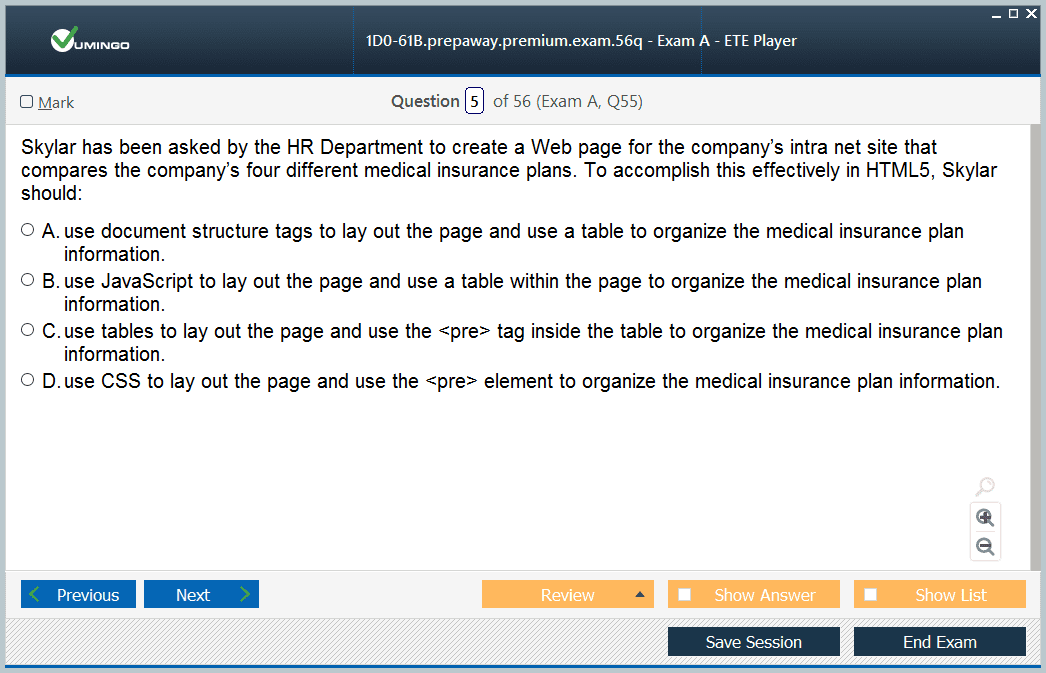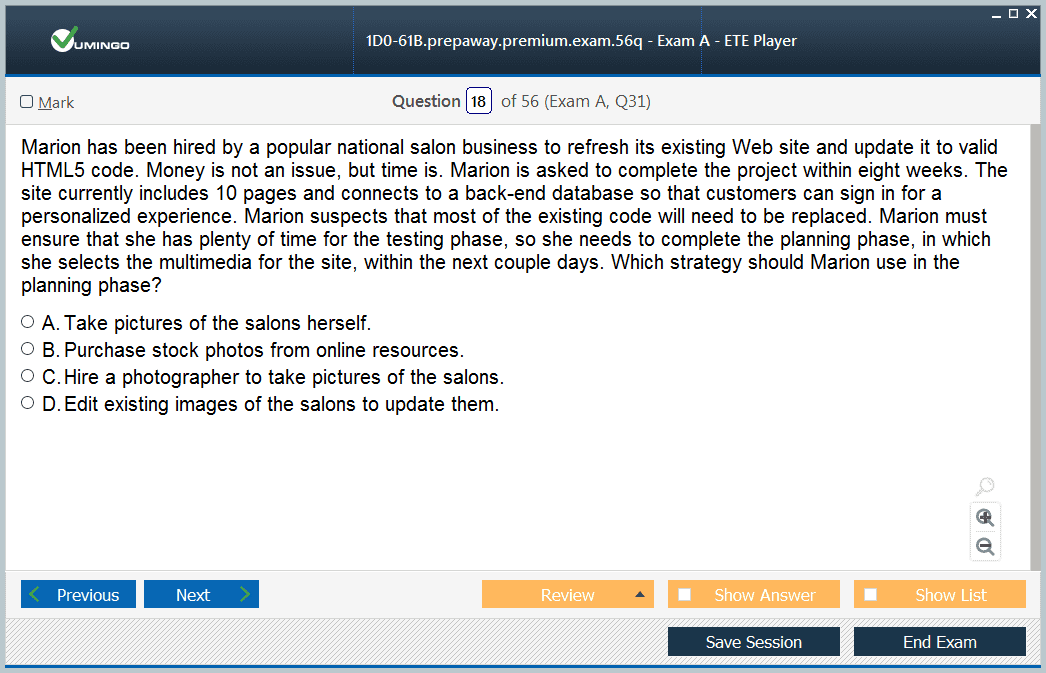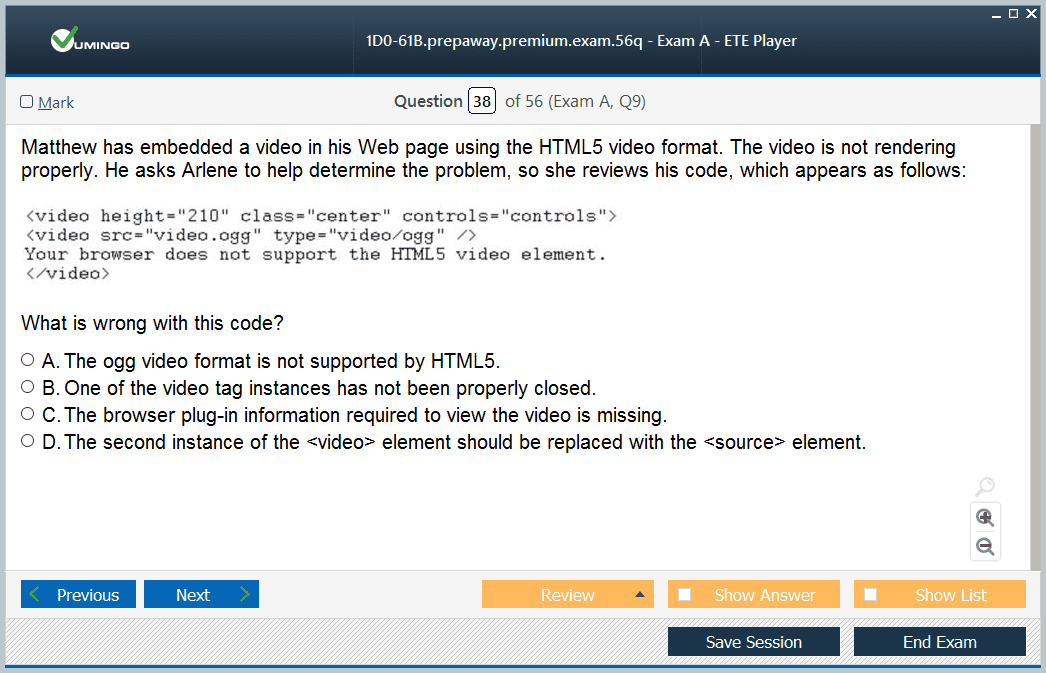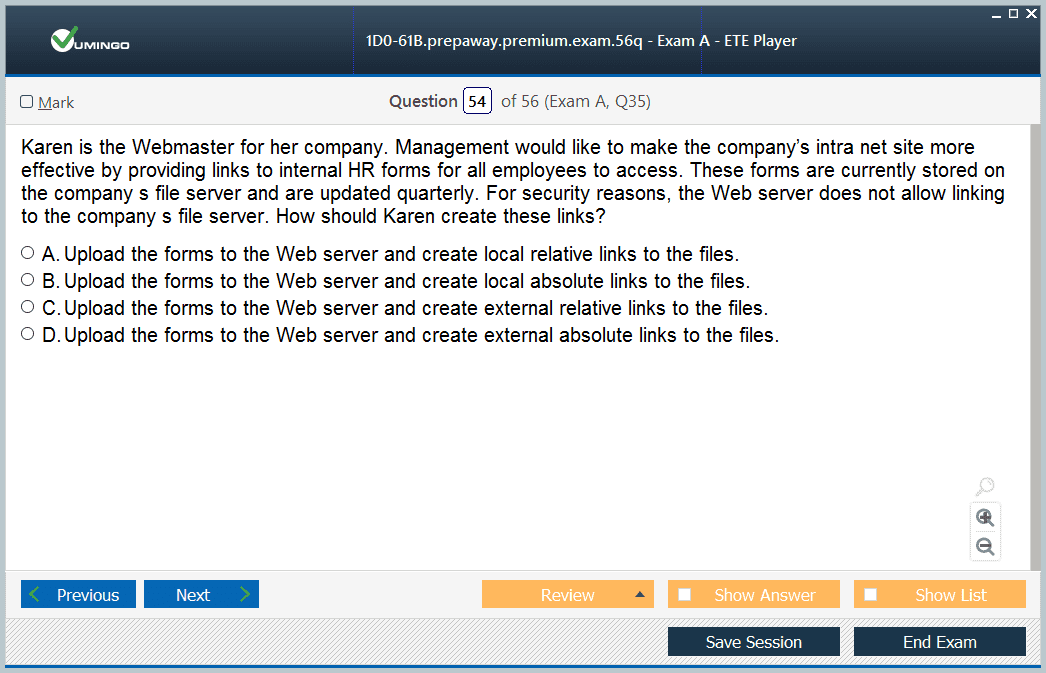- Home
- CIW Certifications
- 1D0-61B CIW Site Development Associate Dumps
Pass CIW 1D0-61B Exam in First Attempt Guaranteed!
Get 100% Latest Exam Questions, Accurate & Verified Answers to Pass the Actual Exam!
30 Days Free Updates, Instant Download!


1D0-61B Premium File
- Premium File 56 Questions & Answers. Last Update: Feb 04, 2026
Whats Included:
- Latest Questions
- 100% Accurate Answers
- Fast Exam Updates
Last Week Results!
All CIW 1D0-61B certification exam dumps, study guide, training courses are Prepared by industry experts. PrepAway's ETE files povide the 1D0-61B CIW Site Development Associate practice test questions and answers & exam dumps, study guide and training courses help you study and pass hassle-free!
Ultimate Guide: Tips to Pass the 1D0-61B CIW Site Development Associate Exam
The CIW Site Development Associate Exam, identified by code 1D0-61B, is a foundational credential for individuals seeking to establish themselves in web development. This exam evaluates a candidate’s understanding and application of core web technologies, focusing on the ability to design, build, and maintain functional websites. Success in this exam reflects both theoretical knowledge and practical skills in creating web pages, implementing styling, and applying basic scripting to enhance user interaction. Preparing thoroughly for this exam requires a clear understanding of the exam structure, topics, and practical application strategies.
Exam Scope and Objectives
The 1D0-61B exam is designed to test proficiency across several domains of web development. Candidates are expected to demonstrate competence in HTML coding, CSS styling, website layout and design principles, and foundational scripting concepts. Understanding the objectives helps structure preparation by focusing on areas that are critical for passing. Candidates should review the exam blueprint, identify their strong and weak areas, and create a study plan that covers all essential topics. Familiarity with the objectives allows candidates to approach the exam strategically and ensures comprehensive coverage during study sessions.
HTML Mastery
HTML is the backbone of any website and forms a core focus of the 1D0-61B exam. Candidates should be able to create well-structured web pages using proper HTML elements, attributes, and document hierarchy. This includes understanding semantic elements, headings, paragraphs, lists, tables, links, images, and forms. Proper use of HTML ensures accessibility, readability, and functionality across various devices and browsers. Candidates should practice building complete web pages from scratch to reinforce their understanding and develop confidence in applying HTML in practical scenarios.
CSS Styling and Layout
CSS is essential for controlling the presentation and layout of web pages. Candidates need to understand selectors, properties, and values to style text, images, backgrounds, and page elements effectively. Knowledge of layout techniques, including floats, positioning, and modern approaches such as flexbox and grid, is crucial. Mastering CSS enables candidates to create visually appealing and responsive designs that enhance user experience. Hands-on practice in combining HTML and CSS to design pages prepares candidates for both theoretical and practical exam questions.
Site Architecture and Navigation
Beyond coding, the exam evaluates understanding of site development concepts, including website architecture and navigation design. Candidates should be able to structure sites logically, create intuitive navigation menus, and implement internal linking strategies that enhance usability. Understanding how users interact with a website is important for designing efficient layouts and ensuring accessibility. Candidates should explore various approaches to organizing content and test navigation schemes to develop a solid grasp of site structure principles.
Basic Scripting and Interactivity
While HTML and CSS are the primary focus, basic scripting knowledge, particularly in JavaScript, is beneficial. Candidates should understand fundamental concepts such as variables, functions, conditional statements, and DOM manipulation. Scripting adds interactivity and dynamic functionality to web pages, which may be reflected in exam questions. Practicing small scripts, event handling, and form validation helps candidates integrate scripting effectively with web page design and enhances their problem-solving skills.
Practice and Mock Exams
Regular practice is vital for mastering the 1D0-61B exam material. Candidates should engage in mock tests and sample exercises to simulate the exam environment and identify areas needing improvement. Timed practice sessions help build speed, accuracy, and familiarity with question formats. Reviewing mistakes and understanding why answers are correct or incorrect reinforces learning and ensures that candidates are well-prepared for the actual exam.
Understanding Design Principles
Candidates should have a solid grasp of design principles, including color theory, typography, spacing, and layout balance. These principles contribute to creating websites that are visually appealing and user-friendly. Knowledge of responsive design ensures that pages function well across various devices and screen sizes. Applying design principles practically in projects or exercises helps candidates internalize the concepts and prepares them for questions that assess aesthetic and functional judgment.
Accessibility and Usability
Web accessibility and usability are important aspects of modern web development. Candidates should understand how to create pages that are accessible to users with disabilities by using semantic HTML, providing alternative text for images, and ensuring keyboard navigability. Usability involves designing interfaces that are intuitive and efficient for users. Exam preparation should include reviewing accessibility standards and applying usability best practices to real or simulated web projects.
File Management and Linking
Proper file management is essential for organizing web projects effectively. Candidates should practice structuring folders, linking pages, and referencing external resources such as stylesheets and scripts. Understanding relative and absolute paths, linking images, and integrating multimedia content ensures that websites function correctly when deployed. This knowledge is often tested in practical scenarios or situational questions in the exam.
Version Control and Testing
Familiarity with basic version control concepts and testing methods is valuable. Candidates should understand how to track changes, manage revisions, and test pages for browser compatibility and functionality. Testing includes checking links, forms, scripts, and layout across different environments. Applying these practices during preparation helps candidates identify errors proactively and strengthens their confidence in handling real-world development challenges.
Time Management Strategies
Effective time management is critical during the exam. Candidates should allocate sufficient time to answer questions based on difficulty and ensure they leave time to review responses. Practicing under timed conditions helps develop pacing skills and reduces the likelihood of leaving questions incomplete. Strategic time allocation during preparation also enhances overall efficiency and ensures balanced coverage of all topics.
Integrating Knowledge Through Projects
Applying knowledge through projects or exercises reinforces learning and provides practical experience. Candidates should create sample websites that incorporate HTML structure, CSS styling, navigation, interactivity, and responsive design. Working on projects consolidates theoretical concepts, enhances problem-solving skills, and builds confidence in managing complete web development tasks.
Continuous Review and Improvement
Preparation should include ongoing review and improvement. Candidates should periodically revisit challenging topics, update notes, and refine coding skills. Reviewing past exercises and practice tests ensures retention of knowledge and helps identify persistent gaps. Continuous learning ensures that candidates approach the exam with thorough understanding and readiness to apply concepts accurately.
Professional Applications of Certification
Achieving the 1D0-61B Site Development Associate credential validates practical and theoretical skills, positioning candidates for various career opportunities. Certified individuals can pursue roles in web development, frontend design, and website management. Their expertise in structuring pages, styling content, implementing interactivity, and ensuring usability enhances employability in technical roles. Understanding industry expectations and the application of skills in professional environments also strengthens career prospects.
Building Confidence Through Preparation
Confidence is a significant factor in exam performance. Candidates who practice extensively, review objectives, and develop hands-on experience are better equipped to handle exam challenges. Confidence comes from consistent preparation, familiarity with core concepts, and the ability to apply skills effectively under time constraints. Developing this mindset reduces anxiety and contributes to a more focused and composed exam experience.
Preparing for Real-World Web Development
Beyond passing the exam, preparation equips candidates with skills applicable to real-world scenarios. Understanding site architecture, coding standards, design principles, accessibility, and interactivity allows individuals to produce professional-quality websites. Applying these skills in practical projects, internships, or personal portfolios demonstrates readiness for workplace challenges and enhances the value of the certification in career development.
Review Techniques and Retention
Effective study techniques involve active review, note-taking, and iterative practice. Candidates should summarize key concepts, create diagrams for site layouts, and review coding examples regularly. Repetition and application reinforce memory retention, ensuring that knowledge is accessible during the exam. Utilizing multiple review methods, including practical exercises, enhances understanding and prepares candidates for diverse question types.
Preparing for Exam Environment
Familiarity with the exam environment reduces stress and improves performance. Candidates should simulate test conditions while practicing, adhering to time limits and completing full sets of questions. Practicing under similar conditions builds endurance, improves pacing, and helps candidates manage pressure effectively. This preparation contributes to accuracy and confidence on exam day.
Technical Troubleshooting and Problem-Solving
The exam may include scenario-based questions requiring troubleshooting and problem-solving. Candidates should practice identifying and resolving common web development issues, such as broken links, incorrect styling, scripting errors, and layout problems. Developing a methodical approach to problem-solving ensures that candidates can analyze situations efficiently and apply appropriate solutions.
Enhancing Practical Coding Skills
Practical coding exercises are vital for exam readiness. Candidates should regularly write HTML and CSS code, integrate basic scripts, and test functionality. Hands-on practice reinforces understanding of syntax, rules, and best practices. Developing a portfolio of small projects provides tangible experience and prepares candidates for tasks that mirror real exam challenges.
Conceptual Integration
Candidates should focus on integrating concepts rather than memorizing isolated facts. Understanding how HTML, CSS, design principles, interactivity, and accessibility work together allows for a holistic approach to web development. This integrated knowledge is crucial for applying skills in practical scenarios and answering situational exam questions effectively.
Preparing for Future Skills Development
The 1D0-61B exam lays a foundation for advanced web development learning. Candidates should view preparation as a step toward broader skill acquisition, including advanced scripting, backend development, and responsive frameworks. Developing a mindset of continuous learning ensures long-term growth and positions candidates for evolving web technology challenges.
By focusing on understanding exam objectives, mastering HTML and CSS, integrating design principles, applying basic scripting, practicing problem-solving, and simulating exam conditions, candidates can prepare thoroughly for the 1D0-61B exam. Practical exercises, consistent review, and hands-on experience enhance both confidence and skill. A structured approach to preparation ensures candidates are ready to demonstrate their web development competence effectively and achieve success in the exam.
Enhancing Practical Application Skills
Developing practical skills is critical when preparing for the 1D0-61B exam. Candidates should engage in real-world exercises such as building complete websites, creating navigation systems, and styling content with CSS. This hands-on approach helps reinforce theoretical knowledge and provides insight into how concepts are applied in actual web development scenarios. By experimenting with different layout techniques, styles, and interactive elements, candidates gain confidence in their ability to solve practical challenges. Regular practice with these exercises also enhances familiarity with exam scenarios and improves efficiency under time constraints.
Advanced HTML Concepts
Beyond basic HTML, candidates should explore advanced structural elements that improve web page functionality and accessibility. Understanding semantic elements, forms, multimedia integration, tables, and meta information enhances the depth of knowledge necessary for the exam. Practical exercises should include creating forms with validation, embedding videos and audio, and using tables effectively for data representation. Mastery of these elements allows candidates to create robust, well-structured pages and demonstrates a strong understanding of HTML best practices.
Deepening CSS Knowledge
CSS knowledge should extend beyond basic styling to encompass advanced layout and design techniques. Candidates should practice creating responsive designs using media queries, managing typography, and applying visual effects. Understanding the cascading nature of styles and how specificity impacts rendering is important. Practical exercises such as building multi-column layouts, integrating flexible grid systems, and styling interactive elements reinforce these concepts and prepare candidates for applied questions on the exam.
Understanding Client-Side Scripting
While JavaScript is a supplementary focus of the exam, familiarity with basic client-side scripting can improve overall performance. Candidates should practice writing simple functions, manipulating the DOM, handling events, and performing basic validations. These skills allow candidates to enhance website interactivity and solve practical scenarios that may appear in the exam. Consistent practice with small scripts improves confidence and understanding of how scripting complements HTML and CSS in real-world applications.
Project-Based Learning
Creating small web projects consolidates knowledge and bridges the gap between theory and application. Candidates should attempt projects such as multi-page websites, interactive forms, or personal portfolios. This approach reinforces understanding of file structure, linking, navigation, styling, and basic scripting. Evaluating and refining projects helps identify errors, improve problem-solving abilities, and develop a systematic workflow, which mirrors real-world web development practices.
Focus on User Experience
Understanding user experience principles is essential for developing websites that are intuitive and accessible. Candidates should study navigation patterns, information hierarchy, page layout, and content readability. Practical exercises may include optimizing menus, structuring content for clarity, and testing usability across devices. Applying these principles ensures that candidates can demonstrate knowledge of creating functional, user-friendly websites, which is a key aspect of the exam.
Accessibility Standards and Best Practices
Candidates should learn how to make websites accessible to all users, including those with disabilities. Using semantic HTML, providing alternative text for images, labeling form fields, and ensuring keyboard navigability are essential practices. Accessibility ensures compliance with web standards and enhances user experience. Practicing these principles helps candidates prepare for questions related to inclusive design and demonstrates competence in developing universally usable websites.
File Organization and Resource Linking
Proper file management and resource linking are important for maintaining functional websites. Candidates should practice organizing directories, linking CSS and JavaScript files, and referencing images and multimedia correctly. Understanding relative and absolute paths, as well as proper resource referencing, ensures websites function correctly when deployed. Exercises in this area improve technical accuracy and prepare candidates for practical exam tasks.
Version Control Awareness
Though not a primary focus, awareness of version control concepts enhances preparation. Candidates should understand how to manage changes, track revisions, and collaborate on web projects efficiently. Knowledge of version control helps in managing multiple project iterations and troubleshooting coding errors. Familiarity with these concepts supports best practices in professional web development and can be applied to exam scenarios involving project management or collaborative work.
Testing and Debugging Techniques
Candidates must develop skills to test and debug web pages effectively. This includes checking for broken links, validating forms, ensuring compatibility across browsers, and identifying layout issues. Practical exercises should include troubleshooting scripts, resolving style conflicts, and testing responsive design. Developing systematic debugging skills ensures candidates can quickly identify and correct errors, which is crucial both for the exam and for real-world development tasks.
Time Management During Preparation
Time management is essential not only during the exam but also throughout preparation. Candidates should allocate dedicated study periods for specific topics, balancing HTML, CSS, scripting, and design concepts. Setting goals for each session, tracking progress, and reviewing challenging areas helps maintain consistent progress. Practicing timed exercises simulates exam conditions and ensures candidates can complete questions efficiently within the allocated time.
Building Confidence Through Iterative Learning
Confidence comes from repeated practice and mastery of key concepts. Candidates should focus on understanding why solutions work, rather than memorizing answers. Iterative learning, including revisiting exercises, refining projects, and reviewing challenging topics, reinforces comprehension. Confidence gained from repeated success in practice tasks translates into better performance during the actual exam.
Integrating Design and Technical Skills
A strong approach combines technical proficiency with design understanding. Candidates should focus on integrating HTML, CSS, scripting, and design principles to create cohesive, functional websites. This integration ensures a holistic grasp of site development and demonstrates the ability to produce professional-quality work. Practical exercises emphasizing both functionality and aesthetics prepare candidates for applied exam questions that test comprehensive understanding.
Using Realistic Scenarios for Practice
Engaging in scenario-based exercises helps simulate the type of questions encountered in the exam. Candidates can create projects with specific requirements, such as forms with validation, interactive elements, or styled navigation menus. Applying knowledge in context strengthens problem-solving skills and prepares candidates to address practical challenges efficiently. These exercises also develop the ability to anticipate and prevent common development errors.
Review and Refinement Techniques
Regular review of concepts and practical exercises enhances retention and understanding. Candidates should analyze past mistakes, refine coding practices, and test solutions repeatedly. Developing a systematic approach to review ensures comprehensive coverage of all topics and strengthens technical accuracy. This ongoing refinement improves confidence and ensures candidates are well-prepared to handle diverse exam questions.
Preparing for Real-World Applications
Beyond the exam, preparation equips candidates with skills applicable in professional web development. Understanding coding standards, responsive design, interactivity, accessibility, and usability ensures candidates can produce functional and visually appealing websites. Practical experience gained during preparation provides a foundation for workplace tasks, internships, and professional projects, enhancing employability and career readiness.
Strategic Study Planning
A well-structured study plan helps balance multiple topics and ensures thorough coverage of exam material. Candidates should schedule sessions for theory, practical exercises, review, and practice tests. Prioritizing challenging areas and gradually building expertise ensures consistent progress. Strategic planning also reduces stress and increases efficiency, enabling candidates to approach the exam with clarity and confidence.
Collaboration and Peer Learning
Engaging with peers or study groups enhances understanding and exposes candidates to different approaches. Discussing projects, solving problems collaboratively, and sharing knowledge broadens perspective and strengthens problem-solving skills. Peer learning also provides motivation and accountability, ensuring candidates remain focused and committed throughout the preparation period.
Assessing Readiness Through Mock Exams
Regularly taking practice exams allows candidates to assess their preparedness, identify weak areas, and adjust study focus. Mock exams simulate the real testing environment, providing experience with timing, question formats, and pressure management. Reviewing performance after each mock test ensures candidates reinforce strengths, address deficiencies, and refine their strategies before the actual exam.
By mastering advanced HTML and CSS, understanding design and accessibility principles, practicing scripting, testing, and debugging, candidates build a solid foundation. Strategic planning, iterative learning, and scenario-based exercises ensure readiness for both the exam and professional web development tasks. Comprehensive preparation enhances competence, confidence, and the ability to demonstrate web development proficiency effectively.
Developing Problem-Solving Strategies
Preparing for the 1D0-61B exam requires more than memorizing concepts; it involves developing problem-solving skills applicable in both theoretical and practical scenarios. Candidates should practice analyzing problems, identifying the underlying issue, and applying logical steps to reach a solution. Exercises may include debugging code, reorganizing layouts, or improving website navigation. Building a structured approach to problem-solving ensures that candidates can handle unexpected challenges during the exam and in real-world projects efficiently.
Hands-On Project Implementation
Implementing small-scale projects allows candidates to integrate HTML, CSS, and basic scripting into cohesive web pages. These projects can include personal portfolios, landing pages, or multi-section websites that require navigation, forms, and styling. By working on complete projects, candidates gain insight into planning, executing, and refining websites. Practical experience also reinforces understanding of file structures, resource linking, and responsive design techniques. Repeatedly building projects strengthens coding fluency and problem-solving agility, which are essential for the exam.
Advanced Layout Techniques
Beyond basic layouts, candidates should explore modern CSS layout methods such as flexbox and grid. Understanding how to create flexible, responsive designs that adjust to different screen sizes is crucial. Practicing these techniques helps candidates manage content alignment, spacing, and structure more effectively. Implementing dynamic layouts in sample projects enhances practical understanding and prepares candidates for questions that test application of layout principles under exam conditions.
Integrating Multimedia Content
In addition to text and images, websites often require multimedia content such as video, audio, and interactive elements. Candidates should practice embedding multimedia files, ensuring proper formatting, and maintaining accessibility standards. Understanding media attributes, compatibility issues, and optimization techniques ensures that web pages function smoothly across platforms. These skills reflect practical knowledge tested in scenario-based questions during the exam.
Form Design and Validation
Forms are a key component of interactive websites, and candidates should be proficient in creating functional forms with proper labels, input types, and validation. Practicing form validation using both HTML attributes and basic JavaScript enhances user experience and ensures data accuracy. Developing forms that handle submissions efficiently reinforces understanding of user interaction principles and prepares candidates for exam tasks related to input handling and scripting.
Accessibility and Inclusive Design
Web accessibility remains a critical aspect of development. Candidates should focus on implementing features that support users with disabilities, including semantic HTML, ARIA attributes, alternative text, and keyboard navigation. Understanding inclusive design principles ensures that websites are usable by a diverse audience and demonstrates professional awareness of accessibility standards. Practicing accessibility implementation in projects strengthens the ability to address related exam questions confidently.
Responsive and Adaptive Design
Creating websites that adapt to various devices and screen sizes is a crucial skill for web developers. Candidates should practice using media queries, fluid grids, flexible images, and scalable typography to achieve responsive designs. Testing websites on different viewport sizes reinforces understanding of design adaptability. Knowledge of responsive and adaptive design prepares candidates to answer practical and situational exam questions that assess their ability to create versatile web pages.
CSS Animation and Transitions
Adding motion and interactivity through CSS enhances user experience. Candidates should explore basic animations, transitions, and hover effects to understand how styling can influence engagement. Implementing smooth transitions, keyframe animations, and interactive elements in practice projects allows candidates to connect theoretical concepts with applied techniques. These exercises prepare candidates to demonstrate a broader understanding of styling beyond static page layout.
Browser Compatibility and Cross-Testing
Web pages may render differently across browsers, making compatibility a significant focus. Candidates should test projects in multiple browsers to identify inconsistencies in rendering, layout, or scripting. Understanding common compatibility issues, such as differences in CSS handling or JavaScript execution, prepares candidates for exam scenarios that require troubleshooting and adjustment. Practicing cross-browser testing also mirrors real-world professional practices.
File Linking and Resource Management
Properly linking internal and external resources is essential for functional web development. Candidates should practice referencing CSS files, JavaScript scripts, and multimedia assets correctly. Understanding relative versus absolute paths and structuring project directories logically ensures smooth page operation. Mastery of these practices is often tested in practical exercises or scenario-based questions during the exam.
Effective Use of Comments and Documentation
Including comments in code and maintaining documentation improves readability and maintainability. Candidates should practice annotating HTML, CSS, and scripts to explain functionality and provide guidance for future modifications. Well-documented projects demonstrate professionalism and facilitate troubleshooting. This skill also prepares candidates for exam tasks where code analysis or explanation may be required.
Iterative Testing and Debugging
Testing and debugging are continuous processes in web development. Candidates should regularly review projects for errors, broken links, inconsistent styling, and script issues. Using browser developer tools, validating code, and performing functional testing ensures projects meet quality standards. Practicing iterative debugging strengthens problem-solving skills and builds confidence in handling unexpected issues during the exam.
Understanding Design Aesthetics
Design aesthetics, including color theory, typography, spacing, and visual hierarchy, play a vital role in web development. Candidates should practice creating visually cohesive pages that balance content and design elements. Understanding how aesthetics impact user experience prepares candidates to answer questions requiring evaluation of layout and design effectiveness. Practicing aesthetic decision-making in sample projects enhances both practical and theoretical knowledge.
Navigation Structures and User Flow
Candidates should focus on designing effective navigation systems, including menus, links, and interactive elements that guide users efficiently. Practicing the creation of intuitive navigation paths ensures users can access content logically. Evaluating user flow in sample projects reinforces understanding of usability principles and prepares candidates for exam scenarios that assess design reasoning and decision-making.
Integrating External Resources
Web development often involves using external libraries, frameworks, and APIs. Candidates should practice integrating CSS libraries, JavaScript scripts, and media resources into projects. Understanding how to include and manage external resources enhances development efficiency and prepares candidates for practical questions related to resource integration.
Security and Best Practices
Although primarily focused on development, awareness of basic security principles is beneficial. Candidates should practice implementing safe coding practices, input validation, and secure form handling. Understanding how to protect websites from common vulnerabilities ensures readiness for scenario-based questions that may assess security awareness in site development.
Preparing for Exam Scenarios
Simulating exam scenarios through project-based exercises and timed practice tests allows candidates to experience the types of challenges they will face. Working on comprehensive projects under time constraints improves problem-solving speed, decision-making, and practical application of knowledge. These exercises develop readiness for real exam conditions and enhance confidence in answering applied questions.
Continuous Review and Knowledge Reinforcement
Regular review of concepts, exercises, and projects strengthens retention and comprehension. Candidates should revisit challenging topics, refine coding techniques, and review past exercises. Active reinforcement ensures that knowledge is readily accessible during the exam and improves overall preparedness.
Integrating Skills Holistically
A successful candidate integrates HTML, CSS, scripting, design, usability, accessibility, and testing into a cohesive skill set. Understanding how these elements interact ensures effective application in both projects and exam scenarios. Holistic integration of skills demonstrates comprehensive competency in web development, which is essential for passing the 1D0-61B exam.
Time Allocation and Study Discipline
Effective preparation requires structured time allocation for theory, practice, review, and mock exams. Candidates should develop a consistent study schedule, prioritizing weak areas and gradually building expertise. Discipline in following a structured plan enhances learning efficiency, ensures balanced coverage of all topics, and reduces exam-day stress.
Peer Review and Feedback
Engaging peers or mentors for feedback provides new perspectives and identifies areas for improvement. Candidates should share projects, receive constructive criticism, and implement improvements. Peer review strengthens problem-solving, coding standards, and design judgment, and ensures readiness for practical and theoretical exam questions.
Scenario-Based Practice
Practical exercises simulating real-world tasks, such as creating interactive pages or debugging projects, prepare candidates for applied exam questions. Scenario-based practice encourages analytical thinking, adaptability, and problem-solving under pressure. These exercises also help candidates connect theoretical concepts to practical execution.
Portfolio Development
Building a portfolio of web projects consolidates learning and demonstrates competence. Candidates should include projects reflecting a variety of HTML, CSS, and scripting applications, as well as design and usability considerations. Developing a portfolio enhances confidence, provides tangible evidence of skills, and prepares candidates for exam questions that assess applied knowledge.
Exam Simulation
Practicing under conditions similar to the actual exam builds endurance, timing awareness, and stress management. Candidates should complete timed exercises, simulate question formats, and review answers critically. Exam simulation ensures candidates are familiar with the pacing and pressure of the test environment, increasing readiness and confidence.
Continuous Skill Expansion
Preparation for the 1D0-61B exam is also an opportunity to develop broader web development skills. Candidates should explore additional HTML5, CSS3, and scripting capabilities, experimenting with advanced elements and interactive features. Expanding skill sets not only improves exam performance but also provides a foundation for professional growth in web development.
Emphasizing Accuracy and Precision
Attention to detail is critical in web development. Candidates should practice writing clean, valid code, checking for errors, and maintaining consistency in style and structure. Accurate and precise work reduces mistakes in both projects and exams, reinforcing competence and confidence in applying knowledge effectively.
Preparing for Professional Application
Skills developed during preparation translate directly to professional web development. Candidates gain experience in coding, design, testing, and troubleshooting, which prepares them for workplace expectations. The 1D0-61B exam validates the ability to apply practical skills efficiently, bridging the gap between theoretical knowledge and real-world application.
Iterative Learning and Reflection
Reflecting on completed exercises, reviewing mistakes, and refining solutions strengthens understanding. Iterative learning allows candidates to internalize concepts and develop consistent problem-solving strategies. This approach ensures preparedness for diverse question types and practical scenarios in the exam.
By emphasizing holistic learning, iterative refinement, and real-world application, candidates can enhance competence, confidence, and readiness for the 1D0-61B exam. Comprehensive preparation ensures that theoretical knowledge and practical skills are effectively aligned to achieve success in both the exam and professional web development roles.
Review of Fundamental Concepts
A deep understanding of fundamental web development concepts is crucial for success in the 1D0-61B exam. Candidates should revisit foundational topics such as HTML document structure, element semantics, CSS selectors, and styling principles. Reinforcing knowledge of core concepts ensures that practical tasks can be performed accurately and efficiently. Reviewing these basics also helps in identifying gaps that might affect more advanced skills or exam performance.
Structuring Websites Effectively
Effective website structure is essential for both user experience and exam readiness. Candidates should focus on organizing content logically, creating clear navigation paths, and using semantic HTML elements correctly. Structuring websites effectively involves grouping related content, using headings to create hierarchy, and ensuring that navigation menus are intuitive. Practicing proper structure strengthens the ability to answer questions related to site layout and usability during the exam.
Enhancing Visual Presentation
The visual appeal of a website plays a key role in both exam evaluation and professional practice. Candidates should practice applying CSS to manage typography, color schemes, spacing, and alignment. Understanding principles such as contrast, balance, and readability ensures that websites are both attractive and functional. Applying these visual techniques in projects improves the ability to create cohesive, professional-looking websites under exam conditions.
Intermediate CSS Techniques
Candidates should focus on intermediate CSS techniques including pseudo-classes, pseudo-elements, transitions, and responsive design methods. Practicing these skills helps in creating interactive and adaptive designs, which may be tested in scenario-based questions on the exam. Mastery of intermediate techniques ensures candidates can address both styling and user interaction challenges efficiently.
Incorporating Media and Interactive Features
Modern websites frequently include images, audio, video, and interactive elements. Candidates should practice embedding media files, controlling playback, and ensuring accessibility. Understanding best practices for media optimization, compatibility, and responsive behavior prepares candidates for exam questions that test applied media integration skills. Integrating interactivity with simple scripting also enhances engagement and demonstrates practical competency.
Form Handling and User Input
Forms are integral to user interaction on websites. Candidates should develop proficiency in creating forms with appropriate input types, labels, and validation methods. Practicing client-side validation using HTML attributes and basic scripting prepares candidates for exam tasks related to data input handling. Understanding form submission workflows, error handling, and accessibility considerations ensures comprehensive readiness for exam scenarios.
Basic Scripting for Interactivity
Although the exam primarily focuses on HTML and CSS, a basic understanding of scripting enhances overall performance. Candidates should practice using JavaScript for tasks such as DOM manipulation, event handling, and simple data processing. Familiarity with these techniques allows candidates to solve applied problems, respond to scenario-based questions, and demonstrate practical web development capabilities.
Debugging and Problem Solving
Debugging is a critical skill for both exams and professional web development. Candidates should practice identifying errors in HTML, CSS, and scripts, and learn to use browser developer tools to inspect and correct issues. Systematic debugging improves problem-solving skills, reduces errors, and ensures that projects function as intended. Regular practice strengthens confidence in addressing exam challenges efficiently.
Accessibility and Usability
Creating accessible and user-friendly websites is essential. Candidates should focus on using semantic HTML, providing alternative text, ensuring keyboard navigation, and applying ARIA attributes. Practicing accessibility principles in projects helps candidates prepare for exam questions related to inclusive design. Understanding usability ensures that web pages meet professional standards and provide a positive user experience.
Responsive and Adaptive Layouts
Candidates should practice designing web pages that adapt to various screen sizes and devices. Techniques include fluid grids, media queries, flexible images, and scalable typography. Testing projects on multiple viewport sizes reinforces understanding of responsive and adaptive design. Mastery of these techniques prepares candidates for exam questions assessing their ability to create flexible and user-friendly websites.
Integration of External Resources
Integrating external resources such as CSS frameworks, JavaScript libraries, and media assets enhances project functionality. Candidates should practice linking and managing external resources correctly to ensure consistent performance. Understanding best practices for resource management prepares candidates for exam scenarios requiring applied knowledge of external integrations.
File Organization and Project Management
Proper file organization is essential for efficient development. Candidates should practice creating logical directory structures, naming conventions, and resource linking methods. Maintaining organized projects ensures that all files are accessible, reduces errors, and mirrors real-world development practices. Exam questions may test candidates’ ability to structure projects effectively, making this practice vital.
Testing and Validation
Regular testing and validation are crucial for ensuring quality web pages. Candidates should practice using HTML and CSS validators, cross-browser testing, and functional testing of scripts. Validation identifies errors, improves code quality, and ensures compliance with standards. Practicing these techniques reinforces problem-solving skills and prepares candidates for exam tasks that assess the ability to evaluate and improve web pages.
Project Review and Iterative Improvement
Reviewing completed projects and iteratively refining them enhances learning and competence. Candidates should evaluate layouts, styling, usability, and performance, and make adjustments accordingly. Iterative improvement develops critical thinking, analytical skills, and attention to detail, which are essential for handling applied questions in the exam.
Applying Design Principles
Candidates should focus on applying design principles such as visual hierarchy, contrast, alignment, and spacing. Practicing these principles in projects helps create visually appealing and readable websites. Exam questions may require understanding the impact of design decisions on user experience, making this skill vital for success.
Simulating Exam Conditions
Practicing under exam-like conditions helps candidates manage time, stress, and question interpretation. Timed exercises, scenario-based tasks, and mock projects develop familiarity with the pace and demands of the exam. Simulation improves confidence, speed, and accuracy, ensuring readiness for actual test conditions.
Peer Feedback and Collaborative Review
Receiving feedback from peers or mentors provides new perspectives and identifies areas for improvement. Candidates should practice sharing projects and implementing constructive criticism. Collaborative review develops communication, analytical, and problem-solving skills, all of which contribute to comprehensive exam preparation.
Reinforcing Knowledge Through Repetition
Repeated practice of coding, layout design, and project development reinforces understanding and builds proficiency. Candidates should revisit challenging topics, refine techniques, and consolidate learning through consistent exercises. Reinforcement ensures that knowledge is readily accessible during the exam.
Time Management and Study Planning
Structured time management is essential for effective preparation. Candidates should allocate dedicated time for theory, practice, review, and mock exercises. Prioritizing weak areas and balancing practice sessions enhances overall readiness and reduces exam-day stress.
Portfolio Building for Practical Reference
Building a portfolio consolidates knowledge and demonstrates practical skills. Candidates should include projects showcasing HTML, CSS, and scripting application, design principles, usability, and accessibility. Maintaining a portfolio provides tangible evidence of competence and prepares candidates for applied exam questions.
Continuous Skill Expansion
Beyond core topics, candidates should explore additional web technologies and advanced features. Practicing HTML5, CSS3, and basic scripting enhancements strengthens versatility. Expanding skill sets improves exam performance and prepares candidates for professional growth in web development.
Emphasizing Detail and Accuracy
Attention to detail is critical for web development and exam success. Candidates should practice writing clean, consistent, and valid code, checking for errors, and verifying design alignment. Precision reduces mistakes, enhances quality, and ensures that practical tasks are performed efficiently.
Integrating Skills in Projects
Candidates should combine all learned skills—coding, styling, scripting, design, usability, testing, and accessibility—into cohesive projects. Integrating skills holistically ensures that candidates can address complex exam scenarios and demonstrate comprehensive competency in web development.
Scenario-Based Exercises
Practical exercises simulating real-world tasks prepare candidates for applied exam questions. Tasks may include building interactive pages, debugging errors, or improving project functionality. Scenario-based practice develops analytical thinking, adaptability, and efficient problem-solving, which are key for exam success.
Continuous Review and Reflection
Regularly reviewing exercises, evaluating errors, and reflecting on solutions strengthens understanding and reinforces skills. Iterative reflection ensures that candidates internalize concepts, refine strategies, and are prepared for diverse question types and practical scenarios during the exam.
Professional Application of Skills
The knowledge and skills developed while preparing for the 1D0-61B exam directly translate to professional web development practice. Candidates gain experience in coding, design, usability, testing, and troubleshooting, which ensures practical competence. Exam success validates the ability to apply these skills effectively in real-world environments.
Building Confidence Through Practice
Confidence is essential for performing well on the exam. Candidates should practice consistently, review projects, simulate exam conditions, and seek feedback. Repeated exposure to exam-like scenarios and practical tasks strengthens self-assurance and readiness to tackle all aspects of the test efficiently.
Connecting Theory and Practice
Integrating theoretical knowledge with hands-on experience ensures comprehensive preparation. Candidates should link concepts such as semantic HTML, responsive design, and usability principles to applied tasks in projects. This connection enhances understanding, reinforces learning, and prepares candidates to answer both theoretical and practical questions confidently.
Mastering Revision Techniques
Effective revision consolidates learning and reinforces weak areas. Candidates should revisit past exercises, projects, and notes regularly. Focused revision improves retention, reduces errors, and ensures candidates are well-prepared for all exam topics.
Preparing for Diverse Question Types
The 1D0-61B exam may include multiple question formats, including scenario-based and applied tasks. Candidates should practice solving different types of questions to develop adaptability and critical thinking. Exposure to diverse question formats ensures readiness for the variety of challenges presented during the exam.
Final Review of Exam Objectives
In the final stage of preparing for the 1D0-61B exam, candidates should revisit the core objectives to ensure complete alignment with the exam requirements. This involves reviewing all topics from HTML structure and CSS styling to basic scripting and web page functionality. Consolidating knowledge across these areas helps in identifying remaining weak spots and ensures that candidates can address all sections confidently. A systematic review of objectives reduces the chance of overlooking critical concepts during the exam.
Applied Practice with Projects
Hands-on projects remain one of the most effective ways to reinforce learning. Candidates should work on comprehensive projects that integrate multiple elements such as structured HTML, styled CSS, responsive layouts, and interactive scripts. Engaging in end-to-end project development simulates real-world scenarios and allows candidates to practice problem-solving, debugging, and efficient workflow management. This approach also strengthens the ability to handle practical questions in the exam.
Advanced Styling and Responsive Design
Proficiency in advanced CSS techniques and responsive design is critical. Candidates should focus on mastering media queries, flexible grids, and adaptive layouts that respond seamlessly to different screen sizes. Experimenting with advanced styling, including animations, transitions, and layered elements, enhances creativity and technical skill. Practicing these elements ensures that candidates can implement visually appealing and functional websites during the exam.
Testing and Debugging Strategies
Developing a structured approach to testing and debugging improves efficiency and accuracy. Candidates should practice systematically checking for syntax errors, styling inconsistencies, and functional issues. Familiarity with browser developer tools, console messages, and validation utilities helps in quickly identifying and correcting errors. Effective debugging practices ensure that code performs as expected and prepares candidates to tackle practical exam questions confidently.
Integration of Interactive Features
Incorporating interactivity through basic scripting enriches both learning and exam preparation. Candidates should practice tasks such as event handling, simple form validation, and dynamic content updates. Understanding how to manipulate the document object model and respond to user inputs enhances the ability to implement functional features. This skill is valuable for scenario-based questions that assess practical problem-solving capabilities.
Time Management Techniques
Time management is crucial during exam execution. Candidates should practice allocating appropriate time to each section based on the number and complexity of questions. Developing a pacing strategy prevents spending excessive time on challenging problems and ensures that all questions are addressed. Practicing under timed conditions helps build confidence, reduces exam anxiety, and simulates the real testing environment.
Revision of Key Concepts
Final preparation involves reviewing key concepts, terminologies, and practical applications. Candidates should revisit topics such as semantic HTML, CSS specificity, site structure, accessibility, and usability principles. Focusing on recurring themes and high-priority areas ensures comprehensive coverage and reinforces retention. Effective revision strategies include summarizing notes, practicing code snippets, and reviewing previous project work.
Mock Exams and Scenario Practice
Completing multiple mock exams under exam-like conditions provides valuable insights into performance and readiness. Candidates should analyze results to identify weak areas and reinforce learning through targeted practice. Scenario-based exercises that simulate real-world development challenges help in building problem-solving skills and practical knowledge. Repeated exposure to these exercises ensures candidates are prepared for both theoretical and applied questions.
Accessibility and Usability Checks
Ensuring that web pages meet accessibility and usability standards is an integral part of preparation. Candidates should practice implementing features such as keyboard navigation, screen reader compatibility, and readable content structure. Evaluating and improving website usability enhances understanding of professional standards and ensures readiness for exam questions related to inclusive and user-centered design.
Review of Interactive and Multimedia Integration
Candidates should practice incorporating multimedia elements such as images, audio, and video while maintaining performance and responsiveness. Understanding best practices for media optimization, file formats, and adaptive layouts ensures seamless integration. This knowledge helps address applied tasks in the exam and mirrors real-world web development requirements.
Portfolio Enhancement for Practical Reference
Building a portfolio consolidates learning and provides a tangible reference for all studied concepts. Candidates should include projects demonstrating structured HTML, advanced CSS styling, responsive design, scripting, media integration, and accessibility. Maintaining a comprehensive portfolio reinforces skill retention and provides a practical guide for exam preparation.
Strategic Problem-Solving Techniques
Candidates should practice strategic approaches to problem-solving, including breaking down tasks, identifying errors, and implementing step-by-step solutions. Developing a methodical workflow enhances efficiency and ensures that solutions are both accurate and complete. These techniques are particularly useful for handling scenario-based questions in the exam.
Incorporating Best Practices in Web Development
Adhering to industry best practices strengthens both exam readiness and professional capability. Candidates should focus on code readability, semantic structuring, responsive design, cross-browser compatibility, and accessibility compliance. Applying best practices consistently ensures that websites are functional, maintainable, and visually coherent, preparing candidates for practical evaluation in the exam.
Repetition and Reinforcement
Continuous repetition of exercises, project development, and scenario practice consolidates learning. Candidates should revisit challenging topics, refine techniques, and reinforce knowledge through practical application. Repetition improves recall, strengthens understanding, and ensures readiness for diverse question types in the exam.
Collaborative Learning and Feedback
Engaging with peers, mentors, or study groups provides new perspectives and constructive feedback. Candidates should share projects, discuss problem-solving approaches, and implement suggested improvements. Collaborative learning fosters critical thinking, enhances practical skills, and ensures comprehensive preparation for the exam.
Exam Mindset and Confidence Building
Developing a confident mindset is essential for performing well. Candidates should approach preparation with structured planning, consistent practice, and reflection on progress. Visualization of success, positive reinforcement, and familiarity with exam formats reduce anxiety and build assurance. Confidence, combined with thorough preparation, increases the likelihood of achieving high performance.
Connecting Theory with Practical Application
Integrating theoretical concepts with hands-on practice ensures comprehensive readiness. Candidates should link HTML, CSS, scripting, usability, accessibility, and design principles to applied tasks. Understanding how theory informs practical execution enhances problem-solving skills and prepares candidates for both applied and conceptual exam questions.
Final Simulation and Practice Runs
Conducting full-length practice simulations under exam-like conditions is the final step in preparation. Candidates should time themselves, simulate pressure, and replicate testing scenarios. This practice develops endurance, reinforces knowledge, and builds familiarity with the pace and format of the exam. Final simulations provide a realistic assessment of readiness and identify last-minute areas needing review.
Continuous Learning and Skill Expansion
Even during final preparation, candidates should explore additional web technologies and advanced features. Practicing HTML5, CSS3, responsive frameworks, and interactive enhancements strengthens versatility. Continuous learning ensures adaptability, reinforces confidence, and positions candidates for professional growth beyond the exam.
Holistic Integration of Knowledge
Candidates should aim for holistic integration of all studied concepts. Combining structured coding, responsive design, interactivity, multimedia integration, accessibility, testing, and debugging prepares candidates for complex questions. A comprehensive understanding ensures that candidates can tackle diverse scenarios efficiently and accurately.
Conclusion
The final stage of preparing for the 1D0-61B exam emphasizes advanced practice, strategic revision, applied projects, and exam simulation. Candidates who focus on integrating theory with hands-on application, reinforcing skills through repetition, and refining problem-solving strategies develop both competence and confidence. By simulating real-world tasks, adhering to best practices, and maintaining a structured preparation approach, candidates position themselves for success in the exam and readiness for professional web development roles.
CIW 1D0-61B practice test questions and answers, training course, study guide are uploaded in ETE Files format by real users. Study and Pass 1D0-61B CIW Site Development Associate certification exam dumps & practice test questions and answers are to help students.
Why customers love us?
What do our customers say?
The resources provided for the CIW certification exam were exceptional. The exam dumps and video courses offered clear and concise explanations of each topic. I felt thoroughly prepared for the 1D0-61B test and passed with ease.
Studying for the CIW certification exam was a breeze with the comprehensive materials from this site. The detailed study guides and accurate exam dumps helped me understand every concept. I aced the 1D0-61B exam on my first try!
I was impressed with the quality of the 1D0-61B preparation materials for the CIW certification exam. The video courses were engaging, and the study guides covered all the essential topics. These resources made a significant difference in my study routine and overall performance. I went into the exam feeling confident and well-prepared.
The 1D0-61B materials for the CIW certification exam were invaluable. They provided detailed, concise explanations for each topic, helping me grasp the entire syllabus. After studying with these resources, I was able to tackle the final test questions confidently and successfully.
Thanks to the comprehensive study guides and video courses, I aced the 1D0-61B exam. The exam dumps were spot on and helped me understand the types of questions to expect. The certification exam was much less intimidating thanks to their excellent prep materials. So, I highly recommend their services for anyone preparing for this certification exam.
Achieving my CIW certification was a seamless experience. The detailed study guide and practice questions ensured I was fully prepared for 1D0-61B. The customer support was responsive and helpful throughout my journey. Highly recommend their services for anyone preparing for their certification test.
I couldn't be happier with my certification results! The study materials were comprehensive and easy to understand, making my preparation for the 1D0-61B stress-free. Using these resources, I was able to pass my exam on the first attempt. They are a must-have for anyone serious about advancing their career.
The practice exams were incredibly helpful in familiarizing me with the actual test format. I felt confident and well-prepared going into my 1D0-61B certification exam. The support and guidance provided were top-notch. I couldn't have obtained my CIW certification without these amazing tools!
The materials provided for the 1D0-61B were comprehensive and very well-structured. The practice tests were particularly useful in building my confidence and understanding the exam format. After using these materials, I felt well-prepared and was able to solve all the questions on the final test with ease. Passing the certification exam was a huge relief! I feel much more competent in my role. Thank you!
The certification prep was excellent. The content was up-to-date and aligned perfectly with the exam requirements. I appreciated the clear explanations and real-world examples that made complex topics easier to grasp. I passed 1D0-61B successfully. It was a game-changer for my career in IT!