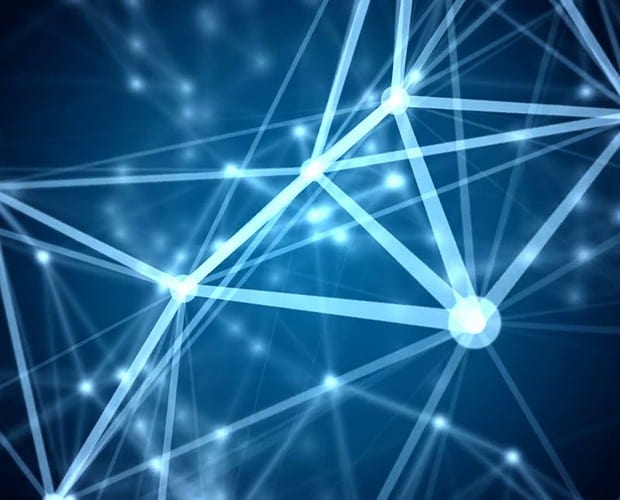
3V0-643: VMware Certified Advanced Professional 6 - Network Virtualization Deployment (VCAP6-NV Deploy) Certification Video Training Course
The complete solution to prepare for for your exam with 3V0-643: VMware Certified Advanced Professional 6 - Network Virtualization Deployment (VCAP6-NV Deploy) certification video training course. The 3V0-643: VMware Certified Advanced Professional 6 - Network Virtualization Deployment (VCAP6-NV Deploy) certification video training course contains a complete set of videos that will provide you with thorough knowledge to understand the key concepts. Top notch prep including VMware 3V0-643 exam dumps, study guide & practice test questions and answers.
3V0-643: VMware Certified Advanced Professional 6 - Network Virtualization Deployment (VCAP6-NV Deploy) Certification Video Training Course Exam Curriculum
Introduction
-
00:22
1. Welcome
-
00:29
2. What you should know
Command Line
-
04:21
1. Use esxcli
-
08:41
2. Use vsish
-
08:41
3. Use esxtop
-
06:31
4. Perform packet captures
Physical NICs
-
07:04
1. Use the hardware compatibility list
-
03:03
2. Installing drivers
-
03:30
3. Understanding NetQueue and RSS
-
04:24
4. Configuring VMDirectPath I/O
-
01:39
5. Use SR-IOV
Distributed Switch Filters
-
04:58
1. Understand dvFilters
-
02:07
2. Configure multicast filters
vNICs
-
01:46
1. Understand the types of vNICS
-
04:20
2. vmxnet3 features
About 3V0-643: VMware Certified Advanced Professional 6 - Network Virtualization Deployment (VCAP6-NV Deploy) Certification Video Training Course
3V0-643: VMware Certified Advanced Professional 6 - Network Virtualization Deployment (VCAP6-NV Deploy) certification video training course by prepaway along with practice test questions and answers, study guide and exam dumps provides the ultimate training package to help you pass.
VCAP-NV Deploy 3V0-643: VMware Certified Advanced Professional
Introduction to the Certification
The VMware Certified Advanced Professional – Network Virtualization Deploy certification validates advanced skills in deploying and optimizing VMware NSX environments. This course is designed to prepare learners for the exam code 3V0-643, with a focus on practical deployment tasks, advanced configurations, and troubleshooting scenarios. The certification is highly regarded in the virtualization industry and demonstrates expertise in network virtualization at an advanced professional level.
Importance of the Certification
Organizations across industries are adopting network virtualization as a core component of their IT strategy. VMware NSX is a leading technology in this space. Certified professionals stand out as experts capable of deploying, scaling, and managing NSX-based environments with confidence. For learners, this course not only prepares for the exam but also builds real-world skills that improve job performance and career prospects.
Who This Course Is For
This training course is tailored for IT professionals, system administrators, network engineers, and virtualization specialists who are already familiar with VMware technologies. It is intended for individuals who have hands-on experience with VMware NSX and who want to advance their skills to the deployment and optimization level. It is also suitable for professionals preparing for career progression in network virtualization and cloud infrastructure.
Course Goals
The course aims to prepare learners to pass the 3V0-643 exam. It also aims to build the confidence required to deploy complex VMware NSX environments. By the end of the course, learners will understand advanced networking concepts, deployment strategies, and integration methods that align with enterprise needs.
Requirements for the Course
Participants should already possess VMware Certified Professional (VCP) level knowledge. They should have practical experience with VMware vSphere and VMware NSX. Familiarity with networking fundamentals such as routing, switching, and firewall concepts is required. Experience in configuring distributed switches and managing virtual networks will also be valuable.
Learning Approach
The course takes a practical, scenario-driven approach. Learners will be guided through structured modules that include conceptual explanations, lab-style discussions, and exam preparation strategies. Each section focuses on building deployment skills step by step, ensuring that theory is closely tied to hands-on practice.
Modules Overview
This course is divided into five major parts. Each part covers essential aspects of VMware NSX deployment in the context of the VCAP Deploy exam. Part 1 introduces the certification, requirements, and structure of the course. Part 2 explores core networking and NSX deployment fundamentals. Part 3 dives deeper into advanced deployment and configuration. Part 4 focuses on troubleshooting and optimization. Part 5 concludes with exam preparation strategies and final guidance.
Why Choose This Training
Unlike generalized VMware courses, this training is fully dedicated to the 3V0-643 exam. It is structured to give learners the exact knowledge areas and practical scenarios tested in the certification. Short paragraphs and well-organized modules ensure the material is accessible and easy to study, even for busy professionals.
Structure of the Exam
The 3V0-643 exam is a live lab-style exam that tests the ability to perform deployment tasks in a simulated environment. It does not rely heavily on multiple-choice questions but instead focuses on practical skills. The exam requires strong time management, technical accuracy, and a clear understanding of VMware NSX capabilities.
Role of VMware NSX in the Course
NSX is the foundation of network virtualization in VMware environments. The course explains how NSX enables micro-segmentation, automation, and security at scale. Learners will gain confidence in deploying NSX components, configuring logical switches, routers, and distributed firewalls. This knowledge is directly applicable to real-world enterprise environments.
Benefits of Earning the Certification
Certified professionals often see improved job opportunities, higher salaries, and recognition within their organizations. The VCAP-NV Deploy certification also serves as a stepping stone toward VMware Certified Design Expert (VCDX), the highest level of VMware certification.
Practical Focus of the Training
The course ensures learners can perform real deployment tasks. For example, learners will practice configuring VXLANs, setting up routing protocols, and implementing advanced security features. Each exercise is tied back to exam objectives, creating a strong connection between practice and certification success.
Target Skills Covered
Skills include installing and configuring NSX Manager, deploying controllers, configuring logical switches, implementing distributed routing, and securing networks with distributed firewalls. Learners will also cover advanced topics like integrating NSX with third-party solutions and optimizing performance for enterprise workloads.
Learning Outcomes
By completing this training, learners will be able to plan, deploy, and optimize VMware NSX environments with confidence. They will also be prepared to approach the 3V0-643 exam with the strategies and practical knowledge required for success.
Introduction to Core Networking Concepts
Before diving into VMware NSX deployments it is essential to revisit the core networking principles that underpin virtual environments. Networking forms the backbone of every data center and understanding how packets flow between systems provides the foundation for mastering network virtualization. Virtualization extends these principles into a software-defined form but the logic remains rooted in classical networking.
OSI Model in the Context of Virtualization
The OSI model describes seven layers of network communication and each of these layers plays a role in NSX. At the physical layer we deal with physical servers switches and routers. At the data link layer VMware utilizes vSphere Distributed Switches to manage traffic between virtual machines. At the network layer NSX introduces logical routing enabling network segmentation and traffic flow without dependency on physical routers. Higher layers including session presentation and application layers remain relevant for workload traffic but NSX primarily operates at layers two through four.
Virtual Switches and Distributed Switches
VMware networking begins with the concept of a virtual switch. The standard vSwitch is configured at the host level providing basic connectivity. The vSphere Distributed Switch centralizes network configuration across multiple ESXi hosts. This abstraction simplifies management and prepares the environment for integration with NSX. Understanding the difference between vSwitch and Distributed Switch is crucial because NSX builds its logical constructs on top of these switching mechanisms.
Introduction to NSX Architecture
NSX architecture is built around several key components that together enable network virtualization. The NSX Manager provides centralized management. NSX Controllers manage the distribution of routing and switching information across the environment. Logical switches provide network segments similar to VLANs but with greater scalability. Distributed routers and Edge Service Gateways deliver routing functions. The distributed firewall delivers micro-segmentation. All these elements work together to provide agility scalability and security within a virtualized data center.
NSX Manager Role
The NSX Manager is the control center for the environment. It integrates directly with vCenter Server providing administrators with the ability to deploy and manage NSX components through a familiar interface. NSX Manager also communicates with controllers and other services to maintain a consistent state across the environment. Without a properly deployed NSX Manager none of the other components can function effectively.
NSX Controller Cluster
The NSX Controller cluster distributes network information to hypervisors. It removes the need for flooding-based communication and ARP broadcasts within logical networks. A three-node controller cluster ensures redundancy and consistency of data. Controllers are vital for maintaining logical switching and routing tables. Understanding their placement and deployment requirements is critical for stable NSX operations.
Logical Switches in NSX
Logical switches provide the fundamental building blocks of NSX networking. They allow administrators to create isolated network segments for virtual machines without relying on VLANs. Each logical switch is backed by a VXLAN or Geneve overlay network allowing traffic to move across ESXi hosts without physical network reconfiguration. This scalability is one of the core strengths of NSX.
VXLAN and Geneve Overlays
Overlay networks allow the encapsulation of Layer 2 traffic within Layer 3 packets enabling seamless communication across physical boundaries. VXLAN was the original overlay protocol used in NSX but newer versions increasingly adopt Geneve as the preferred encapsulation method. Understanding encapsulation headers packet flow and MTU requirements is vital for avoiding deployment issues.
Distributed Logical Router
The Distributed Logical Router provides east–west routing within the virtual environment. Traditional routing sends traffic to physical routers even when two virtual machines reside on the same host. The Distributed Router changes this by routing directly on each hypervisor. This improves efficiency reduces latency and removes unnecessary hardware dependencies.
NSX Edge Services Gateway
The Edge Services Gateway provides north–south connectivity between the virtualized network and the physical world. It delivers advanced services such as dynamic routing VPN and load balancing. Edges can be deployed in high-availability mode to ensure resiliency. Understanding how to size and deploy Edges is a key exam skill and a practical requirement in enterprise environments.
Distributed Firewall and Micro-Segmentation
The distributed firewall enables security policies to be applied at the virtual NIC level of each virtual machine. This allows for micro-segmentation a security model where workloads are isolated from one another even within the same subnet. Micro-segmentation reduces attack surfaces and improves compliance. For exam preparation it is essential to know how to configure firewall rules apply policies to groups and troubleshoot rule enforcement.
Deployment Preparation Steps
Successful NSX deployment requires preparation. Physical network readiness is critical including ensuring that MTU sizes are consistent across switches to handle overlay traffic. Time synchronization across ESXi hosts controllers and NSX Manager is also required. Administrators must verify vSphere Distributed Switches are configured properly and that vCenter integration is functional before moving forward with NSX installation.
Installing NSX Manager
Installation begins with deploying the NSX Manager virtual appliance from an OVA file. During installation administrators assign IP addressing DNS and NTP information. Post-installation tasks include registering NSX Manager with vCenter Server and verifying connectivity. This process establishes the management plane of NSX and must be done carefully to avoid integration issues later in the deployment.
Deploying NSX Controllers
After NSX Manager is installed controllers are deployed to establish the control plane. A minimum of three controllers are recommended for redundancy. Placement across different hosts and clusters ensures resiliency. Once deployed administrators verify that the controller cluster status is healthy and that each controller is synchronized with NSX Manager.
Configuring VXLAN and Transport Zones
Transport zones define the scope of logical switches across clusters. VXLAN or Geneve must be configured on ESXi hosts by assigning VTEP interfaces which encapsulate traffic for overlay networking. Proper configuration of transport zones ensures logical networks span the intended clusters. Misconfigured VTEP settings can lead to packet drops or communication failures making this step crucial.
Creating Logical Switches
With transport zones in place logical switches can be created. Each switch provides a broadcast domain for workloads. Virtual machines can then be attached to these switches through their network adapters. This creates isolated logical networks without requiring VLAN reconfiguration on physical switches. Administrators must also verify connectivity between workloads to confirm correct deployment.
Deploying Distributed Logical Routers
After logical switches are operational distributed routers can be deployed to provide routing between them. This involves deploying a control VM and configuring interfaces for each connected network. Routing tables are automatically distributed to hypervisors ensuring seamless east–west communication. Understanding distributed routing is essential for both the exam and practical deployments.
Configuring NSX Edge Gateways
NSX Edge Gateways provide connectivity to external physical networks. Deployment involves configuring uplink interfaces and establishing routing protocols such as OSPF or BGP. Edges also provide firewalling VPN and load balancing capabilities. For enterprise use cases multiple Edges may be deployed in high-availability clusters. Mastering Edge deployment is a significant step toward passing the exam.
Firewall Rule Implementation
The distributed firewall enables administrators to enforce rules based on VM names security groups or IP addresses. Rules can be applied to control communication between workloads based on application tiers or security requirements. Understanding how to create and apply rules test their effectiveness and troubleshoot conflicts is vital. This functionality will appear heavily in exam scenarios.
Integration with vCenter Server
NSX integrates seamlessly with vCenter enabling administrators to manage networking and security directly from the vSphere Web Client. This integration simplifies workflows and centralizes configuration management. It also allows NSX to take advantage of vSphere features such as vMotion ensuring policies follow workloads as they move between hosts.
Monitoring and Operations
Monitoring is critical for stable NSX operations. Tools such as NSX Traceflow and Central CLI provide administrators with visibility into packet flows and policy enforcement. Syslog integration allows event forwarding to monitoring platforms. Understanding how to verify connectivity identify bottlenecks and troubleshoot failed deployments is an essential skill both in production and in the exam.
Common Deployment Challenges
Several challenges arise during NSX deployment including MTU mismatches firewall misconfigurations and misaligned routing. Administrators must be skilled at identifying these issues quickly. For example if virtual machines cannot communicate across hosts the issue may be with VTEP IP addressing or controller synchronization. Hands-on practice in lab environments is the best way to master troubleshooting.
Real-World Use Cases of NSX Deployments
NSX deployments support a wide variety of use cases. Enterprises use NSX for micro-segmentation to meet compliance requirements. Service providers leverage NSX for multi-tenancy allowing each customer to have isolated logical networks. Cloud environments use NSX to provide elastic networking that scales with workloads. These use cases highlight the value of mastering NSX deployment.
Introduction to Advanced Deployments
After mastering the core deployment process the next step is learning advanced configurations. These tasks go beyond the basics and include scaling NSX environments integrating third-party solutions optimizing routing and fine-tuning security policies. These skills are heavily tested in the exam and are essential for real-world deployments where enterprise requirements are complex.
Scaling VMware NSX Environments
As organizations grow NSX deployments must scale to support larger numbers of virtual machines and workloads. Scaling requires careful planning of controller placement transport zones and Edge clusters. Administrators must consider high availability load balancing and multi-site designs. The exam focuses on scenarios where candidates must adjust environments to meet scaling requirements while ensuring redundancy and performance.
Multi-Site NSX Deployments
Large enterprises often operate multiple data centers that need to be connected seamlessly. Multi-site NSX deployments allow workloads to move between sites while retaining consistent networking and security policies. This requires stretched transport zones cross-vCenter NSX configurations and replication of control planes. Understanding the architecture behind multi-site deployments is critical for designing resilient and scalable infrastructures.
Cross-vCenter NSX Overview
Cross-vCenter NSX enables consistent networking across multiple vCenter domains. It provides a global manager that synchronizes policies and a universal transport zone that spans sites. Administrators can deploy universal logical switches and universal distributed routers to ensure connectivity across environments. This configuration is heavily tested in deployment scenarios where multiple vCenters must share policies.
Advanced Routing Concepts
Routing in NSX goes beyond simple static routes. Dynamic routing protocols such as OSPF BGP and IS-IS are supported within Edge devices. These protocols enable automatic route propagation reducing administrative overhead. The distributed logical router also supports dynamic routing providing efficient east–west communication. Candidates must understand how to configure routing protocols verify route advertisements and troubleshoot convergence issues.
Configuring OSPF in NSX Edges
OSPF is commonly used in enterprise deployments for dynamic routing. In NSX Edge OSPF areas must be configured along with interface assignments. Route redistribution between OSPF and other routing protocols is also supported. Administrators must validate neighbor adjacencies and ensure LSAs are exchanged properly. Misconfigured OSPF settings are a frequent source of exam tasks.
Configuring BGP in NSX Edges
BGP provides scalability for larger environments and service provider use cases. NSX Edge devices can be configured as BGP peers with upstream routers. Route filtering route maps and policies are supported. Understanding AS numbers neighbor relationships and prefix advertisements is critical. BGP troubleshooting often involves verifying TCP sessions prefix lists and path attributes.
Route Redistribution in NSX
In hybrid environments static routes OSPF and BGP may coexist. NSX supports route redistribution allowing routes learned from one protocol to be advertised to another. Careful filtering is required to prevent routing loops. Administrators must know how to configure redistribution rules verify routing tables and ensure stability in multi-protocol networks.
Load Balancing with NSX Edge
Load balancing is another advanced service provided by NSX Edge. Administrators can deploy load balancers in one-arm or inline mode. Application profiles persistence methods and SSL offloading are configurable options. This feature is often used to provide scalability for web applications or to improve high availability of critical services. Exam tasks may involve configuring load balancers and verifying client access.
VPN Services in NSX Edge
NSX Edge provides multiple VPN options including SSL VPN IPsec VPN and Layer 2 VPN. Each serves different use cases. SSL VPN enables secure remote access for users. IPsec VPN connects sites securely across the internet. Layer 2 VPN allows network extension between data centers enabling VM migration across sites without changing IP addresses. Deployment and troubleshooting of VPNs are common exam scenarios.
Advanced Firewall Features
Beyond basic allow and deny rules NSX firewalls support advanced features such as identity-based rules dynamic security groups and integration with Active Directory. Policies can be applied automatically to VMs based on tags or membership. This creates adaptive security models where workloads inherit rules dynamically. Understanding how to configure and test these policies is critical in the exam.
Service Composer in NSX
Service Composer provides a policy-driven framework for applying security and network services. Administrators create security groups based on VM attributes and apply policies that include firewall rules and third-party integrations. This feature simplifies management by abstracting rules away from individual VMs. In the exam candidates may need to create groups apply policies and verify effective enforcement.
Third-Party Integration with NSX
NSX integrates with third-party security platforms such as Palo Alto Networks and Trend Micro. This allows organizations to extend NSX functionality by using specialized tools for intrusion prevention or malware detection. Integration involves registering third-party services within NSX Manager and applying policies through Service Composer. Understanding integration workflows prepares candidates for real-world enterprise deployments.
Distributed IDS and IPS Capabilities
Recent enhancements to NSX introduce distributed intrusion detection and prevention services. These allow security monitoring to be applied directly at the hypervisor level without redirecting traffic to external appliances. This improves scalability and reduces latency. Although the exam may not cover every advanced feature candidates should understand the role of distributed IDS and IPS in modern NSX environments.
Quality of Service in NSX
Quality of Service ensures that critical workloads receive prioritized network access. NSX supports marking and queuing of traffic to manage bandwidth allocation. Administrators can configure QoS policies at the distributed switch level or within Edge devices. Understanding QoS concepts ensures smoother operations in environments where multiple tenants or workloads compete for network resources.
Advanced Monitoring with NSX Tools
NSX provides several advanced monitoring tools including Traceflow Port Mirroring and Flow Monitoring. Traceflow simulates packet paths to verify connectivity. Port Mirroring allows traffic capture for analysis with tools like Wireshark. Flow Monitoring provides visibility into application flows and security group interactions. These tools are frequently used to troubleshoot connectivity issues in exam tasks.
Using the NSX Central CLI
The NSX Central CLI provides powerful commands for verifying configurations across the environment. Administrators can check logical switch details routing tables firewall rules and controller status. Mastery of the CLI is essential for both troubleshooting and performing exam tasks efficiently. Familiarity with command syntax reduces the time spent navigating GUIs during the timed exam.
API and Automation in NSX
NSX supports REST APIs that allow administrators to automate deployment and configuration. Automation is increasingly important in modern IT environments where scale and agility are required. Scripts can create logical switches configure firewalls or deploy Edges automatically. While the exam primarily tests GUI and CLI skills candidates benefit from understanding the role of APIs in NSX.
Integration with VMware vRealize Suite
NSX integrates tightly with VMware vRealize Automation and vRealize Operations. vRealize Automation enables self-service deployment of applications with networking and security preconfigured. vRealize Operations provides monitoring dashboards for performance and security analysis. These integrations extend NSX beyond the network layer into full cloud management.
Security Policy Design Strategies
Effective security in NSX requires careful policy design. Administrators must understand application architectures and communication flows before applying rules. A tiered approach often segments web application and database layers. Policies must balance security with usability ensuring legitimate traffic is not blocked. Exam scenarios may require designing or implementing policies for specific applications.
Troubleshooting Advanced Deployments
Troubleshooting advanced deployments requires structured approaches. Common issues include routing loops dropped packets or misconfigured firewall rules. Administrators must verify connectivity at multiple layers using ping traceroute Traceflow and routing table inspection. The exam often tests the ability to identify and resolve problems quickly under time pressure.
High Availability in NSX
High availability ensures continuous operations in enterprise environments. NSX provides HA options for Edge Gateways distributed routers and load balancers. Administrators must know how to deploy and test HA clusters ensuring failover works as expected. Understanding HA mechanisms is vital for designing resilient infrastructures.
Disaster Recovery with NSX
Disaster recovery extends high availability into cross-site failover strategies. NSX can integrate with Site Recovery Manager to replicate networking and security configurations across sites. This enables seamless recovery of workloads during outages. Candidates must understand the role of transport zones routing synchronization and firewall policy replication in DR planning.
Performance Optimization in NSX
Performance optimization involves tuning MTU settings load balancing traffic distribution and monitoring throughput. Administrators may also need to optimize control plane communications by balancing controller placement and reducing latency. In exam scenarios performance issues may appear as degraded connectivity or slow application response times.
Security Compliance with NSX
Many enterprises use NSX to meet compliance requirements such as PCI DSS or HIPAA. Micro-segmentation and distributed firewall policies help isolate sensitive workloads. Auditing tools within NSX provide visibility into compliance status. Understanding compliance use cases prepares candidates for both exam questions and real-world responsibilities.
Advanced Use Cases of NSX Deployments
Advanced deployments support use cases such as multi-tenant clouds application isolation secure remote access and hybrid cloud connectivity. NSX enables enterprises to build software-defined data centers where networking adapts dynamically to business needs. Each use case requires administrators to design configurations that meet technical and security requirements.
Preparing for Advanced Exam Scenarios
The exam tests not only technical knowledge but also efficiency. Candidates must complete tasks under time constraints. Practicing advanced configurations in a lab environment builds speed and confidence. Candidates should be prepared to deploy routing protocols configure firewalls integrate services and troubleshoot issues without hesitation.
Summary of Advanced Deployment Skills
At this point learners should understand advanced NSX deployments including scaling multi-site configurations dynamic routing VPN services load balancing advanced firewalls and integration with external platforms. These skills represent the real strength of a VCAP-certified professional capable of managing complex enterprise environments. The next section will focus on troubleshooting optimization and exam readiness strategies.
Prepaway's 3V0-643: VMware Certified Advanced Professional 6 - Network Virtualization Deployment (VCAP6-NV Deploy) video training course for passing certification exams is the only solution which you need.
Student Feedback
Comments * The most recent comment are at the top
Can View Online Video Courses
Please fill out your email address below in order to view Online Courses.
Registration is Free and Easy, You Simply need to provide an email address.
- Trusted By 1.2M IT Certification Candidates Every Month
- Hundreds Hours of Videos
- Instant download After Registration
A confirmation link will be sent to this email address to verify your login.
Please Log In to view Online Course
Registration is free and easy - just provide your E-mail address.
Click Here to Register






This is one of the captivating courses one can take while at the same time searching for any ace trainig with VMware. In addition, the most intriguing thing about the course is getting ready for it that runs with video works out. The narratives join point by raising, which gives out down to business considerations, attempts, labs, and significantly more. The accounts likewise have the best coding frameworks and other paper works that assistance with finding a few solutions concerning the exam too. Certainly, I would love to prescribe you the course!!!