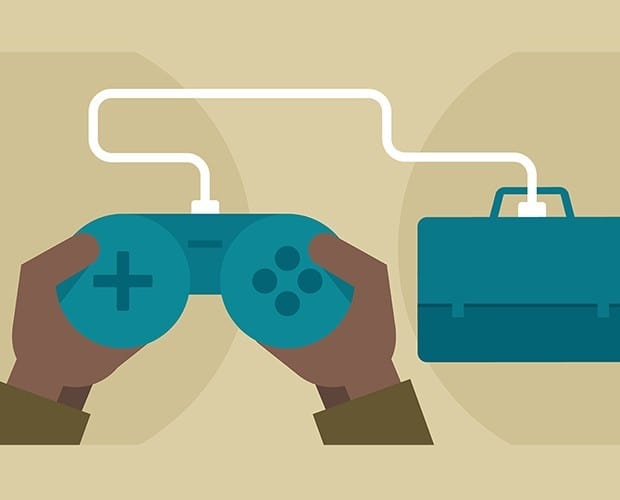
GPP-256: Unity Certified Expert - Gameplay Programmer Certification Video Training Course
The complete solution to prepare for for your exam with GPP-256: Unity Certified Expert - Gameplay Programmer certification video training course. The GPP-256: Unity Certified Expert - Gameplay Programmer certification video training course contains a complete set of videos that will provide you with thorough knowledge to understand the key concepts. Top notch prep including Unity Certification GPP-256 exam dumps, study guide & practice test questions and answers.
GPP-256: Unity Certified Expert - Gameplay Programmer Certification Video Training Course Exam Curriculum
Introduction
-
5:47
1. Installing and Setting Up Unity
Game 1 - 2D Target Shooting Game in One Hour
-
1:06:04
1. Build A Complete 2D Shooting Game With Unity in 1 Hour
C# Scripting in Unity - Absolute Beginners Guide
-
12:28
1. Let's Get Started With C# in Unity
-
09:22
2. How a C# Script is Structured in Unity
-
08:32
3. Understanding Event Functions in Unity C#
-
09:16
4. Working With Variables in C#
-
05:53
5. Public and Private Variables in C#
-
08:40
6. Complete Guide To Update Function in Unity
-
08:34
7. Basics of Functions in C# & Unity
-
16:09
8. Returning Values and Passing Parameters to Functions
-
17:30
9. Checking Conditions with If Else in C#
-
04:35
10. Various Conditions and Equality Checking
-
11:24
11. Boolean Variables in C#
-
16:19
12. Introduction to Arrays in C# & Unity
-
16:22
13. Diving Deep into Arrays in Unity
-
11:58
14. For Loops in C# Complete Explanation
-
11:16
15. Working with While Loops in C#
-
09:31
16. How To Work With foreach Loops in C#
-
09:21
17. Check Conditions Using Switch Case in C#
Game 2 - Save The Bunny
-
15:40
1. Setting Up The Game
-
08:19
2. Setting Up The Player
-
18:27
3. Creating Player Movement
-
06:59
4. Restricting Player Movement
-
11:31
5. Setting Up The Enemy Spikes
-
06:19
6. Spawning The Enemies
-
09:14
7. Spawning Enemies from Random Position
-
08:10
8. Repeatedly Spawning Enemies
-
09:43
9. Detecting Collisions With The Enemies
-
08:17
10. Adding Cool Trail Effects
-
18:20
11. Adding Dust Particle Effects
-
10:50
12. Checking For GameOver
-
06:05
13. Keeping Score
-
11:57
14. Displaying Score on Screen
-
11:42
15. Creating The GameOver Panel
-
12:26
16. Creating A Restart Button
-
11:04
17. Designing The Main Menu
-
10:55
18. Creating Cool Looking Main Menu Animations
-
06:07
19. Creating Game Over Panel Animations
Game 3 - Santa Run Endless Runner Game
-
06:02
1. Lets Import The Assets and Start Building Santa Run Game
-
12:00
2. Setting Up The Game Background
-
12:43
3. Creating Background Scrolling and The Illusion of Movement
-
09:28
4. Creating and Moving The Grounds
-
13:11
5. Setting Up The Player Character
-
09:53
6. Lets Make The Player Jump
-
08:19
7. Fixing Player Jump with Ground Check
-
14:20
8. Adding The Jump Animation
-
11:48
9. Setting Up The Obstacles in The Game
-
09:54
10. Adding Movements To The Obstacles
-
16:19
11. Spawning The Obstacles
-
08:39
12. Random Obstacle Spawning
-
04:55
13. Spawning Obstacles with Random Delay
-
06:10
14. Destroying Obstacles On Collision
-
05:51
15. Creating Player Death Animation
-
08:45
16. Stop Spawning The Obstacles
-
09:04
17. Stop Background Scrolling
-
11:08
18. Creating Game Over Panel
-
08:59
19. Adding Functionalities To GameOver Menu Buttons
-
07:13
20. Designing The Main Menu
-
05:23
21. Adding Functionalities To The Main Menu
-
09:47
22. Creating Menu Screen Animations
-
13:24
23. Creating Snow Falling Effect
-
12:14
24. Counting and Displaying The Score
Game 4 - Monster Eats Candy Game
-
15:50
1. Lets Setup The Sprites For Using In The Game
-
08:38
2. Creating The Candies
-
10:31
3. Coding Player Controller and Controlling The Player
-
06:04
4. Adding Some Restrictions To Player Movement
-
08:09
5. Checking If Player Eats Candy
-
04:31
6. Removing Candies When Out Of Screen
-
11:15
7. Spawning Random Candy
-
05:26
8. Spawning Candy at Random Position
-
09:08
9. Spawning Candies Repeatedly
-
05:25
10. Checking For Score
-
11:14
11. Displaying Score On Screen
-
04:26
12. Creating A Lives Counter To Keep Track of Lives
-
10:44
13. Showing Available Lives UI
-
05:24
14. Stopping Candy Spawning On GameOver
-
13:00
15. Creating Game Over Panel
-
13:53
16. Creating A Main Menu
-
04:48
17. Writing Code for The Game Over Menu
-
07:53
18. Animating The Game Over Panel
Game 5 : 3D Endless Game with Unity
-
12:34
1. Gettting Started and Setting Up
-
13:50
2. Writing First Code and Controlling the Player
-
06:45
3. Moving After First Touch
-
13:07
4. Fall Checking With Raycasting
-
16:37
5. Smooth Camera Follow
-
20:28
6. Platforms falling
-
13:10
7. Platforms Spawning
-
09:14
8. Random Spawning
-
04:09
9. Some Small Fixes
-
13:00
10. Creating Collectibles
-
05:26
11. Destroying On Collision
-
10:40
12. Adding Particle Effects
-
17:42
13. Creating Text Animations
-
17:16
14. More Animations
-
11:04
15. Creating GameOver Menu
-
13:06
16. Coding The UIManager
-
11:46
17. Keeping Score and Highscore
-
06:51
18. Creating The GameManager
-
18:05
19. Finishing The Game
-
06:44
20. Publishing The Game
Basics of Android Game Development With Unity
-
36:19
1. Creating and Publishing An Android Game With Unity ( 2018 )
-
42:46
2. Setting Up Unity for Android Game development ( 2017 )
-
20:08
3. Detecting Touch Inputs
-
22:52
4. Raycasting and Destroying Objects on Touch
-
01:31
5. Detecting Accelerometer Inputs - Part 1
-
20:28
6. Detecting Accelerometer Inputs - Part 2
-
27:32
7. Swipe Detection
-
15:31
8. Creating Screen Resolution Independent UI
-
31:31
9. Touch Joystick Input Controller
Source Control With Github Bitbucket and SourceTree
-
15:18
1. The Need of Version Control
-
12:43
2. Creating First Repository
-
13:50
3. Practical Example With A Real Project
-
07:53
4. Creating Branches
-
05:34
5. Pushing Local Repository to Remote
Basics of Game AI in Unity
-
22:37
1. Getting Started With Navigation Mesh
-
14:48
2. Agent Moving and Avoiding Obstacles
-
09:30
3. Understanding Navmesh Agent
-
10:49
4. Moving On Ramp and Narrow Places
-
06:18
5. Intelligent Agent Moving Upstairs
-
07:28
6. Intelligent Agent Jumping With Off Mesh
-
09:13
7. Manually Creating Off Mesh Links
About GPP-256: Unity Certified Expert - Gameplay Programmer Certification Video Training Course
GPP-256: Unity Certified Expert - Gameplay Programmer certification video training course by prepaway along with practice test questions and answers, study guide and exam dumps provides the ultimate training package to help you pass.
GPP-256 Unity Expert Certification in Gameplay Programming
Course Overview
The Unity Certified Expert Gameplay Programmer certification is designed for advanced developers who want to demonstrate mastery of gameplay programming in Unity. This course prepares learners to take the GPP-256 exam with a structured approach to developing, testing, and optimizing gameplay systems. The training covers all the critical areas that Unity highlights for certification, including game architecture, advanced scripting, asset integration, debugging, optimization, and the use of advanced Unity features.
The certification proves that a developer is capable of building high-quality gameplay systems in a professional production environment. It demonstrates deep understanding of Unity’s engine and advanced problem-solving skills required for creating engaging gameplay experiences. This course provides a comprehensive roadmap that not only prepares learners for the exam but also builds practical expertise for real-world Unity projects.
Who This Course Is For
This training course is intended for experienced Unity developers who already have several years of programming experience. It is suitable for professional developers working in studios, independent game creators aiming to validate their expertise, or educators who want to strengthen their Unity knowledge for teaching. The course is not aimed at beginners. Learners should already be comfortable with C#, object-oriented programming, Unity’s scripting API, and the development of small to mid-scale projects.
The course is also ideal for developers looking to advance into lead programmer roles, technical directors, or gameplay specialists. Anyone preparing for the GPP-256 exam will benefit from the structured modules and targeted practice included in the training path.
Course Requirements
Before starting this course, learners should have strong foundations in Unity. They must be proficient in C#, understand programming patterns, and have experience developing games or interactive applications in Unity. Prior exposure to 3D and 2D projects, asset management, physics systems, animation, and UI integration will make the learning process smoother.
It is recommended that learners have at least three to five years of professional programming experience or equivalent project experience. They should be comfortable working with version control, debugging tools, and optimization techniques. A strong problem-solving mindset and analytical thinking skills are also necessary, as this certification requires critical evaluation of gameplay systems and efficient solutions to technical challenges.
Course Modules
The training is divided into five major parts, each focusing on a different area of Unity gameplay programming expertise. The modules are structured to gradually deepen knowledge and prepare learners for the types of questions, tasks, and problem-solving scenarios that appear on the exam.
In the first part, we establish the foundation by exploring the exam structure, essential Unity concepts, and the expectations for expert-level gameplay programmers. We cover the knowledge domains outlined in the certification guide and examine how the exam measures real-world programming capabilities.
Later parts of the course move into advanced system design, optimization, debugging strategies, and integrating Unity subsystems. The final part focuses on exam practice, scenario-based exercises, and project simulations that mirror professional production challenges.
Understanding the Certification Exam
The Unity Certified Expert Gameplay Programmer exam (GPP-256) is not just a test of theory. It is designed to assess practical ability in handling gameplay-related challenges within Unity. Candidates are expected to solve complex programming problems, apply design patterns, and optimize systems for performance.
The exam evaluates a range of competencies, including programming proficiency, Unity’s API mastery, data structures, memory management, event systems, AI implementation, animation control, and multiplayer considerations. Candidates must demonstrate fluency in translating design requirements into functional gameplay features that meet both technical and creative goals.
The structure of the exam includes scenario-based questions, code analysis, and problem-solving exercises. Unlike basic Unity certifications, this exam targets professionals who already contribute to large-scale projects. Preparing for it requires not only studying Unity’s systems but also practicing real-world development scenarios.
Role of the Gameplay Programmer
A gameplay programmer plays a critical role in connecting the creative vision of game designers with the technical systems of the game engine. They translate design documents into interactive features, ensuring that gameplay mechanics feel smooth, responsive, and engaging.
Expert gameplay programmers must balance creativity with technical precision. They are responsible for implementing player controls, physics interactions, AI behavior, game rules, and progression systems. They also ensure that the gameplay experience remains optimized across platforms and that the underlying systems are scalable for future expansion.
In production environments, gameplay programmers collaborate closely with designers, artists, animators, and technical leads. They are problem-solvers who anticipate challenges, debug issues quickly, and create tools that streamline development workflows. This makes them an essential bridge between design vision and final player experience.
Unity as the Core Development Tool
Unity has become one of the most widely used engines for both indie and professional studios. Its versatility, strong asset pipeline, cross-platform deployment, and powerful scripting API make it a preferred choice for gameplay programmers. Unity’s ability to integrate 2D, 3D, VR, and AR experiences means gameplay programmers must master a wide range of features.
In the context of certification, Unity’s toolset is evaluated from the perspective of efficiency and expert-level understanding. Candidates must not only know how to use Unity features but also how to extend them through custom scripts, editor tools, and optimized workflows. The training course ensures learners gain confidence in using Unity’s features for advanced gameplay programming tasks.
Preparing for the Learning Journey
Embarking on this certification path requires discipline and structured practice. Learners must set aside time for studying both theoretical concepts and hands-on Unity development. This course recommends a project-based approach, where learners continuously apply new skills in small prototypes or feature-driven assignments.
The preparation also involves reviewing past Unity projects, analyzing strengths and weaknesses, and focusing on areas where improvement is required. Since the exam tests broad gameplay programming knowledge, a well-rounded approach is necessary. Even if a learner specializes in one area such as AI or physics, they must be comfortable with other gameplay systems to succeed.
Learning Outcomes of This Course
By completing this training course, learners will gain mastery in key areas of gameplay programming. They will be able to design and implement advanced systems that enhance player experience, optimize code for performance, debug complex issues, and contribute effectively to production teams.
They will also build confidence in handling exam-style challenges, including analyzing existing code, fixing errors, and proposing efficient solutions. The ultimate outcome is not only passing the Unity Certified Expert Gameplay Programmer exam but also developing long-term skills that elevate career prospects in the gaming industry.
Core Focus Areas of Part 1
Part one of this training course introduces learners to the certification framework and lays the foundation for advanced gameplay programming. The focus areas include understanding the exam’s objectives, defining the role of a gameplay programmer, reviewing Unity’s toolset, and preparing mentally and technically for the learning journey.
This part emphasizes the importance of structured study, project-based practice, and awareness of Unity’s systems at an expert level. It provides the mindset and foundation necessary to progress into the deeper technical modules that follow.
Building Confidence in Unity Programming
Confidence is key when preparing for an expert-level certification. This part of the course helps learners recognize the areas where they already excel while identifying gaps to address. A confident programmer is more effective at solving problems under exam conditions and in professional environments.
The training materials, examples, and exercises encourage learners to think critically about their programming practices. They will reflect on past projects and evaluate how efficiently they implemented gameplay systems. This reflection process creates a stronger foundation for advanced Unity development.
Professional Applications of Certification
Achieving the Unity Certified Expert Gameplay Programmer credential signals to employers and clients that the developer is capable of tackling complex gameplay challenges. It is a professional benchmark that opens opportunities in mid to senior-level programming roles across studios worldwide.
The certification also serves as recognition of dedication to mastery in game development. It demonstrates that a developer is not only skilled in programming but also capable of integrating design vision, optimizing performance, and maintaining scalable systems.
Transition to Advanced Modules
After completing this introductory part of the course, learners will be ready to dive into advanced technical modules. These modules will cover scripting design patterns, AI systems, animation controllers, event-driven programming, multiplayer considerations, and optimization strategies. Each module builds on the foundation established here, ensuring a smooth progression toward expert-level competence.
Introduction to Advanced Scripting
Gameplay programming at the expert level requires strong command of Unity’s scripting system. While beginners focus on basic C# syntax and simple components, advanced programmers must learn how to design robust, reusable, and scalable scripts. The foundation of advanced scripting is understanding Unity’s event-driven architecture, component-based design, and lifecycle methods. In professional development, scripts must handle complexity without becoming unmanageable. This requires clean coding practices, proper structuring of classes, and careful separation of concerns.
Object Oriented Programming in Unity
Unity uses a component-based model that aligns naturally with object-oriented programming principles. Expert programmers must be fluent in concepts such as inheritance, encapsulation, polymorphism, and abstraction. These principles allow for flexible gameplay systems that can be extended or modified without breaking the entire codebase. For example, using polymorphism enables different enemy types to share a base behavior while implementing unique actions. Encapsulation ensures that each gameplay system controls its own data, avoiding conflicts across multiple scripts.
Script Architecture for Complex Projects
As games grow in scope, script organization becomes critical. Advanced gameplay programmers must design architecture that keeps systems modular. This involves dividing large gameplay mechanics into smaller, reusable components. For example, a player controller should not manage input, animations, and physics all within a single script. Instead, it can coordinate specialized modules that handle each responsibility. Clean architecture also reduces debugging time, improves readability, and makes collaboration easier within teams.
Understanding Unity’s Execution Order
Unity’s scripting lifecycle is a crucial area for exam preparation. Methods such as Awake, Start, Update, FixedUpdate, and LateUpdate define how game logic executes across frames. An expert gameplay programmer must know when to use each method and how execution order impacts performance and behavior. Misuse of these methods can create performance issues, inconsistent gameplay, or bugs that are difficult to trace. Unity also allows developers to adjust script execution order in project settings, which can be valuable for managing dependencies in complex systems.
Event Driven Programming in Unity
Event driven programming is at the core of advanced Unity gameplay design. Instead of writing scripts that constantly poll for changes, developers use events and delegates to trigger actions efficiently. For example, when a player collects an item, an event can notify the UI to update, the score manager to add points, and the sound manager to play a sound effect. This approach decouples systems, improving modularity and performance. Mastering UnityEvents, C# events, and delegates is essential for scalable game systems.
Using Interfaces and Abstract Classes
Interfaces and abstract classes provide additional flexibility in gameplay programming. Interfaces allow different components to share common functionality without needing to share a parent class. Abstract classes, on the other hand, provide a shared base structure while allowing customization in derived classes. These tools are particularly useful in designing systems such as AI behaviors, input handlers, or weapon mechanics where different objects must conform to a shared contract.
Common Design Patterns in Unity
Design patterns are proven solutions to recurring programming problems. Advanced Unity programmers must understand patterns such as Singleton, Object Pooling, Observer, State Machine, and Command. These patterns improve efficiency and maintainability in gameplay systems. For example, the Object Pooling pattern reduces memory allocation overhead by reusing objects instead of instantiating and destroying them repeatedly. The State Machine pattern is widely used for character behavior, enemy AI, or gameplay rules where clear state transitions are required.
Dependency Injection in Unity Projects
Large projects often struggle with tightly coupled systems that are difficult to modify. Dependency injection is a strategy that resolves this by providing components with their required dependencies rather than having them create or search for them. Unity’s component-based system makes dependency injection particularly powerful, as it supports cleaner testing and modularity. Frameworks such as Zenject integrate well with Unity, but even without external tools, developers can design constructors and property injections that reduce coupling.
Data Persistence and Game State Management
Managing game data across sessions is a vital skill for expert programmers. Unity provides PlayerPrefs for simple storage, but complex projects require more robust systems. Data persistence can be handled using JSON serialization, binary files, or cloud-based solutions. Game state management ensures that progress, settings, and achievements are saved and loaded correctly. For exam preparation, programmers must understand how to design flexible save systems that adapt to different platforms while maintaining security and performance.
Memory Management in Unity
Efficient memory management is critical for creating smooth gameplay. Unity uses garbage collection, which can cause frame hitches if memory is allocated and released inefficiently. Expert programmers must minimize unnecessary allocations, especially in Update loops, by reusing objects, pre-allocating collections, and leveraging object pooling. Understanding the differences between value types and reference types in C# is essential for controlling memory usage. The Unity Profiler is a key tool for identifying memory leaks, excessive allocations, or inefficient data structures.
Optimization Techniques for Gameplay Scripts
Optimizing scripts is not only about reducing frame drops but also about maintaining scalability as projects grow. Key techniques include caching component references instead of repeatedly calling GetComponent, minimizing physics calculations, and managing coroutines effectively. Performance also improves when developers replace repeated string comparisons with hash codes or enums. Profiling and iterative testing are central to optimization, ensuring that changes have measurable effects on performance.
Coroutines and Asynchronous Programming
Unity provides coroutines as a mechanism for managing tasks over time without blocking the main thread. Advanced gameplay programmers use coroutines to handle events like timed attacks, spawning systems, or cooldowns. However, coroutines must be used carefully to avoid performance pitfalls. Beyond coroutines, asynchronous programming with async and await in C# provides additional flexibility for tasks such as loading assets, handling network requests, or performing background computations. Knowing when to use coroutines versus asynchronous methods is important for designing responsive gameplay systems.
Physics and Collision Systems in Unity
Unity’s physics engine is central to many gameplay mechanics, including character controllers, projectiles, and environmental interactions. Expert programmers must understand how to configure Rigidbody components, colliders, and layers to achieve precise gameplay behavior. Knowledge of collision detection modes, continuous versus discrete checks, and trigger versus collision events is vital. Optimizing physics interactions often requires careful use of layers and queries to limit unnecessary calculations. Understanding physics updates in FixedUpdate rather than Update is another exam-relevant detail.
Custom Character Controllers
While Unity provides built-in character controllers, expert programmers often create custom solutions to achieve unique gameplay. Custom controllers allow for precise control over movement, jumping, climbing, or swimming mechanics. Implementing controllers requires careful handling of physics, raycasting, and input systems. Creating modular controllers ensures that mechanics can be extended easily, whether adding double jumps, wall-running, or advanced combat systems. This level of customization demonstrates mastery of Unity’s physics and scripting systems.
Advanced Input Handling
Gameplay programmers must design flexible input systems that work across multiple devices. Unity’s Input System package provides powerful tools for mapping controls, supporting multiple players, and handling different input devices. Advanced handling involves abstracting input logic away from character scripts, allowing characters to respond to different input sources without modifying core gameplay code. Exam preparation includes knowledge of event-based input, rebinding controls at runtime, and supporting accessibility features such as alternate control schemes.
Animation Systems and Mechanim
Animation is tightly connected to gameplay. Advanced programmers must understand how to integrate animation controllers with gameplay logic. Unity’s Animator Controller and Animation Rigging tools enable complex character behaviors. Synchronizing animation with gameplay events, such as ensuring attack hitboxes match animation frames, requires precision. Advanced techniques also include using animation events, blending states smoothly, and implementing inverse kinematics. For exam preparation, programmers must be able to connect animations with gameplay systems to create responsive and immersive experiences.
AI Systems in Unity
Artificial intelligence is a core area for gameplay programming. Expert programmers must design AI that feels responsive, intelligent, and fun to interact with. Unity AI can be implemented through state machines, behavior trees, or utility systems. Navigation Meshes (NavMesh) provide pathfinding for agents, while custom AI controllers manage decision-making. An expert-level programmer understands how to optimize AI behaviors so that large numbers of agents can act efficiently without degrading performance. Exam scenarios may include implementing AI that responds dynamically to player actions or environmental triggers.
Multiplayer Considerations
Modern games often include multiplayer features, which add complexity to gameplay programming. Unity supports multiplayer through Netcode for GameObjects and third-party solutions like Mirror or Photon. Expert programmers must understand concepts like client-server architecture, synchronization of states, and handling latency. Multiplayer considerations also extend to security, preventing cheating by validating actions on the server. Designing gameplay features for multiplayer requires careful separation of local and networked logic.
Debugging and Testing Strategies
Debugging is an essential skill for every gameplay programmer. Unity provides powerful tools, including the Console, Profiler, Frame Debugger, and Physics Debugger. Expert programmers must also know how to use logging effectively, implement custom debug tools, and profile memory and performance. Testing strategies include writing unit tests for scripts, performing integration tests for gameplay systems, and using test automation tools. Exam preparation may include analyzing faulty code snippets and identifying bugs or performance bottlenecks.
Building Tools for Designers
Expert gameplay programmers often create tools to improve team productivity. Custom inspectors, editor windows, and debugging utilities allow designers and artists to interact with systems without needing to modify code. Building these tools requires understanding Unity’s Editor scripting capabilities. For example, creating a level design tool that allows designers to spawn and configure enemies directly within the editor speeds up workflows and reduces errors. Providing such tools is a hallmark of an expert programmer.
Introduction to Gameplay Systems
Gameplay systems form the backbone of every interactive experience. They connect player input, world interactions, AI decisions, physics reactions, and game rules into a seamless flow. An expert Unity programmer must not only implement these systems but also ensure they are optimized, scalable, and flexible for designers to extend. In this part of the course, we explore the deeper technical layers of AI, physics, and animation that drive gameplay forward.
Designing AI for Games
Artificial intelligence in games requires balancing technical efficiency with creative engagement. Unity provides basic tools such as NavMesh for navigation, but advanced AI systems require structured logic through state machines, decision trees, or behavior trees. These systems allow agents to make dynamic decisions, react to player actions, and adapt to environmental changes. An expert gameplay programmer ensures AI behaviors feel intelligent without overwhelming system resources.
State Machines for AI Behavior
State machines are among the most widely used patterns in AI design. Each agent exists in a defined state such as idle, patrol, chase, or attack. Transitions between states are triggered by conditions such as detecting the player or reaching a waypoint. Expert programmers design state machines that are modular and reusable, avoiding hardcoded transitions. Unity’s Animator Controller can also be leveraged for state machine logic, though custom C# implementations often provide more flexibility.
Behavior Trees in Unity
While state machines work well for simple AI, complex behaviors benefit from behavior trees. These structures organize decision-making hierarchically, enabling agents to select actions based on priorities or conditions. Unity does not provide built-in behavior tree tools, so many developers create custom implementations or use frameworks. Behavior trees provide clarity in debugging and scalability for handling dozens of possible agent actions. An expert programmer knows when to use state machines for simplicity and when to adopt behavior trees for complexity.
Navigation and Pathfinding
Unity’s NavMesh system enables agents to navigate complex environments. Advanced use includes creating multiple NavMeshes for different agent types, handling dynamic obstacles, and customizing pathfinding with off-mesh links. Expert programmers integrate pathfinding with AI decision-making, ensuring characters move naturally and efficiently. Performance optimization includes reducing unnecessary recalculations and managing large groups of agents. Understanding how to dynamically bake or modify NavMeshes is also valuable for games with destructible environments or procedurally generated levels.
Steering Behaviors and Group AI
Beyond pathfinding, AI requires movement that feels natural. Steering behaviors such as separation, cohesion, and alignment create lifelike motion for groups of agents. For example, a flock of birds or a crowd of people can be simulated using these rules. Expert programmers combine steering with NavMesh pathfinding to achieve both realistic group dynamics and goal-oriented navigation. Managing performance is key, as group AI can become expensive when handling hundreds of agents.
Combat and Enemy AI
Combat systems rely heavily on responsive AI. Enemies must detect the player, evaluate distance, and execute attacks with appropriate timing. Expert programmers script AI that adapts to player behavior, using tactics such as flanking, retreating, or coordinating with allies. Combat AI also integrates with animation and physics to ensure smooth transitions between movement, attacks, and damage reactions. Debugging combat AI requires tools to visualize perception ranges, decision states, and cooldown timers.
Physics Driven Gameplay
Unity’s physics engine allows for realistic movement, collisions, and interactions. Expert gameplay programmers harness physics not only for realism but also for engaging mechanics. Physics-driven gameplay includes features such as destructible objects, ragdolls, projectile motion, and environmental puzzles. Implementing these systems requires understanding how forces, torques, and constraints work within Unity’s Rigidbody and Collider components.
Collision Detection and Triggers
Collisions are at the heart of many gameplay systems. Expert programmers must know how to differentiate between collision events and trigger events. Collision events respond to physical interactions such as two Rigidbodies colliding, while triggers respond to overlaps without physical reactions. Triggers are ideal for pickups, checkpoints, or area detection. Precision in setting up colliders, layers, and tags ensures that gameplay behaves as intended. Optimizing collision checks by limiting unnecessary interactions is vital for large-scale games.
Ragdoll Systems and Character Physics
Ragdolls provide a realistic way to simulate character physics when they are knocked down or defeated. Unity’s Ragdoll Wizard can generate basic setups, but advanced programmers refine joint constraints and mass distribution for stability. Blending between animations and ragdolls creates smooth transitions, avoiding abrupt changes. Ragdolls can also be used creatively in puzzle mechanics or interactive environments, showcasing the versatility of physics in gameplay.
Destructible Objects and Environmental Interaction
Destructible objects enhance immersion by making environments more dynamic. Unity allows objects to break apart using physics joints or fragment prefabs. Expert programmers design destructible systems that balance realism with performance. Environmental interactions extend beyond destruction, including movable crates, climbable ladders, and physics-based puzzles. Designing these mechanics requires careful synchronization of physics, animations, and game logic.
Projectile and Ballistics Systems
Projectiles are common in gameplay, whether arrows, bullets, or magic spells. Unity physics can simulate realistic trajectories by applying velocity and gravity to Rigidbodies. Ballistic systems require calculations for arc trajectories, impact detection, and damage application. Expert programmers ensure projectiles remain efficient by using pooling systems rather than repeated instantiation and destruction. Multiplayer games require additional considerations to synchronize projectile motion across clients.
Advanced Animation Workflows
Animation is a crucial aspect of gameplay, bringing characters and environments to life. Unity’s Mecanim system provides powerful tools for controlling animations, blending states, and synchronizing with gameplay logic. Expert programmers must integrate animation seamlessly into mechanics such as movement, combat, and interactions.
Animation State Machines
Animator Controllers in Unity function as state machines for character animation. Expert programmers design clear states for idle, walk, run, attack, or jump, ensuring smooth transitions. Animation blending prevents harsh changes between states, while parameters such as speed or direction drive dynamic behaviors. Advanced setups include layering multiple animations, such as blending a running cycle with upper-body shooting actions.
Animation Events and Timeline Integration
Animation events allow gameplay logic to be triggered at specific frames, such as enabling hitboxes during an attack. Expert programmers use events carefully to ensure precision while avoiding unnecessary dependencies. Unity’s Timeline provides additional control for cutscenes and complex sequences, allowing programmers to synchronize animations with camera movements, audio, and scripted events. This integration enhances storytelling and polish.
Procedural Animation Techniques
Procedural animation goes beyond pre-made clips, allowing dynamic adaptation based on gameplay conditions. Inverse kinematics enables characters to place feet accurately on uneven terrain or reach dynamically for objects. Physics-based animation combines animation with Rigidbody forces for realistic interactions. Procedural animation provides flexibility, especially in environments with unpredictable interactions. Expert programmers balance procedural techniques with traditional animation to achieve realism without sacrificing performance.
Blending Animation with Physics
Blending animation with physics creates immersive experiences. For example, when a character is hit, an animation may play initially, then transition into a ragdoll for realism. This hybrid approach requires precise timing to avoid unnatural movements. Blending also applies to environmental interactions, such as swinging ropes or collapsing structures that combine pre-defined animation with dynamic physics. Unity provides tools to manage these blends effectively.
Multiplayer Animation Synchronization
Synchronizing animations across networked games is a unique challenge. Expert programmers ensure that player actions appear consistent for all participants. This requires synchronizing animation states, parameters, and root motion across clients. Network delays must be considered, often requiring predictive techniques to smooth out discrepancies. Multiplayer animation synchronization is an advanced topic that highlights the depth of Unity’s gameplay systems.
Creating Scalable Gameplay Architectures
As projects expand, gameplay systems must scale without collapsing under complexity. Expert programmers design architectures where systems such as AI, physics, and animation remain modular. Dependency injection, event-driven programming, and clear interfaces contribute to scalability. Systems should be designed for reuse across multiple projects, reducing future development time. Scalability also involves performance optimization, ensuring gameplay remains smooth on target platforms.
Debugging Complex Gameplay Systems
Advanced gameplay systems are prone to complex bugs. Debugging requires not only Unity’s built-in tools but also custom diagnostic systems. Visual debugging, such as drawing gizmos to represent AI vision cones or projectile trajectories, provides clarity during development. Logging tools can output state transitions, decision trees, or collision events for analysis. Automated testing ensures that core gameplay systems remain stable even after changes.
Case Studies in Gameplay Systems
Exam preparation benefits from analyzing real-world examples. Consider a stealth game where AI must detect the player using vision and sound. The AI system combines state machines for decision-making, NavMesh for navigation, and animations for reactions. Another example is a combat system where physics-driven projectiles and melee attacks synchronize with animation events to create responsive gameplay. These case studies illustrate how Unity’s systems come together under expert programming.
Preparing for Production Scenarios
The certification exam emphasizes practical application, so preparing for real-world production scenarios is essential. Learners must be comfortable combining multiple systems into cohesive mechanics. For example, integrating AI patrols with player stealth mechanics requires scripting, animation blending, and physics checks. Performance must always be monitored, as exam tasks often involve optimizing systems under constraints.
Transition to Advanced Project Simulation
This part of the course has explored AI systems, physics-driven gameplay, and advanced animation workflows. These elements form the creative heart of engaging games and represent core knowledge areas for the certification exam. By mastering these systems, learners prepare themselves for production-level challenges where multiple subsystems must integrate seamlessly.
The next part of the course will focus on creating project simulations that mirror exam-style tasks. These simulations will combine the concepts from previous modules into structured challenges that prepare learners for the Unity Certified Expert Gameplay Programmer exam.
Prepaway's GPP-256: Unity Certified Expert - Gameplay Programmer video training course for passing certification exams is the only solution which you need.
Pass Unity Certification GPP-256 Exam in First Attempt Guaranteed!
Get 100% Latest Exam Questions, Accurate & Verified Answers As Seen in the Actual Exam!
30 Days Free Updates, Instant Download!
Student Feedback
Can View Online Video Courses
Please fill out your email address below in order to view Online Courses.
Registration is Free and Easy, You Simply need to provide an email address.
- Trusted By 1.2M IT Certification Candidates Every Month
- Hundreds Hours of Videos
- Instant download After Registration
A confirmation link will be sent to this email address to verify your login.
Please Log In to view Online Course
Registration is free and easy - just provide your E-mail address.
Click Here to Register





