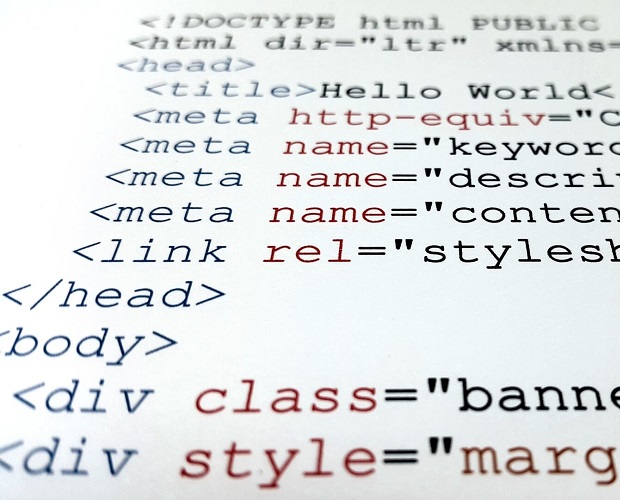
CLAD: Certified LabVIEW Associate Developerination Certification Video Training Course
The complete solution to prepare for for your exam with CLAD: Certified LabVIEW Associate Developerination certification video training course. The CLAD: Certified LabVIEW Associate Developerination certification video training course contains a complete set of videos that will provide you with thorough knowledge to understand the key concepts. Top notch prep including NI CLAD exam dumps, study guide & practice test questions and answers.
CLAD: Certified LabVIEW Associate Developerination Certification Video Training Course Exam Curriculum
Introduction
-
4:00
1. Introduction to CLAD
LabVIEW Programming Environment
-
4:00
1. LabVIEW Project Explorer
-
8:00
2. Datatypes
-
2:00
3. Predicting order-of-execution and behavior
-
2:00
4. Create a simple Acquire-Analyze-Visualize application
-
3:00
5. Troubleshooting / Debugging
-
3:00
6. Error handling
-
3:00
7. LabVIEW help
LabVIEW Programming Fundamentals
-
4:00
1. Loops
-
6:00
2. Loops Timing
-
4:00
3. Arrays
-
4:00
4. Conditional Code
-
5:00
5. Reading & Writing Data to a File
-
3:00
6. Graphs & Charts
Programming Best Pracrices
-
6:00
1. Reusing Code with SubVIs
-
5:00
2. Grouping mixed datatypes with Clusters
-
3:00
3. Propagation of datatypes with TypeDefs
Programming Design Patterns
-
3:00
1. Event-Driven-Programming
-
3:00
2. Simple State Machine
Hardware
-
7:00
1. DAQmx
About CLAD: Certified LabVIEW Associate Developerination Certification Video Training Course
CLAD: Certified LabVIEW Associate Developerination certification video training course by prepaway along with practice test questions and answers, study guide and exam dumps provides the ultimate training package to help you pass.
Certified LabVIEW Associate Developer (CLAD) Exam Prep & Practice Questions
The Certified LabVIEW Associate Developer exam validates your ability to program using LabVIEW software. This course provides a guided path to prepare you for the exam while developing practical skills. You will learn core LabVIEW programming concepts, testing techniques, and best practices for exam readiness. The goal is to bridge theory with hands-on practice so that you feel confident tackling every part of the certification.
Understanding the CLAD Exam
The CLAD exam is an entry-level certification that demonstrates your foundational knowledge of LabVIEW. It is designed for individuals who want to showcase their proficiency in creating simple applications, understanding LabVIEW dataflow, and applying key programming structures. Preparing for this exam helps you establish credibility as a LabVIEW programmer and opens pathways for advanced certifications.
Why Take the CLAD Exam
The CLAD exam is not only about testing technical skills but also about building confidence in real-world problem solving. Passing the certification signals to employers that you can effectively use LabVIEW for engineering and testing solutions. It also gives students and professionals a competitive edge in research, product development, and system integration.
Course Objectives
This training course focuses on exam preparation and practical application. You will learn to navigate the LabVIEW interface, develop VIs, implement data acquisition, and troubleshoot common errors. You will also gain exposure to real exam-style questions to strengthen your test-taking strategy.
Modules of the Course
The course is divided into structured modules that gradually build your knowledge. It begins with LabVIEW basics and advances toward complex programming techniques. Each module provides hands-on exercises and practice scenarios designed to reinforce what you learn. By completing all modules, you will be equipped to confidently sit for the CLAD exam.
Requirements for the Course
You need a basic understanding of computer programming concepts before starting. Familiarity with graphical interfaces and problem-solving methods will help you adapt quickly to LabVIEW. Having access to LabVIEW software is strongly recommended so that you can apply the concepts practically. No prior certification is required, making this course accessible to beginners.
Course Description
This course is a complete training resource tailored to the CLAD certification. It blends theory, examples, and practice questions into a single program. Each lesson emphasizes clarity and step-by-step learning. Short quizzes and lab sessions simulate exam conditions and help you identify areas for improvement. The combination of guided learning and practice ensures you build both knowledge and confidence.
Who This Course Is For
This course is designed for students, engineers, and professionals who want to validate their LabVIEW programming skills. It is ideal for anyone starting a career in test engineering, automation, or product development. Researchers and academic professionals who rely on LabVIEW for data collection and analysis will also benefit. If you aim to pursue advanced LabVIEW certifications, this course provides the perfect foundation.
How This Course Prepares You
The training uses a step-by-step approach to break down each topic into manageable lessons. Every section is reinforced with examples that mirror real exam scenarios. This not only prepares you for certification but also improves your ability to apply LabVIEW in professional settings. By the end of the course, you will be ready for the CLAD exam with practical skills that extend beyond the test itself.
Benefits of Completing the Course
Completing this course positions you as a capable LabVIEW programmer. You will gain recognition from peers, employers, and academic institutions. The certification helps you stand out in the job market and increases your career opportunities in engineering and technology fields. More importantly, you will develop confidence in using LabVIEW for solving real-world problems.
Introduction to LabVIEW Environment
LabVIEW is a graphical programming environment widely used for test, measurement, and control systems. Unlike traditional text-based programming languages, LabVIEW relies on a visual interface where you connect functional blocks to define program logic. This structure is called graphical programming, and it makes LabVIEW accessible to both beginners and experienced programmers. For the CLAD exam, understanding the environment is the first essential step.
The environment consists of the project explorer, front panel, and block diagram. The project explorer allows you to organize your work into manageable sections. The front panel is where you design the user interface using controls and indicators. The block diagram is the space where you place graphical code elements that define program behavior. Familiarity with these components ensures that you can build programs quickly and efficiently.
Navigating the LabVIEW Workspace
When working in LabVIEW, efficiency comes from knowing the layout of the workspace. The tools palette provides functions for wiring, placing structures, and debugging. The controls palette offers interactive inputs such as buttons, sliders, and numeric fields. The functions palette contains all the programming structures, mathematical operations, and data-handling tools you need. By understanding the workspace thoroughly, you reduce errors and improve productivity.
LabVIEW’s intuitive drag-and-drop method allows you to place elements directly into the front panel or block diagram. As you practice, you will learn to switch seamlessly between designing the user interface and coding logic. This fluid interaction is what makes LabVIEW unique compared to other programming tools.
Understanding Dataflow Programming
The foundation of LabVIEW lies in dataflow programming. Unlike text-based languages that follow sequential execution, LabVIEW executes nodes based on the availability of input data. This means a function does not run until all required data inputs are present. Once the inputs are ready, the function executes and passes the output to the next node.
This approach allows multiple functions to run in parallel, improving efficiency in data acquisition and processing. For the CLAD exam, you must clearly understand how data moves through wires in the block diagram. Incorrect wiring or misunderstanding of data dependencies often leads to logical errors. Practicing dataflow is essential for mastering the exam.
Variables and Wires in LabVIEW
In LabVIEW, wires act as variables by carrying data between functions. Instead of declaring variables explicitly, you create wires that connect controls, indicators, and functions. The color and thickness of wires indicate data type. For instance, orange wires represent floating-point numbers, blue wires represent integers, green wires represent Boolean values, and pink wires represent strings.
Being able to identify data types quickly is critical for both programming and exam success. If you attempt to connect incompatible data types, LabVIEW will display a broken wire, signaling an error. Troubleshooting broken wires is a skill you will frequently use during both practice and real-world programming.
Controls and Indicators
Controls and indicators are the core elements of the front panel. Controls provide input to the program, while indicators display output. Controls can include numeric inputs, text boxes, or Boolean switches. Indicators include graphs, meters, or text displays.
For the CLAD exam, you should know how to configure controls and indicators, assign properties, and link them with block diagram nodes. Controls and indicators are the user’s primary method of interacting with the program, so their proper placement and design ensure usability and functionality.
Loops and Conditional Structures
LabVIEW includes looping and conditional structures that enable dynamic program execution. The While Loop allows continuous execution until a condition is met, while the For Loop runs a defined number of iterations. Conditional structures like the Case Structure provide decision-making capabilities similar to if-else logic in text-based programming.
Understanding when to use loops and conditionals is central to solving exam problems. For example, using a While Loop with a stop button control allows a user to terminate the program interactively. Mastering these structures prepares you for exam questions that test logic-building abilities.
Arrays and Clusters
Arrays are collections of elements of the same type, while clusters group elements of different types. Arrays are useful when you need to process large sets of similar data, such as sensor readings. Clusters allow you to combine related but different data types, such as a string identifier, a numeric value, and a Boolean flag.
The CLAD exam often includes questions requiring you to manipulate arrays and clusters. You must understand how to initialize, index, and display these structures on the front panel. Practice with array and cluster functions helps solidify your understanding of data grouping in LabVIEW.
SubVIs and Modular Programming
LabVIEW promotes modular programming through SubVIs, which are functions created from existing code blocks. A SubVI can be reused across multiple projects, saving time and improving organization. SubVIs have their own front panel and block diagram, which serve as input and output terminals when used in other programs.
Creating SubVIs demonstrates good programming practice and is often tested in the CLAD exam. You should understand how to create, configure, and call SubVIs. Reusability is a core concept in LabVIEW, and proficiency with SubVIs shows that you can design scalable applications.
Error Handling in LabVIEW
Error handling ensures that your program can detect and respond to issues without crashing. LabVIEW uses error clusters to represent error status, code, and messages. Proper error handling involves passing error clusters through program nodes and responding to detected issues.
The CLAD exam frequently tests your ability to integrate error handling into programs. A strong understanding of error clusters shows that you can design resilient applications that continue running smoothly even when unexpected conditions arise.
Data Acquisition and Signal Processing
One of LabVIEW’s strongest applications is data acquisition from hardware devices. LabVIEW interfaces with sensors, instruments, and controllers to collect real-time data. Signal processing functions allow you to filter, analyze, and visualize this data for decision-making.
For the CLAD exam, you are expected to understand the basic concepts of data acquisition and signal processing, though not at an advanced level. Familiarity with the fundamentals prepares you for scenario-based questions where LabVIEW is applied in engineering or research.
File Input and Output
LabVIEW supports file input and output operations to store and retrieve data. You can create programs that save data in text, binary, or spreadsheet files. Reading and writing data is essential for applications involving reporting, logging, or data analysis.
In the CLAD exam, you may encounter questions about file handling, so it is important to understand how to configure file paths, write data to files, and read stored values. File I/O ensures that your applications remain useful beyond real-time execution.
Debugging and Troubleshooting
Debugging is an essential skill in LabVIEW development. The software provides tools such as probes, execution highlighting, and breakpoints to help identify and fix errors. You should know how to use these tools effectively during the exam.
Troubleshooting often involves checking wire connections, verifying data types, and analyzing control behavior. Building this skillset improves both exam performance and real-world programming efficiency.
Preparing for the CLAD Exam
Success in the CLAD exam comes from a combination of theory, practice, and strategy. You should thoroughly review LabVIEW fundamentals, practice building small programs, and work through sample exam questions.
Time management during the exam is crucial. Some questions may seem complex, but breaking them down into smaller parts makes them manageable. Familiarity with the LabVIEW environment reduces hesitation and boosts confidence.
Practice and Hands-On Learning
The best way to prepare for the exam is through consistent practice. Build sample applications, experiment with dataflow, and challenge yourself with problem scenarios. The more you engage with LabVIEW, the easier it becomes to apply concepts in the exam setting.
Hands-on learning solidifies theoretical knowledge. By actively working through exercises, you not only prepare for the exam but also develop real-world programming skills. This practical approach ensures long-term retention of knowledge.
Building Confidence with Mock Exams
Mock exams replicate the conditions of the real CLAD test. By taking timed practice exams, you train yourself to manage pressure and answer questions efficiently. Reviewing mistakes after each mock test helps identify weak areas for improvement.
Building confidence is as important as mastering content. Familiarity with the exam format and repeated practice creates a sense of readiness that translates into strong performance on exam day.
Application of Knowledge Beyond Certification
While the CLAD certification validates your programming skills, the knowledge gained goes far beyond the exam. LabVIEW is used across industries such as aerospace, automotive, healthcare, and research. By preparing for the CLAD, you also prepare yourself for career opportunities in diverse fields.
The skills developed during this course apply to real-world problem solving. Whether you work in test engineering, automation, or academic research, LabVIEW expertise positions you as a valuable contributor to technical projects.
Advanced Understanding of Dataflow Programming
LabVIEW’s dataflow execution model underpins all program behavior. At the beginner stage, you learn that nodes execute when data becomes available, but as you progress toward certification you need to think about dataflow more critically. For example, when two independent functions have all their required inputs, they run simultaneously. This allows true parallel execution, which is particularly valuable in data acquisition and control applications. For the CLAD exam, you should not only understand this concept but also recognize how data dependencies control execution order. Mastery of dataflow means being able to predict program behavior even in complex diagrams.
Differences Between Sequential and Parallel Execution
A critical exam focus is the difference between sequential and parallel execution in LabVIEW. Sequential execution occurs when one node’s output is required as another node’s input. This creates a natural dependency chain. Parallel execution happens when functions can run independently because they do not rely on each other’s output. Recognizing these situations in block diagrams is a skill tested in the CLAD exam. Parallel execution improves efficiency, especially in programs where tasks like data collection and user interface updates must run at the same time.
Managing Execution Timing
Execution timing is a crucial element of LabVIEW programming. Timing functions allow you to control how often loops run or how long a program waits before executing the next step. Functions like Wait (ms) and Tick Count (ms) are often used in While Loops to regulate execution speed. For the CLAD exam, you must understand how improper timing can cause programs to consume unnecessary CPU resources or fail to respond to user inputs. Proper timing ensures both stability and responsiveness.
Deeper Look at Loops and Structures
Loops and structures are central to problem-solving in LabVIEW. While Loops run continuously until a condition is met, often controlled by a stop button. For Loops run a defined number of iterations. The Case Structure executes one of several code branches depending on a Boolean or numeric input. Sequence Structures enforce execution order when it matters. For the CLAD exam, it is not enough to know these structures exist; you must be able to interpret diagrams that use them and predict outcomes accurately.
Using Shift Registers
Shift registers are a powerful tool that allow data to persist across loop iterations. They appear as terminals on the sides of While Loops or For Loops. By wiring values into shift registers, you can carry results from one iteration into the next. This enables you to accumulate totals, create memory of past values, or track states in your program. Understanding shift registers is essential for the CLAD exam, especially in questions involving loops and iterative processing.
Event-Driven Programming Concepts
LabVIEW supports event-driven programming through the Event Structure. This structure allows you to handle user interface actions such as button clicks, value changes, or menu selections. Instead of continuously polling controls, the Event Structure waits until an event occurs, then executes the corresponding case. Event-driven programming improves efficiency and responsiveness, making it ideal for interactive applications. The CLAD exam may present questions testing your ability to interpret or construct event-driven diagrams.
Arrays in Greater Detail
Arrays are versatile data structures in LabVIEW. Beyond simple collections, they can be multidimensional, allowing you to represent matrices or data tables. Array functions enable you to initialize arrays, search elements, insert values, and manipulate indices. For the CLAD exam, you should be comfortable with both creating arrays and applying built-in functions to process them. Common exam scenarios include averaging a set of numbers, plotting arrays on a graph, or dynamically resizing arrays.
Working with Clusters and Type Definitions
Clusters group data of different types into a single structure. They are useful when related information must travel together through a program. A cluster might contain a string label, a numeric measurement, and a Boolean flag. Type definitions extend clusters by creating a standardized structure that can be reused across multiple projects. Any change to the type definition automatically updates all instances. This ensures consistency and reduces maintenance effort. CLAD candidates should understand the difference between clusters, arrays, and type definitions.
Error Handling at an Advanced Level
Error handling is not limited to detecting errors but also involves designing how a program should react to them. In LabVIEW, error clusters propagate through wires, and you can use Case Structures to respond based on error codes. You may choose to stop execution, retry an operation, or log the error for later review. For the CLAD exam, it is important to know how error clusters are wired through SubVIs and main programs. Exam questions may test your ability to maintain consistent error handling across different modules.
Practical Use of SubVIs
SubVIs are not only reusable components but also tools for abstraction. By creating SubVIs, you hide the complexity of detailed block diagrams and present a clean, manageable interface. Each SubVI has a connector pane that defines how data flows in and out. Proper connector pane configuration is essential for exam success. A well-designed SubVI improves program readability, reduces duplication, and enhances modularity. The CLAD exam may ask you to identify correct versus incorrect SubVI configurations.
Data Acquisition Techniques
Although the CLAD exam does not test advanced hardware control, it does expect familiarity with data acquisition concepts. You should know how LabVIEW interfaces with sensors, DAQ devices, and instruments. Basic tasks include acquiring data, displaying it on graphs, and saving it for analysis. Even though hands-on hardware practice is not always possible, simulated devices within LabVIEW provide excellent opportunities to build this understanding.
File Input and Output Strategies
File operations extend LabVIEW’s usefulness beyond live execution. Programs can save measurement data to a file for later analysis or load configuration settings from an external file. Common file formats include text files, CSV spreadsheets, and binary files. You should understand how to open, write, read, and close files within a LabVIEW program. The CLAD exam may include scenarios where interpreting file I/O diagrams is required.
Strings and String Functions
Strings are sequences of characters used for text handling. LabVIEW provides many string functions such as concatenation, search, match, and formatting. Strings are often used for file names, user messages, or data communication. For the CLAD exam, you should know how to display strings on indicators, convert numbers to strings, and parse text data. These operations demonstrate your ability to handle text-based information effectively.
Debugging Skills for Certification
Debugging in LabVIEW requires a systematic approach. Tools like execution highlighting allow you to watch data flow through wires in real time. Probes let you inspect the value of specific wires during execution. Breakpoints pause execution at defined points, enabling you to analyze intermediate results. The CLAD exam may present broken code and ask you to identify errors. Proficiency with debugging tools ensures you can resolve issues quickly and accurately.
Designing Efficient Code
Efficiency in LabVIEW programming is about more than making code run fast. It involves readability, maintainability, and scalability. Clear wiring, modular SubVIs, and logical grouping of functions make diagrams easier to understand. Efficient code also minimizes unnecessary resource usage by avoiding redundant operations. For the CLAD exam, questions may test your ability to recognize best practices in code design.
User Interface Design Principles
The user interface, represented by the front panel, should be both functional and intuitive. Proper placement of controls and indicators ensures usability. Grouping related elements, labeling clearly, and choosing appropriate visualizations make the interface more effective. For example, using a graph to display continuous data is more informative than a numeric indicator alone. CLAD candidates should be able to distinguish between good and poor interface designs.
Preparing with Practice Projects
Practical preparation for the CLAD exam includes creating small projects that integrate multiple concepts. Projects such as data logging applications, signal simulators, or interactive calculators reinforce knowledge. Building these projects forces you to combine dataflow principles, structures, arrays, and error handling in a cohesive way. This hands-on practice prepares you for scenario-based exam questions.
Time Management During the Exam
The CLAD exam is timed, and effective time management is critical. Some questions may seem complex, but breaking them into smaller parts helps. If you are unsure of an answer, it is better to mark it and return later rather than waste too much time. Managing time effectively ensures you have the opportunity to attempt all questions.
Developing a Problem-Solving Mindset
Beyond memorizing functions, success in LabVIEW and in the CLAD exam requires a problem-solving mindset. Each program or exam question is essentially a problem to be solved using graphical programming tools. Approaching problems methodically, understanding requirements, and applying the right structures ensures success. Developing this mindset through consistent practice makes exam performance smoother.
Extending Knowledge After CLAD
Passing the CLAD exam is the beginning of a certification journey. After achieving CLAD status, you can pursue higher-level certifications such as the Certified LabVIEW Developer (CLD) and Certified LabVIEW Architect (CLA). These certifications validate increasingly advanced skills. Preparing for CLAD lays the foundation for these future milestones. Continuous learning and project experience ensure long-term growth as a LabVIEW professional.
Introduction to Exam-Focused Learning
As you progress into advanced preparation for the CLAD certification, the focus shifts from simply learning concepts to applying them under exam conditions. Understanding theory is essential, but the ability to use that knowledge to solve practical problems in limited time is what truly matters. This part of the training emphasizes exam strategies, real-world examples, and higher-level applications of LabVIEW.
Building Confidence Through Practice
Confidence comes from familiarity and repetition. Working through real examples not only builds technical knowledge but also strengthens your ability to recall and apply concepts quickly. When preparing for the CLAD exam, continuous exposure to problem scenarios reduces anxiety and improves accuracy. Confidence is not about memorizing every detail but about knowing you can approach unfamiliar challenges logically and effectively.
Simulating the Exam Environment
Simulating exam conditions helps you adapt to the pressure of time constraints. Practicing with a timer, avoiding distractions, and working on multiple-choice style questions ensures you are comfortable in the actual exam. By creating an environment similar to the test center, you train your mind to remain calm and focused under pressure. This simulation also helps identify weak areas that require further review.
Real-World Applications of LabVIEW
LabVIEW is not limited to the exam context. It is used in industries such as automotive, aerospace, telecommunications, healthcare, and research. Engineers rely on LabVIEW for developing test systems, automating experiments, and analyzing data. Understanding these real-world applications not only motivates you during preparation but also gives you practical examples that support theoretical concepts. The CLAD exam reflects this versatility by including scenario-based questions.
Understanding Test Engineering Applications
In test engineering, LabVIEW plays a crucial role in automating hardware testing and data acquisition. Engineers use LabVIEW to interact with sensors, instruments, and devices, running experiments and recording results efficiently. Preparing for the CLAD exam with a test engineering perspective gives you a sense of how each programming structure contributes to a larger system.
LabVIEW in Academic and Research Settings
Researchers often use LabVIEW for collecting and analyzing experimental data. Its graphical programming style makes it accessible to students and professionals who may not have extensive programming experience. Being aware of these academic applications can give you context when tackling CLAD questions related to measurement, control, or analysis.
Signal Processing and Analysis
Although the CLAD exam does not test advanced signal processing, understanding basic concepts strengthens your preparation. Signal filtering, Fourier analysis, and waveform visualization are common tasks in LabVIEW. Simple applications like smoothing noisy data or plotting frequency spectra demonstrate LabVIEW’s analytical power. Awareness of these functions provides you with confidence during exam scenarios involving data representation.
Communication Protocols in LabVIEW
LabVIEW supports communication protocols such as TCP/IP, UDP, and serial communication. While the CLAD exam does not dive into protocol details, you should understand that LabVIEW can exchange data with other applications or hardware systems. Familiarity with communication blocks demonstrates your ability to design systems that integrate multiple components.
Organizing Projects for Efficiency
Large LabVIEW projects can become complex quickly. Organizing files, SubVIs, and documentation ensures efficiency and reduces confusion. Using the project explorer properly allows you to structure applications in a logical way. The CLAD exam may include questions on project organization, so practicing best practices is essential.
Documenting Programs Effectively
Documentation is as important as the code itself. In LabVIEW, you can document block diagrams with free labels, annotate wires, and describe SubVI functions. Clear documentation helps others understand your program and also assists you when returning to a project after time has passed. The CLAD exam may reward familiarity with proper documentation practices by presenting scenarios where you must interpret annotated code.
Advanced Error Handling
Error handling becomes more sophisticated as programs grow. Instead of stopping execution immediately, you may need to log errors, notify the user, or bypass problematic sections while continuing operation. Building structured error-handling routines demonstrates maturity as a LabVIEW developer. The CLAD exam evaluates your ability to incorporate consistent error-handling practices in basic programs.
Performance Optimization in LabVIEW
Performance optimization involves ensuring that programs run smoothly without consuming unnecessary resources. Minimizing redundant computations, avoiding overuse of property nodes, and structuring loops efficiently are all part of performance improvement. For exam preparation, understanding performance concepts ensures you recognize which programming practices are efficient and which are problematic.
Applying Design Patterns in LabVIEW
Design patterns are reusable solutions to common programming challenges. In LabVIEW, common design patterns include producer-consumer, state machine, and queued message handler. While advanced design patterns are not part of the CLAD exam, understanding the basics of state machines and event-driven programming strengthens your ability to answer scenario-based questions.
Practicing with Exam-Style Questions
Working through practice questions helps you adapt to the exam’s format. These questions test not only technical skills but also your ability to interpret diagrams quickly. Practice questions often highlight weaknesses, giving you direction for targeted study. The more questions you attempt, the more comfortable you become with the structure and difficulty of the actual exam.
Reviewing Core Concepts Daily
Daily review keeps concepts fresh in your mind. Short study sessions focusing on key areas such as loops, arrays, SubVIs, and error handling are more effective than long, infrequent sessions. By revisiting topics regularly, you strengthen memory retention and ensure steady progress toward exam readiness.
Developing Speed and Accuracy
Speed and accuracy are equally important in the CLAD exam. You must be able to interpret diagrams quickly without sacrificing precision. Developing speed comes from practice, while accuracy comes from understanding. Combining both ensures you answer questions efficiently and correctly under time pressure.
Building Hands-On Mini Projects
Hands-on mini projects provide deeper learning than theoretical study. Building calculators, data loggers, or interactive games in LabVIEW gives you direct experience with exam concepts. These projects reinforce the relationship between controls, indicators, dataflow, and structures. Applying concepts in real projects ensures long-term understanding.
Mock Exam Reflection and Analysis
Taking mock exams is only useful if you analyze your performance afterward. Reviewing incorrect answers highlights weak areas that need attention. Reflecting on time usage helps you identify where you spent too long on certain questions. Mock exam reflection transforms practice into progress by making you aware of improvement opportunities.
Staying Calm and Focused in the Exam
Mental preparation is as important as technical knowledge. Staying calm during the exam ensures you think clearly and avoid careless mistakes. Techniques such as deep breathing, positive self-talk, and pacing yourself through questions help maintain focus. The CLAD exam is designed to test your skills, not trick you, so approaching it with calm determination increases your chance of success.
Applying Knowledge After Certification
Earning the CLAD certification is more than just passing an exam. It marks the beginning of your professional journey with LabVIEW. The knowledge gained allows you to contribute to engineering projects, research, and automation systems. Certification also builds credibility with employers and provides a foundation for pursuing advanced LabVIEW certifications.
Pathway to CLD and CLA Certifications
After completing the CLAD exam, many professionals choose to pursue the Certified LabVIEW Developer and Certified LabVIEW Architect certifications. These advanced certifications focus on deeper design, scalability, and architecture principles. Preparing for CLAD with dedication sets the stage for success in these higher-level achievements.
Lifelong Learning in LabVIEW
LabVIEW evolves continually, with new features and updates expanding its capabilities. Staying current requires ongoing learning, practice, and exploration. Certification provides recognition at one point in time, but continuous growth ensures you remain a valuable expert throughout your career. Viewing learning as a lifelong process enriches both personal and professional development.
Prepaway's CLAD: Certified LabVIEW Associate Developerination video training course for passing certification exams is the only solution which you need.
Pass NI CLAD Exam in First Attempt Guaranteed!
Get 100% Latest Exam Questions, Accurate & Verified Answers As Seen in the Actual Exam!
30 Days Free Updates, Instant Download!


CLAD Premium Bundle
- Premium File 114 Questions & Answers. Last update: Jan 24, 2026
- Training Course 3638 Video Lectures
| Free CLAD Exam Questions & NI CLAD Dumps | ||
|---|---|---|
| Ni.selftesttraining.clad.v2025-12-02.by.andrei.68q.ete |
Views: 137
Downloads: 256
|
Size: 4.94 MB
|
| Ni.test-inside.clad.v2020-04-16.by.ilias.55q.ete |
Views: 818
Downloads: 2479
|
Size: 2.73 MB
|
| Ni.Certkiller.Clad.v2018-09-08.by.erik.48q.ete |
Views: 958
Downloads: 3187
|
Size: 1.09 MB
|
Student Feedback
Can View Online Video Courses
Please fill out your email address below in order to view Online Courses.
Registration is Free and Easy, You Simply need to provide an email address.
- Trusted By 1.2M IT Certification Candidates Every Month
- Hundreds Hours of Videos
- Instant download After Registration
A confirmation link will be sent to this email address to verify your login.
Please Log In to view Online Course
Registration is free and easy - just provide your E-mail address.
Click Here to Register




