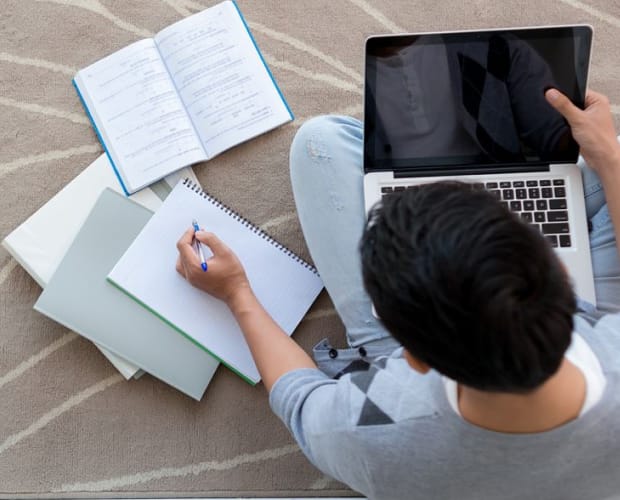
DP-201: Designing an Azure Data Solution Certification Video Training Course
The complete solution to prepare for for your exam with DP-201: Designing an Azure Data Solution certification video training course. The DP-201: Designing an Azure Data Solution certification video training course contains a complete set of videos that will provide you with thorough knowledge to understand the key concepts. Top notch prep including Microsoft DP-201 exam dumps, study guide & practice test questions and answers.
DP-201: Designing an Azure Data Solution Certification Video Training Course Exam Curriculum
Introduction
- 5:00
Design Azure Data Storage Solutions (40-45%)
- 4:00
Recommend an Azure data storage solution based on requirements
- 2:00
- 12:00
- 18:00
- 4:00
- 6:00
- 6:00
- 3:00
About DP-201: Designing an Azure Data Solution Certification Video Training Course
DP-201: Designing an Azure Data Solution certification video training course by prepaway along with practice test questions and answers, study guide and exam dumps provides the ultimate training package to help you pass.
DP-201 Exam Prep: Microsoft Azure Data Solutions
The DP-201 exam, also known as Designing an Azure Data Solution, validates the skills of data professionals who design data storage, processing, and security solutions on Microsoft Azure. This course is structured to help learners fully prepare for the exam while gaining practical knowledge that can be applied in real-world data solution design projects. It covers core services, architectural considerations, governance, and performance optimization.
Why This Course Matters
The role of data is central to modern business decision-making. Organizations rely on professionals who can design systems capable of handling large volumes of structured, semi-structured, and unstructured data. Azure provides a comprehensive ecosystem of tools and services, and this course helps learners understand how to put those tools together into secure, reliable, and scalable solutions. By completing this course, learners will be positioned to pass the DP-201 exam and become skilled Azure data solution designers.
Who This Course Is For
This course is designed for data professionals, solution architects, database administrators, and developers who want to specialize in designing data solutions on Azure. It is also suited for IT professionals who work with analytics platforms, data warehouses, and big data systems. Business intelligence professionals and consultants who want to gain Azure certification will benefit from this program. Learners should already have a foundational understanding of Azure services and basic data concepts before starting.
Course Requirements
Before beginning the DP-201 training, learners should be familiar with relational and non-relational data concepts, cloud computing basics, and data processing techniques. Hands-on experience with Azure services is helpful but not mandatory. It is also recommended that learners prepare by reviewing the DP-200 course or equivalent knowledge on implementing Azure data solutions. Having familiarity with databases, networking, and security principles will improve understanding of the course content.
Course Overview
This training program is divided into five major parts, each containing multiple modules. Part one introduces the exam objectives, key skills measured, and foundational design principles. The following sections cover topics such as designing storage solutions, architecting data processing pipelines, ensuring data security, and planning for scalability and availability. Each part is designed to be practical, easy to read, and closely aligned with the official Microsoft exam objectives.
Understanding the DP-201 Exam
The DP-201 exam tests the ability to design data storage solutions, design data processing solutions, design for data security and compliance, and optimize data solutions for performance and cost. Success in this exam requires a mix of theoretical knowledge and practical experience. This course is structured to address both aspects, ensuring that learners can answer exam questions and also build real-world architectures.
Skills Measured in DP-201
The exam focuses on key areas that define the role of an Azure data solution designer. These include evaluating and selecting storage technologies, designing solutions for batch and real-time processing, applying governance and compliance standards, and optimizing architectures for high performance. Learners will gain in-depth knowledge of each area, supported by examples, case studies, and design scenarios.
Course Structure in Detail
The course is structured into five comprehensive parts. Part one covers the foundations of data solution design. Part two dives into designing storage solutions. Part three focuses on designing data processing solutions. Part four emphasizes security, compliance, and governance. Part five brings everything together in case studies, practice tests, and exam preparation strategies.
Part One Introduction
The first part of this course provides an introduction to the DP-201 certification, the role of a data solution designer, and the skills required for success. Learners will gain an understanding of the responsibilities of data professionals in modern organizations. This section also explores the Microsoft Azure ecosystem and how it supports enterprise-grade data solutions.
The Role of a Data Solution Designer
A data solution designer is responsible for translating business requirements into technical solutions that leverage Azure services. This role requires both technical knowledge and strategic thinking. Designers must ensure that solutions are cost-effective, secure, scalable, and aligned with organizational goals. They also need to balance competing requirements such as performance and compliance.
Introduction to Azure Data Services
Azure provides a broad range of services for storing, processing, and securing data. Key services include Azure SQL Database, Azure Synapse Analytics, Azure Data Lake Storage, Cosmos DB, Azure Databricks, and Azure Stream Analytics. Understanding these services and how they fit together is critical for exam success. This part of the course introduces learners to these services and highlights their use cases.
Core Concepts of Data Solution Design
Designing data solutions involves understanding the types of data being handled, the workloads being processed, and the needs of stakeholders. Concepts such as transactional versus analytical processing, structured versus unstructured data, and batch versus real-time processing form the foundation of solution design. This course builds on these concepts to help learners make informed architectural decisions.
Designing for Business Needs
The success of any data solution depends on how well it aligns with business objectives. This requires analyzing requirements such as performance, availability, security, and scalability. Designers must work closely with stakeholders to define what success looks like and then select appropriate Azure services to achieve those outcomes. Part one emphasizes the importance of business-driven design.
Importance of Scalability and Resilience
In the cloud, scalability and resilience are fundamental principles. Azure makes it possible to scale storage and compute resources up or down depending on workload demands. Resilience ensures that solutions remain operational even in the face of failures. In this section, learners explore the design strategies needed to deliver reliable and future-proof data solutions.
Governance and Compliance Considerations
Organizations operate under regulatory frameworks that define how data must be stored, processed, and secured. Designers need to understand compliance requirements such as GDPR, HIPAA, and industry-specific standards. Azure provides tools for monitoring, auditing, and securing data environments. Part one introduces these governance and compliance principles and explains their role in solution design.
Data Security Foundations
Security is a top priority when designing data solutions. Data must be protected at rest and in transit. Access controls must be enforced, and monitoring must be continuous. Azure provides security features such as role-based access control, managed identities, encryption, and auditing tools. Learners will gain an understanding of these features and how to apply them in real-world solutions.
Introduction to Data Architecture Patterns
Different business scenarios require different architectural patterns. Examples include data warehousing, data lakes, real-time analytics, and hybrid cloud solutions. Part one introduces these patterns and explains when and why they should be applied. This sets the stage for deeper dives in later parts of the course.
Preparing for the Learning Journey
Before diving into advanced modules, learners should take time to review their current knowledge, identify gaps, and plan their study schedule. This course provides practical exercises, design scenarios, and practice questions that can be integrated into a learning plan. By the end of part one, learners will be equipped with the foundation needed to tackle more complex topics.
Introduction to Azure Storage Solutions
Designing storage solutions is one of the most important responsibilities of a data solution designer. Storage is the foundation for data architecture, and it directly impacts performance, scalability, availability, and cost. Azure offers a wide range of storage services that support different workloads, from transactional systems to analytical platforms. Understanding when to use each service is a critical skill for the DP-201 exam and for real-world projects.
Understanding Storage Requirements
Every organization has unique requirements when it comes to storing data. Designers must evaluate data size, velocity, structure, access patterns, and security needs. Some solutions require fast transactional storage, while others need large-scale analytical storage. Identifying whether the workload is operational, analytical, or hybrid helps guide storage decisions. Cost constraints also play a major role in selecting the right storage solution.
Relational Database Storage in Azure
Relational databases remain essential for structured data and transactional workloads. Azure SQL Database and Azure SQL Managed Instance provide fully managed relational database services. They are best suited for applications requiring ACID compliance, complex queries, and consistent transactions. Azure SQL Database supports scalability through elastic pools and provides features such as automated backups, high availability, and security controls.
Azure SQL Database Design Considerations
When designing solutions with Azure SQL Database, designers must account for workload patterns, expected growth, and performance needs. Single databases are suitable for isolated workloads, while elastic pools allow multiple databases to share resources efficiently. Managed Instances provide near full compatibility with on-premises SQL Server, making them ideal for migration scenarios. Backup retention, geo-replication, and threat detection are key features that support enterprise-grade design.
Non-Relational Storage in Azure
Many modern workloads rely on non-relational data formats. Azure provides services such as Cosmos DB and Azure Table Storage for semi-structured and unstructured data. These services offer flexible schema design, global distribution, and high availability. They are useful for IoT data, logs, user profiles, and real-time analytics scenarios. Understanding the differences between non-relational and relational storage is essential for exam success.
Introduction to Azure Cosmos DB
Azure Cosmos DB is Microsoft’s globally distributed, multi-model database service. It supports multiple APIs including SQL, MongoDB, Cassandra, Gremlin, and Table. This makes it extremely flexible for developers who want to work with their preferred query languages and frameworks. Cosmos DB provides low-latency reads and writes, automatic indexing, and configurable consistency models. These features make it suitable for mission-critical applications with high availability requirements.
Cosmos DB Design Considerations
When designing with Cosmos DB, partitioning strategy is crucial. The choice of partition key affects scalability and performance. Designers must also choose the right consistency model, balancing between strong consistency and eventual consistency. Multi-region writes can improve availability but also impact cost. Cosmos DB is optimized for scenarios such as e-commerce, gaming, and IoT solutions where speed and scalability are critical.
Azure Data Lake Storage
For analytical workloads, Azure Data Lake Storage (ADLS) provides scalable, secure, and cost-effective storage for big data. It is built on top of Azure Blob Storage and is optimized for analytics frameworks such as Azure Synapse Analytics and Azure Databricks. ADLS supports hierarchical namespaces, enabling better organization of large datasets. It is well suited for machine learning pipelines, real-time analytics, and business intelligence workloads.
Blob Storage and Its Use Cases
Azure Blob Storage is an object storage service that supports massive amounts of unstructured data. It is commonly used for media storage, backups, and archival data. Blobs can be hot, cool, or archive tier, depending on how frequently the data needs to be accessed. Designers must choose the appropriate access tier to optimize costs while ensuring availability. Blob Storage integrates with Content Delivery Networks to provide global distribution.
Designing Data Warehousing Solutions
Data warehousing is essential for organizations that need to consolidate data from multiple sources for reporting and analytics. Azure Synapse Analytics provides a fully managed data warehouse service that supports massive parallel processing. Designers must plan for ingestion, transformation, and querying of data at scale. Synapse integrates with Power BI, Data Factory, and other Azure services, making it central to analytical solution design.
Best Practices for Azure Synapse Design
When designing Synapse solutions, distribution methods such as hash, round-robin, or replicated tables must be carefully chosen. Indexing strategies affect query performance, and workload management ensures balanced resource allocation. Designers should also plan for data lifecycle management, security controls, and integration with data lakes. The combination of Synapse and Data Lake Storage forms a powerful architecture for enterprise analytics.
Hybrid Storage Solutions
Some organizations require hybrid solutions that combine cloud and on-premises storage. Azure provides services such as Azure Arc and hybrid storage gateways to support these scenarios. Designers must consider data residency requirements, compliance regulations, and latency constraints when building hybrid storage systems. Hybrid models are especially relevant in industries like healthcare and finance, where regulatory compliance dictates storage location.
Security in Storage Solutions
Security is a fundamental aspect of storage design. Data must be protected both at rest and in transit. Azure provides encryption by default, along with features such as Transparent Data Encryption and Always Encrypted for relational databases. Role-based access control and managed identities help enforce access policies. Auditing and logging provide monitoring capabilities to detect suspicious activity. Designers must balance strong security with usability and performance.
Compliance in Storage Design
Compliance requirements vary across industries and regions. Solutions must be designed to comply with standards such as GDPR, HIPAA, and ISO certifications. Azure offers compliance certifications and tools to help organizations meet regulatory requirements. Designing for compliance involves controlling data access, implementing data masking, and ensuring audit trails. Understanding compliance obligations is critical to building trusted storage solutions.
High Availability and Disaster Recovery
Storage solutions must be resilient to failures and outages. High availability ensures that systems remain operational during hardware or software failures. Disaster recovery planning ensures data can be restored after catastrophic events. Azure provides features such as geo-redundant storage, failover groups, and automated backups. Designers must select appropriate redundancy and recovery strategies based on business continuity requirements.
Cost Optimization Strategies
Cost is a significant factor in storage solution design. Azure offers multiple pricing tiers for services, allowing organizations to balance performance and cost. Choosing between provisioned and serverless models, selecting the right storage tier, and implementing lifecycle policies can significantly reduce expenses. Designers should monitor usage patterns and optimize resource allocation to maximize value while minimizing waste.
Performance Considerations
Performance is influenced by data distribution, indexing, caching, and query optimization. Designers must evaluate workload requirements and configure services to deliver optimal results. For example, partitioning in Cosmos DB improves query performance, while indexing strategies in Synapse reduce query latency. Balancing performance with cost efficiency is one of the core skills of a data solution designer.
Monitoring and Optimization Tools
Azure provides a range of monitoring tools such as Azure Monitor, Application Insights, and SQL Analytics. These tools help identify performance bottlenecks, optimize query execution, and track resource usage. Continuous monitoring allows designers to adapt to changing workloads and improve reliability. Part two emphasizes the importance of proactive monitoring as part of storage design.
Case Studies in Storage Design
Real-world case studies demonstrate how Azure storage solutions are applied in practice. For example, a retail company may use Cosmos DB for inventory management, Data Lake Storage for customer analytics, and Synapse for reporting. A financial services firm may rely on SQL Managed Instance for core transactions while using Blob Storage for compliance archives. These case studies help learners connect theoretical knowledge with practical application.
Preparing for the DP-201 Exam on Storage Solutions
The DP-201 exam tests the ability to evaluate requirements, design storage architectures, and apply best practices for scalability, security, and cost efficiency. Learners must be familiar with the strengths and limitations of each Azure storage service. Practice questions often involve scenario-based design decisions where multiple services may be suitable, but one provides the optimal balance of requirements.
Introduction to Data Processing
Data processing refers to the collection, transformation, and analysis of data to extract value. In modern organizations, processing must handle structured, semi-structured, and unstructured data efficiently. The DP-201 exam emphasizes the ability to design solutions that support both batch and real-time processing using Azure services. Designers must align processing architectures with business goals, performance expectations, and compliance requirements.
Importance of Data Processing Design
Processing is where raw data becomes actionable insight. Whether supporting operational applications or powering advanced analytics, processing determines the timeliness, accuracy, and usefulness of data. Designing effective pipelines requires knowledge of Azure services, performance tuning, fault tolerance, and scalability. A strong processing design minimizes bottlenecks and ensures data is ready for decision-making.
Batch Processing Concepts
Batch processing involves handling large volumes of data at scheduled intervals. It is often used for reporting, analytics, and data consolidation. Batch jobs are predictable, resource-intensive, and can be optimized for throughput rather than latency. Azure supports batch workloads through services such as Azure Data Factory, Azure Synapse Analytics, and Azure Databricks. Designers must decide how often to run batches, where to store intermediate data, and how to optimize for scale.
Real-Time Processing Concepts
Real-time or streaming processing focuses on ingesting and analyzing data as it arrives. This approach is crucial for scenarios like fraud detection, IoT telemetry, and live dashboards. Real-time systems prioritize low latency and high availability. Azure offers services such as Azure Stream Analytics, Azure Event Hubs, and Azure Functions to build streaming pipelines. Designers must balance throughput, reliability, and cost while delivering actionable insights quickly.
Azure Data Factory in Processing Design
Azure Data Factory (ADF) is a fully managed ETL and ELT service. It enables data ingestion, transformation, and movement across various sources and destinations. Designers use ADF pipelines to automate workflows, schedule jobs, and orchestrate complex data processes. ADF integrates with on-premises and cloud sources, making it a versatile choice for hybrid environments. Key design decisions include choosing between mapping data flows or external compute environments such as Databricks.
Azure Databricks for Big Data Processing
Azure Databricks is a powerful analytics and machine learning platform based on Apache Spark. It supports large-scale data transformation, advanced analytics, and integration with AI models. Designers can use Databricks for both batch and streaming scenarios, taking advantage of Spark’s distributed computing capabilities. Databricks is well suited for workloads involving machine learning pipelines, unstructured data processing, and scalable ETL. The platform integrates tightly with Data Lake Storage and Synapse Analytics.
Azure Synapse Analytics in Data Processing
Azure Synapse Analytics is not only a storage platform but also a key processing engine. It supports data transformation, querying, and integration with big data systems. Using Synapse pipelines, designers can build workflows that ingest and process data from multiple sources. Synapse’s massive parallel processing capabilities make it efficient for batch workloads that require high throughput. Designers should carefully configure indexes, partitioning, and caching strategies to maximize performance.
Azure Stream Analytics for Real-Time Processing
Azure Stream Analytics (ASA) provides a real-time event-processing engine. It allows designers to build queries that process data streams from Event Hubs, IoT Hubs, and Blob Storage. ASA can output results to dashboards, databases, or other processing pipelines. Common use cases include anomaly detection, telemetry monitoring, and alerting systems. Designing with ASA requires planning for scalability, query efficiency, and integration with downstream services.
Event Hubs and Event-Driven Architecture
Azure Event Hubs is a highly scalable event ingestion service that supports millions of events per second. It is central to building real-time data pipelines. Designers use Event Hubs to capture logs, telemetry, and clickstream data. Event-driven architectures often include Event Hubs for ingestion, Stream Analytics for processing, and Cosmos DB or Synapse for storage. Partitioning strategies, retention policies, and consumer group management are critical design considerations.
Azure Functions for Data Processing
Azure Functions provide serverless compute for lightweight data processing. They are event-driven, meaning they execute code in response to triggers such as file uploads or new messages. Functions are ideal for real-time data enrichment, validation, and routing. They integrate with services like Event Hubs, Blob Storage, and Cosmos DB. Designers must consider execution time limits, scaling policies, and cost when using Functions in processing pipelines.
Designing Hybrid Processing Pipelines
In many organizations, both batch and real-time processing are required. A hybrid pipeline might use Event Hubs and Stream Analytics for immediate insights while also loading data into Synapse for long-term analytics. Designing hybrid solutions requires orchestration, consistency, and monitoring. Azure provides integration points across services, allowing designers to build pipelines that meet multiple business needs simultaneously.
Orchestration and Workflow Management
Orchestration ensures that different processing tasks run in the correct order and handle dependencies. Azure Data Factory and Synapse pipelines are primary orchestration tools. Designers can schedule jobs, define triggers, and manage error handling through these tools. Orchestration is essential for coordinating complex workflows that combine multiple processing services. Proper orchestration prevents delays and ensures data integrity.
Data Transformation Strategies
Transformation involves converting raw data into formats suitable for analysis or storage. Common transformations include cleansing, normalization, aggregation, and enrichment. Azure provides multiple transformation options, from mapping data flows in ADF to Spark-based transformations in Databricks. Designers must decide where transformations occur, whether during ingestion, in-stream, or post-ingestion. The strategy impacts performance, cost, and latency.
Handling Structured and Unstructured Data
Structured data fits well into relational systems, while unstructured data requires flexible storage and processing approaches. Azure supports both through services like SQL Database for structured data and Data Lake Storage for unstructured data. Designers must select processing engines that match the data type. For example, Databricks handles unstructured data effectively, while Synapse is optimized for structured workloads. Balancing both is common in enterprise architectures.
Designing for Scalability
Scalability ensures that processing pipelines can handle growing data volumes without performance degradation. Azure services offer scaling features such as auto-scaling for Functions, partitioning in Event Hubs, and cluster scaling in Databricks. Designers must anticipate growth and build elasticity into their pipelines. Over-provisioning can waste resources, while under-provisioning can cause failures. Smart scaling strategies ensure cost efficiency and reliability.
Designing for Fault Tolerance
Processing pipelines must remain reliable even when components fail. Azure provides resilience features such as retries, dead-letter queues, and checkpointing. Event Hubs guarantees message durability, while Stream Analytics can resume processing after interruptions. Designers must implement fault tolerance strategies that minimize data loss and ensure recovery. Fault tolerance is especially critical in industries where data integrity is vital, such as finance and healthcare.
Security in Data Processing
Security considerations apply to both batch and streaming workloads. Data must be encrypted in transit and at rest. Role-based access control ensures that only authorized services and users can access processing pipelines. Managed identities allow secure service-to-service communication without credentials. Logging and auditing provide visibility into processing activities. Designers must implement these security features consistently across all services.
Compliance in Data Processing
Compliance requirements affect how data is processed, stored, and transmitted. For example, GDPR requires data minimization and consent tracking, while HIPAA requires secure handling of health data. Azure provides compliance certifications and tools that help organizations meet legal requirements. Designers must embed compliance principles into their processing pipelines, ensuring data governance, traceability, and auditability.
Monitoring and Optimization of Pipelines
Monitoring ensures that processing pipelines run efficiently and reliably. Azure Monitor, Log Analytics, and Application Insights provide visibility into pipeline performance. Metrics such as throughput, latency, error rates, and resource utilization must be tracked. Continuous optimization includes adjusting partitioning, improving queries, and scaling resources. Proactive monitoring prevents bottlenecks and reduces downtime.
Cost Optimization in Processing
Processing costs can escalate quickly if not managed properly. Designers must choose between pay-per-use and provisioned models depending on workload predictability. Event-driven architectures using Functions can minimize costs for sporadic workloads, while provisioned resources may be better for steady workloads. Eliminating redundant transformations, optimizing queries, and scheduling non-urgent jobs during off-peak hours also reduce costs.
Real-World Processing Architectures
Case studies help illustrate processing design. An e-commerce company might use Event Hubs to capture clickstream data, Stream Analytics to generate real-time recommendations, and Synapse for long-term sales analysis. A healthcare provider might use Databricks to process medical images and ADF to integrate patient data into a reporting system. These architectures show how Azure services combine to meet industry-specific needs.
Introduction to Security and Governance in Azure
Security, compliance, and governance are foundational to designing enterprise-grade data solutions. A solution may perform well, scale effectively, and provide valuable insights, but without robust security and compliance, it cannot be trusted. Organizations operate under regulations that govern how data is collected, stored, processed, and shared. In Azure, designers must embed security and governance from the very beginning of solution planning.
The Importance of Security in Data Solutions
Data is one of the most valuable assets for any business. Protecting it from breaches, unauthorized access, and misuse is essential. Security must cover every stage of the data lifecycle: ingestion, processing, storage, and sharing. Azure provides built-in features like encryption, firewalls, and identity management to safeguard data. Designers must understand how to apply these features strategically to create secure and compliant architectures.
Core Principles of Data Security
Security design begins with a few core principles. The principle of least privilege ensures that users and services only have the access they need. Defense in depth layers multiple security controls to protect against failures in one area. Data should be secured both at rest and in transit. Strong authentication and authorization mechanisms must be enforced consistently across all services. These principles create a foundation for secure architectures.
Role-Based Access Control in Azure
Role-Based Access Control (RBAC) is a key tool for managing permissions. It allows administrators to grant granular access to users, groups, and applications. RBAC integrates with Azure Active Directory, making it easier to control who can view, modify, or manage resources. Designers must carefully assign roles to minimize risk while enabling productivity. Monitoring and auditing RBAC assignments ensures they remain aligned with business needs.
Azure Active Directory and Identity Management
Azure Active Directory (Azure AD) provides identity and access management for Azure environments. It supports features such as single sign-on, multi-factor authentication, and conditional access. Azure AD integrates with on-premises directories and third-party identity providers. In data solutions, Azure AD secures access to databases, analytics platforms, and storage accounts. Designing strong identity frameworks reduces the risk of unauthorized access and data breaches.
Data Encryption at Rest
Encryption at rest ensures that stored data remains secure even if physical disks or storage systems are compromised. Azure automatically encrypts most data services by default using advanced encryption standards. For databases, features like Transparent Data Encryption and Always Encrypted add layers of protection. Designers must evaluate encryption options based on compliance requirements, performance considerations, and key management strategies.
Data Encryption in Transit
Data in transit must be encrypted to prevent interception and tampering. Azure enforces encryption using Transport Layer Security across services. Designers must ensure that connections between applications, services, and storage endpoints use secure protocols. Certificates and secure channels play an important role in protecting communication between components. Encryption in transit is especially critical for sensitive industries such as finance and healthcare.
Managed Identities in Azure
Managed identities allow applications to authenticate to Azure services without storing credentials. Instead, Azure automatically handles identity lifecycle and authentication. This feature reduces the risk of leaked credentials and simplifies access control. Designers should use managed identities wherever possible to improve security and minimize the burden of credential management.
Auditing and Logging for Security
Auditing provides visibility into who accessed data, when they accessed it, and what actions were taken. Logging captures system events and errors that may indicate security issues. Azure Monitor, Log Analytics, and Security Center offer auditing and monitoring features. Designers must ensure that auditing is enabled across all critical services. Logs should be retained in secure storage and analyzed regularly for suspicious activity.
Data Masking and Obfuscation
In some scenarios, sensitive data must be protected while still being usable for testing or analytics. Data masking replaces sensitive values with realistic but non-sensitive substitutes. Dynamic data masking in Azure SQL Database helps prevent unauthorized users from viewing sensitive information. Obfuscation techniques can also protect privacy in analytics workloads. Designing with masking reduces the risk of data exposure without disrupting operations.
Governance in Data Solutions
Governance ensures that data is managed responsibly throughout its lifecycle. It covers policies, standards, and processes for data handling. Azure provides governance tools such as Azure Policy, Blueprints, and Resource Manager. Designers use these tools to enforce compliance with organizational and regulatory requirements. Governance is not just about control; it also improves transparency and accountability in data management.
Azure Policy for Governance
Azure Policy allows organizations to define rules that resources must comply with. Examples include enforcing encryption, restricting resource locations, or requiring specific tags. Non-compliant resources can be flagged or remediated automatically. Designing governance frameworks with Azure Policy ensures consistency and reduces the risk of accidental violations. Policies can be applied at the subscription, resource group, or resource level.
Compliance in Azure Data Solutions
Compliance refers to meeting legal, regulatory, and industry requirements for data handling. Azure holds certifications for standards such as GDPR, HIPAA, ISO, and SOC. Designers must align solution design with applicable regulations. This may involve controlling data residency, applying retention policies, and ensuring secure access. Compliance is not a one-time task but an ongoing requirement that must be built into system architecture.
Designing for Data Residency
Data residency refers to the physical location where data is stored. Some laws require that certain data remain within national or regional boundaries. Azure provides data centers across the globe, allowing designers to meet residency requirements. Choosing the correct region during design ensures compliance with residency regulations while also improving performance by reducing latency.
Retention and Archival Policies
Organizations must often retain data for legal or business reasons. Azure provides features for configuring retention policies in storage accounts, databases, and analytics systems. Archival tiers in Blob Storage allow long-term retention at low cost. Designers must balance retention requirements with storage expenses. Proper retention strategies ensure compliance without overburdening resources.
Protecting Personal and Sensitive Data
Personal data, such as names and financial details, requires extra protection. Regulations like GDPR require explicit consent for collection and define rights for data subjects. Designers must build solutions that respect these rights, including data deletion and access requests. Sensitive data such as healthcare records must be encrypted, access-controlled, and audited thoroughly. Protecting personal data is essential for trust and compliance.
Designing Secure Data Pipelines
Data pipelines must be secured end to end. This includes securing ingestion endpoints, processing environments, and storage destinations. Network isolation through virtual networks and private endpoints helps reduce exposure. Access control, encryption, and auditing must be applied consistently. Designers should review pipelines regularly to identify vulnerabilities and strengthen defenses.
Threat Detection and Security Monitoring
Proactive threat detection is essential in modern data environments. Azure Security Center and Azure Sentinel provide advanced monitoring and threat intelligence. These tools analyze patterns to detect unusual activity, unauthorized access, or potential attacks. Designers must integrate threat detection into solution architecture to enable rapid response. Automated alerts and incident response workflows further strengthen defenses.
Governance for Cost and Resource Management
Governance is not limited to security and compliance. It also involves managing resources efficiently. Azure Cost Management and tagging strategies help organizations track spending. Resource locks prevent accidental deletions. Designing governance frameworks that include cost controls ensures that solutions remain financially sustainable. Cost governance complements security and compliance in building resilient architectures.
Building a Governance Framework
An effective governance framework includes policies, procedures, and monitoring systems. Designers must define roles and responsibilities, set compliance objectives, and implement tools for enforcement. Azure Blueprints allow organizations to deploy governance templates that include policies and role assignments. A governance framework must evolve as business and regulatory requirements change.
Prepaway's DP-201: Designing an Azure Data Solution video training course for passing certification exams is the only solution which you need.
| Free DP-201 Exam Questions & Microsoft DP-201 Dumps | ||
|---|---|---|
| Microsoft.test-king.dp-201.v2020-02-14.by.liam.73q.ete |
Views: 552
Downloads: 2207
|
Size: 1.62 MB
|
Student Feedback
Can View Online Video Courses
Please fill out your email address below in order to view Online Courses.
Registration is Free and Easy, You Simply need to provide an email address.
- Trusted By 1.2M IT Certification Candidates Every Month
- Hundreds Hours of Videos
- Instant download After Registration
A confirmation link will be sent to this email address to verify your login.
Please Log In to view Online Course
Registration is free and easy - just provide your E-mail address.
Click Here to Register





