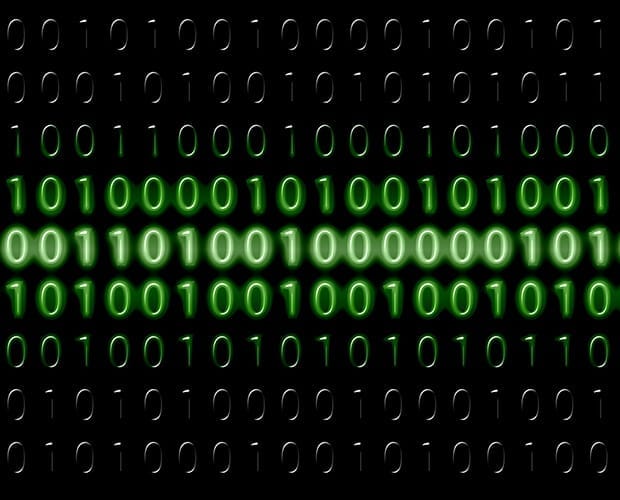
DP-200: Implementing an Azure Data Solution Certification Video Training Course
The complete solution to prepare for for your exam with DP-200: Implementing an Azure Data Solution certification video training course. The DP-200: Implementing an Azure Data Solution certification video training course contains a complete set of videos that will provide you with thorough knowledge to understand the key concepts. Top notch prep including Microsoft DP-200 exam dumps, study guide & practice test questions and answers.
DP-200: Implementing an Azure Data Solution Certification Video Training Course Exam Curriculum
Welcome to the DP-200 Course!
- 4:00
- 4:00
Implement Non-Relational Data Storage Solutions
- 11:00
- 9:00
- 4:00
- 10:00
- 9:00
Implement Relational Data Storage Solutions
- 10:00
- 10:00
- 4:00
- 4:00
- 4:00
About DP-200: Implementing an Azure Data Solution Certification Video Training Course
DP-200: Implementing an Azure Data Solution certification video training course by prepaway along with practice test questions and answers, study guide and exam dumps provides the ultimate training package to help you pass.
DP-200 Exam Prep: Azure Stream Analytics Made Easy
Azure Stream Analytics is one of the most powerful services within Microsoft Azure. It is designed to process large amounts of real-time data from various sources and deliver insights that can drive decisions instantly. The DP-200 exam focuses on implementing an Azure data solution, and Stream Analytics is a critical part of that process. This course has been developed to guide learners step by step through all key areas of Stream Analytics, aligned with DP-200 requirements. The course is divided into five major parts, each with a clear focus and practical examples.
Purpose of the Course
The purpose of this training course is to prepare learners for success in the DP-200 exam while also building real-world skills in Stream Analytics. The training is designed not only to cover theoretical concepts but also to connect them with implementation steps, configuration guidance, and hands-on approaches. By the end of this program, learners will be able to deploy, manage, and troubleshoot Azure Stream Analytics jobs with confidence.
Importance of Azure Stream Analytics
Organizations today generate massive volumes of data from applications, devices, sensors, social media platforms, and business systems. Handling this constant flow of data requires advanced tools that can capture, process, and analyze information in real time. Azure Stream Analytics plays this role perfectly by offering a fully managed, serverless service that is both scalable and cost effective. For professionals preparing for DP-200, mastering Stream Analytics is essential because it demonstrates their ability to implement a complete end-to-end solution.
Structure of the Course
The training course is divided into five parts. Each part builds on the previous one and provides a deeper understanding of Stream Analytics. The parts cover fundamentals, data ingestion, query language, integration with Azure services, optimization strategies, and exam-focused guidance. Each section contains simplified explanations and scenarios that make complex concepts easier to understand.
Course Overview
This course provides a detailed step-by-step pathway to mastering Stream Analytics. Learners will begin with the basics of real-time analytics, then progress toward configuring inputs, outputs, and transformation queries. The course continues into advanced configurations, error handling, scaling strategies, and integration with services like Azure Event Hubs, IoT Hub, and Power BI. Along the way, emphasis is placed on DP-200 exam objectives so that learners are ready for both real-world implementation and exam performance.
Learning Modules in the Course
The training course contains several modules grouped logically into the five parts. The first part provides an introduction to Azure Stream Analytics, understanding its purpose, architecture, and role in the Azure ecosystem. Later modules focus on input and output management, query syntax, performance optimization, job monitoring, and integration scenarios. The final sections connect these skills to DP-200 exam requirements, ensuring that students understand how questions are framed and how to approach them effectively.
Requirements for the Course
To succeed in this training program, learners should have some foundational knowledge of Microsoft Azure services. Understanding Azure subscriptions, resource groups, and networking concepts will make the learning process easier. Familiarity with data concepts such as databases, event-driven data, and basic SQL queries will also be helpful. While prior experience with big data platforms is not mandatory, it can provide additional context. Learners should also be comfortable navigating the Azure portal and working with cloud-based services.
Who This Course Is For
This course is designed for IT professionals who want to develop their expertise in real-time data processing. It is suitable for data engineers, data analysts, solution architects, and developers preparing for the DP-200 exam. It is also beneficial for anyone who works with Internet of Things solutions, streaming data, or enterprise analytics platforms. Whether the learner is a beginner with Azure or has intermediate experience, the course provides step-by-step instructions to ensure comprehension and mastery.
Course Descriptions in Detail
The course takes a hands-on, practical approach. Each topic is explained with examples, scenarios, and configurations that learners can replicate in their own Azure environment. Instead of overwhelming learners with theory, the course demonstrates how Stream Analytics works in practice, why certain configurations are chosen, and how performance is optimized. By following the training, learners will be able to translate exam concepts into real-world solutions.
Building Confidence for DP-200
The DP-200 exam tests knowledge of implementing an Azure data solution, which includes working with real-time analytics pipelines. This course ensures that learners can confidently answer exam questions by connecting every topic back to exam objectives. It not only builds technical ability but also develops problem-solving skills and analytical thinking. The gradual progression from fundamentals to advanced scenarios prepares learners for the variety of challenges they may encounter in the exam.
Learning Approach Used in This Course
The training is structured with shorter, clear explanations that avoid unnecessary complexity. Each concept is broken down into digestible parts so that learners can understand step by step. The focus is on making the material engaging, practical, and easy to follow. Real examples are provided to connect theory to practice, and learners are encouraged to test these examples in a sandbox Azure environment. This active learning style helps retention and deepens understanding.
Real-World Relevance of the Course
Stream Analytics is widely used in industries such as finance, healthcare, retail, logistics, and manufacturing. Professionals who complete this course will not only be prepared for the DP-200 exam but also have skills they can directly apply in their careers. From detecting anomalies in sensor data to creating dashboards with live business insights, the possibilities are vast. This real-world applicability makes the course valuable beyond certification.
Course Goals and Outcomes
By the end of this course, learners will be able to design and deploy Stream Analytics jobs, configure inputs and outputs, write transformation queries, integrate with other Azure services, optimize performance, and monitor jobs effectively. They will have the confidence to handle exam scenarios and workplace projects with equal ease. The ultimate outcome of this training is mastery of Azure Stream Analytics in both academic and professional contexts.
Understanding Data Inputs in Stream Analytics
Data inputs are the entry points for information into a Stream Analytics job. Inputs define where the data is coming from and how the service should treat it during processing. In most real-world solutions, inputs come from event streaming platforms such as Event Hubs, IoT Hub, or directly from Azure Blob storage. Understanding inputs is crucial because they determine the scale, speed, and reliability of your solution. Stream Analytics requires inputs to be defined carefully with the right properties so that downstream queries can interpret data correctly.
Input Types and Their Characteristics
Azure Stream Analytics supports multiple input types. Event Hubs is often used to handle high-throughput event streams that arrive from applications or telemetry devices. IoT Hub is specialized for device-to-cloud communication, making it ideal for Internet of Things scenarios where thousands of devices send sensor readings every second. Blob storage is often used as a data lake or historical data repository where static files are read into Stream Analytics for batch-style processing. Each input type serves a different purpose, and the choice depends on whether the requirement is real-time, near-real-time, or batch.
Defining Event Hubs as an Input
When Event Hubs is configured as an input, it acts like a message broker where producers send events and Stream Analytics consumes them for processing. The configuration includes details such as the Event Hub namespace, the specific hub name, the consumer group, and authentication details. Event Hubs provides a scalable way to handle millions of messages per second. Stream Analytics connects to it seamlessly and starts ingesting data with very low latency. For DP-200, it is important to know how to map Event Hubs properties into the input schema and how to partition data for performance.
Configuring IoT Hub as an Input
IoT Hub integration allows Stream Analytics jobs to directly consume device telemetry streams. IoT Hub extends the Event Hub model but adds device identity management, authentication, and secure communication. When used as an input, IoT Hub allows solutions to capture readings from IoT devices such as sensors, meters, and embedded systems. Configuring IoT Hub as an input involves selecting the IoT Hub namespace, consumer group, and endpoint. Understanding how Stream Analytics transforms IoT device messages into a consumable schema is essential for effective data processing.
Using Blob Storage as an Input
Blob storage inputs are used for scenarios where historical data or reference data needs to be joined with streaming data. For example, a retail company might want to process sales transaction streams and compare them with a historical product catalog stored in Blob storage. When defining a Blob input, you must specify the storage account, container, file format, and encoding. Stream Analytics can handle CSV, JSON, and Avro files from Blob storage, allowing for both flexibility and integration with existing data lakes.
Input Schema and Data Types
Each input must be mapped to a schema that describes its structure. The schema ensures that Stream Analytics can interpret the incoming data correctly. For example, a telemetry message from IoT Hub may contain temperature, pressure, and device ID fields. Each field is defined with its type, such as integer, float, or string. Schema definition allows queries to reference fields directly and perform filtering, aggregation, and transformations. Understanding schema mapping is vital for preparing the exam as questions often focus on schema mismatches and troubleshooting.
Understanding Data Outputs in Stream Analytics
Outputs represent the destination of processed data after it flows through a Stream Analytics job. Outputs allow organizations to send insights to dashboards, storage systems, or real-time applications. Azure Stream Analytics supports outputs to services such as Power BI, SQL Database, Data Lake, Event Hubs, and Cosmos DB. Each output type has specific use cases and configuration requirements. Choosing the right output ensures that processed data reaches the intended system quickly and reliably.
Power BI as an Output
Power BI integration is one of the most popular output options. It allows real-time dashboards to display metrics as they are processed by Stream Analytics. For instance, IoT sensor data can be aggregated in real time and shown in a Power BI dashboard that refreshes within seconds. Configuring Power BI as an output requires specifying a workspace, dataset, and authentication method. Once the output is set, the data flow can be visualized instantly, providing decision makers with actionable insights.
SQL Database as an Output
Sending processed data to Azure SQL Database is common when structured storage and querying are required. SQL Database outputs enable long-term persistence of results that can be queried using standard SQL. This is particularly useful for business reporting and historical analysis. Configuring SQL Database as an output involves defining connection strings, table schema, and authentication. The key challenge is ensuring that throughput and table design can handle continuous data inserts without bottlenecks.
Azure Data Lake as an Output
For large-scale storage and long-term analytics, Azure Data Lake is often the preferred output. Stream Analytics can write processed results into files that can later be analyzed using big data tools such as Azure Synapse Analytics or Hadoop clusters. This output is especially relevant for batch processing scenarios where downstream systems analyze the stored data. Configuring Data Lake outputs requires defining storage paths, file formats, and partitioning strategies.
Cosmos DB as an Output
Cosmos DB integration allows Stream Analytics to store results in a globally distributed, multi-model database. This is particularly useful for real-time applications where processed insights must be available instantly across regions. For example, an e-commerce platform might process orders and write results to Cosmos DB, which then powers an application showing real-time product availability. Configuring Cosmos DB outputs involves setting database name, container, partition key, and consistency level.
Writing Queries in Stream Analytics
At the heart of Stream Analytics lies its query language. The query language is based on SQL but extends it with streaming-specific constructs. Queries define how inputs are transformed into outputs, including filtering, joining, aggregation, and windowing. Queries are the most powerful way to implement business logic within a Stream Analytics job. For DP-200, understanding query patterns and their application is one of the most heavily tested areas.
Query Syntax and Structure
A typical Stream Analytics query starts with a SELECT statement that specifies which fields to output. The query includes FROM clauses that define the input source and WHERE clauses that apply filters. Queries may also include GROUP BY for aggregation and HAVING for post-aggregation filtering. Stream Analytics extends SQL by allowing windowing functions that group data based on time intervals rather than static datasets. This makes it possible to analyze real-time data streams with accuracy.
Windowing Functions in Stream Analytics
Windowing functions are used to group data into intervals for aggregation. Tumbling windows divide the data stream into fixed, non-overlapping intervals, such as every 5 minutes. Sliding windows allow overlapping intervals for rolling analysis. Hopping windows combine aspects of both, while session windows group events based on inactivity periods. Windowing is essential for real-time analytics because it allows calculations like average temperature per minute or total sales per hour to be performed on streaming data.
Joining Streams with Reference Data
Stream Analytics allows real-time data streams to be joined with reference data stored in Blob storage or SQL Database. Reference data is static or slowly changing information that adds context to streaming events. For example, transaction streams may be joined with customer profiles stored in Blob storage to enrich real-time insights. Joins are performed using standard SQL syntax, but they are designed to work efficiently with streaming inputs.
Aggregations and Transformations
Aggregation functions such as COUNT, SUM, AVG, MIN, and MAX are supported in Stream Analytics queries. Transformations allow you to manipulate fields, create calculated values, and clean data before sending it to outputs. For example, temperature readings may be converted from Celsius to Fahrenheit as part of the transformation step. Aggregations and transformations form the core of most business logic within a Stream Analytics job.
Handling Late Arriving Events
In real-world scenarios, events may arrive late due to network delays or device connectivity issues. Stream Analytics handles this with event time policies and watermarking. These features allow jobs to process late events while maintaining accuracy in aggregations. Understanding how to configure late arrival tolerance and out-of-order handling is an important part of exam preparation because it affects both accuracy and reliability of analytics.
Testing and Validating Queries
Before deploying a job, queries can be tested within the Azure portal using sample data. This allows developers to validate that the transformations, joins, and aggregations produce the expected results. Testing queries is an important step to ensure that production jobs run smoothly without errors. DP-200 emphasizes the ability to troubleshoot and optimize queries, so hands-on practice is strongly recommended.
Configuring Stream Analytics Jobs
A Stream Analytics job is the central component that defines how data flows from inputs to outputs while being transformed by queries. Configuring a job correctly ensures that it runs efficiently and delivers accurate insights. When creating a new job, you define properties such as job name, resource group, location, streaming units, and query details. These configurations affect performance, cost, and reliability. A job configuration is not just a formality but a critical step that aligns resources with business requirements.
Defining Job Properties
Every Stream Analytics job requires a set of basic properties. The name of the job should be unique within your subscription and follow naming conventions for easier management. The resource group determines where the job will be managed alongside related resources such as Event Hubs and Blob storage. The location defines the region where the job runs, and this should ideally match the region of the inputs and outputs to minimize latency. Streaming units represent the processing power assigned to the job and can be scaled up or down based on workload requirements.
Understanding Streaming Units
Streaming units are the currency of performance in Stream Analytics. Each unit represents a fixed amount of compute and memory resources that the service uses to process streaming data. The number of streaming units determines how many events per second can be processed and how complex queries can be executed. For lightweight workloads with simple queries, one streaming unit may be enough. For high-throughput scenarios with multiple inputs and advanced transformations, scaling to more units ensures reliability and responsiveness. Managing streaming units effectively is an important skill for DP-200 candidates.
Configuring Inputs and Outputs in a Job
A Stream Analytics job must be connected to inputs and outputs to define its flow. The configuration of inputs requires specifying type, source details, serialization format, and authentication. Outputs require details such as destination type, schema, and credentials. These configurations create the pipeline from source to destination. Each job can support multiple inputs and outputs, allowing for complex scenarios such as reading from IoT Hub, enriching with reference data, and writing results to both Power BI and SQL Database.
Query Configuration Within Jobs
The query is the heart of the job and defines the actual transformation of data. Queries are written in a SQL-like language and stored within the job definition. Stream Analytics jobs allow queries to be edited and tested directly in the Azure portal. Queries can be updated while the job is running, though care must be taken to ensure changes do not disrupt processing. Configuration of queries also involves defining how data is partitioned and whether event ordering is based on arrival time or event time.
Starting and Stopping Jobs
Once a job has been configured, it must be started to begin processing data. Jobs can be started from the Azure portal, CLI, or PowerShell. When starting a job, you choose whether to process events from the current point in time or from a custom timestamp. Stopping a job halts processing and ensures that no new data is consumed. Jobs can be paused when not in use to save costs, and restarting them later will resume data flow. For exam preparation, it is important to understand the difference between starting from the current point and starting from a past timestamp.
Monitoring Stream Analytics Jobs
Monitoring is essential to ensure that jobs run smoothly. The Azure portal provides a monitoring dashboard with metrics such as input events, output events, backlogged events, and data conversion errors. Monitoring helps identify whether the job is keeping up with incoming data or if bottlenecks exist. Metrics can be visualized over time to analyze performance trends. Stream Analytics also integrates with Azure Monitor and Application Insights for advanced monitoring scenarios.
Key Metrics to Track
The most important metrics include input events per second, output events per second, and backlogged input events. Input events per second show the rate at which data is ingested. Output events per second indicate how many events are successfully written to outputs. Backlogged input events reveal whether the job is falling behind. A growing backlog means that the job does not have enough resources or that queries are too complex for the allocated streaming units. Monitoring these metrics continuously ensures that problems are detected early.
Using Azure Monitor for Alerts
Azure Monitor can be configured to send alerts when thresholds are crossed. For example, you may configure an alert if backlogged events exceed a certain number or if output events drop to zero. Alerts can be sent by email, SMS, or integrated with automation workflows. This ensures that administrators are informed immediately when jobs experience issues. Configuring alerts is not only best practice but also part of exam objectives.
Diagnostic Logs and Troubleshooting
Stream Analytics provides diagnostic logs that contain detailed information about job execution. These logs can help troubleshoot issues such as query errors, connectivity problems, or authentication failures. Logs can be stored in Blob storage, sent to Event Hubs, or integrated with Log Analytics. Reviewing logs allows developers to identify root causes quickly. Understanding where to find logs and how to interpret them is critical for both real-world operations and the DP-200 exam.
Scaling Stream Analytics Jobs
Scaling ensures that jobs can handle varying levels of workload. Scaling is achieved by increasing the number of streaming units assigned to a job. Azure provides the flexibility to start small and scale up as data volume grows. Scaling decisions should be based on metrics such as backlog size and throughput. When scaling, it is important to balance performance with cost because additional streaming units increase the bill. Stream Analytics automatically distributes data across units, but the effectiveness of scaling depends on query design and input partitioning.
Partitioning for Scalability
Partitioning allows jobs to process data in parallel by splitting input streams into multiple shards. Each partition can be processed by a different streaming unit, improving throughput and reducing bottlenecks. Event Hubs and IoT Hub natively support partitioning, and Stream Analytics queries can be designed to take advantage of it. Partitioning requires that queries include partition-aware functions to ensure data is processed consistently. Without proper partitioning, simply adding more streaming units may not improve performance.
Optimizing Query Performance
Query performance is critical for real-time analytics. Poorly designed queries can result in delays, backlogs, or even failed jobs. Optimization involves reducing unnecessary joins, minimizing nested queries, and using windowing functions effectively. Queries should be designed with simplicity in mind while meeting business requirements. Using reference data efficiently and limiting the amount of data processed per window are also optimization strategies. Exam scenarios often present queries with performance issues that need to be identified and corrected.
Managing Event Ordering
Events can arrive in different orders due to network delays or device issues. Stream Analytics allows jobs to process events based on event time or arrival time. Event time ordering provides more accurate analysis but requires watermarking and late arrival policies. Arrival time ordering is simpler but may not reflect the actual sequence of events. Choosing the correct ordering mode depends on business requirements. For scenarios like financial transactions, event time is crucial, while for monitoring application logs, arrival time may be sufficient.
Error Handling in Stream Analytics
Error handling ensures that jobs can continue processing even when unexpected data or system failures occur. Errors may result from schema mismatches, malformed messages, or connectivity issues with outputs. Stream Analytics allows configuration of error policies to either drop malformed events or send them to a storage account for later analysis. Configuring error handling properly ensures that jobs do not fail due to isolated errors. Understanding error handling policies is a key requirement for DP-200.
Handling Data Conversion Errors
One common issue is data conversion errors, which occur when the format of incoming data does not match the schema defined in the job. For example, a string value may appear in a field expected to be an integer. Stream Analytics provides metrics that count such errors and allows you to configure whether to ignore them or log them for later review. Monitoring data conversion errors ensures data integrity and accuracy of analysis.
Checkpointing and Recovery
Stream Analytics jobs use checkpointing to record progress in processing streams. Checkpoints allow jobs to recover from failures without losing data. If a job stops unexpectedly, it can restart from the last checkpoint and continue processing. Checkpoints are stored automatically by the service, but they can also be configured for specific inputs. Understanding how checkpointing works helps ensure reliability and resilience in real-time pipelines.
Integration with Other Azure Services
Stream Analytics does not work in isolation. It integrates with a wide range of Azure services to provide end-to-end analytics solutions. For ingestion, it connects with Event Hubs, IoT Hub, and Blob storage. For outputs, it integrates with Power BI, SQL Database, Data Lake, and Cosmos DB. It can also work with Azure Functions to trigger custom workflows and with Logic Apps for business process automation. Exam scenarios often involve designing solutions that span multiple services, so understanding integrations is vital.
Security Considerations for Jobs
Security is an important part of implementing any data solution. Stream Analytics jobs require secure connections to inputs and outputs, often using shared access keys or managed identities. Managed identities are recommended because they provide secure, passwordless authentication managed by Azure. Data should also be encrypted in transit using TLS and encrypted at rest in storage destinations. For DP-200, security questions may focus on how to configure authentication securely and how to protect sensitive data within streaming pipelines.
Cost Management for Stream Analytics
Cost optimization is a critical aspect of using Stream Analytics effectively. The primary cost driver is the number of streaming units allocated to a job. Additional costs may arise from outputs such as writing to SQL Database or Data Lake. To manage costs, it is important to start with the minimum number of streaming units required and scale up only when necessary. Jobs should also be stopped when not in use to avoid unnecessary charges. Cost management strategies are both exam relevant and essential for real-world deployments.
Prepaway's DP-200: Implementing an Azure Data Solution video training course for passing certification exams is the only solution which you need.
| Free DP-200 Exam Questions & Microsoft DP-200 Dumps | ||
|---|---|---|
| Microsoft.passit4sure.dp-200.v2020-03-14.by.eliska.109q.ete |
Views: 629
Downloads: 2159
|
Size: 1.89 MB
|
Student Feedback
Can View Online Video Courses
Please fill out your email address below in order to view Online Courses.
Registration is Free and Easy, You Simply need to provide an email address.
- Trusted By 1.2M IT Certification Candidates Every Month
- Hundreds Hours of Videos
- Instant download After Registration
A confirmation link will be sent to this email address to verify your login.
Please Log In to view Online Course
Registration is free and easy - just provide your E-mail address.
Click Here to Register





