Pass CompTIA CASP Certification Exams in First Attempt Guaranteed!
Get 100% Latest Exam Questions, Accurate & Verified Answers to Pass the Actual Exam!
30 Days Free Updates, Instant Download!

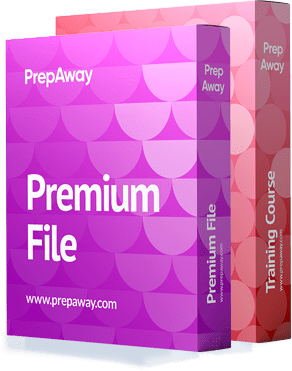
CASP Premium Bundle
- CAS-004 Exam
- CAS-005 Exam 1 product

CAS-004 Premium Bundle
- Premium File 645 Questions & Answers
Last update: Feb 04, 2026 - Training Course 271 Video Lectures
- Study Guide 530 Pages
Purchase Individually

Premium File
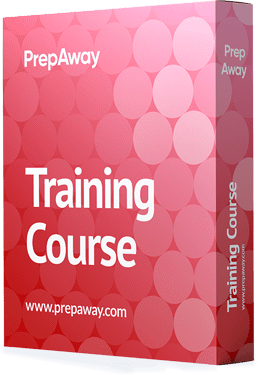
Training Course
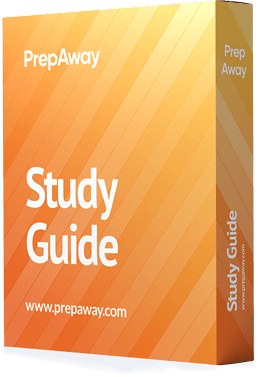
Study Guide

CAS-005 Premium Bundle
Purchase Individually

Premium File
CAS-004 Exam - CompTIA Advanced Security Practitioner (CASP+) CAS-004


CAS-004 Premium Bundle
- Premium File 645 Questions & Answers. Last update: Feb 04, 2026
- Training Course 271 Video Lectures
- Study Guide Pages
| Download Free CAS-004 Exam Questions |
|---|
CAS-005 Exam - CompTIA SecurityX


CAS-005 Premium ETE File
- Premium File 408 Questions & Answers
Whats Included:
- Latest Questions
- 100% Accurate Answers
- Fast Exam Updates
| Download Free CAS-005 Exam Questions |
|---|
CompTIA CASP Certification Practice Test Questions and Answers, CompTIA CASP Certification Exam Dumps
All CompTIA CASP certification exam dumps, study guide, training courses are prepared by industry experts. CompTIA CASP certification practice test questions and answers, exam dumps, study guide and training courses help candidates to study and pass hassle-free!
The Foundation of Advanced Cybersecurity: Understanding the CASP+ Certification
In our increasingly connected world, the reliance on digital infrastructure has grown exponentially. From personal communication to global commerce, nearly every aspect of modern life is intertwined with the internet. This digital transformation, while offering unprecedented convenience and efficiency, has also created a vast and complex attack surface for malicious actors. The nature of cyber threats has evolved far beyond the simple viruses and worms of the past. Today, organizations face a constant barrage of sophisticated attacks, ranging from financially motivated ransomware campaigns to espionage by well-funded, state-sponsored Advanced Persistent Threats (APTs).
These threats are not static; they are dynamic and adaptive. Adversaries continuously refine their tactics, techniques, and procedures (TTPs), leveraging automation, artificial intelligence, and a burgeoning dark web economy to launch attacks at scale. The consequences of a successful breach can be devastating, resulting in significant financial loss, reputational damage, regulatory fines, and the theft of sensitive intellectual property. This escalating complexity and severity of cyber threats have created an urgent and growing demand for highly skilled cybersecurity professionals who can not only defend against current attacks but also architect resilient systems to withstand the threats of the future.
Navigating the CompTIA Cybersecurity Pathway
To help individuals build and validate the skills needed to combat these threats, CompTIA has developed a comprehensive cybersecurity certification pathway. This pathway provides a structured progression from foundational knowledge to advanced, mastery-level expertise. For many, the journey begins with a foundational trilogy of certifications. The CompTIA A+ covers core IT support skills, Network+ establishes a solid understanding of network infrastructure, and Security+ provides the essential principles of cybersecurity. Security+ is often considered the baseline certification for any aspiring cybersecurity professional, covering a broad range of fundamental security concepts.
Beyond this foundation, the pathway branches into specialized areas. Certifications like PenTest+ focus on offensive security and penetration testing, while CySA+ centers on defensive security analytics and incident response. At the pinnacle of this pathway for hands-on practitioners sits the CompTIA Advanced Security Practitioner, or CASP+ certification. CASP+ is designed for senior cybersecurity professionals who are still deeply involved in the technical aspects of security but are also required to think strategically. It represents the culmination of the CompTIA cybersecurity track, validating an expert level of knowledge and skill in designing, implementing, and managing enterprise-wide security solutions.
Defining the CompTIA CASP+ Certification
The CompTIA CASP+ certification is an advanced, hands-on credential for cybersecurity professionals who have extensive experience in the field. Unlike some other high-level certifications that focus primarily on management and policy, CASP+ is unique in its emphasis on the practitioner. It is designed for the expert who is tasked with architecting, engineering, integrating, and implementing secure solutions across complex enterprise environments. This certification validates a professional's ability to apply critical thinking and judgment to a broad spectrum of security disciplines to propose and implement solutions that map to business objectives.
The CASP+ holder is expected to be a technical leader, capable of not only configuring and troubleshooting complex security systems but also designing them from the ground up. The certification goes beyond individual technologies and focuses on the integration of security across the entire enterprise. It proves that a professional has the knowledge to conceptualize, design, and engineer secure solutions while considering the impact on the business. It bridges the gap between the hands-on security engineer and the high-level CISO, validating the skills of a true security architect or senior technical lead.
A Glimpse into the CASP+ Exam Domains
To understand the depth of the CASP+ certification, it is essential to look at the domains of knowledge it covers. The exam is structured around four key areas that represent the core responsibilities of an advanced security practitioner. The first domain, Security Architecture, focuses on designing secure solutions for enterprise networks, including on-premises, cloud, and hybrid environments. This involves analyzing security requirements and developing resilient, scalable security architectures that protect critical assets. It covers everything from network segmentation and virtualization security to the secure integration of emerging technologies like IoT and industrial control systems.
The second domain, Security Operations, deals with the practical aspects of defending the enterprise. This includes conducting incident response, using threat intelligence to proactively hunt for adversaries, and applying digital forensics techniques. The third domain, Security Engineering and Cryptography, delves into the implementation of secure solutions. It covers secure software development practices, advanced cryptographic concepts like PKI, and the secure configuration of applications and systems. The final domain, Governance, Risk, and Compliance, focuses on the business side of security, including risk management frameworks, compliance with regulations, and developing security policies that align with organizational goals.
The Ideal Candidate for CASP+
The CASP+ certification is not intended for individuals who are new to the field of cybersecurity. It is specifically designed to validate the skills of seasoned professionals who have moved beyond entry-level or intermediate roles. The ideal candidate is a cybersecurity practitioner with a proven track record of working in complex and challenging environments. This includes job roles such as Security Architect, Senior Security Engineer, Senior Cybersecurity Analyst, or Security Operations Center (SOC) Manager. These are individuals who are responsible for making key technical decisions that have a significant impact on their organization's security posture.
A CASP+ candidate should be comfortable with both the technical and strategic aspects of cybersecurity. They should be able to lead technical implementation projects, mentor junior team members, and effectively communicate complex security concepts to both technical and non-technical stakeholders. The certification is for the professional who is a leader on the front lines of cyber defense, the one who designs the fortress walls and commands the troops, rather than the general who simply reviews the battle plans from afar. It is for those who translate business requirements into tangible, effective security controls.
Understanding the Experience Recommendations
One of the distinguishing features of the CASP+ certification is its approach to prerequisites. Unlike some other advanced certifications, CompTIA does not enforce a strict set of prior certifications or a mandatory number of years of experience before a candidate can attempt the exam. This flexible approach allows any professional who feels they possess the requisite knowledge to challenge the exam. However, this flexibility should not be mistaken for a lack of rigor. The content and style of the exam are explicitly designed to test the knowledge that can only be gained through significant real-world experience.
CompTIA officially recommends that candidates have a minimum of ten years of experience in IT administration, including at least five years of broad, hands-on experience in a technical security role. This recommendation is a crucial piece of guidance. The exam's performance-based questions, in particular, require candidates to solve complex, multi-faceted problems in a simulated environment. These are not questions that can be answered by memorizing facts from a book. They demand the kind of deep, intuitive understanding and problem-solving ability that is forged through years of practical application in diverse and challenging IT environments.
Navigating the CASP+ Exam Experience
The CompTIA CASP+ exam is designed to be a rigorous and comprehensive assessment of an advanced security professional's skills. It stands apart from many other exams due to its strong emphasis on practical, hands-on abilities. The exam consists of a maximum of 90 questions and candidates are given 165 minutes to complete it. The question types are a blend of traditional multiple-choice questions and, more significantly, performance-based questions (PBQs). These PBQs are the true test of a candidate's readiness and are what make the CASP+ exam so challenging and respected.
Performance-based questions are not simple knowledge recall items. They present candidates with a simulated environment and require them to perform a specific task or solve a complex problem. This could involve configuring a firewall, analyzing logs to identify the indicators of a compromise, designing a secure network segment, or dragging and dropping the correct components into a diagram to create a secure architecture. These interactive questions mimic real-world scenarios, forcing candidates to apply their knowledge and critical thinking skills under pressure. Success on the CASP+ exam is therefore a direct validation of one's ability to perform as a senior security practitioner.
Domain 1: A Deep Dive into Security Architecture
The Security Architecture domain makes up a significant portion of the exam, reflecting the critical role of design in creating a secure enterprise. This domain challenges candidates to think like a security architect, analyzing business requirements and translating them into a resilient and defensible infrastructure. It covers the security considerations for a wide array of enterprise technologies, including both on-premises data centers and modern cloud environments. Candidates must demonstrate proficiency in designing secure solutions for Infrastructure as a Service (IaaS), Platform as a Service (PaaS), and Software as a Service (SaaS) models.
This domain also delves into the complexities of network security design. This includes topics like network segmentation to contain threats, the implementation of zero-trust architectural principles, and the secure integration of diverse network environments. Furthermore, it addresses the security challenges posed by emerging technologies. Candidates must understand how to secure the Internet of Things (IoT), embedded systems, and industrial control systems (ICS), which often have unique vulnerabilities and operational constraints. The goal is to prove that a candidate can build a security framework that is both robust and flexible enough to support the evolving needs of the business.
Domain 2: A Deep Dive into Security Operations
While architecture focuses on design, the Security Operations domain is all about the active defense of the network. This section of the exam tests a candidate's ability to lead and execute the day-to-day tasks required to protect an organization from cyber threats. A major component of this domain is incident response. Candidates must demonstrate a deep understanding of the incident response lifecycle, from initial detection and analysis to containment, eradication, and post-incident recovery. This includes knowing how to preserve evidence for forensic analysis and how to effectively communicate during a crisis.
This domain also emphasizes a proactive approach to defense. Candidates are expected to be knowledgeable about threat intelligence, including how to consume it from various sources and use it to proactively hunt for threats within their own environment. This involves searching for indicators of compromise (IOCs) and understanding the tactics, techniques, and procedures (TTPs) of common adversaries. The domain also covers the use of security tools for continuous monitoring, such as Security Information and Event Management (SIEM) systems, and the process of conducting vulnerability assessments to identify and remediate weaknesses before they can be exploited.
Domain 3: A Deep Dive into Security Engineering and Cryptography
The Security Engineering and Cryptography domain focuses on the technical implementation of security controls. It validates a candidate's ability to build and maintain secure systems and applications. A key area within this domain is the security of the software development lifecycle (SDLC). Candidates must understand how to integrate security into every phase of software development, a concept often referred to as DevSecOps. This includes practices like static and dynamic code analysis, threat modeling, and secure coding standards to prevent common vulnerabilities like SQL injection and cross-site scripting.
Cryptography is another cornerstone of this domain. The exam moves beyond a basic understanding of encryption and requires a deep knowledge of cryptographic concepts and their practical application. This includes designing and implementing a Public Key Infrastructure (PKI), managing the lifecycle of cryptographic keys, and selecting the appropriate cryptographic algorithms and protocols for different use cases. Candidates must understand the strengths and weaknesses of various ciphers and be able to engineer solutions that provide confidentiality, integrity, and authenticity for data at rest and in transit.
Domain 4: A Deep Dive into Governance, Risk, and Compliance (GRC)
The Governance, Risk, and Compliance (GRC) domain bridges the gap between technical security and business objectives. It ensures that an advanced practitioner understands how to align their security efforts with the strategic goals and legal obligations of the organization. A fundamental part of this domain is risk management. Candidates must be able to conduct risk assessments, analyze the potential impact of various threats, and implement cost-effective controls to mitigate risk to an acceptable level. This requires familiarity with established risk management frameworks, such as the NIST Risk Management Framework (RMF).
This domain also covers the complex landscape of legal and regulatory compliance. Candidates are expected to have an awareness of major regulations and standards like the General Data Protection Regulation (GDPR), the Health Insurance Portability and Accountability Act (HIPAA), and the Payment Card Industry Data Security Standard (PCI DSS). They must understand how to implement controls to meet these requirements and how to document compliance for auditors. Finally, this domain includes business continuity and disaster recovery planning, ensuring that the organization can continue to operate and recover quickly in the event of a major disruption.
Achieving Global Recognition and Credibility
In the crowded field of cybersecurity certifications, credibility is paramount. The CompTIA CASP+ certification stands out due to its adherence to the highest international standards. It is accredited by the American National Standards Institute (ANSI) to meet the International Organization for Standardization (ISO) 17024 standard. This accreditation is a rigorous process that validates the quality and integrity of the certification program. It ensures that the exam is fair, reliable, and accurately measures the skills it claims to assess. For professionals and employers, this provides confidence that the CASP+ credential is a true mark of expertise.
This global recognition means that a CASP+ certification is valued by organizations around the world. It is not tied to a specific country's regulations or a particular vendor's technology, making it a portable and respected credential across international borders. Holding a certification that meets the ISO 17024 standard signals to the global cybersecurity community that you have met a stringent, internationally accepted benchmark for competence. This level of credibility can be a significant advantage when competing for senior roles in multinational corporations or in regions with a high demand for proven security talent.
Meeting Critical Department of Defense Requirements
One of the most significant and direct benefits of the CASP+ certification is its approval for use within the United States Department of Defense (DoD). The DoD Directive 8570, and its successor the DoD 8140 Directive, outlines the requirements for individuals working in information assurance roles within the DoD and its associated contractors. This directive mandates that personnel in specific roles hold an approved third-party certification to ensure they have the necessary skills to protect critical government information systems. The CASP+ certification is approved for a number of these high-level roles.
Specifically, CASP+ meets the requirements for several advanced job classifications, including Information Assurance Technical (IAT) Level III, Information Assurance Management (IAM) Level II, and Information Assurance System Architect and Engineer (IASAE) Levels I and II. This makes the certification incredibly valuable, and often mandatory, for anyone seeking to work in or advance within the vast ecosystem of DoD cybersecurity. For military personnel, government civilians, and private-sector contractors, holding the CASP+ certification opens the door to a wide range of senior-level positions that would otherwise be inaccessible.
Commanding a Higher Salary and Financial Advancement
Earning an advanced certification like CASP+ is a direct investment in your financial future. The skills validated by the exam—such as enterprise security architecture, advanced risk management, and incident response leadership—are among the most sought-after and highly compensated in the cybersecurity industry. Organizations are willing to pay a premium for professionals who can not only implement security tools but also design comprehensive security strategies that protect the entire enterprise. The CASP+ certification serves as clear, third-party validation that you possess these high-value skills.
Numerous salary surveys consistently show that CASP+ certified professionals earn significantly more than their non-certified peers. The certification demonstrates a level of expertise that justifies a higher salary, better bonuses, and more rapid financial advancement. This is because the roles that require CASP+ level skills are those that are directly responsible for protecting an organization's most critical assets and ensuring its continued operation. By proving you can handle this level of responsibility, you position yourself as an indispensable asset, which is directly reflected in your compensation package and overall earning potential throughout your career.
The Strategic Advantage of a Vendor-Neutral Approach
The CASP+ certification is vendor-neutral, meaning its content and objectives are not tied to any single technology vendor's products or solutions. This is a crucial strategic advantage for a senior security professional. While vendor-specific certifications are valuable for demonstrating deep expertise in a particular product, a vendor-neutral certification proves that you have mastered the underlying principles and concepts of cybersecurity. This foundational knowledge is transferable across any technology stack, whether an organization uses Cisco, Palo Alto Networks, Microsoft Azure, or Amazon Web Services.
This versatility makes you a more agile and valuable professional. You are not limited to working in environments that use a specific set of tools. Instead, you have the skills to analyze any environment, understand its security challenges, and apply best practices to design and implement effective solutions, regardless of the technology involved. This broad applicability of your skills makes you more attractive to a wider range of employers and better equipped to adapt to the constantly changing technological landscape of the cybersecurity industry, ensuring your expertise remains relevant for years to come.
Enhancing Job Security and Career Opportunities
The demand for skilled cybersecurity professionals continues to outpace supply, creating a significant skills gap, especially at the senior and architect levels. The CASP+ certification positions you perfectly to fill this gap. By validating your advanced, hands-on skills, the certification makes you a highly sought-after candidate for senior roles. It differentiates you from the many professionals who hold foundational or intermediate certifications, signaling to employers that you have the experience and expertise to handle the most complex security challenges.
This high demand translates directly into enhanced job security. Organizations are reluctant to lose senior security talent, especially those with proven and validated skills. Holding the CASP+ certification can make you a key player in your organization's security strategy, leading to greater stability and a more defined career path. Furthermore, it opens up a wealth of new opportunities. You will be qualified for a broader range of senior positions, have more leverage in salary negotiations, and be better positioned to transition into leadership roles or specialized consulting work.
The Strategic Role of the Security Architect
A Security Architect is one of the most senior technical roles in cybersecurity, and it aligns perfectly with the skills validated by the CASP+ certification. This is not just an implementation role; it is a design and strategy role. A Security Architect is responsible for creating the overall security vision and framework for an organization. Their primary task is to design and build enterprise-wide security systems that are both resilient against attack and supportive of business objectives. This requires a deep understanding of a vast range of technologies and a strategic mindset.
The day-to-day responsibilities of a Security Architect involve creating security roadmaps, evaluating and selecting new security technologies, and designing secure network topologies for on-premises, cloud, and hybrid environments. They are instrumental in integrating security into new business initiatives, such as cloud migrations or the adoption of IoT devices. A key part of their role is to apply principles like zero trust and defense-in-depth to create a multi-layered security posture. They work closely with IT, development, and business teams to ensure that security is a foundational component of all technology projects, not an afterthought.
The Leadership of the Senior Security Engineer
While the architect designs the blueprint, the Senior Security Engineer is the master builder who leads the implementation. This role is for the hands-on expert who has moved into a position of technical leadership. A Senior Security Engineer is responsible for deploying, managing, and troubleshooting the most complex security tools in the enterprise, such as next-generation firewalls, intrusion prevention systems (IPS), web application firewalls (WAFs), and advanced endpoint detection and response (EDR) solutions. The CASP+ certification's practical focus is ideal for validating the skills needed for this demanding role.
Beyond technical implementation, a Senior Security Engineer often serves as a mentor and escalation point for more junior engineers on the team. They lead major security projects, take charge during critical incident response efforts, and perform advanced vulnerability assessments and penetration tests to identify weaknesses in the infrastructure. They are the technical authority on the security team, relied upon for their deep expertise in a wide range of security technologies and their ability to solve the most difficult technical challenges.
The Oversight of the Information Security Manager
The role of an Information Security Manager, or a Security Operations Center (SOC) Manager, represents a blend of deep technical understanding and effective management. This individual is responsible for the overall operational security of the organization. While they may not be configuring devices every day, they must have a level of technical knowledge, like that validated by CASP+, to effectively lead their team of security analysts and engineers. They are in charge of developing and enforcing security policies, managing the security budget, and overseeing the day-to-day functions of the SOC.
An Information Security Manager's duties include ensuring the proper functioning of security monitoring tools, managing the incident response process, and reporting on the organization's security posture to senior leadership, such as the Chief Information Security Officer (CISO). They are also responsible for ensuring that the organization meets its legal and regulatory compliance obligations. This role requires a unique combination of technical acumen, strategic planning, and people management skills to build and maintain an effective security operations program.
The Proactive Stance of the Senior Cybersecurity Analyst
A professional holding the CASP+ certification is well beyond the scope of a junior, alert-driven analyst role. They are positioned to become a Senior Cybersecurity Analyst, a Threat Intelligence Analyst, or a proactive Threat Hunter. These roles move beyond simply responding to alerts from automated systems. Instead, they focus on proactively searching for signs of compromise that may have evaded traditional security controls. This requires a deep understanding of adversary tactics and a creative, analytical mindset.
A Threat Hunter develops hypotheses about potential threats based on threat intelligence feeds and an intimate knowledge of the organization's network. They then use advanced tools to search through logs, network traffic, and endpoint data for subtle patterns and anomalies that could indicate the presence of a sophisticated attacker. This proactive approach to defense is critical for detecting today's advanced threats. The broad and deep technical knowledge covered in the CASP+ domains provides the perfect foundation for this highly specialized and valuable role.
The Expertise of the IT Security Consultant
For many highly experienced cybersecurity professionals, consulting offers a challenging and rewarding career path. An IT Security Consultant works with a variety of clients to help them improve their security posture. This role requires the broad, vendor-neutral expertise that is the hallmark of the CASP+ certification. Consultants must be able to quickly assess a client's environment, identify vulnerabilities and risks, and provide expert recommendations for improvement. This could involve anything from designing a new security architecture to helping a client prepare for a compliance audit.
A consultant might be brought in to help an organization develop a comprehensive security program from scratch, respond to a major security incident, or provide specialized expertise on a complex technology implementation. The role demands excellent communication skills, the ability to manage projects, and the credibility to be trusted as an expert advisor. The CASP+ certification provides this credibility, serving as a clear indicator to potential clients that the consultant possesses an advanced, validated skill set across all major domains of cybersecurity.
Crafting a Successful and Structured Study Plan
Preparing for a high-stakes exam like the CompTIA CASP+ requires more than casual study; it demands a structured and disciplined approach. The cornerstone of any successful study plan is the official CompTIA exam objectives. This document should be your roadmap, detailing every topic and sub-topic that could appear on the exam. Begin by performing a self-assessment against these objectives, honestly evaluating your strengths and weaknesses. This will allow you to allocate your study time efficiently, focusing on the areas where you need the most improvement.
Once you have identified your knowledge gaps, build a realistic study schedule. For a certification of this depth, a preparation timeline of three to six months is common for experienced professionals. Your plan should incorporate a diverse range of study materials, including the official CompTIA study guide, high-quality video training courses from reputable instructors, and supplementary technical books or white papers to gain deeper insight into complex topics. Consistency is key; it is more effective to study for an hour or two every day than to cram for long hours on the weekends.
The Absolute Necessity of Hands-On Labs
The CompTIA CASP+ is a practical exam. The performance-based questions are designed to test your ability to apply knowledge in real-world scenarios, something that cannot be learned from reading alone. Therefore, extensive hands-on practice is not just recommended; it is absolutely critical for success. You must spend a significant portion of your study time in a lab environment, configuring, troubleshooting, and experimenting with the technologies covered in the exam objectives. This is the only way to build the muscle memory and deep understanding needed to excel on the PBQs.
There are several ways to gain this hands-on experience. You can build a home lab using virtualization software like VMware or VirtualBox on a powerful computer. This allows you to create your own virtual networks and install various operating systems and security tools. Alternatively, you can leverage the free or low-cost tiers of cloud platforms like Amazon Web Services (AWS) or Microsoft Azure to get experience with cloud security configurations. Many training providers also offer dedicated online lab environments that are pre-configured for CASP+ preparation, providing a convenient and targeted way to practice your skills.
Leveraging Official and Community Resources
While self-study is important, you do not have to prepare for the CASP+ exam in isolation. CompTIA offers a suite of official training materials, including their CertMaster Learn and CertMaster Practice platforms. These resources are specifically designed to align with the exam objectives and can provide a structured learning path and realistic practice questions. Using the official practice exams is an excellent way to gauge your readiness and become familiar with the style and difficulty of the exam questions.
Beyond official resources, the power of community should not be underestimated. Joining online forums, social media groups, or local study groups dedicated to the CASP+ certification can be incredibly beneficial. These communities provide a space to ask questions, share study tips, and discuss complex topics with other professionals who are on the same journey. Explaining a concept to someone else or working through a problem together can be one of the most effective ways to solidify your own understanding and stay motivated throughout your preparation.
The Intangible Reward of Technical Mastery
The benefits of earning the CASP+ certification extend far beyond a new line on your resume or a higher salary. The rigorous process of preparing for the exam forces you to develop a deep, integrated, and holistic understanding of cybersecurity. You move beyond knowing how to configure a single device and learn to see the entire enterprise as a single, complex system. This journey from technician to architect is transformative. It fosters a level of technical mastery that earns the genuine respect of your peers, subordinates, and senior leadership.
Achieving this certification is a significant personal and professional accomplishment. The exam is notoriously difficult, and passing it is a testament to your dedication, hard work, and expertise. This achievement brings with it a profound sense of recognition and validation. Within your organization, you become a go-to expert, the person trusted to handle the most complex and critical security challenges. This recognition is not just about status; it is about being acknowledged for having reached the pinnacle of your technical craft.
Boosting Confidence and Critical Thinking
One of the most valuable outcomes of preparing for and passing the CASP+ exam is the boost it gives to your professional confidence. Successfully navigating the complex, multi-step performance-based questions under time pressure builds a belief in your own problem-solving abilities. You learn to think critically, analyze complex situations from multiple angles, and make sound judgments, which are the hallmarks of a senior security professional. This newfound confidence will be evident in how you approach your daily work, lead projects, and interact with stakeholders.
This process trains you to think strategically. Instead of just asking "how" to fix a problem, you begin to ask "why" the problem occurred and what architectural changes could prevent it from happening again. This shift in mindset from purely reactive to proactive and strategic is what separates a senior practitioner from an intermediate one. The confidence to challenge assumptions, propose innovative solutions, and defend your technical decisions is an invaluable asset that will serve you throughout your career.
Becoming a Mentor and a Leader
With the expertise validated by the CASP+ certification and the confidence it instills, you are naturally positioned to take on greater responsibilities and leadership roles. The deep and broad knowledge you have gained makes you an ideal mentor for junior members of your team. You can guide their development, share your experience, and help cultivate the next generation of cybersecurity talent within your organization. This ability to lead and mentor is often a key requirement for promotion to the most senior technical and managerial positions.
Ultimately, the CASP+ certification acts as a powerful catalyst for your career. It validates that you have moved beyond simply being a skilled operator of security tools and have become a professional who can shape and drive the security strategy of an organization. It is a credential that signifies expertise, leadership potential, and a commitment to the highest standards of the cybersecurity profession, empowering you to take on the most challenging and rewarding roles in the industry.
CASP certification practice test questions and answers, training course, study guide are uploaded in ETE files format by real users. Study and pass CompTIA CASP certification exam dumps & practice test questions and answers are the best available resource to help students pass at the first attempt.





