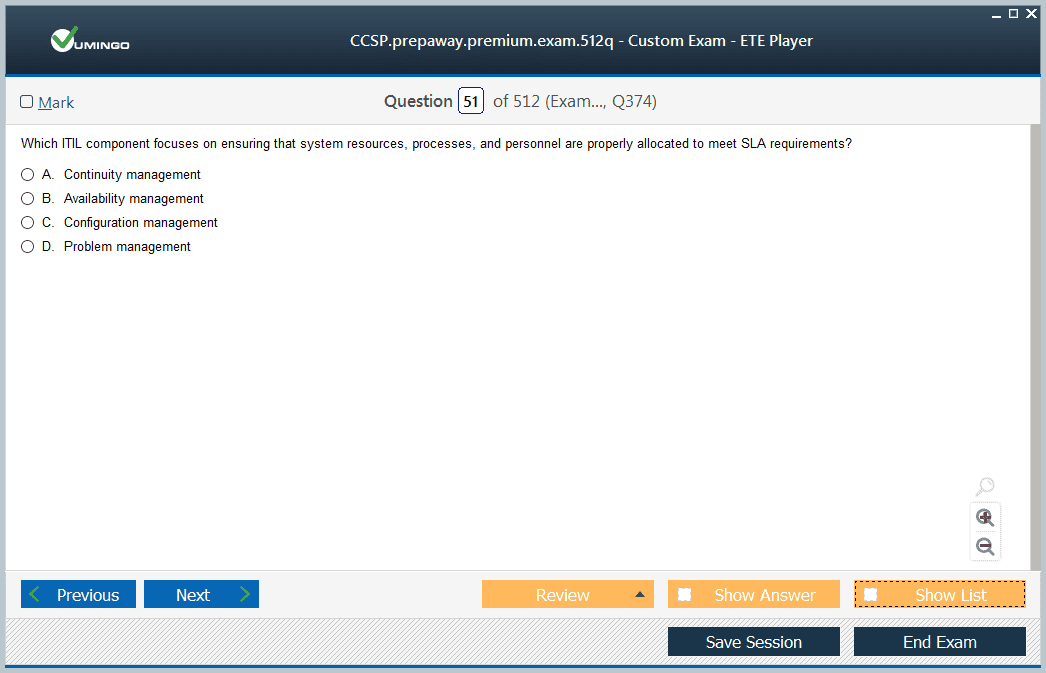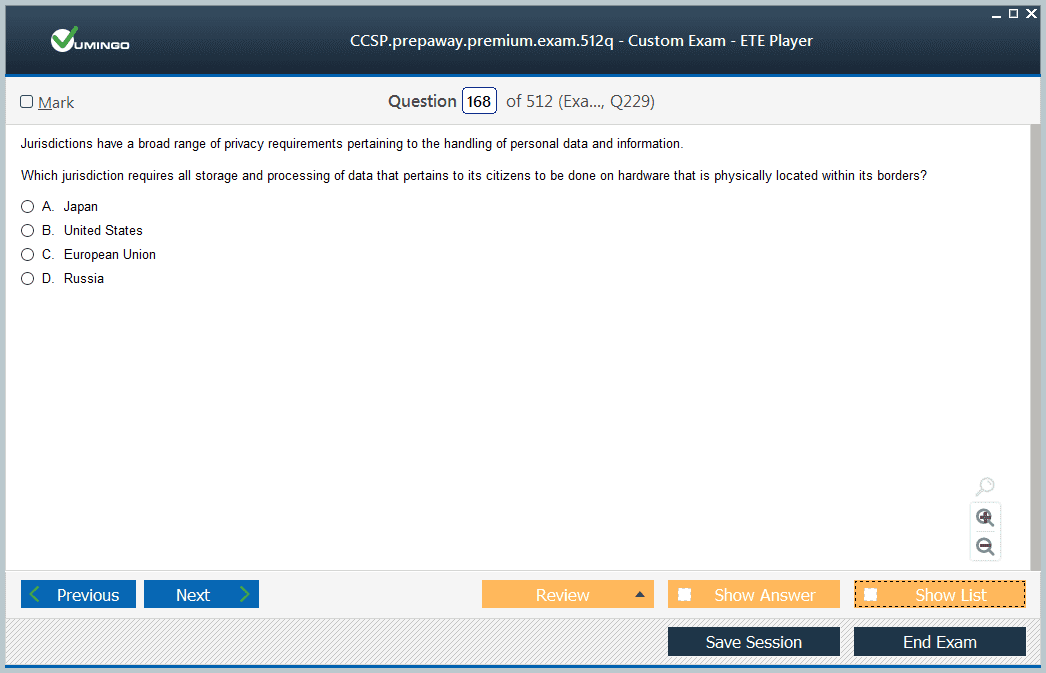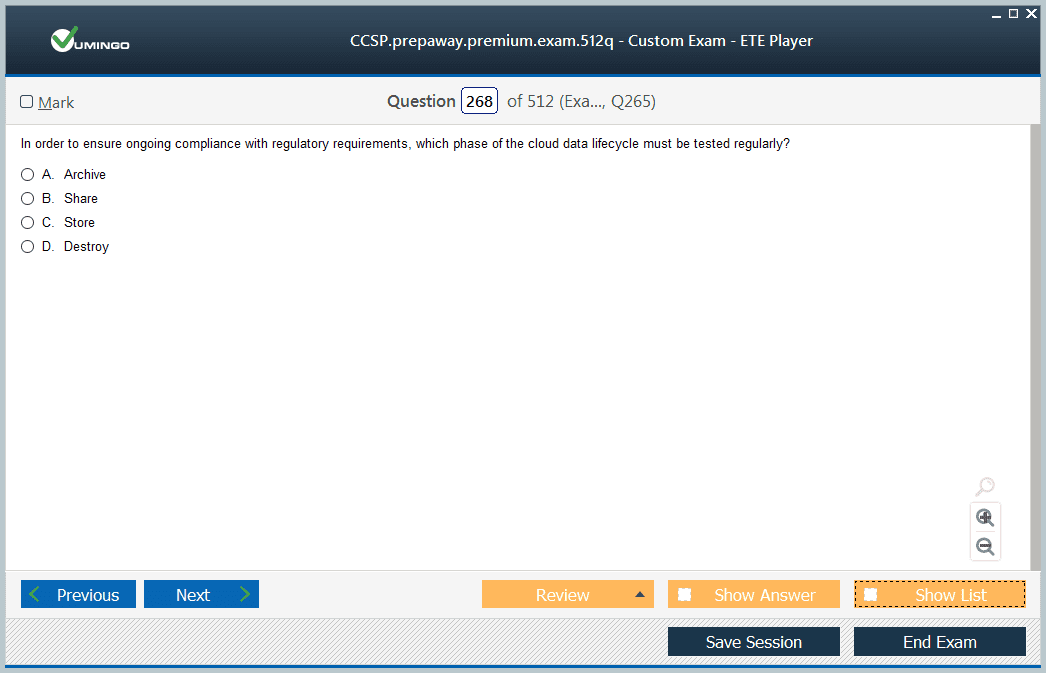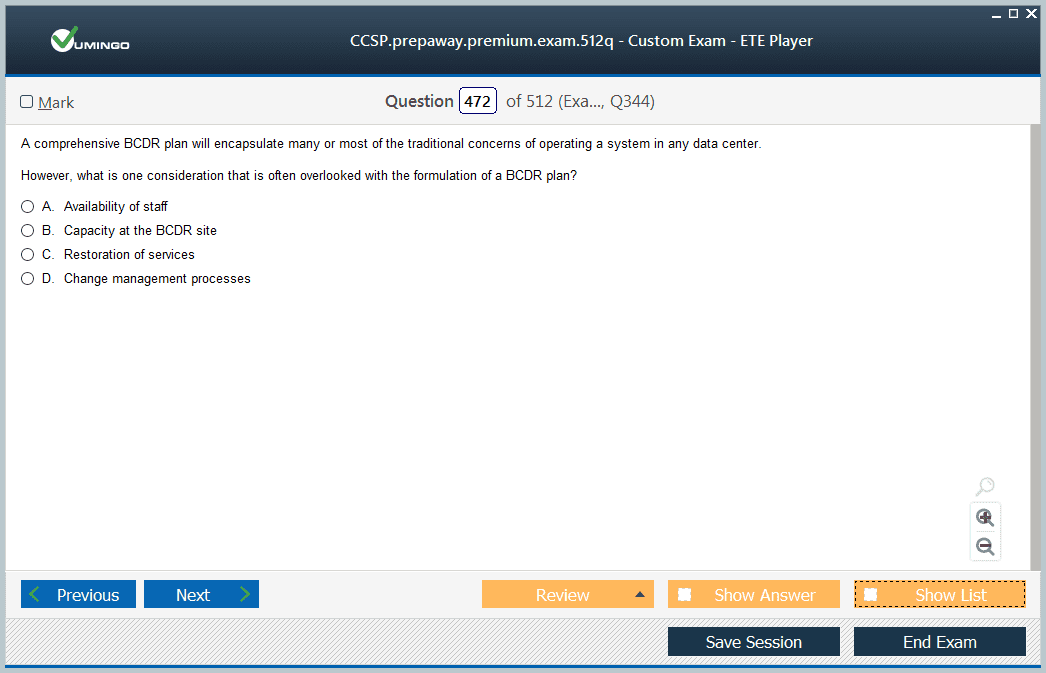- Home
- ISC Certifications
- CCSP Certified Cloud Security Professional (CCSP) Dumps
Pass ISC CCSP Exam in First Attempt Guaranteed!
Get 100% Latest Exam Questions, Accurate & Verified Answers to Pass the Actual Exam!
30 Days Free Updates, Instant Download!


CCSP Premium Bundle
- Premium File 512 Questions & Answers. Last update: Jan 31, 2026
- Training Course 43 Video Lectures
- Study Guide 571 Pages
Last Week Results!

Includes question types found on the actual exam such as drag and drop, simulation, type-in and fill-in-the-blank.

Based on real-life scenarios similar to those encountered in the exam, allowing you to learn by working with real equipment.

Developed by IT experts who have passed the exam in the past. Covers in-depth knowledge required for exam preparation.
All ISC CCSP certification exam dumps, study guide, training courses are Prepared by industry experts. PrepAway's ETE files povide the CCSP Certified Cloud Security Professional (CCSP) practice test questions and answers & exam dumps, study guide and training courses help you study and pass hassle-free!
Protecting Data in the Cloud: The Role of CCSP Certified Professionals
Cloud computing has transformed how businesses operate, offering scalable resources, flexibility, and cost efficiency. However, as organizations increasingly depend on cloud environments, the demand for skilled professionals to secure these environments has surged. This is where the Certified Cloud Security Professional (CCSP) certification comes into play.
CCSP stands as one of the most respected certifications in the cloud security space, developed by a renowned global organization dedicated to advancing cybersecurity knowledge. It validates a professional’s expertise in securing cloud-based systems, applications, and data. Unlike general cybersecurity credentials, CCSP focuses specifically on cloud technologies, frameworks, and best practices, reflecting the unique challenges cloud environments present.
The importance of the CCSP certification is reflected in the growing number of organizations migrating to the cloud and the corresponding rise in cybersecurity threats targeting cloud platforms. Professionals holding this certification demonstrate a deep understanding of cloud architecture, governance, compliance, risk management, and operational security. Their skills are essential in protecting sensitive data and ensuring compliance with regulations across diverse cloud setups.
Who Should Pursue CCSP Certification?
CCSP certification is not just for anyone interested in cloud computing or security; it targets experienced IT professionals who want to specialize in cloud security. Ideal candidates include cloud architects, security consultants, engineers, managers, and analysts responsible for cloud infrastructure security and governance.
This certification also appeals to professionals aiming to validate their knowledge of cloud-specific risks and controls while staying updated on evolving cloud technologies and security frameworks. Moreover, it benefits individuals seeking to bridge the gap between cloud infrastructure management and cybersecurity, enabling them to design and implement secure cloud solutions.
Because of its advanced nature, the CCSP certification requires significant hands-on experience. Candidates need a solid foundation in IT, with particular emphasis on security practices and cloud technologies. This ensures that those who earn the credential have the practical and theoretical knowledge to manage complex cloud environments securely.
Prerequisites For Achieving CCSP Certification
The prerequisites for the CCSP certification reflect its status as an advanced credential. Candidates must have a minimum of five years of cumulative paid work experience in IT, with at least three years in information security. Of those three years, one year must be specifically related to one or more of the six domains that define the CCSP Body of Knowledge.
These domains cover comprehensive areas of cloud security expertise, ranging from architectural principles to operational procedures. This requirement ensures that candidates possess a balanced mix of technical skills, security governance, risk management, and compliance knowledge before attempting the exam.
This experience-based prerequisite distinguishes CCSP from many entry-level certifications. It emphasizes the professional’s readiness to apply security principles to cloud environments effectively. For those without the required experience, there are pathways to become an associate while they accumulate the necessary hands-on skills.
Understanding The Six Domains Of CCSP
The CCSP certification exam and training focus on six core domains that cover the breadth of cloud security. Mastery of these domains is critical for passing the exam and for performing as a competent cloud security professional.
Cloud Data Security
This domain addresses the strategies and controls needed to protect data stored, processed, or transmitted in the cloud. It includes data lifecycle management, data classification, encryption techniques, and data retention policies. Understanding cloud data security helps professionals safeguard information against unauthorized access, breaches, and loss.Cloud Application Security
This area focuses on securing cloud-based applications throughout their lifecycle, including design, development, deployment, and ongoing operation. It covers secure coding practices, application testing, and mitigating vulnerabilities specific to cloud apps. Knowledge here ensures that applications running in cloud environments remain resilient against attacks.Legal, Risk, And Compliance
Cloud security professionals must navigate complex legal and regulatory frameworks. This domain covers privacy laws, data sovereignty, contractual obligations, and compliance standards applicable to cloud environments. It also includes risk management methodologies and how to implement governance models that align with organizational policies.Cloud Platform And Infrastructure Security
This domain dives into securing the cloud infrastructure itself, including hardware, software, and networking components managed by cloud service providers and users. Topics include virtualization security, identity and access management, and infrastructure as a service (IaaS) protections.Cloud Architecture And Design
A solid grasp of cloud architecture principles is essential. This domain covers designing secure cloud environments based on service models (IaaS, PaaS, SaaS) and deployment models (public, private, hybrid, community). It emphasizes security patterns, reference architectures, and resiliency considerations.Cloud Security Operations
This final domain deals with operational aspects of cloud security such as incident response, disaster recovery, monitoring, and continuous improvement. It ensures professionals can maintain secure operations and respond effectively to cloud security incidents.
Together, these domains provide a comprehensive framework that prepares professionals to handle real-world cloud security challenges effectively.
Benefits Of Earning The CCSP Certification
Earning the CCSP certification opens many doors for IT professionals interested in cloud security. It validates specialized knowledge that employers highly value as cloud adoption continues to grow. Certified individuals often experience career advancement, higher salaries, and expanded job opportunities.
One significant benefit is the ability to demonstrate a deep understanding of cloud security best practices across multiple cloud service models and deployment scenarios. This knowledge helps professionals design secure cloud architectures, implement strong controls, and manage risks effectively.
Employers gain confidence in certified professionals because the credential shows proven competency in protecting sensitive data, complying with regulations, and responding to security incidents in cloud environments. This can lead to roles with greater responsibility, including cloud security architect, security consultant, or compliance officer.
Additionally, CCSP certification holders stay updated on the latest cloud security trends and standards. The continuous professional development encouraged by maintaining the certification helps keep skills sharp in an ever-changing technology landscape.
Overview Of The CCSP Exam Structure
The CCSP exam is designed to rigorously test candidates on their knowledge of the six core domains. It consists of multiple-choice questions that assess both theoretical concepts and practical applications.
Typically, the exam includes 125 questions, which candidates must complete within four hours. The questions vary in complexity and may involve scenario-based problems, requiring candidates to apply concepts to realistic cloud security situations.
The scoring scale ranges from 0 to 1000, with a passing score set at 700. Candidates need to demonstrate solid mastery across all domains to succeed, as the exam emphasizes a balanced understanding rather than specialization in just one area.
The format requires focused preparation, as questions may cover anything from encryption algorithms to cloud service agreements. Candidates must be comfortable with both technical details and broader governance and risk management topics.
Recommended Preparation Strategies For The CCSP Exam
Preparation for the CCSP exam should be systematic and comprehensive, given the breadth of topics covered. Starting with a detailed review of the official domain outlines is essential to understand what areas need the most attention.
Candidates should create a study schedule that allows enough time to cover all domains thoroughly. Consistent daily study sessions, rather than cramming, tend to yield better retention and understanding.
Using a combination of study materials enhances learning. Textbooks dedicated to CCSP concepts provide in-depth explanations, while supplementary resources like flashcards and video lectures help reinforce key points.
Practical experience with cloud platforms and security tools is invaluable. Hands-on labs or sandbox environments allow candidates to apply theoretical knowledge and develop real skills managing cloud security configurations.
Joining study groups or online communities can provide additional support. Discussing difficult concepts with peers and sharing resources makes the preparation process more engaging and less isolating.
Practice exams play a critical role in gauging readiness. They familiarize candidates with the exam format and timing, and help identify weak areas needing further review. It is recommended to take multiple practice tests under timed conditions.
Understanding Cloud Security Challenges Addressed By CCSP
Cloud environments introduce unique security challenges that differ from traditional IT infrastructures. The CCSP certification equips professionals to tackle these issues effectively.
One major challenge is data security and privacy. Cloud environments often involve storing sensitive data across multiple jurisdictions and third-party systems. Ensuring proper encryption, access controls, and data residency compliance is vital.
Another concern is shared responsibility between cloud service providers and customers. Security roles and controls must be clearly defined and managed to avoid gaps or overlaps that could lead to vulnerabilities.
Identity and access management (IAM) becomes more complex in cloud settings. The dynamic nature of cloud resources requires robust authentication methods and granular permissions to prevent unauthorized access.
Threat detection and incident response are also complicated by the distributed nature of cloud architectures. Professionals must implement monitoring solutions that provide visibility across all cloud components and respond quickly to anomalies.
Compliance with industry regulations like GDPR, HIPAA, and PCI DSS remains critical. Cloud security experts need to ensure that cloud deployments meet these standards without compromising functionality.
How CCSP Enhances Cloud Security Governance And Risk Management
Governance and risk management are key pillars of cloud security, and CCSP certification emphasizes their importance.
Governance involves establishing policies, roles, and processes that guide cloud usage securely within an organization. CCSP holders understand how to develop and enforce governance frameworks tailored to cloud environments, aligning with business objectives and regulatory requirements.
Risk management requires identifying potential threats, assessing their impact, and implementing controls to mitigate them. The certification teaches professionals how to conduct risk assessments specific to cloud platforms, considering factors like multi-tenancy and service level agreements.
Effective governance and risk management reduce the likelihood of security incidents and help organizations respond appropriately when issues arise. CCSP certified professionals are trained to balance security needs with operational demands, ensuring cloud solutions remain both secure and efficient.
Exploring The Role Of Cloud Architecture In CCSP
Cloud architecture forms the foundation of secure cloud implementations. The CCSP certification highlights the importance of designing architectures that incorporate security from the outset.
Candidates learn about different cloud service models such as infrastructure as a service, platform as a service, and software as a service, each with its own security considerations.
They also explore deployment models like public, private, hybrid, and community clouds. Understanding the nuances of these models enables professionals to select and configure cloud resources that meet specific security and compliance needs.
Architectural patterns covered in the certification include secure network segmentation, redundancy, and disaster recovery strategies. These patterns help build resilient cloud environments capable of withstanding attacks and failures.
The Importance Of Operational Security For Cloud Environments
Operational security focuses on the day-to-day activities required to maintain cloud security posture. This includes monitoring, logging, incident handling, and patch management.
CCSP certification ensures professionals can implement effective monitoring tools to detect suspicious activities and respond promptly.
Incident response procedures tailored for cloud environments are critical to minimizing damage during breaches. CCSP holders understand how to coordinate responses across cloud providers and internal teams.
Regular patching and configuration management help close security gaps. Given the rapid pace of cloud service updates, professionals must stay vigilant and adapt quickly.
Operational security is vital for maintaining trust and compliance, and is a major focus area for the CCSP credential.
Career Opportunities And Industry Demand For CCSP Professionals
With cloud adoption booming worldwide, the demand for skilled cloud security professionals is soaring. CCSP certification significantly enhances employability and opens doors to diverse roles.
Organizations across sectors including finance, healthcare, government, and technology seek CCSP certified professionals to safeguard cloud assets and comply with stringent regulations.
Typical job titles include cloud security architect, cloud security engineer, information security manager, and compliance analyst.
Besides technical roles, the credential also prepares candidates for leadership positions that require strategic oversight of cloud security programs.
The certification’s global recognition ensures opportunities across geographical regions, making it valuable for professionals aiming for international careers.
Maintaining CCSP Certification And Continuous Learning
CCSP certification is not a one-time achievement; it requires ongoing education to maintain.
Certified professionals must earn continuing professional education credits within a three-year cycle to keep the certification active. This encourages staying current with emerging cloud security technologies and practices.
Activities that count toward continuing education include attending conferences, completing relevant courses, publishing research, and participating in professional groups.
This continuous learning requirement ensures CCSP holders remain at the forefront of the field and continue to provide high-value security expertise to their organizations.
Preparing For The CCSP Exam: Study Techniques And Resources
Preparing for the CCSP exam requires a focused and disciplined approach due to the broad scope of cloud security topics covered. The first step is to thoroughly understand the exam domains and their weightage to allocate study time efficiently. It is crucial to start by reviewing the official CCSP exam outline to grasp the depth and breadth of knowledge required.
Creating a detailed study plan is essential for success. Break down the six domains into manageable sections and set realistic goals for daily or weekly study. A balanced study plan prevents burnout and ensures consistent progress. Candidates should aim to cover theory, practical application, and review sessions for better retention.
Using a variety of learning materials helps reinforce knowledge. In addition to comprehensive textbooks that cover the core concepts, candidates benefit from video tutorials, interactive labs, and practice questions. These resources make learning more engaging and help bridge gaps in understanding.
Joining study groups or online forums focused on CCSP preparation provides an opportunity to discuss complex topics and exchange insights with peers. Collaborative learning often exposes candidates to different perspectives and clarifies challenging concepts.
Consistent self-assessment through practice exams is vital. These simulate the real exam environment, helping candidates familiarize themselves with the question format and time constraints. Reviewing incorrect answers enables learners to identify weak areas and revisit those topics for mastery.
Key Study Areas To Focus On For The CCSP Exam
While all six domains require attention, some topics deserve special focus due to their complexity or importance in cloud security.
Cloud Data Security is critical. Candidates should understand data classification, data lifecycle management, encryption methods, and techniques for securing data both at rest and in transit. Emphasis on key management and access controls is necessary to protect sensitive information.
Cloud Platform And Infrastructure Security demands familiarity with virtualization, containerization, and securing infrastructure components. Knowledge of identity and access management principles tailored for cloud environments, including federated identity and single sign-on, is also essential.
Legal, Risk, And Compliance is often challenging due to its breadth. Candidates must grasp how various laws and regulations impact cloud deployments, as well as risk assessment methodologies and governance frameworks. Understanding audit processes and compliance reporting is equally important.
Cloud Architecture And Design requires insight into designing secure cloud systems. This includes understanding different cloud service and deployment models and how to apply security patterns and principles to create resilient architectures.
Scripting and automation skills, while not a primary focus, can enhance a candidate’s ability to manage security configurations efficiently. Familiarity with automation tools and scripting languages helps in enforcing policies and responding swiftly to threats.
Lastly, operational security topics such as incident response, monitoring, and patch management require practical knowledge to ensure continuous security assurance in dynamic cloud environments.
Practical Experience And Hands-On Learning
Theory alone is not sufficient for the CCSP exam or real-world application. Gaining hands-on experience with cloud platforms such as Amazon Web Services, Microsoft Azure, or Google Cloud is invaluable. Working directly with cloud services allows candidates to understand practical security configurations and challenges.
Setting up test environments or sandboxes to practice implementing security controls, configuring access policies, and monitoring cloud resources strengthens one’s technical skills. Experimenting with encryption, identity management, and logging helps solidify the understanding of complex concepts.
Many cloud providers offer free tiers or trial accounts, making it accessible for candidates to practice without incurring costs. Exploring these platforms and applying security best practices is one of the best ways to prepare for scenario-based exam questions.
Additionally, participating in cloud security projects or roles within one’s organization can provide real-life context and improve confidence in managing cloud security tasks.
Exam Day Tips And Strategies
On exam day, managing time and stress is as important as knowing the material. The CCSP exam requires answering around 125 questions in approximately four hours, so pacing is essential.
Candidates should read questions carefully and avoid rushing. If a question is difficult, it is often wise to mark it for review and move on, returning later if time permits. This strategy helps maximize the number of questions answered correctly.
Using process of elimination can improve accuracy when unsure about an answer. Narrowing down options increases the chances of selecting the correct choice.
Maintaining focus and taking brief mental breaks during the exam can help reduce fatigue. Staying calm and confident contributes significantly to performance.
Before the exam, candidates should ensure they have a good night’s sleep, eat properly, and arrive early to the testing center or prepare their environment if taking an online proctored exam. Being well-prepared physically and mentally sets the stage for success.
Understanding The Importance Of Cloud Security Policies
Cloud security policies provide the foundation for consistent and effective security management. These policies define the rules and procedures for using cloud services securely and complying with legal and regulatory requirements.
Developing clear cloud security policies involves aligning organizational goals with security objectives. Policies should cover areas such as acceptable use, data protection, access control, incident response, and vendor management.
A strong policy framework helps prevent security breaches by establishing expectations and accountability. It also facilitates audits and compliance assessments by documenting controls and processes.
CCSP certified professionals are expected to understand how to create, implement, and enforce cloud security policies that balance security with usability and business needs.
Risk Management And Compliance In Cloud Security
Effective risk management is essential in cloud environments where the threat landscape evolves rapidly. CCSP certification emphasizes identifying, assessing, and mitigating risks unique to cloud computing.
Risk assessments should consider factors such as multi-tenancy, data location, shared infrastructure, and vendor security practices. Professionals need to evaluate the impact of potential threats and prioritize controls accordingly.
Compliance with laws and regulations is closely tied to risk management. Understanding relevant frameworks, such as GDPR or HIPAA, helps organizations avoid penalties and reputational damage.
Implementing controls to meet compliance requirements requires a thorough understanding of cloud service provider responsibilities versus those of the customer. CCSP holders must be able to navigate these shared responsibilities effectively.
Emerging Trends In Cloud Security Relevant To CCSP
The cloud security landscape is continually evolving. Staying informed about emerging technologies and threats is vital for anyone pursuing or holding the CCSP credential.
Some key trends include the increasing adoption of zero trust architectures, which focus on verifying every user and device before granting access regardless of network location. This model enhances protection in distributed cloud environments.
Automation and artificial intelligence are increasingly used to detect threats and respond to incidents faster. CCSP professionals should understand how these technologies integrate into cloud security operations.
The rise of containerization and microservices architectures introduces new security considerations, such as securing container images and managing service-to-service communication.
Additionally, privacy-enhancing technologies and advances in encryption, such as homomorphic encryption, are shaping how sensitive data is protected in the cloud.
Understanding these trends equips CCSP holders to anticipate challenges and design future-proof cloud security strategies.
The Role Of Communication And Collaboration In Cloud Security
Cloud security is not just a technical challenge; it requires collaboration across multiple teams and stakeholders. Effective communication skills are vital for CCSP certified professionals.
Security teams must work closely with cloud architects, developers, compliance officers, and business leaders to implement and maintain secure cloud environments.
Professionals need to translate complex security concepts into clear, actionable information for non-technical stakeholders. This helps in gaining support for security initiatives and ensuring policies are followed.
Collaboration with cloud service providers is also essential to understand shared responsibilities and address security issues promptly.
How CCSP Certification Supports Career Growth
Achieving the CCSP certification marks a significant milestone in a cloud security professional’s career. It signals to employers and peers a deep commitment to expertise in securing cloud environments.
Certified professionals often find enhanced job prospects, including roles with leadership and strategic responsibilities.
The credential can lead to higher salaries and greater recognition within organizations.
CCSP holders are well-positioned to contribute to digital transformation initiatives by ensuring that cloud adoption is secure and compliant.
Moreover, the certification fosters a mindset of continuous learning, which is critical in the fast-paced field of cloud security.
Preparing For The Future With CCSP Certification
As cloud computing continues to dominate IT strategies worldwide, the need for skilled security professionals will only grow.
CCSP certification provides a strong foundation for navigating this dynamic landscape.
By mastering the principles of cloud security architecture, governance, operations, and risk management, certified professionals can help organizations leverage the cloud safely and effectively.
Investing in this certification is an investment in a resilient and forward-looking career in cybersecurity.
Importance Of Continuous Learning After CCSP Certification
Obtaining the CCSP certification is a significant achievement, but it should be viewed as part of an ongoing learning journey rather than a final destination. The field of cloud security evolves rapidly due to new technologies, threats, and regulatory requirements. Continuous learning ensures that certified professionals maintain their relevance and continue to protect cloud environments effectively.
The CCSP credential requires holders to participate in continuing professional education to keep the certification active. This encourages ongoing skill development through seminars, workshops, webinars, and other educational activities. Staying current with industry trends helps professionals anticipate emerging risks and adapt security strategies accordingly.
Developing a habit of reading whitepapers, attending conferences, and engaging in cloud security communities can deepen understanding. These activities also provide opportunities to network with other experts and exchange valuable insights.
Advanced Topics To Explore Post CCSP Certification
After mastering the core CCSP domains, professionals can deepen their expertise by exploring advanced topics that reflect the complexities of modern cloud environments.
One such topic is zero trust security architecture. This approach minimizes implicit trust in users or systems and enforces continuous verification. Understanding how to implement zero trust models in cloud ecosystems enhances the ability to defend against sophisticated cyber attacks.
Another advanced area is cloud-native security. This includes securing containerized applications, serverless computing, and microservices, which differ significantly from traditional IT infrastructure. Knowledge of orchestration tools and runtime security is essential in this space.
Threat intelligence and analytics also play a growing role. Learning how to collect, analyze, and respond to security data using artificial intelligence and machine learning tools can improve incident detection and response times.
Building Leadership Skills For Cloud Security
The CCSP certification positions professionals for roles that extend beyond technical tasks to strategic leadership in cloud security. Building leadership skills is therefore an important step to maximize the value of the certification.
Effective leaders in cloud security communicate clearly with executive teams and stakeholders, advocating for security initiatives aligned with business goals. They manage risk while enabling innovation through cloud adoption.
Leadership development can include training in project management, negotiation, and change management. These skills help in driving security projects, managing cross-functional teams, and navigating organizational dynamics.
Mentoring junior professionals and contributing to policy development are also ways to enhance leadership presence.
Practical Challenges Faced By Cloud Security Professionals
Despite thorough preparation, cloud security professionals encounter real-world challenges that require problem-solving beyond textbook knowledge.
One common challenge is managing shared responsibility models with cloud providers. Understanding where the provider’s obligations end and the customer’s begin is critical but often complex.
Another challenge is securing hybrid and multi-cloud environments, which involve integrating different platforms with varying security controls.
Dealing with misconfigurations remains a top cause of cloud breaches. Professionals must develop processes and tools for continuous monitoring and automated remediation.
Balancing security with user experience and business needs is a delicate task. Overly restrictive controls may hamper productivity, while lax controls increase risk.
Effective Use Of Automation In Cloud Security
Automation has become a cornerstone of modern cloud security operations. CCSP certified professionals should understand how to leverage automation to enhance efficiency and accuracy.
Automated tools can perform routine tasks such as vulnerability scanning, patch management, and compliance checks, reducing human error and freeing up staff for higher-level analysis.
Security orchestration, automation, and response (SOAR) platforms integrate various security tools to provide centralized alerting and automated incident response workflows.
Infrastructure as code (IaC) enables the automated deployment of secure cloud environments according to predefined templates, ensuring consistency and reducing configuration errors.
While automation improves security posture, professionals must also ensure that automated processes are properly monitored and updated to adapt to changing threats.
The Role Of Identity And Access Management In Cloud Security
Identity and access management (IAM) is fundamental to securing cloud environments. It controls who can access cloud resources and what actions they can perform.
CCSP candidates need to understand advanced IAM concepts such as role-based access control (RBAC), attribute-based access control (ABAC), and just-in-time access provisioning.
Multi-factor authentication (MFA) is a critical control that significantly reduces the risk of unauthorized access.
Managing identities across multiple cloud platforms and integrating with on-premises directories requires expertise in federated identity and single sign-on solutions.
Regular auditing and reviewing of access rights help detect privilege creep and enforce the principle of least privilege.
Incident Response And Disaster Recovery In The Cloud
Cloud environments pose unique challenges for incident response and disaster recovery. The CCSP exam emphasizes knowledge of processes that minimize downtime and data loss during security incidents.
An effective incident response plan involves preparation, detection, containment, eradication, recovery, and post-incident analysis. Automation and orchestration tools can speed up response times.
Disaster recovery strategies in the cloud benefit from the provider’s built-in redundancy and geographic distribution. However, organizations must define recovery time objectives (RTO) and recovery point objectives (RPO) to meet business requirements.
Regular testing of disaster recovery plans ensures they function correctly under pressure and that personnel are familiar with their roles.
Governance And Compliance Management In Cloud Environments
Governance establishes the framework for decision-making and accountability in cloud security. Compliance management ensures adherence to regulatory and contractual obligations.
CCSP professionals should be adept at designing governance structures that assign clear responsibilities and monitor compliance continuously.
This includes defining policies, standards, and procedures tailored to cloud usage.
Automated compliance tools can assess configurations against industry benchmarks and regulations, generating reports that support audits.
Staying informed of evolving legal requirements and industry best practices enables proactive governance.
Cloud Security Metrics And Reporting
Measuring the effectiveness of cloud security controls requires collecting and analyzing relevant metrics.
Metrics might include the number of security incidents, time to detect and respond to threats, compliance status, and user access patterns.
Reporting these metrics to management in a clear, actionable manner helps justify investments in security and guides decision-making.
Dashboards that provide real-time visibility into cloud security posture enable teams to identify trends and adjust strategies accordingly.
CCSP professionals should be skilled in selecting appropriate metrics aligned with organizational goals.
Preparing For Career Advancement After CCSP
The CCSP certification opens doors to advanced roles such as cloud security architect, security consultant, or cloud security manager.
To prepare for these roles, professionals should continue developing both technical expertise and soft skills like communication and strategic thinking.
Earning complementary certifications, such as cloud provider-specific security credentials, can broaden opportunities.
Contributing to industry standards, publishing research, or speaking at conferences can build a professional reputation.
Ultimately, continuous growth ensures long-term career success in the dynamic field of cloud security.
Final Words
The CCSP certification represents a significant milestone for professionals seeking to demonstrate their expertise in cloud security. As cloud computing continues to reshape the IT landscape, securing cloud environments has become a critical priority for organizations worldwide. The knowledge and skills validated by the CCSP credential prepare individuals to address the unique security challenges that arise in cloud-based architectures.
Achieving the CCSP certification requires a comprehensive understanding of multiple domains, including cloud data security, cloud architecture, legal and compliance issues, risk management, and operational security. This broad foundation equips certified professionals with the ability to design, implement, and manage secure cloud solutions that align with organizational goals and regulatory requirements.
Beyond simply passing the exam, CCSP certification emphasizes the importance of practical experience and ongoing education. Cloud security is a constantly evolving field, with new threats, technologies, and compliance mandates emerging regularly. Professionals must commit to continuous learning and staying current with industry trends to maintain their effectiveness and certification status.
Moreover, the CCSP certification opens doors to numerous career opportunities and leadership roles. It positions individuals as trusted experts capable of guiding organizations through complex cloud security challenges. The credential also fosters strategic thinking, encouraging professionals to balance security with business agility and innovation.
In conclusion, the CCSP certification is more than just a credential; it is a commitment to excellence in the field of cloud security. For those willing to invest the time and effort into preparation and continuous growth, it offers a pathway to rewarding and impactful careers. As cloud adoption expands across industries, CCSP-certified professionals will remain in high demand, playing a vital role in protecting critical digital assets and enabling secure cloud transformations.
ISC CCSP practice test questions and answers, training course, study guide are uploaded in ETE Files format by real users. Study and Pass CCSP Certified Cloud Security Professional (CCSP) certification exam dumps & practice test questions and answers are to help students.
Exam Comments * The most recent comment are on top
- CISSP - Certified Information Systems Security Professional
- CCSP - Certified Cloud Security Professional (CCSP)
- SSCP - System Security Certified Practitioner (SSCP)
- CISSP-ISSAP - Information Systems Security Architecture Professional
- CISSP-ISSEP - Information Systems Security Engineering Professional
- CAP - Certified Authorization Professional
- CSSLP - Certified Secure Software Lifecycle Professional
- CISSP-ISSMP - Information Systems Security Management Professional
Purchase CCSP Exam Training Products Individually



Why customers love us?
What do our customers say?
The resources provided for the ISC certification exam were exceptional. The exam dumps and video courses offered clear and concise explanations of each topic. I felt thoroughly prepared for the CCSP test and passed with ease.
Studying for the ISC certification exam was a breeze with the comprehensive materials from this site. The detailed study guides and accurate exam dumps helped me understand every concept. I aced the CCSP exam on my first try!
I was impressed with the quality of the CCSP preparation materials for the ISC certification exam. The video courses were engaging, and the study guides covered all the essential topics. These resources made a significant difference in my study routine and overall performance. I went into the exam feeling confident and well-prepared.
The CCSP materials for the ISC certification exam were invaluable. They provided detailed, concise explanations for each topic, helping me grasp the entire syllabus. After studying with these resources, I was able to tackle the final test questions confidently and successfully.
Thanks to the comprehensive study guides and video courses, I aced the CCSP exam. The exam dumps were spot on and helped me understand the types of questions to expect. The certification exam was much less intimidating thanks to their excellent prep materials. So, I highly recommend their services for anyone preparing for this certification exam.
Achieving my ISC certification was a seamless experience. The detailed study guide and practice questions ensured I was fully prepared for CCSP. The customer support was responsive and helpful throughout my journey. Highly recommend their services for anyone preparing for their certification test.
I couldn't be happier with my certification results! The study materials were comprehensive and easy to understand, making my preparation for the CCSP stress-free. Using these resources, I was able to pass my exam on the first attempt. They are a must-have for anyone serious about advancing their career.
The practice exams were incredibly helpful in familiarizing me with the actual test format. I felt confident and well-prepared going into my CCSP certification exam. The support and guidance provided were top-notch. I couldn't have obtained my ISC certification without these amazing tools!
The materials provided for the CCSP were comprehensive and very well-structured. The practice tests were particularly useful in building my confidence and understanding the exam format. After using these materials, I felt well-prepared and was able to solve all the questions on the final test with ease. Passing the certification exam was a huge relief! I feel much more competent in my role. Thank you!
The certification prep was excellent. The content was up-to-date and aligned perfectly with the exam requirements. I appreciated the clear explanations and real-world examples that made complex topics easier to grasp. I passed CCSP successfully. It was a game-changer for my career in IT!