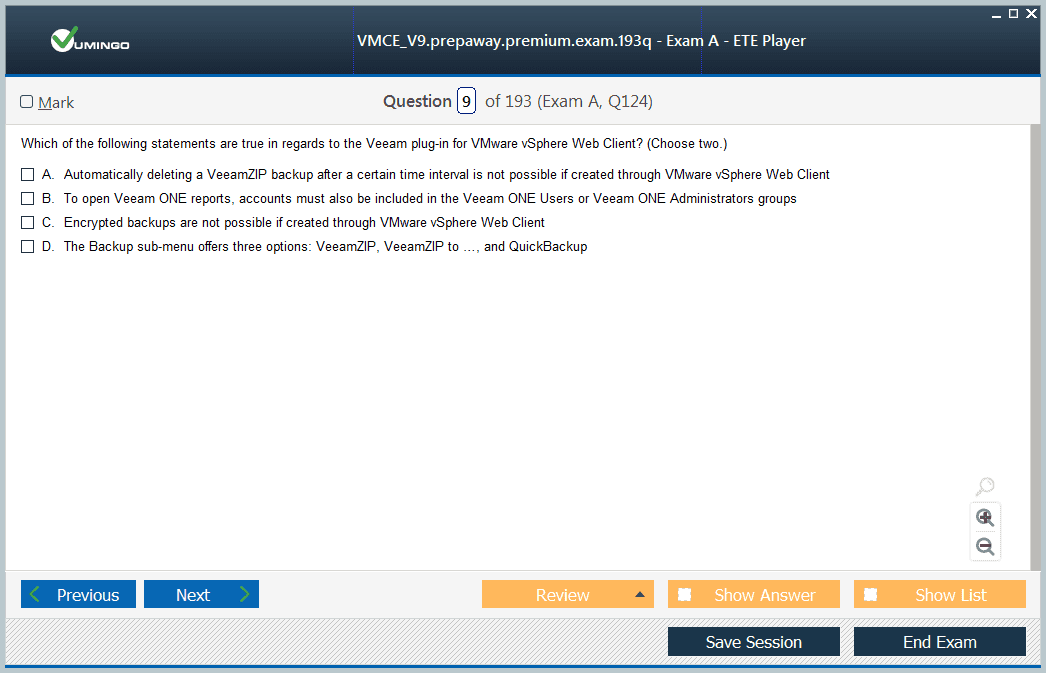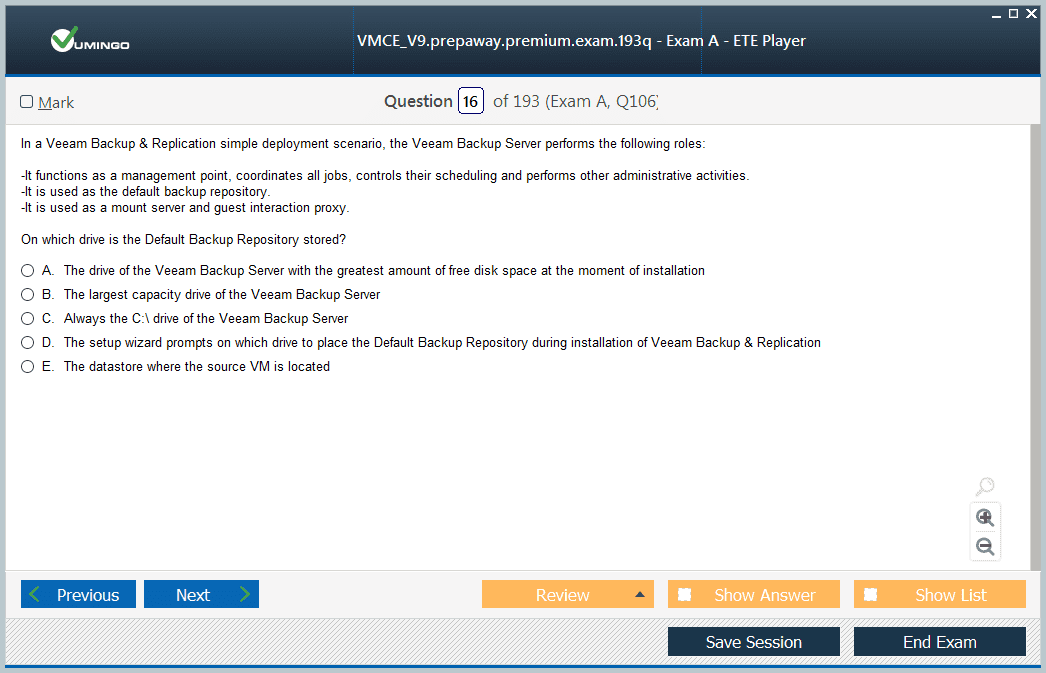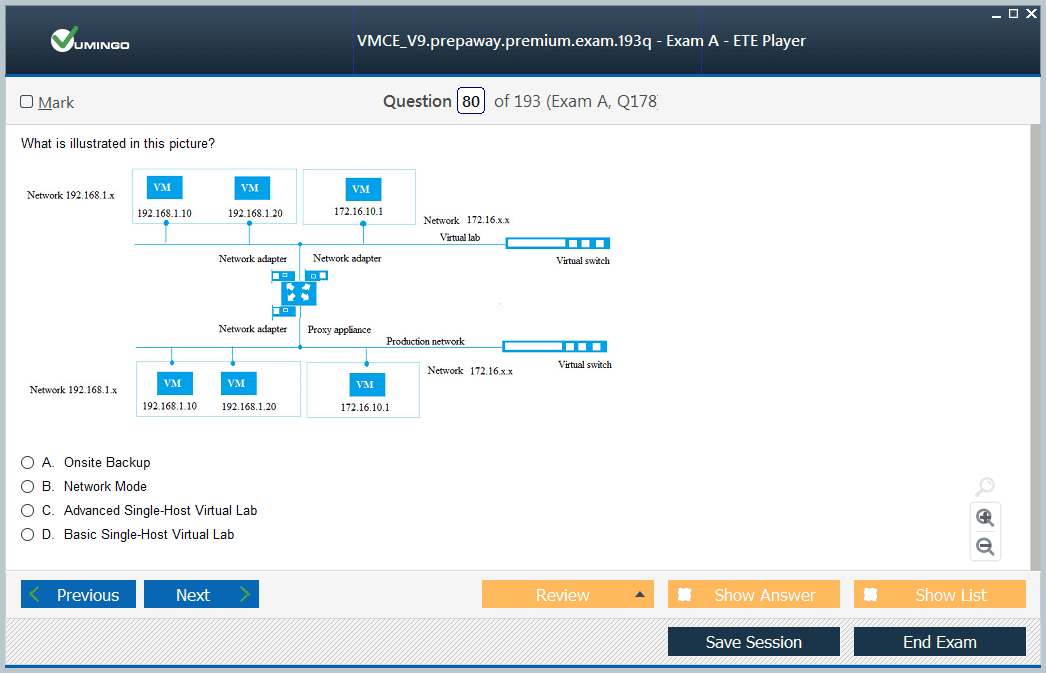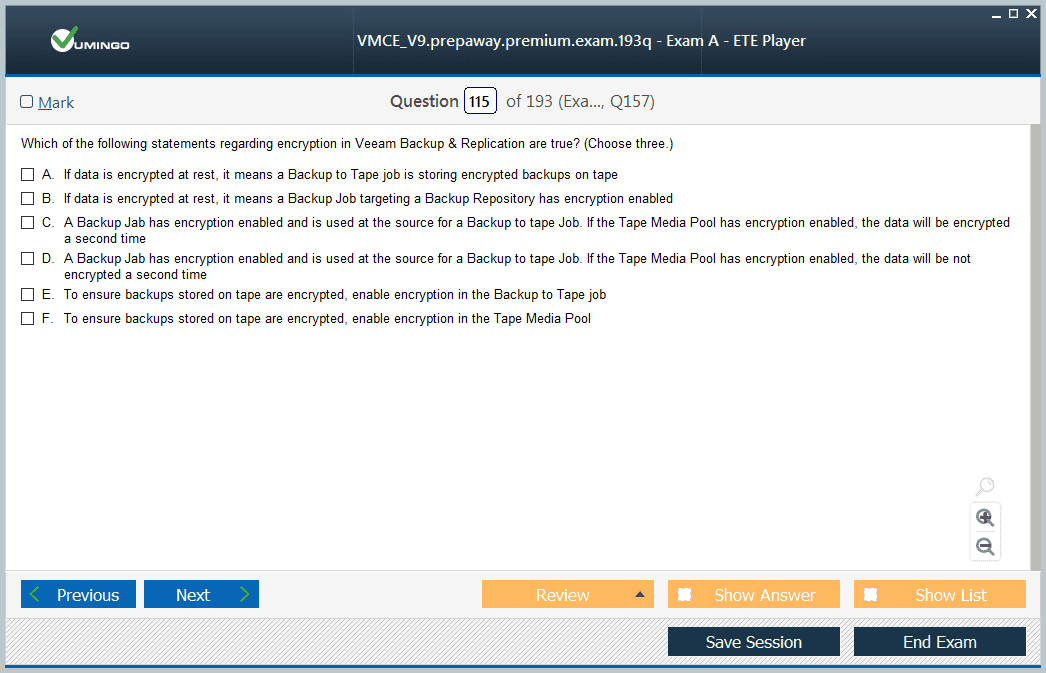- Home
- Veeam Certifications
- VMCE_V9 VEEAM Certified Engineer (VMCE9) Dumps
Pass Veeam VMCE_V9 Exam in First Attempt Guaranteed!


VMCE_V9 Premium File
- Premium File 206 Questions & Answers. Last Update: Jan 20, 2026
Whats Included:
- Latest Questions
- 100% Accurate Answers
- Fast Exam Updates
Last Week Results!
All Veeam VMCE_V9 certification exam dumps, study guide, training courses are Prepared by industry experts. PrepAway's ETE files povide the VMCE_V9 VEEAM Certified Engineer (VMCE9) practice test questions and answers & exam dumps, study guide and training courses help you study and pass hassle-free!
VMCE_V9 Exam Preparation: Techniques, Study Plans, and Common Mistakes to Avoid
The VMCE_V9 certification is designed for professionals seeking to validate their expertise in data protection, backup management, and disaster recovery using Veeam technologies. This certification demonstrates practical skills in implementing, managing, and maintaining backup and recovery systems within virtualized environments. To excel in this exam, a candidate must not only understand theoretical concepts but also have hands-on experience in configuring, monitoring, and troubleshooting backup operations. The exam evaluates an individual’s ability to plan and execute Veeam solutions efficiently, ensuring data availability and system reliability.
Foundation of Exam Preparation
Before starting preparation, it is important to understand the objectives of the VMCE_V9 exam. This includes becoming familiar with backup infrastructure components, backup job types, retention policies, replication, and recovery operations. A clear understanding of each topic helps you focus on relevant areas and align your study efforts with the exam structure. Reviewing the official objectives allows you to build a strong foundation and prevents time from being wasted on irrelevant materials.
The exam primarily focuses on how Veeam products integrate within virtual environments, emphasizing operational proficiency. Building a conceptual map of how components interact—such as backup proxies, repositories, and transport modes—provides the depth of understanding needed to answer scenario-based questions effectively.
Creating a Strategic Study Plan
A well-structured study plan is essential for thorough preparation. Start by identifying all topics covered in the exam and categorize them based on your familiarity and level of difficulty. Allocate more time to complex areas such as advanced recovery techniques, replication configurations, and backup verification processes. Establish daily or weekly study goals to ensure consistent progress.
A balanced plan should include reading theoretical material, watching demonstration videos, practicing hands-on labs, and self-assessment. Dividing preparation time among these activities ensures comprehensive understanding. Scheduling breaks and review sessions prevents information overload and promotes long-term retention. Consistency is key, and sticking to your timetable enhances discipline and focus.
Building Technical Understanding
Technical knowledge forms the backbone of VMCE_V9 exam success. The certification tests how well you understand the technical mechanisms that power Veeam solutions. Focus on topics such as data flow during backup, deduplication processes, storage optimization, and transport modes. Understanding the internal working of these systems allows you to interpret scenarios and make accurate technical decisions.
Hands-on practice is particularly important. Set up a lab environment where you can simulate different configurations, perform test backups, and restore virtual machines. Experimenting with real scenarios improves problem-solving skills and helps you gain confidence. By practicing regularly, you develop the ability to analyze issues logically and implement corrective actions efficiently.
Understanding Backup and Recovery Concepts
A strong grasp of backup strategies is critical. Learn about the different types of backups such as full, incremental, and synthetic full backups, along with their use cases. Understand how scheduling affects storage consumption and recovery time objectives. It is also important to study retention policies and how they influence data lifecycle management.
Recovery procedures form another major focus area. Learn to perform various types of restores including file-level, application-item, and full machine recovery. Know how to use recovery verification tools to confirm that backups are reliable and usable. Practicing restoration tasks ensures that you can execute them confidently during both exams and real-life incidents.
Strengthening Configuration and Management Skills
The VMCE_V9 exam evaluates how effectively a candidate can configure and manage Veeam environments. Familiarize yourself with backup job creation, storage optimization, repository management, and transport mode configuration. Study the relationship between different Veeam components and how they contribute to performance and scalability.
Monitoring and reporting also play a vital role. Learn to analyze job logs, identify bottlenecks, and optimize resource usage. Understand the importance of alarms and notifications for early problem detection. Efficient management ensures that systems run smoothly with minimal downtime, which is essential knowledge for any certified professional.
Applying Real-World Scenarios
Exam questions often present real-world challenges that test your analytical and troubleshooting skills. Practicing scenario-based problems enhances your ability to think critically under pressure. For example, understanding how to recover from repository failures or resolve backup job errors helps you handle similar situations confidently during the exam.
Creating hypothetical cases, such as configuring multiple proxies or restoring data after a replication issue, helps reinforce understanding. Realistic simulations develop a deeper comprehension of how each component functions in different conditions. This approach transforms theoretical learning into practical expertise, which is invaluable for certification success.
Effective Study Techniques
Using diverse study methods helps retain information more efficiently. Reading technical manuals gives in-depth knowledge, while watching demonstration videos clarifies complex operations visually. Note-taking during study sessions helps summarize key points in your own words, promoting active engagement.
Repetition is another essential learning strategy. Revisiting previously studied topics at regular intervals reinforces memory and prevents forgetting. Mind maps, flowcharts, and visual diagrams are powerful tools for connecting related ideas. Explaining topics aloud as if teaching someone else is a proven way to strengthen understanding.
Practicing Exam Simulations
Mock tests and practice exams are crucial in evaluating readiness. They replicate the structure and time constraints of the actual exam, allowing you to assess both knowledge and time management. Reviewing incorrect answers is an important part of learning. Analyze mistakes to identify weak areas and revisit those topics for improvement.
Taking multiple mock exams over time helps track progress and build confidence. It also familiarizes you with the exam’s question patterns, reducing anxiety on test day. With each attempt, aim to improve your accuracy and speed without compromising comprehension.
Managing Time and Focus
Time management is not only important during study sessions but also during the exam itself. Develop the habit of allocating specific time slots for each question type. Do not spend too much time on one complex question; instead, move forward and return later if time permits. This approach ensures maximum coverage and minimizes the risk of unanswered questions.
Maintaining focus throughout preparation can be challenging, especially when dealing with technical material. Setting short-term goals, taking breaks, and maintaining a regular routine keeps your mind active. Avoid distractions such as social media or background noise during study time. Discipline in study habits leads to higher efficiency and better results.
Maintaining Motivation
Staying motivated through the preparation journey requires determination and persistence. Set clear goals for what you aim to achieve by earning the certification. Visualizing success and acknowledging progress can keep you encouraged. Breaking down larger tasks into smaller, manageable milestones makes the overall process less overwhelming.
Engage with peers or online study communities to share insights and exchange problem-solving methods. Collaborative learning helps maintain enthusiasm and provides different perspectives. Recognizing your improvements, even small ones, boosts confidence and reinforces motivation to continue.
Handling Exam-Day Challenges
On the day of the exam, staying calm and composed is essential. Review important topics but avoid overloading your mind with new information at the last moment. Ensure that you are well-rested, as a clear mind improves concentration and decision-making.
During the exam, read each question carefully to understand what is being asked before selecting an answer. Pay attention to key terms and avoid rushing through the questions. Manage your time wisely, ensuring that every question is addressed. Confidence built through preparation will help you perform with focus and accuracy.
Continuous Learning After Certification
Earning the VMCE_V9 certification is not the end of learning but the beginning of a deeper professional journey. The knowledge gained should be continuously refined through practice and exposure to real-world environments. Staying updated with evolving data protection technologies ensures that your expertise remains relevant.
Participating in projects, exploring advanced features, and experimenting with different configurations enhance professional growth. Sharing knowledge with others and contributing to discussions in technical communities can further solidify understanding. Continuous learning ensures that you remain a valuable resource in any virtualized infrastructure environment.
Preparation for the VMCE_V9 exam demands discipline, consistency, and technical curiosity. A strategic plan that includes early preparation, structured study sessions, and practical application forms the foundation of success. Deep understanding of backup, replication, and recovery processes ensures confidence in handling exam scenarios.
Effective time management, practice with simulated tests, and a positive mindset enhance performance both in preparation and during the actual exam. By combining theory with hands-on experience and maintaining steady motivation, candidates can achieve mastery of the required skills. The VMCE_V9 certification not only validates technical proficiency but also strengthens a professional’s ability to maintain reliable and resilient data protection systems in any enterprise environment.
Deep Understanding of VMCE_V9 Exam Objectives
The VMCE_V9 exam measures a candidate’s technical ability to deploy, manage, and maintain data protection using Veeam solutions. Understanding the exam objectives is the first step toward effective preparation. The exam primarily focuses on backup configuration, replication, recovery processes, and performance optimization within virtual infrastructures. It also assesses your ability to identify, troubleshoot, and resolve backup and restore-related issues in real-world environments. Candidates should fully grasp Veeam’s architecture, components, and data flow to answer complex scenario-based questions accurately.
Every section of the exam tests logical reasoning and practical skills, not just memorization. A deep understanding of how Veeam integrates with storage systems, networks, and hypervisors is essential. This understanding enables you to design efficient data protection strategies, manage resource consumption, and maintain data integrity under different conditions. The key is to learn not only how tasks are performed but also why each configuration is necessary for reliability and performance.
Building a Solid Foundation Through Hands-On Practice
The VMCE_V9 certification requires a balance between theoretical knowledge and practical experience. Setting up a personal lab environment is one of the most effective methods to reinforce learning. Creating a sandbox environment with virtual machines allows you to simulate backup and restore operations safely. You can test backup jobs, practice incremental and differential backups, and simulate failure scenarios to practice recovery techniques.
Hands-on experience strengthens your ability to diagnose problems and apply appropriate fixes quickly. Working in a test environment also helps you understand how different components, such as backup proxies, repositories, and transport modes, interact with each other. Experimenting with features like replication, backup copy jobs, and SureBackup configurations will make you more comfortable handling various situations during the exam. Practical learning not only boosts confidence but also sharpens your analytical abilities.
Structuring Your Study Approach
Preparing for the VMCE_V9 exam requires a structured study approach that balances theory, practice, and review. Start by dividing the syllabus into major domains such as installation, configuration, job management, monitoring, and recovery. Allocate sufficient time to each area according to its complexity. Develop a consistent study routine where every session builds upon the previous one. Setting small daily or weekly goals creates momentum and prevents procrastination.
Create detailed notes while studying each topic. Summarizing information in your own words helps solidify understanding. Mind maps and visual diagrams can also be effective tools for connecting concepts, especially when learning data flow processes or component interactions. Reviewing these notes regularly ensures better retention and helps refresh your memory before the exam. Consistent study habits eliminate last-minute stress and provide a sense of progress throughout your preparation.
Mastering Backup and Replication Principles
A critical part of the VMCE_V9 exam is mastering backup and replication operations. Candidates must understand how Veeam handles data protection across virtual machines and storage systems. Begin by studying the types of backups Veeam offers—full, incremental, and synthetic full. Learn how these backups impact performance, storage space, and restore times. Understanding when to use each type of backup is vital to creating efficient data protection strategies.
Replication is another essential concept that ensures business continuity by creating real-time copies of virtual machines in alternate locations. Learn to configure and manage replication jobs, define recovery points, and automate failover and failback processes. Gain knowledge of network traffic optimization and bandwidth control to ensure replication efficiency. Understanding these aspects will help you design resilient systems that maintain data availability even during disruptions.
Advanced Configuration and Optimization Techniques
To succeed in the VMCE_V9 exam, you must go beyond basic configurations and explore advanced optimization methods. Familiarize yourself with advanced job settings such as parallel processing, compression levels, and deduplication techniques. Learning how these features affect backup duration, CPU usage, and storage consumption enables you to make informed choices for different scenarios.
Performance tuning is another critical skill. Study how to optimize the placement of repositories, configure multiple proxies for load balancing, and fine-tune transport modes to enhance data transfer speed. Learn to monitor job performance through logs and reports, and identify causes of delays such as network congestion or storage bottlenecks. Being able to interpret performance data and make strategic adjustments demonstrates a higher level of mastery.
Focusing on Recovery Scenarios and Verification
The ultimate goal of any backup system is successful recovery. The VMCE_V9 exam tests not only how you create backups but also how you restore them under various conditions. Learn to perform instant VM recovery, file-level recovery, and application-item restores using tools integrated within Veeam. Understanding recovery modes helps you decide which method is most appropriate based on downtime tolerance and data size.
Recovery verification plays a key role in maintaining reliability. Practice using features like SureBackup to confirm that backups are valid and bootable. This ensures that data is recoverable when needed. Understanding the logic behind these verification processes helps you anticipate potential issues before they occur. This practical awareness is a strong indicator of competence in real-world environments.
Effective Time Management for Preparation
Time management determines how efficiently you absorb information and maintain balance between study and personal responsibilities. Set specific time slots dedicated solely to exam preparation and treat them as non-negotiable appointments. Use short, focused study sessions instead of lengthy, unstructured hours to prevent fatigue and maintain concentration.
Prioritize difficult topics early in your preparation while your mind is fresh. Tackling complex material first builds confidence and prevents last-minute panic. Closer to the exam, shift focus to revision and practice tests. Reviewing regularly strengthens memory recall and reinforces understanding of core principles. Effective scheduling ensures that every subject receives adequate attention before the exam day.
Practicing with Mock Exams and Real Scenarios
Simulated exams are one of the best tools to assess readiness. They familiarize you with question patterns, time constraints, and the exam’s overall structure. Practicing with mock exams allows you to identify weak areas and refine your problem-solving approach. After each attempt, review your incorrect answers carefully and revisit those topics for clarification.
In addition to mock exams, create real-life scenarios in your lab to test problem-solving skills. Simulate situations like storage failures, network interruptions, or repository corruption. Practicing recovery in these situations strengthens your adaptability and helps you handle unexpected issues confidently. Combining exam simulations with practical challenges develops a complete understanding of Veeam technologies.
Strengthening Troubleshooting Abilities
Troubleshooting forms a significant part of both the exam and professional responsibilities. The ability to diagnose and resolve issues efficiently demonstrates mastery. Develop familiarity with log files, event messages, and performance metrics. Learn how to analyze job reports to identify causes of failed backups or replication delays.
Understanding how different configurations influence results allows you to predict potential problems. Practicing error resolution in your lab builds confidence in handling similar cases during the exam. Focus on logical thinking rather than memorization; most troubleshooting questions require reasoning based on system behavior rather than rote knowledge.
Maintaining Focus and Reducing Stress
Mental focus and calmness are critical during both preparation and the actual exam. Long preparation periods can lead to fatigue and stress if not managed properly. Incorporating relaxation and short breaks between study sessions keeps your mind active. Maintaining a balanced routine of study, rest, and recreation improves concentration and reduces burnout.
Eliminate distractions during study time by choosing a quiet environment and turning off unnecessary devices. Creating a focused environment enhances productivity. Building mental endurance is as important as mastering technical knowledge because it helps sustain attention during the lengthy exam process.
Reviewing Key Concepts Before the Exam
In the final phase of preparation, focus on reviewing all major concepts. Go through your notes, diagrams, and key configurations that summarize the core of Veeam operations. Revisiting foundational topics such as backup job types, replication setup, and restore verification ensures confidence.
Rather than cramming new material, reinforce what you already know. Repetition builds strong recall under pressure. Reviewing configuration steps mentally helps you visualize the sequence of operations required to perform specific tasks. This visualization technique enhances quick decision-making during the exam.
Developing a Confident Exam Mindset
On the day of the VMCE_V9 exam, confidence is as important as knowledge. Approach each question methodically, reading carefully before selecting answers. Manage time wisely, ensuring that every question is attempted without excessive hesitation. Avoid second-guessing unless you find a clear reason to change your response.
Keeping a calm mindset helps prevent errors caused by anxiety. Remember that your preparation has built the necessary competence to handle the challenges. Treat the exam as an opportunity to demonstrate your understanding rather than a test of memory. Confidence combined with clear reasoning increases accuracy and reduces unnecessary stress.
Continuing Growth After Certification
Achieving the VMCE_V9 certification marks a significant professional milestone, but continuous improvement should follow. Regularly updating your knowledge with the latest developments in data protection technologies ensures that your skills remain relevant. Participate in discussions, read technical documentation, and experiment with new features introduced in updated software versions.
Applying your knowledge to real-world projects reinforces what you’ve learned and deepens practical understanding. Sharing experiences with colleagues or mentoring new learners can also enhance your problem-solving perspective. Continuous learning transforms a certification into a foundation for ongoing expertise and leadership in the field of virtualization and data management.
Preparing for the VMCE_V9 exam is a comprehensive process that blends theory, practice, and discipline. A clear understanding of exam objectives, strong hands-on experience, and strategic study planning lay the groundwork for success. Developing problem-solving skills, managing time effectively, and maintaining mental focus strengthen both performance and confidence.
This certification validates expertise in Veeam solutions and demonstrates the ability to design, manage, and maintain efficient data protection systems. The knowledge gained from preparation extends beyond the exam, empowering professionals to handle complex challenges in virtualized environments with confidence. By combining structured study, consistent practice, and thoughtful review, candidates can master the concepts necessary to achieve excellence in the VMCE_V9 exam and advance their professional capabilities.
Building Strong Foundational Knowledge
To succeed in the VMCE_V9 exam, developing a strong foundational understanding of data protection, virtualization, and backup concepts is essential. Before diving into advanced technical elements, candidates should be familiar with the principles of virtual environments, storage systems, and network configurations. This base knowledge forms the groundwork for understanding how Veeam Backup & Replication operates within different IT infrastructures. A solid grasp of data lifecycle management, recovery strategies, and virtual machine architecture allows candidates to approach technical scenarios more logically and efficiently during the exam. It is important to understand how Veeam integrates with both VMware and Hyper-V platforms, as this integration directly affects backup efficiency and recovery performance.
Understanding Veeam Backup & Replication Architecture
Veeam Backup & Replication lies at the heart of the VMCE_V9 certification. The exam emphasizes how this software manages backup, recovery, and replication tasks to ensure business continuity. Candidates must thoroughly comprehend the architecture components such as the Backup Server, Backup Proxy, Repository, and Backup Catalog. Each component plays a vital role in ensuring data flows smoothly during backup and restore operations. Understanding their interaction helps in troubleshooting, optimizing performance, and designing scalable backup infrastructures. A practical way to strengthen this knowledge is to set up a test environment to configure and experiment with different topologies, allowing hands-on exposure to the operational behavior of these elements.
Configuring Backup and Restore Jobs
One of the most tested areas in the VMCE_V9 exam is the configuration of backup and restore jobs. Candidates should know how to create jobs for virtual machines, physical servers, and cloud-based workloads. Understanding job types—such as full, incremental, and synthetic full backups—is critical. Each job type has distinct performance implications and storage requirements. The exam often evaluates how efficiently candidates can schedule and automate backup jobs while minimizing impact on production environments. Additionally, restoring data is as important as backing it up. Candidates should be able to restore individual files, entire VMs, or even application items like databases or emails. Knowing the difference between instant recovery, full VM recovery, and item-level restore methods ensures readiness for real-world recovery scenarios.
Backup Repository Management and Storage Optimization
A key challenge in data protection is ensuring optimal storage utilization. The VMCE_V9 exam requires candidates to understand how to manage repositories efficiently. Knowledge of deduplication, compression, and retention policies is crucial for maintaining storage performance without compromising data availability. Candidates must learn how to implement scale-out repositories, which combine multiple storage resources into a single logical unit. This feature allows seamless expansion as data volumes grow. It is also important to understand how different storage types—such as local disks, NAS, and object storage—affect backup performance. Awareness of offsite backup strategies, including backup copy jobs and integration with cloud storage, demonstrates an understanding of long-term retention and disaster recovery strategies.
Data Recovery and Business Continuity
The VMCE_V9 certification places significant emphasis on recovery processes and maintaining business continuity. Candidates must understand how to plan recovery time objectives (RTO) and recovery point objectives (RPO) to align with organizational needs. Knowledge of Instant VM Recovery, SureBackup, and SureReplica testing ensures that recovery operations can be validated regularly. These technologies allow administrators to verify the integrity of backups without affecting production systems. In addition, candidates should know how to restore from replicas, migrate VMs between environments, and handle failover and failback operations. Mastery of these concepts demonstrates readiness to support business-critical operations under time-sensitive conditions.
Implementing Replication for High Availability
Replication is another major topic within the VMCE_V9 exam. It provides an additional layer of protection by maintaining standby copies of virtual machines at a secondary site. Understanding how to configure replication jobs, choose appropriate replication intervals, and manage replica restore points is essential. Candidates should also learn how to automate failover and failback processes to minimize downtime during disasters. The exam assesses whether candidates can differentiate between backup and replication use cases and optimize each method depending on organizational priorities. It is important to understand how network bandwidth, latency, and storage capabilities influence replication performance and reliability.
Monitoring, Reporting, and Troubleshooting
Monitoring and troubleshooting are indispensable skills for any Veeam-certified engineer. The VMCE_V9 exam tests the ability to interpret logs, identify common configuration issues, and resolve backup job failures. Understanding how to use Veeam ONE for performance monitoring and capacity planning helps administrators ensure optimal system health. Reports generated by this tool can reveal potential bottlenecks, repository saturation, or network inefficiencies. Troubleshooting also requires a systematic approach—starting from reviewing event logs, analyzing proxy workloads, and validating repository connectivity. Developing problem-solving discipline through repeated lab exercises prepares candidates for handling unexpected real-world challenges that may appear in exam scenarios.
Security and Compliance in Backup Environments
Security plays a crucial role in data protection, and candidates must understand how to safeguard backup data against unauthorized access or corruption. The VMCE_V9 exam includes topics related to role-based access control, encryption, and secure communication between components. Implementing encryption during backup and in storage ensures that sensitive data remains protected even if repositories are compromised. Additionally, candidates should know how to manage credentials securely within Veeam’s configuration and use password protection for backup files. Compliance awareness is equally important, as organizations often operate under regulations that dictate data retention and access controls. Understanding how to configure immutable backups and air-gapped repositories demonstrates the ability to maintain data integrity in a secure environment.
Automating Backup Operations
Automation simplifies administrative workloads and ensures consistency across complex environments. The VMCE_V9 exam evaluates candidates’ understanding of how automation can improve efficiency. PowerShell scripting and Veeam Backup Enterprise Manager play significant roles in automating repetitive tasks like job creation, reporting, and restoration. Automation reduces human error and allows scalable management of large infrastructures. Understanding the benefits of using APIs and integration with third-party management tools also enhances an administrator’s efficiency. Building sample scripts and testing automation workflows in a lab environment can help candidates grasp practical use cases that align with exam objectives.
Performance Tuning and Optimization
Optimizing backup performance is a vital skill tested in the VMCE_V9 exam. Candidates need to understand how to adjust job settings, proxy configurations, and repository layouts to maximize throughput. Recognizing performance bottlenecks requires monitoring resource utilization on both backup and production systems. Adjusting concurrency settings, network throttling, and storage alignment can have a direct impact on job efficiency. Additionally, optimizing backup chains through periodic active full backups and leveraging synthetic backups improves reliability. Knowing how to manage backup window schedules and prioritize jobs helps ensure production workloads remain unaffected during data protection operations.
Developing Real-World Problem-Solving Skills
The VMCE_V9 exam not only tests theoretical knowledge but also evaluates practical decision-making skills. Scenarios often present complex challenges that require candidates to analyze multiple factors before selecting the best solution. Building hands-on experience through simulated environments helps reinforce learning. Experimenting with different configurations, recovery tests, and performance tuning prepares candidates to think critically and respond effectively to technical issues. Reviewing common case studies and exploring post-implementation analysis reports strengthens situational understanding.
Continuous Learning and Exam Preparation Strategy
Preparing for the VMCE_V9 certification requires consistent study habits and structured revision strategies. Creating a study plan that allocates time for each topic ensures balanced preparation. Starting revision early allows ample time to reinforce weak areas and perform multiple practice exercises. Reviewing official documentation and testing configurations in a virtual lab strengthens both theoretical and practical understanding. Self-assessment through practice questions, mock exams, and scenario-based exercises helps measure progress. Time management during exam practice is crucial, as the certification requires not only accuracy but also efficiency in completing complex tasks under timed conditions.
Maintaining Professional Growth Beyond Certification
Achieving the VMCE_V9 certification is not the end of the journey but the beginning of continuous professional growth. Staying current with evolving technologies, software updates, and emerging data protection methods is vital for long-term success. Candidates should continue exploring advanced configurations, cloud integrations, and hybrid solutions that enhance their expertise. Participation in community discussions and professional groups can foster knowledge sharing and exposure to diverse technical challenges. Maintaining practical experience through real-world implementation projects ensures that certified professionals remain valuable contributors to modern IT infrastructure management.
Success in the VMCE_V9 exam requires a deep understanding of data protection principles, backup architecture, and real-world implementation techniques. The certification validates not only technical skill but also problem-solving ability and strategic thinking. Candidates must focus on developing a balance between theoretical study and practical application. Building a strong foundation, practicing configurations, and mastering recovery processes ensure confidence during the exam. Understanding how to manage repositories, optimize storage, and secure data are essential aspects of achieving operational excellence. The VMCE_V9 certification opens the door to advanced professional opportunities, but maintaining that expertise demands continuous learning, adaptability, and commitment to mastering the evolving landscape of data management and recovery.
Mastering Advanced Backup Strategies
Preparing for the VMCE_V9 exam requires a detailed understanding of advanced backup strategies and how they apply to different business needs. The exam focuses on testing the candidate’s ability to design, implement, and manage complex backup environments using Veeam Backup & Replication. To achieve excellence in this area, it is important to understand how various backup methods influence recovery performance, storage consumption, and overall system efficiency. Incremental and synthetic full backups, as well as reverse incremental methods, are key topics that require close attention. Understanding their operational differences helps in selecting the right strategy for specific workloads. The ability to balance backup frequency with available storage and network resources ensures that backup operations run efficiently without impacting production environments.
When designing a backup plan, candidates should also consider how data growth affects backup infrastructure over time. Capacity planning becomes essential in determining future storage requirements and ensuring scalability. Using deduplication and compression techniques reduces data volume, optimizing storage usage. However, it is equally important to understand the trade-offs between performance and space savings. The VMCE_V9 exam evaluates how effectively candidates can apply these principles in realistic scenarios, ensuring that backups remain consistent, secure, and readily recoverable.
Designing and Implementing Backup Infrastructures
A critical component of the VMCE_V9 certification is the ability to design and implement backup infrastructures that are resilient, scalable, and aligned with business continuity goals. The design process starts with understanding organizational requirements, identifying critical workloads, and determining acceptable recovery objectives. The infrastructure must be designed to handle peak backup loads, support concurrent jobs, and adapt to changing business demands. This involves selecting the right hardware, optimizing proxy placement, and configuring repositories that can handle high I/O workloads.
When implementing backup infrastructures, candidates must also focus on network efficiency. Understanding how data traffic flows between proxies, repositories, and backup servers allows better optimization of bandwidth and prevents bottlenecks. Using technologies such as WAN acceleration can significantly improve backup and replication performance in distributed environments. Additionally, candidates should be aware of how to integrate offsite storage, cloud repositories, and tape libraries into their design to support long-term retention and disaster recovery strategies.
Disaster Recovery and Failover Mechanisms
Disaster recovery forms the backbone of any data protection strategy, and the VMCE_V9 exam tests a candidate’s ability to design and execute effective failover and recovery mechanisms. Understanding how replication works in Veeam Backup & Replication is essential. Replication creates standby copies of virtual machines that can be activated instantly in the event of system failure. This ensures minimal downtime and continuity of operations. Configuring replication jobs involves setting up appropriate intervals, replica restore points, and target resources to achieve reliable and efficient failover.
Candidates must also understand how to perform failback operations, which return workloads to their original environment once production systems are restored. These operations require careful synchronization of data to prevent inconsistencies. Knowledge of SureBackup and SureReplica technologies helps validate the reliability of backups and replicas by running them in isolated virtual labs. This not only ensures data integrity but also helps organizations confirm that recovery time objectives are achievable. The ability to test, verify, and document disaster recovery processes demonstrates strong practical competence, which is heavily emphasized in the certification exam.
Security Management in Data Protection
In the modern digital environment, security plays a central role in backup management. The VMCE_V9 certification highlights the importance of securing backup data from both internal and external threats. Candidates must know how to apply encryption to protect data in transit and at rest. This ensures that even if a backup repository is compromised, the data remains unreadable to unauthorized users. Understanding how to implement role-based access control within Veeam helps administrators limit permissions and reduce security risks.
Another important concept is the use of immutable backups. These backups cannot be deleted or modified during a set retention period, making them highly effective against ransomware attacks. Configuring backup immutability in object storage repositories adds an extra layer of protection by ensuring data remains untampered. Candidates should also be familiar with best practices for managing credentials securely, using password-protected backups, and isolating backup networks from production systems. A well-secured environment not only meets compliance standards but also maintains trust in data protection processes.
Troubleshooting and Problem Resolution
Troubleshooting is a key skill area for any candidate preparing for the VMCE_V9 exam. Understanding how to identify, analyze, and resolve backup issues is a sign of advanced technical competence. The exam evaluates a candidate’s ability to interpret error messages, logs, and system performance data to find the root cause of problems. Common issues include job failures, connectivity errors, repository capacity limits, and performance degradation. Developing a methodical troubleshooting process helps maintain consistent backup performance and reliability.
Candidates should be familiar with Veeam’s diagnostic tools, such as log viewers, system reports, and monitoring utilities. Using these tools, they can assess resource utilization, network throughput, and job duration metrics to pinpoint inefficiencies. It is also important to recognize when backup failures are caused by environmental factors, such as hardware limitations or misconfigurations. The ability to apply corrective actions, optimize configurations, and validate results through testing demonstrates readiness to manage enterprise-level backup environments.
Automation and Scripting for Efficient Management
Automation is increasingly vital in managing complex backup environments. The VMCE_V9 exam expects candidates to understand how automation can reduce manual workloads, improve consistency, and enhance scalability. Using PowerShell scripts allows administrators to automate tasks such as job creation, monitoring, and reporting. Automation not only saves time but also minimizes human errors in configuration and execution.
Candidates should also explore Veeam Backup Enterprise Manager, which provides centralized management and reporting across multiple backup servers. It simplifies administrative tasks such as job scheduling, policy enforcement, and user role management. Additionally, integration with third-party orchestration and monitoring tools enables streamlined operations across hybrid infrastructures. The ability to implement and customize automation workflows reflects a high level of proficiency that aligns with modern data management practices.
Storage Optimization and Data Lifecycle Management
Efficient storage management ensures that backup environments remain sustainable as data volumes grow. Candidates must understand how to balance performance, cost, and capacity through effective storage optimization techniques. This includes implementing deduplication, compression, and retention policies to minimize storage consumption. Using scale-out backup repositories enables flexible expansion without major disruptions to existing configurations.
Data lifecycle management is another key focus area. Candidates must design policies that define how long backups are retained, when they are archived, and how they are eventually deleted. These policies must comply with organizational data retention requirements while maintaining storage efficiency. Integrating offsite and cloud storage for long-term retention enhances resilience and accessibility. Understanding how to tier data between performance and capacity storage layers allows administrators to optimize cost without sacrificing availability.
Real-World Scenario Implementation
The VMCE_V9 exam often presents candidates with scenario-based questions that simulate real-world challenges. These scenarios test the ability to apply theoretical knowledge to practical situations. Candidates may be asked to design a backup plan for a large enterprise, troubleshoot a failed backup job, or optimize replication across multiple sites. Success in these scenarios depends on the ability to analyze complex requirements, identify constraints, and implement efficient solutions.
Building a lab environment to replicate these scenarios is one of the most effective ways to prepare. Hands-on experimentation allows candidates to understand system behavior under different configurations, test failover procedures, and evaluate performance outcomes. Documenting these experiments and analyzing results strengthens conceptual understanding and builds problem-solving confidence.
Strategic Preparation and Exam Readiness
Preparing for the VMCE_V9 exam requires a structured and consistent study approach. Candidates should allocate time to each topic according to its weight in the exam objectives. Reviewing documentation, performing lab exercises, and practicing with mock tests can significantly improve retention and confidence. Creating a revision plan that includes regular reviews of key concepts, such as architecture components and backup processes, ensures that no topic is overlooked.
It is equally important to develop exam strategies that help manage time effectively. Understanding how to interpret scenario-based questions, eliminate incorrect options, and apply logical reasoning enhances performance during the exam. Regularly revisiting challenging topics and practicing configuration tasks reinforces understanding and improves efficiency.
Continuous Learning and Professional Development
Achieving the VMCE_V9 certification marks an important milestone in an IT professional’s career, but continuous learning remains essential. Technology evolves rapidly, and maintaining up-to-date knowledge of Veeam features, integrations, and best practices ensures long-term relevance. Candidates should continue exploring advanced tools such as cloud-native backup solutions, hybrid integrations, and automation frameworks.
Engaging in professional communities, technical discussions, and hands-on projects fosters ongoing skill development. By staying active in the field and applying learned concepts to real-world scenarios, certified engineers strengthen their ability to manage evolving challenges in data protection and disaster recovery. The VMCE_V9 certification provides a strong foundation, but continued growth and adaptation are what define a truly skilled professional in this domain.
Success in the VMCE_V9 exam depends on a deep understanding of backup design, implementation, and management. Candidates must demonstrate mastery over technical principles and practical applications, ensuring that backup systems are reliable, secure, and scalable. From designing robust infrastructures to troubleshooting complex failures, every aspect of preparation contributes to building professional competence. The certification not only validates technical skill but also emphasizes analytical thinking and decision-making under pressure. Through consistent practice, hands-on experience, and continuous learning, candidates can achieve certification success and advance their careers as skilled professionals in data protection and business continuity management.
Advanced Monitoring and Performance Management
Achieving the VMCE_V9 certification requires a comprehensive understanding of monitoring and performance management within Veeam Backup & Replication environments. Candidates must demonstrate the ability to ensure backup infrastructures operate efficiently, remain stable under load, and meet recovery objectives. Monitoring involves collecting data on job status, system performance, and storage utilization to identify bottlenecks before they impact operations. Key metrics include job duration, throughput, proxy usage, and repository performance. Understanding these metrics allows engineers to make informed decisions on resource allocation and system configuration.
Performance management is closely linked to monitoring, as it focuses on optimizing how backup and replication jobs execute. Candidates need to understand how to schedule jobs to prevent resource contention, distribute workloads across multiple proxies, and manage repository placement for optimal throughput. Implementing proper retention policies and scaling storage as needed ensures that backups complete within required windows without overloading infrastructure. Hands-on experience in analyzing log files, reviewing performance graphs, and using built-in monitoring tools is essential for mastering this area of the VMCE_V9 exam.
Replication, Failover, and Recovery Strategies
The VMCE_V9 exam emphasizes advanced replication and failover techniques as critical components of business continuity planning. Candidates must know how to configure replication jobs that maintain up-to-date copies of virtual machines in secondary locations. This includes understanding replication intervals, synchronization methods, and the appropriate use of WAN acceleration to improve efficiency over limited network bandwidth.
Failover planning is another key area, requiring the ability to design and execute strategies that minimize downtime during planned maintenance or unexpected outages. Candidates must understand the steps required to switch workloads to replicas, validate recovery points, and maintain data consistency. Recovery procedures, including failback, require careful attention to ensure workloads return to primary environments safely and efficiently. Incorporating automated verification tools helps validate the reliability of replicas and backups before they are needed in production scenarios.
Data Security and Compliance Considerations
Securing backup data and ensuring compliance with regulatory requirements is a major focus of the VMCE_V9 certification. Candidates must demonstrate knowledge of encryption methods to protect data in transit and at rest. Role-based access control ensures that only authorized personnel can manage and restore backups, reducing the risk of accidental or malicious changes.
Immutability is a critical concept that protects backups from deletion or modification during retention periods. Candidates should understand how to configure immutable storage repositories and integrate them with organizational retention policies. Regular testing and auditing of backup and replication environments help maintain compliance and ensure data integrity. Security considerations also include monitoring for unauthorized access, managing credentials securely, and applying best practices for network isolation and access controls.
Automation and Orchestration in Backup Management
Automation and orchestration are essential skills for efficiently managing large-scale backup environments. The VMCE_V9 exam tests the ability to implement automation to reduce manual interventions, improve consistency, and enhance scalability. Using scripting tools such as PowerShell, candidates can automate tasks including job creation, monitoring, reporting, and notification management.
Centralized management platforms allow administrators to orchestrate multiple backup servers, streamline policy enforcement, and maintain visibility across the entire infrastructure. Candidates must be able to design automation workflows that align with business requirements, handle exceptions effectively, and support recovery objectives. Understanding how to integrate automation with monitoring tools and performance metrics ensures that backup operations are both efficient and reliable.
Storage Optimization and Resource Management
Efficient storage utilization is crucial for maintaining a scalable and cost-effective backup environment. Candidates must understand techniques such as deduplication, compression, and retention policies to reduce storage consumption while maintaining data accessibility. Implementing scale-out repositories allows dynamic expansion of storage resources without disrupting ongoing operations.
Resource management also involves balancing workloads across proxies, repositories, and network links to prevent performance degradation. Candidates should understand how to configure job priorities, manage concurrency settings, and allocate resources based on workload criticality. Strategic planning for future data growth and storage scaling ensures that backup infrastructures remain effective as organizational requirements evolve.
Troubleshooting Complex Backup Scenarios
Troubleshooting is a core competency tested in the VMCE_V9 exam, requiring the ability to identify and resolve issues quickly. Candidates must be adept at analyzing log files, interpreting error messages, and correlating events to determine root causes. Common problems include job failures, connectivity errors, repository limitations, and configuration inconsistencies.
A systematic approach to troubleshooting involves isolating variables, testing potential solutions, and validating results through controlled experiments. Candidates must be familiar with diagnostic tools and monitoring utilities to detect performance anomalies and identify misconfigurations. Effective troubleshooting ensures that backups remain reliable, minimizes downtime, and maintains organizational confidence in data protection strategies.
Implementing Effective Disaster Recovery Plans
Disaster recovery planning is central to the VMCE_V9 certification, focusing on maintaining business continuity during critical incidents. Candidates must understand how to create comprehensive recovery plans, including prioritization of workloads, resource allocation, and failover procedures. Testing and validation of recovery plans is essential to ensure that they function as intended when activated.
Recovery planning also requires integration with offsite and cloud-based storage solutions to provide redundancy and resiliency. Candidates should be able to implement tiered recovery strategies, optimize replication schedules, and coordinate failback processes to restore workloads efficiently. Incorporating verification mechanisms, such as automated test restores, reinforces the reliability of recovery plans and aligns with best practices for enterprise environments.
Scenario-Based Problem Solving
The VMCE_V9 exam often includes scenario-based questions that evaluate a candidate’s ability to apply theoretical knowledge to practical situations. Candidates must analyze business requirements, interpret environmental constraints, and propose solutions that meet recovery objectives. Scenarios may involve complex configurations, multi-site replication, or integration with cloud storage.
Developing problem-solving skills through hands-on practice in lab environments enhances the ability to make informed decisions. Candidates should document test results, evaluate outcomes, and refine strategies based on lessons learned. This process ensures a thorough understanding of how to manage real-world backup and recovery challenges, demonstrating both technical competence and strategic thinking.
Strategic Exam Preparation
Preparation for the VMCE_V9 exam requires a structured approach that balances theory, hands-on practice, and scenario analysis. Candidates should allocate dedicated time for studying each domain, focusing on areas such as backup design, replication, security, automation, and disaster recovery. Utilizing lab environments allows for practical experimentation, reinforcing conceptual understanding and problem-solving abilities.
Time management during preparation is essential. Candidates should practice interpreting scenario questions, prioritizing tasks, and applying logical reasoning to select the most effective solutions. Regular review of difficult topics, combined with simulated exercises, helps build confidence and ensures readiness for the comprehensive nature of the exam.
Continuous Skill Development
Achieving the VMCE_V9 certification validates a high level of proficiency in backup and recovery management, but maintaining expertise requires continuous learning. Staying informed about emerging technologies, platform updates, and evolving best practices ensures that professionals can adapt to changing environments. Engaging in practical projects, collaborating with peers, and exploring advanced features strengthens expertise and reinforces the ability to design, implement, and manage resilient backup solutions effectively.
The certification serves as a foundation for ongoing professional development, encouraging a proactive approach to mastering new tools and methodologies. Candidates who commit to continuous skill enhancement maintain a competitive edge, ensuring their ability to address complex data protection and recovery challenges in dynamic organizational environments.
Success in the VMCE_V9 exam is achieved through mastery of advanced backup concepts, practical implementation skills, and strategic problem-solving abilities. Candidates must demonstrate competence in designing scalable infrastructures, optimizing performance, securing data, and implementing reliable disaster recovery plans. Hands-on experience, combined with structured study and scenario-based practice, ensures that candidates are fully prepared to meet the demands of the exam. The certification validates technical expertise, analytical thinking, and practical knowledge, equipping professionals to manage complex backup environments confidently and effectively.
Advanced Automation and Orchestration Techniques
Mastering automation and orchestration is a critical component of achieving the VMCE_V9 certification. Candidates are expected to demonstrate the ability to streamline complex backup operations, reduce manual intervention, and improve efficiency across the backup infrastructure. Automation involves scripting repetitive tasks such as job creation, reporting, and monitoring using available tools. Understanding how to integrate scripts with system alerts and performance metrics allows administrators to respond proactively to issues and maintain seamless operations. Orchestration expands this concept by enabling coordinated workflows across multiple backup servers, repositories, and virtual environments. Candidates should be able to design workflows that support replication, failover, and restore tasks while adhering to organizational policies and recovery objectives.
Comprehensive Backup and Recovery Strategies
Candidates must exhibit expertise in designing and managing comprehensive backup and recovery strategies. This includes determining the appropriate backup types, schedules, and retention policies for diverse workloads. Knowledge of incremental, synthetic, and full backups is essential, as is the ability to optimize backup windows to minimize impact on production systems. Recovery strategies require understanding of instant restores, full VM restores, file-level restores, and application-item recovery. Engineers must ensure that recovery procedures align with defined recovery time objectives (RTO) and recovery point objectives (RPO), while also considering resource availability and infrastructure limitations.
Replication and Failover Management
Replication is a central element of maintaining business continuity, and the VMCE_V9 exam tests a candidate’s ability to implement effective replication strategies. Candidates must configure replication jobs to create up-to-date copies of critical workloads, using features such as WAN acceleration to enhance performance over distributed networks. Failover planning complements replication, focusing on maintaining availability during outages or planned maintenance. Candidates should be able to execute failover operations safely, validate replicas, and plan for failback procedures. Understanding how to combine replication and failover in hybrid or multi-site environments is essential for ensuring minimal downtime and data loss.
Monitoring Infrastructure and Optimizing Performance
Monitoring is crucial for maintaining a reliable backup environment. Candidates are expected to track key metrics such as job completion rates, storage utilization, proxy performance, and network throughput. Effective monitoring allows early detection of issues and provides insights for optimizing resources. Performance optimization involves configuring backup proxies, adjusting concurrency settings, and balancing workloads across repositories to achieve consistent throughput. Engineers must also implement best practices for scheduling jobs, managing retention policies, and ensuring efficient use of storage while maintaining compliance with organizational requirements.
Security and Data Protection Considerations
The VMCE_V9 exam emphasizes the importance of data security and regulatory compliance. Candidates must implement role-based access controls to restrict administrative permissions and prevent unauthorized actions. Encryption techniques for both data at rest and in transit must be applied to protect sensitive information. Immutability settings on repositories prevent accidental or malicious deletion of backups, ensuring data integrity over defined retention periods. Regular audits, verification of backup integrity, and monitoring for suspicious activity are essential practices for maintaining a secure and compliant backup environment.
Scenario-Based Problem Solving
The ability to solve real-world problems underpins the VMCE_V9 exam. Candidates are presented with scenarios that require analyzing requirements, environmental constraints, and recovery objectives to propose effective solutions. These scenarios may involve complex configurations such as multi-site replication, integration with cloud storage, or handling of large-scale infrastructures. Hands-on practice in lab environments reinforces the application of theoretical knowledge, allowing candidates to develop strategic approaches to troubleshooting, replication, and disaster recovery planning. Documenting and reviewing test outcomes enhances understanding of system behavior under varied conditions.
Storage Optimization and Resource Management
Optimizing storage and managing resources efficiently is key to maintaining scalable and cost-effective backup environments. Candidates must understand how to use deduplication, compression, and retention strategies to minimize storage consumption without compromising performance or accessibility. Implementing scale-out repositories and distributing workloads across proxies enhances resource utilization. Properly balancing backup and replication jobs ensures consistent performance and prevents bottlenecks, while planning for future data growth ensures infrastructure scalability. Engineers must also anticipate challenges related to network bandwidth, storage capacity, and job concurrency to maintain smooth operations.
Troubleshooting and Root Cause Analysis
Troubleshooting is a critical skill for VMCE_V9 candidates, who must identify and resolve issues quickly to maintain operational integrity. Problems may include failed jobs, connectivity errors, repository limitations, or configuration conflicts. Candidates must be adept at reviewing logs, interpreting error messages, and performing root cause analysis. A systematic approach involves isolating variables, testing potential solutions, and validating results through controlled experiments. Mastery of troubleshooting ensures backup reliability, minimizes downtime, and reinforces confidence in the infrastructure’s ability to support business continuity.
Disaster Recovery Planning and Validation
Candidates must demonstrate proficiency in creating, implementing, and validating disaster recovery plans. This includes prioritizing workloads, allocating resources, and establishing failover procedures that ensure minimal disruption. Testing recovery plans in controlled environments helps validate effectiveness and reveals potential weaknesses. Engineers must also integrate offsite or cloud storage solutions to enhance redundancy and resiliency. Verification processes, including automated test restores, ensure that plans meet recovery objectives and maintain organizational readiness.
Continuous Learning and Skill Enhancement
Achieving the VMCE_V9 certification represents a high level of technical proficiency, but maintaining expertise requires ongoing development. Candidates should stay current with platform updates, emerging technologies, and best practices. Engaging in practical projects, exploring advanced features, and collaborating with peers strengthens skills and reinforces the ability to design, implement, and manage resilient backup infrastructures. Continuous learning ensures that professionals remain capable of addressing evolving challenges and maintaining optimal performance in dynamic IT environments.
Exam Preparation Strategies
Structured preparation is essential for success in the VMCE_V9 exam. Candidates should combine theoretical study with hands-on practice, focusing on backup design, replication, performance optimization, automation, security, and disaster recovery. Practicing scenario-based questions helps develop problem-solving abilities and reinforces practical application. Time management during preparation ensures comprehensive coverage of all domains, while review of challenging topics builds confidence and readiness. Simulated exercises provide insight into exam conditions and help candidates develop strategic approaches for answering complex questions effectively.
Success in the VMCE_V9 exam requires mastery of technical concepts, practical skills, and strategic problem-solving. Candidates must demonstrate competence in backup design, replication, failover, automation, security, performance optimization, and disaster recovery. Hands-on experience, combined with structured preparation and scenario-based practice, ensures readiness for the exam’s comprehensive nature. Achieving certification validates expertise in managing complex backup environments and equips professionals with the knowledge and skills to maintain data availability, integrity, and business continuity in diverse organizational settings.
Advanced Integration and Multi-Platform Management
A significant aspect of the VMCE_V9 exam involves understanding how to integrate Veeam solutions across multiple platforms and infrastructures. Candidates must be able to configure backup and replication operations for virtual environments, physical servers, and cloud-based workloads. This requires an understanding of different hypervisors, storage technologies, and network architectures. Integration tasks also include connecting Veeam to third-party applications and services, ensuring seamless data protection across the IT landscape. Candidates are expected to demonstrate knowledge of APIs, connectors, and automation scripts that allow for orchestration and monitoring across heterogeneous systems, providing centralized management and reporting capabilities.
Policy-Based Management and Compliance
The ability to implement policy-driven backup and recovery processes is critical for ensuring consistency and compliance. Candidates should be able to define retention policies, scheduling rules, and security requirements that align with organizational standards and regulatory obligations. This includes managing roles and permissions to control administrative access and implementing audit trails to document all backup and restore activities. Compliance-focused management ensures that data protection practices meet legal, industry, and internal standards, reducing organizational risk while maintaining operational efficiency.
Optimization of Backup Infrastructure
Candidates are tested on their ability to optimize the backup environment for performance and scalability. This involves designing job distribution across proxies, managing repository performance, and leveraging WAN acceleration for efficient data transfer. Knowledge of deduplication, compression, and storage tiering is essential to minimize resource consumption without compromising data integrity. Effective optimization reduces job runtimes, improves system responsiveness, and ensures that backups complete within defined windows, which is critical for maintaining service-level agreements.
Complex Scenario Troubleshooting
The exam assesses how candidates approach troubleshooting in real-world, multi-layered environments. Engineers must identify root causes of job failures, connectivity issues, or performance bottlenecks and implement solutions that minimize downtime. This requires systematic problem-solving skills, the ability to interpret logs, and familiarity with Veeam tools for monitoring and diagnostics. Scenario-based troubleshooting often involves considering dependencies between virtual machines, proxies, repositories, and network configurations, requiring candidates to apply both technical knowledge and critical thinking to resolve issues efficiently.
Disaster Recovery and Business Continuity Implementation
Candidates are expected to design and execute comprehensive disaster recovery strategies that align with business continuity goals. This includes creating replicas of critical workloads, configuring failover and failback processes, and testing recovery operations to validate effectiveness. Engineers must ensure that recovery objectives, such as RTO and RPO, are met while accounting for network, storage, and application constraints. Effective disaster recovery planning minimizes downtime, protects data integrity, and ensures that organizations can continue operations during unexpected events.
Monitoring, Reporting, and Alerting
Monitoring and reporting form an essential part of maintaining a reliable backup ecosystem. Candidates must demonstrate the ability to configure and utilize monitoring tools to track job status, resource usage, and system health. Alerts must be correctly set up to notify administrators of potential failures, performance issues, or deviations from expected behavior. Reporting capabilities enable detailed analysis of backup performance, storage utilization, and compliance adherence, allowing engineers to make informed decisions for optimization and planning.
Automation and Advanced Orchestration
Automation plays a pivotal role in reducing manual intervention and enhancing operational efficiency. Candidates must demonstrate proficiency in scripting tasks, automating routine operations, and orchestrating complex workflows that span multiple backup servers and environments. Orchestration ensures that backup, replication, and restore processes execute seamlessly according to defined policies. Advanced orchestration includes conditional workflows, parallel execution, and integration with monitoring alerts, allowing for adaptive and efficient management of the backup infrastructure.
Performance Tuning and Resource Allocation
Optimizing performance involves balancing workload distribution, adjusting concurrency settings, and ensuring that storage and network resources are effectively utilized. Candidates must understand how to tune backup proxies, repositories, and job schedules to maximize throughput while minimizing impact on production systems. Proper resource allocation ensures that high-priority workloads are protected without affecting the overall stability of the IT environment. Engineers must also plan for future growth and scalability, implementing strategies that accommodate increasing data volumes and evolving infrastructure needs.
Security Best Practices and Data Integrity
Candidates are evaluated on their ability to implement security measures that safeguard data from unauthorized access and corruption. This includes configuring role-based access controls, encrypting data at rest and in transit, and setting immutability policies for repositories. Regular verification of backup integrity, adherence to compliance requirements, and proactive monitoring for security threats are essential practices. Maintaining a secure backup environment ensures reliability, builds organizational trust, and protects critical data assets against accidental or malicious loss.
Exam Readiness and Strategy
Achieving success in the VMCE_V9 exam requires both technical expertise and strategic preparation. Candidates should engage in hands-on practice to reinforce theoretical concepts, focusing on backup, replication, failover, monitoring, automation, and security. Scenario-based exercises help develop problem-solving skills and practical application of knowledge. Time management and familiarity with exam conditions improve confidence and performance. Structured study plans, practice labs, and review of complex scenarios ensure that candidates are equipped to handle the breadth and depth of topics covered in the certification exam.
Conclusion
The VMCE_V9 exam tests a candidate’s comprehensive understanding of data protection, backup infrastructure, replication, disaster recovery, and advanced management techniques. Mastery of these areas ensures that certified professionals can design, implement, and maintain resilient and efficient backup environments. Hands-on experience, strategic preparation, and a deep understanding of complex scenarios equip candidates with the skills necessary to safeguard data, maintain business continuity, and optimize IT operations. Achieving certification validates expertise and positions professionals as capable engineers in managing critical data protection infrastructure.
Veeam VMCE_V9 practice test questions and answers, training course, study guide are uploaded in ETE Files format by real users. Study and Pass VMCE_V9 VEEAM Certified Engineer (VMCE9) certification exam dumps & practice test questions and answers are to help students.
Exam Comments * The most recent comment are on top
Why customers love us?
What do our customers say?
The resources provided for the Veeam certification exam were exceptional. The exam dumps and video courses offered clear and concise explanations of each topic. I felt thoroughly prepared for the VMCE_V9 test and passed with ease.
Studying for the Veeam certification exam was a breeze with the comprehensive materials from this site. The detailed study guides and accurate exam dumps helped me understand every concept. I aced the VMCE_V9 exam on my first try!
I was impressed with the quality of the VMCE_V9 preparation materials for the Veeam certification exam. The video courses were engaging, and the study guides covered all the essential topics. These resources made a significant difference in my study routine and overall performance. I went into the exam feeling confident and well-prepared.
The VMCE_V9 materials for the Veeam certification exam were invaluable. They provided detailed, concise explanations for each topic, helping me grasp the entire syllabus. After studying with these resources, I was able to tackle the final test questions confidently and successfully.
Thanks to the comprehensive study guides and video courses, I aced the VMCE_V9 exam. The exam dumps were spot on and helped me understand the types of questions to expect. The certification exam was much less intimidating thanks to their excellent prep materials. So, I highly recommend their services for anyone preparing for this certification exam.
Achieving my Veeam certification was a seamless experience. The detailed study guide and practice questions ensured I was fully prepared for VMCE_V9. The customer support was responsive and helpful throughout my journey. Highly recommend their services for anyone preparing for their certification test.
I couldn't be happier with my certification results! The study materials were comprehensive and easy to understand, making my preparation for the VMCE_V9 stress-free. Using these resources, I was able to pass my exam on the first attempt. They are a must-have for anyone serious about advancing their career.
The practice exams were incredibly helpful in familiarizing me with the actual test format. I felt confident and well-prepared going into my VMCE_V9 certification exam. The support and guidance provided were top-notch. I couldn't have obtained my Veeam certification without these amazing tools!
The materials provided for the VMCE_V9 were comprehensive and very well-structured. The practice tests were particularly useful in building my confidence and understanding the exam format. After using these materials, I felt well-prepared and was able to solve all the questions on the final test with ease. Passing the certification exam was a huge relief! I feel much more competent in my role. Thank you!
The certification prep was excellent. The content was up-to-date and aligned perfectly with the exam requirements. I appreciated the clear explanations and real-world examples that made complex topics easier to grasp. I passed VMCE_V9 successfully. It was a game-changer for my career in IT!