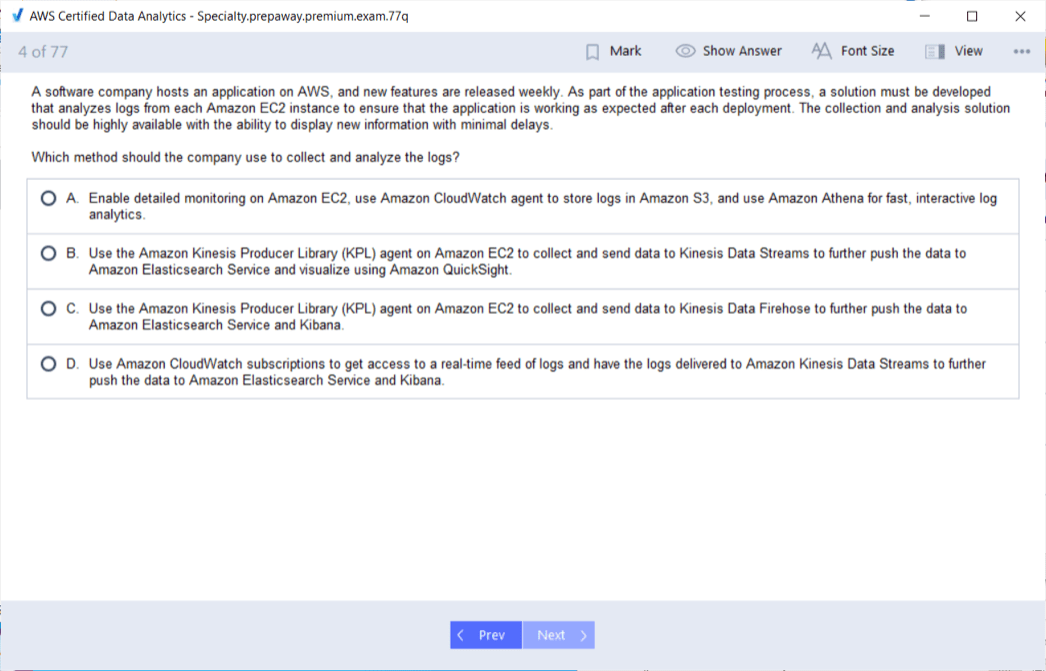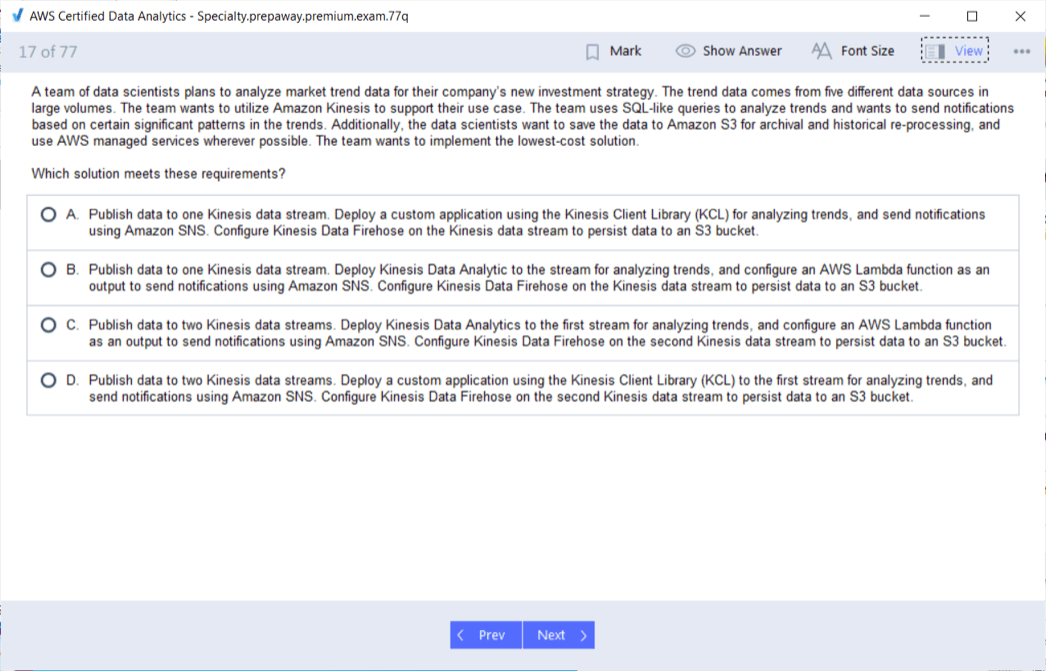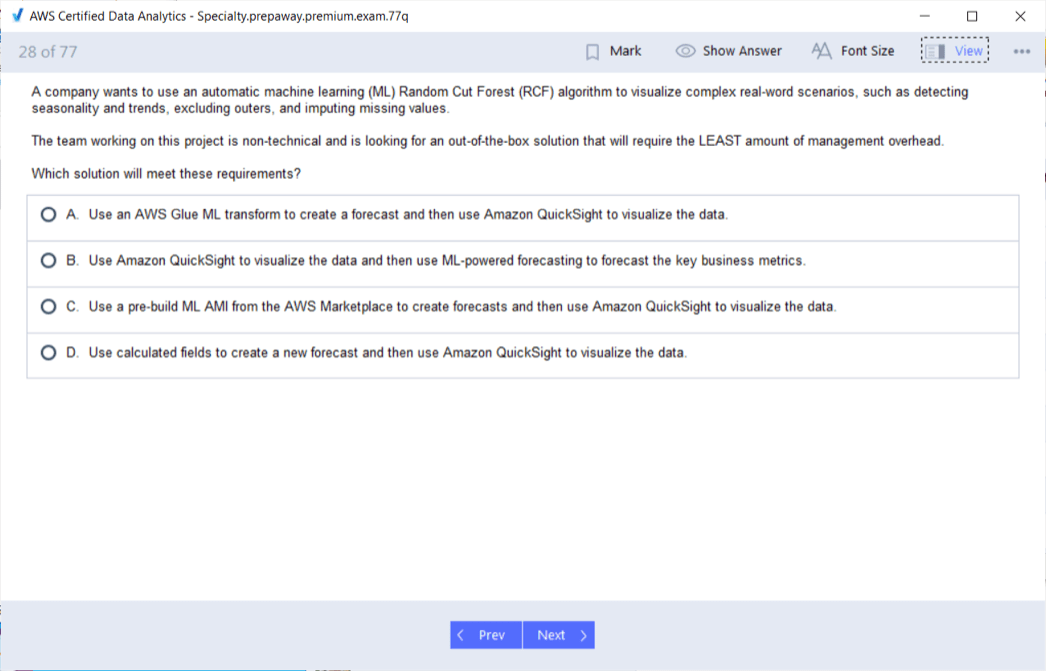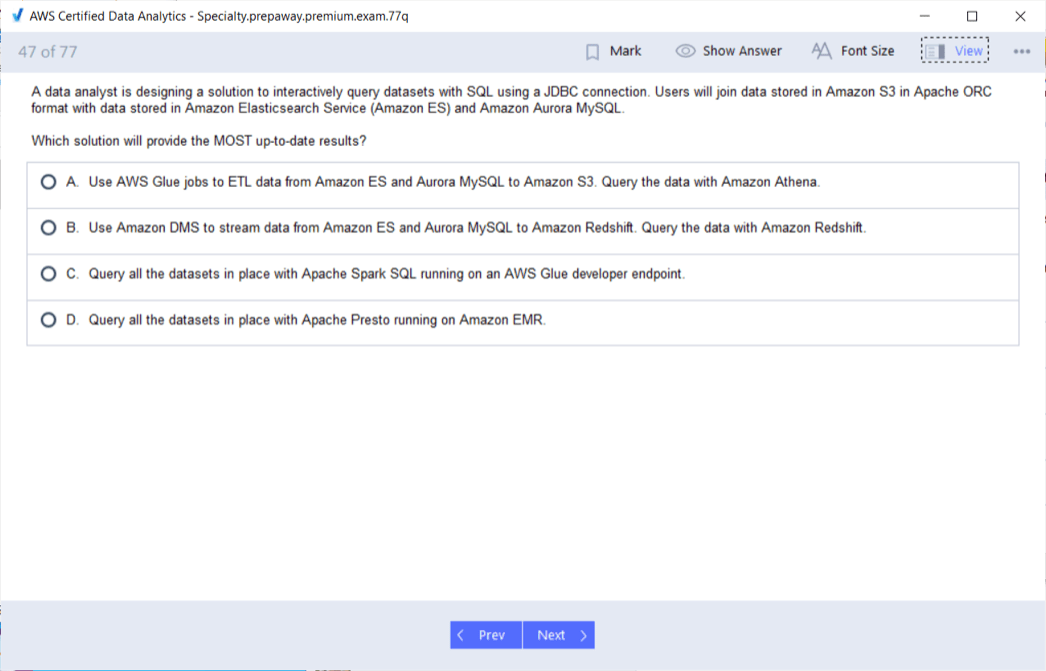- Home
- Amazon Certifications
- AWS Certified Data Analytics - Specialty AWS Certified Data Analytics - Specialty (DAS-C01) Dumps
Pass Amazon AWS Certified Data Analytics - Specialty Exam in First Attempt Guaranteed!


AWS Certified Data Analytics - Specialty Premium File
- Premium File 233 Questions & Answers. Last Update: Feb 26, 2026
Whats Included:
- Latest Questions
- 100% Accurate Answers
- Fast Exam Updates
Last Week Results!
All Amazon AWS Certified Data Analytics - Specialty certification exam dumps, study guide, training courses are Prepared by industry experts. PrepAway's ETE files povide the AWS Certified Data Analytics - Specialty AWS Certified Data Analytics - Specialty (DAS-C01) practice test questions and answers & exam dumps, study guide and training courses help you study and pass hassle-free!
Security, Compliance, and Governance in AWS Certified Data Analytics - Specialty
AWS data analytics platforms demand meticulous access control strategies to prevent unauthorized data exposure. Identity and Access Management (IAM) serves as the cornerstone for securing analytics resources, enabling administrators to define granular permissions for users, groups, and roles. Organizations must implement the principle of least privilege, ensuring that each entity receives only the minimum permissions necessary to perform their designated functions. This approach significantly reduces the attack surface and limits potential damage from compromised credentials.
The implementation of multi-factor authentication adds an essential security layer, particularly when dealing with sensitive analytical datasets. AWS provides numerous mechanisms for authentication, including temporary security credentials through AWS Security Token Service and cross-account access patterns. Just as professionals pursuing Azure governance mastery must understand cloud security frameworks, AWS data analytics specialists need comprehensive knowledge of IAM policies, service control policies, and permission boundaries to architect secure data pipelines that meet organizational compliance requirements.
Encryption Strategies for Data at Rest and in Transit
Encryption forms the fundamental safeguard for protecting sensitive information throughout the analytics lifecycle. AWS offers multiple encryption options for data at rest, including server-side encryption with Amazon S3-managed keys, AWS Key Management Service keys, and customer-provided encryption keys. Organizations must evaluate their compliance requirements and threat models to select appropriate encryption mechanisms. Data in Amazon Redshift, Amazon EMR, and AWS Glue can be encrypted using various methods, ensuring protection against unauthorized access to underlying storage media.
Data in transit requires equally rigorous protection through Transport Layer Security protocols and VPN connections. AWS Certificate Manager simplifies the provisioning and management of SSL/TLS certificates for securing communications between analytics services and client applications. Similar to how candidates prepare for Microsoft 365 fundamentals, AWS practitioners must understand encryption key hierarchies, key rotation policies, and the performance implications of different encryption approaches to design systems that balance security requirements with operational efficiency.
Implementing Network Segmentation and VPC Configuration Best Practices
Virtual Private Cloud architecture provides the foundation for network isolation in AWS data analytics environments. Proper subnet design separates public-facing resources from sensitive analytical workloads, while network access control lists and security groups enforce traffic filtering at different network layers. Organizations should implement private subnets for analytics clusters and databases, restricting direct internet access and routing traffic through NAT gateways or VPC endpoints for necessary external communications.
VPC endpoints enable private connectivity to AWS services without traversing the public internet, significantly reducing exposure to network-based attacks. Gateway endpoints for Amazon S3 and DynamoDB, along with interface endpoints for services like AWS Glue and Amazon Athena, ensure that data transfer occurs within the AWS network infrastructure. Those studying cybersecurity architect certification will appreciate how network segmentation principles apply across cloud platforms, requiring AWS specialists to understand VPC peering, Transit Gateway configurations, and hybrid connectivity options through AWS Direct Connect for comprehensive network security.
Audit Logging and Continuous Monitoring Framework Implementation
AWS CloudTrail provides comprehensive audit logging capabilities, recording API calls and user activities across all analytics services. Organizations must enable CloudTrail across all regions and configure log file validation to ensure integrity of audit records. CloudTrail logs should be centralized in dedicated S3 buckets with appropriate lifecycle policies and access restrictions, creating an immutable audit trail for forensic investigations and compliance reporting.
Amazon CloudWatch complements CloudTrail by monitoring operational metrics and system performance across analytics infrastructure. Custom metrics, alarms, and dashboards enable real-time visibility into resource utilization and security events. Integration with AWS Config provides continuous assessment of resource configurations against compliance rules and organizational standards. Professionals exploring AI fundamentals understand the importance of monitoring AI workloads, while AWS data analytics specialists must implement comprehensive logging for EMR clusters, Glue jobs, and Redshift queries to detect anomalous activities and troubleshoot operational issues.
Data Classification and Tagging Strategies for Governance
Effective data governance begins with proper classification and tagging of analytical resources and datasets. AWS provides tagging capabilities that enable organizations to categorize resources based on sensitivity levels, compliance requirements, business units, and cost centers. Consistent tagging taxonomies facilitate automated policy enforcement, cost allocation, and resource discovery across large-scale analytics environments.
Amazon Macie offers automated discovery and classification of sensitive data stored in S3 buckets, identifying personally identifiable information, financial data, and intellectual property. Macie uses machine learning and pattern matching to continuously monitor data repositories and alert security teams to potential exposure risks. Just as aspiring generative AI engineers must understand data preparation, AWS practitioners should implement data cataloging through AWS Glue Data Catalog, applying metadata tags and classification attributes that support fine-grained access controls and compliance reporting across distributed analytics architectures.
Compliance Framework Alignment and Regulatory Adherence Protocols
AWS analytics services support numerous compliance frameworks including HIPAA, PCI DSS, SOC, ISO, and GDPR. Organizations must understand the shared responsibility model, recognizing that while AWS maintains compliance certifications for infrastructure, customers bear responsibility for configuring services appropriately and protecting their data. Compliance requirements often dictate specific encryption standards, audit logging frequencies, and data residency constraints that influence architectural decisions.
AWS Artifact provides on-demand access to compliance reports and security documentation, enabling organizations to demonstrate adherence to regulatory requirements. Implementing compliance controls requires coordination between security teams, data engineers, and legal departments to translate regulatory mandates into technical configurations. Those studying key generative AI concepts recognize the importance of responsible AI governance, while AWS specialists must configure service-specific compliance features such as Amazon Redshift audit logging, AWS Glue data quality rules, and Amazon Kinesis Data Streams encryption to satisfy industry-specific regulations.
Identity Federation and Single Sign-On Integration Approaches
Identity federation enables organizations to leverage existing corporate directories for authentication to AWS analytics resources, eliminating the need for separate user credentials. AWS supports SAML 2.0 federation with corporate identity providers such as Microsoft Active Directory Federation Services, enabling single sign-on experiences. This approach centralizes user management, simplifies onboarding and offboarding processes, and ensures consistent enforcement of password policies and authentication requirements.
AWS IAM Identity Center provides a centralized interface for managing user access across multiple AWS accounts and business applications. Federation allows organizations to map corporate directory groups to AWS IAM roles, automatically granting appropriate permissions based on job functions. Professionals advancing their knowledge through prompt tuning techniques understand the value of precision in configurations, while AWS practitioners must configure trust relationships, attribute-based access control, and session policies that align federated identities with least-privilege access patterns across analytics environments.
Data Lifecycle Management and Retention Policy Implementation
Comprehensive data lifecycle management ensures that analytical data progresses through appropriate stages from creation to deletion, balancing accessibility requirements with storage costs and compliance obligations. S3 lifecycle policies automate transitions between storage classes, moving infrequently accessed data to cheaper tiers and eventually expiring objects based on retention schedules. Organizations must design lifecycle rules that consider regulatory retention periods, business continuity requirements, and data recovery timeframes.
AWS Backup provides centralized backup management across analytics services, enabling organizations to define backup schedules, retention periods, and recovery point objectives. Immutable backups protected through AWS Backup Vault Lock prevent deletion or modification, ensuring recovery capabilities even in ransomware scenarios. Understanding differences between generative AI and language models requires conceptual clarity, while AWS specialists must implement comprehensive lifecycle policies for Redshift snapshots, EMR HDFS data, and Glue Data Catalog versions that satisfy both operational recovery needs and long-term compliance preservation requirements.
Incident Response Planning for Analytics Infrastructure Compromises
Robust incident response capabilities enable organizations to detect, contain, and recover from security incidents affecting data analytics infrastructure. AWS provides numerous tools for incident response, including Amazon GuardDuty for threat detection, AWS Security Hub for aggregating security findings, and AWS Systems Manager for automated remediation. Organizations should develop playbooks documenting response procedures for common scenarios such as data exfiltration attempts, unauthorized access, and service disruptions.
Regular tabletop exercises and simulated incidents validate response procedures and identify gaps in detection capabilities or escalation processes. AWS provides forensic capabilities through EBS snapshot isolation, memory dumps, and log analysis tools that support investigation activities. Professionals studying CISSP security fundamentals recognize incident response as a critical domain, while AWS data analytics specialists must configure automated responses through Lambda functions, integrate threat intelligence feeds, and establish communication channels with AWS Support and law enforcement agencies for coordinating responses to sophisticated attacks.
Third-Party Risk Management for Analytics Integrations
Modern analytics architectures frequently incorporate third-party tools and services, introducing additional security considerations and compliance complexities. Organizations must conduct thorough vendor assessments, evaluating security certifications, data handling practices, and contractual obligations before integrating external solutions with AWS analytics infrastructure. Service provider agreements should clearly define data ownership, breach notification requirements, and audit rights.
AWS Marketplace offers pre-vetted third-party solutions with transparent security documentation and standardized procurement processes. However, customers must still validate that third-party software complies with their specific security requirements and organizational policies. Integration patterns should minimize data exposure, utilizing IAM roles for cross-account access and VPC endpoints for private connectivity. Those pursuing information security analyst careers understand vendor risk assessment methodologies, while AWS practitioners must implement monitoring for third-party service usage, regularly review access permissions, and maintain inventories of external integrations affecting analytical workloads.
Database Security Controls and Query Monitoring Mechanisms
Amazon Redshift and other analytics databases require specialized security configurations beyond general AWS security practices. Database-level security includes user authentication, role-based access controls, column-level encryption, and row-level security policies that restrict data visibility based on user attributes. Organizations should implement separate database users for different applications and analytics tools, avoiding shared credentials that complicate audit trails and access revocation.
Query monitoring rules in Amazon Redshift enable administrators to track resource-intensive queries, identify potential security anomalies, and enforce query execution limits. Audit logging captures all database activities including authentication attempts, DDL operations, and data access patterns. Professionals navigating CISSP certification study database security principles, while AWS specialists must configure SSL connections, implement stored procedures with definer rights, enable automated snapshots with cross-region replication, and integrate database activity logs with centralized SIEM solutions for comprehensive security monitoring across analytical database infrastructure.
Serverless Analytics Security Patterns and Lambda Function Protection
AWS Lambda functions processing analytics data require careful security consideration, particularly regarding execution roles, environment variables, and external dependencies. Lambda execution roles should follow least-privilege principles, granting only necessary permissions to access data sources and write results. Organizations must secure secrets and credentials through AWS Secrets Manager or Parameter Store rather than hardcoding them in function code or environment variables.
Lambda function code should be scanned for vulnerabilities using tools like Amazon Inspector and third-party static analysis solutions. VPC integration for Lambda functions enables private connectivity to analytics resources while isolating functions from the public internet. Understanding software development security principles provides foundation for secure serverless development, while AWS analytics specialists must implement function versioning, alias-based deployment strategies, reserved concurrency limits, and comprehensive error handling that prevents information disclosure through exception messages in serverless data processing pipelines.
Data Sovereignty and Cross-Region Replication Compliance Considerations
Data sovereignty regulations require organizations to maintain data within specific geographic boundaries, influencing AWS region selection and replication strategies. Organizations operating in regulated industries or serving customers in privacy-conscious jurisdictions must carefully design analytics architectures that prevent unauthorized data movement across borders. AWS provides region-specific services and data residency controls, but customers bear responsibility for configuring replication and backup policies appropriately.
Cross-region replication for disaster recovery purposes may conflict with data sovereignty requirements, necessitating careful legal analysis and technical controls. Organizations should implement encryption for replicated data, restrict access to replication destinations, and maintain comprehensive audit logs documenting data movements. Those studying Google Cloud digital leadership encounter similar sovereignty challenges, while AWS practitioners must understand region-specific compliance certifications, configure S3 bucket policies blocking unauthorized regions, implement SCPs preventing resource creation in prohibited regions, and design analytics pipelines respecting jurisdictional data processing restrictions.
API Security and Programmatic Access Control Strategies
Programmatic access to AWS analytics services requires careful management of API keys, SDK configurations, and automation tool permissions. AWS access keys should be rotated regularly, with old credentials promptly deactivated to prevent unauthorized usage. Organizations should implement credential scanning in code repositories to prevent accidental exposure of access keys in version control systems.
Service-specific API endpoints offer granular control over analytics operations, enabling organizations to restrict specific actions while permitting others. API throttling and rate limiting protect against abuse and denial-of-service attacks targeting analytics infrastructure. Professionals exploring cloud architect certification paths understand API security importance, while AWS specialists must configure resource-based policies for Lambda functions and S3 buckets, implement request signing validation, enable API Gateway usage plans and API keys for third-party integrations, and monitor CloudTrail for anomalous API activity patterns indicating potential credential compromise or unauthorized automation.
Machine Learning Model Security and Training Data Protection
Analytics workflows increasingly incorporate machine learning models that require specialized security considerations. Training data must be protected with appropriate encryption and access controls, as it often contains sensitive patterns and personal information. Model artifacts and hyperparameters should be treated as intellectual property, requiring encryption in S3 and restricted access through IAM policies.
Amazon SageMaker provides built-in security features including VPC isolation, encryption at rest and in transit, and network isolation for training jobs. Organizations should implement separate roles for data scientists, model developers, and deployment pipelines, preventing unauthorized model modifications. Those studying recursive neural networks focus on algorithmic aspects, while AWS practitioners must configure SageMaker endpoint access controls, implement model monitoring for drift detection, enable model registry versioning with approval workflows, and protect feature stores containing sensitive data transformations used across multiple analytics and machine learning workflows.
Cost Governance and Resource Optimization Security Implications
Effective cost governance prevents unauthorized resource provisioning and identifies security incidents through anomalous spending patterns. AWS Cost Explorer and Budgets enable monitoring of analytics service costs, with alerts triggering when spending exceeds thresholds. Organizations should implement preventive controls through service control policies that restrict expensive instance types or prohibit resource creation in unauthorized regions.
Cost allocation tags enable granular tracking of analytics workloads by project, department, or customer, supporting chargeback models and identifying cost optimization opportunities. Unused resources represent both financial waste and potential security risks, as forgotten analytics clusters may contain outdated software vulnerable to exploitation. Professionals pursuing CRISC certification study risk and control frameworks, while AWS specialists must implement automated shutdown policies for development environments, configure rightsizing recommendations through Compute Optimizer, enable Trusted Advisor security checks, and establish governance processes that balance cost optimization with security requirements across analytics infrastructure.
Data Masking and Anonymization Techniques for Analytics Environments
Data masking enables analytics and testing on production-like datasets without exposing sensitive information. AWS Glue provides built-in transformations for redacting, hashing, and tokenizing sensitive fields during ETL processes. Organizations should implement masking rules based on data classification tags, automatically protecting personally identifiable information and regulated data elements while preserving statistical properties necessary for accurate analytics.
Dynamic data masking presents different views of data based on user roles and privileges, showing sensitive values to authorized users while displaying masked versions to others. Format-preserving encryption maintains data utility while protecting confidentiality, enabling analytics workflows to process encrypted data without decryption. Those studying CISA certification examine audit controls for sensitive data, while AWS specialists must implement column-level encryption in Redshift, configure Glue DataBrew for visual data masking, develop Lambda functions for custom anonymization logic, and establish governance processes ensuring masked datasets receive appropriate security classifications and access restrictions.
Business Continuity Planning and Disaster Recovery Architecture
Comprehensive disaster recovery planning ensures analytics capabilities remain available during infrastructure failures, natural disasters, or security incidents. AWS provides multiple availability zones within regions, enabling high availability architectures that survive individual data center failures. Organizations should design analytics pipelines with redundancy across availability zones, implementing automatic failover for critical components.
Recovery time objectives and recovery point objectives drive architectural decisions regarding replication frequencies, snapshot schedules, and failover automation. AWS Backup enables centralized disaster recovery management, while services like Amazon S3 cross-region replication and Amazon Redshift cross-region snapshots provide geographic redundancy. Professionals learning about SAP financial systems understand business continuity importance, while AWS analytics specialists must document recovery procedures, conduct regular disaster recovery drills, implement automated failover testing, maintain offline backup copies for ransomware protection, and design analytics architectures balancing recovery capabilities with cost constraints across distributed infrastructure.
Container Security for Containerized Analytics Workloads
Containerized analytics workloads on Amazon ECS and EKS require specialized security configurations addressing image vulnerabilities, runtime protection, and orchestration security. Container images should be scanned for vulnerabilities using Amazon ECR image scanning or third-party tools before deployment. Organizations must implement image signing and verification to prevent execution of unauthorized or tampered containers.
Pod security policies and security contexts in Kubernetes restrict container capabilities, preventing privilege escalation and limiting potential damage from compromised containers. Network policies control traffic between pods, implementing microsegmentation for containerized analytics components. Those exploring SAP sales and distribution study modular system architectures, while AWS specialists must configure IAM roles for service accounts, implement secrets management for containerized applications, enable audit logging for Kubernetes API server, monitor container runtime behavior through GuardDuty EKS protection, and establish CI/CD security gates preventing deployment of vulnerable container images in analytics environments.
Emerging Security Challenges and Future Governance Trends
The evolving threat landscape continuously introduces new security challenges for data analytics infrastructure. Quantum computing threatens current encryption standards, requiring organizations to plan for post-quantum cryptography adoption. Increasingly sophisticated attack vectors targeting machine learning models include adversarial examples, model inversion attacks, and data poisoning that compromise analytics integrity.
Regulatory frameworks continue expanding in scope and geographic coverage, with emerging privacy laws imposing new obligations on data processing activities. Organizations must maintain awareness of regulatory developments and proactively adapt analytics architectures to maintain compliance. Professionals participating in free skill development programs gain foundational knowledge, while AWS specialists must monitor AWS security bulletins, participate in security communities, implement zero-trust architectures, adopt attribute-based access control patterns, and establish security innovation processes that continuously enhance protection capabilities while enabling advanced analytics use cases across evolving technological landscapes.
Automated Compliance Monitoring Through AWS Config Rules
AWS Config provides continuous monitoring of resource configurations against organizational standards and compliance requirements. Config rules evaluate whether resources comply with desired configurations, automatically detecting drift and non-compliant resources across analytics infrastructure. Organizations should implement managed rules for common compliance checks alongside custom rules addressing specific organizational policies. Config rules can assess encryption status, access control configurations, logging enablement, and network isolation across S3 buckets, Redshift clusters, and EMR environments.
Remediation actions can be automated through AWS Systems Manager Automation documents, enabling automatic correction of non-compliant configurations without manual intervention. This automation reduces operational overhead while ensuring consistent enforcement of security baselines. Organizations pursuing BICSI certifications understand infrastructure standards, while AWS practitioners must configure Config aggregators for multi-account environments, design custom Config rules using AWS Lambda, implement notification workflows through SNS for compliance violations, and integrate Config findings with security incident response processes for comprehensive governance across distributed analytics architectures.
Multi-Account Security Architecture and AWS Organizations Integration
AWS Organizations enables centralized management of multiple AWS accounts, providing hierarchical organization of resources and consolidated billing. Multi-account strategies isolate production analytics workloads from development environments, separate different business units or customers, and limit blast radius of security incidents. Organizations should design account structures reflecting organizational boundaries, applying service control policies that enforce security baselines across all member accounts.
Service control policies act as permission guardrails, preventing account administrators from deviating from organizational security requirements regardless of IAM permissions. SCPs can prohibit disabling encryption, prevent deletion of audit logs, restrict resource creation to approved regions, and enforce tagging requirements. Professionals studying blockchain technologies understand distributed trust models, while AWS specialists must implement consolidated CloudTrail logging across Organizations, configure cross-account IAM roles for centralized security team access, establish landing zone patterns through AWS Control Tower, and design account provisioning workflows that automatically apply security configurations to new analytics accounts.
Secrets Management and Credential Rotation Automation
AWS Secrets Manager provides centralized storage and lifecycle management for sensitive credentials used by analytics applications. Database passwords, API keys, and encryption keys should never be hardcoded in application code or configuration files. Secrets Manager enables automatic rotation of credentials on configurable schedules, updating database passwords and propagating changes to consuming applications without manual intervention or service disruption.
Integration with AWS Lambda enables custom rotation logic for third-party services and proprietary authentication systems. Organizations should implement least-privilege access to secrets, granting retrieval permissions only to specific roles and services requiring credentials. Those preparing for project management certification understand lifecycle management principles, while AWS practitioners must configure resource-based policies on secrets, implement secret versioning for rollback capabilities, enable automatic rotation for RDS and Redshift credentials, monitor secret access patterns through CloudTrail, and establish approval workflows for manual secret modifications in production analytics environments.
Data Loss Prevention and Exfiltration Detection Mechanisms
Preventing unauthorized data exfiltration requires multiple defensive layers including network controls, endpoint protection, and behavioral analytics. VPC Flow Logs capture network traffic patterns, enabling detection of unusual data transfers to external destinations. Organizations should establish baselines for normal data movement patterns and configure CloudWatch alarms for anomalies indicating potential exfiltration attempts.
Amazon Macie continuously monitors S3 access patterns, identifying suspicious activities such as bulk downloads, unusual geographic access, or access from unfamiliar identities. GuardDuty analyzes CloudTrail logs, VPC Flow Logs, and DNS queries to detect malicious activities and unauthorized behavior. Professionals pursuing Red Hat certifications study system security, while AWS specialists must implement S3 Block Public Access across all analytics accounts, configure bucket policies prohibiting unauthorized external sharing, enable S3 Access Analyzer for external access identification, implement network egress filtering through security groups and NACLs, and establish automated response workflows that isolate suspected compromised resources.
Privileged Access Management for Administrative Functions
Privileged access to analytics infrastructure requires enhanced security controls and monitoring. Organizations should eliminate standing administrative privileges, implementing just-in-time access patterns where elevated permissions are granted temporarily based on approved requests. AWS Systems Manager Session Manager provides secure shell access to EC2 instances without requiring SSH keys or bastion hosts, with all session activity logged for audit purposes.
Multi-factor authentication should be mandatory for all privileged operations, with hardware security keys preferred over software-based authenticators for highest security. Break-glass procedures provide emergency access mechanisms for outage scenarios while maintaining comprehensive audit trails. Those studying RHCSA fundamentals learn Linux administration, while AWS practitioners must configure IAM permission boundaries restricting maximum permissions for privileged roles, implement approval workflows through AWS Service Catalog, enable Organizations policies requiring MFA for sensitive operations, establish privileged access workstations for administrative tasks, and maintain separation of duties preventing single individuals from completing sensitive operations without oversight.
Infrastructure as Code Security and Template Validation
Infrastructure as Code enables version-controlled, repeatable deployment of analytics resources while introducing security considerations for template management. AWS CloudFormation templates and Terraform configurations should undergo security reviews before deployment, scanning for overly permissive IAM policies, disabled encryption, or publicly accessible resources. Organizations should implement automated template validation in CI/CD pipelines, preventing deployment of non-compliant infrastructure.
CloudFormation Guard enables policy-as-code validation, defining rules that templates must satisfy before deployment. Template parameters should exclude sensitive values, leveraging Secrets Manager or Parameter Store for credential injection during stack creation. Professionals preparing for specialized Cisco certifications understand network infrastructure automation, while AWS practitioners must implement CloudFormation drift detection, configure stack policies preventing accidental deletion of critical resources, establish template libraries with pre-approved security configurations, enable CloudFormation hooks for custom validation logic, and maintain version control with approval processes for infrastructure template modifications.
Security Information and Event Management Integration
Centralizing security logs and events enables comprehensive threat detection and compliance reporting across distributed analytics infrastructure. AWS Security Hub aggregates findings from GuardDuty, Macie, Inspector, and Config, providing unified security posture visibility. Organizations should integrate AWS services with enterprise SIEM solutions, forwarding CloudTrail logs, VPC Flow Logs, and application logs to centralized security operations centers.
Amazon EventBridge routes security events to response automation workflows, enabling immediate reaction to detected threats. Custom event patterns trigger Lambda functions implementing automated containment actions such as revoking credentials, isolating compromised instances, or initiating incident response procedures. Those preparing for network specialization exams study log correlation techniques, while AWS practitioners must configure Kinesis Data Firehose for log streaming to SIEM platforms, implement log normalization and enrichment through Lambda, establish retention policies balancing investigation needs with storage costs, design correlation rules detecting multi-stage attacks across analytics services, and maintain incident response playbooks integrating SIEM alerts with remediation workflows.
Compliance Reporting and Audit Documentation Preparation
Regular compliance reporting demonstrates organizational adherence to regulatory requirements and internal policies. AWS Audit Manager automates evidence collection from AWS services, mapping controls to compliance frameworks such as PCI DSS, HIPAA, and GDPR. Organizations should configure ongoing assessments that continuously gather evidence, maintaining audit readiness rather than scrambling before formal audits.
Custom assessment frameworks enable organizations to codify internal security policies and generate evidence of compliance with proprietary standards. Automated evidence collection reduces manual effort while improving accuracy and consistency of compliance documentation. Professionals working toward advanced Cisco certifications understand documentation importance, while AWS practitioners must configure AWS Artifact for accessing third-party audit reports, implement tagging strategies supporting compliance evidence gathering, establish evidence retention policies meeting regulatory requirements, design custom controls reflecting organizational security policies, and maintain compliance calendar coordinating assessment schedules with regulatory filing deadlines across analytics infrastructure.
DevSecOps Integration for Analytics Pipeline Security
Integrating security throughout the analytics development lifecycle ensures vulnerabilities are identified and remediated early. Continuous integration pipelines should include security scanning stages, validating code quality, detecting vulnerable dependencies, and enforcing coding standards before deployment. AWS CodePipeline integrates with third-party security scanning tools, blocking pipeline progression when critical vulnerabilities are detected.
Static application security testing analyzes source code for security flaws such as SQL injection vulnerabilities, insecure cryptographic implementations, and authentication bypasses. Dynamic application security testing validates running applications, identifying runtime vulnerabilities and configuration weaknesses. Those pursuing Cisco collaboration certifications study integrated communication systems, while AWS specialists must implement CodeBuild security scanning plugins, configure automated dependency updates through Dependabot, establish security gates requiring approval before production deployment, implement automated rollback procedures for failed security validations, and maintain security champion programs embedding security expertise within analytics development teams.
Data Governance Frameworks and Metadata Management
Comprehensive data governance establishes policies, procedures, and responsibilities for managing analytical data assets throughout their lifecycle. Data stewardship assigns accountability for data quality, accuracy, and appropriate usage across organizational functions. AWS Glue Data Catalog serves as a centralized metadata repository, cataloging data sources, schemas, and lineage information supporting governance objectives.
Data quality rules validate incoming data against business requirements, identifying anomalies and preventing low-quality data from contaminating analytics. Data lineage tracking documents data transformations from source systems through analytics pipelines to consumption applications, supporting impact analysis and regulatory compliance. Professionals studying Cisco data center technologies understand infrastructure governance, while AWS practitioners must implement Lake Formation permissions for fine-grained data access control, configure Glue crawlers for automated metadata discovery, establish data dictionary documentation standards, design data quality frameworks with automated validation rules, and maintain data governance councils coordinating policies across business units consuming analytics.
Cloud Security Posture Management and Continuous Assessment
Continuous security posture assessment identifies configuration drift, vulnerabilities, and policy violations across analytics infrastructure. AWS Security Hub provides consolidated security posture visibility, presenting findings from integrated security services and third-party tools. Organizations should establish security scores and key performance indicators measuring security program effectiveness and driving continuous improvement.
Automated remediation prioritizes critical findings, implementing compensating controls or correcting misconfigurations automatically. Security assessment should extend beyond cloud resources to include application-level vulnerabilities, container images, and serverless function code. Those preparing for Cisco contact center certifications study service quality measurement, while AWS practitioners must configure Security Hub custom insights aggregating findings by severity and resource type, implement AWS Chatbot for security notification delivery to collaboration platforms, establish SLAs for finding remediation based on severity levels, design security dashboards presenting posture trends to leadership, and conduct regular security reviews assessing control effectiveness across analytics environments.
Privacy Engineering and Data Subject Rights Management
Privacy engineering principles embed data protection requirements into analytics system design. Privacy by design considers data minimization, purpose limitation, and individual rights throughout the development lifecycle. Organizations must implement capabilities supporting data subject rights including access requests, deletion requests, and portability requests mandated by regulations like GDPR and CCPA.
Technical controls enabling privacy compliance include data inventories documenting personal data locations, consent management systems tracking usage authorizations, and automated deletion workflows purging data upon request. Pseudonymization and anonymization reduce privacy risks while enabling analytics. Professionals pursuing Cisco Video certifications understand multimedia data handling, while AWS specialists must implement S3 Object Lock for retention enforcement, configure Glue jobs for data subject request fulfillment, design consent propagation through analytics pipelines, establish privacy impact assessment processes for new analytics initiatives, and maintain processing activity documentation meeting regulatory transparency requirements.
Supply Chain Security for Analytics Software Dependencies
Analytics applications depend on numerous open-source libraries and third-party packages introducing supply chain security risks. Organizations should maintain software bill of materials documenting all dependencies, enabling vulnerability tracking and license compliance verification. Automated dependency scanning identifies known vulnerabilities in packages, triggering updates or mitigation actions before exploitation.
Private package repositories provide controlled distribution of approved dependencies, preventing developers from incorporating untrusted packages into analytics applications. Signature verification ensures package integrity, detecting tampering attempts during download or installation. Those studying Cisco advanced routing understand path trust requirements, while AWS practitioners must implement CodeArtifact for private package management, configure dependency approval workflows, establish vulnerability monitoring through Inspector, design air-gapped deployment processes for sensitive environments, and maintain license compliance tracking ensuring analytics applications comply with open source licensing obligations.
Zero Trust Architecture Implementation for Analytics Workloads
Zero trust principles assume breach and verify every access request regardless of network location. Traditional perimeter-based security models prove inadequate for distributed analytics architectures spanning multiple accounts, regions, and hybrid environments. Organizations should implement identity-centric security, authenticating and authorizing every request to analytics resources based on user identity, device posture, and contextual factors.
Microsegmentation restricts lateral movement, limiting blast radius when individual components are compromised. Continuous verification validates trust decisions throughout session duration rather than solely at initial authentication. Professionals preparing for Cisco IP routing certifications study network segmentation, while AWS specialists must implement resource-based policies enforcing source identity verification, configure VPC endpoints with restrictive access policies, establish device trust verification through endpoint detection solutions, design context-aware access policies considering factors like geographic location and access patterns, and maintain least-privilege access principles across all analytics resource interactions.
Blockchain and Distributed Ledger Applications in Data Integrity
Emerging applications of blockchain technology provide immutable audit trails and tamper-evident data storage for analytics environments. Distributed ledgers can record data transformations, access events, and configuration changes, creating permanent records supporting forensic investigation and compliance verification. Organizations exploring blockchain for analytics integrity must evaluate tradeoffs including performance overhead, storage costs, and operational complexity.
Amazon Managed Blockchain simplifies deployment of blockchain networks for enterprise use cases. Smart contracts can encode business rules and automated compliance checks, ensuring data handling policies are enforced through cryptographic verification. Those studying Cisco Service Provider technologies understand distributed architectures, while AWS practitioners must design blockchain integration patterns for audit logging, implement consensus mechanisms balancing security with performance, establish key management procedures for blockchain participants, evaluate permissioned versus permissionless architectures for analytics integrity applications, and maintain governance frameworks defining blockchain network participation and smart contract modification procedures.
Real-Time Threat Detection for Streaming Analytics Pipelines
Streaming analytics pipelines processing real-time data require specialized security monitoring detecting threats as data flows through processing stages. Amazon Kinesis Data Analytics enables inline security checks, validating data integrity and identifying malicious payloads before persistence. Organizations should implement anomaly detection algorithms identifying unusual patterns in streaming data that may indicate security incidents or data quality issues.
Real-time alerting enables immediate response to detected threats, triggering automated containment actions or notifying security operations teams. Stream processing applications should implement input validation, rate limiting, and circuit breaker patterns preventing cascading failures from malicious or malformed inputs. Professionals studying IoT solution technologies understand streaming data security, while AWS practitioners must configure Kinesis Data Firehose transformation Lambda functions implementing security checks, design CloudWatch Anomaly Detection for streaming metrics, implement AWS WAF protecting API Gateway endpoints receiving streaming data, establish backpressure handling preventing denial-of-service through stream flooding, and maintain incident response procedures for real-time security events in streaming analytics pipelines.
Quantum-Safe Cryptography Preparation and Post-Quantum Migration
Quantum computing advances threaten current public-key cryptography algorithms, requiring organizations to prepare for post-quantum cryptography migration. While large-scale quantum computers remain years away, organizations should inventory cryptographic implementations across analytics infrastructure and develop migration roadmaps. Hybrid cryptographic approaches combining classical and quantum-resistant algorithms provide transitional security during migration periods.
AWS supports algorithm agility through KMS, enabling cryptographic algorithm changes without application modifications. Organizations should prioritize protecting data with long retention periods, as adversaries may harvest encrypted data today for decryption once quantum computers become available. Those preparing for Cisco IoT certifications study emerging technologies, while AWS specialists must monitor NIST post-quantum cryptography standardization efforts, implement crypto-agile architectures supporting algorithm replacement, evaluate quantum-safe alternatives for current cryptographic implementations, design key management transitions minimizing service disruption, and establish timelines for post-quantum migration aligned with regulatory requirements and threat landscape evolution.
Healthcare Analytics Security and HIPAA Compliance Architecture
Healthcare analytics involving protected health information requires stringent security controls satisfying HIPAA requirements. AWS offers HIPAA-eligible services that can process PHI when appropriate business associate agreements are executed. Organizations must implement comprehensive administrative, physical, and technical safeguards including workforce training, facility access controls, encryption, and audit logging.
HIPAA requires individualized risk assessments identifying potential vulnerabilities and implementing mitigation strategies proportionate to risks. Access controls must restrict PHI access to minimum necessary for job functions, with detailed audit trails documenting all access events. Professionals studying network security implementations understand defense-in-depth approaches, while AWS practitioners must configure automated de-identification workflows for analytics datasets, implement time-limited access credentials for researchers, establish data use agreements governing secondary data uses, design segregated environments isolating PHI from non-regulated data, and maintain comprehensive documentation demonstrating HIPAA compliance for regulatory audits.
Financial Services Data Protection and PCI DSS Requirements
Financial services analytics processing payment card data must comply with Payment Card Industry Data Security Standard requirements. PCI DSS mandates specific security controls including network segmentation, encryption, access controls, and vulnerability management. AWS provides PCI DSS compliant infrastructure, but customers must configure services appropriately and maintain compliant operational practices.
Cardholder data environments should be minimized, limiting systems processing or storing payment card information to essential analytics use cases. Tokenization replaces sensitive card data with surrogate values, enabling analytics without retaining actual card numbers. Those preparing for collaboration solutions certifications study secure communications, while AWS practitioners must implement quarterly vulnerability scanning through approved vendors, configure web application firewalls protecting analytics applications, establish change control processes for CDE modifications, design network segmentation isolating cardholder data from other analytics workloads, and maintain detailed system inventories supporting PCI DSS evidence collection for compliance assessments.
European Union GDPR Compliance for Analytics Processing
General Data Protection Regulation imposes comprehensive requirements on organizations processing European Union residents' personal data. GDPR emphasizes data protection by design, requiring organizations to implement technical and organizational measures ensuring appropriate security levels. Analytics involving personal data requires legal basis such as consent, contractual necessity, or legitimate interest, with processing limited to specified purposes.
Cross-border data transfers from European Union to third countries require appropriate safeguards such as Standard Contractual Clauses or adequacy decisions. AWS provides data processing addendums addressing GDPR controller-processor relationships. Professionals studying Cisco security technologies understand privacy protection mechanisms, while AWS specialists must implement privacy notices documenting analytics processing activities, configure consent management tracking individual authorizations, design data minimization patterns limiting personal data collection, establish data retention schedules with automated deletion, and maintain records of processing activities demonstrating GDPR compliance across analytics infrastructure.
Government Cloud Security and FedRAMP Authorization
Government analytics workloads often require FedRAMP authorization demonstrating comprehensive security controls meeting federal standards. AWS GovCloud regions provide isolated infrastructure supporting FedRAMP High workloads requiring additional protections for controlled unclassified information. Organizations pursuing FedRAMP authorization must implement extensive security documentation, continuous monitoring, and regular security assessments.
Authorization processes require significant investment documenting security controls, conducting penetration testing, and demonstrating continuous compliance. Third-party assessment organizations validate control implementation before provisional authorization. Those preparing for collaboration architecture certifications study compliance frameworks, while AWS practitioners must configure FIPS 140-2 validated encryption modules, implement personnel screening for privileged access, establish continuous diagnostics and mitigation capabilities, design incident response procedures meeting government notification timelines, and maintain security assessment packages documenting control implementation across analytics infrastructure supporting government missions.
Artificial Intelligence Ethics and Responsible ML Governance
Machine learning analytics raise ethical considerations including algorithmic bias, fairness, transparency, and accountability. Organizations should establish AI ethics frameworks guiding responsible development and deployment of machine learning models. Bias detection techniques identify disparate impacts across demographic groups, enabling mitigation strategies before production deployment.
Model explainability techniques provide transparency into prediction logic, supporting trust and regulatory compliance. Organizations should implement model cards documenting intended uses, training data characteristics, performance metrics across demographic subgroups, and known limitations. Professionals studying Cisco Service Provider Video understand content delivery governance, while AWS practitioners must configure SageMaker Clarify for bias detection, implement model monitoring detecting performance degradation across subgroups, establish ethics review boards evaluating high-risk model deployments, design human-in-the-loop patterns for sensitive decisions, and maintain model governance processes ensuring responsible AI principles throughout machine learning lifecycle.
Cross-Cloud Security Orchestration and Multi-Cloud Governance
Organizations increasingly adopt multi-cloud strategies, distributing analytics workloads across AWS and other cloud providers. Multi-cloud architectures introduce governance complexity requiring consistent security policies across heterogeneous environments. Identity federation enables single sign-on across cloud platforms, while centralized secrets management provides consistent credential storage.
Security orchestration platforms aggregate findings from multiple cloud security services, providing unified threat visibility. Organizations must develop cloud-agnostic security frameworks translated into platform-specific implementations. Those preparing for business transformation certifications study organizational change management, while AWS practitioners must implement cross-cloud identity federation through standards like OIDC, configure third-party CSPM tools for multi-cloud visibility, establish tagging standards consistent across cloud platforms, design data transfer security for inter-cloud analytics pipelines, and maintain governance processes coordinating security policies across distributed cloud infrastructure.
Container Orchestration Security for Kubernetes Analytics Platforms
Amazon EKS provides managed Kubernetes for containerized analytics workloads, requiring specialized security configurations. Kubernetes security encompasses control plane protection, node security, pod security, and network policies. Organizations should implement pod security standards restricting privileged containers, host namespaces access, and dangerous capabilities.
RBAC policies provide fine-grained authorization controlling access to Kubernetes resources. Service meshes like AWS App Mesh implement mutual TLS authentication and traffic encryption between microservices. Professionals studying Citrix Desktop certifications understand virtualized environment security, while AWS practitioners must configure IAM roles for service accounts eliminating static credentials, implement network policies restricting pod-to-pod communication, enable audit logging for Kubernetes API server activities, design admission controllers enforcing security policies at deployment time, and establish container runtime security monitoring detecting anomalous behaviors in production analytics workloads.
Serverless Security Patterns for Event-Driven Analytics
Event-driven analytics architectures leverage serverless services including Lambda, Step Functions, and EventBridge, requiring security patterns addressing function vulnerabilities, event validation, and orchestration security. Lambda function code should implement input validation, preventing injection attacks and malformed event processing. Organizations should enable function-level encryption for environment variables and implement VPC integration for private resource access.
Step Functions state machines orchestrating complex analytics workflows require secure state management and credential handling. IAM policies should restrict state machine execution permissions, preventing unauthorized workflow invocation. Those preparing for Citrix Mobility certifications study mobile security patterns, while AWS practitioners must configure Lambda reserved concurrency preventing denial-of-service through function flooding, implement dead letter queues for failed event processing, establish Lambda function versioning with alias-based traffic shifting, design least-privilege execution roles for each function, and maintain dependency scanning for Lambda deployment packages across serverless analytics architectures.
API Gateway Security and Throttling for Analytics Services
Amazon API Gateway provides managed API infrastructure for analytics services, requiring comprehensive security configurations. Request validation schemas reject malformed requests before reaching backend services, preventing injection attacks and reducing processing overhead. Organizations should implement API keys, OAuth 2.0, or IAM authorization controlling API access.
Request throttling and burst limits prevent denial-of-service attacks exhausting backend capacity. Usage plans enable different rate limits for various consumer tiers or customer types. Professionals studying Citrix networking fundamentals understand load balancing and traffic management, while AWS practitioners must configure AWS WAF on API Gateway protecting against common web exploits, implement custom authorizers for fine-grained access control, enable CloudWatch logging for API access patterns, design cache invalidation strategies for authenticated requests, and establish monitoring for throttled requests indicating potential attacks or misconfigured clients.
Data Residency and Sovereignty in Distributed Analytics
Global analytics architectures must address data residency requirements restricting data storage and processing locations. Regulations in various jurisdictions mandate that specific data categories remain within national borders. Organizations should map data flows through analytics pipelines, identifying cross-border transfers requiring additional protections.
AWS regions enable data residency compliance through geographic isolation. Organizations should implement preventive controls blocking unauthorized data replication or backup to non-compliant regions. Those preparing for Citrix virtualization certifications understand geographic distribution patterns, while AWS practitioners must configure S3 bucket policies preventing cross-region replication, implement Organizations SCPs blocking resource creation in prohibited regions, establish data classification schemes identifying regulated data elements, design analytics architectures respecting jurisdictional boundaries, and maintain data processing impact assessments documenting cross-border transfers and associated legal mechanisms.
Security Metrics and Key Performance Indicators
Measuring security program effectiveness requires quantitative metrics and key performance indicators. Organizations should track metrics including time to detect security incidents, mean time to remediation, percentage of resources compliant with security baselines, and security finding trends. Security scorecards provide executive visibility into security posture evolution.
Leading indicators predict future security outcomes, while lagging indicators measure historical performance. Organizations should establish targets for security metrics, driving continuous improvement through measurement and accountability. Professionals studying Citrix XenDesktop administration understand performance measurement, while AWS practitioners must configure Security Hub custom insights aggregating metrics, implement CloudWatch dashboards visualizing security KPIs, establish metric collection automation through Lambda and CloudWatch Logs Insights, design metric normalization enabling comparison across different analytics environments, and maintain executive reporting processes communicating security program performance to organizational leadership.
Insider Threat Detection and User Behavior Analytics
Insider threats from malicious or compromised employees pose significant risks to analytics infrastructure. User behavior analytics establishes baselines for normal user activities, identifying anomalous behaviors indicating potential threats. Organizations should monitor privileged user actions, data access patterns, and administrative operations for suspicious activities.
Amazon GuardDuty provides machine learning-based threat detection identifying compromised credentials and unusual API calls. CloudTrail Insights automatically analyzes API call patterns detecting anomalous activities. Those preparing for Juniper JNCIA fundamentals study network security monitoring, while AWS practitioners must implement CloudWatch Anomaly Detection for user access patterns, configure Macie for sensitive data access monitoring, establish privileged access analytics identifying credential misuse, design automated alerting for high-risk user activities, and maintain insider threat programs coordinating technical detection with organizational security awareness and investigations.
Regulatory Technology Innovation and Compliance Automation
Emerging regulatory technology solutions automate compliance management through artificial intelligence and machine learning. Automated policy interpretation translates regulatory text into technical controls, while continuous compliance monitoring validates adherence without manual assessments. Organizations should evaluate RegTech solutions complementing native AWS compliance services.
Machine learning analyzes regulatory changes, identifying impacts on existing analytics infrastructure and recommending adaptation strategies. Natural language processing extracts compliance requirements from policy documents, generating control mappings automatically. Professionals studying Juniper JNCIA associate concepts understand automation principles, while AWS practitioners must implement compliance-as-code frameworks codifying regulatory requirements, configure automated evidence collection through custom Lambda functions, establish policy simulation testing compliance controls before production deployment, design regulatory change management processes updating controls as requirements evolve, and maintain compliance automation roadmaps progressively reducing manual compliance activities across analytics environments.
Conclusion
The comprehensive three-part series has explored the multifaceted landscape of security, compliance, and governance within AWS data analytics environments. Organizations pursuing AWS Certified Data Analytics - Specialty certification must demonstrate mastery across numerous domains, from foundational access controls and encryption strategies through advanced topics including quantum-safe cryptography, multi-cloud governance, and artificial intelligence ethics. The complexity of modern analytics architectures demands holistic security approaches integrating preventive controls, detective capabilities, and responsive procedures.
Successful implementation requires balancing competing priorities including security requirements, operational efficiency, cost optimization, and business agility. Organizations cannot simply deploy maximum security controls across all resources, as excessive restrictions impede legitimate analytics activities and impose unsustainable costs. Instead, risk-based approaches assess threats, vulnerabilities, and potential impacts, allocating security investments proportionate to risks. Data classification serves as the foundation for risk-based security, enabling organizations to apply stringent protections to sensitive information while implementing lighter controls for less critical data.
The shared responsibility model fundamentally shapes AWS security architecture, with Amazon securing infrastructure while customers protect data and configure services appropriately. Understanding these boundaries proves essential for designing compliant analytics environments. Organizations must recognize that migrating to AWS does not automatically satisfy regulatory requirements. Rather, cloud adoption introduces new security considerations requiring deliberate architectural decisions, comprehensive governance frameworks, and continuous compliance validation.
Automation emerges as a critical success factor across security, compliance, and governance domains. Manual security assessments and compliance checks cannot scale to distributed analytics environments spanning multiple accounts, regions, and services. Infrastructure as code, automated configuration validation, continuous compliance monitoring, and orchestrated incident response enable organizations to maintain security posture as environments evolve. Security automation should not replace human expertise but rather augment security teams, enabling professionals to focus on strategic initiatives while automated systems handle routine monitoring and enforcement.
The regulatory landscape continues expanding with new privacy laws, industry-specific requirements, and cross-border data transfer restrictions. Organizations operating globally face fragmented regulatory environments requiring nuanced compliance strategies respecting jurisdictional variations. Compliance frameworks provide structure for addressing regulatory requirements systematically, but organizations must translate generic frameworks into specific technical implementations within AWS analytics architectures. Regular assessment and adaptation ensure analytics environments remain compliant as regulations evolve and business requirements change.
Emerging technologies including machine learning, blockchain, and quantum computing introduce both opportunities and challenges for analytics security. Machine learning enables advanced threat detection and automated incident response while simultaneously raising ethical considerations around algorithmic bias and decision transparency. Blockchain provides tamper-evident audit trails but introduces operational complexity and performance tradeoffs. Quantum computing threatens current cryptography while remaining years from practical realization, requiring organizations to balance preparation with more immediate security priorities.
Cultural and organizational factors significantly influence security outcomes beyond technical controls. Security awareness training, incident response exercises, and security champion programs embed security consciousness throughout analytics organizations. Clear accountability through data stewardship, defined escalation procedures, and executive support proves essential for sustaining security initiatives. Organizations should foster cultures where security concerns are raised without fear, security requirements are considered from project inception, and security investments receive appropriate prioritization alongside functional capabilities.
The journey toward comprehensive security, compliance, and governance represents continuous improvement rather than a destination. Threat landscapes evolve, regulatory requirements expand, business needs change, and technologies advance. Organizations must establish feedback loops assessing control effectiveness, learning from security incidents, adapting to new requirements, and progressively enhancing protection capabilities. Regular security reviews, penetration testing, compliance audits, and architecture assessments identify improvement opportunities and validate that security programs deliver intended risk reduction.
Ultimately, security, compliance, and governance serve business objectives enabling organizations to leverage analytics capabilities while managing risks appropriately. Properly implemented security controls protect sensitive information, preserve customer trust, satisfy regulatory obligations, and prevent incidents disrupting business operations. Rather than viewing security as an impediment to innovation, organizations should recognize that robust security foundations enable confident analytics adoption, supporting digital transformation initiatives and competitive differentiation through data-driven insights delivered with appropriate protections across the entire analytics lifecycle.
Amazon AWS Certified Data Analytics - Specialty practice test questions and answers, training course, study guide are uploaded in ETE Files format by real users. Study and Pass AWS Certified Data Analytics - Specialty AWS Certified Data Analytics - Specialty (DAS-C01) certification exam dumps & practice test questions and answers are to help students.
Exam Comments * The most recent comment are on top
- AWS Certified Solutions Architect - Associate SAA-C03
- AWS Certified Solutions Architect - Professional SAP-C02
- AWS Certified Cloud Practitioner CLF-C02
- AWS Certified AI Practitioner AIF-C01
- AWS Certified DevOps Engineer - Professional DOP-C02
- AWS Certified Machine Learning Engineer - Associate MLA-C01
- AWS Certified CloudOps Engineer - Associate SOA-C03
- AWS Certified Data Engineer - Associate DEA-C01
- AWS Certified Developer - Associate DVA-C02
- AWS Certified Advanced Networking - Specialty ANS-C01
- AWS Certified Machine Learning - Specialty - AWS Certified Machine Learning - Specialty (MLS-C01)
- AWS Certified Security - Specialty SCS-C03
- AWS Certified Security - Specialty SCS-C02
- AWS Certified SysOps Administrator - Associate - AWS Certified SysOps Administrator - Associate (SOA-C02)
- AWS Certified Generative AI Developer - Professional AIP-C01
- AWS-SysOps - AWS Certified SysOps Administrator (SOA-C01)
Why customers love us?
What do our customers say?
The resources provided for the Amazon certification exam were exceptional. The exam dumps and video courses offered clear and concise explanations of each topic. I felt thoroughly prepared for the AWS Certified Data Analytics - Specialty test and passed with ease.
Studying for the Amazon certification exam was a breeze with the comprehensive materials from this site. The detailed study guides and accurate exam dumps helped me understand every concept. I aced the AWS Certified Data Analytics - Specialty exam on my first try!
I was impressed with the quality of the AWS Certified Data Analytics - Specialty preparation materials for the Amazon certification exam. The video courses were engaging, and the study guides covered all the essential topics. These resources made a significant difference in my study routine and overall performance. I went into the exam feeling confident and well-prepared.
The AWS Certified Data Analytics - Specialty materials for the Amazon certification exam were invaluable. They provided detailed, concise explanations for each topic, helping me grasp the entire syllabus. After studying with these resources, I was able to tackle the final test questions confidently and successfully.
Thanks to the comprehensive study guides and video courses, I aced the AWS Certified Data Analytics - Specialty exam. The exam dumps were spot on and helped me understand the types of questions to expect. The certification exam was much less intimidating thanks to their excellent prep materials. So, I highly recommend their services for anyone preparing for this certification exam.
Achieving my Amazon certification was a seamless experience. The detailed study guide and practice questions ensured I was fully prepared for AWS Certified Data Analytics - Specialty. The customer support was responsive and helpful throughout my journey. Highly recommend their services for anyone preparing for their certification test.
I couldn't be happier with my certification results! The study materials were comprehensive and easy to understand, making my preparation for the AWS Certified Data Analytics - Specialty stress-free. Using these resources, I was able to pass my exam on the first attempt. They are a must-have for anyone serious about advancing their career.
The practice exams were incredibly helpful in familiarizing me with the actual test format. I felt confident and well-prepared going into my AWS Certified Data Analytics - Specialty certification exam. The support and guidance provided were top-notch. I couldn't have obtained my Amazon certification without these amazing tools!
The materials provided for the AWS Certified Data Analytics - Specialty were comprehensive and very well-structured. The practice tests were particularly useful in building my confidence and understanding the exam format. After using these materials, I felt well-prepared and was able to solve all the questions on the final test with ease. Passing the certification exam was a huge relief! I feel much more competent in my role. Thank you!
The certification prep was excellent. The content was up-to-date and aligned perfectly with the exam requirements. I appreciated the clear explanations and real-world examples that made complex topics easier to grasp. I passed AWS Certified Data Analytics - Specialty successfully. It was a game-changer for my career in IT!