Cisco CCNP Enterprise 300-425 ENWLSD – Design Aspect of Regulations, Safety Considerations and Miscellaneous Features Part 3
- CH02-10 Impact of Material Attenuation
Welcome to our new lesson. In this lesson, we will talk about the impact of material attenuation. And we will talk about it while doing an example on echo cytovipro, sulfur. So, as you know, single attenuation and signal loss occur as RF signals passes through the air, goes through any mediums or any obstacles. And as you get obstacles that are more that are more prone to attenuation signal attenuation, the signal strength will be lost significantly. And you also know the calculations from the CCNA wire state or any courses that you took before going through this course. You know that 20 megabits is actually 13 DBM. You know that, right? Sorry, not megabits, of course.
20 equal to 13 DBM and 10 equal to ten DBM, 2 equal to three DBM. We all know our tens and trees rules, and in the attenuation part, we also have some other rules. Each obstacle will have its own attenuation value. So if you want to add a wall or anything that is related with the attenuation, we need to consider that. For example, a bookshelf is equal to two DB, cubicle is equal to one DB. So a cubicle is less prone to signal attenuation to bookshelves than the bookshelf.
A hollow wood door is four DB. Interior office is four DB. Solid wood is six DB. So it has a higher DB value. There’s still fire exit, 13 DB. The steel roll up door has a higher value than the solid part or the wood part. Eleven DB. A ten door, two DB. And then we have the highest one. The elevator shut. You remember the fact that you don’t get signal when you go through an elevator, right? Because it acts almost like a fire racket.
And you will have the most signal attenuation in there. So if you have a signal that is less than 30 DB, you you all you’ll lose all of the signals. So you won’t be able to place a call or you won’t have WiFi signals, WiFi access, and what else? So the marble is six DB. We don’t we ignore the network cabling attenuation the shelf will have five DB. A warehouse shelf will have 27 DB. So you have to warshot for the high loss of signal strength in the warehouses. That’s why we need to consider some directional antennas, true aisles. And now we go to the walls.
The brick wall, ten DB. Cinder block, five DB. Concrete, twelve DB. A dry wall, three DB. A dry hollow wall, two DB. And some windows, an interior window, one DB. A tick outside window, three DB. So for the wall part, as you can see from here, I’ll select concrete because I know that in that building, the walls were concrete. And for the windows and doors, I will select a solid wood one, because the windows were very thick. So I don’t want to select thick window, but more thick than that. And double windows were used. So it will approximately be six DB. And what else I can choose? I can also choose the door, the six DB, the solid wood, so I’ll choose six TB. The columns, it’s there were very concrete columns, they were very thick. And I will select twelve DB.
Whoa, concrete. What else? There was a bookshelf, so I will select bookshelf, two DB. And there were some double windows there. So I will not select it because I already selected s six DB. The elevator shafts will be 20 DB. Yes, and there are some standard information outside of this site survey, so I will not select anything here, but for the other ones. Now I selected the bookshelf, the columns, the walls to take double windows, and of course I also selected elevator shafts. So as you can see here on your account site survey, you can put the impact of material attenuation into your site survey tool, you can use it for your predictive site surveys, and you can also use it for your active and passive size arrays.
- CH02-11 Application Need For Voice
Hello and welcome to our new lesson in a system. We will talk about applications for voice and some parameters later with that. First of all, what is voice data traffic and what is voice control traffic? The voice data traffic is the traffic that the voice is carried in UDP and RTP. And we also have voice control traffic that uses RTCP. And in the way that voice traffic is used, when a call is placed, we have our CUCM server or any call manager server. And when a call is placed, we get a traffic from the wireless handset. Through some switching, we go to CUCM. Then the CUCM finds the handset that is cold and tries to get the sound to the other side.
The control traffic happens between the handset CUCM and then CUCM two handset. After it is done the traffic happens between the handsets directly of course through the wireless medium, wireless access points, these are our loud access points one and access. 2. So the control traffic is happening through CUCM but the data traffic is happening through the wireless medium, then the wired medium and going back to the wireless medium.
Of course, our voice is not just sent directly, it is converted to digital packets and we do that conversion with the help of Codex. The packet that the codecs turn into digital range from eight to 64 bytes per packet and this depends actually on the type of the codec and we will have some header overload and we will also have the data inside those packets. The voice audio quality depends on a couple of factors, couple of indicators, it depends on the codec that is chosen. So codec is an important factor and it also depends on the environment, on the medium, whether, let’s say, the network conditions. So whether the environment is the lowest environment, are we having some retries? And due to that maybe we are trying to send the packets a lot and the buffer on the receiving handset will be full or will be emptied before our packet retransmitted so it will not be replayed on the receiving handset and as the loss rate increases the voice that the receiving handset hears becomes more metallic.
You start hearing some clipping then the voice calls will even drop and if you have too much loss that means that in the end the phone call will drop completely and you will lose connection. Also the quality depends on the codec so if you use a better quality codec you will have a better sound quality but in some situations you need to use a low quality codec because you don’t want to spend too much bandwidth and you will need to have low bandwidth usage between two sides.
Maybe this is not just on the same side. That could be a remote side form with a remote side and you will have a wide array of connection between them. And you don’t want to put too much stress, too much bandwidth usage on this wide array of connection. Then you will lose a lower quality audio connect. But as it will use less bandwidth, it will not make too much difference because even at the low quality audio connect the receiving side will hear whatever you are trying to say so it won’t be creating any problems. So for example, for the voice applications we have two traffic loops. The first one is data, the other one is control and the quality and the bandit usage is dependent and the codecs that are used thank you for watching.
- CH02-12 Requirements For Voice Traffic
Hello and welcome to our new lesson. In this lesson we will talk about some of the requirements for voice traffic. So first of all, typical voice traffic sent at a rate of approximately 50 packets per second. So it’s not too much. And each packet has a small payload. It is not like a video, it is not like something that is that needs too much bandwidth. The payload is generally 180 bytes or less. So it doesn’t need it doesn’t require too much bandwidth. But there are some concerns that you need to watch out for so that you will have a better voice quality. The first one is having low packet loss and preferably no loss. And the other one is having very low delay and having low jitter. Jitter means the variations in delay. So you might have delay but if it is consistent you will not have any jitter, the jitter will be very low.
First of all, why we have delay? We have delay during the time that the packet sends, the packet is sent from the sending handset, goes to the wireless and wired medium, goes back again to wireless medium and reaches the receiving hand and the time that it takes to send from the sender and the time between that and the receipt time. So this is basically the delay. And if you have delay more than 150 milliseconds you will have some quality issues. So it should be lower than 150 milliseconds. If you have long delays you will have some silences and you will have some overlaps on your conversations and even if you have too much delay the packets will be dropped at the receiving handset.
And when we talk about the jitter, it deals with the order quality and it happens when the delay is when the delay will arise between packets. So if it took let’s say 28 milliseconds for the first packet and the second packet to 42 milliseconds then we have 42 -20 814 millisecond of jitter why because the variation in delay is 14. And when you have high jitter, you will have metallic audio, you will have some silent parts and you will have clicking sounds on your conversations.
And so for the voice traffic you should watch out for congestion and lossy networks. And when you are doing your site survey or when you’re doing making your design you need to watch out for those two and you need to see some values on your site survey for the delay, for the Jitter and for the packet loss parameters. If you obey such requirements you will have a very healthy environment and with that healthy environment you will have a good voice quality. So in this video we talked about some requirements for voice traffic. Thanks.
- CH02-13 Applications For Video
And welcome to our new lesson. In this lesson we will talk about some application requirements for video and how shortened applications for especially video communications are happening in your wireless medium. First of all, for your video applications, video and audio codecs work together because you will both need audio and you will both need visual presentation of the image. And you will have some different algorithms, different so to speak, codecs for those. So each codec will have its own algorithms. Some codecs will be just for the real time streaming and some just for the real time exchange. And the algorithms will work in different ways. Some of them will refresh the entire image when you have large changes and in some algorithms you will only have certain image changes. So if the back plane is the same in all images, this backplane part will not be changed. But if there’s a guy who is walking from here to here, only the image around this guy will change.
So if these are the same, they won’t be resent to the other side because nothing changed on those pixels. And in different algorithms you will also have some different compression needs. So dealing with video has its own challenges. And there are some codecs that are built to go with low bandwidth situations. They can offer lower quality for lower bandwidth, but if you give more bandwidth to that system or that codec, it will be able to use more bandwidth and with the help of that you’ll be able to send higher quality images, higher quality videos to the receiving side. But if you have a real time oriented codec, that means that it will use a low compression rate because the receiving end must display the images in real time.
However, if you are using a streaming oriented codec, that means you might have more compressed because you will have an endpoint on the receiving end and it can process the packets and get the original image back by using its own processing power and memory. But in any case, our main purpose is to use minimum benefit as possible. And with that in mind, we need to select our codecs, we need to use our compression algorithms accordingly, so we will be able to use the right application for the right purpose. If you have a low bandwidth, it doesn’t make sense to use a bandwidth greedy application. We need to put more compression into that video so we will be able to get it to the receiving side with better quality and with low delay and low packet boss.
And you should also watch out for the traffic boards because when you send, when there is a change in the whole image so this is not just a guide, maybe you change the camera to other environments so all the background image is changing. Then you will see some traffic posts and you will see some frames consuming a reduced amount of permit and you will see some large frames with large changes and even in some Codex you will see some images, pixeling around the image.
So you might see some pixels here and there, but it doesn’t matter because you will see the general picture and you will understand who is in front of you, who is talking and what is going on. So both video and audio are sensitive applications and you need to be able to select, do your choices wisely and select the right application, select the right amount of bandwidth for your video applications and you need to design your network accordingly.
You need to design your network such that you will have maybe some smaller cells so you will have more bandwidth in those small cells. And when a receiver goes away from that cell, it will need to be able to roam to another cell that is also small, that can also provide you the highest bandwidth. So that you will have less packet loads, you will have less delay and you will have less jitter. Because in video we also have voice elements, voice packets. So in this video we talked about the general applications for video and we mentioned some Codex algorithm and some compression needs.
- CH02-14 Coverage For Location
Hello and welcome to our new lesson. In this lesson we will talk about coverage for location. So we need to have some coverage for the location purposes. And this location is not always the real time location. It is called RTLS real time location system. But generally it is called as near RTLS because we cannot know the exact location all the time. It is due to the nature of how this calculation is done. The location calculation because access points detect the 800 and 211 frame that the device sends and it sends it to a location service that can run on Cisco, MSC, CMX and the location service will compete the information and get back to the access point and try to tell the exact location of the device. All this happens even in milliseconds but it is again send you a delay.
Also you do it by using certain translation parameters. If you have an access point here, here and here, then the location will be calculated according to the RSSI values, according to the data rates and again you will have a timelapse. Also you need the device or the thing that you need to locate to send a signal. If it is an active device such as a phone or a laptop, then you could get the location information from a probe request. But again probe requests are sent in certain times so it will not be sent continuously and you will not get the exact location all the time. However, if it is not an 811 device such as a phone or laptop, then you need to use some sort of an 800 and 211 device that you can put on that device. If you are trying to find the location of a medical device, you need to use some RFID tags. You put those tags and those tags will transmit an 800 and 211 frame.
And those frames, of course, those RFIDs will transmit a signal generally in the 2. 4 GHz band. And those signals will be sent in certain intervals so that you will have the signal in certain in certain areas. It will be received by the access points, and you will do that in certain intervals, but with the lowest mandatory speed. If you put lowest mandatory speed to 1 MB it will be one megabytes. If you put it into eleven megabits, it will be in eleven megabits. The reasoning behind using the lowest mandatory speed is that you want this RFI detect to be detected by many access points. As many access points detect the signal, you will have a better location. You can also use choke points for your RFID tags. A choke point is sort of a special device that will communicate with RFID tag and with the help of that the choke point will detect RFID tech and a special message will be sent to the RFID tech to asking for the location of it and the RFID tag will send the AO to that eleven frame.
Then this location information, this formation will be sent to the location system and it will be found by using different algorithms. It could be triangulation, it could be anything else that this location service uses, if it is an MSC or if it’s a CMX for Cisco. And with the help of this process you will get a better and more accurate location information and you will also not have to ask the RFID, but maybe not rely on, depending on the RFID tags in total, the transmission interval. And with the help of that, you will be able to detect certain objects moving through a certain area and you will be able to get the signal.
If, for instance, that object that you want to track passing through a door, passing through a sort of facility to a certain hole, you will all be able to get that location information. And you generally get the RFID tags to send a signal to a certain destination address. This could be UniQuest or multicast and the wireless infrastructure is set to recognize this destination address and forward it to your location service software or hardware which can be MSC or CMX. So in this video we went to coverage for location and we understood what new RTLS means and how we can use RFI detects and choke points.
- CH02-15 Clientlink
Hello and welcome to our new lesson. In this lesson we will talk about client links. So in our environment, we have some legacy clients that support B, some of them support Ga and also we have newer clients that support N and AC. So we have such a mix in our wild medium. But if we have B’s and have AC’s near the boundaries of coverage, then this AC will be a very sad person, very sad client, because it will have downgrading performance and it will have less throughput values that it could have if those B’s and GS weren’t there. So Cisco just came up with clientic technology and it even had versions of 1. 02. 0 and 3. 0 with different capabilities and very different access point types. It just came up with this technology. So what is this technology? This technology is that if you send a certain client such as this one so this is an AC client.
This was a sad person, but we want to make it a happy one. How can we achieve such success? We have our access point and we have four different transmitters. Transmitter one, transmitter two, transmitter three and transmitter four. And from our wireless fundamentals courses and also from our CCNA wireless course, we know that if we send signals in phase, so if they are in phase, their peaks are aligned. In peaks are aligned. I couldn’t draw this one pretty perfect, but peaks are aligned. So if you add them up, you will have a higher magnitude signal, so the magnitude will increase. This means the signal strength will increase.
And if we apply this one to our situation here, if we send transmitter one, transmitter two, transmitter three and transmitter tree signals in phase, so that the multiple receiving client. So we have receivers here, maybe three of them, get these signals and add them up so that they will have a better throughput, better performance. And to do that or doing that is called a different technology, but it is under client link as transmit beam forming. So in short we can call it as Txbf. And thanks to this Txpf, you can have your MIMO client get better performance among those non MIMO clients. So our clients will be a single input, single output and the bad effect that gives, it gives those MIMO clans will be just defeated and it will have better throughput and better values.
Even client link will increase, especially client link. 20 and 30 increase the performance for single input and single output clients such as old iPhones, old iPads, I don’t know whether you still use them, but I still have one and if I want to use it between all those fancy AC and End clients, I might just help me get better performance.
Of course, my iPhone or iPad is not AC but End client, but it is single input, single output. So having it between my Mo clients will have performance degradation. But even client link two point and 3. 0 have performance optimization for those clients. For these single input, single output clients. So in this video, we talked about client handling and how transmit beam forming helps us get better throughput values for our multiple input multiplatform clients between nonmemo clients. Thank you for.
- CH02-16 BandSelect
Come to our new lesson. In this lesson we will talk about band select and do a quick lab related with how we can configure it. Band select is just invented to improve your client performance. We can sort of say that we need to optimize the client performance so that it will not be using a band, a radio that will be very prone to congestion. So which band are I am talking about? I’m talking about 2. 4 GHz band. In this band there are many interference and there are less channels, so lots of unwanted behavior. And as some legacy devices need to use 2. 4 GHz band, as they cannot use 5 GHz band for cost reasons or regulatory reasons, we need to get clients band still and use 5 GHz bands.
So band select is inwards getting our clients from 2. 4 gigspan so that they will have better client performance and they will have a more balanced client load across 2. 4 gigs and five gigs span spectrum. So how this is possible, how the wires land controller actually does this if you configure your wirelessly controller to enable band select and of course you need to enable both radio, so you need to enable 2. 4 gigurs. So you will not be dealing with one radio wiretap controller will just behave in a certain way so that your clients will be tricked to use five triggers. First when you are trying to associate to an AP, so you’re a client and when you are trying to associate to a loudly Cisco access point, you will send out a probe request and you will send this probe request on all channels. You are looking for a response so that you can go on with the process.
If the client is dual bent, it will send these probe requests for 2. 4. So on both channels this Cisco wireless and controller will then see that you have dual band support and you will be marked as a dual band client when it is sending back a probe response. So this was request, this is probe response. The probe response is sent to five gigars immediately and then there will be a delay and it will be also sent to 2. 4 GHz as the client is supporting both radios and when it doesn’t see any 2. 4 GHz response but it sees a 5 GHz response, then the client will connect with 5 GHz radio. So your client will be tricked to use five triggers by delaying the response for two 4 GHz, but it will balance the client load across two 4 triggers and it will also get your clients to have a sort of a cleaner spectrum. So they will be using five gigars and they will be, they will not be dealing with microwave interferences, two point interferences of 2. 4 gigars. So for the configuration part.
- CH02-17 Cisco Prime Overview
Hello and welcome to our new lesson. In this lesson, we will talk about Cisco Prime overview. So what is Cisco prime infrastructure? Cisco prime infrastructure is the Cisco solution that will give you SNMP and some NetFlow information, some uplifting capacity, application performance and monitoring purposes. Why do we need that? Because in your your site surveys, you should have the existing customer network architecture, you should understand the uplink capacity, and you should be able to get the application performance. However, getting all that information from each device will need, first of all, SNMP credentials. And you will need to put some NetFlow collectors in the network. And you also need to get the device information. You need to get the IP addresses, you need to get the credentials for each device. You need to get a certain map so that you will understand the value. You need to put all that NetFlow collection points.
If you don’t get that information, then you will have a problem because you will put wireless network on an environment that otherwise will not work properly. You will not know the environment, you will not know the network. So putting something that is complex as wireless on an environment that you don’t know how it works will make it even worse. Maybe it will not even help the customer. So to understand the existing infrastructure and understand what is going on in terms of health checks, in terms of packet information and applied capacity, cisco prime infrastructure structure can help you do that. So before you start your site survey, if the customer has Cisco Prime, that’s great. If the customer doesn’t have Cisco Prime, then you can even put an evaluation version of Cisco Prime frustrated to the network and you will get necessary information.
So you will not have to put any netflows, you will not have to put all those things together at once. You can just put an emulation version and put the IP addresses, or you can even put arrange for the IP addresses and give it a password that will work.
If the customer has a tax server or tag ax infrastructure, it will work perfectly. And when you put that user name and password to the Cisco brand, it will do the rest. It will gather all the information, it will collect statistics, it will understand the uplink capacity, and you will be able to monitor all the devices in the network. So you will understand the topology, which devices are connected to which devices, and you will be able to understand the existing infrastructure better. And if you have an already installed wirelessamp infrastructure in that network, you can even enable Cisco application visibility and control. And with the help of that, you will get the application performance, which applications are going through your network, whether they are having any performance issues, whether they are getting your bandmate congested, you will see all of that.
You will be able to identify high and low priority traffic. And you can even put QoS on that traffic per VLAN basis. And you will be able to get your existing wireless network in order after that. If you want to upgrade your network, you can do so. And you can get your design in order if you want to do the site survey according to the findings that you had with the help of Cisco Brand, you can even do that. So Cisco Prime infrastructure software will help you a lot about understanding what is going on in the network, what is going on in the existing infrastructure, and as you put new access points, as you put the maps into the scope brand infrastructure you will also be able to see a better picture of the coverage better picture of some RSSI and some Snr values.
So you will not need any extra SNMP or NetFlow collection devices or network connection points where you need to go and specifically get the traffic from the switches or routers. And you will have more visibility on the applied capacity and you will have greater visibility, and if you apply Cisco application visibility and control on your wild stand in terms of your application performance. So this is what Cisco Prime infrastructure is all about.

 5 Cloud Certifications to Become a Ce...
5 Cloud Certifications to Become a Ce...
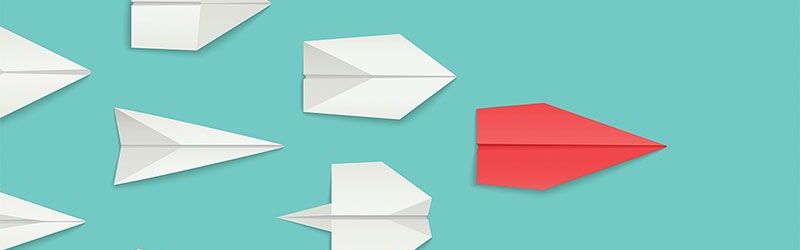 IT Skills You Should Learn to Become ...
IT Skills You Should Learn to Become ...
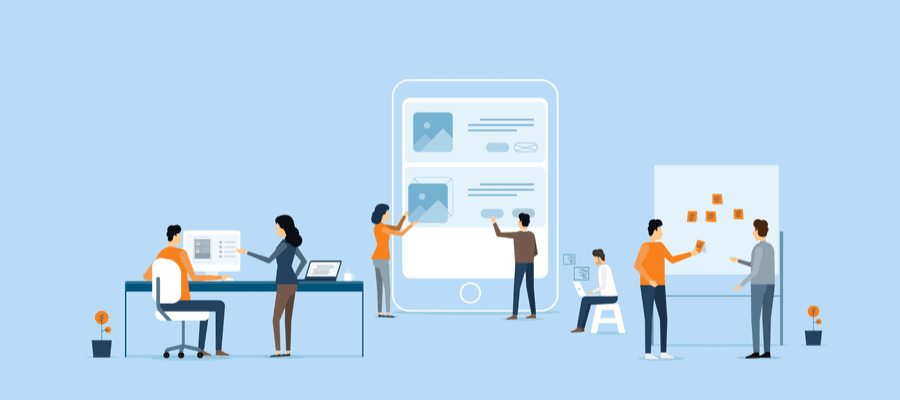 5 Agile Certifications That Will Lead...
5 Agile Certifications That Will Lead...
 Java 13: Introduction to New Features
Java 13: Introduction to New Features